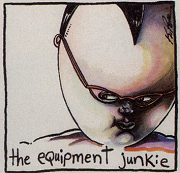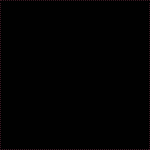|
Geemer posted:I think Classic Theme Restorer has an option for this, but I don't have Windows 10 to test it on. Toolbars (3) > Toolbars > remove background color [third checkbox]; neat. Probably needs to recognize and abide by when the system uses white titles and window controls and propagate that to not-the-current tabs, using Tabs (2) > white with shadow for inactive tabs in the meantime, but baby steps.
|
|
|
|

|
| # ? Apr 24, 2024 02:45 |
|
There's an about:config setting to restore the default Windows titlebar. Can't remember what it's called as on phone right now.
|
|
|
|
fourwood posted:Aw poo poo, all of a sudden this is happening to my Twitter now. Resetting the profile worked for me for a while. Then it broke again.
|
|
|
|
Welp, i can't watch YouTube videos in HD anymore in Firefox. It just plays a couple of seconds, buffers for some seconds, plays a couple of seconds, buffers, yadda yadda and defaults back to 480p or worse, which works perfectly fine apart from looking like poo poo. The "Stats for Nerds" show, that the connection speed is allright, but the buffer health is loving poo poo. I have reset Firefox and all that jazz, but the problem persists. Watching the same videos in Chrome is no problem at all and my Google-Fu fails me to find anything regarding this problem. Anyone got a pro-tip? Also wtf?! They remove the "ask me every time" option for cookies?! GODDAMNIT!
|
|
|
|
UntunedGuitar47 posted:Also wtf?! They remove the "ask me every time" option for cookies?! GODDAMNIT! I thought something seemed odd lately. I, too, was one of the fans of that feature, and had used it since I started using Firefox. Apparently it broke some session storage things and could cause crashes. refs: https://bugzilla.mozilla.org/show_bug.cgi?id=606655 https://groups.google.com/forum/?fromgroups=&hl=en#!topic/firefox-dev/3mnR3ZTGSFU Is there an addon that closely replaces it yet?
|
|
|
|
Is it just me or so so many sites just not render right in Firefox any more? Do people only give a poo poo about the khtml/webkit based browsers now or something? It's really starting to get unusable and gonna be forced to switch to loving Chrome at this rate, unless someone's made a webkit tab extension for FF.
|
|
|
|
It's just you.
|
|
|
|
Firefox works pretty much flawlessly for me.
|
|
|
|
I encounter the occasional form that misbehaves, but that's almost always the fault of my security settings, or a wonky addon.
|
|
|
|
Lum posted:Is it just me or so so many sites just not render right in Firefox any more? Do people only give a poo poo about the khtml/webkit based browsers now or something? You might have accidentally blocked something across all sites in ublock or other such extensions, or disabled something necessary in about :config by accident. Both of those have happened to me.
|
|
|
|
Guess I'll start a new profile then, but I'm finding the same poo poo in Firefox for Android too. Nothing works
|
|
|
|
Can you give an example of a site that doesn't work in Firefox but does in Chrome?
|
|
|
|
Pizza Hut (uk) mostly works but if you attempt to order a deal then customise the pizza, on firefox (mobile or desktop) it shows "add to order" instead of "add to deal" and puts it down as a separate item, so you end up paying more. The rest is just random buggy poo poo like top bars appearng in the middle of the page on clickbait sites etc.
|
|
|
|
Lum posted:Pizza Hut (uk) mostly works but if you attempt to order a deal then customise the pizza, on firefox (mobile or desktop) it shows "add to order" instead of "add to deal" and puts it down as a separate item, so you end up paying more. Sounds like Firefox is protecting you from bad websites  Seriouschat: I find it generally better at rendering things than Chrome. Then again, Chrome and Webkit are diverging, and everything targets Webkit (or more accurately Webkit2) because Apple, which should make things interesting for people who have the audacity to use things like general-purpose computers and the Web instead of phone apps. My only real grievance is that it silently drops mixed-security content rather than leaving a mark of shame on the page.
|
|
|
|
Lum posted:Pizza Hut (uk) mostly works but if you attempt to order a deal then customise the pizza, on firefox (mobile or desktop) it shows "add to order" instead of "add to deal" and puts it down as a separate item, so you end up paying more. Do you have Firefox's tracking protection enabled? It can cause certain websites to not work or hide content that would otherwise be there.
|
|
|
|
Lum posted:Pizza Hut (uk) mostly works but if you attempt to order a deal then customise the pizza, on firefox (mobile or desktop) it shows "add to order" instead of "add to deal" and puts it down as a separate item, so you end up paying more. Worked fine for me a week ago. 2*custom pizzas on the champions deal.
|
|
|
|
UntunedGuitar47 posted:Welp, i can't watch YouTube videos in HD anymore in Firefox. It just plays a couple of seconds, buffers for some seconds, plays a couple of seconds, buffers, yadda yadda and defaults back to 480p or worse, which works perfectly fine apart from looking like poo poo. The "Stats for Nerds" show, that the connection speed is allright, but the buffer health is loving poo poo. Lum posted:Is it just me or so so many sites just not render right in Firefox any more? Do people only give a poo poo about the khtml/webkit based browsers now or something?
|
|
|
|
astral posted:I thought something seemed odd lately. I, too, was one of the fans of that feature, and had used it since I started using Firefox. Apparently it broke some session storage things and could cause crashes. I like cookie controller. It's just a simple UI for managing your exceptions list. Personally, I never used the "ask me every time" even back when it worked, because there are a billion domains on the internet that will try to make cookies. Trying to decide on all of them is kinda futile. I find that the sane way to deal with it is to default to "keep until close" and whitelist sites that I want to keep logins or shopping carts or whatev they're cookie-ing.
|
|
|
|
Klyith posted:I like cookie controller. It's just a simple UI for managing your exceptions list. Maybe it's just the excessive heat but those screenshots and description make it sound anything but simple. Six different toolbar buttons? quote:Personally, I never used the "ask me every time" even back when it worked, because there are a billion domains on the internet that will try to make cookies. Trying to decide on all of them is kinda futile. I find that the sane way to deal with it is to default to "keep until close" and whitelist sites that I want to keep logins or shopping carts or whatev they're cookie-ing. I've been setting cookie permissions that way for so long that I rarely saw the popup anymore, to the point where when they took away the option I didn't even notice until someone mentioned it. Nowadays though I think a default deny policy with a simple cookie exception UI-providing addon would work for me, so thanks for the suggestion! I'll look into it more closely when I don't feel like I'm boiling alive.
|
|
|
|
astral posted:Maybe it's just the excessive heat but those screenshots and description make it sound anything but simple. Six different toolbar buttons? It's really only three; the other three are just variants of the first set.
|
|
|
|
Avenging Dentist posted:It's really only three; the other three are just variants of the first set. That's a little better! It looks like three are menu versions and three are button versions of the same thing - something they could have designed much more simply. It looks like two of the three remaining wouldn't be necessary for my use case, so in practice it would be far simpler than it appears at first glance. Thanks for the clarification.
|
|
|
|
astral posted:That's a little better! It looks like three are menu versions and three are button versions of the same thing - something they could have designed much more simply. It looks like two of the three remaining wouldn't be necessary for my use case, so in practice it would be far simpler than it appears at first glance. yeah I guess it's a keep-every-option-anyone-has-ever-said-they-use type addon. ie, the same thing we complain about when mainstream mozilla development "streamlines" a feature we like. as I use it, it's a single button / sub-menu popup in my hamburger main menu, no more.
|
|
|
|
Is there an addon that will automatically refresh a tab when it gets a Cloudflare 522?
|
|
|
|
Firefox decided not to reload any tabs after a restore until I physically navigate to each tab. How do I get it to reload them all at once?
|
|
|
|
Knormal posted:Try doing a completely new profile rather than just the reset option, the reset isn't 100% clean. Is YouTube using Flash or HTML5 video? A new profile seems to have done the trick, thanks. I thought resetting Firefox would also reset the profile/make a new one, the more you know. Also, i tend to stay as far away as possible from flash.
|
|
|
|
Xander77 posted:Firefox decided not to reload any tabs after a restore until I physically navigate to each tab. How do I get it to reload them all at once? I think the config value you're looking for is browser.sessionstore.restore_on_demand (toggle it to false.)
|
|
|
|
Xander77 posted:Firefox decided not to reload any tabs after a restore until I physically navigate to each tab. How do I get it to reload them all at once? If I right click on a tab, I get an option to "Reload all tabs", do you have that?
|
|
|
|
Earl of Lavender posted:I think the config value you're looking for is browser.sessionstore.restore_on_demand (toggle it to false.) Gorilla Salad posted:If I right click on a tab, I get an option to "Reload all tabs", do you have that?
|
|
|
|
Right, it's from Tab Mix Plus.
|
|
|
|
Gorilla Salad posted:Right, it's from Tab Mix Plus. I'm on nightly with exactly one add-on (uBlock Origin), and I see "Reload All Tabs".
|
|
|
|
Gorilla Salad posted:Right, it's from Tab Mix Plus. I'm using 47.0 and don't have Tab Mix Plus, but Reload All Tabs is still there.
|
|
|
|
In that case, I have absolutely no idea why Xander77 doesn't have that option available.
|
|
|
|
Glad Firefox fixed whatever bug (or I stopped using a problematic addon) that prevented me from just transplanting my profile onto a new machine. Windows 10 went and corrupted itself while I was at work but I was able to take everything off my C drive being reinstalling. Last time I tried to just drop my Roaming/Mozilla/Firefox directory onto a new machine it just did not work at all. I was really dreading getting Firefox up and running again.
|
|
|
|
Sir Unimaginative posted:Question: Is there a not garbage theme that's pretty much just the default theme (no button icon/tab changes etc) but restores title bar color to Firefox in Windows 10? It'd be nice if I could tell if Firefox is the active window at a glance. I know this is from a page back, but I use this userchrome.css trick to get Firefox to mirror my Windows 10 theme color: http://www.askvg.com/tip-get-colored-titlebar-back-in-mozilla-firefox-in-windows-10/
|
|
|
|
Is there a way to delete specific address history entries? I'm a web developer and I have localhost:7088/whatever in my address bar history, but recently I moved that service to port 8088. But Firefox keeps suggesting the old addresses that don't respond anymore. I want to remove the outdated address, but keep the new address. edit: Oh, it looks like I just need to highlight the entry and press delete Wheany fucked around with this message at 09:32 on Jun 27, 2016 |
|
|
|
Wheany posted:Is there a way to delete specific address history entries? This, but for Android. It's incredibly frustrating to keep getting a suggestion to a site you one time accidentally got sent to thanks to a miss-tap because history is apparently infinite as long as it can potentially be suggested maybe.
|
|
|
|
Ublock origin stooped working in firefox on YouTube for some reason.. anyone experienced it or know how to fix it ?
|
|
|
|
admataY posted:Ublock origin stooped working in firefox on YouTube for some reason.. anyone experienced it or know how to fix it ? 1.7.6? Report it as a bug; they're pretty good about that.
|
|
|
|
Well I glanced at the first post and read the last 3-4 pages and haven't seen anyone mention similar problems as I am experiencing. I'm on twitch.tv a lot and while watching a stream and everything is idling Firefox is using around 10% CPU usage, if I start moving from stream to stream it starts jumping to 50-60% usage and up to the point where my computer might freeze for a few seconds. This isn't normal right? Specs: windows 7 64-bit 16gb ram i5-3570k 3.4ghz HD Radeon 7850 It got so bad I temporarily tried to switch to Chrome, but I couldn't get the adblock plus/noscript setup how I liked it and those are the only add-ons I'm using on Firefox. I noticed it looks like I should switch from adblock to ublock from reading the past few pages, but is there anything else I can do to help this situation and/or should I give Chrome another try?
|
|
|
|

|
| # ? Apr 24, 2024 02:45 |
|
katkillad2 posted:Well I glanced at the first post and read the last 3-4 pages and haven't seen anyone mention similar problems as I am experiencing. I'm on twitch.tv a lot and while watching a stream and everything is idling Firefox is using around 10% CPU usage, if I start moving from stream to stream it starts jumping to 50-60% usage and up to the point where my computer might freeze for a few seconds. This isn't normal right?
|
|
|