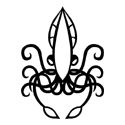|
biznatchio posted:They need to better promote the fact that there's a setting to have Windows do the first time setup ("your files are where you left them") that you normally have to wait for when you log in after an upgrade automatically in the background after the upgrade without waiting for your log in. I don't mind upgrades nearly as much without the unexpected several minute wait when I log in. Why would this even need to be a setting, as opposed to standard behaviour? I remember seeing in the feedback hub that "your files are where you left them" was supposed to now happen behind the scenes, and first login after upgrade should take you straight to desktop, but I've still had it run that setup process whenever I've logged in after upgrading so I just assumed it was broken, rather than a setting I had to enable.
|
|
|
|

|
| # ? Apr 20, 2024 13:27 |
|
WattsvilleBlues posted:Anyone? This makes me In the Good Old Days Windows had a settings screen for adjusting UI elements. They removed it and now you have to manually edit windows registry. Try googling for specific registry keys...
|
|
|
|
I'm going to hop on this free upgrade thing while it's here now that I know it has a deadline. I do have a question, though. My current machine is Win7 and I want to do a fresh install. I'm creating the installation USB right now so I can just boot off of it and have a fresh and clean computer for Windows 10. However, I have no idea where my Windows 7 key is. I'm pretty sure I ordered it online from Microsoft years ago, but I've been digging through my email and can't find it. From what I understand, Windows 10 is going to prompt me for a key and I'm supposed to enter my Windows 7 key. Is there a way for me to recover my Windows 7 key before I essentially reformat my computer?
|
|
|
|
Use magic jellybean or something.
|
|
|
|
Jeoh posted:Use magic jellybean or something. Okay, cool. I'll check that program out when I get home. Although their website says it recovers serials but not product keys for windows 7. Not sure what the difference is but I'll find out. [edit] It worked great. Thanks again. Aranan fucked around with this message at 12:20 on Jun 27, 2016 |
|
|
|
I'm out of the country for several months and ordered a new laptop shipped to my dad's house so I could take advantage of the free upgrade to 10 before it expires. Had him run the update but it was telling him there was insufficient disk space - no problem, I sent him a guide to dl some freeware and expand the recovery partition (C:, the drive is 500gb) and it started updating after that. However, he says now the update has been stuck at 99% for several hours. Any thoughts on what the issue is? I didn't see this happen with either my desktop or my laptop when I upgraded them to 10 last year.
|
|
|
|
Aranan posted:I'm going to hop on this free upgrade thing while it's here now that I know it has a deadline. I do have a question, though. My current machine is Win7 and I want to do a fresh install. I'm creating the installation USB right now so I can just boot off of it and have a fresh and clean computer for Windows 10. However, I have no idea where my Windows 7 key is. I'm pretty sure I ordered it online from Microsoft years ago, but I've been digging through my email and can't find it. From what I understand, Windows 10 is going to prompt me for a key and I'm supposed to enter my Windows 7 key. Is there a way for me to recover my Windows 7 key before I essentially reformat my computer? You could just do the upgrade, make sure Win10 is activated, then do a fresh install (which isn't even necessary, the upgrade shouldn't cause you any problems.) Because you upgraded on that system future installs will not require a re-entry of that key. Also, if you were doing this on a prebuilt system (say, a laptop) the "key" in the registry is probably a generic OEM key and not the actual one you need. I ran into this just yesterday; the MS COA sticker with the key was actually underneath the battery. My bro had an old laptop and I wanted to get the Win7 key for him to use to get Win10 on his desktop. Gray Matter posted:I'm out of the country for several months and ordered a new laptop shipped to my dad's house so I could take advantage of the free upgrade to 10 before it expires. Had him run the update but it was telling him there was insufficient disk space - no problem, I sent him a guide to dl some freeware and expand the recovery partition (C:, the drive is 500gb) and it started updating after that. However, he says now the update has been stuck at 99% for several hours. Any thoughts on what the issue is? I didn't see this happen with either my desktop or my laptop when I upgraded them to 10 last year. I ran into an issue with one or two systems when doing the Win10 upgrades but it eventually resolved itself. Did he try to troubleshoot at all? Reboot the PC and see if it resumes, it probably will.
|
|
|
|
Atomizer posted:You could just do the upgrade, make sure Win10 is activated, then do a fresh install (which isn't even necessary, the upgrade shouldn't cause you any problems.) Because you upgraded on that system future installs will not require a re-entry of that key. It's a self built system and I actually think my win 7 copy was an upgrade from xp or something. I have just been upgrading right along for some time. I'm not worried about the upgrade messing up anything, either. I just wanted to do a reformat for a little while and this is as good a time as any. That's a good tip about just doing a normal install and then a fresh to avoid having to find the key. It would just take a little longer due to having to install windows twice.
|
|
|
|
SourKraut posted:Right now a person can install Windows 10 fresh and use an applicable Windows 7 key to activate. At least that's what I did on my MacBook Pro so unless it's something special to Bootcamp/Mac installations which seems unlikely. That doesn't get you a Windows 10 key, it gets you a license that's only good for that hardware. So if you don't do the process until after the deadline, you'll need to just buy Windows 10. Also, you'll need to buy it if the hardware ever changes enough.
|
|
|
|
So who is betting MS will backpedal on the deadline and allow upgrades after the deadline. That is my guess.
|
|
|
|
biznatchio posted:They need to better promote the fact that there's a setting to have Windows do the first time setup ("your files are where you left them") that you normally have to wait for when you log in after an upgrade automatically in the background after the upgrade without waiting for your log in. I don't mind upgrades nearly as much without the unexpected several minute wait when I log in. There's a loving setting for that?!?!
|
|
|
|
Ihmemies posted:In the Good Old Days Windows had a settings screen for adjusting UI elements. They removed it and now you have to manually edit windows registry. Yes this stuff annoys me. For example they removed the Jump List UI for number of items and nuked the registry keys too. I work with a lot of Excel files and its handy to see more than 10 at once in the jump list. I had to recreate them which works for now but makes me wonder about how they're going to gently caress up the task bar in the future.
|
|
|
|
redeyes posted:So who is betting MS will backpedal on the deadline and allow upgrades after the deadline. That is my guess.
|
|
|
|
I think to truly be typical Microsoft Windows 10 fashion, it should go like this: July 29th: No "It's Over" announcement from Microsoft. Upgrades work. July 30th: No "It's Continuing" announcement from Microsoft. Upgrades still working. Month of August: No clear communication from Microsoft. One exec says something non-committal and slightly confusing on Twitter. Upgrades still working. Sometime in September: Microsoft makes a new page on their site outlining whether or not a device can still qualify for the free upgrade. It's confusing, but no one cares, since upgrades are still working across the board. Sometime in November: Upgrades stop working. Mass hysteria. Microsoft directs everyone to the page on the site that outlines qualifications, which is still not one bit clearer than it was two months ago.
|
|
|
|
fishmech posted:That doesn't get you a Windows 10 key, it gets you a license that's only good for that hardware. So if you don't do the process until after the deadline, you'll need to just buy Windows 10. Also, you'll need to buy it if the hardware ever changes enough. I never said it grants a Windows 10 key. I said someone can perform a fresh installation of Windows 10 and then use an equivalent-version key of Window 7 to activate. Yes, this will not work once they stop allowing upgrades. Also, if enough hardware changes, you can contact Microsoft customer support and explain why there were significant hardware changes, and they will grant you a key/code to activate. The person will not have to buy Windows 10.
|
|
|
|
My bet is that they won't deliberately extend it because anyone who hasn't upgraded already is either hell-bent on avoiding it or never turns their computer on, so what's the point? Extending it sets an expectation that the deadline won't be real for Windows 11 either if they decide to go through this whole song and dance again, and the biggest immediate effect of another month extension will probably just be more gamers being able to activate their new Skylake rigs with grey market Windows 7 OEM keys.
Eletriarnation fucked around with this message at 16:58 on Jun 27, 2016 |
|
|
|
xamphear posted:I think to truly be typical Microsoft Windows 10 fashion, it should go like this: That's a pretty crystal clear vision of the future. I'd buy into it.
|
|
|
|
SourKraut posted:I never said it grants a Windows 10 key. I said someone can perform a fresh installation of Windows 10 and then use an equivalent-version key of Window 7 to activate. Yes, this will not work once they stop allowing upgrades. The guy was specifically asking for something that would get him a Windows 10 license without actually upgrading. What you said doesn't do that. This isn't likely to be true when the free upgrades stop. The only reason you can do that right now is because you can still install Windows 10 for free on any hardware that currently exists, they're unlikely to be as forgiving when the free upgrades stop.
|
|
|
|
xamphear posted:I think to truly be typical Microsoft Windows 10 fashion, it should go like this: j-j-john titor.. is that you?!
|
|
|
|
SourKraut posted:I never said it grants a Windows 10 key. I said someone can perform a fresh installation of Windows 10 and then use an equivalent-version key of Window 7 to activate. Yes, this will not work once they stop allowing upgrades. Don't engage, he's an Autist and is batshit-loving-insane. Check his post history (and post count  ). ).redeyes posted:So who is betting MS will backpedal on the deadline and allow upgrades after the deadline. That is my guess. See, they certainly want to boost their Win10 adoption numbers, so I think it's not in their best interest to actually cut off the free upgrades. Moreover, what about all the used/refurbed systems still on the market, available with Win7 (or occasionally 8)? You can get good deals on those machines and it would suck to not be able to get the Win10 upgrade just because you happened to buy one after the end of July (and they'll certainly still be floating around long after that.) Win10 works particularly well on older hardware; it'd be a shame to lose that [free] option. I mean I suppose you could just by $30 OEM Win10 Pro keys from Kinguin. 
|
|
|
|
Eletriarnation posted:My bet is that they won't deliberately extend it because anyone who hasn't upgraded already is either hell-bent on avoiding it or never turns their computer on, so what's the point? Extending it sets an expectation that the deadline won't be real for Windows 11 either if they decide to go through this whole song and dance again, and the biggest immediate effect of another month extension will probably just be more gamers being able to activate their new Skylake rigs with grey market Windows 7 OEM keys. There won't be a Windows 11, iirc.
|
|
|
|
PerrineClostermann posted:There won't be a Windows 11, iirc. I never understood what this actually means. Windows 10: TYOOL2042 ?
|
|
|
|
I don't give a good god drat what their PR spin is - Windows as a service isn't going to be happening when a very large portion of the user base is actively rebelling against installing that OS. They can call it whatever they want, but there will be a large, sweeping change to the OS, and that's Windows 11. e: Eh. This is actually a pretty stupid post, because this is within the context of licensing, and for that purpose it matters very much whether they think it's still 10 or not, so I guess my point is irrelevant. MC Fruit Stripe fucked around with this message at 08:33 on Jun 28, 2016 |
|
|
|
OSaaS is happening as the options for non-adopter holdouts on Win7/8.1 include: 1) *nix 2) Keep installing Win7 /8.1 on all future hardware. Don't worry, I'm sure Intel will keep making device drivers for new features for Win7 forever. 3) Never upgrade your hardware. Each of these options removes an MS customer from relevance. Everyone else can proceed with their regularly-scheduled post-patch crashes until one comes out that accidentally kills patching. At which point we get Windows 11.
|
|
|
|
dud root posted:I never understood what this actually means. Windows 10: TYOOL2042 ? what?
|
|
|
|
dud root posted:I never understood what this actually means. Windows 10: TYOOL2042 ? Pretty much; it's the OSX model. Even if you make some fairly sweeping changes under the hood, people are far more likely to upgrade if it's just a service pack, plus you don't have to maintain multiple OSes. People are pretty strident about sticking to Windows 7, but no-one objected to installing service pack 1. So it shall be with 10.
|
|
|
|
Last Chance posted:what? In other words, not changing the name of future versions of the OS to "Windows 11", "Windows 12", etc. Instead just do "Windows 10.1" or "Windows 10 2017", etc. Like what Fruitbat wrote above regarding OS X.
|
|
|
|
Doctor_Fruitbat posted:Pretty much; it's the OSX model. Even if you make some fairly sweeping changes under the hood, people are far more likely to upgrade if it's just a service pack, plus you don't have to maintain multiple OSes. People are pretty strident about sticking to Windows 7, but no-one objected to installing service pack 1. So it shall be with 10. Well, at a technical level these updates really aren't service packs, they're full OS reinstalls. So far Microsoft seems to be committed to a schedule of multiple of these OS reinstalls each year, rather than a single one like OSX. I do hope they reconsider that as time passes.
|
|
|
|
Atomizer posted:Don't engage, he's an Autist and is batshit-loving-insane. Check his post history (and post count Maybe you should stop saying false and misleading things constantly in this thread, dude?
|
|
|
|
xamphear posted:Well, at a technical level these updates really aren't service packs, they're full OS reinstalls. Wait, what? We haven't even gotten an SP for 10 yet... is the anniversary update a "full upgrade" like installing 10? That's loving dumb.
|
|
|
|
necrotic posted:Wait, what? We haven't even gotten an SP for 10 yet... is the anniversary update a "full upgrade" like installing 10? That's loving dumb. There's already been one of these late last year, from 10240 to 10586. If you didn't notice, that's a sign that Microsoft is doing something right.
|
|
|
|
necrotic posted:Wait, what? We haven't even gotten an SP for 10 yet... is the anniversary update a "full upgrade" like installing 10? That's loving dumb.
|
|
|
|
dpbjinc posted:There's already been one of these late last year, from 10240 to 10586. If you didn't notice, that's a sign that Microsoft is doing something right. Ah, I didn't upgrade until after that release!
|
|
|
|
necrotic posted:Ah, I didn't upgrade until after that release! Fair enough. If you want to see how the upgrade will work, install a VM with an Insider Preview on it and switch to the Fast Ring. They're updated fairly frequently, and the upgrade process for them is the same as for Windows 10 upgrades.
|
|
|
|
dpbjinc posted:Fair enough. If you want to see how the upgrade will work, install a VM with an Insider Preview on it and switch to the Fast Ring. They're updated fairly frequently, and the upgrade process for them is the same as for Windows 10 upgrades.
|
|
|
|
dpbjinc posted:Fair enough. If you want to see how the upgrade will work, install a VM with an Insider Preview on it and switch to the Fast Ring. They're updated fairly frequently, and the upgrade process for them is the same as for Windows 10 upgrades. Oh, I'm an insider. I haven't had any issues with upgrading/patching process, except for the "preparing your poo poo" screen which I now know can be prevented. It could be a little faster but thats probably because of this "reinstall" thing, whatever that really means (isn't it just an upgrade, not a reinstall? like going 8 -> 10 or whatever?)
|
|
|
|
I upgraded my laptop to 10 when it came out but I held off on my tower but I think I'm going to do it soon. My win 7 install is from link like 2011 or 2012 - would I benefit from doing a clean install or will upgrade in place work well enough?
|
|
|
|
I'm looking around online and can't find a solution: is there a way to change Cortana's music player from Groove Music to Windows Media Player or iTunes? Literally the only thing I want Cortana to do is play my music for me when I'm on the other side of the room, but Groove Music is trash.
|
|
|
|
Massasoit posted:I upgraded my laptop to 10 when it came out but I held off on my tower but I think I'm going to do it soon. Upgrade in place. If everything is not functioning right because the upgrade had issues, try to reset the install to "Factory" by going to Settings App -> Update & Security -> Recovery -> Reset this PC -> Reset This PC -> Remove Everything . If it still throws fits, downgrade to Win7.
|
|
|
|

|
| # ? Apr 20, 2024 13:27 |
|
surf rock posted:I'm looking around online and can't find a solution: is there a way to change Cortana's music player from Groove Music to Windows Media Player or iTunes? Nope. Cortana works with Groove and that's it. It doesn't even issue the long-existing commands like what keyboard media keys (skip, play, pause, etc) have done for decades. Theoretically, iTunes could integrate itself with Cortana, but I don't believe an SDK for doing that has even been released, yet.
|
|
|