|
Overminty posted:Near as I can tell the equivalent intel cpu would be either an i5 4460 or i5 4690k. Either way you're looking for an LGA1150 mobo. Nah, it's some aftermarket one. If I can't find its adaptor parts, I'll just use the stock cooler until its noise starts annoying me.
|
|
|
|

|
| # ? Apr 28, 2024 23:19 |
|
Wheany posted:Nah, it's some aftermarket one. If I can't find its adaptor parts, I'll just use the stock cooler until its noise starts annoying me. Fair enough, your problem sounded very similar to mine with my fx-8350. I also had an aftermarket cooler but switched to a hyper 212 and haven't any temp issues with it since.
|
|
|
|
Overminty posted:Fair enough, your problem sounded very similar to mine with my fx-8350. I also had an aftermarket cooler but switched to a hyper 212 and haven't any temp issues with it since. The CPU's temps are fine. It's the components around the CPU (dark gray metallic cubes) on the motherboard that get extremely hot under load.
|
|
|
|
Wheany posted:, while some components around the CPU (I think they're chokes) reach 100 degrees C
|
|
|
|
NihilCredo posted:Do those components have a flat top by any chance? If they do, while you're still picking your new system, you can buy some MOSFET coolers on Amazon for like $5 a pack. Worth a try, IMO. I guess I could give it a shot
|
|
|
|
I just impulse bought a 1070 to replace a 270x and wanted to make sure the rest of my PC wasn't going to hold it back. The only resource intensive thing I do on my PC is gaming (Overwatch, Witcher 3, Doom). What country are you in? USA What are you using the system for? Web and Gaming? What's your budget? ~$1000, though if I don't use that money to upgrade parts I'd like to upgrade my Dell U2412M If you're gaming, what is your monitor resolution? Currently 1080p, looking at upgrading to 1440p PCPartPicker part list / Price breakdown by merchant CPU: Intel Core i5-2500K 3.3GHz Quad-Core Processor (Purchased For $0.00) Motherboard: Gigabyte GA-P67A-D3-B3 ATX LGA1155 Motherboard Memory: G.Skill Ripjaws X Series 4GB (1 x 4GB) DDR3-1600 Memory (Purchased For $0.00) Memory: G.Skill Ripjaws X Series 4GB (1 x 4GB) DDR3-1600 Memory (Purchased For $0.00) Storage: Samsung 850 EVO-Series 500GB 2.5" Solid State Drive (Purchased For $0.00) Video Card: MSI GeForce GTX 1070 8GB Video Card (Purchased For $0.00) Case: Phanteks Enthoo Pro ATX Full Tower Case (Purchased For $0.00) Power Supply: Antec EarthWatts Green 500W 80+ Bronze Certified ATX Power Supply (Purchased For $0.00) Total: $0.00 Prices include shipping, taxes, and discounts when available Generated by PCPartPicker 2016-07-07 12:19 EDT-0400
|
|
|
|
I ordered my parts on Tuesday morning. I didn't pay for speedy shipping from Newegg so my motherboard and PSU aren't arriving until Monday. Any advice for dealing with depression?
|
|
|
|
Zero The Hero posted:I ordered my parts on Tuesday morning. I didn't pay for speedy shipping from Newegg so my motherboard and PSU aren't arriving until Monday. Any advice for dealing with depression? Jerk off to smartphone porn in the meantime?
|
|
|
|
My case won't arrive until sometime between the 11th and 26th  last package of parts arrived today otherwise. Still haven't bought a GPU yet either with all the kerfuffle. last package of parts arrived today otherwise. Still haven't bought a GPU yet either with all the kerfuffle.
|
|
|
|
MetricUnit posted:I just impulse bought a 1070 to replace a 270x and wanted to make sure the rest of my PC wasn't going to hold it back. The only resource intensive thing I do on my PC is gaming (Overwatch, Witcher 3, Doom). You could get 8 more gb of ram if you want, and overclock that 2500K to the max and it will still be competitive with current gen i5's. You're not using the stock CPU cooler, right? Oh, lastly, I would think about replacing the PSU sometime soon. If you've had it as long as the 2500k has been out it's probably getting long in the tooth. My PSU crapped out on my 2600k system just recently.
|
|
|
|
Bleh Maestro posted:You could get 8 more gb of ram if you want, and overclock that 2500K to the max and it will still be competitive with current gen i5's. You're not using the stock CPU cooler, right? Thanks, still using the stock cooler (at least I feel pretty safe assuming that based on the Intel sticker on it). Can definitely pick up a new cooler and another pair of 4g sticks. PSU is probably 3-4 years old, I can't find the receipt.
|
|
|
|
Alright, I'm finally feeling the itch to replace my dusty Core 2 Duo system, re-purpose that as a Kodi box, and build something that can play current-gen games.
CPU: Intel Core i7-6700K 4.0GHz Quad-Core Processor ($345.88 @ OutletPC) CPU Cooler: Noctua NH-U12S 55.0 CFM CPU Cooler ($61.88 @ OutletPC) Motherboard: Asus Z170 PRO GAMING ATX LGA1151 Motherboard ($137.98 @ Newegg) Memory: Corsair Vengeance LPX 16GB (2 x 8GB) DDR4-2400 Memory ($72.99 @ Amazon) Storage: Samsung 850 EVO-Series 500GB 2.5" Solid State Drive ($154.85 @ Amazon) Video Card: Gigabyte GeForce GTX 970 4GB WINDFORCE 3X Video Card ($266.99 @ NCIX US) Case: NZXT S340 (Black/Red) ATX Mid Tower Case ($66.99 @ SuperBiiz) Power Supply: Corsair RM 750W 80+ Gold Certified Fully-Modular ATX Power Supply ($79.99 @ Newegg) Operating System: Microsoft Windows 10 Home OEM 64-bit ($83.89 @ OutletPC) Total: $1251.44 Prices include shipping, taxes, and discounts when available Generated by PCPartPicker 2016-07-07 13:13 EDT-0400 I feel like I might be over-doing it with the CPU and under-doing it with the GPU.
|
|
|
|
MetricUnit posted:Thanks, still using the stock cooler (at least I feel pretty safe assuming that based on the Intel sticker on it). Can definitely pick up a new cooler and another pair of 4g sticks. PSU is probably 3-4 years old, I can't find the receipt. A 212 EVO is dirt cheap and will let you get that overclock going.
|
|
|
|
bunky posted:Alright, I'm finally feeling the itch to replace my dusty Core 2 Duo system, re-purpose that as a Kodi box, and build something that can play current-gen games. You're about right on the money for the GPU but yeah your CPU is way overkill for 1080p overwatch. You'd be better served with a better GPU and/or just a i5-6500 with the stock cooler. You could spring for an i76700(non-k) if you feel your work demands it, but for the gaming at least you could go for an i5 and a cheaper motherboard since you won't really need to overclock. e: Now that I'm thinking about it, you could go for the i7 6700 or an i5 6500/6600(non-k) and an H170 since you won't be overclocking, and that'll save you money since you won't need an aftermarket cooler and the H170s are cheaper than the Z170s. That will free up bux for you to get a 1070 and then you won't need to worry about graphics cards for a long time. The real question is whether or not you feel your work requires a beefier processor than an i5-6500 which really only you can say. Does your current lovely processor handle the job fairly well? If so, the 6500/6600 will be more than sufficient. If not, spring for the i7, or even the k if you feel you need to overclock. The Z170 MoBo is for overclocking. If you won't overclock, just get an H170. Only get a k processor if you intend to overclock, in which case you need an aftermarket CPU cooler. I only have to do basic office applications so my 6500 is far above what my work requires, and I play everything on Ultra 1080p60fps including Overwatch and Total War: Warhammer. The only issue is noise/heat put out by my GTX 770 and my fans, but the 970 I just installed seems to be cool and quiet enough. e2: Also, you can get cheaper RAM than that. Just stick with DDR4/2133MHz. jokes fucked around with this message at 19:54 on Jul 7, 2016 |
|
|
|
Given they picked out a 6700K/Z170 build I'd assume they were in fact intending to overclock, in which case going down to a 6600K would still provide very high end performance for longer than a locked processor like the i5-6500 could. A 6600K makes more sense to me than going down to a 6700 anyway. EDIT: I should mention that this is for games specifically - if a bit of extra speed in Photoshop or video rendering is worth money to you, stick with the 6700K Getting a slightly cheaper cooler would also be a way to save money, Skylake runs pretty cool if you're not going for bragging rights level overclocking. I'd also sooner recommend faster RAM than slower, especially since you can get DDR4-3000 for cheaper than that DDR4-2400 and it helps CPU-bound performance a little, which should help with the longevity of the system. PCPartPicker part list / Price breakdown by merchant CPU: Intel Core i5-6600K 3.5GHz Quad-Core Processor ($239.99 @ B&H) CPU Cooler: CRYORIG H7 49.0 CFM CPU Cooler ($43.53 @ Amazon) Motherboard: Asus Z170 PRO GAMING ATX LGA1151 Motherboard ($137.98 @ Newegg) Memory: G.Skill Ripjaws V Series 16GB (2 x 8GB) DDR4-3000 Memory ($69.99 @ Newegg) Storage: Samsung 850 EVO-Series 500GB 2.5" Solid State Drive ($154.85 @ Amazon) Video Card: Gigabyte GeForce GTX 970 4GB WINDFORCE 3X Video Card ($266.99 @ NCIX US) Case: NZXT S340 (Black/Red) ATX Mid Tower Case ($69.99 @ B&H) Power Supply: Corsair RM 750W 80+ Gold Certified Fully-Modular ATX Power Supply ($79.99 @ Newegg) Operating System: Microsoft Windows 10 Home OEM 64-bit ($85.95 @ Amazon) Total: $1129.26 Prices include shipping, taxes, and discounts when available Generated by PCPartPicker 2016-07-07 16:18 EDT-0400 Didn't mess with the PSU since there seems to be some sort of combo deal going that I don't quite understand, but that's a second tier unit so if you can find something like an RMx series or an EVGA Supernova G2 series without paying too much more for it that might be better. Also removed SuperBiiz and OutletPC from the vendor list since I've read in this thread that they're a bit shady. If you want to put the savings towards a better GPU you could of course go up to a GTX 1070, though if you don't need very high settings the 970 should do fine for a while still. There's also the option of waiting for the 1060 which is coming out in a few weeks. (19th of July launch, but it might take a while for proper aftermarket cooled verisons to show up) HMS Boromir fucked around with this message at 21:35 on Jul 7, 2016 |
|
|
|
HMS Boromir posted:Given they picked out a 6700K/Z170 build I'd assume they were in fact intending to overclock, in which case going down to a 6600K would still provide very high end performance for longer than a locked processor like the i5-6500 could. A 6600K makes more sense to me than going down to a 6700 anyway. Fair point, I just figure a lot of people see that the 6x00-k processors have a higher clock speed so just assume they're always gonna be better but don't intend to overclock. "I want the best" is a common mentality and while, yes, k processors are the best, they're only worth it if you actually overclock which a woefully low number of people with k processors do. Otherwise you're paying more for a function you won't use and also you need to buy a CPU cooler.
|
|
|
|
WHAT A GOOD DOG posted:e2: Also, you can get cheaper RAM than that. Just stick with DDR4/2133MHz. Please nobody do this when buying a decent computer (1070 is where it starts to matter, so considering the relative upgrade cycles on you and cpu, it'll matter when you upgrade, nearly guaranteed). Skylake actually scales surprisingly well with faster ram once you start to go from 980 Ti to 980 Ti SLI performance. 2133 to 4000 is often good for a big difference. Techspot has it at a 22%/11% (avg/min framerate) increase in Witcher 3, 7%/9% in the division, 36%/53% (holy loving poo poo) in Fallout 4, 12%/10% in Civ:BE, 14%/12% in cod bo3, and 26%/25% in Arma 3. Go to the point where any faster RAM would be a big jump in overall price, that poo poo matters now. Unless you're buying an i3 less than 3k and possibly 3600 doesn't really make sense. xthetenth fucked around with this message at 21:54 on Jul 7, 2016 |
|
|
|
xthetenth posted:Please nobody do this when buying a decent computer (1070 is where it starts to matter, so considering the relative upgrade cycles on you and cpu, it'll matter when you upgrade, nearly guaranteed). Yeah, DDR4-3000 seems to be the sweet spot between price/performance and generally what I see recommended and scaling all the way up to DDR4-4000 has been seen in games, though generally not enough scaling to justify the price. 2133 is absolutely a bottleneck and should not be used at this point. Beautiful Ninja fucked around with this message at 22:08 on Jul 7, 2016 |
|
|
|
I have an older computer with an AMD 945 Phenom X4 and NVIDIA GT 440. If all I'm looking to play is 1080p Overwatch and the like, and want to save some $$$, would it be stupid to get an RX480 (or GTX1060 if they are actually available once released) and simply upgrade my CPU to the best cheap AM3+ processor deal I can find? Microcenter has the FX 8320E or FX 4350 for $90, which would be a hell of a lot cheaper than a new motherboard and Skylake CPU (and a cooler if I do the overclocking thing... and new RAM...). I already have 16gb of RAM and an SSD for the OS. Man_of_Teflon fucked around with this message at 04:31 on Jul 8, 2016 |
|
|
|
Man_of_Teflon posted:I have an older computer with an AMD 945 Phenom X4 and NVIDIA GT 440. I'd be real tempted to look at the 470 because it looks to be a big chunk cheaper for a much less big bit less performance. I can't necessarily fault you on not wanting a full platform upgrade because it is significantly cheaper. Incidentally a link for my RAM performance citations: [urlhttp://www.techspot.com/article/1171-ddr4-4000-mhz-performance/page3.html[/url]
|
|
|
|
Artificial Beats posted:What country are you in? U.S. So I take it that I haven't made any questionable part selections with this then?
|
|
|
|
Man_of_Teflon posted:I have an older computer with an AMD 945 Phenom X4 and NVIDIA GT 440. The AMD FX line of CPUs is a dumpster fire except for highly threaded tasks (they are bad for most games). I wouldn't even bother trying to upgrade that CPU, it's just throwing money away that could be better saved for a new Intel build. A video card may help some but a lot of games will be strenuous for your CPU. I'm not sure about Overwatch specifically, since Blizzard usually tries for lower specs and wider compatibility, but it might work out. That said, since the CPU is 7 years old (and the FX line is basically 5) you will eventually need to step up to something new.
|
|
|
|
Artificial Beats posted:So I take it that I haven't made any questionable part selections with this then? Nothing outright questionable, but here's what I'd go with: PCPartPicker part list / Price breakdown by merchant CPU: Intel Core i7-6700K 4.0GHz Quad-Core Processor ($345.99 @ B&H) CPU Cooler: CRYORIG H7 49.0 CFM CPU Cooler ($34.99) Motherboard: Asus Z170I PRO GAMING Mini ITX LGA1151 Motherboard ($163.99 @ B&H) Memory: G.Skill Ripjaws V Series 16GB (2 x 8GB) DDR4-3000 Memory ($69.99 @ Newegg) Storage: Samsung 850 EVO-Series 250GB 2.5" Solid State Drive ($89.99 @ NCIX US) Storage: Western Digital Caviar Blue 1TB 3.5" 7200RPM Internal Hard Drive ($49.99 @ Newegg) Video Card: Asus GeForce GTX 970 4GB STRIX Video Card ($259.99 @ Newegg) Case: Fractal Design Define Nano S Mini ITX Desktop Case ($64.99 @ Newegg) Power Supply: EVGA SuperNOVA GS 550W 80+ Gold Certified Fully-Modular ATX Power Supply ($74.99 @ Amazon) Monitor: Asus VX228H 21.5" 60Hz Monitor ($109.99 @ Newegg) Total: $1264.90 Prices include shipping, taxes, and discounts when available Generated by PCPartPicker 2016-07-08 01:46 EDT-0400 Faster RAM and a cheaper 970 after rebate. I don't know much about small form factor builds so maybe someone else will chime in as to whether this one would be okay in the Nano S. In addition to aftermarket 480s you could also wait and see how the 1060 shakes out, it launches in about a week and a half. I also removed SuperBiiz and OutletPC from the vendor list since they're apparently not authorized resellers so you might end up with warranty troubles buying from them. HMS Boromir fucked around with this message at 06:50 on Jul 8, 2016 |
|
|
|
I don't really need a new PC right now, but I like to price things out every now and again and I wouldn't mind trying out a micro-ATX build next time. I'm currently running an i7 3770k with a GTX 970 to a 1920x1200 monitor, and get pretty decent framerates on what I play except for Arma 3, which is notoriously CPU-bound. Anyway, I've not built an mATX machine before, so I wouldn't mind someone telling me what I need to watch out for. I've checked to make sure the CPU cooler is not too high and doesn't overhang the RAM slots, and that a GTX 1070 will fit in the case. The only other thing I can think of to look out for is a modular power supply so I don't have excess cables messing with the air flow. PCPartPicker part list CPU: Intel Core i7-6700K 4.0GHz Quad-Core Processor CPU Cooler: Zalman CNPS8900 Quiet CPU Cooler Motherboard: Gigabyte GA-Z170M-D3H Micro ATX LGA1151 Motherboard Memory: Corsair Vengeance LPX 16GB (2 x 8GB) DDR4-3000 Memory Video Card: Gainward GeForce GTX 1070 8GB PHOENIX Video Card Case: Thermaltake ARMOR A30i MicroATX Mini Tower Case Power Supply: EVGA SuperNOVA G2 650W 80+ Gold Certified Fully-Modular ATX Power Supply I've no idea what Gigabyte mobos are like, but wanted an mATX that handled DDR4 at >=3000MHz. I'll also bung 3 or 4 SSDs in there. Own 2 already and will probably grab another couple of Samsung 1TB 850 EVOs.
|
|
|
|
Artificial Beats posted:So I take it that I haven't made any questionable part selections with this then? Any way you can go with a bigger / better monitor to really appreciate that 1070? E: at least 24"
|
|
|
|
lessthankyle posted:Country: US I think this got buried at the bottom of a page, any advice before I take the dive?
|
|
|
|
lessthankyle posted:I think this got buried at the bottom of a page, any advice before I take the dive? Non K intels come with a stock cooler and there's no need for an aftermarket if you're not overclocking (you can't). Speaking of non overclocking that ram won't be able to get to that 2400 so you should look for 2133 ram.
|
|
|
|
lessthankyle posted:I think this got buried at the bottom of a page, any advice before I take the dive? You might find 250 GB to be too small for gaming, but I think you're buying another SSD? If so, you should be good.
|
|
|
|
Artificial Beats posted:So I take it that I haven't made any questionable part selections with this then? Possible airflow issues with the GPU fan closest to the bracket since the Nano S puts the power supply right up against it.
|
|
|
|
Quick question. I have a 2500k and currently have a 212 Evo plus installed. If I wanted to see if I can push the overclock, would there be a reason to get a newer air cooler or would that just be throwing money away (vs another cooling solution)? I'm hitting the cpu cap when I'm streaming, but I want to make sure I'm getting as much out of the chip as I actually can. e: I guess I'm looking at if I can get somewhere above 4.2-4.5ghz. That's "pushing" to me. I'm realizing I don't even know where my CPU is set right now so I'm posting without complete information. Badfinger fucked around with this message at 18:48 on Jul 8, 2016 |
|
|
|
Badfinger posted:Quick question. I have a 2500k and currently have a 212 Evo plus installed. If I wanted to see if I can push the overclock, would there be a reason to get a newer air cooler or would that just be throwing money away (vs another cooling solution)? I'm hitting the cpu cap when I'm streaming, but I want to make sure I'm getting as much out of the chip as I actually can. The 212 should allow for 'moderately heavy' overclocks, all else being equal. You can but try it and see.
|
|
|
|
lessthankyle posted:I think this got buried at the bottom of a page, any advice before I take the dive? Don't buy a 970 for $300 when you can get 980ti performance for $400.
|
|
|
|
Well this is a fun hell. I currently have 3 2TB drives plugged in, plus my starter 1TB I built the machine with. I still need more space ( about 1k more or so, give or take ). What I want to do is buy an external 2TB HDD as something of a backup box I can currently use for more storage, but also to keep stuff I want to make sure is saved in case of infection/reformat needs. I'm also toying with the idea of using it to transport games to LAN parties/friend events, or transporting VR stuff to parties so it doesn't need to be set up so much. Since I'll have an extra 500 gigs after that's all over, I figure I'll drop the initial 1TB HDD and replace it with a 500gb SSD sometime in the future. Problem is I know loving nothing about external HDDs. I know Toshiba and Hitachi are great brands for internal HDDs, but they don't seem to make external HDDs at all. From doing some light googling online, external HDDs also have a lot of oddities compared to internal HDDs, where many can have completely different run speeds ( so can internal drives, but 90% of internal drives seem to be the same, whereas most external drives seem to be different. ), some require external power sources ( this is good ), while some require your PSU ( this is bad for me. ), etc. If I'm looking for exactly 2TB, reliable brand for external, gaming capable/internal matching speeds, with a budget of say $100-$200, what should I be looking at? What should I know about external drives?
|
|
|
|
The Iron Rose posted:Don't buy a 970 for $300 when you can get 980ti performance for $400. Yep, if you're buying a GPU in that price range, wait a week and a half. Custom RX 480's and GTX 1060's will be available sometime in the next week and a half and for 250 dollars you will get you better performance and more VRAM than what a 300 dollar GTX 970 will give you. If you're willing to spend a bit more a 400 dollar 980 Ti or GTX 1070, both of which can be occasionally on sale for that price and are a huge jump in performance. Do not spend more than 200 bucks on a new GTX 970 and I'd even consider that somewhat questionable over a 4GB RX 480, if they get in stock.
|
|
|
|
Rookersh posted:Well this is a fun hell. External drives aren't that reliable in general. You'd think they're just internal drives in cases but it seems like they fail more often due to heat issues or being knocked over or having lovely sata to USB controllers or whatever. If you really want one I'd shop for a small 2.5" one since they use laptop drives which are a little more tolerant of movement and don't require an additional power brick. They also run cooler. Buy whatever is cheapest between Seagate and WD, there's no huge difference: https://www.amazon.com/Western-Digital-Elements-Portable-WDBU6Y0020BBK-EESN/dp/B00DULWSXI/ https://www.amazon.com/Seagate-Expansion-Portable-External-STEA2000400/dp/B00TKFEE5S/ For your home system I'd also look at getting some 4 or 5TB disks next time you get low on space. They're reasonably cheap (120-180 bucks) just make sure that if your stuff is essential you back it up. Having one copy of anything essential means you're going to lose it eventually. This goes for now and later, plan for some redundancy. The SSD is a good idea for a boot disk, it's the biggest upgrade in general PC performance you can get these days and 500GB disks are 150 bucks or less pretty regularly.
|
|
|
|
Country: Canada Primary System Use: Gaming Budget: around $1200 hopefully? Native Monitor Res: 1920x1200 Quality Settings Preferred: Ultra + modding/shader injectors PC Part Picker list: http://ca.pcpartpicker.com/list/LDznnn CPU: Intel Core i5-6600K 3.5GHz Quad-Core Processor - $304.55 - http://www.vuugo.com/computer-hardware/computer-parts/cpu/Intel-CPU-BX80662I56600K.html?tracking=5108053939762 Motherboard: ASRock Z170 Pro4 ATX LGA1151 Motherboard - $146.75 - http://www.vuugo.com/computer-hardware/computer-parts/motherboard/asrock-motherboards-Z170-Pro4.html?tracking=5108053939762 RAM: G.Skill Ripjaws V Series 16GB (2 x 8GB) DDR4-3000 Memory - $83.98 - http://www.newegg.ca/Product/Product.aspx?Item=N82E16820231888 Video Card: Gigabyte GeForce GTX 1070 8GB Windforce OC Video Card - $541.98 - http://www.ncix.com/detail/gigabyte-geforce-gtx-1070-windforce-4d-132935.htm?affiliateid=7474144 What do you all think? I plan on reusing my existing ATX case (Corsair Carbide, I think?) and the CPU cooler for my i5-4670k (Cooler Master Hyper 212 Evo). I'm trying to go as no-frills as possible. I just want a good solid upgrade for the next crop of games that will last me a few years. Also, I'm deadset on the 1070 and am looking for the cheapest one possible, but I know this is like chasing a rainbow right now. One thing: I don't plan on overclocking but I also want quality parts and often the most hardy parts are the ones that are overclocker friendly, right? I also like the dumb, proprietary stuff Nvidia does so I'm firmly in the Green zone, though I wish AMD would kick their rear end someday. Open to suggestions! ETPC fucked around with this message at 23:04 on Jul 8, 2016 |
|
|
|
HMS Boromir posted:Faster RAM and a cheaper 970 after rebate. I don't know much about small form factor builds so maybe someone else will chime in as to whether this one would be okay in the Nano S. In addition to aftermarket 480s you could also wait and see how the 1060 shakes out, it launches in about a week and a half. I just caught up with the details on the 1060 and I guess just need to wait for benchmarks then. Looks like I picked a really good time to think about building a rig with all these new cards coming out, huh?  Bleh Maestro posted:Any way you can go with a bigger / better monitor to really appreciate that 1070? I think I can, but I would have to get a larger desk to accommodate both the 24" and the tower. buffbus posted:Possible airflow issues with the GPU fan closest to the bracket since the Nano S puts the power supply right up against it. I saw that this was a problem from pictures of completed builds, but is this something I can easily remedy by positioning the front intake fan to focus more airflow to the GPU or do I just have to trust that both the GPU and the power supply will be fine? Thanks again for the help!
|
|
|
|
Rookersh posted:Well this is a fun hell. If you really want to know what you're getting, buy an internal drive and stick it in a USB 3.0 or eSATA enclosure. USB 2.0 is noticeably slower than any remotely modern hard drive. This will be more expensive than a natively external drive of comparable volume, especially at high capacities. Otherwise Seagate and WD externals are both fine in my experience. You'll need an external power adapter for eSATA or 3.5" drives unless you get one of the brand new drives that uses USB Type C at 3A. You won't need an external power adapter if you use a 2.5" drive with USB 3.0. I don't think you'll need to spend $100 for this, you can definitely beat that price if you buy an internal drive and an enclosure.
|
|
|
|
I'm considering the Haswell->Skylake upgrade I asked about upthread (link to last post in conversation) again, because I've stumbled into a little extra money. Question: do we know if a successor to Skylake is in the very near future, and if its characteristics lead anyone to believe it will be a massive jump over Skylake? I've pretty well concluded that my PC is CPU-bound on certain Vive applications, most especially trying to play 2D (ed: as opposed to VR) games in Virtual Desktop, so it seems it would be good value for me if it's not going to be super supplanted three months later (like my six month old 980ti has been thanks to the 10xx series Ciaphas fucked around with this message at 00:26 on Jul 9, 2016 |
|
|
|

|
| # ? Apr 28, 2024 23:19 |
|
   Can't wait to get started.
|
|
|















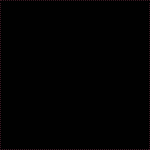






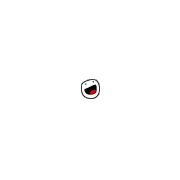
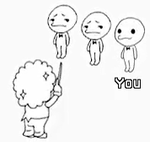





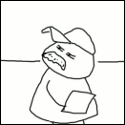


 Cat Army
Cat Army 







