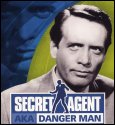|
I'm trying to install a 2nd hard drive on my Windows 10 pc. I've tried two different drives and neither of them show up in windows or bios. One is a WD caviar black and the other is a samsung spinpoint. It sounds like they spin up. Do I need to set the jumpers? Mobo is a Z87 mpower. I thought sata cables would automatically detect the drives and assign them. Any ideas? edit: nm swapped power cable works fine SnatchRabbit fucked around with this message at 19:14 on Jul 3, 2016 |
|
|
|

|
| # ? Apr 26, 2024 22:43 |
|
I am thinking about buying a high-end computer for 4K gaming, but it still seems to be a little bit early for this. So maybe I can upgrade my old PC in the meantime. What would be the cheapest way to upgrade my 6 year old PC, so I can play Doom 4 and GTA 5 in HD? Is worth keeping any parts at all? Intel® Core™ i5-750 Processor Socket-LGA1156, Quad Core, 2.66Ghz, 8MB, 95W, Boxed w/fan Gigabyte GA-P55M-UD2, P55, Socket-1156 4xDDR3, m-ATX, GbLAN, Firewire, 4phase power, PCI-Ex(2.0)x16 Corsair XMS3 DDR3 1600MHz 4GB CL9 XFX Radeon HD 5850 1GB GDDR5
|
|
|
|
You could upgrade the GPU to something from the past 2 years but you're also going to be hampered by a 6 year old processor and a lack of RAM (4 gigs, right? unless you are saying you have 4 DIMMs of 4 gigs). Doom 4 works well on lower CPUs, etc but GTA V you're going to be poo poo out of luck there.
|
|
|
|
Danger Man posted:I am thinking about buying a high-end computer for 4K gaming, but it still seems to be a little bit early for this. So maybe I can upgrade my old PC in the meantime. For GTA V you're going to have to upgrade all of that. Like, it'll run, just barely, on your current setup in like 1280x720 with low settings, but it'll be pretty awful to play. As far as Doom 4 goes, your CPU and RAM are flat disqualifying. It really needs 8 GB of RAM minimum, and a core i5 that's a generation newer - and that's just for minimum spec. Your GPU is also too slow to really use but that's less of an issue.
|
|
|
|
Summer Storm Season is here which means my power flickers regularly. I'm looking into a SOHO UPS. It doesn't need to run much or for very long. It just stop my drat computer from rebooting. A single ~600W computer and one monitor.
|
|
|
|
Xae posted:Summer Storm Season is here which means my power flickers regularly.
|
|
|
|
fishmech posted:For GTA V you're going to have to upgrade all of that. Like, it'll run, just barely, on your current setup in like 1280x720 with low settings, but it'll be pretty awful to play. I guess it was as i expected. Googling around a bit, I am considering this for a budget upgrade. Intel Core i5-6500 Skylake Gigabyte GA-H110M-DS2, Socket-1151 MSI GeForce GTX 960 Gaming 4GB Corsair Vengeance LPX DDR4 2666MHz 16GB Guess I will have I need another motherboard to make it fit in a miditower?
|
|
|
|
Don't buy a Gigabyte motherboard, they're garbage. Read the Parts Picking Megathread for advice.
|
|
|
|
Alereon posted:Don't buy a Gigabyte motherboard, they're garbage. Read the Parts Picking Megathread for advice. Similarly the 960 performance-wise is a complete disappointment for the price and you'd be better off getting a used 970 or something for what you'd pay for it (~225).
|
|
|
|
Danger Man posted:I guess it was as i expected. Googling around a bit, I am considering this for a budget upgrade. The 6500 is a good choice for a budget build, once you've got 4 real cores then the GPU usually becomes the bottleneck and you can pretty much linearly upgrade your performance by throwing more GPU at it. If you can swing a 970 or a 390, those are both significantly better cards than the 960 at a marginally higher price. They're being clearanced now that the new cards are released, so now's a good time. I would also strongly consider going with a Z170 motherboard instead of H110. That keeps open the possibility of overclocking down the road. Right now processors basically don't depreciate, so you could get an unlocked one at some point (theoretically the next processor line will use the same socket) and flip this one for basically no loss. If you can get it there's basically no reason not to go with DDR4-3000 memory. Unlike most times in the past, some games are actually starting to scale noticeably faster with faster memory. Don't go nuts on it but for an extra $5-10 you can probably get a 3000 kit instead of 2666 (pro tip do not forget to switch on XMP in your BIOS, otherwise it runs at 2166). If you haven't considered it, check out your monitor too. There's a thing called Adaptive Sync that makes lower framerates super smooth. AMD's GPUs support the version called FreeSync, NVIDIA's GPU's support the version called GSync, so decide which you'd like BEFORE you buy a GPU. GSync is slightly better but typically costs about $200 more than a comparable FreeSync monitor. Also, you have to decide between IPS and TN. IPS is a significantly better picture quality but is usually more expensive. TN has issues with view angles - viewing at different angles causes different colors, and large monitors will show shifted colors in the corner from this effect. 4K is still a bit of a stretch, but not impossible. It's within reach if you get FreeSync/GSync, certainly. I saw off-brand 27" IPS 4K FreeSync monitors for $400 this week on Newegg. Food for thought. I personally think 27" 4K is a bit too much resolution at the desktop but it does look nice in games. There's also 27" 1440p monitors, which are basically the perfect combination of resolution and size right now. The nice 1440p gaming monitors also have the benefit of going up to 144hz, which is nice for gaming too. 120hz 4K monitors are coming Sometime Soon (tm) but those will be even harder to drive, of course. For either 4K or 144hz 1440p you'd basically want as much GPU as you could afford to throw at it. A 980 Ti or 1070 would be my recommendations right now - or ideally a pair of them in SLI. A single card probably gets you to 40 fps in most titles. AMD doesn't have comparably priced GPUs - their equivalent is called the Fury but they haven't dropped the prices yet, so unfortunately right now you either get to pay $200 extra for GSync or $200 extra on the GPU. . AMD will probably drop prices that later this year as they launch their new high-end GPU. so it's probably a good time to wait. But, just think ahead because NVIDIA will not do FreeSync and AMD cannot do GSync. For 144hz gaming you also need a fast CPU, so I would definitely go with a Z170 and a 6600K. It's a good idea for a gaming machine even at lower resolutions - it's pretty much the sweet spot for upper-midrange price-to-performance before you are chasing diminishing returns. Gets you another 20% over the 6500 at stock and 33% or so after overclocking. And again: right now processors basically don't depreciate, a 5 year old Sandy Bridge 2500K still sells for like $180 used. Depending on what you have, you should also consider upgrading your PSU. Old PSUs are bad news, they tend to blow up and take components with them. If you need a case check out NZXT, their Source line is super cheap and has fantastic cable management. I love my S340, best $60 case I've ever owned. Check out MicroCenter, they have those cases and the best CPU prices around. Their motherboard prices are also OK and they will knock $30 off if you buy the processor at the same time. Paul MaudDib fucked around with this message at 23:40 on Jul 6, 2016 |
|
|
|
I got an Auria 2560x1440 monitor from Microcenter a couple years ago after the monitor thread started talking about the korea special monitors popping up on eBay. It's done pretty well except I was putting my whole system back together (moved house) and realized that I can't get it to come up as my primary monitor when it's connected via HDMI. What I see is the boot sequence mirrored on both monitors then the Auria goes dark and the windows logon comes up on my other monitor which was connected via DVI. When I switch the cables and use DVI it works like charm although it comes up as secondary as far as windows is concerned. Don't have a displayport cable kicking around so I haven't investigated how it behaves with that. It's not a huge problem or anything really it just seems odd ad I'm wondering if "use displayport, dummy" or something like that is the answer. Specs: Win 10 Auria 2560x1440 2ndary monitor DVI Dell something or other 1080p primary monitor HDMI Radeon HD7900 series (2x dvi 1 hdmi 1 displayport )
|
|
|
|
the yeti posted:I got an Auria 2560x1440 monitor from Microcenter a couple years ago after the monitor thread started talking about the korea special monitors popping up on eBay. It's done pretty well except I was putting my whole system back together (moved house) and realized that I can't get it to come up as my primary monitor when it's connected via HDMI. What I see is the boot sequence mirrored on both monitors then the Auria goes dark and the windows logon comes up on my other monitor which was connected via DVI. When I switch the cables and use DVI it works like charm although it comes up as secondary as far as windows is concerned. Don't have a displayport cable kicking around so I haven't investigated how it behaves with that.
|
|
|
|
Is there any reason to opt for a modular PSU apart from aesthethics? I have unused cables all over the inside of my case. Do they mess with the airlflow?
|
|
|
|
Mikojan posted:Is there any reason to opt for a modular PSU apart from aesthethics? I have unused cables all over the inside of my case. Do they mess with the airlflow?
|
|
|
|
Personally I'm very thankful my new RM550x has finally freed me of having a jungle of useless molex connectors in my case.
|
|
|
|
Mikojan posted:Is there any reason to opt for a modular PSU apart from aesthethics? I have unused cables all over the inside of my case. Do they mess with the airlflow? It all depends on the case. In a mid-tower or larger, you can just shove the extra cables in an empty drive cage without a second thought. In a small mini-ITX case, installing a non-modular PSU will be extremely painful and maybe impossible.
|
|
|
|
NihilCredo posted:It all depends on the case. In a mid-tower or larger, you can just shove the extra cables in an empty drive cage without a second thought. In a small mini-ITX case, installing a non-modular PSU will be extremely painful and maybe impossible. Yea I have a Fractal Nano S with a non-modular PSU and after cramming in this new monster GPU (280mm) the wires are just pretty much filling up all the empty space I had left. It looks horrible, I just hope airflow isn't affected too much..
|
|
|
|
Hello goons, I recently purchased a new computer from scratch and I am getting excited since this is gonna be my first gaming pc. I already put all the parts together and everything seems fine except one thing... the CPU temperature. It's always between 85c - 90c. The motherboard, the graphics card, the sata drives are all in 30c. I have 2 fans running full speed. Should I buy another CPU fan? Or maybe upgrade a driver? Or maybe try to re-install the CPU fan? I honestly don't know how to proceed. The CPU is an Intel Core i5 6500, sixth gen.
|
|
|
|
Well, first of all, how are you checking the temperature? Make sure it's a real sensor; a lot of utilities will access some useless uncalibrated data and display arbitrary, near-constant temperature readings. If something like HWMonitor is showing you those temperatures under Intel Core i5 6500 > Temperatures > Core #0-#3 then they're likely real. Maybe also check temperatures in BIOS as soon as you start up the computer. If it's definitely running that hot, something likely went wrong with installing the heatsink. I assume you've checked that the CPU fan is running - remove the cooler, clean the thermal paste off with rubbing alcohol and something that won't leave behind lint, then reapply it (presumably you don't have any handy, this should do) by placing a pea of it on the heat spreader and put the cooler back on. HMS Boromir fucked around with this message at 17:17 on Jul 9, 2016 |
|
|
|
My Ethernet stopped working randomly and here is where I'm at/what I've done: (P67 motherboard that was recommended 3-4 years back to have with the i52500k. Couldn't find any Windows 10 drivers for it. I am overclocked to 4.3 or 4.5) Reboot Reinstall Realtek PCIe GBE Family Controller There is no other LAN controller under Network and no Other Devices category Tried 2 Ethernet cables Reset Router and Modem Solid orange light with a slowly blinking yellow/green light on Ethernet Port Wifi Network Connection shows it's connected and says Internet access But my computer isn't actually connected to the Internet.
|
|
|
|
goodness posted:My Ethernet stopped working randomly and here is where I'm at/what I've done: First thing I'd do is boot from a Linux CD/DVD and see if you get Internet. If you do, Windows has hosed itself and you may need to reinstall, systemfilecheck, and/or go back to an earlier time with System Restore. If it's hosed under Linux, get a PCI or USB network adaptor and turn off your Realtek one in the BIOS.
|
|
|
|
HMS Boromir posted:Well, first of all, how are you checking the temperature? Make sure it's a real sensor; a lot of utilities will access some useless uncalibrated data and display arbitrary, near-constant temperature readings. If something like HWMonitor is showing you those temperatures under Intel Core i5 6500 > Temperatures > Core #0-#3 then they're likely real. Maybe also check temperatures in BIOS as soon as you start up the computer. Well I re-applied the heatsink and now it's 50c.  The dropper didn't work and I had to put it manually with a stick. Is there any problem if I applied a little too much heatsink?
|
|
|
|
Tirux posted:Is there any problem if I applied a little too much heatsink? I assume in this context you mean thermal compound. While not ideal, if you over-apply the excess will just be pushed out from between the heat spreader (the metal plate on top of the CPU) and the heatsink. As long as you didn't use a conductive compound like arctic silver you'll be fine.
|
|
|
|
Is there a good application for Win 10 that lets you track CPU temperature?
|
|
|
|
I use RealTemp since it was the first thing I found that would put a number in the systray.
|
|
|
|
HiddenReplaced posted:Is there a good application for Win 10 that lets you track CPU temperature? HMS Boromir posted:I use RealTemp since it was the first thing I found that would put a number in the systray. goodness posted:My Ethernet stopped working randomly and here is where I'm at/what I've done:
|
|
|
|
Alereon posted:Unfortunately this doesn't support recent Intel CPUs, so the temperatures may not be accurate (they report the temperature as a distance to max, so you have to know the max to do the math). CoreTemp used to be popular but is malware now. CPUID Hardware Monitor is pretty good. You want to be looking at the CPU Package temperature, which is the highest of the core readings. The distance to max thing is a setting you can toggle, I have mine set to show the max core temperature. As for recent CPU support, I have an i5-6600K and I cross referenced the temps it reports with HWMonitor, they haven't been off by more than a degree or two so it should be fine.
|
|
|
|
HMS Boromir posted:The distance to max thing is a setting you can toggle, I have mine set to show the max core temperature. As for recent CPU support, I have an i5-6600K and I cross referenced the temps it reports with HWMonitor, they haven't been off by more than a degree or two so it should be fine. E: Reworded to be a bit less dickish, sorry you caught me so fast!
|
|
|
|
Alereon posted:What I'm saying is that the CPU itself reports the distance to the maximum, your temperature monitoring program needs to know what that maximum is to subtract the distance from it to get the current temperature. RealTemp doesn't support anything past Ivy Bridge (3000-series) CPUs, so it doesn't have defaults programmed in for them, so temperatures may be off by 5-15C depending on CPU model. Ah, alright. I'm probably going to keep it since it's accurate enough for me, but is there anything that's free, officially supports Skylake CPUs and can display temp in systray? That last feature in particular is why I sought out something other than HWMonitor. HMS Boromir fucked around with this message at 20:19 on Jul 9, 2016 |
|
|
|
eta: Nevermind, should have read tech news more.
Safari Disco Lion fucked around with this message at 20:31 on Jul 9, 2016 |
|
|
|
Alereon posted:Unfortunately this doesn't support recent Intel CPUs, so the temperatures may not be accurate (they report the temperature as a distance to max, so you have to know the max to do the math). CoreTemp used to be popular but is malware now. CPUID Hardware Monitor is pretty good. You want to be looking at the CPU Package temperature, which is the highest of the core readings. I'll try this now. I plugged a USB wifi device in and connected to the router. Still won't let me connect. I ipconfig released, renewed and flushdns. Still nothing E: did this, and reset the cmos by pulling the battery out. It's weird it won't connect to the Internet with the wifi plugin. Could this be a malware ? Otherwise I don't understand what would be stopping the Ethernet and wifi, when other devices can access both. goodness fucked around with this message at 00:38 on Jul 10, 2016 |
|
|
|
Double Post : Also, I cannot access the Router homepage via the browser. It times out after a minute or two. This shouldn't be affected by not having internet
|
|
|
|
HMS Boromir posted:Ah, alright. I'm probably going to keep it since it's accurate enough for me, but is there anything that's free, officially supports Skylake CPUs and can display temp in systray? That last feature in particular is why I sought out something other than HWMonitor. goodness posted:Double Post :
|
|
|
|
future ghost posted:HWiNFO64 has systray sensor options. Not sure how the Skylake support is but they update it constantly. This is pretty good! Thanks. EDIT: My only complaint is that it puts its own little icon in the systray in addition to the sensor displays. Not a dealbreaker but is there an option I'm missing to remove it? HMS Boromir fucked around with this message at 07:31 on Jul 10, 2016 |
|
|
|
future ghost posted:HWiNFO64 has systray sensor options. Not sure how the Skylake support is but they update it constantly. I don't have one but I could order one. Internet did not work with my hotspot from iPhone or a wifi usb either though they were both connected.
|
|
|
|
HMS Boromir posted:This is pretty good! Thanks. Speedfan shows only one icon, even if you set that to display a temperature.
|
|
|
|
I have been using a Samsung 830 for years and have just installed an 850 Evo for more games. The 850 benchmarks considerably higher than the 830. Should I clone my install of Windows over to the new drive or are these numbers sort of meaningless in every day usage? 
|
|
|
|
SuperTeeJay posted:I have been using a Samsung 830 for years and have just installed an 850 Evo for more games. Yes, you should always clone your install of Windows and your most used programs over to a faster SSD when you have the opportunity. Not only will things be faster, in this case you'll also have a lot more room since the new one appears to be double the size.
|
|
|
|
HMS Boromir posted:This is pretty good! Thanks.
|
|
|
|

|
| # ? Apr 26, 2024 22:43 |
|
HMS Boromir posted:I use RealTemp since it was the first thing I found that would put a number in the systray. Alereon posted:Unfortunately this doesn't support recent Intel CPUs, so the temperatures may not be accurate (they report the temperature as a distance to max, so you have to know the max to do the math). CoreTemp used to be popular but is malware now. CPUID Hardware Monitor is pretty good. Thank both for your responses!
|
|
|