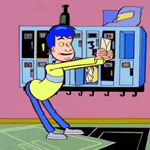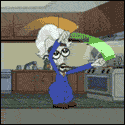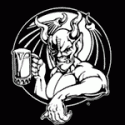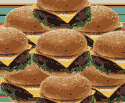|
PerrineClostermann posted:Ultrawides are the poo poo. A 1080 Ultrawide is literally two 1280x1024 monitors stuck together. You have tons of space to work with, and gaming is pretty crazy with the expanded FOV. It's also easier to drive an ultrawide than jumping up to the "next" resolution. A top-end 1440 ultrawide will be easier on your GPU than a 4k. I am kinda afraid that the Windows 10 tiling and monitor snapping won't work the same way on ultrawide they do on two monitors, and I got pretty used to using them.
|
|
|
|

|
| # ? Apr 19, 2024 04:49 |
|
CactusWeasle posted:What are the recommended 21:9 34/5 inch screens for gaming right now? Looking for one for sim racing as an alternative to triple screens. Even just a couple of models so I can start looking for reviews, thanks Acer XR341CK, X34, Asus something hosed up (100 Hz gsync) are probably the tops in the gaming 3440 space, with the first being freesync and 75 Hz but noticeably cheaper. They're all top notch displays and great for gaming and everything else. I got the 341 for $600 from acerrecertified. Xarn posted:I am kinda afraid that the Windows 10 tiling and monitor snapping won't work the same way on ultrawide they do on two monitors, and I got pretty used to using them. It works the same way as on a single screen. Putting a middle window in is manual and slower, but on the upside there's a lot of room to take advantage of being able to move the middle border. Thing worth knowing, if you've moved the side of a snapped window and it's right below a window that you snap, that moved side is treated as the middle. Same goes for the horizontal border when corner snapping. If you want to go to default, have a non-snapped window next under the one you snap.
|
|
|
|
Isn't there some software that can take care of more complicated snapping configurations for Windows? I think the original LG ultrawide came with something like that
|
|
|
|
xthetenth posted:Acer XR341CK, X34, Asus something hosed up (100 Hz gsync) are probably the tops in the gaming 3440 space, with the first being freesync and 75 Hz but noticeably cheaper. They're all top notch displays and great for gaming and everything else. I got the 341 for $600 from acerrecertified. Thanks, will check into those
|
|
|
|
CactusWeasle posted:Thanks, will check into those There is also the LG 34UC88-B and its more expensive cousin the LG 34UC98. The UC98 has thunderbolt connections but is otherwise the same. These particular models are top end models but aren't necessarily heavily gaming oriented like those other options that were mentioned. They have free sync support up to 75hz and the default range is rather limited to 55-75hz. However this can be extended with a third party utility to 35-75hz. The reason I bought the 34UC88-B over the x34 is I don't want to support g-sync. The reason I bought the 34UC88-B over the XR341CK is the 34UC88-B is a newer panel with significantly less back light bleed and the 75hz free sync range doesn't bother me enough to spend an extra $200.
|
|
|
|
VostokProgram posted:Isn't there some software that can take care of more complicated snapping configurations for Windows? I think the original LG ultrawide came with something like that Yep, I've been playing with it all day. You can set it to 1 screen, 2 screens (1/2 each or 16:5 on either side), 3 screens, 4 screens, and even Picture in Picture, which I haven't tried yet. Also, if you're used to being able to drag a window by its bar and snap it into place, when you use a configuration like that you can just drag it to its approximate position and the software will snap it to the correct size. It's a lot like having a second monitor, but it allows you to customize how big the monitors are at any one time. Edit: I got the 29UM58-P, but I'm pretty sure the software is the same or at least similar across all the LG ultrawides.
|
|
|
|
VostokProgram posted:Isn't there some software that can take care of more complicated snapping configurations for Windows? I think the original LG ultrawide came with something like that My Dell U3415W had a bad program for that, and my LG 34UM95 came with good software for that that behaved a lot like snap and let you drag program borders. Real problem with that was it worked by splitting the screen into regions and you couldn't have programs not expand to fill those regions. I'd probably like it more now that I don't have to deal with the windows 8 command prompt.
|
|
|
|
VostokProgram posted:Isn't there some software that can take care of more complicated snapping configurations for Windows? I think the original LG ultrawide came with something like that My LG 29UM67 has that.
|
|
|
|
For a gaming-only monitor what are my best options around the $200 range? Not knowing much I'm leaning toward the AOC G2460PF since it has freesync (a huge plus for me), 1 ms response time, and can do 144hz.
|
|
|
|
lDDQD posted:To anyone else who has ordered a monitor from acerrecertified, do they come with DP cables? If so, how long is it and also how poo poo? Should I just order an accell cable without even bothering with the acer one? Mine did come with one, though I'm not sure how long it is. I'd guess 1-1.5 meters.
|
|
|
|
PerrineClostermann posted:My LG 29UM67 has that. I think it's standard or can work with any of their monitors, at least those over 1080.
|
|
|
|
So I've setup my xb271hu. This thing is really really REALLY bright. And Huge. Bright and huge and smooth. It's going to take some time to adjust.
|
|
|
|
havenwaters posted:So I've setup my xb271hu. This thing is really really REALLY bright. And Huge. Bright and huge and smooth. It's going to take some time to adjust. Monitors are usually cranked up to full brightness or close to it from the factory or on the showroom floor so they stand out. Most can do 350 cd/m^2, but 120-150 is going to be a lot more comfortable for extended, real world use (so, like 30-40%).
|
|
|
|
Zorilla posted:Monitors are usually cranked up to full brightness or close to it from the factory or on the showroom floor so they stand out. Most can do 350 cd/m^2, but 120-150 is going to be a lot more comfortable for extended, real world use (so, like 30-40%). I dropped it to 35 and it seems alright. I'll play around with it some more later
|
|
|
|
Does anyone think ULMB just looks weird? I tried it on my PG279Q and while I think it's really awesome having less streaks, the fact that I can see a distinct after-image (as opposed to a trail) makes things look weird. At 120Hz, games look strangely jerky in some areas, such as quickly moving bright lights. Is this what it was like during the CRT days, or is it the response time artifacts? It's a weird feeling that's for sure. Maybe it'd look good in Doom with the motion blur turned on?
|
|
|
|
sout posted:So what's the deal with B-grade monitors on Overclockers UK? Following up as I got my XB271HU yesterday. Your mileage will vary as I'm sure the conditions can vary massively, BUT I'm very happy with my purchase. The box was scuffed, and the cables and manual looked used/repackaged. The stand looked brand new, with protective cover still there to be peeled off on the shiny plastic parts. The monitor had a scratch or two on the rear, but seemed brand new from the front. Still had G-Sync and Energy Star etc stickers on it, as well as a protective cover to peel off the screen itself. I can't see any obvious faults with the screen either, no dead pixels or bad backlight bleed. So I'm very happy and basically got an ideal screen for about a third off the regular price.
|
|
|
|
Still waiting on my XB271hu return to go through so I can get another one. Drive to play video games is going down the tubes now that I know how good they can look on my system. 
|
|
|
|
SourKraut posted:FYI but Costco now has the X34 Predator, and it's $1010 after shipping with an extra year of warranty and Costco's return policy. It also makes me hope we'll see it on sale there at some point. Already sold out it appears. That was fast.
|
|
|
|
Any idea why my now second monitor, a BenQ V2400W, goes to blue instead of asleep when my xb271hu and PC go to sleep?
|
|
|
|
When are monitors like the PG279Q going to become more common place? I mean, 1440p, 144hz+, IPS with decent build quality doesn't seem unreasonable, to me, it sounds like the next "1080p" standard. So why are all the screens currently suffering crazy back light bleed, or terrible TN panels? How many years am I going to have to wait to be able to "safely" buy one of these products without feeling like I am gambling the BLB beast?
|
|
|
|
What's a good price for an XB271HU? Costco.ca has them for $939(CAD)($723 USD). I'd be willing to pay a little more to get from Costco for the good return policy if it's not perfect. Would pairing it with a 970 gtx be too optimistic? Wish I could see one in action to see if the gsync is really worth it to me. Otherwise I would get another ultrasharp.
|
|
|
|
Is every single new 34/35" ultrawide curved now? It seems like a 34"+ thats flat and has gsync/freesync/100hz+ is asking too much from the world. I dont even care about the resolution that much.
|
|
|
|
Big monitors are like real women, they have curves. It's just how the world works these days.
|
|
|
|
Nevett posted:Following up as I got my XB271HU yesterday. This is a pretty close match to my XR341CK experience, I had to force the lower bezel trim back into place but the screen was immaculate. It was also $600. CactusWeasle posted:Is every single new 34/35" ultrawide curved now? It seems like a 34"+ thats flat and has gsync/freesync/100hz+ is asking too much from the world. I dont even care about the resolution that much. Why would you want a non-curved 30+" ultrawide?
|
|
|
|
havenwaters posted:So I've setup my xb271hu. This thing is really really REALLY bright. And Huge. Bright and huge and smooth. It's going to take some time to adjust. My old Samsungs were both capable of 350cd, according to its tech specs. For some reason, I had them going at 100%, I figured the XB271HUs wouldn't be brighter. Except when I first turned one on next to one of my old Samsungs. Was like the light of a thousand suns, and the default was 80%. Then again, the old displays were just about 7 years.
|
|
|
|
Raskolnikov posted:How many years am I going to have to wait to be able to "safely" buy one of these products without feeling like I am gambling the BLB beast? That is just the nature of IPS screens.
|
|
|
|
xthetenth posted:Why would you want a non-curved 30+" ultrawide?
|
|
|
|
Etrips posted:That is just the nature of IPS screens. It's rarely actually BLB, but IPS glow. IPS screens aren't great if you want to sit 12-18" away from them and turn your head to look into the corners. If you sit back from them slightly most panels will lose the glow. I can make my xb271hu look as bad as those 'terrible BLB' images you see around by shooting a picture from 12" away at an angle. In actual use blacks are very black. There are undoubtedly bad panels out there, but the number of people returning 5+ monitors just leads me to believe it's as much a perception/usage issue as it is QC. You'll note those people never receive one they find acceptable. They are superb for IQ if you're happy to accept there's a sweetspot, but probably an allover bad choice if you want to watch letterboxed movies from >20degree angles. Definitely go see some IPS screens in person before spending huge amounts of money on the technology. Khablam fucked around with this message at 14:16 on Jul 14, 2016 |
|
|
|
Thinking of upgrading my monitor. I have an Dell ultrasharp 24" but I want something fancier for gaming. The 3 upgrades seem to be 1440p, 144hz, and G-sync. I only have a GTX 970 and don't really want to upgrade that any time soon, but I don't think that will be able to do both 1440p AND get near the 144 fps, so it seems to me that I only really want one of those two options for a reasonable budget. I am really drat close to my monitor and don't really feel like the upgrade from a 24" to a 27" would be appealing, so I think I'll stick with a 1080p and go for 144hz. So it looks like my best choices are the BenQ XL2411Z for like $270 and no G-sync, or the Acer XB241H for $400 with G-sync. Is G-sync worth the 130 difference? I can't really see much noticeable difference from watching videos but I know it is a very different feeling when actually playing. EDIT: Hmm I may need to rethink any of these choices because I realized they are both TN and I'm so used to an IPS I think I'd be disappointed going back to a TN. Looks like if I want 144hz in a IPS I have to go up to 1440p, and the XB271HU is really stretching my budget at the moment. Chin Strap fucked around with this message at 12:25 on Jul 14, 2016 |
|
|
|
Wait, the XB271HK is only like $20 more right now for 4k instead of 1440p? Why are they so close together? Is 1440p just going by the wayside? I mean I might as well go for the 4k for that small of a price difference, I can always turn down the resolution anyway if need be right?
|
|
|
|
Chin Strap posted:Wait, the XB271HK is only like $20 more right now for 4k instead of 1440p? Why are they so close together? Is 1440p just going by the wayside? I mean I might as well go for the 4k for that small of a price difference, I can always turn down the resolution anyway if need be right? 60Hz vs 144Hz. Resolution versus refresh rate. The prices are close because they're side grades based off preference. I'd go for the 1440p144Hz personally.
|
|
|
|
Grog posted:Maybe in addition to the gaming purposes (assuming because of the references to *Sync and 100+ Hz) they want it for creative/professional use where any image distortion would be a bad thing. Or maybe they just don't like how the curved image looks. That's why I'm asking. There's a few uses where flat might be a right pick. There's also ones where it makes no sense. On a flat ultrawide, the edges are at a sharp enough angle if you're reasonably close that you get brightness shift in the corners and the screen looks visibly convex. If you're doing professional photography maybe, but I'd try to see if you can find a test unit (incidentally for the curious, I think Microsoft stores are quite well stocked with ultrawides on display). I've used both as my daily driver for about a year, and there's a reason I sold my 34UM95 and replaced it with my U3415W as my work screen, and not all of that is freesync. Shifting in my chair to be opposite the half of the screen I was using was a waste of space and bad for posture (incidentally if anybody's got a chair recommendation for a 1.95 m tall fucker like me I'd appreciate it). xthetenth fucked around with this message at 14:49 on Jul 14, 2016 |
|
|
|
I got my PG279Q and it seems I did ok in the panel lotto, only a small amount of black light bleed in two small spots at the top center of the screen. So I will probably not return it as for $520 I still think it's a great deal.
|
|
|
|
xthetenth posted:Why would you want a non-curved 30+" ultrawide? My current screen is a 1080p 42" LED TV and going to a screen that would be similar in width but curved seems like it would be a mindfuck. I admit I havent seen a curved 34" in person but unless the curve was very subtle I think it would just hurt my brain
|
|
|
|
CactusWeasle posted:My current screen is a 1080p 42" LED TV and going to a screen that would be similar in width but curved seems like it would be a mindfuck. I admit I havent seen a curved 34" in person but unless the curve was very subtle I think it would just hurt my brain The curves are very sublte. Looking at it from the direct front, you can't even tell. And that was just in the store display, not even set up in your ideal situational usage.
|
|
|
|
Hi, thread. I have an Asus VE248H that I got a few years ago. For the most part, it's been a very suitable monitor, I don't have any complaints about the image or anything, but I have been having a rather annoying problem with it for a while. Playing games and watching videos is fine, but reading text starts to give me bad headaches pretty quickly - browsing SA for 15 minutes, for example. It does effect me less if I'm habitually on the computer for large chunks of time, but I have less free time than I used to, so it's become more of a problem. I suspect it's due to PWM/backlight flickering, as the monitor failed the pencil test pretty badly and turning up the brightness helped significantly, though now the screen's much brighter than I'd prefer to use. I don't know what else it might be, though, so if you all know if anything else that might be causing it, and how to tell for sure what is, I'd appreciate the info. Assuming it is the flicker, is there anything else that could be done to mitigate or fix the problem? If not, are there any monitors that are particularly good for people sensitive to it? Here are some details for if I do need to get a new monitor: Budget: If buying soon, around $250; I could save up for a bit and probably spend about $500 in a few months. Usage: Mainly gaming, though I read enough stuff that this is a problem, so that's my main priority. Have never used a >60Hz monitor before, so that's not really something I care about. Size/resolution: Obviously I'm used to 24"/1080p. However, I would sort of prefer to move to a bit larger of a screen, probably 27". I've been meaning to stop by Best Buy to see if they have any 27" screens I could look at to see how I feel about the pixel density for 1080p and/or 1440p, but I just haven't gotten around to it yet. I'm guessing that, being used to 24"/1080p, I probably wouldn't care for 27"/1080p. On that note, though, I'm using a GTX970, which I think is good enough for 1440p if I'm fine with ~60fps on medium-high settings? I'd be up for trying a widescreen, but not if that comes with a significant price increase or would necessitate a new GPU. Let me know if there's any more info that would help! Thanks.
|
|
|
|
CactusWeasle posted:My current screen is a 1080p 42" LED TV and going to a screen that would be similar in width but curved seems like it would be a mindfuck. I admit I havent seen a curved 34" in person but unless the curve was very subtle I think it would just hurt my brain It's a tiny bit weird, but flat is actually weirder. If you've got a 40" range tv move up to monitor range on it. You see how the edges are at a pretty steep angle to you? Especially with how the brightness shifts a bit with angle, it really looks convex. With a curve the only weirdness is that without moving your head the edges look more right than they should. Do get one with a good stand, you want it centered on your head and tilted up/down to match your viewing angle.
|
|
|
|
CFox posted:For a gaming-only monitor what are my best options around the $200 range? Not knowing much I'm leaning toward the AOC G2460PF since it has freesync (a huge plus for me), 1 ms response time, and can do 144hz. I too am interested in advice on this or any comparable options at $200 or less. I'm working on putting together a modest gaming system and looking to squeeze that and a monitor in for < $1,000.
|
|
|
|
How about an LG 29um68-P for $240 at Adorama? I went ultrawide and now I cant go back everything else seems...so small.. Other options would be a cheap Korean 2560x1440 or an Asus PB278Q. For 1080 144hz theres also the Asus VG248QE. Link to the LG. Great deal actually. http://m.ebay.com/itm/331908093166?_mwBanner=1
|
|
|
|

|
| # ? Apr 19, 2024 04:49 |
|
Green Gloves posted:How about an LG 29um68-P for $240 at Adorama? I went ultrawide and now I cant go back everything else seems...so small.. I just got a used PB278Q and its pretty great. If you can get a good price its a good monitor till the 1440p 144hz G-Sync MEGA MONITORS lower price a bit.
|
|
|