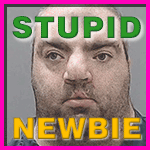|
Arsten posted:Basically, the Samsungs are the best right this second. If the price is within 10%, don't even look at the Sandisks. On the other hand, if you can get a super cheap Sandisk (I got an Ultra II 256GB for $50 so Windows 10 went on it), go for it. You don't sacrifice much in terms of performance.
|
|
|
|

|
| # ? May 1, 2024 23:50 |
|
Yeah I was in meetings most of yesterday and missed out on that one  The Ultra II has gone down to ~$180 a couple times recently so I'll hop on it the next time it gets there since the 850 is usually way more expensive. I just remember that, at the time I bought my 840 EVO, only Samsung & Intel drives were recommended for Apple products. The Ultra II has gone down to ~$180 a couple times recently so I'll hop on it the next time it gets there since the 850 is usually way more expensive. I just remember that, at the time I bought my 840 EVO, only Samsung & Intel drives were recommended for Apple products.
|
|
|
|
NESguerilla posted:As someone who hasn't kept up with hardware releases in years, when/why did people get so down on Mac products? Boredom, shareholders, tech media.
|
|
|
|
GobiasIndustries posted:I've got an early 2011 MacBook Pro (2.5ghz Core i5, 16gigs 1333 DDR3 ram, OSX 10.11.5) with a 500gb Samsung 840 Evo that's been running very well for me but I'm starting to run out of space. I'm looking to upgrade to ~1tb and am down to the 850 Evo and the Sandisk Ultra II. Would I run into issues with either of these drives? I use the computer for light photo editing, web browsing, iTunes and the occasional movie via VLC, nothing performance intensive. The Ultra is a bit cheaper but I've only used Samsung SSDs in my home computers. Just out of curiosity are you planning on selling your HD after you upgrade?
|
|
|
|
Nope, I'm moving it to my desktop to replace the 120gig drive that it's running on, which is subsequently getting moved to my server to house a few VMs.
|
|
|
|
Two dumb baby questions: New MacBook keyboard delete key is not going all the way down. I have apple care. They will take care of this for free? My 2010 iMac with Intel 3000 graphics card can't play Overwatch (4400 min) but I didn't find out until after I snagged the game (hence dumb baby). Short of selling the code, anything I could do?
|
|
|
|
No, why would Apple honor their warranty.
|
|
|
|
rear end Catchcum posted:My 2010 iMac with Intel 3000 graphics card can't play Overwatch (4400 min) but I didn't find out until after I snagged the game (hence dumb baby). Short of selling the code, anything I could do? The 2010 and 2011 iMacs all still had discrete graphics I believe, and while the 2011 iMacs (mid and late) would have had HD3000 by default since they are Sandy Bridge-based machines, your system should still have had a Radeon 6750, 6770, or 6970 in it, any of which should be capable of running Overwatch (albeit at lower settings). If it's a 2010, we'd be talking about a Radeon 4670, 5670, or 5770, but still, not sure why you'd only be seeing HD3000 indicated.
|
|
|
|
I'm sorry I meant my Mac mini.
|
|
|
|
Has anyone had luck with removing their MBP trackpack and cleaning it to fix any issues? Sometimes I double click on my 2009 MBP trackpad and it doesn't register or it'll make a noise like there's something small stuck in there.
Busy Bee fucked around with this message at 06:42 on Jul 14, 2016 |
|
|
|
rear end Catchcum posted:I'm sorry I meant my Mac mini. Short of buying a new computer no.
|
|
|
|
I'm using my rMBP 13 to transfer an .img onto a microSD card (via normal SD card adapter plugged into native SD port) using dd. pv is telling me it's transferring at a whopping 560KiB/s!!!!! Is this an issue with dd or the SD port on the machine? I've used this microSD before in a dashcam so I know it can do better than this.
|
|
|
|
tuna posted:I'm using my rMBP 13 to transfer an .img onto a microSD card (via normal SD card adapter plugged into native SD port) using dd. pv is telling me it's transferring at a whopping 560KiB/s!!!!! Did you do: dd if=foobar.img bs=1M of=/dev/rdiskx or dd if=foobar.img bs=1M of=/dev/diskx ? Use the first one, you get much, much faster speeds with a raw disk device.
|
|
|
|
Holy crap. Caught some crucial ram on sale during prime day and bought 32gb. It's amazing how much faster my iMac does...well...anything.
|
|
|
|
Tide posted:Holy crap. Caught some crucial ram on sale during prime day and bought 32gb. It's amazing how much faster my iMac does...well...anything. https://www.youtube.com/watch?v=vD94dVu8lqQ
|
|
|
|
Did anyone else believe John McClane was the one shooting at Carl Winslow?
|
|
|
|
Bob Morales posted:Did you do: Yeah I used rdiscx. However I didn't use bs=1M or anything like that, just the dd command. Is that where I hosed up?
|
|
|
|
Tide posted:Holy crap. Caught some crucial ram on sale during prime day and bought 32gb. It's amazing how much faster my iMac does...well...anything. When I bought my 2011 iMac it was pretty fully loaded for the time (the i7 model) but it only came with 4gb by default. It should've been a crime for them to sell such a powerful machine without at least 8gb standard, it ran pretty awful for ages until I did a crucial upgrade myself.
|
|
|
|
tuna posted:Yeah I used rdiscx. However I didn't use bs=1M or anything like that, just the dd command. Is that where I hosed up? bs means blocksize and it will write to the disk in larger chunks which is almost always faster.
|
|
|
|
So uh... My wife and I were waiting on replacing our ~2008 MacBook and MacBook Pro for the model refreshes. I was just notified that the Macbook's battery is swelling and is bulging out at least 1.5 cm outside the normal bottom of the frame. I take it we need to buy now instead of continuing to wait? If it mostly just sits on a desk, are we better off biting the bullet on the dumb single port MacBook and buying the $79 adaptor or just getting a retina pro or an air? Or something else? All she does is browse the web but doesn't want to just get an iPad.
|
|
|
|
Hawkeye posted:So uh... My wife and I were waiting on replacing our ~2008 MacBook and MacBook Pro for the model refreshes. Will it work fine if you take the battery out? My 2010 air has a completely dead battery but it works fine plugged in. I just didn't know if Apple builds some sort of protection system in to keep you from doing it.
|
|
|
|
mediaphage posted:Will it work fine if you take the battery out? My 2010 air has a completely dead battery but it works fine plugged in. I just didn't know if Apple builds some sort of protection system in to keep you from doing it. We can definitely test that, good idea on a temp fix
|
|
|
|
Hawkeye posted:All she does is browse the web but doesn't want to just get an iPad. I know that you may not really be looking for alternatives, but there are very nice Chromebooks now if you everything you can do is in a browser, but demand a great touchpad, screen, keyboard, and battery life. Look at the Dell 13" Chromebook around $400.
|
|
|
|
Twerk from Home posted:I know that you may not really be looking for alternatives, but there are very nice Chromebooks now if you everything you can do is in a browser, but demand a great touchpad, screen, keyboard, and battery life. Look at the Dell 13" Chromebook around $400. I agree, but she does love Mac OS Taking the battery out worked, so we are set to wait again thanks!
|
|
|
|
Has anyone here successfully backup-imaged systems which have FileVault (2) enabled without going through an intermediate decryption step? I was hoping raw dd would give me a clone that "just works" (i.e. can be unlocked, mounted etc) but even though the partitions appear identical in diskutil list, gpt -r -vv etc, the resulting drive can't be mounted or unlocked by Disk Utility or diskutil, nor does diskutil coreStorage list find the (again, listed in regular diskutil list) CoreStorage volume. Only difference is the destination drive is larger than the source, but I don't care about resizing (unless failure to do so is part of the problem somehow...?). Pure "take snapshot of system prior to upgrading/etc, just in case" here, not migrating to a new system or anything. Most resources out there suggest disabling FileVault during the clone step. That's my last resort, but I was really hoping for a "worry-free" (and "policy-violation free", if I ever had to do this for an employer-owned system) solution with zero chance of accidentally leaving something decrypted.
|
|
|
|
mediaphage posted:Will it work fine if you take the battery out? My 2010 air has a completely dead battery but it works fine plugged in. I just didn't know if Apple builds some sort of protection system in to keep you from doing it. Be advised that your CPU will automatically run at a reduced speed (half by default I believe) if a battery is not detected, it's a feature built into the laptop.
|
|
|
|
Hawkeye posted:Taking the battery out worked, so we are set to wait again thanks! Not that it matters much for keeping a machine limping along for a few months until replacement, but fyi a lot of Mac laptops will throttle themselves to a lower clock speed without a battery installed. (why, you ask? CPU power use is very spiky, not smooth. Although the AC supply brick can handle the average power demand while everything's running at full speed, it can't handle the small timescale spikes with peaks well above its rating. Normally the battery would handle those, and be recharged during the valleys. Without it present the system has to restrict clock rates to avoid crashing.) e: ^^^
|
|
|
|
Consider it an assist since I didn't explain WHY the SMC throttles down the speed.
|
|
|
|
Not sure whether to ask this here or in the mac software megathread, but I had purchased a Geforce GTX 980 and installed it into my Mac Pro, and games, etc., ran pretty well, but since it's not a flashed 980, I obviously lost the boot screen, etc. So I figured I could put the GeForce GT 120 back in to get the boot screen, in part because I will be running Windows 7 or 10 via Bootcamp and wanted to be able to easily select on startup. Once Windows is installed, I figured I'd simply disable the GT 120 to force Windows to use the 980 (since otherwise it disables the 980). After re-installing the GT 120 though, I noticed that graphics performance in (so far at least) Blizzard games took a massive hit when playing on the display connected to the 980 (from previously being in the 70 - 90 fps range when it was just the 980, to now the mid-to-upper teens post-GT 120), so wanted to get some input on what might be causing it since I haven't been able to find anything out via Google searches so far.
|
|
|
|
bitprophet posted:even though the partitions appear identical in diskutil list, gpt -r -vv etc, the resulting drive can't be mounted or unlocked by Disk Utility or diskutil, nor does diskutil coreStorage list find the (again, listed in regular diskutil list) CoreStorage volume. Followup, in case anyone else with a similar problem finds my original question:  After a bunch more faffing about, I figured "time to try disabling FileVault and running another dd"...except as soon as the unlock completed & I booted into recovery mode again, the "failed" clone sprung to life, appearing correctly in Disk Utility (exactly as a clone of the internal drive, as I'd originally expected) and happily unlocking to reveal its contents. Realized: well duh, there's probably bugs in CoreStorage that don't pop up errors when duplicate UUIDs exist. As soon as there weren't two attached volumes with identical UUIDs, the problem went away. Sure enough, when I attach the clone to another system, it works fine there too. (I had done this earlier, but with the older, source system concurrently attached via Target Disk Mode - thus presumably causing the same conflict.) A simple "what's up with you violating my expectation of truly unique IDs?" error message would have saved me a lot of time
|
|
|
|
Two questions: 1. I dropped my phone on my 13" Early 2011 Macbook Pro and it destroyed my F3 key. What's the best place to get replacement keys from (if I can get a super-cheap individual key great, if not then I guess the least expensive full set)? 2. What products should I use for a full physical cleaning of the laptop?
|
|
|
|
Bob Morales posted:bs means blocksize and it will write to the disk in larger chunks which is almost always faster. Especially on a SD card, it might even be writing each page of flash multiple times due to the small default block size, making it super-slow and wearing the hell out of the device.
|
|
|
GobiasIndustries posted:Two questions: I thought you could just print one, since it would be like 5c worth of plastic, but I can't find any models on yeggi or thingiverse. How're your CAD skills?
|
|
|
|
|
GobiasIndustries posted:Two questions:
|
|
|
|
tuyop posted:I thought you could just print one, since it would be like 5c worth of plastic, but I can't find any models on yeggi or thingiverse. How're your CAD skills? I can't imagine a 3D printer making a very useful keyboard key. The mech-E guys at work have a Stratasys Objet high resolution printer. It could probably replicate a key, but the reason it's high res is that it's based on curing photopolymer plastic with UV light, and unfortunately that type of plastic is so brittle and weak the key would break in no time. Low cost 3D printers melt and extrude ABS, which makes stronger parts (still not as strong as injection molded but way better than UV cured). However, the feature size that can be printed is quite crude by comparison, enough that it seems unlikely they can make the tiny clips on the underside that attach the key cap to the scissor mechanism.
|
|
|
|
BobHoward posted:I can't imagine a 3D printer making a very useful keyboard key. The mech-E guys at work have a Stratasys Objet high resolution printer. It could probably replicate a key, but the reason it's high res is that it's based on curing photopolymer plastic with UV light, and unfortunately that type of plastic is so brittle and weak the key would break in no time. The texture alone would be all weird.
|
|
|
|
NESguerilla posted:The right side of my touchpad on my old (2010?) MBP has been acting really funky. Everything works, but I cant really click from the right side anymore without really jamming on it, which is annoying since its the side I use most. Is it probably just failing at this point or is there something I can do? Physically it feels fine it just doesn't work very well all of a sudden. The touch part works fine. Sorry for the late reply, but when mine does this, a couple of whacks to the back of the case fixes it again for a while. Maybe there's a better way to fix it, and yours may be failing in a different way, but this works for me at least.
|
|
|
|
The Apple store will just replace the key
|
|
|
|
SourKraut posted:Not sure whether to ask this here or in the mac software megathread, but I had purchased a Geforce GTX 980 and installed it into my Mac Pro, and games, etc., ran pretty well, but since it's not a flashed 980, I obviously lost the boot screen, etc. Which Mac Pro, what card is in which slot, sitch depends on answers to those questions
|
|
|
|

|
| # ? May 1, 2024 23:50 |
|
Binary Badger posted:Which Mac Pro, what card is in which slot, sitch depends on answers to those questions Ah, good points! It's a 4.1 early 2009, with firmware flashed to 5.1. The 980 is in slot 2, with the GT 120 in slot 1. I actually fixed the problem though - it's because the GT 120 was being considered the primary card/display and so was being used for games. I switched the primary display to be the U3415W and it went back to expected performance. Now my only problem is that in Bootcamp, I installed Windows 7, installed the Bootcamp drivers, then upgraded to Windows 10. As expected Windows isn't using the 980 but defaulted to the GT 120, but it's now it's using the generic VGA adapter driver and won't let me disable the GT 120 in device manager. When I get home I'm going to pull the card out, hopeful get the 980 installed, then re-install the GT 120 and disable it in Windows. Or I'll just take it out and only use it when reinstalling, but I was really hoping to have the boot screen for easy OS selection.
|
|
|