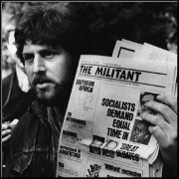|
BonoMan posted:Hey can anybody with the very latest update of AME see if the H264 audio glitch is happening with them? Coming out of After Effects (again very latest edition) - 100% of any AME export to straight h264 or using the YouTube preset (which of course is h264) presents an audio glitch where the last few seconds of audio are actually a chunk of audio from about 6 or 7 seconds prior. For example: "Go online and check us out for a free tri- go online and check." I don't use this but did some looking for you, and there are a ton of complaints on the Adobe forums about this exact issue, some going back like a year or so... People have found using a silent audio track running the length of the timeline works, or extending the project length a couple seconds and only rendering what you need, but Adobe themselves seem to not be able to fix it yet. No one seems to know what causes it, but it seems to come after an update and only affects using AME. Adobe Help 01 Adobe Help 02
|
|
|
|

|
| # ? Apr 25, 2024 14:15 |
|
The Gasmask posted:I don't use this but did some looking for you, and there are a ton of complaints on the Adobe forums about this exact issue, some going back like a year or so... People have found using a silent audio track running the length of the timeline works, or extending the project length a couple seconds and only rendering what you need, but Adobe themselves seem to not be able to fix it yet. No one seems to know what causes it, but it seems to come after an update and only affects using AME. Thanks! I hit them up on Twitter and they pointed me in the same direction. And... I posted about it a couple of weeks ago with the same fixes and just apparently blacked out and forgot.
|
|
|
|
The Gasmask posted:I don't use this but did some looking for you, and there are a ton of complaints on the Adobe forums about this exact issue, some going back like a year or so... People have found using a silent audio track running the length of the timeline works, or extending the project length a couple seconds and only rendering what you need, but Adobe themselves seem to not be able to fix it yet. No one seems to know what causes it, but it seems to come after an update and only affects using AME. Our team at the office is running into this exact same issue. We weren't exactly surprised to hear that Adobe is dragging its feet in fixing it. And in our case, none of the workarounds posted online have fixed the issue. We've decided to hold off on Adobe CC updates until further notice. What a shitshow.
|
|
|
|
Is this AFX - > AME or this include anything in Premier or AME straight up?
|
|
|
|
WebDog posted:Is this AFX - > AME or this include anything in Premier or AME straight up? For me it's AE, Premiere and AME straight up. According to Adobe the problem is: quote:(Under the hood: the problem is related to the new audio playback architecture, which is not taking into account the chunk size that AME requests for audio encoding. Should the composition length match a multiple of the requested chunk size, there will be no problem, but in most cases the composition length will not match a multiple of what AME is expecting, and AME fills the rest with stale audio that is still in the buffer.)
|
|
|
|
Wondering if you guys could help me. So I'm in the market for a new monitor soon as this one is pretty knackered. I now use a hackintosh to do my editing and it's performing pretty excellently so far. The question is, what monitor should I go for - a 4K on or an ultrawide? I'm really tempted to save up and go ultrawide as that will give me a dual monitor set up with the old monitor used for files / clip browsing and the ultra for timeline and other. what, if any, monitors would you guys recommend as the best bang for buck?
|
|
|
|
Big wide screens are fantastic for UI display like the timeline and so on but whatever your final output is on I'd recommend getting something that is properly calibrated such as an Ezio or Flander's Scientific. BenQ and Dell both create a post production monitor that has 100% Rec 709 so they could work as baseline entry level displays.
|
|
|
|
After watching the fallout from the chilcot inquiry and Tony Blair otherworldly response to it . Decided to do a little composition was going for a sinister conspiracy vibe . Used CrazyTalk and Hitfilm and a classic speech from Network. https://www.youtube.com/watch?v=F8aOFEvQigc
|
|
|
|
Anyone have a stock image sites they like that's particularly good for plants? Specific request I know.
|
|
|
|
Thanks to the advice in this thread I launched my new Youtube channel and it was featured on The AV Club! Thank you all! http://www.avclub.com/article/pocket-history-robin-williams-wisecracking-genie-a-239895
|
|
|
|
Lizard Combatant posted:Anyone have a stock image sites they like that's particularly good for plants? Specific request I know. Just images? Or footage as well? I'm on my phone so I can't find out if my memory holds up but check agstockimages.com
|
|
|
|
BonoMan posted:Just images? Or footage as well? I'm on my phone so I can't find out if my memory holds up but check agstockimages.com Both would be great, but I'd settle for images. Thanks I'll check that out. e: good site, but it's very US-centric and (surprise) mostly agricultural images. Maybe a botany focused site would be more what I'm after. Lizard Combatant fucked around with this message at 02:01 on Jul 24, 2016 |
|
|
|
http://www.naturefootage.com/stock-video/australia-HD-video Stuff like this be ok?
|
|
|
|
WebDog posted:http://www.naturefootage.com/stock-video/australia-HD-video Closer, might have to find a Korean or Chinese site and get it translated since it's sesame plants I'm after.
|
|
|
|
Hey folks quick question about h264 export for youtube upload: I used a slightly higher variable bitrate than they suggest and youtube left my video looking nice until the final cut to black before a white logo over black, the logo was blocky as all hell. Is this just bad luck with the compression?
|
|
|
|
What's the bitrate? I usually overdo it by a lot knowing that YouTube will do their own transcodes after the fact. You could also try adding a touch of grain to the logo just to make sure you're not getting the bad end of 8-bit dithering.
|
|
|
|
1st AD posted:What's the bitrate? I usually overdo it by a lot knowing that YouTube will do their own transcodes after the fact. 20Mbps variable for 1080p and there was a little grain over the whole video. Who knows. Just wondering if it was a known issue with youtube's compression killing the last couple seconds or just not coping with quick dips to black maybe. I think I just got bad luck the one time I was in too much of a rush to be able to re-upload (Australian internet is the pig's rear end in a top hat, as the old saying goes)
|
|
|
|
Lizard Combatant posted:Australian internet is the pig's rear end in a top hat, as the old saying goes.
|
|
|
|
I'm looking for a cheap, but decent lighting setup. Something lightweight and easy to lug around. I had my eyes on Aputure Amaran AL-528W. Are there better (and maybe even cheaper) options, out there? It'd be great if I could spend something closer to $400.
melon cat fucked around with this message at 14:47 on Aug 3, 2016 |
|
|
|
What editing software is good for a beginner? Also, are there any good/standard resources for people just starting out? I have some clips I want to edit as a hobby but I don't know where to start.
|
|
|
|
Vimeo has some guides on basic editing software such as Final Cut X or Windows Movie Maker along with some explanation of editing practices. If you're looking for free and featured Lightworks offers just enough for a hobbist to work with. But It's not a simple as the other programs. There are tutorials on the site. For some ok stuff to edit with these people have shots you can download for a basic horror scene. If you dig through their channel there's more stuff with basic drama and L cuts.
|
|
|
|
melon cat posted:I'm looking for a cheap, but decent lighting setup. Something lightweight and easy to lug around. I had my eyes on Aputure Amaran AL-528W. Are there better (and maybe even cheaper) options, out there? It'd be great if I could spend something closer to $400. Be *VERY* wary of cheap LED's like this. I don't know about these in particular, but spectrally they can be *terrible* for modern digital cameras. Also, Are you *really* shooting so much that renting good lights isn't a better option? Rule of thumb is that you always want 2 C-Stands for every light you plan to use, 1 Sandbag for every C-Stand, and just storing that gets annoying. A Rental house can usually give you a 1 ton truck package with everything you need for a small shoot for ~$650/Day, and a weekend counts as a day, and they usually give you a 2-3 day week (that includes the truck). If you want to go dirt cheap, just get China Balls & 200 Watt bulbs and a couple C Stands and Sandbags. But you should be asking this in the Cinematography thread.
|
|
|
|
Aputure makes some good, high-cri panels but those ones you linked are definitely not them. If you're using a light for anything but an accent, you really should be looking at 95+ CRI. Anything rated around the 85 range is likely a lot lower than that. What kind of scene are you actually shooting? edit: yeah this is totally the wrong thread
|
|
|
|
You guys gave me such good advice for my last video, I thought I'd ask again before I publish this. Any tips or notes? https://www.youtube.com/watch?v=x6VtCDr6ZGc EDIT: Fixed link Unmature fucked around with this message at 16:52 on Sep 3, 2016 |
|
|
|
My kids are working on their fifth movie. Here I am reading up on cameras and lenses and editing software, haven't made a single movie, they're on their fifth. Two under 5 minutes, three over 40. I get the feeling they're learning a whole lot more about it than I am. 
magnificent7 fucked around with this message at 17:18 on Sep 5, 2016 |
|
|
|
I can't fix an issue with After Effects CC and Premiere Pro CC. I've imported a Premiere sequence into After Effects. But when I try to preview/play the sequence in AE, there's no audio (only certain audio tracks are working). I've tried to clean the cache in both AE and Premiere. Audio is also enabled in the Preview window- no dice. Any suggestions? Image below. The sequence that isn't playing audio properly is the bright green layer. It plays just fine in Premiere, but not when it's imported into AE.  Armagnac posted:
melon cat fucked around with this message at 18:41 on Sep 5, 2016 |
|
|
|
melon cat posted:Any suggestions? Don't use AE/Premiere dynamic linking? Just roundtrip it. I've never found the dynamic linking to be worth the headache.
|
|
|
|
melon cat posted:
If you want to be really fancy, you also spray paint half the china ball black, to have a bit of control.
|
|
|
|
I have been working on a problem for three days now, and I can't seem to figure it out. I was shooting on a Varicam LT a couple weeks ago, and we had an issue where the power cut out on the cam during recording. It was a run-and-gun situation so I forgot to repair the clip that was recording when the camera went down, and didn't realize my mistake until after the hard drive with the card dumps got back to ingest. Normally I check for this when dumping cards by popping them into FCP7 and scrubbing through the clips, but my computer is too old to handle the new Varicam footage, so I couldn't preview it at all. Luckily, we had the original card and just popped it back into the camera once ingest found the broken clip, but it was a scary moment since we were recycling cards once they were dumped and backed up. As far as we know there's no easy way to repair the clip once it's out of the camera, and sending it to Panasonic is too time consuming to rely on. It seems to me there should be an easier way to repair these clips--from what I understand, it's just that the camera didn't write whatever EOF marker it uses, and repairing just lets it do that, but for some reason there doesn't seem to be a way to do that from a computer. Here are some of the things I've tried:
I'm at the end of my rope. Can anyone either help me with a solution or explain what about the MXF file/folder structure makes this impossible to do once it's off the card?
|
|
|
|
Could be the macs adding .ds_store files to the folder. You can delete them with terminal before you eject the card.
|
|
|
|
If it's anything like the MP4 container, it can be practically impossible to repair the file without some kind of special knowledge. MP4 writers will happily wait until the stream finishes to write the tree which describes which packets are video and which are audio, without which there's no real way of telling them apart.
|
|
|
|
josh04 posted:If it's anything like the MP4 container, it can be practically impossible to repair the file without some kind of special knowledge. MP4 writers will happily wait until the stream finishes to write the tree which describes which packets are video and which are audio, without which there's no real way of telling them apart. That said, I know I found and used an mp4 header fixer not that long ago to fix someone's drone footage that was borked because it didn't quit recording properly. I wonder if there's something out there similar for MXFs?
|
|
|
|
I'm trying to figure out an old co-worker's After Effects project file. What does it mean when your effects' settings' typeface is coloured red (I circled it)? And I don't know how he did it, but he set up Layers #6 and #8 so they switch values at a certain point, ie. when Layer #6 is at 100% opacity, the other goes to 0% opacity. And it was done without keyframing or expressions. Is this related to the red text? I feel like the answer is obvious, but I'm having a Armagnac posted:If you want to be really fancy, you also spray paint half the china ball black, to have a bit of control. BonoMan posted:Don't use AE/Premiere dynamic linking? Just roundtrip it. I've never found the dynamic linking to be worth the headache. Well, dammit. melon cat fucked around with this message at 20:27 on Sep 13, 2016 |
|
|
|
melon cat posted:I'm trying to figure out an old co-worker's After Effects project file. What does it mean when your effects' settings' typeface is coloured red (I circled it)? The red text means it has an expression on it. Why do you think there isn't an expression on it? Click the drop down on Opacity. What do you see there?
|
|
|
|
BonoMan posted:The red text means it has an expression on it. Why do you think there isn't an expression on it? Click the drop down on Opacity. What do you see there? Ah geez. Looks like Misterhorse Animation Composer did insert an expression (I just started to learn this plug-in). See? I knew that I was having a
|
|
|
|
melon cat posted:Ah geez. Looks like Misterhorse Animation Composer did insert an expression (I just started to learn this plug-in). Good ole Misterhorse. I use that from time to time. My new favorite at the moment is Motion 2 from MtMograph
|
|
|
|
I've returned with a mask question. How do you turn a path into a mask? Here's what I'm trying to do:  See that black and white landscape photo? There's a duplicate image in full-colour beneath it. I'm trying to convert those white outlines in masks, so it exposes the coloured image only within those areas. I've tried to duplicate the outline, then Layer > Mask > New Mask, then copy/pasting the mask onto the black and white image. But it isn't giving me the correct results. How the heck do I convert an existing shape into a mask, then move that mask into another layer so I can do stuff with it? I hope that makes sense. melon cat fucked around with this message at 21:42 on Sep 30, 2016 |
|
|
|
Hey Melon, If I'm reading your project right you're trying to get a path out of Illustrator into After Effects and use that as the mask? The old school way is to simply open up the Illustrator file and copy and paste the paths into the layer you're working in and they'll automatically setup as masks. Change if you haven't already in Illustrator to into Preferences > File Handling and Clipboard > Clipboard on Quit, enable the Copy As > AICB checkbox, and then enable the Preserve Paths checkbox. You're looking to create something like this?  Alternatively simply trace over your paths with the pen tool. Importing as a vector shape requires some setting up in IL
|
|
|
|
Sup WebDog. I am trying to set up something as shown in your picture, but the outlines aren't imported Illustrator objects. They're lines that were created within After Effects using the pen tool! Is there any way to have those properly converted into a masks that can be moved into an existing layer that contains the map image?
|
|
|
|

|
| # ? Apr 25, 2024 14:15 |
|
Ahh ok now I've sussed out what you've done. You've created shape layers. Good news is it's really easy to fix. You copy and paste the shape path parameter into a mask. If there's no mask on the layer then create a garbage one then select Path and paste over.  In my example the red object is a shape layer as is, there's no mask on it. I've then copied that shape path onto the path parameter and it's copied over fine. BogDew fucked around with this message at 06:26 on Oct 1, 2016 |
|
|