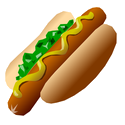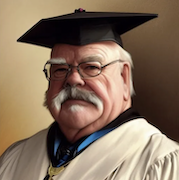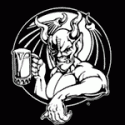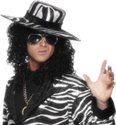|
Watermelon Daiquiri posted:I decided to play the lottery and bought a crossover Korean monitor that has an AUO 1440p ips 144hz panel for about $450. The black levels are great, very minimal bleed, but I had a stuck pixel near the middle of the screen. It's mostly gone away though, and I can barely notice it. I am a bit disappointed that >60 hz is barely noticable though. I guess I fell for the hype... Load up any FPS or action game, if you can't tell the difference between 60 and 144 then count yourself lucky and keep saving money. Just playing BF or CS:GO for a few minutes at 144hz vs 60 is crazy to me.
|
|
|
|

|
| # ? Apr 23, 2024 10:01 |
|
Anyone else run into the issue of Win10 re-arranging application window layouts after the monitors in a multi-monitor setup have gone to sleep and then woke back up? Original Setup: Win10 Nvidia GTX 970 3 x Dell 24" U2412M With the above setup I had two monitors hooked up via DVI and the remaining monitor hooked up via DisplayPort. I never experienced the window layout issues when the monitors went to sleep. Recently I upgraded both my monitor and GPU to setup to a Dell 24" 4K (P2415Q) and a GTX 1080. Initially I was running a combination of two U2412M's and the P2415Q in a P-L-P setup when I first started experiencing the window layout issues. I searched and tried all the little tweaks, but the issue still occurred. The Win10 DPI scaling bug between monitors of different resolutions caused me to just get rid of the two U2412M's in my setup and add a second P2415Q instead. A small part of me hoped this would fix the window layout issue as well, but it did not. From everything I can find online, this is an apparent problem for many and not just with Win10, but people were experiencing it with Win7 as well, but it appears to be centered around using DisplayPort. Windows is sensing the monitor as being unplugged when it goes to sleep and resetting all the windows to the "main" monitor. Oddly enough, I never experienced this on my original setup when I had a monitor hooked up via DisplayPort as well, which makes me wonder if this is might be more of a GPU issue than a Windows issue since it never occurred when I had the GTX 970. For the time being I am using an application called Mosaico (http://www.soulidstudio.com/) to snapshot various application layouts I have and quickly restore them with a keyboard shortcut.
|
|
|
|
I think the IPS vs TN is more a decision between 1080p and 1440p and up. At 1080p you are in a budget/midrange situation anyway, and no one makes a primo 144hz IPS display, so if you are into gaming you'll end up with a fast TN monitor. If you're not into gaming there's really no reason not to get a 1440p or larger IPS display that's only 60hz because it won't cost that much and you don't need a fancy GPU for framerates. If you do game and you want 1440p and high refresh rates, you might as well get an IPS panel because the GPU needed to push that display fast is gonna cost you lots of  anyway, and it doesn't make sense to save on a TN panel. anyway, and it doesn't make sense to save on a TN panel.
|
|
|
|
H.R. Paperstacks posted:Anyone else run into the issue of Win10 re-arranging application window layouts after the monitors in a multi-monitor setup have gone to sleep and then woke back up? Not sure if your monitor has the option but the one I have connected via display port, has an option to disable display port deep sleep and it fixed it for me.
|
|
|
|
SatoshiMiwa posted:I know IPS is better than TN but how bad are the TN Freesync and GSync panels picture quality wise? I ask cause my price range is around 500 Canadian which means TN or bust... I picked up the Dell S2716DG from Best Buy when it was on sale for $450, and while I can tell slight color differences between it and my IPS monitors, it's not really that bad. I calibrated it per TFTcentral's recommendation and installed the free icc profile they provide, and I'd say it's a great monitor given its G-sync and it saved me $250-300 over what an IPS G-sync monitor would have cost. But others put much higher value in color and viewing angles so like always it's a personal preference scenario and also depends on what you're using it for. Mines going to be used solely for gaming and dicking around on the Internet/SA, while all of my work primarily gets done on the ultrawide (CAD and the like, yay ultrawides!)
|
|
|
|
SourKraut posted:There's definitely a difference, but it's not as horrible as some would like to point out (and if you've never had an IPS panel like some of my friends haven't, you'd never notice anyway). Yeah, I'm using an IPS monitor right now as my main and old TN as my second and i do love the colour but I'm not sure it's enough to pay for the difference. I'm looking at maybe going up to 2560x1440 res too and the best Canadian Prices are on either the Acer XG270HU which is Tn at around 550 and the ASUS MG279Q which I've seen sometimes at 749 in places... I probably should just go IPS since it should last awhile but 800+ is a lot for a monitor.
|
|
|
|
BurritoJustice posted:The XB271HU has a newer panel revision with less chance of backlight bleed. The Asus is definitely not worth $200 more, unless you really prefer the aesthetic. the asus might be nicer for a smaller desk, given the more compact stand design. i just got the acer, it's nice, but my desk isn't huge and the legs overlap my mousepad.
|
|
|
|
So I am now in the position where I can buy one of those big deal Acer or Asus IPS monitors for $740+ dollars, and now that I'm there I am beginning to second guess myself. Reading reviews and posts on the Internet I'm seeing a lot of discussions about light bleeding and having to return your monitor a few times in order to find one just right. It is kind of making me think about just going with a cheaper TN since I'll just be gaming and doubt I'll notice much of a difference anyways (maybe?). So for those with the monitors: have you had any trouble with them? Did you feel like they were worth the price point, and are these stories I'm reading online just there because people are more inclined to type about bad experiences instead of good ones?
|
|
|
Hot Dog Day #82 posted:So I am now in the position where I can buy one of those big deal Acer or Asus IPS monitors for $740+ dollars, and now that I'm there I am beginning to second guess myself. Reading reviews and posts on the Internet I'm seeing a lot of discussions about light bleeding and having to return your monitor a few times in order to find one just right. It is kind of making me think about just going with a cheaper TN since I'll just be gaming and doubt I'll notice much of a difference anyways (maybe?). A lot of the defects were with the earlier models, they seem to have gotten their act together for the most part with the Acer XB271HU & Asus PG279Q.
|
|
|
|
|
Hot Dog Day #82 posted:So I am now in the position where I can buy one of those big deal Acer or Asus IPS monitors for $740+ dollars, and now that I'm there I am beginning to second guess myself. Reading reviews and posts on the Internet I'm seeing a lot of discussions about light bleeding and having to return your monitor a few times in order to find one just right. It is kind of making me think about just going with a cheaper TN since I'll just be gaming and doubt I'll notice much of a difference anyways (maybe?). i got a refurb XB271HU ($560 instead of $700 or whatever) and it's great. still had the plastic on it. next to no backlight bleed. nothing to complain about other than the stand, which is just bigger than i'd prefer. a lot of the reviews i've read have said asus the on-screen menus are much better than the acer, but how often do you use that poo poo?
|
|
|
|
All my concerns about IPS/TN and pricing and I just saw ASUS Refurbished MG279Q on Newegg for 499 Canadian so went with that!
|
|
|
|
I think this is the best thread to ask: A friend of mine bought a 4k screen recently, and frankly, while the resolution is great, it looks like poo poo compared to my ancient 30". What's a good tool to colour calibrate a monitor? USB monitor calibration thingies on amazon go from like $50 to $5000 and pretty much all have inconclusive or no reviews. Anyone know a good one that isn't on the expensive side?
|
|
|
|
Is there a way to run games etc in full screen mode while retaining the use of a second monitor? I have to run games in "full screen windowed" mode to do that at the moment which I understand drops my fps (by probably an insignificant amount but still).
|
|
|
|
Truga posted:I think this is the best thread to ask: X-Rite's ColorMunki Display with free software like DisplayCAL for profiling and very basic calibration, or HCFR for more in-depth on-display calibration (which depends on the level of control you have on the display itself) is pretty much the cheapest very accurate option for most standard LCDs and LED-backlit LCDs. The ColorMunki Display comes with its own software, it just generally doesn't provide the same level of control over the profiling and calibration options. It's supposed to be wizard-driven and very easy to use, I just honestly don't remember much about it since I started using dispcalGUI (DisplayCAL's old name) as soon as I got mine. The retail i1Display Pro is basically the exact same hardware as the ColorMunki Display, but with a faster possible measurement speed (adjustable), and its included software allows for more control than the version for the ColorMunki. If you use DisplayCAL, you can just save the money and buy a ColorMunki Display. With that, they give the same accuracy in the end. The Datacolor Spyder meters still don't provide the same level of accuracy as the X-Rite meters do, so you're getting a better deal with something like a ColorMunki Display than you would with any of those. Depending on the level of control available on the display itself (if it just has separate RGB controls, or if there are more advanced options like 10- or 20-point grayscale adjustments, etc.), you could potentially get a good calibration on the screen itself and wouldn't have to worry about programs/games not recognizing a software colour profile. Otherwise, you'd mostly be relying on profiling software like DisplayCAL to create a corrected profile for the display and hope that those programs/games don't override or ignore it. For more advanced stuff, if you want to possibly use other (paid) software like basICColor Display, ChromaPure, SpectraCAL or others, you'd need to find out what colorimeters they support. I don't keep up with the paid packages, but most of them used to require an OEM version of the i1Display Pro (i1Display 3, i1 Display III Pro, etc.) instead of the retail version. At least some of them apparently support both now. Newer technologies like OLED might require corrections/profiling against a spectrophotometer to get better accuracy, but if there's an existing color correction matrix or spectral sample file available for that display or a similar one, then you can probably still get "good enough" results from that. DisplayCAL's website has a list of user-contributed corrections that might be helpful. Colorimeters also generally read darker levels better than spectros, so the spectros won't be as useful for shadow detail and black level measurements. The ColorMunki Display/i1Display Pro read pretty dark (supposedly down to 0.002 or 0.003 cd/m^2, according to a few people's tests), but that's not as dark as one of the two certification requirement options for an "Ultra HD" HDR display (more than 540 and less than 0.0005 cd/m^2). If anybody has more to add, feel free. I need sleep. some dillweed fucked around with this message at 13:53 on Aug 1, 2016 |
|
|
|
That helps a ton, thanks.
|
|
|
|
Hot Dog Day #82 posted:So I am now in the position where I can buy one of those big deal Acer or Asus IPS monitors for $740+ dollars, and now that I'm there I am beginning to second guess myself. Reading reviews and posts on the Internet I'm seeing a lot of discussions about light bleeding and having to return your monitor a few times in order to find one just right. It is kind of making me think about just going with a cheaper TN since I'll just be gaming and doubt I'll notice much of a difference anyways (maybe?). Not sure about acer but Asus will do a free warranty repair on any of the PG279Q, for any backlight bleed. free shipping both ways. I sent mine in like 2 weeks ago. Rakeris fucked around with this message at 21:31 on Aug 1, 2016 |
|
|
|
https://www.amazon.com/dp/B01C05C1OK/ref=wl_it_dp_o_pC_nS_ttl?_encoding=UTF8&colid=1PJH2CPNFWFL1&coliid=I1IOAC2OR28K51&psc=1 Aside from the fact that it's not currently in stock, is there anything wrong with this monitor? I'm super content with 1080p, TN, and 24 inches, but I really would like to upgrade to 144hz w/ Gsync and this is the best deal I could find, but it's easily like 200-300 dollars cheaper than most other Gsync monitors I could find.
|
|
|
|
Rakeris posted:Not sure about acer but Asus will do a free warranty repair on any of the PG279Q, for any backlight bleed. free shipping both ways. I sent mine in like 2 weeks ago. Same goes for all the Acer equivalents. Often it is quicker and easier to do it through Amazon though, so I'd recommend people buy from there if they don't have a good local store.
|
|
|
|
DrNutt posted:https://www.amazon.com/dp/B01C05C1OK/ref=wl_it_dp_o_pC_nS_ttl?_encoding=UTF8&colid=1PJH2CPNFWFL1&coliid=I1IOAC2OR28K51&psc=1 It's still a 24" 1080p TN and you are paying $200, or over 40% of the cost of the monitor, just for Gsync. You might as well get an asus vg248qe https://amzn.com/B00B2HH7G0 for $250, which is basically the same thing without gsync. disclaimer: I recently bought an asus mg248q (happy w/ it for the price point ~$290) which is very similar to the monitor I linked but has freesync, because I am a huge prick who buys amd products Infinotize fucked around with this message at 13:51 on Aug 2, 2016 |
|
|
|
Infinotize posted:It's still a 24" 1080p TN and you are paying $200, or over 40% of the cost of the monitor, just for Gsync. You might as well get an asus vg248qe https://amzn.com/B00B2HH7G0 for $250, which is basically the same thing without gsync. Is gsync not worth it if I have a compatible Nvidia card? I hate screen tearing with a passion and my hope was that with gsync I could push my fps as high as possible without having to waste fps on enabling vsync in all my games. Right now I basically turn vsync on in everything and I know I am probably taking an fps hit for it. I'm happy to save the money if it's not worth it, though. I understand I'm paying a premium for gsync. Professor Beetus fucked around with this message at 14:31 on Aug 2, 2016 |
|
|
|
DrNutt posted:Is gsync not worth it if I have a compatible Nvidia card? I hate screen tearing with a passion and my hope was that with gsync I could push my fps as high as possible without having to waste fps on enabling vsync in all my games. Right now I basically turn vsync on in everything and I know I am probably taking an fps hit for it. I don't think anyone in this thread will recommend you purchase anything in 1080p or a tn panel. If you will be happy with it then buy it.
|
|
|
|
Gsync is only a bad idea if you have an AMD card. Otherwise get it it.
|
|
|
|
DrNutt posted:Is gsync not worth it if I have a compatible Nvidia card? I hate screen tearing with a passion
|
|
|
|
Just got a GTX 1080, and now I'm thinking I want a fancy monitor to go with it, since I've got all the extra power. I've read the past couple pages, but I just wanted to confirm, is the Acer Predator XB271HU a pretty solid choice? I noticed the Fry's near me has them in store for 700, which seems to be on the cheap end for them.
|
|
|
|
Yes do it
|
|
|
|
El Cid posted:Just got a GTX 1080, and now I'm thinking I want a fancy monitor to go with it, since I've got all the extra power. I've read the past couple pages, but I just wanted to confirm, is the Acer Predator XB271HU a pretty solid choice? I noticed the Fry's near me has them in store for 700, which seems to be on the cheap end for them.
|
|
|
|
What are your thoughts on a single stuck pixel? I just got my ASUS PG279Q and it's absolutely perfect, minimal backlight bleed... but it's got one stuck magenta pixel in the bottom left quadrant of the screen. It's pretty much unnoticeable while gaming and only really shows up against a white (forums) background. Have tried lightly tapping it, pressure method, left JSS screen fix for a couple hours and all that, but it hasn't come unstuck yet. I believe only one stuck pixel falls outside of ASUS' replacement warranty and it shouldn't bother me except for what I paid on this monitor and the fact that I already refunded one other. Should I just learn to deal, find a more aggressive pixel unsticking method?
|
|
|
|
exquisite tea posted:What are your thoughts on a single stuck pixel? I just got my ASUS PG279Q and it's absolutely perfect, minimal backlight bleed... but it's got one stuck magenta pixel in the bottom left quadrant of the screen. It's pretty much unnoticeable while gaming and only really shows up against a white (forums) background. Have tried lightly tapping it, pressure method, left JSS screen fix for a couple hours and all that, but it hasn't come unstuck yet. I believe only one stuck pixel falls outside of ASUS' replacement warranty and it shouldn't bother me except for what I paid on this monitor and the fact that I already refunded one other. Should I just learn to deal, find a more aggressive pixel unsticking method? Return it and get a new one until it's fixed over and over forever. Completely serious. That's unacceptable and the manufacturers need to get it through their heads.
|
|
|
|
For $800+ they can send you one without any stuck pixels is how I feel about it. They want to charge premium prices that's fine but people will expect a perfect monitor.
|
|
|
|
The Gunslinger posted:For $800+ they can send you one without any stuck pixels is how I feel about it. They want to charge premium prices that's fine but people will expect a perfect monitor. This is the correct answer. If I buy a korean monitor off some ebay dealer for $250 that's one thing. If I buy a panel that's closer to $1000 than $500, a single stuck pixel means exactly the same as "doesn't work" as far as I'm concerned.
|
|
|
|
Truga posted:This is the correct answer. If I buy a korean monitor off some ebay dealer for $250 that's one thing. If I buy a panel that's closer to $1000 than $500, a single stuck pixel means exactly the same as "doesn't work" as far as I'm concerned. Which is hilarious because even the cheap Korean IPS monitors on Amazon have a no dead pixels guarantee.
|
|
|
|
Has there been news about new 2560x1440 G-Sync monitors? I got a Korean 1440p monitor 2 years ago and was kind of hoping I'd be able to upgrade to a G-Sync monitor by now, but Asus seems to have discontinued the PG279Q and the Acer Predator XB271HU bmiprz is still hard to find and expensive.
|
|
|
|
PG279Q getting discontinued? Is there anything known to be coming in the pipe to replace it? Had my eyes on one for a while.
|
|
|
|
I could be wrong but it's not listed on their website with the other monitors anymore, only the TN PG278Q.
|
|
|
|
DrNutt posted:Which is hilarious because even the cheap Korean IPS monitors on Amazon have a no dead pixels guarantee. ***Perfect Pixel Guarantee (TM) excludes 0 to 1 dead or stuck pixels in the middle third of the screen and 0 to 3 dead or stuck pixels on the outer peripheral. It's still hilarious how the big name brand's QA is competing with B-grade Korean resellers.
|
|
|
|
Alereon posted:Has there been news about new 2560x1440 G-Sync monitors? I got a Korean 1440p monitor 2 years ago and was kind of hoping I'd be able to upgrade to a G-Sync monitor by now, but Asus seems to have discontinued the PG279Q and the Acer Predator XB271HU bmiprz is still hard to find and expensive. You have to go on their ROG site, but it's still there: http://www.asus.com/ROG-Republic-Of-Gamers/ROG-SWIFT-PG279Q/
|
|
|
Alereon posted:Has there been news about new 2560x1440 G-Sync monitors? I got a Korean 1440p monitor 2 years ago and was kind of hoping I'd be able to upgrade to a G-Sync monitor by now, but Asus seems to have discontinued the PG279Q and the Acer Predator XB271HU bmiprz is still hard to find and expensive. Where did you find news that it's being discontinued? I looked but I could not find anything.
|
|
|
|
|
Alereon posted:Has there been news about new 2560x1440 G-Sync monitors? I got a Korean 1440p monitor 2 years ago and was kind of hoping I'd be able to upgrade to a G-Sync monitor by now, but Asus seems to have discontinued the PG279Q and the Acer Predator XB271HU bmiprz is still hard to find and expensive. Is there something that differentiates this from the PG278Q? because I am a big tard who just spent 700 dollars on this and there were plenty in stock that had the specs you seem to be looking for. Unless I'm really dumb it looks like the only difference is that the PG279 says that it's overclockable to 165 Hz and the PG278 was only advertised up to 144. 
Professor Beetus fucked around with this message at 02:17 on Aug 4, 2016 |
|
|
DrNutt posted:Is there something that differentiates this from the PG278Q? because I am a big tard who just spent 700 dollars on this and there were plenty in stock that had the specs you seem to be looking for. The PG278Q is a TN monitor, much lower quality than the PG279Q which is IPS.
|
|
|
|
|

|
| # ? Apr 23, 2024 10:01 |
|
AVeryLargeRadish posted:Where did you find news that it's being discontinued? I looked but I could not find anything.
|
|
|