|
LogicalFallacy posted:Is anyone here familiar with UPS's? Newegg has a bunch on sale right now, and I would like to get one for when I start doing more CAD and other critical school-work. It would be running this overclocked, but I shouldn't need it to supply more than about 15 minutes of power. About what should I be looking for? Buy this one https://www.amazon.com/CyberPower-C...rpower+sinewave
|
|
|
|

|
| # ? Apr 29, 2024 02:38 |
|
Crossposted this a couple places, but Groupon has a 500gb 850 Evo for $116 (+ sales tax if applicable) using promo code FIRST. Must be your first Groupon purchase (just make a new Groupon account if you've ordered there before) Here is my referral link if you don't mind hooking me up, I get $10 Groupon bucks if an order is placed. Just search for "850 EVO" on the site *mod edit* please don't put referral links outside of threads in coupons made for that purpose. Somebody fucked around with this message at 16:28 on Aug 4, 2016 |
|
|
|
Phlegmish posted:Update on the HDD situation, it was included after all, it was just a cable issue. Embarrassing. Now I'm all set. I recently had a problem with a hard drive in my PC. My first thought was to replace the SATA cable, "just in case", but my only spare was cracked and I decided it was even less likely to work, and anyway, the first looked fine. I tried a bunch of things, including disconnecting everything unnecessary like the CD drive, and very quickly reached a point where my PC wouldn't even boot. About two hours later, after figuring out which HDs would boot and which wouldn't, and swapping the cables, I realized it was, in fact, the SATA cable. Tried the cracked cable. It worked fine.
|
|
|
|
LogicalFallacy posted:Is anyone here familiar with UPS's? Newegg has a bunch on sale right now, and I would like to get one for when I start doing more CAD and other critical school-work. It would be running this overclocked, but I shouldn't need it to supply more than about 15 minutes of power. About what should I be looking for? Though be aware, while it has 6 outlets only 3 of them are connected to the battery. You don't want to have your PC in a battery outlet and your monitor in a non battery outlet when the power goes out. Word on the street is this was a bad recommendation so nm. wash bucket fucked around with this message at 00:15 on Aug 4, 2016 |
|
|
|
This is a pretty good uninterruptible power supply, I've used 4 or 5 of them and they're good stuff. McCracAttack posted:We use these for our workstations. They really just protect against random power blinks and if the power goes all the way out you have 5 minutes or so to save your work. That's not going to provide enough power for his overclocked gaming PC if it's running something when the power goes out. He'll likely be pulling 300 Watts or more from the wall/UPS, and 350VA isn't enough for that. APC is a good brand but he definitely wants more capacity and sine-wave.
|
|
|
|
HMS Boromir posted:Seems silly to pay so much for a fancy cooler, case, motherboard etc. and save all of $20 by buying slow RAM. I'd at least get something like this DDR4-3200. Khablam posted:You don't need a full tower case. I'd personally say ATX is a good idea if you're building to overclock in the future but mid-tower is already big and spacious. Also cheaper. Thanks guys, at that price I may as well go for faster RAM, and I'll look into other cases too.
|
|
|
|
Rexxed posted:This is a pretty good uninterruptible power supply, I've used 4 or 5 of them and they're good stuff. I thought they said they wanted the UPS to save school/CAD work if the power went out. Anyway, that model comes in larger capacities but if y'all want to sell them on a nicer one I won't stop you.
|
|
|
|
Walton Simons posted:Can we talk about printers here? I'm not really sure where they fit best, but it's PC hardware I guess so I'll ask here. I'm looking to print about 100 wedding invitations and I don't own a printer. Paying someone else would probably come to £100+ (I'm in the UK) so I'm looking for a cheapish printer that'll take cardstock and do them in reasonable quality, doesn't have to be spectacular. Anything else doesn't really matter. We're still all on Windows 7 here. Thanks! If you're happy with desktop-class printing, then don't go to a 'wedding something-something print service' just go to your normal business printers and ask for a quote to print 100 x A4/A5 (w/e) onto your given GSM cardstock. It'll cost you about £25 in most places. McCracAttack posted:I thought they said they wanted the UPS to save school/CAD work if the power went out. Anyway, that model comes in larger capacities but if y'all want to sell them on a nicer one I won't stop you. Monitor + general idle consumption + CPU@90-100% use rendering, and you'd be over the capacity on that.
|
|
|
|
Khablam posted:Monitor + general idle consumption + CPU@90-100% use rendering, and you'd be over the capacity on that. Aight, recommendation withdrawn.
|
|
|
|
Regrettable posted:advice GutBomb posted:advice Phlegmish posted:tips n tricks Thanks guys. I modified it to this PCPartPicker part list / Price breakdown by merchant CPU: Intel Core i5-6600K 3.5GHz Quad-Core Processor ($249.99 @ Newegg) CPU Cooler: Noctua NH-D14 65.0 CFM CPU Cooler ($71.99 @ Newegg) Motherboard: Asus Z170 PRO GAMING ATX LGA1151 Motherboard ($147.98 @ Newegg) Memory: G.Skill Ripjaws V Series 16GB (2 x 8GB) DDR4-3000 Memory ($71.88 @ OutletPC) Storage: Samsung 850 EVO-Series 500GB 2.5" Solid State Drive ($143.00 @ Amazon) Storage: Western Digital Caviar Blue 1TB 3.5" 7200RPM Internal Hard Drive ($47.49 @ OutletPC) Video Card: Gigabyte GeForce GTX 1070 8GB G1 Gaming Video Card ($429.99 @ B&H) Case: NZXT S340 (Black/Blue) ATX Mid Tower Case ($64.99 @ SuperBiiz) Power Supply: EVGA 650W 80+ Gold Certified Semi-Modular ATX Power Supply ($78.99 @ SuperBiiz) Operating System: Microsoft Windows 10 Home OEM 64-bit ($85.89 @ OutletPC) Total: $1377.19 Prices include shipping, taxes, and discounts when available Generated by PCPartPicker 2016-08-03 19:57 EDT-0400 It's on the upper end of where I'd like to spend but it seems like I'd be set for a good amount of time gaming, design and other use wise. As far as the harddrive goes, there doesn't seem to be a 2tb version of the western digital any recommendations in the pricerange? Good to go otherwise? SectumSempra fucked around with this message at 01:03 on Aug 4, 2016 |
|
|
|
Gray Matter posted:Crossposted this a couple places, but Groupon has a 500gb 850 Evo for $116 (+ sales tax if applicable) using promo code FIRST. Must be your first Groupon purchase (just make a new Groupon account if you've ordered there before) God dammit, I just bought one for 150 on Amazon like two days ago. Somebody fucked around with this message at 16:28 on Aug 4, 2016 |
|
|
|
I have a i53570k (Ivy Bridge) running at 4ghz. My video card is currently a GTX660Ti. Would a 1070 be worthwhile to upgrade to if I weren't going to upgrade the cpu/motherboard at this time?
|
|
|
|
nerox posted:I have a i53570k (Ivy Bridge) running at 4ghz. My video card is currently a GTX660Ti. Yes!
|
|
|
|
modeski posted:If anyone's able to critique the latest incarnation of my new gaming machine I'd be most appreciative. This in AUD$, so we pay out the arse for everything. I'm debating whether to go for a GTX 1070 or 1080, with the latter being $400 more expensive. I'd like to more to a 1440p 144Hz monitor, and the consensus seems to be that IPS panels are much better than the equivalent TNs. I'll probably wait a couple of months to save up the last few hundred bucks and also see if prices settle down a bit. Buy your GPU off Amazon. Even after shipping and conversion you'll save literally hundreds of dollars. Make sure to only buy from the Amazon.com seller and not a third party, because otherwise you'll get screwed on shipping. I build lots of computers for Aussies and I always buy graphic cards off Amazon.
|
|
|
|
BurritoJustice posted:Buy your GPU off Amazon. Even after shipping and conversion you'll save literally hundreds of dollars. Make sure to only buy from the Amazon.com seller and not a third party, because otherwise you'll get screwed on shipping. You mean US amazon?
|
|
|
|
BurritoJustice posted:Buy your GPU off Amazon. Even after shipping and conversion you'll save literally hundreds of dollars. Make sure to only buy from the Amazon.com seller and not a third party, because otherwise you'll get screwed on shipping. ^ listen to this guy
|
|
|
|
Putting together a new desktop from scratch to replace my current system (i5-2500/8GB/Radeon HD 7950 3GB), which I'm giving to my girlfriend to replace her brick of a PC. New system is primarily for gaming (with the option to maybe dabble in VR), but will also be used for music production (Ableton Live) and Lightroom/Photoshop/Illustrator stuff. PCPartPicker part list / Price breakdown by merchant CPU: Intel Core i5-6600K 3.5GHz Quad-Core Processor ($238.99 @ SuperBiiz) CPU Cooler: Cooler Master Hyper 212 EVO 82.9 CFM Sleeve Bearing CPU Cooler ($24.38 @ OutletPC) Motherboard: Asus Z170-E ATX LGA1151 Motherboard ($119.88 @ OutletPC) Memory: G.Skill Ripjaws V Series 16GB (2 x 8GB) DDR4-2400 Memory ($66.99 @ Newegg) Storage: Samsung 850 Pro Series 256GB 2.5" Solid State Drive ($124.99 @ B&H) Storage: Western Digital Black 6TB 3.5" 7200RPM Internal Hard Drive ($279.99 @ B&H) Video Card: MSI GeForce GTX 1070 8GB Video Card ($449.95 @ B&H) Case: Corsair 200R ATX Mid Tower Case ($65.88 @ OutletPC) Power Supply: EVGA SuperNOVA NEX 650W 80+ Gold Certified Fully-Modular ATX Power Supply ($77.99 @ SuperBiiz) Operating System: Microsoft Windows 10 Home OEM 64-bit ($85.89 @ OutletPC) Sound Card: Asus Xonar DGX 24-bit 96 KHz Sound Card ($29.98 @ OutletPC) Monitor: Acer G257HU smidpx 25.0" 60Hz Monitor ($250.98 @ Newegg) Total: $1815.89 Prices include shipping, taxes, and discounts when available Generated by PCPartPicker 2016-08-04 00:08 EDT-0400 Was hoping to get the price down closer to $1600 but can't really find a way to shave off anything significant, although I'm still on the fence about going down the overclock route. I debated the 2500 vs 2500K last time round, went with the former and never really missed not going for the latter. At the end of the day I just want a stable system (especially where music production's concerned), which makes me nervous to go down the overclocking route. But then the price difference between a 6600 and the 6600K is something like $10, and even the difference between the 6500 and 6600K is only about $30. The Asus Z170-E board has 6 SATA ports, which is what I ideally want because I'll have three HDDs and one SSD to plug into it but also want some breathing space to connect a DVD drive or another HDD/SSD in future. Not so fond of the measly 2xUSB 2.0 and 2xUSB 3.0 on the rear. My last board (MSI P67A-G43) was pretty middle of the road and had 8xUSB 2.0 and 2xUSB 3.0. I've currently got six USB devices I need to plug into my system, which covers the four rear and two front panel USB ports but doesn't leave with room for anything else unless I get a hub or panel. Every time I found an affordable alternative with a few more USB ports it would only have 4 SATA ports. Yes, ideally I need a 6TB drive. For various reasons I ideally want EVERY game I own on Steam installed simultaneously on my system. At the moment that's some 1200 games taking up a total of about 4TB, although on my current system I only have about half of them installed and taking up 2TB of space. I'd prefer to just shove everything onto a 6TB drive, which would be spacious enough for the entirety of my current Steam collection plus enough space to last me another few years (although I'm down to the last 200GB on my PS4's 2TB drive, which I bought about 10 months ago -- pretty easy to do with so many games taking up 40-60GB these days). I wanna keep that sound card too. I bought a Xonar DG for my current system, mainly because at the time I was living with roommates and was going to be primarily using headphones (Sennheiser HD 280 Pro), so I've since fallen in love with the Xonar's Dolby Headphone driver and how my system sounds, so I need that card in my new build too. Plus the signal-to-noise ratios are perfectly fine for my music production. GTX 1070 because a) I want something robust that's going to last at least 2-3 years, b) I'd like to move up to 1440p gaming where possible, c) I'd like the option to experiment with VR in the near future. I've listed a 1440p monitor here, but I may hold off buying it until later in the year to see if there's any decent deals around Black Friday. So, I guess the question is: overclock or not? At the end of the day I don't care about a few extra fps here or there -- I just want a stable system and ideally wouldn't be loving around with overclocking at all, but at the same time the price difference is so small it seems like I'm splitting hairs. Retroblique fucked around with this message at 06:03 on Aug 4, 2016 |
|
|
|
xthetenth posted:You mean US amazon? Absolutely. It's basically the only Amazon for Aussies (amazon au is an eBook only deal). I just saved my friend $200 AUD getting his aftermarket 1070 from Amazon US over a local seller.
|
|
|
|
Retroblique posted:words well an easy way of saving a bit of cash is getting an 850 EVO instead of an 850 PRO, which you don't need. You could definitely get down to $1600 with a h170 board, but I'm unsure whether you can easily find one with enough SATA ports. EVGA's NEX PSUs are unspectacular and a bit overpriced, if I recall correctly. Go for their G2 series.
|
|
|
|
Maybe look at some ASRock boards? They tend to be recommended here, and after a quick search I was able to find this, which just about fits your requirements. Cheaper than the one you listed, 6 SATA ports, only 6 USB ports, but you've got your front panel ports on the case. And concerning overclocking, I will always recommend it, especially since you're already looking at Z170 mobos. It's super easy, quite safe, and does produce a noticeable difference and help keep your machine relevant longer.
|
|
|
|
What country are you in? USA What are you using the system for? Gaming What's your budget? $600 If you're gaming, what is your monitor resolution? 1600x900 I posted in the previous thread with a higher budget estimate but unfortunately I miscalculated my funds. I'm hoping to get a new Gaming PC set up. I'm hoping that I can achieve high FPS for games like Diablo 3, Dota2, and Overwatch at high or near max settings. The parts list that I posted and the parts list that someone else have suggested have had price changes so I'm somewhat forced to check the lists again. PCPartPicker part list / Price breakdown by merchant CPU: Intel Core i5-4440 3.1GHz Quad-Core Processor ($177.89 @ OutletPC) Motherboard: ASRock H97M PRO4 Micro ATX LGA1150 Motherboard ($82.88 @ OutletPC) Memory: Kingston 4GB (1 x 4GB) DDR3-1333 Memory ($14.99 @ SuperBiiz) Memory: Kingston 4GB (1 x 4GB) DDR3-1333 Memory ($14.99 @ SuperBiiz) Video Card: Asus GeForce GTX 960 4GB Video Card ($199.99 @ B&H) Power Supply: Rosewill 600W 80+ Bronze Certified Semi-Modular ATX Power Supply ($49.99 @ Newegg) Total: $540.73 Prices include shipping, taxes, and discounts when available Generated by PCPartPicker 2016-08-04 04:41 EDT-0400 I left out the Storage part intentionally, as I'm unsure if I can afford an SSD. I've been told it's mandatory for gaming so if it's possible to squeak one in there then be my guest. I might just resort to using a normal HDD. If it can run games well then I might consider doing a big upgrade in a year or two. I also haven't checked any of these parts on other sites like Ebay but I will do it after I get a good idea of what to do.
|
|
|
|
Dizz posted:I left out the Storage part intentionally, as I'm unsure if I can afford an SSD. I've been told it's mandatory for gaming so if it's possible to squeak one in there then be my guest. I might just resort to using a normal HDD. Games are basically the one situation where an SSD doesn't do that much. It makes Windows applications much faster and more responsive, but outside of open world games that stream content into memory it won't improve FPS, just load times. Here's a build with newer parts: PCPartPicker part list / Price breakdown by merchant CPU: Intel Core i5-6500 3.2GHz Quad-Core Processor ($198.99 @ SuperBiiz) Motherboard: MSI B150M Pro-VD Micro ATX LGA1151 Motherboard ($66.98 @ Newegg) Memory: Crucial 8GB (2 x 4GB) DDR4-2133 Memory ($34.98 @ Newegg) Video Card: PowerColor RED DEVIL Radeon RX 470 ($184.99) Storage: Western Digital Caviar Blue 1TB 3.5" 7200RPM Internal Hard Drive ($47.49 @ OutletPC) Power Supply: EVGA 500W 80+ Bronze Certified ATX Power Supply ($39.99 @ NCIX US) Total: $573.42 Prices include shipping, taxes, and discounts when available Generated by PCPartPicker 2016-08-04 09:32 EDT-0400 RX 470 just launched and reviews seem to indicate it performs quite a bit better than a 960, matching a 970 in some games. No idea which one you should get, that just happens to be the only one on Newegg that's reasonably priced and in stock as I write this. Doesn't leave too much money to buy a case but there are a few that fit the budget. I'd initially suggested one but I don't know much about them and you didn't have one in your build anyway. If you do need one, just ask and I'm sure someone more knowledgeable will lend a hand. HMS Boromir fucked around with this message at 14:33 on Aug 4, 2016 |
|
|
|
BurritoJustice posted:Buy your GPU off Amazon. Even after shipping and conversion you'll save literally hundreds of dollars. Make sure to only buy from the Amazon.com seller and not a third party, because otherwise you'll get screwed on shipping. I'll look into that. Just wondering about the warranty. Might suck to have to RMA a dud card back to the States, even if it's possible.
|
|
|
|
Retroblique posted:things Why install every game on a much slower drive when you can install plenty onto an SSD and get better (quieter / faster) performance? If you're just going for some sort of nerd cred I can tell you no-one cares whether your games are installed or not. If you have lovely internet and need to pre-load them by visiting a friend or relative, then at least consider sticking your likely-play games on the SSD. It really does feel a lot better.
|
|
|
|
Khablam posted:Why install every game on a much slower drive when you can install plenty onto an SSD and get better (quieter / faster) performance? If you're just going for some sort of nerd cred I can tell you no-one cares whether your games are installed or not. Because SSDs cost something like 10 times as much as harddrives per unit of storage, and for most video games there's little to no difference apart from slightly longer load times. This, coupled with the fact that many video games are anywhere from 10 and up to over 50 GB in size, is a pretty good argument for just sticking them on rust so your SSD can be full of OS and programs that actually do see a significant benefit from the increased random access speed of an SSD. Or I guess just blow all your money on a 2TB 850 Pro or whatever, do what you gotta
|
|
|
|
Khablam posted:Why install every game on a much slower drive when you can install plenty onto an SSD and get better (quieter / faster) performance? If you're just going for some sort of nerd cred I can tell you no-one cares whether your games are installed or not. Most games don't really benefit from being on an SSD other than load times here and there. Fact is, modern games are loving huge, so if you have the money for a 1+TB SSD just for Steam, go nuts, but most people can't justify that at the current prices, so a decent (7200 RPM/Hybrid) hard drive is a much more palatable option. I'd put certain games on the SSD, maybe MMOs and so on, because you can hit a lot of loading screens and it always helps to cut those down. But most single player games, I doubt you'd notice.
|
|
|
|
Dizz posted:stuff Edited my post to reflect the RX 470 having just come out, if you already read it. HMS Boromir fucked around with this message at 14:34 on Aug 4, 2016 |
|
|
|
modeski posted:I'll look into that. Just wondering about the warranty. Might suck to have to RMA a dud card back to the States, even if it's possible. You can use your local RMA centre. Eg I had an Amazon bought MSI GTX 570 that I got repaired through the Australian MSI RMA service. You can also do returns with Amazon and they pay return shipping.
|
|
|
|
HMS Boromir posted:Games are basically the one situation where an SSD doesn't do that much. It makes Windows applications much faster and more responsive, but outside of open world games that stream content into memory it won't improve FPS, just load times. Here's a build with newer parts: Thanks for the input. I can always just use the same case I have since I'm on a tight budget and cases usually cost quite a bit. I will start ordering these parts within a week
|
|
|
|
Keep in mind the RX 470 might have some stock issues for a time (every other recent GPU release has been having them) so it could take you a while to get your hands on one if you're not constantly refreshing. Everything else in that price range and below is a generation old now, though, so I can't recommend settling for anything else unless you find a really good deal.
|
|
|
|
Khablam posted:Why install every game on a much slower drive when you can install plenty onto an SSD and get better (quieter / faster) performance? If you're just going for some sort of nerd cred I can tell you no-one cares whether your games are installed or not.
|
|
|
|
Hey, so I've been looking around for a laptop to last me for a good few years and after narrowing down my requirements (mostly rough price-range and screen-size), most of my likely options basically separate into two groups with hundreds of dollars difference between them. Now there's a decent few scattered upgrades from the cheaper group laptops to the more expensive, like a 256GB SSD instead of 128GB and the like, but the main difference I care about is that the cheaper group is all 960M cards and the expensive group is 965M or 970M. I am looking for a machine that'll let me keep up with new games for a decent while, but I dunno - how big an improvement am I looking at by grabbing a 970 over a 960? I don't really need to be able to play with settings on high/ultra or anything like that, but my current machine I got 4 years ago has a paltry GT 650M and it's been a big bottleneck for gaming in the past year or two to the point where I couldn't even play DS3 on 1080p at all, and had to go down to 720p, as even using the NVIDIA control panel to manually set everything as low as possible, I was still getting a framerate so low the game would throw me to menu if I tried to play online. Now I'm not complaining I couldn't play DS3 since my card didn't even pass minimum requirements after all, but I'd prefer to avoid exactly that situation this time around.
|
|
|
|
Insurrectionist posted:Hey, so I've been looking around for a laptop to last me for a good few years and after narrowing down my requirements (mostly rough price-range and screen-size), most of my likely options basically separate into two groups with hundreds of dollars difference between them. Now there's a decent few scattered upgrades from the cheaper group laptops to the more expensive, like a 256GB SSD instead of 128GB and the like, but the main difference I care about is that the cheaper group is all 960M cards and the expensive group is 965M or 970M. I am looking for a machine that'll let me keep up with new games for a decent while, but I dunno - how big an improvement am I looking at by grabbing a 970 over a 960? I don't really need to be able to play with settings on high/ultra or anything like that, but my current machine I got 4 years ago has a paltry GT 650M and it's been a big bottleneck for gaming in the past year or two to the point where I couldn't even play DS3 on 1080p at all, and had to go down to 720p, as even using the NVIDIA control panel to manually set everything as low as possible, I was still getting a framerate so low the game would throw me to menu if I tried to play online. Now I'm not complaining I couldn't play DS3 since my card didn't even pass minimum requirements after all, but I'd prefer to avoid exactly that situation this time around. Wrong thread but if I were you I'd wait for the 1070/1080m laptops to come out and grab one with a 1070m.
|
|
|
|
Since I'm not in the US or indeed a large country at all, it'll probably take quite a bit longer for them to get over here. Doubt it'll be this year. Also is it really wrong thread? I'm only asking about cards so I figured the laptop thread wasn't appropriate, and the GPU thread's OP said to take specific purchasing questions to this thread, so...
|
|
|
|
Dizz posted:What country are you in? USA PCPartPicker part list / Price breakdown by merchant CPU: Intel Core i5-6500 3.2GHz Quad-Core Processor ($198.99 @ SuperBiiz) Motherboard: Gigabyte GA-H110M-A Micro ATX LGA1151 Motherboard ($49.99 @ Amazon) Memory: Crucial 8GB (1 x 8GB) DDR4-2133 Memory ($29.99 @ Adorama) Storage: Western Digital Caviar Blue 1TB 3.5" 7200RPM Internal Hard Drive ($47.89 @ Directron) Video Card: EVGA GeForce GTX 1060 6GB GAMING Video Card ($249.99 @ SuperBiiz) Case: Fractal Design Core 2300 ATX Mid Tower Case ($45.99 @ NCIX US) Power Supply: EVGA 600B 600W 80+ Bronze Certified ATX Power Supply ($47.98 @ Newegg) Total: $670.82 Prices include shipping, taxes, and discounts when available Generated by PCPartPicker 2016-08-04 13:55 EDT-0400 You didn't list a case or storage so i added them.
|
|
|
|
So I installed Windows 10 on my build, basically just i5 6500 and Gigabyte GA-H170N-Wifi mobo. Everything seems fine*, but I'm wondering if I need any of the drivers or utilities on the mobo's download page? *other than getting stuck with a game or black screen in front or something. Bringing up the task manager was useless one time cause it was covered up by the game which kept staying in front. What are some shortcuts to try when stuck besides ctrl-alt-del, like for killing the front most app or switching desktops, or soft controlled reboot/shutdown instead of just forcing the machine off with the power button.
|
|
|
|
japtor posted:So I installed Windows 10 on my build, basically just i5 6500 and Gigabyte GA-H170N-Wifi mobo. Everything seems fine*, but I'm wondering if I need any of the drivers or utilities on the mobo's download page? Check device manager, is anything not installed? You dont need any utilities at all.
|
|
|
|
Insurrectionist posted:Hey, so I've been looking around for a laptop to last me for a good few years and after narrowing down my requirements (mostly rough price-range and screen-size), most of my likely options basically separate into two groups with hundreds of dollars difference between them. Now there's a decent few scattered upgrades from the cheaper group laptops to the more expensive, like a 256GB SSD instead of 128GB and the like, but the main difference I care about is that the cheaper group is all 960M cards and the expensive group is 965M or 970M. I am looking for a machine that'll let me keep up with new games for a decent while, but I dunno - how big an improvement am I looking at by grabbing a 970 over a 960? I don't really need to be able to play with settings on high/ultra or anything like that, but my current machine I got 4 years ago has a paltry GT 650M and it's been a big bottleneck for gaming in the past year or two to the point where I couldn't even play DS3 on 1080p at all, and had to go down to 720p, as even using the NVIDIA control panel to manually set everything as low as possible, I was still getting a framerate so low the game would throw me to menu if I tried to play online. Now I'm not complaining I couldn't play DS3 since my card didn't even pass minimum requirements after all, but I'd prefer to avoid exactly that situation this time around. the 960m is a loving terrible piece of poo poo card, the 970m is like twice as good easy. Still, you really, really want to wait a few months for the 1070m to come out.
|
|
|
|
The Iron Rose posted:the 960m is a loving terrible piece of poo poo card, the 970m is like twice as good easy. No m chips anymore. They will be full 1070's and 1080's and what not though clock speeds may be reduced.
|
|
|
|

|
| # ? Apr 29, 2024 02:38 |
|
First of all hereís by current build: GPU: EVGA GTX 560 Ti SuperClocked CPU: Intel i5 2500k Quad-Core w/ Cooler Master CPU Cooler MB: Asus P8P67-M PRO (LGA 1155 - Micro ATX) Case: Cooler Master Elite 371 Black Mid HDD: Western Digital Caviar Black 1.5TB SATA3 7200RPM 64M Cache + a SSD RAM: 8 GB DDR3 PSU: Corsair 600 Watt w/ modular cables (Builder series I think) OS: Windows 7 64-bit I put together this build about 4-5 years ago, havenít used my desktop in almost one year, recently tried to use it and the computer no longer boots. We started by checking all the wiring, everything is properly plugged in. We tested the power supply with a paperclip and it still works fine, fans start turning. Thereís a small light that turns on on the motherboard when the PC is plugged in, but based on what my brother who originally built my setup told me, the problem is definitely with the MB since the computer does not boot at all. Is there any chance that something else is causing the issue? Question 1) Iím guessing the easiest and cheapest solution is simply to replace the MB with another compatible one. And anything thatís LGA 1155 / Micro ATX should be compatible with my current parts? The LGA1155 socket seems sort of out-dated but Iím not looking to run any brand new games so I should be fine just replacing the motherboard and not upgrading my whole computer. Are there any brands or models that I should avoid? Any other suggestions? Question 2) Instead of getting a LGA 1155, letís say I have a 600$ CAD budget to fix this motherboard issue and slightly upgrade my PC without having to change every single component: Is that realistic? And if so what should I be looking to upgrade first? Iím just using it for web browsing, watching movies and playing a few older games (Starcraft 2, Path of Exile) Thanks for your help!
|
|
|














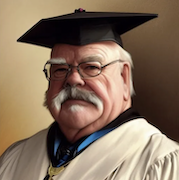








 Cat Army
Cat Army 




 L
L



