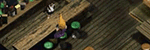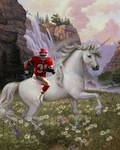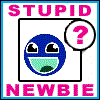|
Holy poo poo I can get a i7 3930k (used) for literally 100bux less than a new skylake 6600k. Is this a good idea?
|
|
|
|

|
| # ? Apr 29, 2024 05:43 |
|
Aesculus posted:Holy poo poo I can get a i7 3930k (used) for literally 100bux less than a new skylake 6600k. Is this a good idea? That depends what you want your PC to do. If you'd like new features and the (arguably) best single core performance, go Skylake. If you want lots of cores, get an extreme edition CPU like that one or an engineering sample xeon or something.
|
|
|
|
This may not be the best thread for this question but it is building related sort of. I'm going to try to make this succinct. I am looking to get a desktop soonish, preferably want it to run WoW so I can play with some buds. I'm thinking anything will run WoW on at least medium these days so I don't suppose that's an issue. Would it be a horrible idea to buy a 3-500 dollar desktop and then maybe whatever GPU is a good deal at the time for cheap, and then upgrade other stuff later? If I could build something decentish that is upgradable and would run WoW myself, I'm not opposed to that either. I just remember seeing something about if you aren't spending more than 4 or 500 then building one isn't actually all that much better, but could have been bullshit. If for some reason I do need to buy a prebuilt desktop instead of just building, what sort of stuff should I look for if I want to be able to upgrade it later? I'm not completely ignorant, just assume I know the very basics, but haven't really kept up with anything at all. I'm not necessarily buying a new PC soon just to play WoW, as I think my laptop isn't going to last much longer, I just would like it to. I could afford to build a decent one, I just don't want to spend any more than I need to at the moment, even if it means I spend a bit more in the long run.
|
|
|
|
Ok so I've been playing around with a build. It's focused around getting this kick rear end Acer monitor that this thread made me want. I'd like a juicy rig that can handle 1440p 144hz gaming. This computer will be pretty much solely a gaming machine for steam etc. I'd like to keep the cost of the computer itself to be around 2000 Australian dollarydoos. If it goes over a little that's no big deal. I'll be buying the video card on Amazon which should save me around 150AUD. I like the idea of having a sound card because I plan on getting some decent cans. I'm currently using Sennheiser pc360s which I am quite happy with. Here's the build I thought up. I have no real knowledge on this stuff so anything suggested changes to the build are welcome. Tried to go for a red/black theme just for fun. Here's what I came up with http://au.pcpartpicker.com/list/rxkZZ8 Edit: it would be a bonus if the thing can run reasonably quietly Burt Gherkin fucked around with this message at 13:26 on Aug 18, 2016 |
|
|
|
Burt Gherkin posted:Ok so I've been playing around with a build. It's focused around getting this kick rear end Acer monitor that this thread made me want. I'd like a juicy rig that can handle 1440p 144hz gaming. This computer will be pretty much solely a gaming machine for steam etc. I'd like to keep the cost of the computer itself to be around 2000 Australian dollarydoos. If it goes over a little that's no big deal. I'll be buying the video card on Amazon which should save me around 150AUD. I like the idea of having a sound card because I plan on getting some decent cans. I'm currently using Sennheiser pc360s which I am quite happy with. Here's the build I thought up. I have no real knowledge on this stuff so anything suggested changes to the build are welcome. Tried to go for a red/black theme just for fun. Here's what I came up with http://au.pcpartpicker.com/list/rxkZZ8 That build is pretty much exactly what I have as far as internals aside from the sound card. If you're expecting near 144fps average you're going to have to turn AA off or at least way down in most games. Even with the increased pixel density of 1440p AA still has a job to do and that's to prevent flickering lines such as on the edges of walls, fences, shadows, power lines, etc. anything that has a very defined straight line in many game engines will have jaggies which manifest as a flickering line when moving. With AA turned up to acceptable levels for me I'm averaging right around 60FPS in most games. If I were you I'd move up to a gtx 1080 to get you closer to that 144hz because as it is in its current state it's just going to float around 60 FPS or a little higher the way you have it now. (This is all assuming your goal is ultra/maxed settings at 1440p) GutBomb fucked around with this message at 13:38 on Aug 18, 2016 |
|
|
|
Phlegmish posted:If you really want to keep nearly everything locked down at 60 FPS at all times, the 1070 is good for that. From the benchmarks I've seen the 1060 will have dips below 60 at times in some of the newest games on the highest settings. But it's quite rare and easily avoided with minor settings tweaks. Yeah, you're talking about the silicone lottery for the upgraded chip, right? I might just wait around for the 1070 to drop in price, to get both the 6600k and that under my 1,000 budget. Parts are generally a bit more expensive here than in the US. Regarding RAM, so far I've only been choosing the cheapest stuff at 16GB, it wasn't until I read the last posts here I realized I should maybe go with a higher value/speed RAM. I bought a quality Cooler Master PSU for my old rig a short time ago so I might just go with that if/when the prebuilt one fails me. Downs Duck fucked around with this message at 13:54 on Aug 18, 2016 |
|
|
|
HMS Boromir posted:Aside from making sure you buy the right kind of RAM (DDR3, DDR4, they have different connectors) look up something called a Qualified Vendors List or QVL for your motherboard, it'll list RAM the manufacturer has tested and confirmed to work. You might also find it as simply "memory compatibility" or "memory support", just check the manufacturer's website. RAM that isn't on that list is 99% likely to also work, but that's the one way you have of mitigating the chance that it won't. Thanks fam
|
|
|
|
500 GB Samsung SSD $120 for a few hours Samsung 750 EVO - 500GB - 2.5-Inch SATA III Internal SSD (MZ-750500BW) https://www.amazon.com/dp/B01G844L88/ref=cm_sw_r_cp_api_1EBTxb3YXW8Z7
|
|
|
|
Burt Gherkin posted:Ok so I've been playing around with a build. It's focused around getting this kick rear end Acer monitor that this thread made me want. I'd like a juicy rig that can handle 1440p 144hz gaming. This computer will be pretty much solely a gaming machine for steam etc. I'd like to keep the cost of the computer itself to be around 2000 Australian dollarydoos. If it goes over a little that's no big deal. I'll be buying the video card on Amazon which should save me around 150AUD. I like the idea of having a sound card because I plan on getting some decent cans. I'm currently using Sennheiser pc360s which I am quite happy with. Here's the build I thought up. I have no real knowledge on this stuff so anything suggested changes to the build are welcome. Tried to go for a red/black theme just for fun. Here's what I came up with http://au.pcpartpicker.com/list/rxkZZ8 Honestly, the onboard audio on that MB looks pretty nice - even with good headphones I'd be surprised if you'd be able to tell a difference. pocket pool fucked around with this message at 14:35 on Aug 18, 2016 |
|
|
|
Looking for feedback on 3 specific parts for my build: CPU Cooler: be quiet! PURE ROCK 51.7 CFM Sleeve Bearing CPU Cooler ($49.98 @ NCIX) Motherboard: Asus Z170-DELUXE ATX LGA1151 Motherboard ($409.99 @ Newegg Canada) Case: be quiet! Silent Base 800 (Silver) ATX Mid Tower Case ($189.99 @ NCIX) Anyone have thoughts on what to watch out for there, or what I might want to get instead? Looking to build a quiet machine with many USB3 pieces and maybe wifi, in a not-huge but decent-airflow case that I won't hate building in. E: actually, the cooler isn't in stock in Canada, so I'm taking suggestions for cooling a non-OC'd 6700K. Subjunctive fucked around with this message at 16:30 on Aug 18, 2016 |
|
|
|
Subjunctive posted:Looking for feedback on 3 specific parts for my build: MB seems ungodly expensive, but maybe that's just CanuckBux.  I don't know what's special about it though, if anything. Suburban Dad fucked around with this message at 17:19 on Aug 18, 2016 |
|
|
|
Subjunctive posted:Looking for feedback on 3 specific parts for my build:
|
|
|
|
LogicalFallacy posted:Have you thought about going for a mobo without built-in WiFi and adding a wireless card? Looking around, you can save $100+ even if you go with one of the more expensive cards, just by how much cheaper you can get the motherboard. I didn't find another board that had as much USB 3/3.1 and M.2x4 even without the wifi, when I was looking. If there is one that's "this minus wifi" I'm definitely game.
|
|
|
|
You can get add in PCI cards for more USB ports, too.
|
|
|
|
Downs Duck posted:Yeah, you're talking about the silicone lottery for the upgraded chip, right? I might just wait around for the 1070 to drop in price, to get both the 6600k and that under my 1,000 budget. Parts are generally a bit more expensive here than in the US. The gouging has mostly stopped by now, but I wouldn't expect any significant price drops in the near future. I don't know about Norway, but in Flanders it's just impossible to put together a system with a high-end Skylake processor and a 1070 while staying under €1000, even if you skimp on all the other parts (which you shouldn't do). I really think a trade-off will have to be made if you stick to that sort of budget. The usefulness of faster RAM is quite situational, but the additional cost is so limited that I see no reason not to go up to DDR4-3000 or 3200MHz if you have the option.
|
|
|
|
Now that the 1060s are coming back in stock is there any consensus on which ones should/should not be bought?
|
|
|
|
Newegg has a shellshocker right now on G.SKILL Ripjaws V 2x8gb DDR4-3200hz 16-18-18-38 RAM for $70 shipped. Any reason not to get it instead of the comparable G.SKILL Trident Z @ $90 for this build? I literally can't see any difference in specs, I feel like I must be missing something.
|
|
|
|
I think there's a vague promise that TridentZ RAM has the best ICs out of G.Skill's lineup, which I guess would mean better overclocking on average? Probably not something to concern yourself with, especially not given the $20 savings.
|
|
|
|
Just wanted to say thanks again to all the folks here who helped me put together this rig. All the parts are now purchased. Here's the final Data Science / Gaming dual-purpose build, in case it will be useful to anybody else: PCPartPicker part list / Price breakdown by merchant CPU: Intel Core i5-6600K 3.5GHz Quad-Core Processor (Purchased For $199.99) CPU Cooler: Cooler Master Hyper 212 EVO 82.9 CFM Sleeve Bearing CPU Cooler (Purchased For $26.99) Motherboard: Gigabyte GA-Z170X-Gaming 3 ATX LGA1151 Motherboard (Purchased For $119.99) Memory: G.Skill Ripjaws V Series 16GB (2 x 8GB) DDR4-3200 Memory (Purchased For $69.99) Storage: Samsung 850 EVO-Series 500GB 2.5" Solid State Drive (Purchased For $169.99) Storage: Seagate Barracuda 2TB 3.5" 7200RPM Internal Hard Drive (Purchased For $66.71) Video Card: Gigabyte GeForce GTX 1070 8GB G1 Gaming Video Card (Purchased For $429.99) Case: Phanteks Enthoo Pro ATX Full Tower Case (Purchased For $79.99) Power Supply: Corsair RMx 650W 80+ Gold Certified Fully-Modular ATX Power Supply (Purchased For $99.99) Optical Drive: Asus DRW-24B1ST/BLK/B/AS DVD/CD Writer (Purchased For $19.99) Operating System: Microsoft Windows 10 Home OEM 64-bit (Purchased For $99.99) Total: $1383.61 Prices include shipping, taxes, and discounts when available Generated by PCPartPicker 2016-08-18 17:25 EDT-0400 Data Science bottlenecks: single-thread processor speed (particularly for R), RAM and RAM speed, SSD. The i5-6600k with 16gb DDR4-3200 RAM seemed like the sweet spot here. With an extra ~$50 in the budget, lowering the CAS on the RAM is probably the first thing I would improve. R uses virtual memory allocation, so a big SSD is necessary to allow quick access. Gaming bottlenecks: GPU, SSD. The 1070 was too good to pass up. There was a single-fan ASUS going around for $20 cheaper, but this Gigabyte seemed the potentially more stable version if I decide to overclock it and had some great reviews. The EVO 850 SSD was recommended in the OP and looked great in all the metrics I looked into. Rig: Wanted front and top-facing fans because of how my office is set up. Lots of front-facing USB ports (particularly 3.1/3.0 ports) was a plus. While I would have preferred a micro ATX rig, this case and motherboard were too good at such a great price that it was hard to pass up. Four front-facing USBs in a flap-covered panel, supposedly excellent airflow, and top and bottom filters. The motherboard had the appropriate support for the front USB 3.0s and the RAM, with some other nice features (PCIEX16 slot, extra RAM slots, 3 system fan plugs, 2 USB 3.1 rear ports [one of which is a universal Type-C], 5 audio plugs and decent looking onboard audio etc). PSU is a new Corsair RMx 650W 80+ Gold (550 would have been fine but the 650 ended up being the same price at microcenter). Very happy with how the build came together. Looking forward to getting the pieces and putting it together in about a week and a half. Forever_Peace fucked around with this message at 22:49 on Aug 18, 2016 |
|
|
|
My girlfriend has one of those fancy computers with the drawing tablet built into the screen with pressure sensitivity and all that nonsense. It died today and she wants a new one. What are the best options? What are we looking at price range wise? Would you recommend an all in one like she already had or a laptop? It needs to be portable-ish, drat cons and all, so desktops are right out. Thanks in advance for helping us out!
|
|
|
|
I am starting to feel my computer's age, should I get a new mobo/processor or upgrade something else? Mobo: X58 Pro Proc: Intel Bloomfield i7 920 (2.67GHz) RAM: 6GB DDR3 GPU: Radeon HD 7850 HDD: SSD 240GB (Know I'm upgrading this to 1TB soon)
|
|
|
|
Okay, so I've been putting together a PC and need some pointers please and thank you. I posted a few pages back, but I realized that I wouldn't get a response unless I did some grunt work myself. That's my bad. Okay, so far, I have this as a build: PCPartPicker part list / Price breakdown by merchant CPU: Intel Core i7-6700 3.4GHz Quad-Core Processor ($298.99 @ SuperBiiz) CPU Cooler: Cooler Master Hyper 212 EVO 82.9 CFM Sleeve Bearing CPU Cooler ($26.88 @ OutletPC) Motherboard: Asus H170 PRO GAMING ATX LGA1151 Motherboard ($122.88 @ OutletPC) Memory: Kingston HyperX Fury Black 16GB (2 x 8GB) DDR4-2133 Memory ($82.98 @ PCM) Storage: Samsung 850 EVO-Series 500GB 2.5" Solid State Drive ($157.89 @ OutletPC) Video Card: Asus GeForce GTX 960 4GB Video Card ($209.99 @ SuperBiiz) Power Supply: EVGA SuperNOVA G2 650W 80+ Gold Certified Fully-Modular ATX Power Supply ($90.99 @ NCIX US) Total: $990.60 Prices include shipping, taxes, and discounts when available Generated by PCPartPicker 2016-08-18 22:20 EDT-0400 1. I'm building this for a video rendering build (at least, that's the toughest thing I'll be doing). My full work load is recording/rendering video and audio. I am like 98% certain I won't be gaming on this rig and if I do, I don't really need 1080p/60fps/ultra settings. 2. I have no idea what case I should be getting. I would prefer something with 2 intake fans + at least decent cable management if possible. I'd like to keep it under $100 (and the further under, the better without getting too nasty). I've seen a few good ones, but I don't know what one looks for in a case these days aside from USB 3.0 inputs on the front. I currently have a last gen HAF 912 (no USB 3.0 on the front). I like the case, but it was a pain in the dick to get all the fans in there right. The new gen HAF is my default selection for now, but if anyone knows of a better case with not-lovely cable management and 2 fans in the front, I'm all ears. 3. I have a DVD drive that I'll be migrating from a current build as well as a Xonar DG soundcard. I have a few other pieces that COULD be migrated, but we're talking a 3 year old SSD, a 4 year old PSU, etc so I don't think that's a great idea. About the only thing worth mentioning is a slightly overlocked Nvidia GTX 660 Ti (that I bought here on SA, actually). Dunno if that card is still relevant, but I have one. 4. My final question, what fans would I need to get for silence? I do some audio recording work (voice over stuff for YouTube videos and a couple of podcasts, nothing serious), and right now I'm stuck because the fans on my current build make enough noise to be noticeable, but not so much that the Adobe Audition can remove it without making me sound like I'm HAL 9000 mixed with Wall-E (I'm also not fantastic at removing noise anyway). I don't necessarily mind louder fans when rendering stuff, but I'd like to find something that's more or less quiet at idle (I understand that you can't get rid of all of it, I'm just asking for most of it lol). Oh and 5. I don't plan on overclocking, so I went with an H170 board with a "non K" CPU and 2133 RAM. It's a work machine, so stability and longevity > super duper performance. Any advice on my problems or potential tweaks to the build in general would be greatly appreciated. It's been a good long time since I built a computer so I'm not 100% sure that I know what I'm doing (trusting Part Picker for a lot of this). AbsolutZeroGI fucked around with this message at 03:42 on Aug 19, 2016 |
|
|
|
GutBomb posted:That build is pretty much exactly what I have as far as internals aside from the sound card. If you're expecting near 144fps average you're going to have to turn AA off or at least way down in most games. Even with the increased pixel density of 1440p AA still has a job to do and that's to prevent flickering lines such as on the edges of walls, fences, shadows, power lines, etc. anything that has a very defined straight line in many game engines will have jaggies which manifest as a flickering line when moving. With AA turned up to acceptable levels for me I'm averaging right around 60FPS in most games. That's honestly so disappointing to hear that this rig won't smash 1440p 144hz gaming. It almost makes me wonder if I just wait a year to do a build and see what happens. My problem is that my current video card a (a gtx 580) is having driver kernel errors and I'm guessing it will poo poo the bed at any moment. Are you happy with the build? Does it actually impress you to look at? I'm running a fairly old system at the moment so I mean an upgrade is an upgrade
|
|
|
|
Burt Gherkin posted:That's honestly so disappointing to hear that this rig won't smash 1440p 144hz gaming. It almost makes me wonder if I just wait a year to do a build and see what happens. My problem is that my current video card a (a gtx 580) is having driver kernel errors and I'm guessing it will poo poo the bed at any moment. What games are you playing / want to play? Unless it's exclusively benchmark tools and AAA games from the last 6 months you will break 100fps most times. Just look up benchmarks for what you want to play. Most (all) include 1440p as a result so you can see which games will get you near 144hz. I have a i7 6700k + 1080 paired to a xb271hu and it doesn't ever disappoint. If you can't hit 100fps+ on a new title G-sync is still absolutely amazing and the game feels so fluid you would need to run a few dozen trials to pull apart 80-90hz and 144hz in a blind test. Benchmarks tend to stick to infamously brutal games (performance wise) so if you see 70-80 fps coming out in those tests, you can assume most other games will run better.
|
|
|
|
AVeryLargeRadish posted:You could put a GTX 1070 in a system like that and you would see a large improvement, but you would see a larger one with the CPU clocked to 4.6GHz & overclocked RAM, the budget allowed that so I went for it. Take a look at this video where they pair an i5-6500 with a Titan X and RAM clocked at a number of different speeds, notice that there are substantial gains in some games based both on the CPU overclock vs stock and the overclocked RAM vs stock. While we can no longer overclock the i5-6500(Intel "fixed" that.) this video provides a good illustration of the differences in performance between an overclocked system and a stock system when paired with a very fast GPU. I know the above post is months old, but will an i7 6700k be enough for the NEW GTX Titan X 12 gb? I plan on getting 32 gigs of 3200mhz DDR4 ram as well. I'm building a new system to replace my currently 8 year old rig. I've built systems before, but I want to make sure my CPU isn't going to potentially decrease the performance. I doubt it, but it doesn't hurt to gather up some goon opinions. My old system has a E8500 Core 2 Duo, a GTX 280, and no SSD so this is going to be a big step up. I will be using this PC for unity development, browsing with tons of tabs, running a VM for testing purposes (is 32 gigs enough for this?) and of course gaming (including VR). iceaim fucked around with this message at 04:33 on Aug 19, 2016 |
|
|
|
Burt Gherkin posted:That's honestly so disappointing to hear that this rig won't smash 1440p 144hz gaming. It almost makes me wonder if I just wait a year to do a build and see what happens. My problem is that my current video card a (a gtx 580) is having driver kernel errors and I'm guessing it will poo poo the bed at any moment. Don't get me wrong, like I said that's with all settings maxed out including AA. You can get away with less AA and get better framerates but I like to max it out because of the flickering. I play racing games mostly and the shadows on the track and fencing on the side of it really catch my eye if they are flickering. GTA V for example is about 60 most of the time for me, Doom is over 100, Project CARS is around 80, Dirt Rally is around 60. I just don't have anything that runs at or near 144 for average framerate, but everything looks amazing anyway and anything above 50FPS in my book is just great. I'm super happy with my build. You're going to love yours too, so don't worry about it.
|
|
|
|
Phlegmish posted:The gouging has mostly stopped by now, but I wouldn't expect any significant price drops in the near future. I don't know about Norway, but in Flanders it's just impossible to put together a system with a high-end Skylake processor and a 1070 while staying under €1000, even if you skimp on all the other parts (which you shouldn't do). I really think a trade-off will have to be made if you stick to that sort of budget. Thanks. Yeah, prices here are the same, it's pushing $1100-1200 with the specs I want and my budget doesn't have much stretching room. I haven't bought RAM since it had to match the clock speed of the MB and not vary, haven't ever had a MB where you could buy RAM with different clock speeds for the same MB.
|
|
|
|
Skunkrocker posted:My girlfriend has one of those fancy computers with the drawing tablet built into the screen with pressure sensitivity and all that nonsense. It died today and she wants a new one. What are the best options? What are we looking at price range wise? Would you recommend an all in one like she already had or a laptop? It needs to be portable-ish, drat cons and all, so desktops are right out. Thanks in advance for helping us out! I've been a surface pro 3 for ~2 years now and it's been fine though I use it for notetaking and sketching diagrams.
|
|
|
|
Forever_Peace posted:Just wanted to say thanks again to all the folks here who helped me put together this rig. All the parts are now purchased. Here's the final Data Science / Gaming dual-purpose build, in case it will be useful to anybody else: Looks good, let us know how it performs once you've put it together. Have you taken a decision with regards to overclocking the CPU? It would be a significant boost, but I admit I had no idea about the potential issues. So I am curious to know what people in the field think, for future reference.
|
|
|
|
My Radeon HD7770 is going the way of the dodo. I don't want to spend more than ~110€/120$, so would the GeForce GTX 750 be a good replacement? (specifically this model: MSI GeForce GTX 750 Ti, N750Ti-2GD5TLP, 2GB GDDR5)
|
|
|
|
mike12345 posted:My Radeon HD7770 is going the way of the dodo. I don't want to spend more than ~110€/120$, so would the GeForce GTX 750 be a good replacement? (specifically this model: MSI GeForce GTX 750 Ti, N750Ti-2GD5TLP, 2GB GDDR5) If you can spare just a tiny bit more, a 2GB Radeon 460 will be appreciably faster. https://www.amazon.de/dp/B01J9FFV14/?tag=pcp05-21 In the green camp, the Geforce 950 offers similar performance, but pushes you quite a bit further from your target budget. HalloKitty fucked around with this message at 10:02 on Aug 19, 2016 |
|
|
|
Virtue posted:I've been a surface pro 3 for ~2 years now and it's been fine though I use it for notetaking and sketching diagrams. Does the SP3 have pressure sensitivity? It's something she's always going on about; I think it's important.
|
|
|
|
Skunkrocker posted:Does the SP3 have pressure sensitivity? It's something she's always going on about; I think it's important. Yes. The SP4 has more levels but since I'm not an artist type I never researched too far into it. You'll find a lot of results if you google for things like "surface pro 4 artist" though.
|
|
|
|
HalloKitty posted:If you can spare just a tiny bit more, a 2GB Radeon 460 will be appreciably faster. ok, bought the radeon 460. Although I think my aging cpu will be the main bottleneck now.
|
|
|
|
If I want to pull the trigger on a mid-high range Desktop with a budget ceiling of 1,000 USD by the end of October, is it worth waiting for Kaby Lake? Have there been any leaks w/r/t its actual release date?
|
|
|
|
Cromlech posted:If I want to pull the trigger on a mid-high range Desktop with a budget ceiling of 1,000 USD by the end of October, is it worth waiting for Kaby Lake? Have there been any leaks w/r/t its actual release date? No, because Kaby Lake isn't out until next year, and if recent trends in CPUs hold, then won't it won't be a substantial upgrade from Skylake anyway.
|
|
|
|
A few years ago this thread helped me put together my current PC for my first time build. It's been working great ever since and I've had no issues. I'm getting fidgety and looking to upgrade my graphics card but not really sure if everything else on the computer could handle a new 1060/1070. I don't think the processor would be a bottleneck but honestly I'm not really sure. Can anyone shed some light on any part of my PC that might need upgrading in preparation for a new graphics card? http://pcpartpicker.com/list/XkPTBm
|
|
|
|
puppy party posted:A few years ago this thread helped me put together my current PC for my first time build. It's been working great ever since and I've had no issues. I'm getting fidgety and looking to upgrade my graphics card but not really sure if everything else on the computer could handle a new 1060/1070. I don't think the processor would be a bottleneck but honestly I'm not really sure. Your PC will handle a GFX Card upgrade fine, although it does seem to be a miracle computer and running without a PSU. It would be useful to know what PSU you have.
|
|
|
|
Skunkrocker posted:Does the SP3 have pressure sensitivity? It's something she's always going on about; I think it's important. Surface Pro 4 is likely a better bet for art, it's got more levels of pressure sensitivity, a better screen that lowers parallax (ie your tip is closer to where you see it against the screen) and has higher resolution, and does much better with regards to an annoying issue with drawing diagonal lines slowly getting jittery. Its stylus also has changeable tips to give different feel (tips sold separately). There's some other similar tablets on the market that may be a cheaper answer, they tend to be less powerful, and some laptops like the HP Spectre x360 have active stylus support, but I can't speak to how any of them do for pressure sensitivity &c. xthetenth fucked around with this message at 17:29 on Aug 19, 2016 |
|
|
|

|
| # ? Apr 29, 2024 05:43 |
|
Dead Goon posted:Your PC will handle a GFX Card upgrade fine, although it does seem to be a miracle computer and running without a PSU. Whoops! Didn't realize it wasn't on there anymore. I don't see it on PCPartPicker so I think it must have rolled off inventory and off the list. It's this guy. Should I think about popping another 8gb of RAM while I'm at it?
|
|
|