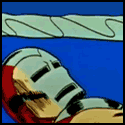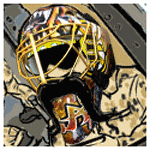|
Ciaphas posted:I meant more along the lines of a device coming in saying "I'm 192.168.0.10" or whatever by static assignment and the router/gateway responding "gently caress off, get your IP from DHCP like everyone goddamn else" and keeps it off the network until someone changes the settings. No you can't do that, the router doesn't know where a client gets it's IP. So it can't discriminate between having a DHCP IP or a Static IP. Just set all your devices to DHCP and then map static entries to the MAC. Also, since you asked, IP Addresses are usually managed in an IPAM (IP Address Management) Tool, which can be a simple PHP script, Excel file or a commercial thing. I quite like phpIPAM, even tho it still needs a lot of work.
|
|
|
|

|
| # ? Apr 27, 2024 18:26 |
|
Will a Ubiquiti UniFi AP allow me to join an existing wifi network, and provide connectivity via it's ethernet port? I don't need to extend the wireless network at all, i just need it to act as a bridge between the wireless AP on my router and a small wired network on the other side of my house. I've taken a look through the docs online, and I'm not clear whether this is possible. edit: if need be, I'm fine with buying two UniFi APs, and connecting one to the router to serve wireless instead of the built-in radio. The main priority is to have a fast, reliable bridge between these two networks. an actual cat irl fucked around with this message at 16:11 on Aug 19, 2016 |
|
|
|
What exactly is the difference between powercycling my comcast modem and using their phone service to send a 'refresh signal'? Should be getting 15mbs upload, hitting ~1. A powercycle does nothing, yet the refresh signal got me back up over 15mbs upload.
|
|
|
|
Zartans Lady Mask posted:Will a Ubiquiti UniFi AP allow me to join an existing wifi network, and provide connectivity via it's ethernet port? I don't need to extend the wireless network at all, i just need it to act as a bridge between the wireless AP on my router and a small wired network on the other side of my house. Survey says this is a bad idea https://community.ubnt.com/t5/UniFi-Wireless/Unifi-APs-in-Bridge-mode/td-p/633485 The UniFi APs aren't designed to work in client mode (IE joining an existing network) so while you may be able to kludge it together it's not by design and has some odd drawbacks. Ubiquiti makes a bunch of client/AP bridge combos in their airmax line.
|
|
|
|
Yeah, if you want point-to-point for whole networks, Ubiquiti has a bunch of good gear for this. If you just need to get some wired-only devices on, I've been using travel routers for that lately since they're dirt loving cheap and I'm not really concerned with maximum throughput / minimum latency to my Xbox 360 or my printer.
|
|
|
|
Ciaphas posted:of a device coming in saying "I'm 192.168.0.10" or whatever by static assignment and the router/gateway responding "gently caress off, get your IP from DHCP like everyone goddamn else" and keeps it off the network until someone changes the settings SEKCobra posted:No you can't do that You can, actually, but not with any off-the-shelf solution I know of; I used to work somewhere that did exactly this. We had a system set up to detect IP/MAC address mismatches and feed them bogus ARP data. This is probably overkill for your situation. Assuming you don't have third parties connecting devices and picking IPs without your permission, static DHCP leases are probably the way to go. You should probably even add in DHCP leases for devices that don't use DHCP, so at least you have a record of what's supposed to be at that IP address.
|
|
|
|
Ciaphas posted:I meant more along the lines of a device coming in saying "I'm 192.168.0.10" or whatever by static assignment and the router/gateway responding "gently caress off, get your IP from DHCP like everyone goddamn else" and keeps it off the network until someone changes the settings. Yes this is absolutely thing, but probably not with home gear. It's done at the switch level. In the Cisco world it can be accomplished with the DHCP snooping and IP source guard features. Maybe the Ubiquiti switches have a comparable feature, but I'm not familiar with them. e: looks like Ubiquiti Edgeswitches do indeed support DHCP snooping, which is exactly what you're looking for. CheddarGoblin fucked around with this message at 22:57 on Aug 19, 2016 |
|
|
|
Ciaphas posted:I'll start doing that then, thanks. Wasn't sure if that method introduced other problems. Just about the only downside to centralizing all the configuration in the router is that if something goes wrong with the router, your network falls to pieces. When my router at home got flaky, I temporarily swapped in a cheap old D-Link that I had lying around, just to get back online until I repaired or replaced the real one. And when I did, all of my servers and devices (which usually live at router-assigned "static" IPs I picked for them) got new addresses from the new DHCP pool.  I had to arp-scan my own network and do some trial and error to figure out which IP was what. I had to arp-scan my own network and do some trial and error to figure out which IP was what.
|
|
|
|
Cool, thanks for all the answers. And yeah I don't actually need those anti-static-IP features at all, I'm just loving around on a home lab and trying to learn network infrastructure through it. Expand my computer knowledge a little beyond software development. New question: DNS. All of my servers have hostnames configured--pfsense, msvr, vpn, couple others--and my pfsense router has named the domain "local". When I ping "msvr.local" on my desktop, after msvr's IP changes for whatever reason (restart, what have you), why is it that it still goes to the old IP for several hours, even if I ipconfig /flushdns on the desktop? Do I have to somehow clear the DNS cache on the router level too, somewhere? I didn't see anything like that in pfsense. loving magnets, how do they work?
|
|
|
|
manwithoutskin posted:What exactly is the difference between powercycling my comcast modem and using their phone service to send a 'refresh signal'? The refresh signal is probably bouncing the port, which completely removes and reprovisions your line from the central office all the way to your local neighborhood switch and every piece of equipment in between. If any of the equipment on the cable side is acting dumb, that should fix it
|
|
|
|
Please help. I have been using DD-WRT on my Asus RT-N16 for many years, but it's time for an upgrade. Single-band without ac support just isn't cutting it anymore. I need a DD-WRT compatible dual-band router that decently powerful enough to punch through walls and poo poo. Price range $100-$200. I was looking at the WRT 1900ACS but apparently DD-WRT currently only works with Rev-A of that router and... fuuuck. Back when the RT-N16 came out people were like "want dd-wrt? get this" and it was easy.
|
|
|
|
LegoPirateNinja posted:Please help. I have been using DD-WRT on my Asus RT-N16 for many years, but it's time for an upgrade. Single-band without ac support just isn't cutting it anymore. Do you have any specific feature you need that exists in DD-WRT? I was adamant that I needed a router compatible with DD-WRT, Tomato, or some other custom firmware after having such a positive experience with various WRT54G's over the last 10+ years once I put one on it. When it came time to upgrade my router, I couldn't find any decent ones that would accept custom firmwares, so I caved in and got a TP-LINK Archer C9 after trying a couple cheap 802.11n routers that supposedly had support for DD-WRT--and predictably sucked. Can anybody say whether or not custom firmware compatibility is even a thing anymore on newer hardware? Other than my Archer C9's retardation about not accepting admin passwords with special characters (how do you gently caress this up?), I don't miss anything from the various custom firmwares. Then again, I never did anything particularly advanced. Zorilla fucked around with this message at 00:35 on Aug 20, 2016 |
|
|
|
Zorilla posted:Do you have any specific feature you need that exists in DD-WRT? I'm familiar with the UI, and I used its features to significantly improve the performance of my current router and the WRT54G I had before it. I don't know if any of that is true or particularly useful today. Back when dd-wrt came out router hardware was typically hobbled by the firmware. I am used to the UI though.
|
|
|
|
You don't need DD-WRT these days to have a decent firmware.
|
|
|
|
LegoPirateNinja posted:I'm familiar with the UI, and I used its features to significantly improve the performance of my current router and the WRT54G I had before it. What are these 'features'? The Archer C7 is extremely flexible for home use, I used to use DD-WRT but have had 0 need for anything else now. The UI is very friendly, and honestly once you get a router set up, the UI should hopefully be a non-issue.
|
|
|
|
I'm really frustrated right now. So until about two hours ago, my router was an Apple Time Capsule (ac). Connected to this was one Windows PC and two switches (both Netgear of different port numbers). Each switch has a few devices connected to them including an Apple TV, a receiver, the TV itself, and a PS4 on one, then a Phillips Hue Bridge, a headless Linux PC running as a Plex server, and a small NAS on the other. Up until a week or so ago, this was all working perfectly fine. All of a sudden, one of the switches decided they didn't want to work, so I figured it just poo poo out and I ordered a new TP-Link one. That was working fine for about a week until tonight when the same thing happened on both switches. I figured it must be the router, so I went and spent too much money on a Netgear R7000. I swapped that in, power cycled the switches, and now the TP-Link doesn't work. I swapped in the older Netgear in and that seemed to work briefly, but then stopped. Is it possible I killed one switch and got a bum one to replace it? I've swapped various ethernet cables with new one, too. I hate networking.
|
|
|
|
How up-to-date is the OP in regards to current modems & routers? I'm long overdue for an upgrade and we're moving to a new house and,  I've been "renting" their stupid modem and not realizing how much I'm getting dinged for it every month cause they raised it when I wasn't looking. I've been "renting" their stupid modem and not realizing how much I'm getting dinged for it every month cause they raised it when I wasn't looking.
|
|
|
|
Endless Mike posted:I'm really frustrated right now. So until about two hours ago, my router was an Apple Time Capsule (ac). Connected to this was one Windows PC and two switches (both Netgear of different port numbers). Each switch has a few devices connected to them including an Apple TV, a receiver, the TV itself, and a PS4 on one, then a Phillips Hue Bridge, a headless Linux PC running as a Plex server, and a small NAS on the other. Up until a week or so ago, this was all working perfectly fine. All of a sudden, one of the switches decided they didn't want to work, so I figured it just poo poo out and I ordered a new TP-Link one. That was working fine for about a week until tonight when the same thing happened on both switches. I figured it must be the router, so I went and spent too much money on a Netgear R7000. I swapped that in, power cycled the switches, and now the TP-Link doesn't work. I swapped in the older Netgear in and that seemed to work briefly, but then stopped. Is it possible I killed one switch and got a bum one to replace it? I've swapped various ethernet cables with new one, too. I'd start wondering if you've got some bad cables between the switches or something at that point. Switches don't usually just crap out and die, but I've seen it happen when there's bad power surges in areas.
|
|
|
|
.
Louisgod fucked around with this message at 05:26 on Aug 20, 2016 |
|
|
|
Rexxed posted:I'd start wondering if you've got some bad cables between the switches or something at that point. Switches don't usually just crap out and die, but I've seen it happen when there's bad power surges in areas. (We have had some pretty nasty storms the past couple weeks, too.)
|
|
|
|
E: nevermind, working again I guess.
|
|
|
|
Duke Chin posted:How up-to-date is the OP in regards to current modems & routers? "Somebody hosed around with this message at Apr 11, 2016 around 15:26"
|
|
|
|
This router gets much better wifi signal than the Apple one so that's a bonus. Wish I could figure out why poo poo stopped working after being find for months though. Sigh.
|
|
|
|
LegoPirateNinja posted:Please help. I have been using DD-WRT on my Asus RT-N16 for many years, but it's time for an upgrade. Single-band without ac support just isn't cutting it anymore. If you are happy with your router's feature set, turn off its built in wifi and get a Unifi UAP-AC-Lite (or LR). The initial setup is kind of stupid, but they are so reliable and fast that it is worthwhile. Mine blows away any other wifi router I have used. If you want to go to the next level with VPNs and router level ad blocking, turn some old PC into a pfSense box and use that with a UAP-AC-*. Edit to add a question: Is there a USB/miniPCIe/PCIe wireless-AC wifi adapter that works well in Linux using hostapd to make a DIY access point (miniPCIe preferred)? PBCrunch fucked around with this message at 18:43 on Aug 20, 2016 |
|
|
|
I wanted to thank this thread too, I had no idea what was going on in networking these days and my network was slower than my Internet. I started with about 40mbps and then first wired my upstairs computer and got to about 80. Then I read this thread and bought the edge lite 3-port, one of the surfboards in the op and an ubiquiti unifi AP. My wireless is fast, but now my wired connection is hitting 190mbps in speed tests and I am paying for 150. Thanks! This was all the result of finally building a new PC, and the networking was one of the most rewarding parts.
|
|
|
|
I have ATT gigapower and I finally got tired of the official router's slowdowns and crappy wifi (It frequently slowed down to 50-150Mbps or much less and failed to connect to pages until I reset the router completely), so I bought a ERL, Unifi AC-Lite, and a 8 port switch because I need everything on one network and I didn't want to deal with a software bridge. The Ubiquiti hardware is amazing after I finally worked out how to get everything set up (seriously, why not just set up DHCP as default?), and I was pleasantly surprised with ATT when I found out that setting the ERL into the Uverse router's 'DMZPlus' mode set it up as a bridge or something! The ERL is getting my public IP, not an internal one from the ATT router. While it is a bit annoying not having everything integrated into one box, they are an awesome pair of equipment. I just wish I could cut out the ATT router completely, especially since I don't have cable.
|
|
|
|
|
Zartans Lady Mask posted:Will a Ubiquiti UniFi AP allow me to join an existing wifi network, and provide connectivity via it's ethernet port? I don't need to extend the wireless network at all, i just need it to act as a bridge between the wireless AP on my router and a small wired network on the other side of my house. The second scenario of buying two UniFi APs and using one in bridge mode works like a charm. I did it with two of the pre-AC 2.4GHz N-only LR models, in a location where I had to get a connection a long distance off through two exterior walls and just using PC wireless adapters wasn't cutting it. It continued to work well when the normal-mode AP was replaced with one of the dual-band AC Lite models. I don't think it can be done unless you have a Ubiquiti AP on both sides because it's some proprietary bridging mode, but if you do the procedure is basically this: 1) Set up base station AP 'A' and remote AP 'R' on the same LAN configured with the same SSID, channel etc. 2) Disconnect 'R' and reboot it connected to the PC or switch that you need to wirelessly connect to 'A'. 3) Watch the UniFi web client until 'R' reappears in 'Isolated' state and you should be able to find an option to enable wireless bridging somewhere. Note that 'R' will solely serve as a bridge for whatever you connect to its Ethernet port in this state and will not be a wireless repeater.
|
|
|
Of course, a few hours after posting I'm getting a really thing where my internet and routing is working perfectly fine (if a bit slow) but my dashboard looks like this: [NOTE: Nothing is connected to eth2/local 2, and I had disabled it earlier, but maybe it resets on restart?] WTF is going on? I've tried restarting and power cycling it, but nothing fixed it. It's not hurting anything as far as i know, but its working correctly.
|
|
|
|
|
Ciaphas posted:I meant more along the lines of a device coming in saying "I'm 192.168.0.10" or whatever by static assignment and the router/gateway responding "gently caress off, get your IP from DHCP like everyone goddamn else" and keeps it off the network until someone changes the settings. LegoPirateNinja posted:Please help. I have been using DD-WRT on my Asus RT-N16 for many years, but it's time for an upgrade. Single-band without ac support just isn't cutting it anymore. I guess what I mean to say is you can get official DD-WRT from Buffalo, the performance should be good enough but not incredible, or you can flash DD-WRT onto another router and hope it works, which it probably will unless you end up buying a new unsupported revision. manwithoutskin posted:What exactly is the difference between powercycling my comcast modem and using their phone service to send a 'refresh signal'? Watermelon Daiquiri posted:I have ATT gigapower and I finally got tired of the official router's slowdowns and crappy wifi (It frequently slowed down to 50-150Mbps or much less and failed to connect to pages until I reset the router completely), so I bought a ERL, Unifi AC-Lite, and a 8 port switch because I need everything on one network and I didn't want to deal with a software bridge. The Ubiquiti hardware is amazing after I finally worked out how to get everything set up (seriously, why not just set up DHCP as default?), and I was pleasantly surprised with ATT when I found out that setting the ERL into the Uverse router's 'DMZPlus' mode set it up as a bridge or something! The ERL is getting my public IP, not an internal one from the ATT router. While it is a bit annoying not having everything integrated into one box, they are an awesome pair of equipment. I just wish I could cut out the ATT router completely, especially since I don't have cable. It's not terribly bad, unless you need SIP ALG (ip phone) or IGMPv3 (TV). I still hate ATT after using U-verse, but I didn't have gigabit which I am sure is not being run over 50 year phone service lines.
|
|
|
|
Eletriarnation posted:The second scenario of buying two UniFi APs and using one in bridge mode works like a charm. I did it with two of the pre-AC 2.4GHz N-only LR models, in a location where I had to get a connection a long distance off through two exterior walls and just using PC wireless adapters wasn't cutting it. It continued to work well when the normal-mode AP was replaced with one of the dual-band AC Lite models. Awesome, thanks for the information! Just to clarify on your last point - the remote AP will act entirely as a bridge and not repeat the wifi signal, but the primary basestation still acts as a regular access point?
|
|
|
Crotch Fruit posted:
Yeah, you're exactly right. I was just surprised to see the public IP being relayed to the ERL, rather than the personal 192.168 DHCP IP like my old FiOS router did. With the FiOS router, I don't quite know how I managed it, but for about 6 months I had my old router connected to the ONT directly, rather than through the FiOS router, which I had Daisy chained off that router. That was awesome.
|
|
|
|
|
Speaking of ont, can you just skip it entirely and plug the fiber directly into an erl-sfp? Mostly an idle question since i doubt i'll be moving to a fiber area any time soon
|
|
|
|
Sentient Data posted:Speaking of ont, can you just skip it entirely and plug the fiber directly into an erl-sfp? Mostly an idle question since i doubt i'll be moving to a fiber area any time soon No, because the ONT is a passive optical device - not your typical fiber handoff.
|
|
|
|
This might be a really silly question but on my EdgeRouter if I set up the dhcp server to assign a static IP to a MAC like from this example:code:Also, now that my network has been running smoothly for a few weeks now I figure I should do the final touches/details like monitoring things and whatnot. The only problem is I have no idea what I can/should be monitoring or how to do it. I'm thinking that since I'm the only one with access to the router I'd want to know every time someone log's on via ssh or the web interface (which of course isn't open to the world but just in case), or even every time someone tries and fails. What other things should I be monitoring for and how do I do it? I'm okay with setting up the system to just send emails to me (though I guess if my network is down then emails wouldn't work).
|
|
|
|
Boris Galerkin posted:...Then on the computer/device itself I can just tell it to grab an IP automatically via DHCP and the router will handle giving it the correct static IP right? My MBP for example has the option to "use DHCP with static IP" or something like that allowing me to pick an IP address to use which is what I've been doing. In that case if my dhcp server is set to assign IPs between say 192.168.1.100-192.168.1.200, then I need to assign static IPs outside of this range for everything to work smoothly, right? You should be able to use regular DHCP and the router will take care of it. You can either set a static IP inside or outside the defined DHCP address pool, if you do the former, the router will still reserve that IP address and remove it from the list of addresses that it will automatically hand out. Basically, you can do it either way but static addresses within the range defined for DHCP will eat away at the available IP addresses (which really won't matter of you have a reasonable IP range set and have a relatively small number of static addresses set).
|
|
|
|
Apparently we all need to pay a lot more for networking hardware these days: $400 for a "basic kit" from Netgear, comprising a two node mesh system. I think this ends up more expensive than any of the other options so far. MrMoo fucked around with this message at 14:05 on Aug 22, 2016 |
|
|
|
I'm looking for a router for work. We have 2-4 laptop's running and a bunch of android and ios phones. I want AC/Beamforming/QOS but other features are not that important. I do want something that I never have to reboot because of memory issues or slow downs or crappy firmware. My most important criteria is zero maintenance and reliability. Does the Airport Extreme fit this description?
|
|
|
|
No QoS
|
|
|
|
Zartans Lady Mask posted:Awesome, thanks for the information! Correct. In this scenario the base-station AP is still in the same normal AP mode and will be usable by all clients, not just the remote AP.
|
|
|
|

|
| # ? Apr 27, 2024 18:26 |
|
Dogen posted:No QoS poo poo, I missed that, that's a deal breaker.
|
|
|