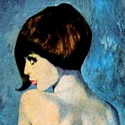|
Has anyone else had issues with the most recent FreeNAS 9.10 update and streaming video playback? I had to revert to 201606270534 and everything works fine again. I am using OpenElec and Windows 10 as clients and both had issues maintaining a SMB connection. I've been working on a couple of projects people might be interested in: I wrote an OwnCloud guide using FreeNAS and Ubuntu with iSCSI for storage. I've been really happy with it, and using Let's Encrypt for the SSL certificate is awesome because you don't have to deal with self-signed certs. www.neckbeard.org I wanted another project for my RPI3 and I found http://www.runeaudio.com/ which is a badass headless audio player. My primary goal was AirPlay, but it does Spotify and a number of other streaming services too. An added bonus is that you can mount an SMB share and have it play files from your NAS too.
|
|
|
|

|
| # ? Apr 16, 2024 18:04 |
|
Krailor posted:If that budget includes new drives it's going to be tough to find something that meets your needs. I am liking that Synology unit. Space and power are my main concerns and I'd rather not run another full-blown server right now. I also have a couple other major purchases to make before I can blow money on this, but at least now I have a better idea of what I can expect to spend on something good. Thanks!
|
|
|
|
mayodreams posted:Has anyone else had issues with the most recent FreeNAS 9.10 update and streaming video playback? I had to revert to 201606270534 and everything works fine again. I am using OpenElec and Windows 10 as clients and both had issues maintaining a SMB connection. I'm on 9.10-stable with no pending updates. No probs with streaming to a fire tv/kodi or playing music off it on my desktop.
|
|
|
|
I'm looking to add 5 SATA ports to my windows box for a Storage Space, and looking for a SATA card. 5 is a frustrating number though, since almost all the consumer level cards are either 4-port cards, or 8-port cards with 4 channels and a port multiplier hanging off each one. Reading the spec sheet for the Marvell 88SE9705 (pdf), it looks like the chip actually does support 5 channels; but for some reason as far as I can tell noone sells this. Is there a real 5-port controller card out there in the $80 range I should be looking at? Or do the FreeNAS warnings about using port multipliers with SATA drives not apply to Microsoft's Storage Spaces implementation?
|
|
|
|
Chuu posted:I'm looking to add 5 SATA ports to my windows box for a Storage Space, and looking for a SATA card. 5 is a frustrating number though, since almost all the consumer level cards are either 4-port cards, or 8-port cards with 4 channels and a port multiplier hanging off each one. Just go on ebay and grab a megaraid 8 port card and some SFF8087 cables http://www.ebay.com/sch/i.html?_from=R40&_sacat=0&_sop=15&_nkw=9240-8i&rt=nc&LH_PrefLoc=1&_trksid=p2045573.m1684 There is a $55 ibm branded one on there and you just need a $10 backplate bracket and cables.
|
|
|
|
I'm looking to set up an Xpenology VM on my ESXi host. What would be a good SATA card for that? I have 4 drives available, and I'd probably want to add more in the future, so I'm thinking I'd need an 8-port card. Also, would it be better to pass the card through to the Xpenology VM, or let ESXi handle the drives and just show that datastore to Xpenology?
|
|
|
|
So I set up the mobile app for my Buffalo NAS to auto backup my phone pictures to it. When I entered the folder info, I had already created "Phone Backup" folder on the NAS, but just wrote in Phone backup on the app and it somehow managed to create a new folder with the small b title. This fucks with Windows. I've been able to get them both open separately before but right now its loving me around. There are even subfolders in one of them but I cant get at it by typing out the address, yet both sit side by side in explorer. Both bring me to the same one when I open it. Anybody know any tricks to get around this?
|
|
|
|
codo27 posted:So I set up the mobile app for my Buffalo NAS to auto backup my phone pictures to it. When I entered the folder info, I had already created "Phone Backup" folder on the NAS, but just wrote in Phone backup on the app and it somehow managed to create a new folder with the small b title. This fucks with Windows. I've been able to get them both open separately before but right now its loving me around. There are even subfolders in one of them but I cant get at it by typing out the address, yet both sit side by side in explorer. Both bring me to the same one when I open it. Anybody know any tricks to get around this? Can you SSH into the NAS and access the file structure directly? If so, then you can just merge the contents, or rename one folder to "1Phone backup", which should take care of Windows. Alternately, I think you could rename via another non-Windows machine/phone. Don Lapre posted:Just go on ebay and grab a megaraid 8 port card and some SFF8087 cables I can tell you from personal experience, don't bother with a Dell HBA. There's a very complicated sequence of firmware upgrading/flashing/downgrading/flashing to get it into IT mode without loving it up. There's a day of my life that I'll never get back.
|
|
|
|
Yeah, there's legit LSI HBAs on Amazon for like $60 that ke all that mess outta the picture. I got a couple 9200-8e cards that have worked swimmingly with FreeNAS and my sa120s.
|
|
|
|
My 2TB drive is acting weirdly and I want to replace it. I was already set on a Seagate Archive 8TB drive, since I'm going to use it pretty much entirely the way those shingled drives are intended (dump media and backups on it and then in all likelihood never delete anything). However, since the last time I looked several new affordable 8TB options have showed up (also a few 10TB ones but they're still a bit expensive). They don't seem to use shingled technology, or at least the reviews don't seem to mention as such. The ones under 400€ are: the aforementioned Seagate Archive - 244€ Seagate Desktop - 290€ WD Red - 310€ Seagate NAS - 314€ Besides than the improved long-term write performance, are there any reasons why I should consider paying the 25-30% extra for one of the non-shingled drives?
|
|
|
|
I had previously asked advice from you guys about setting up a storage archive. I had originally settled on the Synology DS1815 which is an 8 bay NAS but I'm starting to think a fairly basic DAS might be a better solution. Firstly I don't want to put the NAS on the network. It will only be interfaced through a single computer at this time. I'd be ok with the Synology if I could interface with it through USB. Probably the dumbest question I can conceive of at this time is, can I interface with it through a secondary NIC to keep it off the network? My other concern by utitlizing a DAS is the exposure to ransomware. Thoughts here? I need something with at least 8 bays that is hotswappable. Anyone have experience with SansDigital enclosures?
|
|
|
|
As long as you password protect the synology and keep it updated (which it can do on its own) I really wouldn't worry about ransomware. You can create accounts and only give read access to specific data, it can even make shadow copies internally in case something happens not to mention back up to the cloud. Why do you want it off your network?
|
|
|
|
Don Lapre posted:As long as you password protect the synology and keep it updated (which it can do on its own) I really wouldn't worry about ransomware. You can create accounts and only give read access to specific data, it can even make shadow copies internally in case something happens not to mention back up to the cloud. Because it is effectively evidence storage for digital forensic exams. I liked the Synology in terms of it offering forensically sound logging etc. but I'm having trouble of conceiving of how to interface with it without putting it on the city wide network. If I plug it in the wall it's going to route through the entire network and be slow as poo poo...I'm guessing. I could just connect it via switch to avoid all that correct? The other though I had was getting a secondary NIC.
|
|
|
|
Shachi posted:Because it is effectively evidence storage for digital forensic exams. I liked the Synology in terms of it offering forensically sound logging etc. but I'm having trouble of conceiving of how to interface with it without putting it on the city wide network. If I plug it in the wall it's going to route through the entire network and be slow as poo poo...I'm guessing. I could just connect it via switch to avoid all that correct? The other though I had was getting a secondary NIC. You can connect to a Synology unit by just plugging a network cable directly between the computer and NAS. You'll have to manually set the IP on each side to be in the same network, preferably in a different range than what your normal network uses. EX - if the IP your computer gets from the city network is 192.X.X.X then you should manually set the IP of your secondary NIC and the Synology to something in the 10.X.X.X range Is this just going to be hooked up to one computer or will it be moving around between a bunch of different ones? If it's just going to be used on 1 computer then you might want to take a look at the Q-NAP TS-831X. It costs the same as the Synology you're looking at but includes support for 10gbe. If the computer you're going to pair it with has a spare PCIe x8 slot then you can get a cheap 10gbe add-in card and a direct attach cable and connect to your storage at 10gbe.
|
|
|
|
Krailor posted:You can connect to a Synology unit by just plugging a network cable directly between the computer and NAS. You'll have to manually set the IP on each side to be in the same network, preferably in a different range than what your normal network uses. You could also get a NAS type unit that works over USB3.0, which should be plenty for a 1-1 usage, and then you don't have to fret about networking.
|
|
|
|
Has anyone used one of the mediabridge NAS's in conjunction with a Synology? I'm running low on backup space with my external USB's and I can't really think of a better backup solution.
|
|
|
|
NihilCredo posted:My 2TB drive is acting weirdly and I want to replace it. I was already set on a Seagate Archive 8TB drive, since I'm going to use it pretty much entirely the way those shingled drives are intended (dump media and backups on it and then in all likelihood never delete anything). Assuming you fit the shingled use-case, not really. They are never the fastest drives on writes and they are definitely Very Not Good for random writes but if what you are after is bulk storage that is seldom rewritten and won't attain significant fragmentation then they're fine. You might be able to get a bit cheaper by using a pair of 6 TB desktop drives, dunno if that works for you. I just snagged a 6 TB Toshiba X300 7200rpm for $175 last weekend. Obviously your prices will be somewhat higher. Paul MaudDib fucked around with this message at 01:29 on Sep 2, 2016 |
|
|
|
What case would be good for a NAS build that uses an EEB-style motherboard?
|
|
|
|
I've been happily using UnRaid on an old Atom 330 for 7-8 years now. It serves videos to my XMBC box (running on much newer hardware in a NUC) over a wired LAN, and runs Deluge through the UnRAID "docker" feature, seeding 300 or so torrents right now. I recently updated my XBMC to the latest version so I could use the MLB.tv add-on, and since then I've been having what seem to be network issues. Videos will just randomly stop playing, usually just closing instantly, sometimes freezing XBMC for 30 seconds before closing to the menu. I used to get videos stopping and buffering, but this somewhat went away when I increased the cache in XBMC. All these issues go away if I disable Deluge. Is it possible that the old Atom just can't keep up with both torrenting and serving HD video at the same time? I'd love for the solution to be to throw new hardware at it, but I don't want to do that if it is more likely some bug in xbmc, unraid's docker feature, or something.
|
|
|
|
Kreez posted:I've been happily using UnRaid on an old Atom 330 for 7-8 years now. It serves videos to my XMBC box (running on much newer hardware in a NUC) over a wired LAN, and runs Deluge through the UnRAID "docker" feature, seeding 300 or so torrents right now. I'm surprised an Atom from 7 years ago has been able to run Unraid. It's probably not so much Deluge that is taxing it, but the parity calculations Unraid has to do to write to disk. You could test this by having Deluge off, and copying a lot of data onto your Unraid array, and then see if you see the same issues. You could even do the copies internally from one drive to another to rule out network usage.
|
|
|
|
Kreez posted:I've been happily using UnRaid on an old Atom 330 for 7-8 years now. It serves videos to my XMBC box (running on much newer hardware in a NUC) over a wired LAN, and runs Deluge through the UnRAID "docker" feature, seeding 300 or so torrents right now. If the data Deluge is reading/writing is on the same drive as the video you're trying to watch it could be that your system is having a hard time keeping up with all of the I/O requests to that drive which is preventing Kodi (you're actually using Kodi, right?) from being able to stream the video fast enough to show. Or it could be a sign that the storage ports on your MB are failing and the SATA interface is being reset in the background causing the current connections to be closed.
|
|
|
|
I'm having a really weird issue with my synology. Just started. I have a folder called "Games" on it. When I click on it in Windows, it just freezes. It's under my Z drive. If I bring it up under as a network drive, it works fine \\192.168.1.X\Network Drive\Games It also works fine if I rename it to Games2 or whatever. I can also get to it in MS-DOS fine. I'm not sure if this is a windows issue or a NAS issue. All the other folders are fine. I'm thinking it's a windows issue, but I have never seen something like this. Rebooting didn't help TLG James fucked around with this message at 23:40 on Sep 2, 2016 |
|
|
|
TLG James posted:I'm having a really weird issue with my synology. Just started. Does the same thing happen from another PC? How big is the share? Have you tried deleting the mount and recreating it? Have you tried deleting the thumbs.db?
|
|
|
|
Wizard of the Deep posted:Does the same thing happen from another PC? How big is the share? Have you tried deleting the mount and recreating it? Have you tried deleting the thumbs.db? Remade the mount with the same effect. I don't see a thumbs.db. It does work from another computer, so I'm sure it's a windows issue now...dammit.
|
|
|
|
Thumbs.db is a hidden file. As you can probably guess by the name, it's where the file system stores the thumbnails it automatically generates for files in the directory. Are there any errors in the event logs?
|
|
|
|
I just had a very annoying week with being unable to change files on my WD My Cloud PR4100. Let me save you the hassle. If you use either ssh or sftp to your MyCloud, the files will be written with different permissions than those used in the web interface. By default, the MyCloud creates files owned by admin in group share. By default, the ssh and sftp logins create files owned by root, group root. Admin can't change files owned by root. This can cause problems if, say, you've transferred a massive tarball over to the MyCloud and then untarred it. All those new files and directories can be read but not changed by remote machines. So, if you're using ssh and sftp, be sure to chown admin everything and chgroup share everything. Then your life will be smooth and serene. Probably.
|
|
|
|
For the past few years I've just been using your typical external hard drives to store all of my movies and music on, but I've recently begun looking at getting a NAS to share everything across my flat. I don't have any grand requirements for capacity - 2 or 4 TB would probably be more than enough - and I don't need anything too meaty or expensive either. I've been looking primarily at the WD My Cloud line, but I'm not sure if that'll suit my requirements. I currently have a TV with a PS4 and a Chromecast hooked up to it. I'm also using Plex to stream movies stored on my laptop to my PS4. I'd like to be able to play whatever videos I have stored on whatever device I get easily on my laptop and on my TV, and play music across both as well. If I'm able to download (not stream) music to my Android phone that would be an added bonus. Does anybody have any suggestions or what to get, or how to get this set up? Any help would be greatly appreciated.
|
|
|
|
Captain_Person posted:For the past few years I've just been using your typical external hard drives to store all of my movies and music on, but I've recently begun looking at getting a NAS to share everything across my flat. You could get an AM1 combo (5350 + mobo) from Microcenter for $40 if you have one nearby. Slightly more expensive than a network-enabled HDD unit up-front (you're looking at around $100 build-cost minus any HDDs) but you can put multiple HDDs in it and also possibly run the Plex server or other media servers on it, depending on your horsepower needs. Pulls about 35W under load. The Samba share is the default Windows fileshare and it's well-supported in Linux so that's a pretty easy target. AM1 has plenty of CPU power to handle that, and also has AES acceleration. The Asus AM1M-A can support ECC RAM which is nice for a fileserver, but slightly more expensive. The downside of AM1 is the limited number of SATA ports, but you can just string your USB drives off it as more Samba shares (NTFS is also well-supported through the NTFS-3G package). If you need more than 2 internal drives and you don't have a SATA/SAS expansion card sitting around, I think it starts being worth just jumping to a D2500 board or Xeon instead. Paul MaudDib fucked around with this message at 03:14 on Sep 5, 2016 |
|
|
|
Krailor posted:If the data Deluge is reading/writing is on the same drive as the video you're trying to watch it could be that your system is having a hard time keeping up with all of the I/O requests to that drive which is preventing Kodi (you're actually using Kodi, right?) from being able to stream the video fast enough to show. Skandranon posted:I'm surprised an Atom from 7 years ago has been able to run Unraid. It's probably not so much Deluge that is taxing it, but the parity calculations Unraid has to do to write to disk. You could test this by having Deluge off, and copying a lot of data onto your Unraid array, and then see if you see the same issues. You could even do the copies internally from one drive to another to rule out network usage. I remembered I have an old motherboard + Q9300 + 4GB lying around, so I swapped the parts in. No issues all night streaming video with docker enabled. Looks like it just needed more hardware than an old Atom system. Any recommendation on hardware to replace this space heater with at some point? Minimum 6 SATA ports, and at least as much power as a Q9300 I guess?
|
|
|
|
Captain_Person posted:For the past few years I've just been using your typical external hard drives to store all of my movies and music on, but I've recently begun looking at getting a NAS to share everything across my flat.
|
|
|
|
Arsenic Lupin posted:The Mycloud runs Plex natively, so you can stream to whatever you want. It also gives you full access to the file system, both from your OS and through your browser, so it's trivial to copy files up and down. Awesome, thanks! That makes things significantly easier.
|
|
|
|
Paul MaudDib posted:Assuming you fit the shingled use-case, not really. They are never the fastest drives on writes and they are definitely Very Not Good for random writes but if what you are after is bulk storage that is seldom rewritten and won't attain significant fragmentation then they're fine. Thanks, I went ahead and snagged the Archive drive. I looked at 6TB drives but they're universally more expensive per TB than 8TB ones, and I've got only two 3.5" bays anyway (ITX build).
|
|
|
|
I'm using two 8tb archive drives for media storage and have no complaints.
|
|
|
|
Moey posted:I'm using two 8tb archive drives for media storage and have no complaints. Using them in RAID 1, or JBOD?
|
|
|
|
Seperate drives with a robocopy script backing up primary to backup. That seems to be the best use case for me currently.
|
|
|
|
Moey posted:Seperate drives with a robocopy script backing up primary to backup. That seems to be the best use case for me currently. I'm very interested in the singled drives because of the dirt-cheap cost per GB, but I've seen lots of nebulous warnings not to use them in arrays, even RAID 1s. I haven't read any concrete reasons why other than their abysmal random write performance, and it's got me wondering if using a modern CoW filesystem on them in a RAID Z2 or something might actually being acceptable.
|
|
|
|
Twerk from Home posted:I'm very interested in the singled drives because of the dirt-cheap cost per GB, but I've seen lots of nebulous warnings not to use them in arrays, even RAID 1s. I haven't read any concrete reasons why other than their abysmal random write performance, and it's got me wondering if using a modern CoW filesystem on them in a RAID Z2 or something might actually being acceptable. It's more about the use case of the data you're storing on them. They aren't great for general purpose storage for data that is constantly being updated/deleted. However, for backups and media storage where you write the data once and then just read it and never really update it they work great.
|
|
|
|
My backup solution for my 8TB NAS is 2 8TB WD Storage drives. Keep one at home, rsync to it periodically, take it to the office every few weeks and swap it out with the one I keep there. And as a bonus, I have my whole music and movie collection at work.
|
|
|
|
Krailor posted:It's more about the use case of the data you're storing on them. They aren't great for general purpose storage for data that is constantly being updated/deleted. However, for backups and media storage where you write the data once and then just read it and never really update it they work great. So if you're using your NAS to download to and to store your media and it's being watched by up to 3 devices at the same time, these storage devices are fine? I only delete stuff when I get bear to running out if space and everyone had watched it I'm running xpenology in SHR1 with 3x 4TB Reds. Are these archive drives an alternative for my usage or will there be performance problems?
|
|
|
|

|
| # ? Apr 16, 2024 18:04 |
|
So my Synology DS-214 is starting to age a bit, and I'm looking to expand past its storage capabilities. Is there a FreeNAS for Dummies somewhere that I can use as a guide for speccing out a new system?
|
|
|