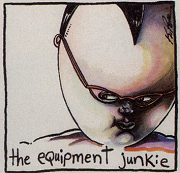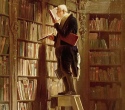|
Ur Getting Fatter posted:Is there any way for Firefox (on Windows 10) to automatically open up a tunnel and connect via SOCKS to my server? Go to options, advanced, network, settings, and then enter your SOCKS proxy information. It will use either v4 or v5 of SOCKS for this. It'll look like this when set up (obviously with the correct IPv4 or IPv6 address for the server you want it to connect to):
|
|
|
|

|
| # ? Apr 25, 2024 07:10 |
|
I think he's planning on having PuTTY on the drive and auto-launching an SSH session before opening Firefox?
|
|
|
|
m2pt5 posted:If you can configure PuTTY to connect automatically on open, you can probably do it with a batch file (or equivalent.) Hah, I was actually just testing that out, and googling around led me to plink.exe which I think is neater than having to bundle up a profile. Now to write the batch file. Thanks!
|
|
|
|
fishmech posted:Go to options, advanced, network, settings, and then enter your SOCKS proxy information. It will use either v4 or v5 of SOCKS for this. It'll look like this when set up (obviously with the correct IPv4 or IPv6 address for the server you want it to connect to): Tesseraction posted:I think he's planning on having PuTTY on the drive and auto-launching an SSH session before opening Firefox? Yeah, the idea was to not have to manually set up the tunnel. Weirdly it seems no browser actually supports this as an inbuilt option, but I guess as long as I can run a single batch file then it's about the same. Thanks for the help!
|
|
|
|
I'm trying to edit some Firefox UI. If I change it in the DOM Inspector then it immediately reflects the change in Firefox, if I set the same rule in userChrome.css it doesn't do anything. Here's the element in question: By default it's set to "chrome://simplified-tabgroups/content/icons/togglebutton/icon-32.png" but I want it to use icon-inverted-32.png (which is packaged into the xpi, but inaccessible through the program's options). This is the userChrome.css line I'm using to try and enforce this: code:
|
|
|
|
Read posted:Anyone know why this doesn't work? I think you need to remove the colon before !important and wrap an url("") around the path, like this: code:Edit: Probably image, based on the inherits in your pic.
|
|
|
|
Read posted:I'm trying to edit some Firefox UI. If I change it in the DOM Inspector then it immediately reflects the change in Firefox, if I set the same rule in userChrome.css it doesn't do anything. Here's the element in question: it's a class and you're treating it like an ID e: if it doesn't have its own ID (I see XBL in the picture), I think you'd have to use a selector that matches that class with that image e2: astral fucked around with this message at 01:43 on Aug 18, 2016 |
|
|
|
Okay, so I was using the wrong selector and had some syntax errors w/r/t the !important and url. I tried fixing both of those things, by changing the syntax and getting the selectors directly from the DOM Inspector. No luck. Here's the parent element in the DOM Inspector, which is what I used to get the selectors (I tried the same things directly on xul:image). code:Read fucked around with this message at 02:33 on Aug 18, 2016 |
|
|
|
my only suggestion would be to try "list-style-image" instead of "image". Like so:code:edit also try that same thing for the ID (but without hover). making this: code:Klyith fucked around with this message at 08:04 on Aug 18, 2016 |
|
|
|
Is there an extension somewhere that lets you specify download folders for individual sites?
|
|
|
|
dis astranagant posted:Is there an extension somewhere that lets you specify download folders for individual sites? the browser itself is supposed to remember by site if you have "always ask me where to download" turned on, but it isn't 100% reliable. I use "save link in folder", which isn't by site, but gives you a easy list of folders. Good if you have less than a dozen entries.
|
|
|
|
Boris Galerkin posted:I'm just curious what's so bad about Firefox now? Did they ever get HTML5 Netflix?
|
|
|
|
computer parts posted:Did they ever get HTML5 Netflix? Yeah, a while ago.
|
|
|
|
Mozilla is working on a rebrand. *(even though this was a third party and even if it weren't, artistic things are done by different people than coding features)
|
|
|
|
The Merkinman posted:Mozilla is working on a rebrand. gently caress those are all bad. Gun to my head, I'd pick the third one.
|
|
|
|
They are all terrible, imo. I mean I like "Moz://a" but good luck telling people how to pronounce that. Maybe they could get rid of the Mozilla "brand" and call themselves the Firefox Foundation or sth if they are hellbent on change.
|
|
|
|
Grim Up North posted:They are all terrible, imo. I mean I like "Moz://a" but good luck telling people how to pronounce that. Maybe they could get rid of the Mozilla "brand" and call themselves the Firefox Foundation or sth if they are hellbent on change. The ones that rearrange the letters are like the logos I made in high shcool
|
|
|
|
The Merkinman posted:Mozilla is working on a rebrand. If they want to increase market share, dump the team that has made the product less usable and start fixing the parts that are now alienating previous users. They used to have a lot of those. New (bad) logos wont help.
|
|
|
|
To increase market share just do the things that produce good results, and do not do the things which produce bad results.
|
|
|
|
They should use the dinosaur more. Dinosaurs are cool.
|
|
|
|
computer parts posted:Did they ever get HTML5 Netflix? Avenging Dentist posted:Yeah, a while ago. I read somewhere though that the html5 version on Firefox supports only up to 720p video so I've just been using Edge for Netflix because it supports 1080p. Now if I can just figure out a way to change the Edge shortcut to "Netflix" so that I can just hit Windows + Netf to open it up then that would be great. I mean it's probably something trivial but I just haven't bothered. (I know there's a Netflix Windows App as well but that requires a Windows/Microsoft Account and no gently caress I'm not going to register one.)
|
|
|
|
The Merkinman posted:Mozilla is working on a rebrand. Holy poo poo, Mozilla Zune 
|
|
|
|
Boris Galerkin posted:I read somewhere though that the html5 version on Firefox supports only up to 720p video so I've just been using Edge for Netflix because it supports 1080p. Now if I can just figure out a way to change the Edge shortcut to "Netflix" so that I can just hit Windows + Netf to open it up then that would be great. I mean it's probably something trivial but I just haven't bothered. Netflix has agreements with producers that mean only systems that use Microsoft's or Apple's DRM schemes can get 1080p. Chrome and Opera with Google Widevine get 720p. Firefox with Adobe Primetime or Google Widevine gets 720p.
|
|
|
|
Applebees posted:Netflix has agreements with producers that mean only systems that use Microsoft's or Apple's DRM schemes can get 1080p. Chrome and Opera with Google Widevine get 720p. Firefox with Adobe Primetime or Google Widevine gets 720p. And it's a good thing, too! Otherwise there'd be 1080p rips of Netflix content out there for dow-- Stranger.Things.S01E01.1080p.WEBRip.x264-SKGTV oh.
|
|
|
|
It's amazing to me how film and TV still haven't learned the lesson from Steam - make it available as widely as possible and make it easier to buy than it is to steal and people will fall over themselves to give you money. I live in Australia and Netflix barely gives us a fraction of what they offer in the US. Then they wonder why Australians are about the top in the world for illegally downloading poo poo. Please, let me give you my money 
|
|
|
|
Ur Getting Fatter posted:Yeah, the idea was to not have to manually set up the tunnel. Weirdly it seems no browser actually supports this as an inbuilt option, but I guess as long as I can run a single batch file then it's about the same. I use a SOCKS proxy too, but I don't think the lack of support from the browser is weird at all. Anyway, other tools you may find useful for this endeavour or for future reference are kitty (putty fork), cntlm and proxycap.
|
|
|
|
~Coxy posted:I use a SOCKS proxy too, but I don't think the lack of support from the browser is weird at all. There's no lack of support for SOCKS proxies in Firefox though? It's been in the standard settings since before the name Firefox was chosen.
|
|
|
|
Boris Galerkin posted:I read somewhere though that the html5 version on Firefox supports only up to 720p video so I've just been using Edge for Netflix because it supports 1080p. Now if I can just figure out a way to change the Edge shortcut to "Netflix" so that I can just hit Windows + Netf to open it up then that would be great. I mean it's probably something trivial but I just haven't bothered.
|
|
|
|
Since an update about a month ago, Firefox has been signing me out of Twitter every time I close the browser. "Remember me" is checked on login. It doesn't do this with any other site. Every time i open Firefox, I need to sign in to Twitter again (it at least remembers my password) and then I get an email alert from twitter that there's a "new login" which suggests firefox it isn't saving the login cookie. But I haven't disabled any cookies on Twitter. Any idea what might be going on? edit: wiping out all of my twitter.com cookies and logging in fresh seems to have fixed the problem. NEVERMIND Gerudo Rivera fucked around with this message at 17:16 on Aug 26, 2016 |
|
|
|
Gerudo Rivera posted:Since an update about a month ago, Firefox has been signing me out of Twitter every time I close the browser. "Remember me" is checked on login. It doesn't do this with any other site. Twitter does something weird and creates a basically infinite amount of useless cookies. This causes Firefox to eventually wipe out the login cookie, once some limit is reached, due to the way it decides which cookies to clean out. More details here https://bugzilla.mozilla.org/show_bug.cgi?id=1264192
|
|
|
|
I'm getting "An error occurred during a connection to https://www.google.com. Peer's certificate has an invalid signature. Error code: SEC_ERROR_BAD_SIGNATURE" on Google and other sites. This happened right after a Bitdefender update so that might have something to do with it. I've been trying to fix it for a couple of days and it's really starting to piss me off.
|
|
|
|
Casimir Radon posted:I'm getting "An error occurred during a connection to https://www.google.com. Peer's certificate has an invalid signature. Error code: SEC_ERROR_BAD_SIGNATURE" on Google and other sites. This happened right after a Bitdefender update so that might have something to do with it. I've been trying to fix it for a couple of days and it's really starting to piss me off.
|
|
|
|
Casimir Radon posted:I'm getting "An error occurred during a connection to https://www.google.com. Peer's certificate has an invalid signature. Error code: SEC_ERROR_BAD_SIGNATURE" on Google and other sites. This happened right after a Bitdefender update so that might have something to do with it. I've been trying to fix it for a couple of days and it's really starting to piss me off. Add the BitDefender TLS certificate to Firefox, or disable the network scanning for HTTPS sites if you don't want BitDefender to read your e-mails and credit card info. Better yet, uninstall BitDefender. Third-party antivirus is worthless.
|
|
|
|
NOD32 is about the only tolerable third-party AV utility I've used, but even then I'm not 100% convinced it's better than Microsoft's.
|
|
|
|
Avenging Dentist posted:NOD32 is about the only tolerable third-party AV utility I've used, but even then I'm not 100% convinced it's better than Microsoft's. Its enterprise management toolkit is pretty good. A bit obtuse to learn, but very flexible in how policies are crafted and applied. The reporting is abysmal, though.
|
|
|
|
Tamba posted:Twitter does something weird and creates a basically infinite amount of useless cookies. This causes Firefox to eventually wipe out the login cookie, once some limit is reached, due to the way it decides which cookies to clean out. More details here first the Vine infinite recursion bug and now this. who do these web developers think they're fooling???
|
|
|
|
dpbjinc posted:Third-party antivirus is worthless. i'm thrilled that this is genuinely true now, and I no longer have to read people ranting about how Actually you should run at least one other AV on top of Microsoft Security Essentials to ensure breathtaking levels of safety
|
|
|
|
So the latest update brought back those loving "visit" and "search with" prompts to the search bar, and apparently the old way of going into the about:config and turning the urlbar code to false no longer works. What is the solution for a browser inept person like myself? Updated to 48.0.2
Arc Hammer fucked around with this message at 06:42 on Aug 27, 2016 |
|
|
|
For some reason, firefox is refusing to remember tabs from session to session, even though I have it set to do so (and I doublechecked by saving a different setting, and then back to the save tabs setting) but every time I reopen firefox, it's back to the start page. This just started with 48.0.2 Edit: never mind, problem solved. There was another session that was up, invisibly. Rorac fucked around with this message at 07:58 on Aug 27, 2016 |
|
|
|

|
| # ? Apr 25, 2024 07:10 |
|
Arcsquad12 posted:So the latest update brought back those loving "visit" and "search with" prompts to the search bar, and apparently the old way of going into the about :config and turning the urlbar code to false no longer works. What is the solution for a browser inept person like myself? Updated to 48.0.2 I think I'm using a combination of some Classic Theme Restorer options and this userChrome to fix the address bar. code:
|
|
|