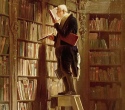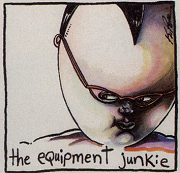|
cebrail posted:Internet Explorer has a "add this website to task bar" thing in its menu that I use for my Netflix shortcut, does Edge not have that? I don't know. I'm not a primarily Windows user and like I said I literally just haven't even spent 0.1 seconds to bother with it.
|
|
|
|

|
| # ? Apr 18, 2024 17:53 |
|
Read posted:I think I'm using a combination of some Classic Theme Restorer options and this userChrome to fix the address bar. Nice, thanks for this. Working perfectly.
|
|
|
|
That did the trick as well. Thanks!
|
|
|
|
Avenging Dentist posted:NOD32 is about the only tolerable third-party AV utility I've used, but even then I'm not 100% convinced it's better than Microsoft's.
|
|
|
|
Tamba posted:Twitter does something weird and creates a basically infinite amount of useless cookies. This causes Firefox to eventually wipe out the login cookie, once some limit is reached, due to the way it decides which cookies to clean out. More details here from what I can tell from this thread, no one has found a consistent, long-term solution to this issue. my short-term fix had already stopped working, so I guess I'll just get used to signing back in to twitter every time I restart the dang browser
|
|
|
|
One more reason I tend to avoid the website, and just use Fenix on my phone.
|
|
|
|
Tamba posted:Twitter does something weird and creates a basically infinite amount of useless cookies. This causes Firefox to eventually wipe out the login cookie, once some limit is reached, due to the way it decides which cookies to clean out. More details here So that's the root cause. Well, I have atered my Twitter usage lately, so I guess that explains why I haven't been logged out of Twitter between restarts
|
|
|
|
I know they're different companies with different approaches, but is there any reason why Chrome is so much more responsive than Firefox? It's obviously not a deal breaker but things that are instant with Chrome (opening a new tab/window, switching between tabs, opening menus, etc) seem to have a slight delay with Firefox. Firefox seems to use less memory, so maybe Chrome is just precaching more things on RAM?
|
|
|
|
Ur Getting Fatter posted:I know they're different companies with different approaches, but is there any reason why Chrome is so much more responsive than Firefox? This isn't an issue I have with Firefox. Chrome is the slowest browser on my PC.
|
|
|
|
Ur Getting Fatter posted:I know they're different companies with different approaches, but is there any reason why Chrome is so much more responsive than Firefox?
|
|
|
|
Additionally I had that slow-Firefox vs. fast-Chrome on my PC until I reinstalled the OS as part of my Win10 upgrade. Now both are as fast as each other (and both faster than before). It could be OS rust that's slowing it down for you?
|
|
|
|
Chrome used to be more responsive for me a few years back but Firefox with E10s performs just about the same if not better. Plus I don't like the extra crap Chrome is bundled with these days.
|
|
|
|
Alereon posted:To oversimplify, Chrome was designed from the ground up to run a separate copy of the program for each tab, which improves reliability and security and keeps activities in one tab from impacting performance in other tabs. The downside is that it drastically increases memory usage. Mozilla realized awhile back that they would need to switch to the same design, but because of the vast number of existing add-ons that would be broken by the change and competing priorities, it is just now being implemented in Firefox. Of the people I still see on Firefox, many of them (including me) tend to keep a giant list of tabs open to come back to whenever. This sounds like that will be likely to become extremely system-impacting..?
|
|
|
|
Depends on how many tabs you're talking about and how much free memory you tend to have. There's also the option to use an addon to unload unused tabs, which is what I would recommend anyone trying to use a browser with abnormally many tabs open do.
|
|
|
|
Is anybody else experiencing problems with Firefox 48 and NTLM authentication? Users are being asked credentials to authenticate with our webproxy every time they restart Firefox. In Firefox 47 this works without problems.
|
|
|
|
hazzlebarth posted:Is anybody else experiencing problems with Firefox 48 and NTLM authentication? Users are being asked credentials to authenticate with our webproxy every time they restart Firefox. In Firefox 47 this works without problems. I haven't noticed problems with the proxy at work, but I noticed that it didn't automatically pass in my NTLM credentials to an internal website and I had to manually type them into the username/password dialog that popped open.
|
|
|
|
Read posted:Depends on how many tabs you're talking about and how much free memory you tend to have. There's also the option to use an addon to unload unused tabs, which is what I would recommend anyone trying to use a browser with abnormally many tabs open do. I can't trust these any more. I've dealt with two in the last year that have ended up blanking everything but the tab label, due to some change under Firefox's hood that the developer didn't immediately catch.
|
|
|
|
Okay, question about bookmarks, since this latest update seems to have still borked my setup. For some reason, certain bookmarks won't appear in the main searchbar unless all other options have been exhausted and I type out the entire address, but other bookmarks will show up immediately. Is there a tweak I can do somewhere to automatically sort all bookmarks to the top of any search rather than needing to go digging for them?
|
|
|
|
My school's Moodle setup has an insanely short period before it logs you out for inactivity. Can I get a recommendation on an extension that refreshes pages on a timer? Preferably one that I can set once and forget about, I only need to have it on Moodle's dashboard.
|
|
|
|
TabMixPlus lets you set a refresh timer on any page. Right-click on the page, choose Reload Tab Every >, and set the time you want. You can even set a custom time. I've been using TMP for so long, I don't remember if it's enabled by default (I think it is, though). If it's not, in the settings for TMP, click on the Menu icon, then on the Tab Context Menu, check Reload Tab. Kheldarn fucked around with this message at 01:33 on Aug 31, 2016 |
|
|
|
I've got a wierd thing going on lately where youtube vids don't autoplay until I actually click play, and youtube in general is just buggy and annoying. Any common things to check for this?
|
|
|
|
-Troika- posted:I've got a wierd thing going on lately where youtube vids don't autoplay until I actually click play, and youtube in general is just buggy and annoying. Any common things to check for this? Check if media.autoplay.enabled is set to false in about :config.
|
|
|
|
Kheldarn posted:TabMixPlus lets you set a refresh timer on any page.
|
|
|
|
Are they're any extensions / addons etc that can auto-magically translate the page to english ? Something like what Chrome does when visiting a webpage that is in a different language it auto-magically refreshes the page and makes it english translation.
|
|
|
|
Does CTR have a setting somewhere to push the page status/URL target pop-up in the bottom left onto the status bar, or am I going to need another add-on for that? I'm not seeing an option for it in the CTR settings but it's pretty easy to miss things given how many options there are.
|
|
|
|
Making it Rain posted:Are they're any extensions / addons etc that can auto-magically translate the page to english ? Not quite what you're aiming for, but I have gtranslate that adds an item to the right-click context menu. Said context menu item will also auto-translate highlighted text if you haven't translated the whole page.
|
|
|
|
isndl posted:Does CTR have a setting somewhere to push the page status/URL target pop-up in the bottom left onto the status bar, or am I going to need another add-on for that? I'm not seeing an option for it in the CTR settings but it's pretty easy to miss things given how many options there are. I don't think CTR can do that, this addon will let you push the hovered over link into the location bar like in this screenshot:  I didn't look into it, but I'm pretty sure there are other location bar tweaking addons with similar functionality. Maybe that breadcrumbs one does it? Maybe you mean the addons bar (appears at the bottom of the screen) in which case add the following to your userChrome.css (or a Stylish stylescript): code:Read fucked around with this message at 18:38 on Sep 3, 2016 |
|
|
|
Does anyone know of an add-on or Greasemonkey script that unfucks the developer pages on the Play Store? It used to be that if you clicked on a developer's name, it would show you all their apps in a grid format, like you get when you search for an app. Now it's this stupid bullshit where you get a giant image for the developer, then at the bottom, you get a row of like 5 apps, and you have to keep clicking a stupid arrow on the page to scroll.
|
|
|
|
Kheldarn posted:Does anyone know of an add-on or Greasemonkey script that unfucks the developer pages on the Play Store? It used to be that if you clicked on a developer's name, it would show you all their apps in a grid format, like you get when you search for an app. Now it's this stupid bullshit where you get a giant image for the developer, then at the bottom, you get a row of like 5 apps, and you have to keep clicking a stupid arrow on the page to scroll. Assuming the testing I did holds as a general case, I don't actually use the play store so I might be wrong: There are two kinds of developer urls in the play store. 1) https://play.google.com/store/apps/dev?id=5700313618786177705 2) https://play.google.com/store/apps/developer?id=Google+Inc. The former displays in the way you don't like, the latter displays in the way you do like. Since all the necessary information for this is in the HTML of the page it should be very easy to resolve. Find (regex) dev\?id\=(?P<developerID>\d+) and replace with "developer?id="+developerID But I don't actually know any js and I can't be bothered to learn, so someone else will have to actually write the script.
|
|
|
|
I'm an idiot, and forgot to modify the URL right. Works fine!
|
|
|
|
isndl posted:Does CTR have a setting somewhere to push the page status/URL target pop-up in the bottom left onto the status bar, or am I going to need another add-on for that? I'm not seeing an option for it in the CTR settings but it's pretty easy to miss things given how many options there are.
|
|
|
|
fourwood posted:Not quite what you're aiming for, but I have gtranslate that adds an item to the right-click context menu. Said context menu item will also auto-translate highlighted text if you haven't translated the whole page. Cheers mate, not exactly what i am looking for but thnx for the suggestion though. 
|
|
|
|
Read posted:The status bar doesn't exist in Firefox (it was removed in Firefox 4) so I assume you mean the location bar? Yeah, I meant the add-on bar (which is basically the old status bar except you can move it). Seems odd that CTR doesn't have it as an option given everything else it does. Does userChrome changes get saved via the Firefox Sync? I'm assuming no, since it doesn't save add-on configurations. Knormal posted:Install Status-4-Evar alongside Classic Theme Restorer, and ignore its horrible stupid name. This was how I did it previously, but after reinstalling Firefox due to having to reset Windows I thought I'd streamline my add-ons a bit. Guess there's no choice. In other news, my Firefox is throwing "Couldn't load XPCOM." errors when clicking links in other apps. Quick Googling shows most people who get it are trying to cold launch Firefox, but I already have Firefox running and I'm typing this post in it.
|
|
|
|
How the heck do I make my homepage the new tab page with my top sites?
|
|
|
|
|
Skim Milk posted:How the heck do I make my homepage the new tab page with my top sites? Use about :newtab as the homepage... page.
|
|
|
|
I've been using wikiwand and I really like that when I double tap CTRL it pops up the search bar so I can type directly into it without clicking. Is there an addon that provides this fucntionality on any page/site with a search bar?
|
|
|
|
Alright, I installed uBlock Origin, are there any tips for using it, or should I not touch it
|
|
|
|
BillmasterCozb posted:Alright, I installed uBlock Origin, are there any tips for using it, or should I not touch it The defaults are pretty much fine. I mostly only have to open it to block a div that's still present after the ad inside was blocked and is compressing some other content (namely video player sizes on lovely pirate stream sites).
|
|
|
|
Hey, remember when we all left Ablock Plus in the dirt? I wonder what they're doing now? Adblock Plus finds the end-game of its business model: Selling ads
|
|
|
|

|
| # ? Apr 18, 2024 17:53 |
|
Gorilla Salad posted:Hey, remember when we all left Ablock Plus in the dirt? I wonder what they're doing now?
|
|
|