|
I'd be perfectly fine with a 24", 1080, 144hz, IPS screen. The ASUS I have is all of those things except it's TN and I can't loving stand it. Have run through several settings guides and I can't get the colors useable for general desktop stuff. Really doesn't help that it's sitting next to a fantastic 30" Dell IPS screen. Oh well, waiting for the PG279Q or XB271HU to come back into stock.
|
|
|
|

|
| # ? Apr 26, 2024 23:30 |
|
Flying Spaghetti posted:Man, I wish someone made a 29" 2560x1080 144Hz gsync monitor. 1440 is nice, I have a Korean one, but its really not needed for me, is just kinda large for gaming, and I don't want to pay the graphics card tax on pushing over 60 Hz on one. Yea same. I've got a curved 29" 2560x1080 LG monitor and it would've been perfect if it was 144Hz and G-Sync. Not really interested in anything larger, I barely use the entire screen when doing normal desktop stuff as it is.
|
|
|
|
edit: wrong thread
Filthy Hans fucked around with this message at 23:50 on Aug 26, 2016 |
|
|
|
I want a 1440p ultrawide 144hz with g-sync. For not $1000. And a puppy.
|
|
|
dema posted:I'd be perfectly fine with a 24", 1080, 144hz, IPS screen. The ASUS I have is all of those things except it's TN and I can't loving stand it. Have run through several settings guides and I can't get the colors useable for general desktop stuff. http://www.guru3d.com/news-story/samsung-c24fg70-144-hz-va-full-hd-freesync.html
|
|
|
|
|
Going to make a pretty specific request for work: Are there any decently priced monitors that support DisplayPort daisy chaining? I found a viewsonic (VP2468) and a few of the Dell IPS monitors. Are there any other real options for this. An external hub is being considered, just looking for monitors.
|
|
|
|
Deuce posted:I want a 1440p ultrawide 144hz with g-sync.
|
|
|
|
Watermelon Daiquiri posted:http://www.guru3d.com/news-story/samsung-c24fg70-144-hz-va-full-hd-freesync.html Is there really any need to curve a 24" screen? I'd be interested but I don't know if I could go back to 16:9 after 16:10, but 16:10 seems to have been forgotten about.
|
|
|
|
That free sync LG ultra wide some people in this thread like is on sale at Newegg.
|
|
|
|
Lungboy posted:Is there really any need to curve a 24" screen? I'd be interested but I don't know if I could go back to 16:9 after 16:10, but 16:10 seems to have been forgotten about. It's kind of nice but not a huge deal.
|
|
|
|
I would expect it would help a tiny bit with color distortion at the edges due to the angle from the display, but with a 178 degree viewing angle VA panel at that size, it's not too much of an issue. I have a 24" IPS monitor in portrait mode right now, and the color difference between the top and the middle is inpercievable, so it would really just be for 'wow future' reasons. Speaking of Korean monitors, I was digging through the OSD menu on my crossover 144hz IPS screen now that I have a basic understanding of Hangul, and it lists freesync as an option! I have a 1070, so when I turned it on, the screen just went black, so maybe it does work. I'd have to get a AMD card to find out, so if Vega is as good as a 1070 for the same price or less I'll look into sidegrading for that reason. Watermelon Daiquiri fucked around with this message at 18:01 on Aug 27, 2016 |
|
|
|
|
Watermelon Daiquiri posted:I would expect it would help a tiny bit with color distortion at the edges due to the angle from the display, but with a 178 degree viewing angle VA panel at that size, it's not too much of an issue. I have a 24" IPS monitor in portrait mode right now, and the color difference between the top and the middle is inpercievable, so it would really just be for 'wow future' reasons. Which one?
|
|
|
|
Crossover 2795QHD, though I forgot which ebay seller it was. It annoyed me they took like 5 days to ship the monitor, though it arrived in 3 days once it was shipped.
|
|
|
|
|
Also speaking of Korean monitors, what's the downside? Is it that their QC isn't guaranteed? Because the price difference seems pretty substantial.
|
|
|
|
I have one of the Qnix and the stand is a piece of poo poo. Also it's only single input dl-dvi which isn't a big deal for me right now but in the future when I retire it as my main monitor I'm not sure if my macbook can drive it as a secondary.
|
|
|
IXIX posted:Also speaking of Korean monitors, what's the downside? Is it that their QC isn't guaranteed? Because the price difference seems pretty substantial. It's a combo of the higher probability of QC issues, the lovely stand and casing and the single output, of course the single output is part of what makes them overclockable so it's a value add if you're a gamer.
|
|
|
|
|
$429 32 inch 75Hz 2560x1440 freesync display seems like a good price: http://store.hp.com/us/en/pdp/omen-by-hp-32-32-inch-display Digging the design too.
|
|
|
|
Are there any Korean monitors renowned for being better or worse than the rest?
|
|
|
|
So I'm having a little bit of buyers remorse after picking up the XB270HU a few months back. I keep seeing pictures of ultrawides and it makes me drool like my dogs when it is time for food. Has anyone gone from a XB270 or any other variant of the 27" 1440p/144hz/gsync to the Ultrawide scene? Was it worth it? Do you miss anything? Probably thinking of picking up the Acer or ASUS version sooner rather than later since the X34P doesn't interest me all that much.
|
|
|
Etrips posted:So I'm having a little bit of buyers remorse after picking up the XB270HU a few months back. I keep seeing pictures of ultrawides and it makes me drool like my dogs when it is time for food. Has anyone gone from a XB270 or any other variant of the 27" 1440p/144hz/gsync to the Ultrawide scene? Was it worth it? Do you miss anything? Probably thinking of picking up the Acer or ASUS version sooner rather than later since the X34P doesn't interest me all that much. I haven't but I know of a few people who have and they are generally very happy to have done so, 100Hz is enough for everything to feel very smooth and the extra screen real estate is really nice. Even with the high price most of them are glad to have upgraded.
|
|
|
|
|
Is there any reason why an Asus 4k 144hz Gsync IPS monitor (The ROG PG27AQ) is about the same price as the 1440p 144hz Gsync IPS ROG PG279Q monitor? Or is it just supply/demand stuff since no one really has hardware to push 4k monitors.
|
|
|
|
Avalanche posted:Is there any reason why an Asus 4k 144hz Gsync IPS monitor (The ROG PG27AQ) is about the same price as the 1440p 144hz Gsync IPS ROG PG279Q monitor? It's 60Hz
|
|
|
|
BurritoJustice posted:It's 60Hz Yes, but it can easily be overclocked to 75hz and even up to 90 with some monitors per reviewers. What's the point of going beyond 75hz? 60 to 75hz in my experience is significant, but after that I don't think I've been able to tell a difference just due to human eye limitations.
|
|
|
|
I can definitely tell the difference between 90 and 120; I went looking for what was wrong when one of my monitors reverted to 96.
|
|
|
|
Avalanche posted:What's the point of going beyond 75hz? 60 to 75hz in my experience is significant, but after that I don't think I've been able to tell a difference just due to human eye limitations. This is a misconceived myth that has been told over and over again for some bizarre reason. You should try going to a computer store like Microcenter or Fry's and playing around with different monitors. There is a difference no doubt. Even knocking down my cap to 100hz to play around with ULMB was a pretty noticeable difference from 144hz. This guy sums it up pretty nicely in saying that going from one to another on a single display it is a little hard to tell the difference but once you try reverting it makes it more apparent. Unless you did what this guy did and have both displays running at the same time. https://m.youtube.com/watch?v=PgHx3eMBXjI
|
|
|
|
So I bought a 43" 4k/60hz/4:4:4 tv to use as my main monitor. Super excited about it, but wondering how I'll use it most effectively. Is there particular (mac) software that people would recommend to manage that much real-estate effectively? The current plan is to use spectacle to snap windows to different quadrants. But I figure it might get to be a pain to never be looking straight on at any of the screens, so I might want to split the screen 6 ways and have easy ways to manipulate that. Does this sort of software exist? I know it does for multiple monitor setups, but don't know about single monitor setups that have equivalent amounts of real estate. EDIT: My perfect world solution is something that splits the top half into top 1080p displays, and the bottom half into one quarter in the centre (i.e. another 1080p display), and two eighth pieces at the sides, with the ability to cycle windows across the 1080p sections. Arcanen fucked around with this message at 15:36 on Aug 28, 2016 |
|
|
|
I really want a ASUS ROG Swift PG279Q but the back light bleed reports are scaring me. If you get excessive BLB can you even return a screen for that? How is B&H's customer service in this regard? And finally, is the screen worth it if I am running a 1070? edit: alternatively, where do I find news about upcoming models of monitors? Raskolnikov fucked around with this message at 01:55 on Aug 29, 2016 |
|
|
Raskolnikov posted:I really want a ASUS ROG Swift PG279Q but the back light bleed reports are scaring me. If you get excessive BLB can you even return a screen for that? How is B&H's customer service in this regard? And finally, is the screen worth it if I am running a 1070? The 1070 is plenty for that monitor, both the Asus PG279Q and Acer XB271hu use the same panel so I'm guessing that BLB is a risk regardless of which you go with so you should buy from a store with good return and exchange policies. Amazon is a safe bet, I'm not sure about B&H, I would contact them and ask about their policies for computer monitors since many stores have specific policies for monitors that differ from their policies for other products.
|
|
|
|
|
So I bought a MG279q for a pretty amazing deal of $280. Maybe I am tripping but it doesnt seem like the increase in refresh to 144 is that huge of difference compared to the XR341ck. Note I pretty play only Overwatcha atm. Maybe CS or BF makes a bigger impression. The blb is much better on the MG279q though. Green Gloves fucked around with this message at 04:43 on Aug 29, 2016 |
|
|
|
Green Gloves posted:So I bought a MG279q for a pretty amazing deal of $280. My sweet spot was around 100 hz when I had 120's, as well, so I don't think your eyes are broken.
|
|
|
|
AVeryLargeRadish posted:The 1070 is plenty for that monitor, both the Asus PG279Q and Acer XB271hu use the same panel so I'm guessing that BLB is a risk regardless of which you go with so you should buy from a store with good return and exchange policies. Amazon is a safe bet, I'm not sure about B&H, I would contact them and ask about their policies for computer monitors since many stores have specific policies for monitors that differ from their policies for other products. The XB271HU uses a different panel to the PG279Q. It's one refresh newer and is specifically better for backlight bleed and consistency. Unless they've updated the PG279Q in the last few weeks but I've seen no reports of that.
|
|
|
|
Green Gloves posted:So I bought a MG279q for a pretty amazing deal of $280. How did you get it for $280?
|
|
|
|
gently caress it, got a new job and to celebrate my bipolar manic high I might as well buy a shiny new $800 monitor. Is the Asus PG279q in stock anywhere? I'd like to buy from Amazon, but they are only selling from 3rd parties or via "Amazon Warehouse" with refurb/hosed up packaging monitors which I am assuming are RMAs of the 2015 batches with all the QA issues. Is newegg pretty good about returns just in case I get one with really bad backlight bleed or dead pixels? The thing is on backorder at newegg with a 15 day estimated eta to being back in stock.
|
|
|
|
Papercut posted:How did you get it for $280? Craigslist. Its pretty much almost perfect aside from a one small scratch that I buffed out using vaseline.
|
|
|
BurritoJustice posted:The XB271HU uses a different panel to the PG279Q. It's one refresh newer and is specifically better for backlight bleed and consistency. Huh, I thought there were only two versions of that panel, the older 144Hz panel used in the XB270hu and the newer 165Hz one used in the PG279Q/XB271hu? Do you have any link to something about the panel differences? Everything I've been able to find online says they use the same panel.
|
|
|
|
|
AVeryLargeRadish posted:Huh, I thought there were only two versions of that panel, the older 144Hz panel used in the XB270hu and the newer 165Hz one used in the PG279Q/XB271hu? Do you have any link to something about the panel differences? Everything I've been able to find online says they use the same panel. I just cracked an xb271hu screen and have been trying to get it repaired, so I can attest that the panels are definitely different. The xb271hu is the only one that uses an AUO m270dan02.6 lcd module, which is impossible to find and buy on its own unless you have a connection with a factory in Shenzhen. It's so new that Acer doesn't offer to warranty repair it even if you're willing to pay. They will just tell you to buy another one if the screen is damaged. A major difference is that the lcd module in the xb271hu has a tiny bezel, which makes me wonder if that may contribute to how fragile it is. I was surprised the lcd screen cracked underneath with a tiny nick mark on the glass from dropping a cell-phone charger against it. Does anyone have an opinion on the Pixio Px277? It's supposed to be a $389 144hz 1440p freesync IPS monitor using the m270dan02.3 panel which is the same as the xb270hu or MG279Q. I think they're supposedly a Korean-American company, and the monitor stand looks like a terrible one that Crossover uses.
|
|
|
|
AVeryLargeRadish posted:Huh, I thought there were only two versions of that panel, the older 144Hz panel used in the XB270hu and the newer 165Hz one used in the PG279Q/XB271hu? Do you have any link to something about the panel differences? Everything I've been able to find online says they use the same panel. fozzy fosbourne posted:I thought the PG279Q and XB271HU used the same panel but learned today that they are actually slightly different: Info is from people pulling apart monitors and checking the serial numbers, in addition to the measurably smaller panel bezel and consistently improved backlight bleed. The quote that Fozz linked that didn't make it through in my quote is this. Given Asus' worst-in-the-business customer support and usually higher price I see literally no reason to buy a PG279Q over an XB271HU.
|
|
|
|
How is the quality control these days on the xb271? Ive read that the prior models were plagued w a ton of issues (dead pixels and the like) but I haven't heard much about the xb271
|
|
|
BurritoJustice posted:Info is from people pulling apart monitors and checking the serial numbers, in addition to the measurably smaller panel bezel and consistently improved backlight bleed. The quote that Fozz linked that didn't make it through in my quote is this. Given Asus' worst-in-the-business customer support and usually higher price I see literally no reason to buy a PG279Q over an XB271HU. Ahhh, ok, thanks for finding all that. While I do like some of the things about the PG279Q over the XB271hu, mainly the aesthetics and better OSD/Controls, all of that pales in comparison to the panel being better and not having to deal with returns and exchanges because of stupid issues like backlight bleed. I just hope I'll be able to fit that stupid huge stand for the XB271hu on my desk, I don't really have the money to spend on a decent monitor arm in addition to the monitor.
|
|
|
|
|

|
| # ? Apr 26, 2024 23:30 |
|
I am trying to find a new monitor to use for a mix of television watching and some computer work too. Ideally I'm looking for something in the 32" range. I see that this LG 32MA68HY-P on Amazon: https://www.amazon.com/gp/aw/d/B01IA9FXAO/ref=aw_wl_ov_dp_1_1?colid=3EMGJF830DRU9&coliid=I1MY3ZHCRF9I7U is fairly well rated and the price seems low (although it is saying "pre-order" now which I don't think it did yesterday). Are there any red flags on this that I should be aware of? If it matters, the main thing I would be watching on it is sports. Computer work is mostly excel and other ms office programs. I do also use photoshop somewhat regularly. Are there any better options for a similar price?
|
|
|












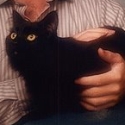












 . He says the panels were consistent.
. He says the panels were consistent.