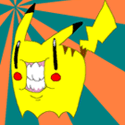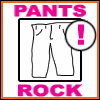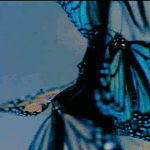|
Anemone posted:I feel like I went a bit overboard with this build. I'm making a pc to run a Vive as well as capture output and do video editing for a youtube channel. Is there a way to shave off some cost without hurting performance below what I need? (Besides the phantom case which I probably wont get,but it is nostalgic.) Don't buy a non-IPS monitor - I think you'd be way better off getting an IPS 1440p 60hz monitor than getting a 144hz 1080p TN panel. Unless you're a really high level CSGO streamer the high refresh rate is absolutely not worth suffering through a 1080p TN panel.
|
|
|
|

|
| # ? Jun 1, 2024 13:54 |
|
VelociBacon posted:Don't buy a non-IPS monitor - I think you'd be way better off getting an IPS 1440p 60hz monitor than getting a 144hz 1080p TN panel. Unless you're a really high level CSGO streamer the high refresh rate is absolutely not worth suffering through a 1080p TN panel. Thanks, I'll update that.
|
|
|
|
Anemone posted:Thanks, I'll update that. Also look at DDR4 3000 ram. My previous posts have some stocks for 69.99.
|
|
|
|
B-Mac posted:Also look at DDR4 3000 ram. My previous posts have some stocks for 69.99. Thanks. Does everything else look right? I haven't built a pc in two years I went with my gut and I'd be surprised if I got that much right.
|
|
|
|
Anemone posted:Thanks. Does everything else look right? I haven't built a pc in two years I went with my gut and I'd be surprised if I got that much right. I agree with the others about getting an IPS monitor instead. I honestly don't know a lot about liquid cooling as I prefer air but the rest of it looks solid.
|
|
|
|
I just built a new machine from scratch (the wound from the cooler is still healing), and I'm having some trouble with it. The first is that my USB2 devices (Razer mouse, WASD keyboard, Audioengine speakers) don't work in the USB3.1 ports, in BIOS or Windows. There are two USB2 ports, which work fine, but I have more than 2 devices and that stuff should be backwards compatible anyway, right? The motherboard is an ASUS Z170-DELUXE. The second is that when it's rebooted or sleeps, it doesn't come back up. The power light is lit, but pressing it doesn't wake. I have to long-press to shut it down, then boot it back up. When it's stuck the numlock key doesn't respond, so it's pretty far down. After I boot it from a lockup state, the motherboard's "surge detection" trips, which I'm pretty sure is spurious *unless* my power supply is defective. It's an EVGA P2 1000W. I've read this may be fixed by a BIOS update, which I will attempt shortly. Machine is basically:
Cranking it under Heaven doesn't trip anything, and temps stay fine.
|
|
|
|
Subjunctive posted:I just built a new machine from scratch (the wound from the cooler is still healing), and I'm having some trouble with it. This all strikes me as more of a mobo issue than anything else. I'd try updating the BIOS first and see.
|
|
|
|
Hey all, I posted about a month ago with a planned build a friend put together for me, then never really did anything with it. I've been convinced to get a GTX 1070 so things have changed a bit. What country are you in? USA! USA! What are you using the system for? Web and Office? Gaming? Video or photo editing? Professional creative or scientific computing? Gaming. What's your budget? We usually specify for just the computer itself (plus Windows), but if you also need monitor/mouse/whatever, just say so. With the addition of the 1070 my budgets expanded into maybe the 1300 range? I don't wanna go crazy but I want it to last. If you're gaming, what is your monitor resolution? How fancy do you want your graphics, from “it runs” to “Ultra preset as fast as possible”? 1920x1080 at the moment, I'm planning to replace my monitor later and probably get a second one. I'm really not that picky about graphics, but I certainly wont complain if things look nicer. I care most about things running smoothly and not dropping frames. No plans to overclock, that's one hassle I don't wanna deal with. I don't really know what I'm doing with regards to what's good/bad and what fits in where, so any advice would be appreciated. PCPartPicker part list / Price breakdown by merchant CPU: Intel Core i5-6600 3.3GHz Quad-Core Processor ($213.97 @ NCIX US) CPU Cooler: Cooler Master Hyper 212 EVO 82.9 CFM Sleeve Bearing CPU Cooler ($24.88 @ OutletPC) Motherboard: ASRock B150M Pro4S Micro ATX LGA1151 Motherboard ($78.99 @ Newegg) Memory: G.Skill NT Series 16GB (2 x 8GB) DDR4-2133 Memory ($63.99 @ Newegg) Storage: Samsung 850 EVO-Series 250GB 2.5" Solid State Drive ($88.48 @ Newegg) Storage: Western Digital Caviar Blue 1TB 3.5" 7200RPM Internal Hard Drive ($47.49 @ OutletPC) Video Card: Asus GeForce GTX 1070 8GB Video Card ($405.99 @ SuperBiiz) Case: Cooler Master N200 MicroATX Mid Tower Case ($42.98 @ Newegg) Power Supply: Rosewill 550W 80+ Gold Certified Semi-Modular ATX Power Supply ($64.99 @ Newegg) Operating System: Microsoft Windows 10 Home OEM 64-bit ($88.88 @ OutletPC)
|
|
|
|
Bob Locke posted:Hey all, I posted about a month ago with a planned build a friend put together for me, then never really did anything with it. I've been convinced to get a GTX 1070 so things have changed a bit. If you're wanting to game at 1080p you can save money and get a cheaper video card (970 even). If you just picked that monitor because you weren't sure what to pick, see my posts in the last couple pages re: a 1440p monitor.
|
|
|
|
VelociBacon posted:This all strikes me as more of a mobo issue than anything else. I'd try updating the BIOS first and see. I left it unattended performing the BIOS upgrade (using the in-UEFI tool), and when I came back it was hung with the fans at max. It no longer appears to boot. I will investigate reset options. The release note for this bios was "Improve system stability", delightfully.
|
|
|
|
Bob Locke posted:No plans to overclock, that's one hassle I don't wanna deal with. I don't really know what I'm doing with regards to what's good/bad and what fits in where, so any advice would be appreciated. I would recommend a 500GB SSD, the 250GB will fill up quick if you want to put many games on it.
|
|
|
|
Subjunctive posted:I left it unattended performing the BIOS upgrade (using the in-UEFI tool), and when I came back it was hung with the fans at max. It no longer appears to boot. I will investigate reset options. At this point I'd remove the GPU and disconnect any non boot drives to eliminate possible culprits and also safeguard those components if the mobo is really hosed somehow. Do you actually have 4 PCI-e SSD drives? There is a reset button on that motherboard you can press (and hold probably - look online). Something to check - people who are new to PC building often don't press the RAM all the way in. Make sure the sticks are actually seated properly all the way in - they should click in and the lever at the end should snap into place into the divot in the end of the stick. e: The other thing people do is incorrectly attach the headers for the power/reset/USB case buttons, something else to check. Let us know how the story develops! VelociBacon fucked around with this message at 20:48 on Sep 3, 2016 |
|
|
|
VelociBacon posted:At this point I'd remove the GPU and disconnect any non boot drives to eliminate possible culprits and also safeguard those components if the mobo is really hosed somehow. Do you actually have 4 PCI-e SSD drives? The RAM clicked; I'm definitely not new to building. I have one "PCIe x4"-type M.2 SSD. It's the only drive, other than a USB key. I'll look for the reset button when I get back to the machine, thank you!
|
|
|
|
B-Mac posted:I agree with the others about getting an IPS monitor instead. I honestly don't know a lot about liquid cooling as I prefer air but the rest of it looks solid. I'm going with liquid assuming it's a quieter option, I think that's right?
|
|
|
|
Anemone posted:I'm going with liquid assuming it's a quieter option, I think that's right? Liquid isn't necessarily quieter - it still needs fans on radiators to cool the fluid. Having said that I do think that an all-in-one these days is a pretty good purchase just for how maintenance free they are. Subjunctive posted:The RAM clicked; I'm definitely not new to building. Sorry - I wasn't sure your experience.
|
|
|
|
VelociBacon posted:Sorry - I wasn't sure your experience. No offense taken!
|
|
|
|
Anemone posted:I'm going with liquid assuming it's a quieter option, I think that's right? The air ones that are similarly priced are surprisingly competitive.
|
|
|
|
I just bought every part of my build today, except for a copy of Windows 10 because I know I can do that later. I've been researching and planning and budgeting for this PC for months, and yet I feel so tense right now that I just dropped over a thousand dollars. My heart is racing
|
|
|
|
I'm looking for a new case. Right now I have one of these, but I hate it. It's louder than i ever thought a case could be and my graphics card barely fits in it. Anyone have thoughts on this Antec case? I used an earlier Sonata model in my first computer years ago and loved it.
|
|
|
|
My friend is looking for a new PC and I'm doing my goddamn best to get him to build instead of buy from one of those pre-built sites. How does this look? Any suggestions? He's a bit of a meathead and just wants the best gaming he can get and play everything on high/ultra. No overclocking, nothing tenchincal. No SSD in favor of getting better other stuff. Pretty much a $1000 console to easily get on to game. USA GAMING ~$1000 1920X1080 PCPartPicker part list / Price breakdown by merchant CPU: Intel Core i5-6600K 3.5GHz Quad-Core Processor ($227.99 @ SuperBiiz) CPU Cooler: Cooler Master Hyper 212 EVO 82.9 CFM Sleeve Bearing CPU Cooler ($24.88 @ OutletPC) Motherboard: MSI B150M BAZOOKA Micro ATX LGA1151 Motherboard ($84.88 @ OutletPC) Memory: G.Skill Ripjaws V Series 16GB (2 x 8GB) DDR4-2400 Memory ($64.99 @ NCIX US) Storage: Western Digital Caviar Blue 1TB 3.5" 7200RPM Internal Hard Drive ($47.49 @ OutletPC) Video Card: *Gigabyte GeForce GTX 1070 8GB Mini ITX OC Video Card ($384.99 @ SuperBiiz) Case: Corsair 200R ATX Mid Tower Case ($59.99 @ Newegg) Power Supply: Corsair CSM 550W 80+ Gold Certified Semi-Modular ATX Power Supply ($65.98 @ Newegg) Total: $961.19
|
|
|
|
I'm in the market for a new PCI/PCIe wlan card for my desktop. Is wake on WLAN a fairly standard feature for wireless NICs these days? I've been searching and I can't find a single 802.11ac card that mentions specifically that it supports WoWLAN. Could someone please point me in the right direction? A specific recommendation would be appreciated, too.
|
|
|
|
Phlegmish posted:No one in the thread has claimed otherwise. Well, I did recently get a 1440p, 144hz monitor, and am running it on a 970. The only game where I'm comfortably in +144fps without any sacrifice in graphics would be LoL which can run in a sufficiently recent toaster. Modded Fallout 4 at max settings lives at any point between 60 and 40 fps. WoW at low shadows and lighting at around 90fps, FarCry 4 does 30 at ultra, 60-70 on high, same goes for GTAV maxed out or setting things up lower. My goal's to run modern and near future games at 60+ fps maxed out. I've been told the resolution demands something in the lines of a GTX 1080, but I'd hate to get one and then learn that the processor was more urgent. Thanks for the info so far, though. I've learned a lot!
|
|
|
|
Schroeder91 posted:My friend is looking for a new PC and I'm doing my goddamn best to get him to build instead of buy from one of those pre-built sites. How does this look? Any suggestions? He's a bit of a meathead and just wants the best gaming he can get and play everything on high/ultra. No overclocking, nothing tenchincal. No SSD in favor of getting better other stuff. Pretty much a $1000 console to easily get on to game. PCPartPicker part list / Price breakdown by merchant CPU: Intel Core i5-6600 3.3GHz Quad-Core Processor ($213.97 @ NCIX US) Motherboard: ASRock H170M Pro4 Micro ATX LGA1151 Motherboard ($66.98 @ Newegg) Memory: G.Skill Ripjaws V Series 16GB (2 x 8GB) DDR4-2400 Memory ($64.99 @ NCIX US) Storage: Samsung 850 EVO-Series 250GB 2.5" Solid State Drive ($88.48 @ Newegg) Storage: Western Digital Caviar Blue 1TB 3.5" 7200RPM Internal Hard Drive ($49.99 @ Newegg) Video Card: Gigabyte GeForce GTX 1070 8GB Windforce OC Video Card ($404.98 @ Newegg) Case: Cooler Master N200 MicroATX Mid Tower Case ($42.98 @ Newegg) Power Supply: Corsair CSM 550W 80+ Gold Certified Semi-Modular ATX Power Supply ($65.98 @ Newegg) Total: $998.35 Prices include shipping, taxes, and discounts when available Generated by PCPartPicker 2016-09-04 02:35 EDT-0400 - 6600 over the 6600K per no overclocking - Similarly removed the aftermarket cooler, though it could help lower noise if that's a consideration - Cheaper motherboard - Slightly cheaper, more compact case - Switched out the 1070, SuperBiiz is apparently not an authorized reseller so you might have issues RMAing parts bought from them. The one you picked out was more expensive than it looked on PCPP anyway - Don't not get an SSD HMS Boromir fucked around with this message at 07:36 on Sep 4, 2016 |
|
|
|
A few months back I built a new desktop based on advice from the people here and it's been working out great, so thanks for that. At the time I didn't buy a graphics card because I didn't have enough need of one to spend the extra $ all at once but now I'm starting to want to play games that need it (Obduction in particular at the moment) so I'm looking for advice on what to get. I don't want to spend more than $150 on it since I'm really just looking for something that will let me play games without graphics errors/crashes rather than something that will display every single leaf on every tree in fine detail, but I'm not sure if even that's realistic. I'm willing to spend a little bit more if there's a particularly large jump in capability at that price point. I'm in Australia so I assume everything is more expensive than it should be.
|
|
|
|
Schroeder91 posted:My friend is looking for a new PC and I'm doing my goddamn best to get him to build instead of buy from one of those pre-built sites. How does this look? Any suggestions? He's a bit of a meathead and just wants the best gaming he can get and play everything on high/ultra. No overclocking, nothing tenchincal. No SSD in favor of getting better other stuff. Pretty much a $1000 console to easily get on to game. $986.
|
|
|
|
Europe Gaming 300$ 1920X1080 I currently have a GeForce 760, should i get a GeForce 1060 for playing BF 1 and Deus Ex MD? Or should i wait for something more powerful to drop in price?
|
|
|
|
Can pretty much guarantee you DE:MD is gonna run like rear end no matter what. (It's also not a very good game, but that's me.)
|
|
|
|
Maxmaps posted:Well, I did recently get a 1440p, 144hz monitor, and am running it on a 970. The only game where I'm comfortably in +144fps without any sacrifice in graphics would be LoL which can run in a sufficiently recent toaster. The same graphics card is relatively more likely to 'bottleneck' as the resolution increases, while the CPU is less affected, so upgrading your GPU to a GTX 1080 will make by far the biggest difference. It should be your number one priority if FPS gain in games is your goal (in fact that would be true even at 1080p144Hz). Of course, it still wouldn't hurt to upgrade your processor as well. Admittedly I haven't seen any specific benchmarks, but I imagine that a GTX 1080 is sufficiently powerful that processor performance comes into play even at 1440p. So an overclocked 6600/6700k + fast DRR4 RAM would likely provide an appreciable boost over your 2500k, even if the GPU upgrade is more urgent. ufarn posted:Get faster RAM. 3000+. Costs $25 more. His motherboard officially doesn't allow faster RAM than 2133MHz, but I suppose it's enough to set your XMP profile for it to work anyway? That's something I've been wondering about B and H motherboards since I don't own one myself, how easy it is to unlock faster RAM. I used to think it wasn't possible. Phlegmish fucked around with this message at 11:59 on Sep 4, 2016 |
|
|
|
Yeah, dunno, if it says DDR4-2133 and s/he's going with 2400, there has to be a decent motherboard out there.
|
|
|
|
I've never heard of an H or B motherboard being able to overclock RAM except for weird edge cases like this monstrosity of a feature. Friggin "SPORT+".
|
|
|
|
That's what got me confused, you were both recommending faster RAM (or Boromir at least didn't change the originally posted frequency), while I was under the impression it would be locked at 2133MHz given the motherboard. So I assumed it was possible somehow, just maybe with a little more hassle.
|
|
|
|
Sometimes DDR4-2400 RAM is cheaper than DDR4-2133 RAM.
|
|
|
|
Phlegmish posted:That's what got me confused, you were both recommending faster RAM (or Boromir at least didn't change the originally posted frequency), while I was under the impression it would be locked at 2133MHz given the motherboard. So I assumed it was possible somehow, just maybe with a little more hassle. The cheapest RAM is usually a $5 savings at most and often it's from a manufacturer I know nothing about, so I tend to just leave in a G.Skill / Corsair set since a lot of people buy those and I haven't heard any horror stories. Funnily enough the cheapest option right now is still 2400 (a GeIL EVO POTENZA set).
|
|
|
|
Schroeder91 posted:My friend is looking for a new PC and I'm doing my goddamn best to get him to build instead of buy from one of those pre-built sites. How does this look? Any suggestions? He's a bit of a meathead and just wants the best gaming he can get and play everything on high/ultra. No overclocking, nothing tenchincal. No SSD in favor of getting better other stuff. Pretty much a $1000 console to easily get on to game. Try this instead. PCPartPicker part list / Price breakdown by merchant CPU: Intel Core i5-6600K 3.5GHz Quad-Core Processor ($227.99 @ SuperBiiz) CPU Cooler: Cooler Master Hyper 212 EVO 82.9 CFM Sleeve Bearing CPU Cooler ($24.88 @ OutletPC) Motherboard: MSI Z170A SLI ATX LGA1151 Motherboard ($89.98 @ Newegg) Memory: GeIL EVO POTENZA 16GB (2 x 8GB) DDR4-3000 Memory ($71.99 @ Newegg) Storage: Western Digital Caviar Blue 1TB 3.5" 7200RPM Internal Hard Drive ($47.49 @ OutletPC) Video Card: *Gigabyte GeForce GTX 1070 8GB Mini ITX OC Video Card ($384.99 @ SuperBiiz) Case: Corsair 200R ATX Mid Tower Case ($59.99 @ Newegg) Power Supply: Corsair CSM 550W 80+ Gold Certified Semi-Modular ATX Power Supply ($65.98 @ Newegg) Total: $973.29 Prices include shipping, taxes, and discounts when available *Lowest price parts chosen from parametric criteria Generated by PCPartPicker 2016-09-04 09:00 EDT-0400 Z170 motherboard allows you to overclock your i5-6600k and run faster DDR4 memory which should provide benefits to gaming. Price came out to be very similar as well.
|
|
|
|
Here is my current system. http://pcpartpicker.com/list/X3Bk9W and this monitor http://www.bestbuy.com/site/lenovo-23-ips-led-hd-monitor-black/6036011.p?id=1219182336709 Anything that I can do to get better performance for around $200? I'd like to run BF1 at more than medium settings if possible. Thanks for all the help, I'd be lost without this thread.
|
|
|
|
VelociBacon posted:At this point I'd remove the GPU and disconnect any non boot drives to eliminate possible culprits and also safeguard those components if the mobo is really hosed somehow. Do you actually have 4 PCI-e SSD drives? I used the reset button with the same BIOS, and reset the CMOS, and got it booting (the filename needed is only documented via trial and error accounts on forums?). My DX:MD performance issues are resolved, at least. My devices continue to not work in the USB3 plugs, and sleep/reboot remain a death sentence. I wonder if wake-on-USB isn't set correctly or something. I couldn't find anything to tweak in the BIOS, and the keyboard/mouse don't stay lit. When I force it to power down after a failed sleep the next boot always says that overclocking failed -- I'm not overclocking. Frustrating.
|
|
|
|
Subjunctive posted:I used the reset button with the same BIOS, and reset the CMOS, and got it booting (the filename needed is only documented via trial and error accounts on forums?). My DX:MD performance issues are resolved, at least. I'd try updating that BIOS again, or contact your retailer and replace the mobo.
|
|
|
|
VelociBacon posted:I'd try updating that BIOS again, or contact your retailer and replace the mobo. I don't want you to be right, but I think you're right.
|
|
|
|
Organza Quiz posted:A few months back I built a new desktop based on advice from the people here and it's been working out great, so thanks for that. At the time I didn't buy a graphics card because I didn't have enough need of one to spend the extra $ all at once but now I'm starting to want to play games that need it (Obduction in particular at the moment) so I'm looking for advice on what to get. I don't want to spend more than $150 on it since I'm really just looking for something that will let me play games without graphics errors/crashes rather than something that will display every single leaf on every tree in fine detail, but I'm not sure if even that's realistic. I'm willing to spend a little bit more if there's a particularly large jump in capability at that price point. I'm in Australia so I assume everything is more expensive than it should be. If AU$150 is your budget you're going top find it tough, you'll have to stretch a little for decent performance. The cheaper RX460's are $160-$170 (https://www.pccasegear.com/products/36379/xfx-radeon-rx-460-oc-2gb, https://www.umart.com.au/umart1/pro/Products-details.phtml?id=10&id2=557&bid=3&sid=290314). Ditto the GTX 750 ti (https://www.umart.com.au/umart1/pro/Products-details.phtml?id=10&id2=405&bid=3&sid=263125.) The older R7 370 seems to benchmark similarly to the RX 460 and can be had for $150 (https://www.pccasegear.com/products/32311/msi-radeon-r7-370-oc-2gb) Also, if your willing to buy used, you shouldn't have too much trouble getting a HD7950/R9 280/380 within your budget, which will be a decent step up from the cards above. This is in Brisbane, as it's where I am, but here's a used GTX 770 for $150 (http://www.gumtree.com.au/s-ad/toowong/components/gigabyte-nvidia-gtx-770/1123082450) which is a massive jump in performance from those new cards, so you can manage if you're patient and are wiling to wait for a decent Gumtree/eBay.com.au deal.
|
|
|
|

|
| # ? Jun 1, 2024 13:54 |
|
Cousin of mine is looking for a no-frills Plex server (limited remote playback/transcoding, majority of content served up will be direct played through a Roku connected to his AVR). I originally suggested just buying a Core i3 TS140 barebones server, adding a bit more RAM, hard drives, and an OS, but he wants something with a smaller footprint. This build look good? PCPartPicker part list / Price breakdown by merchant CPU: Intel Core i3-6100 3.7GHz Dual-Core Processor ($125.98 @ Newegg) Motherboard: MSI H110I Pro Mini ITX LGA1151 Motherboard ($75.98 @ Newegg) Memory: Kingston HyperX Fury Black 8GB (1 x 8GB) DDR4-2133 Memory ($39.98 @ Newegg) Storage: A-Data Premier SP600NS34 128GB M.2-2242 Solid State Drive ($49.98 @ Newegg) Storage: Western Digital Red 4TB 3.5" 5400RPM Internal Hard Drive ($149.99 @ Newegg) Storage: Western Digital Red 4TB 3.5" 5400RPM Internal Hard Drive ($149.99 @ Newegg) Case: Cooler Master Elite 110 Mini ITX Tower Case ($33.98 @ Newegg) Power Supply: SeaSonic 350W 80+ Bronze Certified ATX Power Supply ($43.98 @ Newegg) Total: $669.86 Prices include shipping, taxes, and discounts when available Generated by PCPartPicker 2016-09-04 18:45 EDT-0400 I'll probably grab a $30 Win 7 key from SA-Mart if those are still in circulation. Is that M.2 drive good? Reason for going M.2 is I want to leave the option open to add another 3.5" HDD. The Elite 110 storage configurations are: 3 x 3.5" HDD, or 2 x 3.5" HDD + 2 x SSD, or 1 x 3.5" HDD + 3 x SSD, or 4 x SSD teagone fucked around with this message at 00:02 on Sep 5, 2016 |
|
|