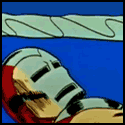|
teagone posted:Can I get a recommendation for a cheap dual-band access point? It doesn't need any router/special features or anything, just something basic to connect to the switch in my basement so I can get a stronger 5GHz signal down there. If I can install Gargoyle on it (since I'm familiar with it), that'd be cool but not necessary. The usual recommendation is the UAP-AC-Lite. Or you could always get an archer C5/C7 and just turn off the DHCP and ignore the WAN port.
|
|
|
|

|
| # ? Apr 18, 2024 03:02 |
|
Ashex posted:I'm running a E4200 V1 with DD-WRT and the wifi speed is absolutely poo poo at 20Mbps (stock firmware is pretty limited but I die get the full speed), I've tried many tweaks including following a guide I found for getting full speed back and have had minimal success. I'm paying for a 100Mbps internet connection and after suffering with poor wifi speeds for too long have decided to get a router that can run third-party firmware properly. If you are going to buy a new router there isn't any reason to not get one that supports AC. The Archer line mentioned in the OP is solid and offers great bang for your
|
|
|
|
The Electronaut posted:So Ubiquiti has like no inventory on their 8 or 16 port poe switches in either the Unifi or EdgeMax lines. Digging around on Amazon shows some of the switches are actually in stock (more info below) but your comment about the detached unit makes me wonder if you would need a separate switch in that space too. You might be better off getting two 8 port PoE switches instead of one larger switch so that you don't have to run a fat bundle of cables between buildings. $172: Ubiquiti TOUGHSwitch PoE Pro - Switch - 8 Ports - Managed - Desktop (TS-8-PRO) by Ubiquiti Networks Link: https://amzn.com/B00HXT8QSO Supposedly you can fudge the switch a bit and use the "management" port as an extra ethernet port that's only 10/100 (for a printer or alarm system etc) If you poke around the Amazon marketplace listings, you can see the UniFi switches that are in stock and shipped Amazon Prime: https://www.amazon.com/gp/offer-listing/B01E46ATQ0 Example: quote:Ubiquiti UniFi Switch - 24 Ports Managed (US-24-250W)
|
|
|
|
Antillie posted:If you are going to buy a new router there isn't any reason to not get one that supports AC. The Archer line mentioned in the OP is solid and offers great bang for your I may end up going with an Archer router and just run dnsmasq on the media server to get static dns. The C8 looks like it'll fill the needs and is still cheaper than the base Asus router I was looking at.
|
|
|
|
I'm not sure this is still the case but when I looked into it a few years ago the main advantage to using the Merlin firmware over tomato/DD-WRT is actually for wired network performance. The fully custom firmwares couldn't use the hardware acceleration so they couldn't actually deliver gigabit speeds. Both the stock and Merlin firmware for the Asus AC66/68 are excellent overall though.
|
|
|
|
Ashex posted:I may end up going with an Archer router and just run dnsmasq on the media server to get static dns. The C8 looks like it'll fill the needs and is still cheaper than the base Asus router I was looking at. Why would you get a C8 when the C9 is much more capable and only $1.95 more? Or when a C7 is almost the same as the C8 (just lacks beamforming really) but much cheaper? Antillie fucked around with this message at 21:51 on Sep 12, 2016 |
|
|
|
THF13 posted:I'm not sure this is still the case but when I looked into it a few years ago the main advantage to using the Merlin firmware over tomato/DD-WRT is actually for wired network performance. The fully custom firmwares couldn't use the hardware acceleration so they couldn't actually deliver gigabit speeds. Correct. Merlin allows for the use of the hardware acceleration features. But 3rd party firmware just isn't necessary like it was a few years ago. Stock firmware is generally pretty solid unless you are buying the cheapest thing on the shelf. The only issue with the Asus routers is that the Archer line is cheaper.
|
|
|
|
Antillie posted:Or you could always get an archer C5/C7 and just turn off the DHCP and ignore the WAN port. Yeah, this is probably what I'll just do. Hah, thanks 
|
|
|
|
Antillie posted:Why would you get a C8 when the C9 is much more capable and only $1.95 more? Or when a C7 is almost the same as the C8 (just lacks beamforming really) but much cheaper? That was actually a horrible typo, I ended up buying the C7 
|
|
|
|
My phone plan doesn't allow tethering, so I'd like to reverse-tether my phone (iPhone) to my laptop (Macbook Pro). If I get one of those ~$10 USB WiFi adapters, can I set that up as a WiFi access point for my phone? The idea is to us my laptop's built-in wireless adapter to connect to in-flight WiFi and the USB adapter as a separate interface for the phone. Seems like it should work. Am I missing anything?
|
|
|
|
Kobayashi posted:My phone plan doesn't allow tethering, so I'd like to reverse-tether my phone (iPhone) to my laptop (Macbook Pro). If I get one of those ~$10 USB WiFi adapters, can I set that up as a WiFi access point for my phone? The idea is to us my laptop's built-in wireless adapter to connect to in-flight WiFi and the USB adapter as a separate interface for the phone. Seems like it should work. Am I missing anything? Why do you need to do anything re: in flight wifi if both of your devices have wifi?
|
|
|
|
GobiasIndustries posted:Why do you need to do anything re: in flight wifi if both of your devices have wifi? You generally have to pay more for multiple devices.
|
|
|
|
Do you need both on at the same time? I've usually been able to login to both but one at a time.
|
|
|
|
You can share a connection via bluetooth, too.
|
|
|
|
|
Javid posted:You can share a connection via bluetooth, too. Really? I've googled for this but never found anything useful. You have an article or search terms handy?
|
|
|
|
Anyone picked up an Amplifi system yet? The routing software is apparently different than normal Ubiquiti products. Apparently you can do port forwarding but not DMZ or VPN's through it.
|
|
|
|
Update on OpenMesh at the apartment building I installed it at: I've got three OM2P access points: cable modem (200/7 connection) <-> AP1 <wireless> AP2 <wireless> AP3 This...works perfectly with about 20-30 devices. The network really gets hammered during the evening hours with a dozen people doing Netflix and the like and it just keeps working perfectly. It's pretty great for $70 for each access point. All managed from the cloud with easy install and setup. We're probably getting a new house next year and I'll have to give some real thought to whether or not I'm going to keep using the Ubiquiti setup I've got now or switch over to this OpenMesh stuff.
|
|
|
Kobayashi posted:Really? I've googled for this but never found anything useful. You have an article or search terms handy? https://www.google.com/search?q=bluetooth+connection+sharing+iphone+macbook http://www.howtogeek.com/214259/how-to-reverse-tether-an-iphone-or-ipad-to-your-pc-or-mac/ 
|
|
|
|
|
Can I get a recommendation for a reliable 5GHz dongle for a Win10 desktop? Sick to death of TP-Link - first one melted, replacement AC600 T2U will randomly decide not to see anything on 5GHz and googling for answers, it seems to be a common problem.
|
|
|
|
Is anyone using an EdgeRouter Lite as a firewall-on-stick with all three interfaces bonded together? I'm trying to rebuild my home/homelab setup and I have some really edge case traffic that could saturate a single gig link crossing VLANs. Plan would be to hook everything up to my Brocade FWS48G, trunk three gig interfaces to an ERL and use vif's to route traffic including WAN. I don't see how this wouldn't work I just wonder if anyone has anything super obvious to blow holes in my theory. I know LACP isn't going to increase throughput for single-stream connections but in this case it's multiple VMs hitting a single destination on another VLAN so I think this would work. /technically/ I could put my FWS into Layer3 mode and that would easily solve my saturation problem but I dislike handling ACLs on brocade switches for one reason or another.
|
|
|
|
If it's only meant to be a firewall, why an ERL instead of a more purpose-built box with a single (or dual; in and out) 10g interface? If you're at the point where a single gig line is too saturated, you probably have a budget where an extra couple hundred bucks doesn't matter
|
|
|
|
Just set up a guest network at home on my Asus router, with the Asus Merlin firmware flashed to it. When I connect to the guest network I cannot see the samba share I have on my main network, as it should be. Are these guest networks on consumer routers pretty secure? Is it possible to 'see' from guest network to the other? How are they usually implemented? Using some kind of vlan?
|
|
|
|
They are usually another subnet with a firewall rule inbetween not to allow traffic. Some allow you to set traffic on a different VLAN per wireless network, but that's more for if you want to do routing or QoSing somewhere other than the router itself.
|
|
|
|
Sentient Data posted:If it's only meant to be a firewall, why an ERL instead of a more purpose-built box with a single (or dual; in and out) 10g interface? If you're at the point where a single gig line is too saturated, you probably have a budget where an extra couple hundred bucks doesn't matter Really only because my switch doesn't have a 10G uplink and I was trying to avoid replacing it altogether. The ERL is a $100 investment so I figured that would be easiest. I could do it with my Fortigate too, I just hate that thing with the burning fire of a million suns. If I do build a box to do it I'll end up throwing VyOS on it and calling it a day so I may as well go with the ERL that already has a VyOS fork.
|
|
|
|
Internet Explorer posted:They are usually another subnet with a firewall rule inbetween not to allow traffic. Thanks. I'm gonna leave it passwordless for a while to see how many connections it logs. Probably a bit risky for a residential area, but what the heck.
|
|
|
|
Unless you're making an ideological statement by leaving your wireless open, I couldn't recommend against it more. Even if it is a guest network segregated from your normal network.
|
|
|
|
apropos man posted:Thanks. I'm gonna leave it passwordless for a while to see how many connections it logs. Probably a bit risky for a residential area, but what the heck. This is really, really asking for trouble.
|
|
|
|
GobiasIndustries posted:This is really, really asking for trouble.
|
|
|
|
spog posted:Can I get a recommendation for a reliable 5GHz dongle for a Win10 desktop? No, buy an Intel PCIe WiFi card. http://www.newegg.com/Product/Product.aspx?Item=N82E16833106251
|
|
|
|
Lolcano Eruption posted:No, buy an Intel PCIe WiFi card. I've gone through a bunch of USB Wifi adapters and they all suck. This is where it's at. I have 2 of them and paired with a UAP-AC-PRO and it is the closest thing to wired as I have ever used.
|
|
|
|
Agreed! Never tried a USB adapter yet that didn't have some sort of problem. Even cheaper: https://www.amazon.com/Gigabyte-GC-...yte+wireless+ac Uses a Intel 8260, which is a newer revision of the 7260. Pretty rock solid card. I average around 45MB/sec actual throughput with them. The Bluetooth portion of the card requires a USB connection to function, only the WiFi part works over PCI Express.
|
|
|
|
Thermopyle posted:Update on OpenMesh at the apartment building I installed it at: I've got three OM2P access points: Nice man. I have had incredibly good luck in crazy Hotel environments with OpenMesh. Like zero problems. Makes me look pretty good. And yes, I FAR prefer them to Ubiquity.
|
|
|
|
GobiasIndustries posted:This is really, really asking for trouble. unruly posted:Very much so. What goes out through your connection is your responsibility. Kiddy porn, harassment, etc. Noted and changed.
|
|
|
|
Though now you've got me curious, i feel like tossing up an open ap without a real wan connection and logging all dns queries and ip connection attempts. I'm sure a raspberry pi could be set up to successfully respond to various systems' internet connection status tests if they don't need to be signed
|
|
|
|
suddenlyissoon posted:Anyone picked up an Amplifi system yet? The routing software is apparently different than normal Ubiquiti products. Apparently you can do port forwarding but not DMZ or VPN's through it. I have- just running it stock though. Its been a champ for me.
|
|
|
|
highmodulus posted:I have- just running it stock though. Its been a champ for me. How many port forwards can you have? Can you post any pictures of the settings pages?
|
|
|
|
No real questions here, I just finally got my hodgepodge home network set up, and I'm pretty happy with how it turned out. Main lesson learned: if you need to put a switch in a place with no power, grab a Ubiquiti ER-X and a PoE injector. I won't hide that I'm becoming a Ubiquiti fanboy - I'm a tinkerer and there's a shitload of tinkering you can do with these things. We just moved into this house with no dedicated network drops, but the phone lines were all Cat 5e. They were all run to a box on the outside of the house right by the garage. We don't need phone lines and I wanted my wired network without having to protect network equipment from the elements, so I figured out where the lines would be on the inside of the garage, cut a 2-gang sized hole for a new wall plate, pulled those suckers into the garage, and terminated all 5 lines. Plugging the main network switch into a GFCI outlet isn't exactly ideal, so I started looking for PoE switches that I could drop in the garage and power remotely. Turns out an ER-X can be both powered by and pass through PoE and I still had a Ubiquiti PoE injector for a UniFi access point from a setup I did for my parents, so I grabbed a second ER-X to daisy-chain onto the main router for power. This is a big house and the locations of the drops aren't the most convenient, so the cable modem and router need to go on one side of the house, the wireless access point makes the most sense on the other side of the house, and the switch connecting everything has to be in the garage. The setup I ended up with looks something like this: Modem ---> PoE injector ---> ER-X (router) ---> ER-X (switch) ---> Airport Extreme AC (in bridge mode) Finally, I wanted to use the Guest WIFI functionality of the Airport Extreme, which in bridge mode really just tags the guest traffic as a VLAN. I now have everything set up so that the guest network is segregated from the rest of everything else, and (shockingly) everything's working (for now, at least). Hopefully I don't have to mess around with this setup too much more.
|
|
|
|
That's really awesome if you can post more pictures and diagrams then it would be super helpful and some sample configuration files. Since the op is new it can be the ubiquiti power users guide
|
|
|
|
I can't remember if I asked this before, got a lot of projects I'm tracking in my head right now. If so, apologies. I have a shop about 150' from my house. I want internet out there. Ideally, I think I'd just have my house network -> something radio from the house to the shop -> a wifi access point in the shop. I assume Ubiquiti is the answer here, but which product or products are my best bet? I want it to be as invisible to the rest of the network as possible, I want everything to still be managed through my n900 back at home base as if any devices in the shop were directly on the house lan/wlan, if that's a viable option. I can draw a picture if needed. 
|
|
|
|
|

|
| # ? Apr 18, 2024 03:02 |
|
stevewm posted:Agreed! Never tried a USB adapter yet that didn't have some sort of problem. Thanks for all the recommendations guys, much appreciated. Also nice to hear that wifi dongles in general suck and it's not just me.
|
|
|