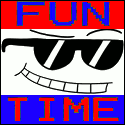|
Is there an easy way in Windows 10 to have a wallpaper pull from a URL (updating only on boot is often enough). So when https://www.somewebsite.com/dirbywallpaper.jpg is updated the wallpaper is (eventually) updated. All my google searching seems to pull up dirby fucked around with this message at 17:59 on Sep 11, 2016 |
|
|
|

|
| # ? Apr 25, 2024 14:09 |
|
A quick Google turned up this for Windows 7: http://www.thewindowsclub.com/display-interactive-webpage-wallpaper-windows-desktop-wallpaperwebpage Maybe it still works. And otherwise, have you been searching for active desktop? That's what the feature was called on Windows 98.
|
|
|
|
Geemer posted:A quick Google turned up this for Windows 7: http://www.thewindowsclub.com/display-interactive-webpage-wallpaper-windows-desktop-wallpaperwebpage I didn't search for "Active Desktop", but stumbled upon a million articles like the one in your link, telling me WallpaperWebPage is the new replacement for active desktop. That wouldn't do what I want since it would hide the icons on the desktop, which I don't want to do.
|
|
|
|
I figured out a solution: I made a task in Task Scheduler like "When dirby logs on, run wget with the command-line options to download from the URL the newest version of the image to the folder where the wallpaper slideshow pulls from". Googling suggests that maybe special windows/powershell commands could have made it so I didn't need wget, but this works.
|
|
|
|
dirby posted:I didn't search for "Active Desktop", but stumbled upon a million articles like the one in your link, telling me WallpaperWebPage is the new replacement for active desktop. That wouldn't do what I want since it would hide the icons on the desktop, which I don't want to do. What a trashy "replacement" then. The real active desktop certainly didn't hide your icons.
|
|
|
dirby posted:I figured out a solution: I made a task in Task Scheduler like "When dirby logs on, run wget with the command-line options to download from the URL the newest version of the image to the folder where the wallpaper slideshow pulls from". Googling suggests that maybe special windows/powershell commands could have made it so I didn't need wget, but this works. PowerShell: code:
|
|
|
|
|
Well seems Windows anniversary and my western digital drive are no longer friends, wont see the external drive
|
|
|
|
Fabio Lanzoni posted:Has anyone here with Windows 10 Education received the anniversary update? It's never showed up in Windows Update for me. Just use the Education Media Creation Tool. It just needs your product key, and it will upgrade it for you.
|
|
|
|
Dylan16807 posted:Well that was fun. Windows 10 can get stuck in a situation where programs that have previously been pinned won't show up in all apps or search. Adding a shortcut to the start menu folder just makes it show up pinned again, not in all apps or search, and unpinning deletes the shortcut. You have to blow away the tile settings to fix it, and this requires either copying from a new user account or deleting the files and using voodoo commands to reinitialize all your apps. I have exactly this problem, and I've never been able to figure out how to fix it, mind sharing your fix?
|
|
|
|
Upgrading from Windows 10 Home to Pro via digital entitlement (or using an upgrade key) doesn't actually fully upgrade your install to Pro. Lots of stuff (lusrmgr.mmc for example) insist you're still on the wrong edition of Windows. More fun broken poo poo to discover in 10 every day!
|
|
|
Sheep posted:Upgrading from Windows 10 Home to Pro via digital entitlement (or using an upgrade key) doesn't actually fully upgrade your install to Pro. Lots of stuff (lusrmgr.mmc for example) insist you're still on the wrong edition of Windows. What if you do a system reset (reinstall)?
|
|
|
|
|
That's exactly what I'm trying right now, which is sad because it shouldn't be remotely necessary. Fresh install -> Upgrade -> ... reinstall again? Edit: yep that fixed it. Sheep fucked around with this message at 21:46 on Sep 13, 2016 |
|
|
|
There have been rumors that if you have Win10 upgraded from OEM Win7 and bound to your MS account, you get a full licence that you could transfer. Is this actually true? Because if so, I could take the licence from my old-as-balls and dead laptop, and move it to my new gaming rig. 
|
|
|
|
Xarn posted:There have been rumors that if you have Win10 upgraded from OEM Win7 and bound to your MS account, you get a full licence that you could transfer. Is this actually true? As of the anniversary update, the license has switched from hardware specific to a digital entitlement. You must have the anniversary update installed on the source hardware, and must be logged in to a microsoft account for this to successfully occur. In theory, you can then log into your microsoft account, and terminate that source machine, giving you an available windows license to apply to some other windows 10 anniversary install you log into.
|
|
|
|
EoRaptor posted:In theory, you can then log into your microsoft account, and terminate that source machine, giving you an available windows license to apply to some other windows 10 anniversary install you log into. And in practice?
|
|
|
|
Oh hay, glad they're finally fixing this:quote:Improving your PC upgrade experience: One of the ongoing feedback items we’ve heard is how the apps that come preinstalled with Windows will reinstall after each upgrade – particularly noticeable for our Insiders that receive multiple flights per month. We’ve heard your feedback, and starting with Build 14926, when your PC updates it will check for apps that have been uninstalled, and it will preserve that state once the update has completed. This means if you uninstall any of the apps included in Windows 10 such as the Mail app or Maps app, they will not get reinstalled after you update to a newer build going forward. https://blogs.windows.com/windowsexperience/2016/09/14/announcing-windows-10-insider-preview-build-14926-for-pc-and-mobile/
|
|
|
|
Maneki Neko posted:Oh hay, glad they're finally fixing this: Finally.
|
|
|
|
Im_Special posted:I have exactly this problem, and I've never been able to figure out how to fix it, mind sharing your fix? Then you need to reconstruct it. Either copy the folder from another user, and you should be done, or re-login and you need to repopulate the start menu. It should find the normal shortcuts after a couple minutes, or you can move a file in the Start Menu folders to make those show up. Then to make apps show up you need to run the following in an admin powershell: Get-AppXPackage -AllUsers | Foreach {Add-AppxPackage -DisableDevelopmentMode -Register "$($_.InstallLocation)\AppXManifest.xml"} Searching some of those terms should find more detailed instructions of varying quality. You could also try the start menu troubleshooter. It didn't sound like it did the right thing at the time I found it, but maybe it's capable of fixing the problem.
|
|
|
|
So this has been happening with increasing frequency lately: An update gets stuck on 0% and uses up 15-30% of the CPU and it even persists after restarts. What can do?
|
|
|
|
SinineSiil posted:So this has been happening with increasing frequency lately: What happens if you open Powershell (as admin) and run Update-MpSignature? You can also try downloading the latest definitions here and see if that solves the problem. There's some more information here: https://www.microsoft.com/security/portal/definitions/adl.aspx
|
|
|
|
Xarn posted:And in practice? I'm not sure if it will actually work, as I haven't tried it. I also haven't read the license, so I'm not sure if this is the intended effect from MS or not.
|
|
|
|
SinineSiil posted:So this has been happening with increasing frequency lately: This Patch Tuesday was especially hosed. Not even nuking the BITS cache, SoftwareDistribution and CatRoot2 helped. I had to use the Microsoft Update Catalog (that still requires IE for God knows why) and download the update manually. Look for KB3189866.
|
|
|
|
Jeoh posted:What happens if you open Powershell (as admin) and run Update-MpSignature? I tried the Powershell command and I also made Defender update its definitions from its own UI (says they are up to date), neither fixed it. That file I downloaded doesn't seem to do anything that I can see? dpbjinc posted:This Patch Tuesday was especially hosed. Not even nuking the BITS cache, SoftwareDistribution and CatRoot2 helped. I had to use the Microsoft Update Catalog (that still requires IE for God knows why) and download the update manually. Look for KB3189866. That site is still in XP era. :/ Thanks, downloading now. Sininu fucked around with this message at 23:27 on Sep 14, 2016 |
|
|
|
dpbjinc posted:This Patch Tuesday was especially hosed. Not even nuking the BITS cache, SoftwareDistribution and CatRoot2 helped. I had to use the Microsoft Update Catalog (that still requires IE for God knows why) and download the update manually. Look for KB3189866. gently caress, of course its stuck in the background. Ugh, its after midnight, gonna fix this tomorrow.
|
|
|
|
dpbjinc posted:This Patch Tuesday was especially hosed. Not even nuking the BITS cache, SoftwareDistribution and CatRoot2 helped. I had to use the Microsoft Update Catalog (that still requires IE for God knows why) and download the update manually. Look for KB3189866. I had to use this method for KB3189866 on 3 completely different sets of hardware, and 2 VMs. They all got stuck at various % downloading levels :/
|
|
|
|
Same, what the hell happened there? Thanks, dbpjinc. E: Uh, I installed it now, rebooted, and verified that it is, but the Update UI is still saying it's 45% done downloading it. Grim Up North fucked around with this message at 09:26 on Sep 15, 2016 |
|
|
|
I didn't see it stuck downloading but I did see Windows Update eating 25% CPU for a while there so presumably that was the culprit. Thanks for the heads up about the Microsoft Update Catalog.
|
|
|
|
Grim Up North posted:Same, what the hell happened there? Thanks, dbpjinc. Mine did that. Eventually it should timeout, possibly on another reboot, and say Retry. That will trigger a fresh check for updates which should find nothing.
|
|
|
|
Dylan16807 posted:First you need to delete your AppData\Local\TileDataLayer folder. This requires either logging in to another user, or stopping the State Repository Service. I mean thanks for the solution, but gently caress that noise. I'll just keep on using Classic Shell because it just werks. boot virus notwithstanding
|
|
|
|
I recently had windows 10 install two sound driver updates: update 1: Adjusted sound volume such that 100% volume was required for my headphones to operate at a normal volume *1 update later* update 2: Adjust sound volume such that near max volume blows up my god drat ear drums. Is the device driver settings detailed in http://winsupersite.com/windows-10/stop-automatic-driver-updates-windows-10 the only place I need to turn off driver updates or is there another windows update setting I also need to disable to keep this from ever happening? Because if this poo poo happens again I may literally go deaf when windows decides to jack up my volume by 94dB after a reboot.
|
|
|
|
freezepops posted:Is the device driver settings detailed in http://winsupersite.com/windows-10/stop-automatic-driver-updates-windows-10 the only place I need to turn off driver updates That's all you need to do BUT it's another one of those things that will get reset by major updates (most recently for me by anniversary). It pays to have a text file where you note down all the things you do like this so you can go through it item by item on the next big update.
|
|
|
|
What's a good CBR/CBZ viewer for W10? I tried the olde CBR Viewer, but it's not served from an HTTPS site, and it bundles some opt-out BS in the installer so I'd rather not go with that.
|
|
|
|
ufarn posted:What's a good CBR/CBZ viewer for W10? I tried the olde CBR Viewer, but it's not served from an HTTPS site, and it bundles some opt-out BS in the installer so I'd rather not go with that. Cover, I have been using it for awhile and it works great. the last update brought it up to windows 10 from Windows 8, supports pdf based comics as well
|
|
|
|
I've used the same copy of CDisplay since Geocities was a thing, and after searching for it it seems that's also when development stopped, so I imagine the setup file is still clean.
|
|
|
|
Ghostlight posted:I've used the same copy of CDisplay since Geocities was a thing, and after searching for it it seems that's also when development stopped, so I imagine the setup file is still clean.
|
|
|
|
New Windows 10 build allows Xbox app removal. About drat time.
|
|
|
|
My mom's computer got forcibly upgraded to Windows 10 and now it's kinda slow (or maybe it was always slow?). I haven't used Windows in years so I'm not really sure what I can do to optimize it besides defragmenting and running a malware scan. Any recommendations?
|
|
|
|
|
gmq posted:My mom's computer got forcibly upgraded to Windows 10 and now it's kinda slow (or maybe it was always slow?). I haven't used Windows in years so I'm not really sure what I can do to optimize it besides defragmenting and running a malware scan. Any recommendations? First it'll be useful to know the CPU etc of the computer. I mean it could easily just be a slow older computer, and nothing's going to fix that. Windows has run its own defrag automatically since Vista came out, so defragging manually is unlikely to make a big difference.
|
|
|
|
Win10 worked great until the anniversary update. From then on it would randomly freeze for about 30 seconds. I could move the cursor, but nothing in the UI would respond. Google provided some folks with similar symptoms who claimed to have fixed it through various means, such as updating chipset drivers, updating the firmware on their SSD (I have an SSD), etc. I basically tried all of the suggestions that took the form "update your _____" on the theory that this shouldn't be able to break anything. I used the machine for a couple hours after this, and the freezes seemed to have stopped. Then I went and did other stuff for a while before coming back to my desk and waking the computer up. Seconds after waking it froze, and never unfroze. I hard reset it, it booted...and then took me to that black and gray "select your OS" menu. The choice were "Windows Developer Preview" and "Windows 7." I am not and have never been dual booting. I had Win7, installed 10, then deleted the old windows install. The first option just straight wouldn't work. The second pretended to work, restarted, and then dumped me back at the same recovery window. I figure I'm going to try blindly reinstalling Win10, then if the SSD is dead I'll just get a new one. But in the mean time I'm wondering if anyone else has had similar experiences.
|
|
|
|

|
| # ? Apr 25, 2024 14:09 |
|
Is there a way to stop Windows Defender from notifying me "No threats were found since the last time we scanned!
|
|
|