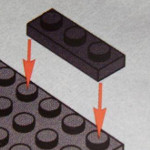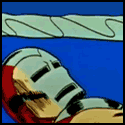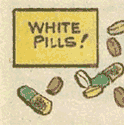|
Got the Archer C7 yesterday and installed it. The features are pretty solid but I am really disappointed by the lack of internal DNS. I can't lookup my media server by it's hostname, just the IP address. I setup dnsmasq on the media server and just added records for its internal and external hostname. Otherwise I had to update the firmware immediately as I was getting incomplete downloads and flakey connections. After the update it's smooth sailing. I'll move the media server over to wifi tonight then point the router to it for DNS and see how everything works together. Plan is have media server as primary DNS and google as secondary which should compensate for any unexpected behavior. Ashex fucked around with this message at 15:15 on Sep 15, 2016 |
|
|
|

|
| # ? Apr 19, 2024 04:00 |
|
I only have time for a quick reply, but not having internal DNS servers is pretty normal for a consumer router. You should not need them, everything should work via NetBIOS, unless you are talking about other subnets or more advanced DNS features. Also don't use internal and external DNS servers. DNS servers are not strictly "primary" and "secondary". It may not bother you much in your home setting, but it's really not a best practice and can cause some wacky issues.
|
|
|
|
Internet Explorer posted:I only have time for a quick reply, but not having internal DNS servers is pretty normal for a consumer router. You should not need them, everything should work via NetBIOS, unless you are talking about other subnets or more advanced DNS features. Hmm.. My Asus RT-AC66 has it. By default it gives clients its own IP for DNS via DHCP. It forwards any requests it cannot satisfy locally to the ISP DNS servers. Any device that acquires a DHCP lease can be looked up by hostname. Makes it nice for devices such as a Raspberry PI that don't use NetBIOS. Edit: Wanted to add, while my router did have a internal DNS forwarder, the default DHCP settings pushed out the ISP DNS servers. I had to change these settings to push out the router's IP for DNS instead so the internal DNS forwarder would be used.
|
|
|
|
Internet Explorer posted:I only have time for a quick reply, but not having internal DNS servers is pretty normal for a consumer router. You should not need them, everything should work via NetBIOS, unless you are talking about other subnets or more advanced DNS features. NetBIOS only works out of the box for Windows, I'm OSX/Linux here. I use it for accessing the shares on my media server and it "looks nice". I understand what you mean and I think you misunderstood me. I setup dnsmasq on the media server so I can set internal dns records so I can use SSL internally (butts.foo.com resolves to 192.168.1.50 on wifi) and fancy ip based conditions in nginx for disabling auth, it forwards DNS requests so I can use it. I added an external DNS provider (google) as the secondary on the router so if the media server is unavailable I'll still be able to resolve dns (After a timeout occurs). internal DNS does exist on at least some consumer routers, I've just been running third-party for so long I forgot about it. It's all based off DHCP so I just assumed it would work. What's really annoying is I can see the hostnames for each DHCP lease on the router -_-
|
|
|
|
Well, I guess I'm at the end of my house building journey and I'm still as conflicted about my wireless plan as when I started. I'm supposed to be meeting with the fiber optic guys in the middle of next week and will need to have a plan finalized at that point in order to get everything installed for move in. My house is two stories and roughly 2700 sq ft with the main fiber optic line coming in on the second floor in my bonus room. The whole house (including the back deck, front porch and crawl space) is wired with cat6a. I will have symmetrical gigabit internet installed as well. I currently have a Netgear R7000 & an Asus RT-AC66u that I used in my old house (about 1200 sq ft). It worked well enough but there were areas in my yard where I just couldn't get internet. I want to make 100% sure that my entire house/yard are covered and I'm getting the signal as far as I possibly can be out into the neighborhood as the pool is about 30-40 yards from my house. I can think of three possible avenues but I can't decide on what would be best/easiest. I have a NAS that I run Plex on along with about 20-30 wireless/wired devices throughout the house. 1. Buy new Netgear X4S, X6 or other router as my main, then use the R7000 & AC66u as access points in different areas of the house (probably my cheapest option) 2. Sell my existing routers, buy Amplifi HD and try mesh networking (probably the smartest move but I'm leery of the scaled down router/networking options, especially with my NAS) 3. Buy Edgerouter Lite, 3 Ubiquiti AC Pro access points and give it a go (probably my most time consuming & expensive option) HELP!
|
|
|
|
You should be able to use the AC66u instead of the edgerouter for option C. Just turn off the wireless on the AC66u. Edit: After a quick googling you should be able to use the AC66u as the 3rd AP, just set it to have the same SSID and password as the Ubiquiti's. THF13 fucked around with this message at 20:46 on Sep 15, 2016 |
|
|
|
I'm looking into buying my router / modem from Verizon FIOS to save some money. I use my own firewall and just have that as the DMZ of the Verizon 'router.' Does anyone know what the best 'modem' for FIOS is? I only care about it's ability to handle the FIOS connection so wireless speed or features the router has aren't of concern. It says the 'Actiontec Model MI424WR Rev 1' is required for speeds of over 150mbps so I think it might make sense to get that, but any thoughts? e: or maybe I can just try this: https://www.loganmarchione.com/2015/07/use-your-own-router-with-verizon-fios Did not know that was possible... ultrabay2000 fucked around with this message at 18:14 on Sep 18, 2016 |
|
|
|
Every verizon/frontier ont has an ethernet port and can act as the modem without needing to go with coax internal wiring. You'll need to call tech support to have them change the provisioning of the ont's data port from moca/coax to ethernet, but as soon as they do that you're golden. Once it's on ethernet, just plug that cable into any router's wan port E: also, while you're in the garage or whatever make sure your battery backup actually has a battery installed in the first place. Those fuckers like to install an empty bbu and say "oh, it's only needed for phone service" Sentient Data fucked around with this message at 20:08 on Sep 18, 2016 |
|
|
|
My router (Archer C9) is acting as a bandwidth bottleneck. I'm at 100 down, 10 up. Here are some speed tests: via Laptop on Wifi:  via direct connection to Cable Modem, same laptop:  How can I fix this? It's annoying as hell.
|
|
|
|
How about laptop to the C9 by ethernet? The bottleneck might be your wifi card or environment
|
|
|
|
BoyBlunder posted:My router (Archer C9) is acting as a bandwidth bottleneck. I'm at 100 down, 10 up. Here are some speed tests: Hard to tell what it could be without looking at your environment.
|
|
|
|
Sentient Data posted:How about laptop to the C9 by ethernet? The bottleneck might be your wifi card or environment I tried another device that was direct connected to the C9 and got this: boyblunder@home-server:~/Downloads$ ./speedtest-cl Retrieving speedtest.net configuration... Retrieving speedtest.net server list... Testing from SELCO (my.ip.here)... Selecting best server based on latency... Hosted by Comcast (Boston, MA) [55.11 km]: 27.042 ms Testing download speed........................................ Download: 3.35 Mbit/s Testing upload speed.................................................. Upload: 0.29 Mbit/s Rebooted the router after I disconnected/reconnected the network cable to do a hard-wire test, and got this: boyblunder@home-server:~/Downloads$ ./speedtest-cli Retrieving speedtest.net configuration... Retrieving speedtest.net server list... Testing from SELCO (my.ip.here)... Selecting best server based on latency... Hosted by Norwood Light Broadband (Norwood, MA) [44.37 km]: 12.96 ms Testing download speed........................................ Download: 94.37 Mbit/s Testing upload speed.................................................. Upload: 9.82 Mbit/s And my wifi is consistent with the 2nd result post-router reboot. Is it normal for the C9 to get...bogged down to the point that you need to power cycle to get it back to it's full potential?
|
|
|
|
Sentient Data posted:Every verizon/frontier ont has an ethernet port and can act as the modem without needing to go with coax internal wiring. You'll need to call tech support to have them change the provisioning of the ont's data port from moca/coax to ethernet, but as soon as they do that you're golden. Once it's on ethernet, just plug that cable into any router's wan port Yeah I assumed the router was the modem but nope - as an added plus - mine was apparently already setup for ethernet networking. I just had to release the DHCP lease from the Verizon modem and renew it on my firewall and I have internet without a extra useless device. quote:E: also, while you're in the garage or whatever make sure your battery backup actually has a battery installed in the first place. Those fuckers like to install an empty bbu and say "oh, it's only needed for phone service" I know that is it is because for some reason there's a light switch that turns on or off power to the room the modem is it and if it gets turned off the device starts beeping loudly in protest.
|
|
|
|
If you're using their TV service it needs to be using the coax connection. Otherwise nothing works with the TV, unless they've changed it in the last 6 months or so. It requires setting the Verizon to passthrough and then you can use your own modem and TV still works. I'll see if I can find the guide I've used before.
|
|
|
|
|
I pay for the TV because it was the cheapest bundle but I don't use it. I'm returning the HD set top box to save $10/mo. I don't suppose there's a way to buy a HD cable box that you don't rent is there? e: yeah as a side note I noticed the coax light on the Quantum gateway only came on when the set top box was turned on. The set top box seemed to have stopped working - I guess maybe because I turn off DHCP on the Quantum gateway? ultrabay2000 fucked around with this message at 14:17 on Sep 19, 2016 |
|
|
|
ultrabay2000 posted:I don't suppose there's a way to buy a HD cable box that you don't rent is there? Not that I know of. The FCC is trying to force cable companies to allow you to do just that but they are fighting it kicking and screaming.
|
|
|
|
You can buy a tivo and rent the cablecard, that might be cheaper or free
|
|
|
|
Since this is the home networking thread, you can also go the HD Homerun route.
|
|
|
|
TP-Link routers are on sale on amazon. About to pull the trigger on a c9. Is the OP still up to date? Any reason to upgrade to the c2600? http://slickdeals.net/f/9118631-tp-...more-via-amazon
|
|
|
|
I need a quick recommendation and because I don't know what the gently caress I'm talking about, I'll keep it short: I live in a condo (really though it's an apartment) that has wireless signals bouncing around all over the loving place that tend to interfere with my paltry internet speed on my ancient Linksys E3000. All I do is browse the internet and stream Netflix and Hulu so... Will buying a TP-Link C5 solve my problems? If so, should I buy a C9 to be safe? Gio fucked around with this message at 21:54 on Sep 19, 2016 |
|
|
|
Buy something that can do 5 GHz and make sure your clients can do 5 GHz. The model number of what you buy is less important.
|
|
|
|
BoyBlunder posted:I tried another device that was direct connected to the C9 and got this: Same loving thing happened last night. Router page said that my internet quality was poor. Power cycling the router fixed everything. Did I get a dud?
|
|
|
|
Dr. McReallysweet posted:TP-Link routers are on sale on amazon. About to pull the trigger on a c9. Is the OP still up to date? Any reason to upgrade to the c2600? Yes the OP is up to date. There is little reason to bother with much outside of the C5/C7/C9. As for picking among those three it really just comes down to how much speed you want/need and how much you want to pay for it. quote:AC2600 routers are out there but very few client devices support the 4x4 MIMO these routers use to reach the advertised theoretical speeds. AC3200 routers are out there as well but they are more about providing AC1300 speeds to more than one device at a time than giving one device the full AC3200 rate, and still suffer from sparse client support for 4x4 MIMO. They use many channels simultaneously to achieve this and this makes them very susceptible to interference from other nearby wifi networks. Antillie fucked around with this message at 16:18 on Sep 20, 2016 |
|
|
|
Has anyone who lives in an area with shittons of lightning strikes tried out any of the power line options out there? I hear power line stuff is pretty great these days and I'm really struggling with interference on both the bands, worth looking into? *edit read the op dumbass, testing the waters with the av1200 Pryor on Fire fucked around with this message at 16:17 on Sep 20, 2016 |
|
|
|
|
Gio posted:I need a quick recommendation and because I don't know what the gently caress I'm talking about, I'll keep it short: What you need is to be using the 5ghz band, which the E3000 already supports. Do your wifi things (laptops, tablet, phone, ect...) support 5ghz wifi? Moving up to AC from N might help a bit, but ditching the 2.4ghz band will make the biggest difference.
|
|
|
|
Antillie posted:What you need is to be using the 5ghz band... No seriously. Stop using 2.4ghz. 
|
|
|
|
stevewm posted:Agreed! Never tried a USB adapter yet that didn't have some sort of problem. Just put this in. It has 3GB of drivers. I don't even know how that is possible.
|
|
|
|
Just use the newest one from Intel. Don't bother with the CD, they are usually out of date anyways. There is a separate one for Wifi and Bluetooth. Wifi (Win10, 64bit) https://downloadcenter.intel.com/download/26214/Intel-PROSet-Wireless-Software-and-Drivers-for-Windows-10?product=86068 Bluetooth (Win10 64-bit) https://downloadcenter.intel.com/download/26067/Intel-PROSet-Wireless-Software-for-Bluetooth-technology-for-Windows-10?product=86068
|
|
|
|
stevewm posted:Just use the newest one from Intel. Don't bother with the CD, they are usually out of date anyways. There is a separate one for Wifi and Bluetooth. But how do I download the driver until the wifi card is working???? Chicken and egg! Fakeedit: the new BT driver is now giving me a Code 10 STATUS_DEVICE_POWER_FAILURE for the BT device. Realedit: Bizarre...uninstalling the latest driver and reinstalling the CD one still doesn't work...but running a rollback in Device Manager now makes it work. spog fucked around with this message at 22:08 on Sep 20, 2016 |
|
|
|
CrazyLittle posted:This Moving from 2.4ghz to 5ghz did to my network speed and reliability what my first SSD did to my laptop, no joke.
|
|
|
|
I'm having a new problem with my Intel Wireless AC 7260. I recently updated the latest driver to try to solve a lingering issue I had with the card where if it went offline for any reason it required restarting Windows to get it to come back. That is if you disable it in device manager there is no way its coming back unless you restart Windows. Now I have a new problem. Every few hours I'll lose connection and need to restart windows to get it back. I tried a system restore to the point before I installed the new driver, but that hasn't fixed the issue. I'm now not sure if its because of the driver or a recent Windows update that might have caused an issue. (Windows 10 Pro 64-bit here) In any case my patience is running out. Bluetooth has never worked with this thing since I got it. I could pair devices but they never stayed connected. The ancient Netgear USB wireless device that I bought 5 years ago and kept on a stand behind my screen gave me less trouble than this thing has. I'm ready to buy a new device. I absolutely cannot tolerate having this thing die when I'm not around because I need to be able to connect to my computer remotely.
|
|
|
|
It's a bit unclear from your post, is this for a laptop or desktop? If it is a laptop, I would check to make sure it is seated properly. If it is a desktop, can you try a different PCI-E slot? Otherwise, if it is that frustrating, I would try wiping and reinstalling if you've already been juggling drivers to no avail.
|
|
|
|
Internet Explorer posted:It's a bit unclear from your post, is this for a laptop or desktop? If it is a laptop, I would check to make sure it is seated properly. If it is a desktop, can you try a different PCI-E slot? Otherwise, if it is that frustrating, I would try wiping and reinstalling if you've already been juggling drivers to no avail. Would a different PCI-E slot really help? I have not touched the hardware since I installed it months ago, only updated the software recently. Because of that I have trouble believing that will have an impact. Also if you mean wiping and reinstalling Windows, that's not going to happen. I'd sooner go back to using my lovely Netgear USB thing than ruin my setup over this issue.
|
|
|
|
It would be a combination of reseating it and moving it to a new slot, which has a different hardware address. It certainly isn't a guaranteed fix, but you're talking about maybe 5 minutes worth of work if you're slow. If wiping and reinstalling is off the table and you have already hosed with drivers, then it sounds like another device is the solution that works for you. I have worked with a couple of Intel Wireless AC 7260 Desktops and have not seen the problems you describe.
|
|
|
|
A friend of mine built a new (giant) house and I went down today to install the network. Having thoroughly enjoyed the Ubiquity gear I have at my house, I recommended that he grab an EdgeRouter X, two AC AP Lites, and a Netgear 8 port POE switch (https://smile.amazon.com/NETGEAR-ProSAFE-GS108PE-Gigabit-GS108PE-300NAS/dp/B00M1C03U2/) to power the Ethernet drops in two closets which will house the access points. Only problem is that the switch will not power the APs; I tried everything I could think of and no dice. Using the POE injectors that came with the APs caused them to power up with no problems. The only thing I can conclude is that we got a bad switch. The available wattage and everything looks fine as far as I can tell. Anyone have other ideas?
|
|
|
|
Mackieman posted:A friend of mine built a new (giant) house and I went down today to install the network. Having thoroughly enjoyed the Ubiquity gear I have at my house, I recommended that he grab an EdgeRouter X, two AC AP Lites, and a Netgear 8 port POE switch (https://smile.amazon.com/NETGEAR-ProSAFE-GS108PE-Gigabit-GS108PE-300NAS/dp/B00M1C03U2/) to power the Ethernet drops in two closets which will house the access points. Only problem is that the switch will not power the APs; I tried everything I could think of and no dice. Using the POE injectors that came with the APs caused them to power up with no problems. The Unifi APs don't use the 802.3af standard, so that switch won't be able to power them. It looks like you'd need something like this to get them to work w/out the injectors: https://www.ubnt.com/accessories/instant-8023af-adapters/
|
|
|
|
GobiasIndustries posted:The Unifi APs don't use the 802.3af standard, so that switch won't be able to power them. It looks like you'd need something like this to get them to work w/out the injectors: ...poo poo. I totally knew that and completely forgot about it. Thanks for the reminder.
|
|
|
|
Mackieman posted:...poo poo. Another option is dumping the Netgear switch and replacing it with a Ubiquiti 8-port: https://www.ubnt.com/edgemax/edgeswitch-8-150w/ It will do 802.3af and their 24v. Plus you'll have the (better) EdgeMax UI.
|
|
|
|
Rukus posted:Another option is dumping the Netgear switch and replacing it with a Ubiquiti 8-port: https://www.ubnt.com/edgemax/edgeswitch-8-150w/ An overall cheaper option would be to sell the ER-X and the Netgear switch, and replace them with an ERPOE-5 and an unmanaged non-POE switch. Plug the APs into eth3 and eth4 and turn on POE, plug the unmanaged switch into eth2 for the main network, and use eth1 as a separate DMZ LAN if you need it. Edit: actually the ER-X-SFP might be an even better option. It has 24V POE capability on all ports. smax fucked around with this message at 16:03 on Sep 23, 2016 |
|
|
|

|
| # ? Apr 19, 2024 04:00 |
|
I'm tired of YouTube ads on my iPad and AppleTV. Is there a go-to standalone web proxy that everyone recommends? Would be spun up as a VM on my server so I'm not too worried about constant availability. I'm looking at privoxy -- is there something else I should be considering?
|
|
|