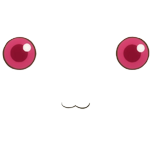|
VelociBacon posted:AFAIK initially there was eufi issues with those drives but it could be resolved by now. Specifically I'm not sure for your application. For that price why not two 500gb Samsung 850 EVO's in raid 0? I was assuming 4 256es would be more throughput, and the data on them really is transient. They are purely a development sandbox.
|
|
|
|

|
| # ? Apr 28, 2024 22:44 |
|
Hbomberguy posted:I'm considering rehousing an older PC in a smaller case for easy transportation. The cheapest route is to use a CM Elite 110 http://www.newegg.com/Product/Product.aspx?Item=9SIA24G28M4743&cm_re=Elite_110-_-11-119-299-_-Product since you can use almost all your existing components. You'll just need a new motherboard and I THINK that videocard should be able to fit in there just fine. I've done one build in the Elite 110 (for a Plex server) and it's nice little budget mini ITX case.
|
|
|
|
Twerk from Home posted:I was assuming 4 256es would be more throughput, and the data on them really is transient. They are purely a development sandbox. Consider the latency as well. A single nvme pcie drive has a real advantage there over a raid over data.
|
|
|
|
Oh hi. I'm back in this thread after years to consider possibly updating my processor. Reason being is I use Windows 7 for very specific reasons and 10 is not usable for me. Long list short Windows 8+ busted how midi is handled and I use roland devices via dosbox/other means to play old games with them. Other games I play flat out do not work or have such bad latency issues in 10 that I've yet to have a reason to upgrade. According to wikipedia Kaby Lake will not be fully supported outside Windows 10 because Microsoft hates everything not-10 and is the new Apple. That means that Sky Lake will be the last fully supported processor for Windows 7 and well sure whatever. CURRENT BUILD: Mobo: P8Z68-V PRO/GEN3 Ram: 16GB Corsair something something DDR3 memory. It's blue and matches the mobo HDs: 1x256gb samsung evo 840 1x1tb corsair something ssd GPU: NVidia 1080 CPU: i5-2500k PSU: Seasonic SeaSonic X Series X650 Gold (SS-650KM Active PFC F3) 650W ATX12V V2.3/EPS 12V V2.91 SLI Ready CrossFire Ready 80 PLUS GOLD Certified Full Modular Active PFC Power Supply New 4th Gen CPU Certified Haswathefuck newegg whatever. It is however from 2011 but it has been working fine. HSF: Coolermaster Hyper 212 Evo Considering GPU/PSU/HD and even HSF? I think should work with a sky lake processor I should only need a new motherboard, cpu and ram correct? The HSF is from 2011 so maybe it won't fit but the same model is listed as working?? Anyways as a "gently caress you Windows 10 I'm using this for 5 years like I did my i5-2500k" I was thinking of getting the following: CPU: i7-6700K from whichever is cheaper between amazon and newegg MOBO: I have no idea? I haven't followed mobos in forever because never needed to upgrade. Needs to support K-series overclocking, have 1 gpu slot, 1x pcie slot, gigabit ethernet and 6 usb ports. Everything now is covered in plastic with built in wi-fi, headphone amps, blah blah blah RAM: 16GB of whatever matches the mobo suggested because I doubt the ram in my sandy bridge works anymore Good idea? Bad idea? I honestly will not be upgrading to Windows 10 until EOL security updates forces me to have an offline Win 7 box like I do with Win 98/PPC mac and with no more CPU support means chipset support will likely cease as well for 7.
|
|
|
|
flyboi posted:Oh hi. I'm back in this thread after years to consider possibly updating my processor. Reason being is I use Windows 7 for very specific reasons and 10 is not usable for me. Long list short Windows 8+ busted how midi is handled and I use roland devices via dosbox/other means to play old games with them. Other games I play flat out do not work or have such bad latency issues in 10 that I've yet to have a reason to upgrade. According to wikipedia Kaby Lake will not be fully supported outside Windows 10 because Microsoft hates everything not-10 and is the new Apple. That means that Sky Lake will be the last fully supported processor for Windows 7 and well sure whatever. Why upgrade your GPU if you have a 1080? Your PSU is fine still, can always add a HDD for storage. Definitely a new CPU is a good idea. Asus mobos are nice, I'd look for whatever is on sale with 6-8+ VRMs. e: Your cooler is also still fine.
|
|
|
|
I think he means that his GPU will work fine with a Skylake processor, not that he needs a new one. Any Skylake will be an improvement over an i5-2500k, but don't expect it to be a huge one. If you're going to overclock, you could consider getting an i5-6600k instead of an i7-6700k. The former is cheaper and you can OC them to similar speed despite the difference in base clock speed. You don't really need the i7 hyperthreading for games. As for the mobo, you need to get a Z-series one to be able to overclock and run faster RAM. I have an MSI Z170A, for example. Check out some models, read some reviews and decide which one you want. For RAM I'd recommend DDR4-3000MHz or 3200MHz. Take advantage of your motherboard. The brand really doesn't matter much, any of the usual suspects will do.
|
|
|
|
Has anyone ever used internal wifi antennas in a desktop? I'm getting a motherboard that has a short m.2 slot for a wifi card, and I already have an extra one to slip into that slot. The question is if I should just drill two holes in the back plate and use screw on antennas or try using an internal antenna? My case is a RVZ02, so it is a metal case. What generally yields a better wifi signal? I'd rather just do it once, when I swap the motherboard in, because drilling holes into a metal plate once the motherboard is installed is a bad idea.
|
|
|
|
VulgarandStupid posted:Has anyone ever used internal wifi antennas in a desktop? I'm getting a motherboard that has a short m.2 slot for a wifi card, and I already have an extra one to slip into that slot. The question is if I should just drill two holes in the back plate and use screw on antennas or try using an internal antenna? My case is a RVZ02, so it is a metal case. What generally yields a better wifi signal? I'd rather just do it once, when I swap the motherboard in, because drilling holes into a metal plate once the motherboard is installed is a bad idea. A desktop case is basically grounded metal, which makes a faraday cage. Very little radio should be able to get in or out. You'll definitely want an external antenna of some kind.
|
|
|
|
VulgarandStupid posted:Has anyone ever used internal wifi antennas in a desktop? I'm getting a motherboard that has a short m.2 slot for a wifi card, and I already have an extra one to slip into that slot. The question is if I should just drill two holes in the back plate and use screw on antennas or try using an internal antenna? My case is a RVZ02, so it is a metal case. What generally yields a better wifi signal? I'd rather just do it once, when I swap the motherboard in, because drilling holes into a metal plate once the motherboard is installed is a bad idea. I tried to use laptop internal antennas in a very small item build I did for my girlfriend. Basically I failed because the connectors on the ones I ordered off Amazon wouldn't attach to the mini pci card. It seems to be less straightforward than it should be. Also I then ordered external ones which turned out to be massive so check the dimensions!
|
|
|
|
Hellooooo thread.  After a long while of travelling for business reasons, I'm finally gonna be in one place for a long time, so I wanted to take the opportunity and build my first ever (!!!) own PC. My dinky old laptop is pretty much falling apart. Here's what I came up with, for now: CPU: Intel Core i5-6600 3.3GHz Quad-Core Processor Motherboard: MSI H110M PRO-D Micro ATX LGA1151 Motherboard Memory: Kingston HyperX Fury Black 16GB (2 x 8GB) DDR4-2133 Memory Storage: Samsung 250GB 2.5" Solid State Drive Storage: Seagate Barracuda 1TB 3.5" 7200RPM Internal Hard Drive Video Card: XFX Radeon RX 480 8GB GTR Video Card Case: SHARKOON VS4-V Tower Case Power Supply: be quiet! PURE POWER 9 600W Cooler: Listan BL045 Pure Wings 2 (92mm) Operating System: Microsoft Windows 10 Pro OEM 64-bit Apologies for breaking the partspicker layout in places, the site didn't have some of the parts I had previously looked for... As I said, this would be my first build ever (I did tinker with my laptop before, nothing special though), so I want to avoid newbie traps like a power supply that'll burn my house down and whatnot. The main use of this thing would be gaming, as well as rather intensive graphics editing & development platforms. I don't intend to overclock anything, safe and steady. With all this junk put together, including the various things I already have access to, this puts me at roughly 850€ (I'm in Germany). What do you think? Would this work? Please keep me from inadvertently destroying lots of €€€.
|
|
|
|
Hey, looking at putting a PC together and I was hoping I could get some feedback as I am sure I am getting some stuff wrong. I live in the US, and I would like it to be a gaming machine that can play modern games well and last me at least a couple years, price range is about $1000, could be talked into more. Most machines I have bought in the past were bottle-necked somewhere or had 1 or 2 parts just way beyond what the rest of the machine could make use of. PCPartPicker part list / Price breakdown by merchant CPU: Intel Core i5-6600 3.3GHz Quad-Core Processor ($213.99 @ SuperBiiz) Motherboard: Gigabyte GA-H170M-D3H Micro ATX LGA1151 Motherboard ($89.99 @ B&H) Memory: Kingston HyperX Fury Black 8GB (2 x 4GB) DDR4-2133 Memory ($40.78 @ OutletPC) Storage: Crucial MX300 525GB 2.5" Solid State Drive ($119.99 @ B&H) Video Card: Gigabyte Radeon RX 480 8GB Video Card ($239.99 @ SuperBiiz) Case: Cooler Master N200 MicroATX Mid Tower Case ($29.99 @ Newegg) Power Supply: Corsair CSM 550W 80+ Gold Certified Semi-Modular ATX Power Supply ($65.98 @ Newegg) Wireless Network Adapter: Intel 7260HMWDTX1 PCI-Express x1 802.11a/b/g/n/ac Wi-Fi Adapter ($44.99 @ Newegg) Total: $845.70 Prices include shipping, taxes, and discounts when available Generated by PCPartPicker 2016-09-20 12:54 EDT-0400 Also, is there a go-to monitor for gaming these days? I eventually would love to get a dual monitor set up but fist i just want to get this assembled. edit:also, someone bought me the motherboard off this list as a gift so I guess that is a fixed choice.
|
|
|
|
I am incredibly torn on what to do. I have my 5-year old 2500k overclocked at 4.3, 16gb of 2133mhz RAM and a 980GTX running Windows 10. Nothing wrong with the system, but I feel it could be a little smoother on newer games. Nevertheless I keep telling myself I have no compelling reason to upgrade, but yet I always feel like I could pick at least a 1070GTX for smoother overall frame rates. What would you do in my place goons?
|
|
|
|
DoctorOfLawls posted:I am incredibly torn on what to do. I have my 5-year old 2500k overclocked at 4.3, 16gb of 2133mhz RAM and a 980GTX running Windows 10. Nothing wrong with the system, but I feel it could be a little smoother on newer games. Nevertheless I keep telling myself I have no compelling reason to upgrade, but yet I always feel like I could pick at least a 1070GTX for smoother overall frame rates. What would you do in my place goons? What's your monitor resolution and refresh rate? If it's 1080p/60hz, just get a G-sync monitor, IMO. What games are you playing and what kind of FPS are you getting? I'm running a similar setup (2500k at 4.4) with a 1070 and was on the fence upgrading to a newer proc and mobo and I decided to wait for newer processors since I think mine still has some life left even after 5 years.
|
|
|
|
Larrymer posted:What's your monitor resolution and refresh rate? If it's 1080p/60hz, just get a G-sync monitor, IMO. I play mostly on 1080p at 60hz and sometimes at 1920x1200 (Dell 2408fpw monitor) - the computer is hooked to a big-screen TV as well. I play a huge variety of games, from undemanding things that could run on an old laptop to AAA titles like GTA 5, the latest Assassin's Creed, Witcher 3 etc. - and I tend to get 45/55 fps depending on the settings (ultra, shadows, MSAA etc.). Would you say keeping the system but replacing the 980GTX with a 1070GTX be a good improvement? I guess getting higher minimum frame rates would be ideal.
|
|
|
|
Please help me pick a graphics card friends! I have a 144hz 1080p monitor and I'd like to run new stuff at full fps on it. I don't really mind turning down/off a lot of post-processing stuff but I do want the best (or close to the best) model/landscape quality and textures. I'm willing to spend anywhere from 450/600 on it but the cheaper the better, I don't want to overpay.
|
|
|
|
Lady Naga posted:Please help me pick a graphics card friends! I have a 144hz 1080p monitor and I'd like to run new stuff at full fps on it. I don't really mind turning down/off a lot of post-processing stuff but I do want the best (or close to the best) model/landscape quality and textures. I'm willing to spend anywhere from 450/600 on it but the cheaper the better, I don't want to overpay. You'll probably do fine with a GTX 1070.
|
|
|
|
Neo_Crimson posted:You'll probably do fine with a GTX 1070. What kind tho is my main question because there are like a gazillion different kinds made by different manufacturers and I have absolutely zero clue what meaningful difference is between any of them but the prices still vary by up to a hundred dollars, if not more.
|
|
|
|
Lady Naga posted:What kind tho is my main question because there are like a gazillion different kinds made by different manufacturers and I have absolutely zero clue what meaningful difference is between any of them but the prices still vary by up to a hundred dollars, if not more. Short answer: Asus Strix, MSI Gaming X8, or EVGA Gaming ACX 3.0. Long Answer: They're all ultimately the same card with the main difference between different brands are the cooler, and sometimes extra power delivery options. GTX 1070s and 1080s all have similar real-world performance with the main limiting factors being temperature, noise, and the price you're willing to pay to mitigate those two. The more expensive ones you've probably seen are the Founders Editions ("baseline" cards that still cost $100 extra for some reason), giant 3 fan/2.5 slot air coolers, and cards with built in liquid coolers. The ones I've listed have good coolers and aren't super expensive usually. Neo_Crimson fucked around with this message at 20:30 on Sep 20, 2016 |
|
|
|
I swear building PCs used to be easier. I started building my rig today and ran into couple of problems. 1) Even though manual, shop and basically everything says that my motherboard is ATX, after installing risers into the A(TX) labelled holes in the case, the motherboard didn't cover them. Since I have a fairly expensive case (fractal design define r5), I'd expect the labeling to be correct. 2) There 3 unlabeled cables leading from the front panel that look a lot like fan power cables, but as far as I can tell there is only one fan. 3) I didn't plan my build properly, so I ended up having to do some gymnastics to plug in ATX power cables from my PSU, after I placed CPU and installed Noctua heatsink. In doing so, I kinda rocked the heatsink up and down -- what is the likelyhood that I hosed something up, or that I will have to take it off, put in new paste and try again? I might be back with more stupidity tomorrow, stay tuned. 
|
|
|
|
Anything super dumb here? Or any way to save some coin? I'll be throwing in 1-3 HDDs from my old system. I also might be using a 30" Apple Cinema Display with this. But that might be stupid. It's free, but I haven't actually taken it home (from work, they were going to toss it) yet. The monitor would save me a lot because I'm currently on a 24" and want to upgrade to at least a 27". I'm not a refresh rate sperg, I don't play anything competitively really. G-Sync sounds nice, but it's also rear end in a top hat-expensive. I've never witnessed it in person though, so don't really know what I'm missing. I was sold on buying a 27" G-Sync before this monitor was offered to me. PCPartPicker part list / Price breakdown by merchant CPU: Intel Core i5-6600K 3.5GHz Quad-Core Processor ($227.99 @ SuperBiiz) CPU Cooler: Cooler Master Hyper 212 EVO 82.9 CFM Sleeve Bearing CPU Cooler ($24.88 @ OutletPC) Motherboard: MSI Z170A KRAIT GAMING 3X ATX LGA1151 Motherboard ($127.98 @ B&H) Memory: G.Skill Ripjaws V Series 16GB (2 x 8GB) DDR4-2800 Memory ($71.99 @ Newegg) Storage: Samsung 850 EVO-Series 500GB 2.5" Solid State Drive ($157.30 @ Newegg) Video Card: EVGA GeForce GTX 1070 8GB SC GAMING Video Card ($404.98 @ Newegg) Case: Corsair Carbide 400Q ATX Mid Tower Case ($99.99 @ Newegg) Power Supply: SeaSonic 450W 80+ Gold Certified Semi-Modular ATX Power Supply ($68.99 @ SuperBiiz) Total: $1184.10 Prices include shipping, taxes, and discounts when available Generated by PCPartPicker 2016-09-20 18:06 EDT-0400
|
|
|
|
Xarn posted:I swear building PCs used to be easier. There's a lot of standoff holes that count as ATX mounting but aren't used for every board. Most consumer boards use the 9 that consist of 3 along the back (by the IO plate and cards), 3 in the middle, and 3 on the front (by connectors). That's not a rule, though. I just repurposed an ATX board from a 1U Supermicro server that has a nonstandard hole in the top edge and one of the middle holes is down and to the right of the "normal" spacing because it's a weird dual CPU board so nothing lines up right. The best thing to do is to put in the normal standoffs and lay the board in there and look into the mounting holes to see which ones are visible or not and pull it out and adjust. I think they use a 5mm nut driver but you can just use pliers to remove them or tighten them, usually. It's also not usually the end of the world if one of your standoffs just doesn't fit, but I'd expect most retail boards and the R5 to be compatible.
|
|
|
|
Twerk from Home posted:I was assuming 4 256es would be more throughput, and the data on them really is transient. They are purely a development sandbox. How well have you automated setting up these development boxes, can you install a fully functional system in less than an hour? You would need to consider lost productive when one of the drives fails and you would need to replace the drive and rebuild the development system. I wouldn't be sure if the four Crucials would have better performance. Just by the specs alone, a single Intel would seem faster, 440k IOPS vs. 55k on the Crucial for example. But the Crucial seems to have surprisingly good write performance. You should compare the benchmarks on StorageReview and estimate which benchmarks matches best with your environment. Intel SSD 750, Crucial MX300. Saukkis fucked around with this message at 03:06 on Sep 21, 2016 |
|
|
|
I'm upgrading an old old data acquisition PC for my former employer. The current system was built by yours truly in ~2009, and was top-of-the-line at the time... It is decidedly not now. Core i7-860 (95wTDP and 60°C idling in Windows), 16GB of DDR3, 650w Corsair, etc. It's seen a few upgrades recently, namely a 500GB 850 Evo boot/program drive and a 1TB 850 Evo storage drive, but it's got some odd issues (either the motherboard is on the way out, or the PSU). I'm thinking an i5-6500 and 16GB of DDR4 will be sufficient, along with a new 500w PSU, stuffed into the same old Antec full tower we've been lugging around forever. Can someone recommend a modern motherboard with really solid reliability, integrated graphics support, a physical COM port header (yes, that's a requirement), and at least 1 PCI slot (for 4 more RS232/422/485 ports)? ASUS Z170-A ? K? P? Why are there so many drat motherboards?
|
|
|
|
ddogflex posted:Anything super dumb here? Or any way to save some coin? 450W is cutting it a little close. You can get the 550W model of that PSU for only a few dollars more. Other than that, lookin' good.
|
|
|
|
Hey, I don't know if this is the right thread for this, but I am looking to install Windows 10 on my new PC. For my previous PC, I purchased a DVD copy of Win 7, however took advantage of the free upgrade to Win 10 when it was kicking around last year. I've never installed WIndows 10 from scratch before. Do I download an image off the MS site, then can I use my Win 7 key or what?
|
|
|
|
Download the media creation tool and create a bootable USB or DVD (it'll download the ISO on its own). The free upgrade period has been over for a few months now but installing Win 10 with Win 7 keys never actually stopped working, to my knowledge, so you could give it a shot.
|
|
|
|
Vidaeus posted:Hey, I don't know if this is the right thread for this, but I am looking to install Windows 10 on my new PC. For my previous PC, I purchased a DVD copy of Win 7, however took advantage of the free upgrade to Win 10 when it was kicking around last year. I've never installed WIndows 10 from scratch before. Do I download an image off the MS site, then can I use my Win 7 key or what? Your PC should already have a digital entitlement to W10. Install, and say that you don't have a product key; after install, it will check the activation servers and should automatically activate without the need for a product key. Boromir is right, though, that W7 keys never stopped working, so if you somehow didn't actually receive the digital entitlement when upgrading, you can just use your W7 key.
|
|
|
|
HMS Boromir posted:450W is cutting it a little close. You can get the 550W model of that PSU for only a few dollars more. Other than that, lookin' good. Yeah I was waffling on that. I've always way overdone it with PSUs and went a little too far the other way this time. Thanks!
|
|
|
|
DoctorOfLawls posted:I play mostly on 1080p at 60hz and sometimes at 1920x1200 (Dell 2408fpw monitor) - the computer is hooked to a big-screen TV as well. The graphics card can always be moved over to a new build, so you aren't losing anything by upgrading. It seems like a decent upgrade over the 980. How old is your power supply? That's something else I updated since I didn't want to fry my shiny new card.
|
|
|
|
^Going from a 980 to a 1070 for 1080p 60hz gaming is going to only benefit you 5-15fps. If it's worth it to you and you plan on upgrading your monitor to a 1440p or 4k one at some point then it's not a waste of money but if you're staying at 1080p (or that 1600x1200) it might not be worth your money.
|
|
|
|
I'm looking at buying a desktop PC for software development, mainly with Visual Studio on Windows 10. Fast I/O is important to me for compile times and IDE responsiveness. I'm not planning on gaming but the ability to put a decent graphics card on it down the line could be nice. Would I be better off custom building or buying prebuilt? Any particular hardware suggestions? I know Samsung has a nice high end consumer SSD. Compactness would be nice but is not a big priority. I also will probably be using it remotely much of the time.
|
|
|
|
fleshweasel posted:I'm looking at buying a desktop PC for software development, mainly with Visual Studio on Windows 10. Fast I/O is important to me for compile times and IDE responsiveness. I'm not planning on gaming but the ability to put a decent graphics card on it down the line could be nice. Would I be better off custom building or buying prebuilt? Any particular hardware suggestions? I know Samsung has a nice high end consumer SSD. Compactness would be nice but is not a big priority. I also will probably be using it remotely much of the time. Samsung is about to launch the 960 Pro and EVO NVMe drives. If you need I/O those will be your best bet, if not the cheapest. So long as your motherboard is Z97 or newer you could drop one in a PCIe adapter and you're off to the races. As for a decent graphics card, the 1050 is due out at the end of October, which should be sub-$200 MSRP, and the 3GB 1060s have already gone under $200.
|
|
|
|
axelsoar posted:Hey, looking at putting a PC together and I was hoping I could get some feedback as I am sure I am getting some stuff wrong. Also, since I won't be able to really buy this for a month, should I just wait it out for black Friday and see if stuff is on sale?
|
|
|
|
axelsoar posted:Also, since I won't be able to really buy this for a month, should I just wait it out for black Friday and see if stuff is on sale? Black Friday isn't a notable sale in computers or PC components, except for very low end OEM machines. You'll get better deals just waiting and price watching individual components over the next couple weeks if you can.
|
|
|
|
Twerk from Home posted:Black Friday isn't a notable sale in computers or PC components, except for very low end OEM machines. You'll get better deals just waiting and price watching individual components over the next couple weeks if you can. So if I was looking to buy a new case, ram, etc. its just better to look out for deals? Are there any PC related things worth buying on Cyber Monday? Monitors, keyboard/mice?
|
|
|
|
BIG HEADLINE posted:Samsung is about to launch the 960 Pro and EVO NVMe drives. If you need I/O those will be your best bet, if not the cheapest. So long as your motherboard is Z97 or newer you could drop one in a PCIe adapter and you're off to the races. The EVO looks to be a really good price for very high perf.
|
|
|
|
I'm just about to pull the trigger on my first PC since 2001, and I'm really scared of buying incompatible stuff or making rookie mistakes. What would you guys say about this: Fractal Design Define S Black Silent ATX Midtower Computer Case MSI GeForce GTX 1070 DirectX 12 GTX 1070 GAMING X 8G 8GB 256-Bit GDDR5 PCI Express 3.0 x16 HDCP Ready SLI Support ATX Video EVGA SuperNOVA 550 GS 220-GS-0550-V1 80+ GOLD 550W G.SKILL Ripjaws V Series 16GB (2 x 8GB) 288-Pin DDR4 SDRAM DDR4 2400 (PC4 19200) Intel Z170 Platform / Intel X99 Platform ASUS TUF SABERTOOTH Z170 S LGA 1151 Intel Z170 HDMI SATA 6Gb/s USB 3.1 USB 3.0 ATX Intel Motherboard Intel Core i7-6700K 8M Skylake Quad-Core 4.0 GHz LGA 1151 91W BX80662I76700K Desktop Processor Intel HD Graphics 530 Cooler Master Hyper 212 EVO - CPU Cooler with 120 mm PWM Fan SAMSUNG 850 EVO 2.5" 500GB SATA III 3-D Vertical Internal Solid State Drive (SSD) MZ-75E500B/AM I've run it through PC Part Picker and it seems OK, but it's a sizeable investment, so I'm still pretty nervous about it.
|
|
|
|
CordlessPen posted:I'm just about to pull the trigger on my first PC since 2001, and I'm really scared of buying incompatible stuff or making rookie mistakes. What would you guys say about this: Looks good. Most folks here would probably advise spending a bit more and getting faster RAM, as you're spending on a Z motherboard and K processor, so that might be one thing to change. Also, if you're just gaming and not running apps that will take advantage of the hyperthreading of the i7, save a bit of money and get an i5-6600K instead. Without hopefully sounding too elitist, if you can't explain exactly why you need an i7, you almost certainly don't need an i7. (General you, not specifically you.) So unless you know that you need one...
|
|
|
|
Computer idiot here looking to upgrade from their 270x. Stuck between the GTX 1060 6GB and RX 480 8GB but I keep getting mixed signals from every site I check.
|
|
|
|

|
| # ? Apr 28, 2024 22:44 |
|
CordlessPen posted:I'm just about to pull the trigger on my first PC since 2001, and I'm really scared of buying incompatible stuff or making rookie mistakes. What would you guys say about this: You didn't pick any bad parts per se, but if you're just gaming you can drop down to a i5-6600k and not lose any performance. Also that motherboard is pretty overkill, unless you really like the look of it, you may want drop down to an ASRock Z170 Pro4S.
|
|
|