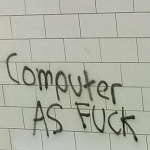|
The Merkinman posted:Mozilla is working on a rebrand. Artistic people who're paid money that could be spent on more programmers, OR not running out of money to pay their existing programmers for years longer.
|
|
|
|

|
| # ? Apr 23, 2024 21:51 |
|
Gorilla Salad posted:Hey, remember when we all left Ablock Plus in the dirt? I wonder what they're doing now? They've been owned by Eyeo for years, who've been running acceptable ads policy for a long time. The only thing new is that they're now running an ad network directly. There are already specialist ad networks that exist to serve "acceptable ads" to users of adblock plus (and the other ad-block tools that sold out).
|
|
|
|
So Firefox 49 is out now and they inexplicably added a large section of your "Recently Bookmarked" items to the bookmarks menu. This means a good chunk of your actual bookmark menu now gets pushed down off the bottom of the screen. Luckily there's a pref "browser.bookmarks.showRecentlyBookmarked" to turn it off. But my god, why do the Firefox people consistently make the most retarded UI decisions?
|
|
|
|
You don't even need to go into the pref editor; just right-click to hide it. As for your more-general question, they don't make Firefox for you specifically, so sometimes features won't benefit you. Since lots of people don't organize their bookmarks at all, surfacing the most-recent ones can make it easier to find that thing you just bookmarked.
|
|
|
|
I think the recent bookmarks thing is a great addition, even if I don't use it. It's because most people never organize their bookmarks, and it all just gets shoved into Unsorted Bookmarks.
|
|
|
|
I just leave a tab open, or rely on autocomplete from history.
|
|
|
|
Is there a theme for Firefox to make it feel a little closer to the Windows 10 feel? A big part is that if you open Explorer, or Music or Skype or whatever else they have a colour scheme that fits in, especially with their title bar being the colour I picked for the system theme. Firefox just sits there being grey, and the parts that would be white on most other programs is greyish off white. It doesn't look bad and if there's no answer then it's not going to bug me, but it'd be neat if there was something to make it feel more "native". Speaking of themes, hooooly poo poo are there some terrible ones that have huge followings. No, I really don't want my browser to look like a Winamp skin from '99 with the "bubble" look and all. I just updated to 49. Recent bookmarks is super handy for me cause I am absolutely one of those people who just bookmarks everything into "Other Bookmarks" until I do Spring cleaning and wonder why I can never find anything. I assume Firefox syncs the list between devices too? Second to lastly, I have uBlock Origin and Tabscope installed. Anything else I should try that will make my life easier? I see there's a new fork of Locationbar2 so I'll get on that. Lastly, with the addons I have (I have no extra plugins except Silverlight) about:support says e10s is off because of addons. Any reason I shouldn't force it on? Or just wait until it's rolled out?
|
|
|
|
syntaxfunction posted:Is there a theme for Firefox to make it feel a little closer to the Windows 10 feel? A big part is that if you open Explorer, or Music or Skype or whatever else they have a colour scheme that fits in, especially with their title bar being the colour I picked for the system theme. Firefox just sits there being grey, and the parts that would be white on most other programs is greyish off white. It doesn't look bad and if there's no answer then it's not going to bug me, but it'd be neat if there was something to make it feel more "native". In userchrome.css, add: code:
|
|
|
|
Awesome, that's perfect! It's exactly what I was hoping for! You rock.
|
|
|
|
The ability to alter Firefox so easily with CSS is probably one of its best features, and also one of the most underused ones.
|
|
|
|
Anyone know why on certain websites, things just don't display properly for me? For example, on the left of imgur by new post, and on the right by sign up.
|
|
|
|
Did you disable web fonts? Or, are you blocking the stylesheets that import those web fonts?
|
|
|
|
Avenging Dentist posted:Did you disable web fonts? Apparently at some point I did, yes, and this fixed it. Thanks.
|
|
|
|
syntaxfunction posted:Any reason I shouldn't force it on? Or just wait until it's rolled out? I have been using electrolysis for several months without problems. e: using multiprocess and 64bit Firefox has made my browser so much more stable that it's kind of silly. Wheany fucked around with this message at 11:20 on Sep 23, 2016 |
|
|
|
Interesting tidbit linked from Hacker News https://www.servethehome.com/firefox-is-eating-your-ssd-here-is-how-to-fix-it/ As someone mentioned, SSDs should be able to cope with it, but what do I know.
|
|
|
|
And here come all the posts from people who change that setting and wonder why their session data stopped saving.
|
|
|
|
Any easy way to point session storing to some other directory? I've got a bit of spinning rust for this purpose, but I'd rather not move my entire profile folder.
|
|
|
|
Try symlinking the file? Although I'm not really sure why you'd want your whole profile on an SSD in the first place.
|
|
|
|
If anyone here uses Firefox at work.. It seems the new multiprocess stuff breaks certain parts of ADP's website. Particularly downloading reports or exporting data. Disabling multiprocess/e10s solves the problem.
|
|
|
|
Avenging Dentist posted:Try symlinking the file? Although I'm not really sure why you'd want your whole profile on an SSD in the first place. Why wouldn't you want it on there? That's the default place it's going to be when your system drive is an SSD, and you're not using some horribly small old drive.
|
|
|
|
fishmech posted:Why wouldn't you want it on there? That's the default place it's going to be when your system drive is an SSD, and you're not using some horribly small old drive. I tend to put my homedirs on an HDD since most of the stuff in my homedirs don't benefit as much from an SSD as, say, Steam games. But then I also have a huge amount of stuff in my homedirs, sooo...
|
|
|
|
According to that article it's not even the session store that makes up most of the writes, but the cookies file. Changing the setting probably won't help all that much. Also: quote:We are testing other browsers. Currently in the middle of a Chrome Version 52.0.2743.116 m test. We have been able to see a pace of over 24GB/ day of writes on this machine
|
|
|
|
I got a weird issue: starting with Firefox 48 I noticed that occasionally when I'm surfing, I get pictures that do this. http://imgur.com/a/Tr57E Black bars where it looks like some of the picture isn't loading at all. The only website so far I've seen it happening is eBay where the entire webpage gets black bars that persist until I shut down and kill the Firefox process. I thought it was just a fluke of my home machine, but it's on two different machines (one a i5 machine with a R9 380 4GB card, the other a HP laptop with 2GB of memory and Intel video card) and on Firefox that are running two wholly different Sync accounts. I tried turning off hardware acceleration but that has resulted in nothing. Any ideas?
|
|
|
|
Mad Doctor Cthulhu posted:I got a weird issue: starting with Firefox 48 I noticed that occasionally when I'm surfing, I get pictures that do this. are you using electrolysis / multi-process? (to check, got to about :support and look for Multiprocess Windows, it will be 0/1 if off and 1/1 if on.) I tried out multi-process by forcing it on, but found I was getting visual problems with text rendering. Like distorted and blurry cleartext stuff. I think that it's not 100% fully cooked yet which is pretty disappointing with how many versions it's been available by now. I bet they aren't getting good feedback because all their power-users have addons that are blocking it. you can turn off e10s in about :config by setting "browser.tabs.remote.autostart" to false.
|
|
|
|
Klyith posted:I bet they aren't getting good feedback because all their power-users have addons that are blocking it. Them not giving any indication which addons block it also doesn't help. Or, you know, their general complete lack of communication about it.
|
|
|
|
Geemer posted:Them not giving any indication which addons block it also doesn't help. Or, you know, their general complete lack of communication about it. Unless things have changed, any addons block it for now.
|
|
|
|
astral posted:Unless things have changed, any addons block it for now. quote:We shipped Firefox 49 with a set of compatible Add-Ons enabled. quote:Greasemonkey
|
|
|
|
astral posted:Unless things have changed, any addons block it for now. Grim Up North posted:According to the current e10s status update as of Firefox 49 there's an experimental set of addons that do not block e10s: Thanks for that. I thought that if it was listed as compatible on that nearly-impossible-to-comprehend arewee10syet website, it'd possibly just work. That list is pretty
|
|
|
|
Klyith posted:are you using electrolysis / multi-process? (to check, got to about :support and look for Multiprocess Windows, it will be 0/1 if off and 1/1 if on.) Multiprocess Windows is set to 0/1 (disabled due to add-ons). However, about :config has two entries for browser.tabs.remote.autostart with 'browser.tabs.remote.autostart.2' set to true while the original is set to false. The add-ons I have instaleld that are part of the experimental set are uBlock Origin and Video Downloadhelper. Interesting. I'm going to try playing around a bit with these and see if those two entries are causing the error. I know Firefox is set up to update the add-ons automatically and have been previous to Firefox 48, so maybe one of those is causing the error or creating the 'autostart.2' entry to boot. I'll do some more research. Thanks for the help!
|
|
|
|
Mad Doctor Cthulhu posted:Multiprocess Windows is set to 0/1 (disabled due to add-ons). However, about :config has two entries for browser.tabs.remote.autostart with 'browser.tabs.remote.autostart.2' set to true while the original is set to false. The add-ons I have instaleld that are part of the experimental set are uBlock Origin and Video Downloadhelper. Interesting. The duplicate entries are due to the weird rollout method they're doing for e10s, where they're turning it on only on a random assortment of users at first. If about :support says 0/1 then multiprocess is off and isn't causing your issue. Rather than continue digging at that, I'd suggest checking video drivers, memtest86, and other normal troubleshooting. Geemer posted:That list is pretty Just as a point of comparison when I forced it on, only 2 of my 20+ addons had problems (and the problems were nothing more than being non-functional, not "crashed browser and summoned satan"). They were from 2011 and 2010 respectively. And that second one has other "open with" addons that it was obviously made obsolete by, which work fine.
|
|
|
|
Mad Doctor Cthulhu posted:Multiprocess Windows is set to 0/1 (disabled due to add-ons). However, about :config has two entries for browser.tabs.remote.autostart with 'browser.tabs.remote.autostart.2' set to true while the original is set to false. The add-ons I have instaleld that are part of the experimental set are uBlock Origin and Video Downloadhelper. Interesting. Go to Tools > Addons and see if you have an "Experiments" tab. That autostart.2 sounds like you have an e10s experiment running. I once ran into the problem where SALR broke due Mozilla throwing me into an e10s A/B test that way. If you do have an e10s experiment running, you can stop it there.
|
|
|
|
Klyith posted:Just as a point of comparison when I forced it on, only 2 of my 20+ addons had problems. YMMV, when I forced it with all my addons Firefox crashed after 5 mins. I didn't want to figure out which one was causing it and pared my addons down to uBlock Origin.
|
|
|
|
Can anyone tell me what the suggest URL is for YouTube? I'm giving Vivaldi a whirl at the moment and one of the sticking points is the search engines. Has anyone tried either Vivaldi or Opera? I've been using Firefox since it was Firebird but the UI responsiveness and page loads for me are far behind that of other browsers.
|
|
|
|
WattsvilleBlues posted:Can anyone tell me what the suggest URL is for YouTube? I'm giving Vivaldi a whirl at the moment and one of the sticking points is the search engines. Has anyone tried either Vivaldi or Opera? I've been using Firefox since it was Firebird but the UI responsiveness and page loads for me are far behind that of other browsers.
|
|
|
|
Flipperwaldt posted:I have no idea what a suggest url is (nor do I care), but some minimal googling brought me here. A "suggest" URL provides the search suggestions from the search box or address filed. So you start typing "star w" in and it suggests "star wars trailer" and so on. Eff me, I have been Googling poo poo for ages to try to get that. I never once included the word Vivaldi in my search. I am ashamed goon  Thanks very much.
|
|
|
|
Myrmidongs posted:Anyone know why on certain websites, things just don't display properly for me? For example, on the left of imgur by new post, and on the right by sign up. This reminds me, imgur is straight up broken for me in FF across all my machines. If someone links me to a gallery with lots of pictures, the "click to load more pictures" button at the bottom just doesn't work, period, on any of my machines with or without fresh profiles, extensions, etc. Anyone know what gives?
|
|
|
|
LeftistMuslimObama posted:This reminds me, imgur is straight up broken for me in FF across all my machines. If someone links me to a gallery with lots of pictures, the "click to load more pictures" button at the bottom just doesn't work, period, on any of my machines with or without fresh profiles, extensions, etc. Anyone know what gives? When you say "fresh" profiles, have you tried also deleting the profile folder so Firefox creates a new profile from scratch? Sometimes it takes care of things that a "Refresh" of the profile doesn't Next thing I'd check is any antivirus, firewall or internet security suite programs you might have installed.
|
|
|
|
WattsvilleBlues posted:When you say "fresh" profiles, have you tried also deleting the profile folder so Firefox creates a new profile from scratch? Sometimes it takes care of things that a "Refresh" of the profile doesn't Even a fresh install of FF does it. I see this issue at work as well as home, which have different antivirus. On my home machines I just have Win 10's native antivirus and firewall. Imgur works fine in Chrome and Edge, so I think it's an FF-specific issue.
|
|
|
|
LeftistMuslimObama posted:Even a fresh install of FF does it. I see this issue at work as well as home, which have different antivirus. On my home machines I just have Win 10's native antivirus and firewall. Imgur works fine in Chrome and Edge, so I think it's an FF-specific issue. Note that uninstalling and reinstalling Firefox doesn't affect your profile generally. I think steps on how to delete your profile are in the OP.
|
|
|
|

|
| # ? Apr 23, 2024 21:51 |
|
WattsvilleBlues posted:Note that uninstalling and reinstalling Firefox doesn't affect your profile generally. I think steps on how to delete your profile are in the OP. I just said I did that? I have: 1) Completely deleted all profile folders and created a fresh one 2) Run in safe mode 3) Reset a profile using FF's functionality to do that. None of them fix the problem. I can't expand collapsed galleries in imgur. I'd hazard a guess that some about :config option I changed in the past to fix some other dumb firefox issue in the past is now causing this one, but I'll be damned if I can find which one.
|
|
|