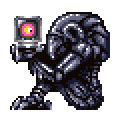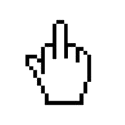|
Neo_Crimson posted:You didn't pick any bad parts per se, but if you're just gaming you can drop down to a i5-6600k and not lose any performance. Also that motherboard is pretty overkill, unless you really like the look of it, you may want drop down to an ASRock Z170 Pro4S. becoming posted:Looks good. Most folks here would probably advise spending a bit more and getting faster RAM, as you're spending on a Z motherboard and K processor, so that might be one thing to change. Also, if you're just gaming and not running apps that will take advantage of the hyperthreading of the i7, save a bit of money and get an i5-6600K instead. Without hopefully sounding too elitist, if you can't explain exactly why you need an i7, you almost certainly don't need an i7. (General you, not specifically you.) So unless you know that you need one... Thanks to both of you guys. I indeed don't have the slightest clue why I'd need an i7, but I saw a bigger number. I'll drop down to the i5, look up that MB and shop for faster RAM. Thanks so much!
|
|
|
|

|
| # ? Apr 30, 2024 17:21 |
|
Has anyone found that pcpartpicker isn't showing mini ITX power supplies? This seems a bit odd. I'm also not certain whether I'm limiting performance by picking a mini ITX motherboard over a micro ATX or something. I won't be gaming, so I expect my power needs to be low. edit: I probably just need to trust pcpartpicker to do the right thing, as it appears that mini ITX doesn't define a standard power supply form factor. I'm looking at this case for reference: http://pcpartpicker.com/product/VH2rxr/fractal-design-case-fdcadefnanosbkw brap fucked around with this message at 03:05 on Sep 22, 2016 |
|
|
|
fleshweasel posted:Has anyone found that pcpartpicker isn't showing mini ITX power supplies? This seems a bit odd. I'm also not certain whether I'm limiting performance by picking a mini ITX motherboard over a micro ATX or something. I won't be gaming, so I expect my power needs to be low. There are no mini ITX power supplies, you're looking for SFX form factor power supplies. e: That case can fit standard ATX power supplies.
|
|
|
|
Could anyone help me with RAM? I have an HP Pavillion P7 1380t that currently has 3 GB of DDR3 10600U Ram, 1333mHz i believe. (i know its all i could scrounge up). i just ordered 2 4GB Sticks of 16000mHz ram and it doesnt seem to work (No error codes or beeps, but getting no video) i looked it up and it seems like this computer should work with this new RAM. Is there some setting i have to change in the BIOS to account for this new RAM? Did i mess up and buy the wrong kind? Thanks for any and all help as 3 GB of Ram is not nearly enough for WIndows 7 Pro, much less playing any games on it. Oh and if its relevant the onboard video doesnt seem to work so there is an old crappy GPU in there instead (a Biostar GeForce Gs8400 with 256Mb of DDr2 Ram)
|
|
|
|
DildenAnders posted:Could anyone help me with RAM? I have an HP Pavillion P7 1380t that currently has 3 GB of DDR3 10600U Ram, 1333mHz i believe. (i know its all i could scrounge up). i just ordered 2 4GB Sticks of 16000mHz ram and it doesnt seem to work (No error codes or beeps, but getting no video) i looked it up and it seems like this computer should work with this new RAM. Is there some setting i have to change in the BIOS to account for this new RAM? Did i mess up and buy the wrong kind? Thanks for any and all help as 3 GB of Ram is not nearly enough for WIndows 7 Pro, much less playing any games on it. Oh and if its relevant the onboard video doesnt seem to work so there is an old crappy GPU in there instead (a Biostar GeForce Gs8400 with 256Mb of DDr2 Ram) You're either putting the sticks in the wrong slots, not putting them in hard enough to make them click, not removing the old ram, using 2 sticks that aren't paired, or your pc can't support that ram for whatever reason.
|
|
|
|
I'm really glad i found this thread - my computer is on the verge of dying and it was time for an upgrade anyways (i bought it in 2008). I've used it primarily for gaming, and the only things it hasn't been able to play is anything ported from the current console generation. I'm on a fairly tight budget, so I want to recycle as many old parts as possible. Since everything i have is so old, that pretty much means my case, SSD, hard drives, DVD drives, monitor, keyboard and mouse are the only survivors. I'd like to play most games at medium settings at least. Since my monitor is only 1280x1024 that shouldn't require beefy hardware. I started with Logical Increments, and after reading the OP i replaced a few pieces. What do you think? Intel Core i3-6100 3M 3.7 GHz LGA 1151 BX80662I36100 Desktop Processor Cooler Master Hyper 212 EVO - CPU Cooler with 120 mm PWM Fan MSI H170A PC Mate LGA 1151 Intel H170 HDMI SATA 6Gb/s USB 3.1 USB 3.0 ATX Intel Motherboard G.SKILL NT Series 8GB 288-Pin DDR4 SDRAM DDR4 2400 (PC4 19200) (16 gb total, 2 sticks) CORSAIR RMx Series RM550X 550W 80 PLUS GOLD Haswell Ready Full Modular ATX12V & EPS12V SLI and Crossfire Ready Power Supply Microsoft Windows 10 Home - 64-bit - OEM Total from Newegg - $520. The only thing that I haven't figured out yet is the video card . My goal for this PC in the first place was that it was going be a sub $600 machine, but i'm willing to go up to $800. That means about $300 for the video card - what do you goons recommend?
|
|
|
|
Lechtansi posted:The only thing that I haven't figured out yet is the video card . My goal for this PC in the first place was that it was going be a sub $600 machine, but i'm willing to go up to $800. That means about $300 for the video card - what do you goons recommend? It really depends on what your monitor resolution is/will be, but at the $300 mark, look into a 6GB 1060. If you'd prefer to save some money, an 8GB 470 will 'do you' at 1080/1200p. A 1060 will give you some breathing room at 1440p, but not a lot. BIG HEADLINE fucked around with this message at 07:26 on Sep 22, 2016 |
|
|
|
BIG HEADLINE posted:It really depends on what your monitor resolution is/will be, but at the $300 mark, look into a 6GB 1060. Sorry, I buried it in my original post. 1280x1024 is what my monitor is. Maybe I could source up another $150 for a better monitor but I'd rather buy the computer first. Which 1060 do you recommend? There are so many.
|
|
|
|
You can definitely afford way better than an i3 with that budget. PCPartPicker part list / Price breakdown by merchant CPU: Intel Core i5-6500 3.2GHz Quad-Core Processor ($204.99 @ Newegg) CPU Cooler: Cooler Master Hyper 212 EVO 82.9 CFM Sleeve Bearing CPU Cooler ($24.88 @ OutletPC) Motherboard: ASRock H170M Pro4S Micro ATX LGA1151 Motherboard ($76.50 @ Newegg) Memory: G.Skill Ripjaws V Series 16GB (2 x 8GB) DDR4-2133 Memory ($63.99 @ Newegg) Video Card: EVGA GeForce GTX 1060 6GB GAMING Video Card ($254.98 @ Newegg) Power Supply: Corsair RMx 550W 80+ Gold Certified Fully-Modular ATX Power Supply ($89.99 @ Newegg) Operating System: Microsoft Windows 10 Home OEM 64-bit ($84.88 @ OutletPC) Total: $800.21 Prices include shipping, taxes, and discounts when available Generated by PCPartPicker 2016-09-22 02:33 EDT-0400 I left in the aftermarket CPU cooler, though it should be noted it won't do anything for performance, it'll just be quieter. The 1060 is tremendous overkill for your resolution, it'll run almost anything on ultra and probably scream past 60 FPS doing it, but if you're not too picky about monitors you can just upgrade to a 1080p one soon for not too much money. In the meantime, something like GeDoSaTo or Nvidia DSR can use your extra GPU power to make things look surprisingly good even on a lower res monitor. HMS Boromir fucked around with this message at 07:33 on Sep 22, 2016 |
|
|
|
Lechtansi posted:Sorry, I buried it in my original post. 1280x1024 is what my monitor is. Maybe I could source up another $150 for a better monitor but I'd rather buy the computer first. Just go with the eVGA single-fan. 1060s don't put out a ton of heat and there's no need to add another fan to your case noise-wise. And yeah, $150 would get you a decent IPS 1080p screen these days, and that'd be a good Quality of Life increase over your 4:3, especially since a 1060 mated with a 1280x1024 monitor...yeah. Kind of a misallocation of resources. Et voila: https://www.amazon.com/ASUS-VN248Q-P-1920x1080-DisplayPort-Monitor/dp/B010VG2456 ($112 after rebate) BIG HEADLINE fucked around with this message at 07:36 on Sep 22, 2016 |
|
|
|
Lechtansi posted:Sorry, I buried it in my original post. 1280x1024 is what my monitor is. Maybe I could source up another $150 for a better monitor but I'd rather buy the computer first. Listen to what HMS Boromir says, and I'll add that if you live within maybe an hour of a Micro Center, it will be worth your while to get your motherboard and processor there, about $45 cheaper than buying online, though you will pay tax obviously. As previously mentioned, the only thing you gain from an aftermarket cooler is quieter performance. You are on a budget; you might elect to just use the stock cooler, and if you decide it's too loud for your setup, you can always add the aftermarket cooler later. Personally, I don't find the stock cooler particularly loud, so you may not either.
|
|
|
|
HMS Boromir posted:You can definitely afford way better than an i3 with that budget. Thanks for the advice. Any particular reason you went with a micro atx board? I would have to buy a new case (unless it will fit my old atx case)
|
|
|
|
Lechtansi posted:Thanks for the advice. Any particular reason you went with a micro atx board? I would have to buy a new case (unless it will fit my old atx case) MicroATX will fit an ATX case, so unless you want a decidedly smaller computer, you don't have to buy a new case. The only question I'd have is whether or not you're coming from an OEM (Dell, HP, etc) tower, because while OEMs are more or less forbidden from doing what Dell used to do and making PSUs proprietary by moving pins and whatnot around, mounting holes and means of mounting motherboards *can* be a prickly issue when it comes to re-using OEM cases. Also, if your old case only has like *one* 80mm intake and outflow fan, you might consider stepping up to a case that has (at least) one each of 120mms. BIG HEADLINE fucked around with this message at 09:39 on Sep 22, 2016 |
|
|
|
Lechtansi posted:Thanks for the advice. Any particular reason you went with a micro atx board? I would have to buy a new case (unless it will fit my old atx case) It would fit, as mentioned. I just picked it because it's slightly cheaper and you only lose some really marginal features like SATA Express, a third case fan header, a third 1x PCIe connector and a second USB 2.0 header. Nothing you're likely to miss. If you'd like you can pick up the ATX version instead.
|
|
|
|
fleshweasel posted:Has anyone found that pcpartpicker isn't showing mini ITX power supplies? This seems a bit odd. I'm also not certain whether I'm limiting performance by picking a mini ITX motherboard over a micro ATX or something. I won't be gaming, so I expect my power needs to be low. https://forums.somethingawful.com/showthread.php?threadid=3776587&perpage=40&pagenumber=13
|
|
|
|
BIG HEADLINE posted:MicroATX will fit an ATX case, so unless you want a decidedly smaller computer, you don't have to buy a new case. The only question I'd have is whether or not you're coming from an OEM (Dell, HP, etc) tower, because while OEMs are more or less forbidden from doing what Dell used to do and making PSUs proprietary by moving pins and whatnot around, mounting holes and means of mounting motherboards *can* be a prickly issue when it comes to re-using OEM cases. It's an enthusiast case - 80mm intake in the front, 120mm in the back, 80mm on the side. I should probably replace the fans though, I know at least two of them aren't working anymore. Thanks for the advice!
|
|
|
|
I recently rebuilt my machine (i5-6600K, 32gb ram) but I held off on replacing my video card because the 10XX series was about to come out. My old gtx760 is dying, though - I had to underclock it heavily to keep it from keeling over under load. How much longer before 1070s come down to MSRP or under? Or is that a pipe dream?
|
|
|
|
Kenlon posted:How much longer before 1070s come down to MSRP or under? Or is that a pipe dream? I have a hard time believing it'll happen any time soon. I didn't see fire sale prices on the 970 until right around the time the 1070 came out.
|
|
|
|
Larrymer posted:I have a hard time believing it'll happen any time soon. I didn't see fire sale prices on the 970 until right around the time the 1070 came out. It's basically guaranteed to be slower than depreciation.
|
|
|
|
Lechtansi posted:It's an enthusiast case - 80mm intake in the front, 120mm in the back, 80mm on the side. I should probably replace the fans though, I know at least two of them aren't working anymore. If possible, I think you should replace that case all together. 80mm fans are a lot higher pitched and annoying sounding than 120mm fans and most cases have front and back (and sometimes side, bottom, and/or top) mounts for 120mm, 140mm, and the occasional 200mm fan.
|
|
|
|
xthetenth posted:It's basically guaranteed to be slower than depreciation. Besides, 1070s are all of $20 more than MSRP right now. If your GPU is outright dying, that doesn't seem worth waiting for.
|
|
|
|
Rexxed posted:If possible, I think you should replace that case all together. 80mm fans are a lot higher pitched and annoying sounding than 120mm fans and most cases have front and back (and sometimes side, bottom, and/or top) mounts for 120mm, 140mm, and the occasional 200mm fan. Thanks! Do you have a suggestion for what case to buy? I have a DVD drive, an SSD and 2 1tb hard drives. Edit: Looking around for compatible cases on PC Parts Picker, the highest rated one seems to be this one. http://pcpartpicker.com/product/T3rG3C/cooler-master-case-nse200kkn1 What do you think? Lechtansi fucked around with this message at 20:11 on Sep 22, 2016 |
|
|
|
I have a N200 and it is alright. The included case fans are quite loud, if that kind of thing bothers you.
|
|
|
|
I have a pretty stupid question - I have an XPS system I bought in like 2013, and I'm pretty well an amateur when it comes to working on this thing, but every once in a while I get the bug: it has a bunch of RAM, it's all set up the way I like, I have the hard drive... CAN I JUST PULL OUT THE i5-3350P CPU QUAD CORE (Ivy Bridge, Socket 1155) AND STICK IN ANOTHER i7-3770 CPU and hope to be able to run the Vive or the Oculus? Or is that not how it works? (I.e. does the i7 3 series > i5 4 series?) Or will I have to buy a new mobo AND processor AND video card and deal with installing that?
|
|
|
|
EAT FASTER!!!!!! posted:I have a pretty stupid question - I have an XPS system I bought in like 2013, and I'm pretty well an amateur when it comes to working on this thing, but every once in a while I get the bug: it has a bunch of RAM, it's all set up the way I like, I have the hard drive... Should work. I even have an i7-3770K that I'm looking to sell. But.... those processors are still pretty pricey, and then you're getting close to the "buy a new motherboard and processor" area price-wise, at which point... well, you know. But yes, it should be a drop-in replacement (update your BIOS first, just in case), and if you end up wanting to do that and haven't already sourced a processor, I'll set up an SA-Mart thread and we can do a deal there.
|
|
|
|
What's recommended for the low end if an i3 is too expensive? (~550 CAD budget)
|
|
|
|
Conspiratiorist posted:What's recommended for the low end if an i3 is too expensive? If you can't afford an i3 you won't be happy with the result regardless. At that point you should check local craigslist for parts.
|
|
|
|
The best recommendation is probably 'Save up another $70', but barring that, a Pentium G4400. Could you show us a full build? Do you need a GPU, Windows?
|
|
|
|
Already got OS and peripherals. Trying to find a secondhand 750ti but otherwise that's what's budgeted. Can go over if it's worthwhile; I'm considering an Athlon X4 860K on a friend's recommendation, but Pentium or i3 could be better? I'm not afraid to overclock. http://ca.pcpartpicker.com/list/fkGcxY ~200 CAD left for CPU+Mobo+RAM I can also wait for hopeful deals come Cyber Monday but I'll still need an idea of what's decent at this budget level.
|
|
|
|
PCPartPicker part list / Price breakdown by merchant CPU: Intel Core i3-6100 3.7GHz Dual-Core Processor ($144.98 @ DirectCanada) Motherboard: ASRock H110M-DGS Micro ATX LGA1151 Motherboard ($39.98 @ NCIX) Memory: GeIL EVO POTENZA 8GB (2 x 4GB) DDR4-2133 Memory ($39.99 @ Newegg Canada) Storage: Sandisk X400 256GB 2.5" Solid State Drive ($99.99 @ Memory Express) Video Card: Sapphire Radeon RX 460 2GB Video Card ($139.99 @ Newegg Canada) Case: BitFenix Comrade ATX Mid Tower Case ($35.29 @ DirectCanada) Power Supply: EVGA 500W 80+ Bronze Certified ATX Power Supply ($49.99 @ NCIX) Total: $550.21 Prices include shipping, taxes, and discounts when available Generated by PCPartPicker 2016-09-23 02:06 EDT-0400 This is a little more expensive than it looks, you'll pay an additional $9 for shipping on that RX 460 and possibly a few dollars more for the case (I wouldn't know, DirectCanada blocks my IP If the $35 you'll have tied up in rebates or the low space on the SSD are dealbreakers then you can buy that HDD you had picked out, but SSDs are amazingly fast and I'd get one if at all possible. HMS Boromir fucked around with this message at 07:28 on Sep 23, 2016 |
|
|
|
I bought a Corsair Air 240 case with a Asus Maximums VIII Gene and an MSI GTX 1080 G1 gaming and the video card doesn't seem to fit inside the case. It sticks up too far, can't get it inside the slot or put on the side panel. Am I doing something wrong or is the video card too big?
|
|
|
|
Does anyone know if there are any parts retailers in Canada that do next day shipping? Amazon's kinda spoiled me.
|
|
|
|
I'm sorting out what I want for Christmas. I went with the SA Penny-Pincher and bought a Dell Outlet Inspiron 3847 (3000-series) with Intel Core i3 or i5 CPU, 8 GB of RAM, 1 TB hard drive GeForce GTX 750 1 GB or 750 Ti 2 GB Right now I have just the Inspiron. I'm going to be asking for the graphics card, an SSD, and a new power supply Specs for the Inspiron say Type CPU, DIMM 240-pin, PCIe Mini Card, PCIe x1, PCIe x16 Total Qty 1, 2 Free Qty 0, 1, 2 I'm reading that as 2 slots that fit a PCIe card, and (elsewhere) that a GeForce GTX 750 will take up both slots. Does that make sense? What should I measure inside the case? It also has 1 external expansion bay, which I'd use for an SSD chosen from the SSD thread's current recommendations. The other thing I've heard the thread say is that you should definitely upgrade the OEM power supply. It ships with a 300-watt power supply, and the GTX750 says "at least a 300-watt power supply". How much headroom should I have in the new power supply? Thanks, all.
|
|
|
|
EAT FASTER!!!!!! posted:I have a pretty stupid question - I have an XPS system I bought in like 2013, and I'm pretty well an amateur when it comes to working on this thing, but every once in a while I get the bug: it has a bunch of RAM, it's all set up the way I like, I have the hard drive... In a similar vein, I'd love to be able to just take out my i5 2320 and plonk a new i5 6600k without loving around with the motherboard. Am I right in assuming there's no way it would be that simple?
|
|
|
|
Simiain posted:In a similar vein, I'd love to be able to just take out my i5 2320 and plonk a new i5 6600k without loving around with the motherboard. Am I right in assuming there's no way it would be that simple? Correct, this will not work. You would need a new motherboard and RAM as well. Skylake, which is the 6-series processor generation (6600K), for all intents and purposes switched to DDR4 whereas your machine runs DDR3. Skylake technically supports DDR3 but this is on a motherboard-by-motherboard basis and rarely any do. becoming fucked around with this message at 17:38 on Sep 23, 2016 |
|
|
|
BIG HEADLINE posted:Just go with the eVGA single-fan. 1060s don't put out a ton of heat and there's no need to add another fan to your case noise-wise. That ASus looks good. I found this one too for about the same price . which would be better http://www.bestbuy.com/site/acer-23-led-lcd-monitor-169-5-ms-black/4751006.p?skuId=4751006
|
|
|
|
HMS Boromir posted:PCPartPicker part list / Price breakdown by merchant Thank you, that's a very cheap motherboard, I'll update for that CPU+GPU and change the drive to a SSD.
|
|
|
|
Since when has Monoprice started selling CPUs? http://www.monoprice.com/category?c_id=113&cp_id=11307&cs_id=1130706
|
|
|
|
Arsenic Lupin posted:I'm reading that as 2 slots that fit a PCIe card, and (elsewhere) that a GeForce GTX 750 will take up both slots. Does that make sense? What should I measure inside the case? Don't buy a 750. The 750 Ti is the bare minimum card to buy even on a very tight budget. A 950 would be better. The graphics card will fit in the x16 slot. Most cards have a cooler that will block the next slot down if they're spaced very close together. The main thing to measure is the space between the back of the case and the drive cage (or the front of the case, if there's no drive cage where the GPU goes) and compare that to the length of the card you're buying to make sure it'll fit. A 950 like this is affordable and very compact. Most PSUs worth buying will have more than double the wattage a system like yours would draw. Just pick up one of these. HMS Boromir fucked around with this message at 19:34 on Sep 23, 2016 |
|
|
|

|
| # ? Apr 30, 2024 17:21 |
|
goodness posted:That ASus looks good. I found this one too for about the same price . which would be better The Acer doesn't have Displayport and it doesn't carry ASUS' exchange program or warranty for displays.
|
|
|