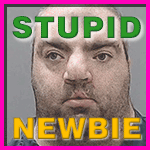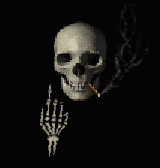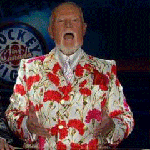|
I just updated 1Password and I'm still using OS X El Capitan (because I'm going out of town tomorrow for work and need my laptop working so I don't wanna mess with it until later) and now my two factor authentication doesn't work. I just checked and the two factor codes that 1Password OS X gives me and 1Password iOS gives me are totally different, with only the iOS versions working. What' gives?
|
|
|
|

|
| # ? Jun 6, 2024 13:49 |
|
Wild EEPROM posted:I have the latest js killers, I've tried youtube.js and youtubeXHR.js as well. I have YoutubeWide, LastPass, SoundCloud Downloader, Ghostery, Synology Downlaoder, and ClickToPlugin. I have "Allow plug-ins" checked in my prefs.
|
|
|
|
Wild EEPROM posted:I have the latest js killers, I've tried youtube.js and youtubeXHR.js as well. Be sure to add the complete direct URL to the new YouTube.js: https://raw.githubusercontent.com/hoyois/plugin-to-html5/master/YouTube.js ... and also delete the existing killers/YouTube.js line. Doing those two things fixed it for me.
|
|
|
|
Oh god the new Safari's ""Search with Google" finally opens in a new tab, thank stebe.
|
|
|
|
FCKGW posted:Oh god the new Safari's ""Search with Google" finally opens in a new tab, thank stebe. Oh my god.
|
|
|
|
Boris Galerkin posted:I just updated 1Password and I'm still using OS X El Capitan (because I'm going out of town tomorrow for work and need my laptop working so I don't wanna mess with it until later) and now my two factor authentication doesn't work. I just checked and the two factor codes that 1Password OS X gives me and 1Password iOS gives me are totally different, with only the iOS versions working.
|
|
|
|
FCKGW posted:Oh god the new Safari's ""Search with Google" finally opens in a new tab, thank stebe.
|
|
|
|
vtlock posted:Be sure to add the complete direct URL to the new YouTube.js: https://raw.githubusercontent.com/hoyois/plugin-to-html5/master/YouTube.js ... and also delete the existing killers/YouTube.js line. Doing those two things fixed it for me. Tried that and the above, still nothing :\ Using youtube without ctp is pretty painful.
|
|
|
|
[e] Nevermind. I has the dumbs.
Jeherrin fucked around with this message at 13:30 on Sep 26, 2016 |
|
|
|
Jeherrin posted:[e] Nevermind. I has the dumbs. Welcome to the Mac threads!
|
|
|
|
Turns out my kerberos woes were down to Sierra deprecating one of the options in my krb5.conf. Can I find out which one? Can I bollocks. I just recreated it without the crap I had in to talk to ten-year-old Linux servers and it's working fine now.
|
|
|
|
Am I crazy, or did clicking an app icon in Mission Control bring up all the windows for that app before Sierra?
|
|
|
|
Did you have hyperdock?
|
|
|
|
No, just a plain old Dock, Mission Control and Finder on El Cap.
|
|
|
|
fleshweasel posted:Am I crazy, or did clicking an app icon in Mission Control bring up all the windows for that app before Sierra?
|
|
|
|
Four fingers swipe down for me but I think i specified that. The window has to be active, obviously. Otherwise it's ctrl+f3.
|
|
|
|
|
How the hell did Dashboard survive for another major macOS/OS X release? For years it was just "that thing with the iStat widget" for me, and even that was obsoleted by things like MenuMeters or iStat Menus.
|
|
|
|
but but but weather, calculator, world clocks, sticky notes without opening up Notes.app, and iStat! I use Dashboard a lot. Well, actually, these days I just yell "hey Siri what's the weather" in the general direction of my phone and "hey Siri remind me to feed the cats in 2 hours", but for quickly jotting down phone numbers people give me, seeing what the time is in Auckland, it's pretty handy! I like Dashboard I hope it stays.
|
|
|
|
It's extra weird because most if not all the uses for dashboard was replaced by the Notification Center
|
|
|
|
Pivo posted:Have you ever used OS X with an SSD? You might re-think your 'nice and quick' assessment then. I disassembled my iMac to try out some 16GB DIMMs. Great news! The 2013 iMac supports 16GB DIMMs. Bad news: OS X doesn't recognize TWO 16GB DIMMs at the same time. During the endeavor, I threw in a 1GB SSD because I, of course, had to take out all of the things so it seemed an opportune time. I was wrong, Pivo. So wrong. Hold me.
|
|
|
|
I remember spending some sweet time setting up my dashboard in 2005. I think that was the last time I purposely looked at it. I thought it was long gone?
|
|
|
|
Arsten posted:I was wrong, Pivo. So wrong. Hold me. It's alright bby. I'm here. Always. Seeing the light of the SSD is something that only happens once. I was glad to be part of this experience. EL BROMANCE posted:I remember spending some sweet time setting up my dashboard in 2005. I think that was the last time I purposely looked at it. I thought it was long gone? It's on its way out. A lot of widgets that relied on online APIs have stopped working over the years or stopped getting updates. Even Apple's own weather widget sometimes doesn't update for days. You can bind a key to the Notification Centre same way you can bind a key to Dashboard, and it has widgets, and those actually work... I still like Dashboard, but no, it hasn't been getting a lot of love. I wouldn't expect it to stick around.
|
|
|
|
EL BROMANCE posted:I remember spending some sweet time setting up my dashboard in 2005. I think that was the last time I purposely looked at it. I thought it was long gone? I don't think Dashboard has been mentioned in a keynote since Snow Leopard. It should have officially died when the button was removed from new keyboards a few years ago. I'm not upset and if you use Dashboard then keep on keeping on. I'm just completely baffled at its continued existence and it's almost a bad look for Apple to have it dying on the vine like it is. Star War Sex Parrot fucked around with this message at 05:52 on Sep 28, 2016 |
|
|
|
I'm just genuinely surprised I haven't accidentally swiped to it in forever.
|
|
|
|
I wish launchpad would die
|
|
|
|
Ha I think I disabled it back in mavericks using terminal and haven't seen it since.
|
|
|
|
Pivo posted:It's alright bby. I'm here. Always. Seeing the light of the SSD is something that only happens once. I was glad to be part of this experience. The contrast is way more apparent than Windows. I wonder why that is.
|
|
|
|
The Milkman posted:It's extra weird because most if not all the uses for dashboard was replaced by the Notification Center .. which I also forget exists until I accidentally swipe into it while trying to switch desktops.
|
|
|
|
I have a 2012 (?) Mac Mini that I want to set up for my computer illiterate mom to replace her existing frankenstein linux setup I threw together in attempts to make her see as little of the OS as possible. What's the best way to do this? Should I create an AppleID for her or continue to use mine? If I create an AppleID for her, would that hinder me in any way from being able to troubleshoot her machine remotely? I'd prefer she didn't have ready access to my iCloud Drive/etc in case she manages to find it in Finder and drag stuff around but I can just disable that in iCloud preferences. Just wondering if I'm missing anything obvious. I've never been able to get Back to my Mac working properly but I have a VPN to their house so I can just enable VNC screen sharing and troubleshoot her problems that way I guess, so I answered one of my problems. She has a tendency to try to change and then forget passwords so I guess I'd like my AppleID to be able to reset her password, etc. I've never really researched that much into family sharing or what AppleIDs tied to accounts/machines can do since I've only ever really worried about my own machines. Sorry if this is a really dumb question.
|
|
|
|
EL BROMANCE posted:I'm just genuinely surprised I haven't accidentally swiped to it in forever. I think it got removed from Spaces by default at some point? I remember going in and manually turning it back on, until realizing I wasn't actually using it. Martytoof posted:.. which I also forget exists until I accidentally swipe into it while trying to switch desktops. I use it on iOS quite a bit, especially now with 10. But yeah it's less vital on Mac. I use it for peeking at my calendar, and when I want to use a mouse based calculator (spotlight is better for typing it out). I've got iStat in there too; mostly out of nostalgia for when system stats were a thing and I cared about them
|
|
|
|
The Milkman posted:I think it got removed from Spaces by default at some point? I remember going in and manually turning it back on, until realizing I wasn't actually using it.
|
|
|
|
Is there any way I can rebind F4 to do something useful like open Notification centre or is it stuck to Launchpad
|
|
|
|
idk I haven't done a clean install since Tiger I think and I don't have Dashboard as one of my spaces, it's bound to F12, you can do the same to Notification Centre, I think it's under Keyboard in system prefs but you can probably just google the question. But 100% dashboard is not in my spaces. Desktop 1, Desktop 2, and any full-screen apps, but not Dashboard. Pivo fucked around with this message at 18:39 on Sep 28, 2016 |
|
|
|
Pivo posted:idk I haven't done a clean install since Tiger I think and I don't have Dashboard as one of my spaces
|
|
|
|
Star War Sex Parrot posted:If your install really is upgraded from Tiger then that predates Dashboard as a dedicated Space by default. But wouldn't it have been added as a default Space like these people are claiming, during the upgrade?
|
|
|
|
This update is taking forever and the grad students have started beating me in Core Wars and everything is terrible.
|
|
|
|
Pivo posted:But wouldn't it have been added as a default Space like these people are claiming, during the upgrade?
|
|
|
|
Star War Sex Parrot posted:Upgrade defaults don't tend to override established settings. For example, did you end up with autocorrect enabled after upgrading? Chances are no, but it's enabled by default on clean installations since like Yosemite or something. I'm pretty sure I did, yeah. After that upgrade I had to turn off autocorrect and that stupid pop-up when you hold a key down. It came back when I upgraded to Sierra, actually, I had to disable it again. When I upgrade I seem to get all the new bullshit I don't want. Am I unique in that regard? I thought that was Apple's way. They stick stuff in my Dock that I don't want, they enable features that I don't want. Thank the lord they're not flipping my scroll direction.
|
|
|
|
I keep trying safari but it just randomly hangs on pages. For instance, searching for something in the bar will just sit there with like 1/5 of the progress bar full and nothing happens. Chrome never gives me this issue.
|
|
|
|

|
| # ? Jun 6, 2024 13:49 |
|
I've encountered a nagging issue after upgrading to the 10.12.1 public beta, and I wondered if anyone else has a solution. Logitech Control Center just updated for Sierra, but the update is causing issues where the computer will straight up lock up and require a restart. Not having LCC installed, though, means some of the keys on my K350 keyboard don't work correctly, or at all. I don't really care about the media keys, but the A key doesn't work and the H and I keys are switched for some reason. It's definitely a software issue, because LCC fixes it (and for whatever reason, it works correctly on the guest account), but that causes the freezing. The older versions seems to invite their own set of issues as well. I tried USB Overdrive, and it worked for a little, but it seems to stop detecting the keyboard after a couple minutes. Does anybody know of a similar program I can try that might work? I suppose I could re-install El Capitan or create a new user account, but I'm only going to do either of those as a last resort.
|
|
|