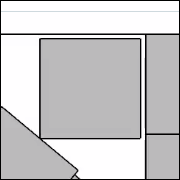|
Shimrra Jamaane posted:I'm sure this is a dumb question but upgrading a PC with older Sandy Bridge hardware (ASUS p8p67 MB and a 2500k) to Windows 10 won't encounter any compatibility issues right? Also should I reset my BIOS to default setting before installing 10 or can I just keep my OC settings intact? The only compatibility issue you'll have is if you are using the on-chip graphics, you will have issues with video lag and tearing in games and videos over 720. If you want to get to Windows 10, getting a $50 or $100 video card from your local electronics store would be a good move. Otherwise, you shouldn't have any issues upgrading.
|
|
|
|

|
| # ? Apr 28, 2024 03:45 |
|
Arsten posted:The only compatibility issue you'll have is if you are using the on-chip graphics, you will have issues with video lag and tearing in games and videos over 720. If you want to get to Windows 10, getting a $50 or $100 video card from your local electronics store would be a good move. No problem there I have a dedicated GPU. So can I leave the BIOS settings all the same?
|
|
|
|
Shimrra Jamaane posted:No problem there I have a dedicated GPU. There shouldn't be any issues with the overclocks - I upgraded my own overclocked system (AMD, not Intel) without any issues. It you get file errors or something else, just set your processor and memory clocks to standard while installing.
|
|
|
|
Shimrra Jamaane posted:I'm sure this is a dumb question but upgrading a PC with older Sandy Bridge hardware (ASUS p8p67 MB and a 2500k) to Windows 10 won't encounter any compatibility issues right? Also should I reset my BIOS to default setting before installing 10 or can I just keep my OC settings intact? I did the upgrade with that combo and all I did was make sure the bios was on the latest version. Everything went fine I didn't bother setting things back to default.
|
|
|
|
How can I stop my computer from waking up on its own? Every night I put it in sleep mode, and then less than a half hour later I'll hear the fans click and whirr to life and the screens come on. This shouldn't happen ever unless I touch the mouse or keyboard or there's a large earthquake that shakes either of those input devices enough. It's not asking to update anything, I just want it to stop.
|
|
|
|
BJPaskoff posted:How can I stop my computer from waking up on its own? Every night I put it in sleep mode, and then less than a half hour later I'll hear the fans click and whirr to life and the screens come on. This shouldn't happen ever unless I touch the mouse or keyboard or there's a large earthquake that shakes either of those input devices enough. It's not asking to update anything, I just want it to stop. Go into Device Manager, find your network interface and look at its properties, and make sure 'allow this device to wake up the computer' or whatever is disabled
|
|
|
|
PerrineClostermann posted:No. What's the point of a desktop if you're using it like a laptop? Just plug one in to the monitor. Wait, people turn their stoves off? What's the point of a stove if you're using it like a camping stove? Just hook one up to your gas line.
|
|
|
|
I imagine that the people who actually make use of their pc's power saving features will have most of the lights on in their house at any given time. Or work with total slobs 😑
|
|
|
|
NFX posted:Wait, people turn their stoves off? What's the point of a stove if you're using it like a camping stove? Just hook one up to your gas line. This analogy becomes more and more appropriate as booting computers gets faster and faster. I've asked this before, but didn't get a real answer: Does this forced reboot bullshit even happen to people who shut down their PC for the night like a normal person? (Note: I cut power to my desk after the PC's shut down with the switch on the power strip because gently caress trying to sleep with standby lights blinking.)
|
|
|
|
Geemer posted:I've asked this before, but didn't get a real answer: Scheduled reboot will wake a computer from sleep mode, do the update cycle, and return to sleep. This is only a problem in that one reason to use sleep instead of shut down is to preserve open programs and work in progress. I got really used to leaving stuff around, like text in notepad that was unsaved because I wasn't going to save it but was notes for things I was doing. Ever since XP this is how I've used my PC, going for weeks between reboots. If you use the shut down button, it should do the update then and there, and complete when you turn it back on. If you unplug it from the wall, Cortana will start sending weird messages like "what are you doing dave? I want to watch you sleep."
|
|
|
|
I take notes in OneNote, Chrome will restore the previous browsing session if it's open when a machine reboots. I just leave my NUC to go to sleep, sometimes it will wake up in the night and get updates done before going to sleep again. My PS4 does the same thing, it's not an issue.
|
|
|
|
Klyith posted:I got really used to leaving stuff around, like text in notepad that was unsaved because I wasn't going to save it but was notes for things I was doing. Ever since XP this is how I've used my PC, going for weeks between reboots. That is literally what OneNote is for, since it auto-saves constantly. You can also pin programs to the taskbar and Start for quick access, and pin files to those programs for quick access. I can appreciate wanting to retain the current state of your system or keep work running, but there are a bunch of time savers like these precisely so that you don't need to keep your system on constantly, and even if you leave it on overnight as a matter of course, there really isn't any excuse anymore for not making time once a week to let Windows reboot and install updates.
|
|
|
|
Doctor_Fruitbat posted:That is literally what OneNote is for, since it auto-saves constantly. You can also pin programs to the taskbar and Start for quick access, and pin files to those programs for quick access. Taskbar pinning etc I do, it's just the overall state of what I'm working on that matters. If I leave 6 things open when I'm done for the day and they're exactly the same when I get back, I have a much easier time re-immersing myself in the workflow. It's not even a thing that matters every day, but when it did matter it pissed me right off. Basically it's a combo of: 1) this goes against the normal safeties against unsaved work being lost during shutdown. You know what would be cool? If they added a "are you sure" query to the sleep button when a reboot was scheduled. If you're doing something that breaks expected behavior, why not try to fail safe when possible? 2) I'm old and MS is moving my cheese. quote:there really isn't any excuse anymore for not making time once a week to let Windows reboot and install updates.
|
|
|
|
Klyith posted:Scheduled reboot will wake a computer from sleep mode, do the update cycle, and return to sleep. This is only a problem in that one reason to use sleep instead of shut down is to preserve open programs and work in progress. I got really used to leaving stuff around, like text in notepad that was unsaved because I wasn't going to save it but was notes for things I was doing. Ever since XP this is how I've used my PC, going for weeks between reboots. Thanks for the clear answer. And I guess I can get used to Cortana singing Daisy Bell every night as a lullaby when I join the future in Windows 10.
|
|
|
|
NFX posted:Wait, people turn their stoves off? What's the point of a stove if you're using it like a camping stove? Just hook one up to your gas line. TIL Computers are an excessive fire and suffocation hazard.
|
|
|
|
Maybe it's time to rename the thread to Windows 10: Terrible Metaphor Central These law few pages have been a real mess.
|
|
|
|
PerrineClostermann posted:No. What's the point of a desktop if you're using it like a laptop? Just plug one in to the monitor. quote:Mine runs plex and a few other services 24/7, as does my old e6750 which acts as a NAS. It also hasn't been hit by mandatory updates and restarts. Maybe I somehow disabled that. My uptime is usually on the order of months. Geemer posted:(Note: I cut power to my desk after the PC's shut down with the switch on the power strip because gently caress trying to sleep with standby lights blinking.)
|
|
|
|
I have a Sumsung 850 SSD from 2013 as my main drive, which is what I would install Windows 10 on. I want to do a clean install so I'll be deleting the current partitions. Since its a SSHD do I need to do anything special or can I just install the OS and go? Or do I need the Samsung utilities?
|
|
|
Shimrra Jamaane posted:I have a Sumsung 850 SSD from 2013 as my main drive, which is what I would install Windows 10 on. I want to do a clean install so I'll be deleting the current partitions. Since its a SSHD do I need to do anything special or can I just install the OS and go? Or do I need the Samsung utilities? It's not an SSHD, just an SSD. SSHD is a marketing term for unholy amalgamations of spinny platter drives and solid state storage, yours is pure true solid state storage. Either way, no you do not need to do anything special. Just install. Make sure your BIOS/UEFI has the SATA controller set to AHCI mode, not IDE or RAID. Do not install the Samsung utilities, they do nothing useful. The "RAPID" feature does not actually improve anything except for artificial benchmarks, but it does use a huge chunk of RAM and increases the risk of data loss if power goes out.
|
|
|
|
|
Klyith posted:I don't like onenote. You could try Notepad++. Even if you don't actually save the file, it keeps what you've typed between sessions as long as you don't close that particular tab.
|
|
|
|
hooah posted:You could try Notepad++. Even if you don't actually save the file, it keeps what you've typed between sessions as long as you don't close that particular tab. This has done terrible things to my habit of actually saving stuff.
|
|
|
|
I'm wondering if anyone know of a setting to get windows to restart after a update on boot up, not shut down? I turn off my pc every night and I've noticed that if there is any patches waiting to be installed I need to manually turn it on twice in the morning. It will start up, patch and then shut down, not just restart.
|
|
|
|
Supradog posted:I'm wondering if anyone know of a setting to get windows to restart after a update on boot up, not shut down? I turn off my pc every night and I've noticed that if there is any patches waiting to be installed I need to manually turn it on twice in the morning. It will start up, patch and then shut down, not just restart. Under Windows Update, advanced options there should be a setting that does auto-login, for updates try that.
|
|
|
|
Twice now since I started using my laptop this evening (about an hour and a half), I've seen a cmd.exe window pop up for about 5 seconds. Nothing happens in it, and there's nothing in the title bar other than cmd.exe. How can I find out what's triggering that and what it's doing?
|
|
|
|
Check task scheduled and see if anything has been firing around those times. If thats no dice check the event logs
|
|
|
|
|
PerrineClostermann posted:No. What's the point of a desktop if you're using it like a laptop? Just plug one in to the monitor. My desktop uses probably 100-150W just sitting mostly idle with Chrome and game clients open, which costs me a quarter a day or $90 a year if I leave it on all day at $0.10/kWh. More in the summer, when AC has to compensate for the heat it puts out. If I can reduce that by half or more by just leaving it on when I'm awake and at home, it seems like not a bad idea. I have some services that I want to run in the background all the time, but I have them running on an Atom box that uses about 20W maximum.
|
|
|
|
Yeah agreed. Hydro fees are lovely here and what's the point of leaving it on when it doesn't need to be? With an SSD in it my desktop wakes from S3 sleep in like 2-3 seconds, why would I not save the $80-100 a year or just cut off the extra 20 seconds it takes to boot?
|
|
|
|
Eletriarnation posted:My desktop uses probably 100-150W just sitting mostly idle with Chrome and game clients open, Modern systems are like half that, unless you have SLI'd video cards plus a full rack of spinning disks. Or by game clients you don't mean steam / gog launcher, you're actually running a game in the background. But still, it's true that it's a waste of money if it's the summer, and technically even in the winter if your home heat is cheaper than the electric rate.
|
|
|
|
Klyith posted:Modern systems are like half that, unless you have SLI'd video cards plus a full rack of spinning disks. Or by game clients you don't mean steam / gog launcher, you're actually running a game in the background.  4790K not overclocked but boost unlocked so it'll go 4.4 on all cores 32GB RAM 2x Geforce 970 factory overclocked (EVGA SSC+) Two spinning disks and a SSD plus about a dozen various USB devices including a full RGB LED keyboard that has to pull a few watts on it's own The power actually being drawn by the PC (power out) floats in the 68-76 range when doing nothing, edging up in to the low 80s on the peaks if I'm doing something low-load like right now while I'm typing. At this low of a load my power supply isn't at an amazing point in it's efficiency curve, but under full load (synthetics or password cracking) I can pull over 600 watts so I need the headroom. Games usually float in the 350-500 watt range depending on age and how they use the GPUs.
|
|
|
|
Neither of my desktops are able to resume from sleep without completely spazzing out and rebooting a couple of times since I installed Windows 10 on them. It's great. Thankfully since I put an SSD in my gaming rig, it takes under 10 seconds from cold boot to logged in, ready to go, so I just shut the fucker down. Sad to hear that I'm using my computer wrong though. 
|
|
|
|
chippy posted:Neither of my desktops are able to resume from sleep without completely spazzing out and rebooting a couple of times since I installed Windows 10 on them. It's great. Thankfully since I put an SSD in my gaming rig, it takes under 10 seconds from cold boot to logged in, ready to go, so I just shut the fucker down.
|
|
|
|
xamphear posted:Did you try hibernate? I have a couple PCs that refuse to wake from sleep without breaking things, but will hibernate and un-hibernate without issue, and do so very quickly. Hibernate does work I think. When mine fail to wake from sleep they actually fall back on rebooting and resuming from the hibernate file instead. I know this because if I disable hybrid sleep so there's no hibernate file, they don't manage to resume from where I left off and cold boot instead. However, on the machine with the SSD, going into hibernate takes a lot longer than shutting down, and resuming from hibernate seems to take slightly longer than just booting from power off, so I don't bother. It might be worth it on the other machine with a spinning disk in though, I suppose.
|
|
|
|
wolrah posted:Even if you do have SLI and a few hard drives, even 100 watts is high for idle with properly functioning power management. Klyith posted:Modern systems are like half that, unless you have SLI'd video cards plus a full rack of spinning disks. Or by game clients you don't mean steam / gog launcher, you're actually running a game in the background. OK, to check my own numbers I just plugged in a Kill-A-Watt and booted back up. Sitting on the desktop with just Chrome and ten tabs of various stuff (not video - forums/articles/Gmail) open, power usage fluctuates from 65-100W and usually 78-86W. Adding idling Steam and Blizzard clients makes the range more like 80-120W. To be precise, this is with: i5-2500K @ 4.4GHz 2x8GB DDR3-2133 ASUS P8Z68-V LX GTX 1060 (FE) 850 EVO system disk 3.5" 7200RPM HDD for games, etc. - probably spinning 3x3.5" 5900RPM RAID 5 for media - probably not spinning 5x120mm and 1x200mm fans, probably 10-15W worth EVGA 80+ Gold 650W supply Surprisingly, HWinfo says that the 1060 is drawing 20-25W consistently which is in the same neighborhood as what the CPU draws or maybe a bit more. I would expect it to idle lower than that, and even going from my standard two 4K screens to one running at 1080p doesn't make much difference. Anyway, given these numbers it seems like I was pessimistic to say "-150W" but 100W is a pretty good estimate for a machine a few years old with an unnecessary number of fans. A newer system with fewer added components might well use half as much, but still good to save it with sleep mode.
|
|
|
|
Those estimators don't count that a power supply is nowhere near peak efficiency near idle conditions, and so theoretical draw and actual draw are off. There's also waste stepping up and down between draw and not. They may not even consider PSU efficiency at all in a meaningful way. A kill-a-watt is pretty accurate so I'd go with what it says.
|
|
|
|
PerrineClostermann posted:People suspend their desktops? They sure do!  
|
|
|
|
Khablam posted:Those estimators don't count that a power supply is nowhere near peak efficiency near idle conditions, and so theoretical draw and actual draw are off. There's also waste stepping up and down between draw and not. They may not even consider PSU efficiency at all in a meaningful way. Yeah my kill-a-watt puts my PC (not counting monitor) at about 50 watts idle, and that's with a lot of energy-saving stuff: Skylake CPU RX 480 GPU Fuckoff-huge passive coolers for CPU and GPU Platinum-rated PSU DDR4 ram and M.2 SSD Like, there's not any more room for me to squeeze out energy savings on the thing, it's about best case idle draw scenario and it's still worth it for me to sleep/shutdown at night.
|
|
|
|
Are those (load bearing) orchids tethered?!
|
|
|
|
That chair doesn't seem to fit in with the rest of the vibe.
|
|
|
|
Rockin Orthodontist posted:They sure do! 
|
|
|
|

|
| # ? Apr 28, 2024 03:45 |
|
HMS Boromir posted:Pff. >dat excess cabling You gotta consider cable management, yo. 
|
|
|