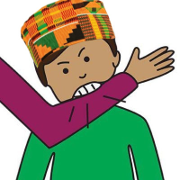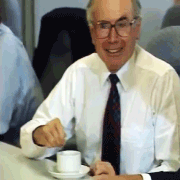|
Thermopyle posted:My cars wheels fall off if I drive it at 56 miles per hour. Sure there's no good argument for it to be that way, and there is no benefit to anyone, and it's incredibly dangerous, but it's not stupid because it was a design decision to make it do this. Should have read the manual cover to cover first n00b
|
|
|
|

|
| # ? Apr 18, 2024 19:00 |
|
my pet theory is that the developers put in a bunch of traps like this so they can blame the user when arch inevitably fucks up their computer. but that would require them to be malicious instead of just incompetent...
|
|
|
|
Suspicious Dish posted:my pet theory is that the developers put in a bunch of traps like this so they can blame the user when arch inevitably fucks up their computer. but that would require them to be malicious instead of just incompetent... In my experience flagrant incompetence and deliberate evil look very much the same in their practical output.
|
|
|
|
Is there a USB bootable Linux that still has Adaptec 2940 SCSI support? I need to image an old 80 meg SCSI drive before it dies and I really don't want to build a system from scratch to do it. Puppy Linux doesn't seem to have Adaptec drivers any longer, not sure if there's another recommendation out there.
|
|
|
|
Martytoof posted:Is there a USB bootable Linux that still has Adaptec 2940 SCSI support? I need to image an old 80 meg SCSI drive before it dies and I really don't want to build a system from scratch to do it. You mean the AHA-2940 (based on the aic7860 chip)? You want the aic7xxx driver. It looks like TinyCore includes it in the 'scsi-$KVER-tinycore' package. You can either boot from USB and then install it with the package manager, or pre-download the tcz and then install it offline after booting. If you're ok with a ~4GB download rather than a ~15MB one, openSUSE includes this driver by default, I believe.
|
|
|
|
Yes, the aic78xx chipset. Perfect, thanks. Size doesn't matter much, I just didn't want to go through the trouble of installing Linux to disk and then mucking with the drivers when I could just boot off USB and DD from SCSI to another USB. Hell, it's an 80mb drive so I could just DD to temp fs and scp it off after the fact. Thanks again!
|
|
|
|
Or build your own kernel and dump it on, which is pretty easy to do. Maybe useful if you have other old/esoteric hardware on there.
|
|
|
|
code:
|
|
|
|
I have a pdf open in chrome browser, and I can select text, but not copy that text to clipboard. Is this a Chrome problem with pdf's in general, Chrome problem on Linux, or Chrome problem just for my specific distro (Linux Mint 17.3, which is basically ubuntu 14.04)? I feel like the crappy linux pdf viewer I used to use before chrome integrated one (is it eye of gnome? idk) had the same infuriating problem of not being able to copy text to clipboard e: Oh, the pdf viewer is evince, and it looks like it is capable of copying text now. So, nevermind, I guess that solves it. Maybe I'll write up a bug report for chrome or something. Though i'm sure there's already some years old bug for it that google is ignoring. peepsalot fucked around with this message at 03:05 on Oct 12, 2016 |
|
|
|
peepsalot posted:I have a pdf open in chrome browser, and I can select text, but not copy that text to clipboard. Is this a Chrome problem with pdf's in general, Chrome problem on Linux, or Chrome problem just for my specific distro (Linux Mint 17.3, which is basically ubuntu 14.04)? No clue, but have you tried using X clipboard (i.e. select = automatically copied, middle click = paste)
|
|
|
|
Isn't it just a PDF thing? Nothing to do with Chrome, Linux, Debian-based distros, x86 hardware, computing or Universal Law ^I'm zooming out there: I think it's just an option to have a PDF in some kind of 'protected' mode.
|
|
|
|
The definition of frustrating is when you get your new workstation (for both work and personal use) finally up and online after multiple parts being DOA, have to set it up over wireless (integrated into the motherboard, not that I ever plan to use it once it's set up) due to the only table you have large enough to do the assembly being too far away from the router, and then find out that the integrated wireless is Broadcom (which frustratingly none of the online literature I could find for the mobo ahead of time listed just saying "Asus", and their tech support didn't know), and none of the open-source drivers support it. (In my defense, it's basically the only microATX X99 chipset motherboard I could find that had everything else I wanted. Against my defense, in assembly I found out why nobody makes microATX X99 boards.) Yeah, as soon as I hook it up to ethernet, those broadcom-wl drivers are being uninstalled and I'm getting a USB Wifi stick with better driver support for if I ever need to wireless it again. (I once bought a new netbook almost to get away from the proprietary broadcom-wl drivers. So many kernel oops, and that's if I'm lucky. Had to reset the interface after each boot today to get it to work even, and it kept chugging at random down to 10% max speed for no explainable reason.)
|
|
|
|
gourdcaptain posted:The definition of frustrating is when you get your new workstation (for both work and personal use) finally up and online after multiple parts being DOA, have to set it up over wireless (integrated into the motherboard, not that I ever plan to use it once it's set up) due to the only table you have large enough to do the assembly being too far away from the router, and then find out that the integrated wireless is Broadcom (which frustratingly none of the online literature I could find for the mobo ahead of time listed just saying "Asus", and their tech support didn't know), and none of the open-source drivers support it. (In my defense, it's basically the only microATX X99 chipset motherboard I could find that had everything else I wanted. Against my defense, in assembly I found out why nobody makes microATX X99 boards.) Getting a second router and setting it up as a bridge gets around hassling with wireless, too. I got a cheap little Buffalo router that I use so I that I can just use ethernet from my main desktop to it, and it connects to my wireless router across the room. As far as my desktop is concerned it is on a wired connection, since the actual wireless connection is from the base router to the Buffalo router. If you have a machine that doesn't need to move around this is a pretty simple workaround.
|
|
|
|
CaptainSarcastic posted:I got a cheap little Buffalo router What happens when the network hits 95% saturation?
|
|
|
|
18 Character Limit posted:What happens when the network hits 95% saturation? Meh, the most demanding thing on my home network is one device streaming Netflix, so it generally isn't much of an issue.
|
|
|
|
18 Character Limit posted:What happens when the network hits 95% saturation? That doesn't concern you.
|
|
|
|
CaptainSarcastic posted:Getting a second router and setting it up as a bridge gets around hassling with wireless, too. I got a cheap little Buffalo router that I use so I that I can just use ethernet from my main desktop to it, and it connects to my wireless router across the room. As far as my desktop is concerned it is on a wired connection, since the actual wireless connection is from the base router to the Buffalo router. If you have a machine that doesn't need to move around this is a pretty simple workaround. As soon as I get this thing to its final setup place tomorrow, it's just getting plugged straight in to a router directly by ethernet and left there for at least a year. The wireless is basically a null issue other than just setting it up and testing it out from a friend's house in the middle of their living room as the largest table I can work on. (I could hook it up myself, but I'm bad at figuring out cable management and such and I have bad eye coordination, so I got a friend to help out.) EDIT: Also had to deal with boot issues with it failing to mount partitions (hilariously enough, the RAID array worked fine, the Intel 600p NVMe SSD just kept acting weirdly). Or the right partitions. Or find the partitions at all, given one of the crashes somehow corrupted the UEFI system partition. None of this was helped by a UEFI setup where to get to the UEFI menu to boot a USB stick required mashing F2 precisely enough, but not too soon, not too fast or slow, or not too long or it would just dump me into the broken Linux install failing to find partitions. Yeah, bad day. gourdcaptain fucked around with this message at 06:32 on Oct 15, 2016 |
|
|
|
I keep hearing about how great ZFS is because it has checksums of some sort, but I'd prefer to stick to a mainstream filesystem, preferably one supported by Red Hat, so I think I'll stick with XFS because I'm a coward. Are there any better options than just going into every directory and running sha256sum>sha256sums.txt, then using sha256sum --check sha256sums.txt later, such as a tool that can do that recursively for me, and maybe tell me if there are any files that don't have checksums stored or automagically work out which ones need to be recalculated?
|
|
|
|
Checksumming your files and then regularly scanning for changes won't bring your files back if there is a corruption somewhere. I don't know what you can do without using ZFS: I'm doing some experimenting with it (on an Ubuntu file server). Before I pull the trigger and move my backup to ZFS I currently just have a spare ext4 drive plugged in and regularly rsync to that. Maybe that's an option for you? It isn't 'proper' data redundancy but it has worked for me, so far. You can run --checksum with rsync, so that it'll checksum the source and destination. rsync --checksum --dry-run <source> <dest> would also give you a list of differences before you commit to any overwrites.
|
|
|
|
When I saw that somebody called apropos man had replied to my post, I was worried that there was a lmatfy.com! I do have semi-regular backups (it only took a few decades), but I was thinking that checksums would help me work out which copy was the correct one if I have two accessible copies but one is bad. I suppose this optimistically assumes I don't just have a total disk failure where I can't read anything at all like I usually do. Also, in lots of cases, applications can tell you when the file is corrupt, so that's a good way to work out which file is the correct one, but this isn't always the case, or isn't always that easy to check.
|
|
|
|
First of all, yes there is a program that does this already, called hashdeep. It does both the "compute checksums for everything in a directory tree" part and the "compare results against known good checksums" part. The biggest flaw in this plan that I see is: how do you tell the difference between a file that fails to checksum because of silent corruption, and a file that fails to checksum because you modified or replaced it and forgot to regenerate the checksum file? ZFS handles this by automatically checksumming the data when it's written, and then verifying the checksum when it's read, but not being part of the filesystem, hashdeep can't do this (barring stupid inotify tricks, but I don't think you can scale that to the whole filesystem -- and it still doesn't catch cases where you write good data and immediately get bad data back on the next read). It also seems kind of weird to call ZFS "not mainstream" when it's been available on Solaris and BSD (and battle tested in datacenters) for a decade; it's only linux support that's relatively new. It's even officially supported by Ubuntu.  (It's not supported by Red Hat, but the ZFSonLinux project does release RHEL 6 and 7 packages.) It's quite easy these days to set up a zpool on linux. (It's not supported by Red Hat, but the ZFSonLinux project does release RHEL 6 and 7 packages.) It's quite easy these days to set up a zpool on linux.That said, one thing that definitely is not yet fully baked on most distros is putting / on ZFS; I've done this, but I don't think I'd recommend the experience.
|
|
|
|
ToxicFrog posted:First of all, yes there is a program that does this already, called hashdeep. It does both the "compute checksums for everything in a directory tree" part and the "compare results against known good checksums" part. I saw that, but it sounded to me more like the kind of software you use to work out "C:\WINDOWS\SYSTEM\BLAH.DLL is BLAH.DLL from Windows XP SP3" with a big set of known checksums you get from the Internet, rather than comparing each file against the checksum for that particular file. Does it also do the latter? quote:The biggest flaw in this plan that I see is: how do you tell the difference between a file that fails to checksum because of silent corruption, and a file that fails to checksum because you modified or replaced it and forgot to regenerate the checksum file? I was only planning to use this for files that I don't expect to change, so yeah not exactly 100% coverage of my filesystem  quote:It also seems kind of weird to call ZFS "not mainstream" when it's been available on Solaris and BSD (and battle tested in datacenters) for a decade; it's only linux support that's relatively new. It's even officially supported by Ubuntu. Oh yeah, sorry, I meant ZFS on Linux isn't mainstream, or at least I didn't think so, but I guess if Ubuntu supports it, then it's getting there?
|
|
|
|
Buttcoin purse posted:I saw that, but it sounded to me more like the kind of software you use to work out "C:\WINDOWS\SYSTEM\BLAH.DLL is BLAH.DLL from Windows XP SP3" with a big set of known checksums you get from the Internet, rather than comparing each file against the checksum for that particular file. Does it also do the latter? quote:I was only planning to use this for files that I don't expect to change, so yeah not exactly 100% coverage of my filesystem Oh, that's a different sack of ferrets. (And you might also want to look into something like Tripwire.) quote:Oh yeah, sorry, I meant ZFS on Linux isn't mainstream, or at least I didn't think so, but I guess if Ubuntu supports it, then it's getting there? At this point the main thing keeping it from being officially packaged and supported on most distros is legal concerns around the ZFS license; it's considerably more stable than, say, btrfs. Debian, Ubuntu, and Gentoo all have it in the repos, the ZoL team makes RHEL packages available, and there's unofficial builds for other distros like SUSE. If Ubuntu manages to continue deploying it without getting sued -- or, better yet, if they get sued but win -- I would expect to see more official packages start appearing.
|
|
|
|
apropos man posted:Isn't it just a PDF thing? Nothing to do with Chrome, Linux, Debian-based distros, x86 hardware, computing or Universal Law That is a thing yes. You can get around it by getting the source to a PDF viewer, removing the flag check, and compiling it yourself. Open source!
|
|
|
|
feedmegin posted:That is a thing yes. You can get around it by getting the source to a PDF viewer, removing the flag check, and compiling it yourself. Open source! I'm not sure if that is actually necessary. PDF protection is no protection at all. It just a flag on the document that says you aren't allowed to print or copy-paste the document and it relies on the PDF viewer to obey those flags, which is probably just Adobe Reader. I think most other PDF viewers just ignore those flags, commercial and open source.
|
|
|
|
Buttcoin purse posted:I keep hearing about how great ZFS is because it has checksums of some sort, but I'd prefer to stick to a mainstream filesystem, preferably one supported by Red Hat, so I think I'll stick with XFS because I'm a coward. Are there any better options than just going into every directory and running sha256sum>sha256sums.txt, then using sha256sum --check sha256sums.txt later, such as a tool that can do that recursively for me, and maybe tell me if there are any files that don't have checksums stored or automagically work out which ones need to be recalculated? Note that XFS is only the default because we worried disk sizes would hit the limits of ext4 by the end of the EL7 support cycle. Most other filesystems are equally good. Nothing wrong with ZFS gourdcaptain posted:EDIT: Also had to deal with boot issues with it failing to mount partitions (hilariously enough, the RAID array worked fine, the Intel 600p NVMe SSD just kept acting weirdly). Or the right partitions. Or find the partitions at all, given one of the crashes somehow corrupted the UEFI system partition. None of this was helped by a UEFI setup where to get to the UEFI menu to boot a USB stick required mashing F2 precisely enough, but not too soon, not too fast or slow, or not too long or it would just dump me into the broken Linux install failing to find partitions. Yeah, bad day. EFI is not magic at all. Reformat the EFI system partition to fat32 and copy the USB EFI files to it. It sounds like your efivars may also want a reset. And like you have two EFI system partitions somehow. Why? And why not fix the kargs on the "broken" one so it works?
|
|
|
|
evol262 posted:
I did reformat the Fat32 UEFI partition and do that, basically. It just took a while to diagnose because it just kept spitting out random misleading error messages until I just tried running a fsck on the UEFI partition and got an insane amount of errors it couldn't fix. I eventually sorted it out. And I only had one UEFI partition. It's not magic, just a problem that was hard to diagnose because the error messages didn't indicate the problem or stay consistent from attempt to attempt.
|
|
|
|
evol262 posted:Note that XFS is only the default because we worried disk sizes would hit the limits of ext4 by the end of the EL7 support cycle.
|
|
|
|
We switched to xfs because we'd used it for years on our irix systems, and trusted it. Then once disks got over 1tb we continued to use it so we don't have to drum our fingers for an hour while mkfs.ext does its thing. We don't have hard data but my group is getting the "feeling" that xfs file systems flip out and go read only more often than ext. It's something on our list to gather data for.
|
|
|
|
zfs will fix your bad files though instead of just giving you a list of them. You should probably use par files instead of checksums if you want to not use zfs.
|
|
|
|
hifi posted:zfs will fix your bad files though instead of just giving you a list of them
|
|
|
|
Vulture Culture posted:Big caveat: if you are running in a redundant zpool disk configuration Even if the zpool itself isn't redundant, you can set copies=2 (or some other value >1) on the filesystem and it'll store each data block that many times -- if there are multiple underlying disks it'll try to spread them across disks, if it can't it'll try to store them far apart on a single disk so that localized corruption is unlikely to hit all copies. On read, it'll only ask for one copy of each block, but on IO error or checksum failure it'll try to recover using the other copies. This does not of course protect you from the entire disk failing outright.
|
|
|
|
ToxicFrog posted:Yes. Thanks, and I can't believe I didn't think of Tripwire.
|
|
|
|
xzzy posted:Then once disks got over 1tb we continued to use it so we don't have to drum our fingers for an hour while mkfs.ext does its thing. Aside from that, ext4 is still a pretty good file system when compared to the 90s journaling file sytems like jfs, xfs, etc. The code is very well vetted, and it's use on embedded devices (e.g., Android phones) where power loss is pretty regular has made it rock solid. The feature set of zfs is obviously better but the licensing "issue" delayed its adoption on Linux, and while btrfs is better on paper honestly feels like a dumping ground for file systems research projects with limited real long-term ownership.
|
|
|
|
We did take care of a few large array ext3 systems created with the large file system option for a few years, and physicists pretty much instantly filled up the inode table by storing code on those disks. So yeah it's been xfs for a while and I dig it.
|
|
|
|
ToxicFrog posted:Even if the zpool itself isn't redundant, you can set copies=2 (or some other value >1) on the filesystem and it'll store each data block that many times -- if there are multiple underlying disks it'll try to spread them across disks, if it can't it'll try to store them far apart on a single disk so that localized corruption is unlikely to hit all copies. On read, it'll only ask for one copy of each block, but on IO error or checksum failure it'll try to recover using the other copies.
|
|
|
|
I just set up a Pi-Hole ad blocker on my Pi 3 and holy cow, it's like rolling back the clock on my Chromebook. It's all nice and quick again. Highly recommended if you have a spare Pi sitting around or you're looking for a project to use one.
|
|
|
|
Ran into a weird issue upgrading chromium-53.0.2785.143 to chromium-54.0.2840.59. Cursor was the system default. I use KDE Plasma 5.8.x on Arch Linux. For anyone running into the same problem, the fix: Settings -> Application Style -> GNOME Application Style (GTK) -> Cursor Theme -> set desired cursor theme.
|
|
|
|
hi linux thread I don't actually have a question, I just wanted to say that I'm learning the CLI and I just did a rm -rf / in a VM just to get it out of my system. It feels like a rite of passage, watching this VM destroy itself from the inside.
|
|
|
|

|
| # ? Apr 18, 2024 19:00 |
|
Renegret posted:hi linux thread
|
|
|