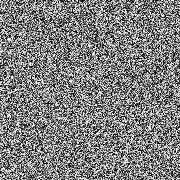|
Col.Kiwi posted:Yup. Also some of the stuff people sometimes consider moving, such as internet browser cache for example, is stuff that can benefit from the performance of an SSD. SSD endurance/lifespan is essentially a non issue for home users at this point. But you're saving 2GB of writes per day! There are more pressing issues with browsers dumping data to your SSD, to the tune of 20/30GB a day https://www.servethehome.com/firefox-is-eating-your-ssd-here-is-how-to-fix-it/ 30GB/day ends up being 10TB/year Your typical 256GB drive might only be rated for 70-100TB of lifetime writes, but that site that did the big SSD endurance test with 240/2456GB drives didn't get a failure until 700TB on the first drive that died (Intel 335, Sandforce controller). The longest-lasting drive went 2.5 petabytes. So even if your browser is skullfucking your drive to the tune of 10TB/year, you can still write another 10TB/year to the drive and you should get 5 years out of it at the minimum.
|
|
|
|

|
| # ? Apr 20, 2024 01:20 |
|
I've only just passed 16TB written after almost 4 years with my 240 GB mushkin. I've already written 1tb each to three 1tb 850 evos since Thursday, I've only owned two of them since Thursday. The only reason why so much has been written to them is because I had put them all in a Raid 0, installed a bunch of games off steam, deleted the raid the next day and split origin, steam, and Uplay to their own Evo downloading the games again.
|
|
|
|
Anime Schoolgirl posted:I'd hope you mean an 840 evo that's just out of warranty, but if it is indeed an 850 you should be able to RMA it. I went with the MX300, based on my experience with the Crucial M4 I have in one of my laptops -- it's been rock-solid reliable so far. The local Microcenter didn't have any X400s in stock. And yes, it was a 850 EVO that suddenly died on me. It's emitting a weird buzzing noise every time it's hooked up to a SATA power source, so I'm thinking maybe a voltage regulator or some other component went bad.
|
|
|
|
The NVMe Drives are so fast you could probably burn one out in a month doing constant writes.
|
|
|
|
Domestic Amuse posted:And yes, it was a 850 EVO that suddenly died on me. It's emitting a weird buzzing noise every time it's hooked up to a SATA power source, so I'm thinking maybe a voltage regulator or some other component went bad. 
|
|
|
|
960 pros up on amazon. 512gb showing oct 30 and 1tb showing nov 6th.
|
|
|
|
Q1 2017 might not be accurate for 3DXPoint any more.
|
|
|
|
poo poo happens when you do mass layoffs of all the older/talented people that knew what was going on. Its been a clusterfuk here for a ton of departments since ACT. Ugh Oh and Intel is now a Software Company, didn't you know...
|
|
|
|
That's for the DIMM replacement memory modules, it seems likely that xpoint pcie/nvme based interfaces will be out much sooner so q1 2017 still seems possible. Unless, of course, the performance is so sucky it makes it not worth the effort to release. According to the unh interoperability testing xpoint/optane got nvme certified earlier this year so they're pretty well along on that front. The DIMM replacement stuff is more tricky to get working seamlessly it seems.
|
|
|
|
This deal just keeps getting worse all the time.
|
|
|
|
I currently have a 120gb OCZ SSD and a 1tb HDD (that's ~7 years old and still chugging along), but sick of being last into Overwatch matches because my games have to live on the disk. If I grab a 500gb SSD around Black Friday, would it make sense to just leave the 120gb SSD as my boot drive and chuck the HDD? 500gb would more than cover what I have on there.
|
|
|
|
Neon Belly posted:If I grab a 500gb SSD around Black Friday, would it make sense to just leave the 120gb SSD as my boot drive and chuck the HDD? 500gb would more than cover what I have on there. Image over to the 500GB and run everything off that. Then keep downloads or music on the 120gb drive (or stick it in an old laptop/desktop to breath some life into it)
|
|
|
|
Ditch the 120gb and just use the 500gb.
|
|
|
|
Don Lapre posted:Ditch the 120gb and just use the 500gb. The OCZ drive can have some nice applications. One very interesting could be trying to find the answer to the crucial question: Does it blend? Or, does it float? Or, what happens when you throw it into a fire (don't try it at home folks)? Or, what force do you need to shoot it at to put it into orbit? Can you make it happen? Think of the opportunities.
|
|
|
|
I just don't want it to go to waste 
|
|
|
|
Neon Belly posted:I just don't want it to go to waste 
|
|
|
|
I replaced my old 120 GB OCZ with a 240 GB Samsung and set the OCZ aside. Then a while later I repurposed the OCZ for a HTPC. It lasted a month or so before it just up and died. Don't use that OCZ for anything critical, definitely not boot drive in a serious PC.
|
|
|
|
|
Neon Belly posted:I just don't want it to go to waste it can hold 2 modern videogames so just store some good steam library stuff on it. 500GB is only gonna hold 8-9 anyway when used for system stuff.
|
|
|
|
PerrineClostermann posted:This deal just keeps getting worse all the time.
|
|
|
|
Marzzle posted:it can hold 2 modern videogames so just store some good steam library stuff on it. 500GB is only gonna hold 8-9 anyway when used for system stuff. Thankfully I have pretty good Internet and no cap, so no need to ever store a Steam game 
|
|
|
|
Neon Belly posted:Thankfully I have pretty good Internet and no cap, so no need to ever store a Steam game Unlike me. 2x 2TB HDD's Raid-0 for most of my Steam stuff. Still not enough.  And if I want to download something modern to play, start download, go do something else for 1+Hrs.
|
|
|
|
I just got bit by the SSD demon.  Bought my first SSD waaaay back a while ago.. a Crucial M4 120GB, and it was fine if a little finicky when powered down unexpectedly. Bought my first SSD waaaay back a while ago.. a Crucial M4 120GB, and it was fine if a little finicky when powered down unexpectedly.Then GTA 5 came out, and I needed more room, so I boogied down to Best Buy and bought a SanDisk SSD Plus 240GB. I didn't do any research and just figured SSD technology was fine by then. Turns out I was wrong. The drive is only a year and a half old, and tonight Windows started bitching about the drive failing. Reboot halted during POST to tell me the drive had encountered a SMART failure, and I should take it out and back it up.  To get by, I turned off SMART and got back into Windows and ran SanDisk's drive software and found that the SMART error is "Available Reserve Space" is at 4%. Started the RMA process immediately, and came to this thread for replacement suggestions. I've just pulled the trigger on a Samsung 850 EVO 250GB. Did I do a good? Also, how imminent is the failure of my SanDisk? Do I have a couple days? A couple weeks? A couple hours? What horrors await me by temporarily turning off my SMART features? I've been meaning to do a  on this rig anyway, so this weekend looks like I'll be rollin' a new install on a new drive while I wait for SanDisk to work my RMA. Not exactly how I was hopin to spend my little bit of extra cash this week, but when you're computer, you gotta computer when your computer computers. on this rig anyway, so this weekend looks like I'll be rollin' a new install on a new drive while I wait for SanDisk to work my RMA. Not exactly how I was hopin to spend my little bit of extra cash this week, but when you're computer, you gotta computer when your computer computers.
|
|
|
|
850 Evo should do you just fine. Unfortunate about your Sandisk but after only a year, it almost seems like something is blitzing the writes on the drive that caused it to wear out so fast if that is truly what it did. I'd do what you are doing, backup everything and RMA the drive, then do a Clean install of Windows 10 and keep an eye on what you are installing and what might be accessing your drive so much in task manager, hwinfo32 (to see total writes) and the Samsung software maybe to just check in on things. Thats what it sounds like happened, if the remaining reserve space is indeed at such a low number. Also I like to underprovision my used drive space just a little to give the drive even more breathing room even though it is almost not needed on the newer drives. So as a 250G like that, I would set the usable partition space to 220G (with a little extra for the extra partitions Windows makes, but you can adjust the size to round the number in Windows after if you want too and are a little OCD about it like me lol).
|
|
|
|
EdEddnEddy posted:850 Evo should do you just fine. Unfortunate about your Sandisk but after only a year, it almost seems like something is blitzing the writes on the drive that caused it to wear out so fast if that is truly what it did. Thanks for the info! Thankfully, the only things on my SSD are my OS and the programs I use that benefit from the speed an SSD offers, so even if it totally fails, I'm not out any data I can't recover or reinstall easily. I grabbed hwinfo (the 64-bit native version), and strangely, it doesn't seem to see any problem with the status of my drive. It still shows only 4% spare blocks, but shows a green checkmark and 100% life remaining. The SMART function of my motherboard disagrees, and Windows and SanDisk both seem to predict bad things. I'm inclined to trust SanDisk and Windows over hwinfo in this case, but I'm still a little baffled at this coming out of the blue like this. Is it possible that in order to make this drive cheaper, SanDisk under-estimated the amount of spare blocks to build into it? Or is it the fact that I just went whole-hog and partitioned the whole available space when I installed it that's starving out my fail-over space? I'm curious because I don't want to end up making any preventable mistakes when I install my new Samsung. I've already figured out I can probably live with leaving 10-20GB free when I partition it. Will that be enough? Also, I just thought of an event that might shed some light on my current situation: Something in my system crashed hard a few months ago, and ended up writing a HUGE error dump log that filled the drive to capacity. I wish I could remember what it was specifically, but it caused Windows Error Reporting to basically poo poo itself, and it just kept writing and writing until it couldn't fit any more data on the drive. Is this the sort of blitz-writing you're referring to? Is that something that could manifest months later seemingly at random?
|
|
|
|
Incidentally, what's the done thing when RMAing a drive? Do you leave your data on it, hoping that the repair centre have a strict privacy policy or zero it first? Would leaving the data on it help the repair centre with failure diagnosis in any way?
|
|
|
|
woodch posted:Thanks for the info! I don't know about SanDisk provisioning, but when you get the Evo just install Samsung Magician software: it enables you to move a slider around to alter the amount provisioning.
|
|
|
|
apropos man posted:Incidentally, what's the done thing when RMAing a drive? Do you leave your data on it, hoping that the repair centre have a strict privacy policy or zero it first? I wouldn't send my drive back with data on it if I could help it (if it wasn't impossible to use). Sandisk employees don't have any confidentiality agreement with you. If they can fix it they'll re-sell it as refurbished later and while you'd think they'd secure erase all the disks, you never know if some employee with a stack of old SSDs is going to miss one and send your data off to a stranger. In reality the flash on that disk is probably too worn out to resell it as-is, but why take the chance?
|
|
|
|
Neon Belly posted:I currently have a 120gb OCZ SSD and a 1tb HDD (that's ~7 years old and still chugging along), but sick of being last into Overwatch matches because my games have to live on the disk. Overwatch isn't a big game, couldn't you free up a few gigs on the SSD and run it from there?
|
|
|
|
Having a hard time fighting out which would be faster for gaming - my 250gb evo 840, or the 275gb mx300 in being given for my birthday. I'm presuming they'll be pretty much on a par but I haven't really kept up with the tech, what do people think?
|
|
|
|
If in doubt, Samsung.
|
|
|
|
El Grillo posted:Having a hard time fighting out which would be faster for gaming - my 250gb evo 840, or the 275gb mx300 in being given for my birthday. I'm presuming they'll be pretty much on a par but I haven't really kept up with the tech, what do people think?
|
|
|
|
ConanTheLibrarian posted:Overwatch isn't a big game, couldn't you free up a few gigs on the SSD and run it from there? Didn't realize Apple was taking up 45gb in backups
|
|
|
|
Neon Belly posted:Didn't realize Apple was taking up 45gb in backups Apple: It's so easy, you have no clue what it's actually doing
|
|
|
|
Anime Schoolgirl posted:The MX300. The 840 evo has unresolved performance issues when it's actually filled to a significant amount, while Micron is really overzealous about overprovisioning (13-14% on their consumer drives) plus it's a newer drive with a better controller.
|
|
|
|
Ynglaur posted:Apple: It's so easy, you have no clue what it's actually doing It just works!
|
|
|
|
PerrineClostermann posted:It just works! Yeah, except when something like this pops up:  ...instead of a BSOD which actually gives you relevant information you can pass onto a tech or Google on your phone to figure out what part of your computer has potentially gone bad and how you might be able to easily fix it on your own without consulting a ~Genius~.
|
|
|
|
I just installed, intialized and formatted an SSD. Do I have to use some wacky software to move files (not Windows) between it and my hard drive or can I just drag and drop?
|
|
|
strong bird posted:I just installed, intialized and formatted an SSD. Do I have to use some wacky software to move files (not Windows) between it and my hard drive or can I just drag and drop? It's just a regular storage device, that happens to have essentially-zero seek times and various other desirable properties. You don't use any special software to copy files to a USB stick either, do you?
|
|
|
|
|
No, sir.
|
|
|
|

|
| # ? Apr 20, 2024 01:20 |
|
I'm sick of clearing space on my 128gb SSD, so I'm thinking of buying a 512gb Samsung evo. Am I being an idiot for buying a SATA SSD in 2016? I looked at the Intel 600p, but my mobo is kind of old. I'd have to buy an m.2 adapter, and I only have PCIe 2.0 anyway. Plus booting into NVMe from an old motherboard appears to require loading weird homebrew bios modules, which sounds risky... But it feels bad to buy the old thing :/
|
|
|