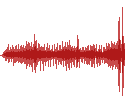|
Sata is fine as a holdover. Use it in the future as a steam games disk or a backup device when you get a new computer.
|
|
|
|

|
| # ? Apr 16, 2024 07:09 |
|
nrook posted:I'm sick of clearing space on my 128gb SSD, so I'm thinking of buying a 512gb Samsung evo. Am I being an idiot for buying a SATA SSD in 2016? Not at all. If anything, consumer OSes like Windows is tuned for SATA SSDs. NVMe is still in its infancy in the enthusiast space.
|
|
|
|
Alright, I'll go for it then. Thanks! Now to find my power cables for my drat modular power supply.
|
|
|
|
nrook posted:Am I being an idiot for buying a SATA SSD in 2016? Certainly not, even given the fact that Samsung is holding pretty firm on their 850 EVO prices. Most real-world performance testing doesn't show a noticeable improvement in speed with PCI-based SSDs over fast SATA drives. If you're moving around 100+GB files frequently you might feel it, but shaving a half a second here and there is going to be totally missed. For 95% of users, the PCI drives are total overkill, but that's never stopped hardware enthusiasts before.
|
|
|
|
So after having my external 4tb HD die and with it my steam, origin, movie, and photos (thankfully the later was cloud backed up) I figured my next hd is going to be an SSD. I just want it for loading my OS and for certain games so I never have to sit through long rear end loading screens. I've made my peace with having to give up large capacity for not having to deal with moving parts (and I still have two regular HDs anyway) This is the motherboard I have: P67A-G43 (B3) LGA 1155 P67 ATX Intel Motherboard. I just want to make sure whatever I get will of course hookup with my system and be the current generation of tech (it will eventually be part of a new computer build later this year or early next year). Seeing the most recent posts saying getting SATA is still fine is reassuring though. I just have no clue if the NVMe would even work with my mobo. Also is there a move the OS installation over to the SSD option? I got Windows 10 via the free upgrade (using a Windows 7 I got in law school) and I'm not sure how to do a clean install with it after already having it installed on a regular HD.
|
|
|
|
That's literally the same motherboard type I have, so if you don't see a post tomorrow from me saying "what the gently caress??" assume a modern SATA drive will be fine
|
|
|
gfanikf posted:So after having my external 4tb HD die and with it my steam, origin, movie, and photos (thankfully the later was cloud backed up) I figured my next hd is going to be an SSD. I just want it for loading my OS and for certain games so I never have to sit through long rear end loading screens. I've made my peace with having to give up large capacity for not having to deal with moving parts (and I still have two regular HDs anyway) This is the motherboard I have: P67A-G43 (B3) LGA 1155 P67 ATX Intel Motherboard. I just want to make sure whatever I get will of course hookup with my system and be the current generation of tech (it will eventually be part of a new computer build later this year or early next year). Seeing the most recent posts saying getting SATA is still fine is reassuring though. I just have no clue if the NVMe would even work with my mobo. A P67 motherboard is definitely not going to support NVMe, but it should have fine SATA support. Also unless you're swimming in money, SSDs for bulk storage isn't economical. Get a 250 or 500 GB SSD for system/software/games and then a spinny HDD for storing your movies, photos etc. When your Win10 is activated via the free upgrade, your hardware has been "fingerprinted" to allow that same system to clean install Win10. Use the Windows 10 Media Creation Tool from Microsoft to make a bootable USB stick you can install from. When the installer prompts you for a product key, click the little link/button says says "skip" or "later" or some such, without entering anything. Make sure your BIOS is set to present the SATA controller in AHCI mode, not RAID or IDE/PATA/Legacy. I think P67 is just around when the transition from classic BIOS to UEFI was taking place, if you have UEFI firmware and can make it boot in UEFI mode, it's best to install Win10 via that.
|
|
|
|
|
I've just put a Samsung 750 EVO in an older laptop, HP Pavilion DV6-2113TX. Various random forums seem to indicate the option for AHCI is hidden (no options are exposed in the latest BIOS), so I'm fairly certain its using IDE. Just how detrimental is that going to be long term? If it lasts a few years thats probably going to be sufficient for a MomLaptop
|
|
|
|
nrook posted:I'm sick of clearing space on my 128gb SSD, so I'm thinking of buying a 512gb Samsung evo. Am I being an idiot for buying a SATA SSD in 2016? The 600p isn't so fast that you're really going to limit it much (if any) by putting it on a PCIe 2.0 connection, as long as you still have 4 lanes. However, in real world usage SATA feels so similar that I wouldn't mess around with any hackery to get NVMe boot working if it's not supported.
|
|
|
|
Not sure if this belongs in the parts thread, but I'll start here: My last experience with trying to use an M.2 SSD as my boot disk was a Transcend 256GB 2242 drive in my Thinkpad T450S. (In my defense, nobody was making 2242 M.2 drives at that point.) It did not go well. I am considering building a desktop and using a supersweet new 960 EVO as the boot drive, but I am quite gunshy about this, given my past experience. Should I generally expect M.2 SSDs to function as boot drives (i.e. I got horrifically unlucky with the computer/SSD pairing)? Or are there enough incompatibilities out there that I should wait and see if the 960 EVO is fundamentally incapable of being a boot disk?
|
|
|
Grundulum posted:Not sure if this belongs in the parts thread, but I'll start here: You'll need two things for a Samsung 960 to work for boot: 1. An OS with NVMe support, such as Windows 10 2. A motherboard with NMVe support on the M.2 slot and in the firmware I think most newer not-bottom-barrel motherboards with M.2 slots should give them the direct PCI-e connection required for NMVe. Remember that M.2 is only a physical form factor, not a protocol.
|
|
|
|
|
Grundulum posted:Not sure if this belongs in the parts thread, but I'll start here: The problems with using M.2/NVME devices as boot drives were due to some issues with the early implementation of these devices in the Haswel boards. These have pretty much been fixed in subsequent BIOS updates for those boards. All of these issues have already been ironed out so anything new you buy now shouldn't have any issue running these as a boot device.
|
|
|
|
Thanks to you both. The motherboard I'm expecting to buy has an M.2 slot and supports the NVMe standard (er, it can run in PCIe mode, which I thought was the same thing). From what you two describe, pair-specific hardware incompatibilities like I had last time should be extremely rare in 2016-2017. Makes me happier about going all  on the 960 as an early adopter. on the 960 as an early adopter.
|
|
|
|
Wonder when the 960 evos are going to ship. Got my 1tb ordered from samsung for ~$390 during the glitch yesterday.
|
|
|
|
Don Lapre posted:Wonder when the 960 evos are going to ship. Got my 1tb ordered from samsung for ~$390 during the glitch yesterday. Where was this glitch posted? Thanks Buddy. :P
|
|
|
|
EdEddnEddy posted:Where was this glitch posted? Thanks Buddy. :P Most deal sites. Basically you can get a 10% off coupon (which you still can i think just by browsing the samsung store) and then you could also go to the employment price enrollment site, put it in a random samsung email and you got employee pricing (which stacked with the 10% off) But it got patched after a few hours.
|
|
|
|
My work PC has this Samsung SDD in it but Samsung Magician tells me 'Information is available only for Samsung Brand SSDs". Anyone know why this might be? If Magician can't help with this model, what other ways can I keep and eye on the health/lifetime of the drive?
|
|
|
|
chippy posted:My work PC has this Samsung SDD in it but Samsung Magician tells me 'Information is available only for Samsung Brand SSDs". Anyone know why this might be? If Magician can't help with this model, what other ways can I keep and eye on the health/lifetime of the drive? Magician only works on consumer lines and you have an OEM line. Use crystaldiskinfo.
|
|
|
|
Any good deals on M.2 drives right now? I see a 275gb mx300 but it's only $5-10 less than a 250gb Samsung evo
|
|
|
|
Bob Morales posted:Any good deals on M.2 drives right now? I see a 275gb mx300 but it's only $5-10 less than a 250gb Samsung evo I actually have a 500gb Samsung 850 EVO M.2 drive in box that it turns out won't work in my motherboard alongside my Intel 750. PM me if interested.
|
|
|
|
Skandranon posted:I actually have a 500gb Samsung 850 EVO M.2 drive in box that it turns out won't work in my motherboard alongside my Intel 750. PM me if interested. Bob Morales fucked around with this message at 14:15 on Nov 4, 2016 |
|
|
|
Samsung's starting a new game-inclusion promo: http://www.samsung.com/us/explore/watchdogs/ Anyone who's pre-ordered a 960 EVO or Pro from Samsung might want to contact them to retroactively have this included in their order. Newegg currently has the 500GB 850 EVO for $157.30 with this included. Expect an eBay value of ~$30-40, with the lower end being favored. Even 850s of every type and interface are valid.
|
|
|
|
Haha nice, we are ordering 10 256 850 evos for misc boot drives for lab servers, watchdogs for all! Finally went thru our stash of 840 pros..
|
|
|
|
priznat posted:Haha nice, we are ordering 10 256 850 evos for misc boot drives for lab servers, watchdogs for all! Out of luck there. Seems to be 500GB+ SSDs only.
|
|
|
|
havenwaters posted:Out of luck there. Seems to be 500GB+ SSDs only. Oh well.. we'll probably get a few 960s too going forward as well. Get to buy a bunch of nvme drives. Do the pm1725a qualify?
|
|
|
|
It's not on the list, but thoughts on this? The price seems hard to pass on http://www.ebay.ca/itm/Mushkin-Enhanced-Reactor-2-5-1TB-SATA-III-MLC-Internal-Solid-State-Drive-SSD-/201244823488
|
|
|
|
Mushkin makes solid drives and the Reactor was a great one, but I don't know how pricing compares when talking about loonies and toonies.
|
|
|
|
It's one of the very cheapest 1TB SSDs right now and probably the only non garbage-tier one at that budget price point so I'd say it's a pretty good deal.
|
|
|
|
Being  money, I'd say that is a great deal right there. money, I'd say that is a great deal right there.
|
|
|
|
What is the best pick to use as an external SSD? I would use this mainly as a backup destination when travelling (so a few times per year) and it only needs to be about 250 Gb.
|
|
|
|
Red_Fred posted:What is the best pick to use as an external SSD? I would use this mainly as a backup destination when travelling (so a few times per year) and it only needs to be about 250 Gb. Samsung makes one (the T3) and as of recently you get a free Watch Dogs 2 code with it. EDIT: Nevermind, they excluded the 250GB - you only get the code with the 500GB and up. It'll still fill your need and it's compact. BIG HEADLINE fucked around with this message at 09:23 on Nov 6, 2016 |
|
|
|
Has anyone seen x16 PCIe to quad m.2 cards other than the ones from Dell or HP? Seagate also has the XP7200 but that comes filled with drives which I don't really need. More interested in sourcing the bare card. Also I don't think the Seagate is officially out yet. Quad x4 bifurcation on the slot is no problem. Just nothing with a switch in between the edge and drives.
|
|
|
|
Does anyone have any REAL WORLD benchmarks of Intel 750 vs Samsung 960 Pro? I'm talking cold boot times, BF4 load times, etc. All I can find are synthetics that toot sequential speeds too much.
|
|
|
|
Ak Gara posted:Does anyone have any REAL WORLD benchmarks of Intel 750 vs Samsung 960 Pro? No, but I probably spend more time farting per day than the collective difference in boot performance and game load times between the two in a given month.
|
|
|
|
The problem you are running into even with SATA drives is the transfer speeds are faster than the storage controller/memory system seems to be able to shuffle everything around, so we are finally out of the wait time of the HDD and now have other bottlenecks holding things up. You might gain a second or two in booting/BF4, but next to say a SATA EVO 850 (or Raid 0 850's even) you aren't going to load that much faster with a PCI-E SSD. The jump from a HDD to a EVO isn't happening again between SATA-PCI-E. (From Old SATA early Gen1/2 SSD's maybe). Sequential data transfers and stuff will go up sure hence why the benchmarks seem to favor them, but if you look elsewhere in the benchmarks (say any review talking about the 950 vs 960) the performance of actual usage scenarios is practically the same.
|
|
|
|
metallicaeg posted:No, but I probably spend more time farting per day than the collective difference in boot performance and game load times between the two in a given month. This is too loving funny.
|
|
|
|
So what's the difference between the Sandisk SSD Plus and the X400? Benchmarks online seem to indicate that the X400 has way better (80-250%) 4K read and mixed speeds for peak, average and ADQ but slower on every other benchmark, and the Plus is cheaper to boot. What should I go with? (It's only a 128gb for a work laptop)
|
|
|
|
Kelp Me! posted:So what's the difference between the Sandisk SSD Plus and the X400? Benchmarks online seem to indicate that the X400 has way better (80-250%) 4K read and mixed speeds for peak, average and ADQ but slower on every other benchmark, and the Plus is cheaper to boot. What should I go with? (It's only a 128gb for a work laptop) The X400 is a far newer and well-reviewed drive. Get the X400 if the 850 EVO is too expensive for you. And to confuse you more, there's a Z400, too - but that drive is shittier, despite being 'one more up the alphabet.' You can't split hairs over SSD benchmarks - they're all 'fast enough' save for the BX200.
|
|
|
|
BIG HEADLINE posted:The X400 is a far newer and well-reviewed drive. Get the X400 if the 850 EVO is too expensive for you. And to confuse you more, there's a Z400, too - but that drive is shittier, despite being 'one more up the alphabet.' You can't split hairs over SSD benchmarks - they're all 'fast enough' save for the BX200. Gotcha, and thank you. But if the benchmarks don't really matter since they're all "fast enough," what's the advantage to newer and well-reviewed? General reliability? I guess that can apply to the 850 vs X400 too. I know the "avoid these" drives are probably due to high failure rate, but if they're all relatively similar, then what are the advantages/disadvantages?
|
|
|
|

|
| # ? Apr 16, 2024 07:09 |
|
Kelp Me! posted:Gotcha, and thank you. But if the benchmarks don't really matter since they're all "fast enough," what's the advantage to newer and well-reviewed? General reliability? I guess that can apply to the 850 vs X400 too. I know the "avoid these" drives are probably due to high failure rate, but if they're all relatively similar, then what are the advantages/disadvantages? Yeah, general reliability. And the only thing that it comes down to really is "good brand/reliable record." That's why the 840 EVO knocked everyone for a loop - because we didn't expect Samsung to have cut corners like they did. If anything, their fuckup made the 850 EVO into a better (if slightly more expensive in build cost to avoid more bad publicity) drive.
|
|
|