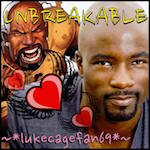PRADA SLUT posted:Is here a site like pcpartpicker but that lets you specify a PPI range for monitors? I don't think they really make those outside of specialized applications, maybe stuff like medical imaging? One of the few 200+ PPI monitors I could find was a Dell one with 217 PPI but it was also 27", not exactly small.
|
|
|
|
|

|
| # ? Apr 18, 2024 21:29 |
|
PRADA SLUT posted:Is here a site like pcpartpicker but that lets you specify a PPI range for monitors? You could go all Matrix and make your own out of replacement retina iPad displays Otherwise how small are we talking? Even at 23.4 inches 4k only comes out to like 185 ppi. Dell P2415Q Philips Brilliance 241P6VPJKEB ViewSonic VX2475SMHL-4K Samsung UE590 Wasabi the J fucked around with this message at 18:01 on Nov 8, 2016 |
|
|
|
Wasabi the J posted:You could go all Matrix and make your own out of replacement retina iPad displays Replacement screens for 4k/Retina laptops would hit the >220ppi requirement as well. I genuinely don't think theres anything bigger than 15" that hits that PPI.
|
|
|
|
Looks like IBM used to make a 22.2" 3840x2400 monitor like ten years ago if you wanna search for one used: https://en.wikipedia.org/wiki/IBM_T220/T221_LCD_monitors Otherwise the smallest 4k monitor looks to be https://www.amazon.com/Samsung-UHD-QHD-Monitor-U24E590D-23-6-Inch/dp/B00YUU4B60 which still only hits 187ppi. Actually looks like if you go up to 5k you can get 218ppi at 27" but you're kinda getting outside of "small" at that point: http://www.dell.com/en-us/shop/dell-ultrasharp-27-ultra-hd-5k-monitor-with-premiercolor-up2715k/apd/210-adjr/monitors-flat-panel-widescreen PRADA SLUT posted:LG Ultrafine. Oh wait, yeah http://www.apple.com/shop/product/HKMY2LL/A/lg-ultrafine-4k-display that is kind of the only thing I'm finding that hits your requirements but you already said that. Looks like its temporarily on sale by 25% because Apple upset everyone with USB-C so nows prob the time to buy if you're gonna. pr0zac fucked around with this message at 19:52 on Nov 8, 2016 |
|
|
|
pr0zac posted:Replacement screens for 4k/Retina laptops would hit the >220ppi requirement as well. I genuinely don't think theres anything bigger than 15" that hits that PPI.
|
|
|
|
Is daily driving a Ultra HD monitor challenging? I don't have room for 2 displays side-by-side, so I am looking at something like a Dell P2715Q. I don't care about gaming, so I assume my 270X can push those pixels for windows or whatever. However, I'm concerned about random programs looking like trash, or resolution/scaling rearing their ugly heads. I also run Windows 7 now, so maybe upgrading to Windows 10 would be better for handling that?
|
|
|
ShaneB posted:Is daily driving a Ultra HD monitor challenging? I don't have room for 2 displays side-by-side, so I am looking at something like a Dell P2715Q. I don't care about gaming, so I assume my 270X can push those pixels for windows or whatever. However, I'm concerned about random programs looking like trash, or resolution/scaling rearing their ugly heads. I also run Windows 7 now, so maybe upgrading to Windows 10 would be better for handling that? You'll still run into scaling problems in Win10, unfortunately they still haven't really solved that stuff on the desktop.
|
|
|
|
|
Wasabi the J posted:You could go all Matrix and make your own out of replacement retina iPad displays I've been using a 220PPI 15" as my main for years, so size doesn't matter so much as PPI. I'm okay with a ~21 inch monitor. I saw Apple had a 4K 21.5" but it seems to have compatibility issues with Windows.
|
|
|
|
AVeryLargeRadish posted:You'll still run into scaling problems in Win10, unfortunately they still haven't really solved that stuff on the desktop. So what kind of issues are we talking about here, exactly?
|
|
|
|
PRADA SLUT posted:I've been using a 220PPI 15" as my main for years, so size doesn't matter so much as PPI. I'm okay with a ~21 inch monitor. If you're trying to have the PPI war won just buy the drat Dell 5k. You're crazy man but I respect it.
|
|
|
|
ShaneB posted:So what kind of issues are we talking about here, exactly? Dunno about desktops in particular because I don't have any HiDPI monitors yet, but laptops especially are super poo poo. Plug in a monitor, suddenly everything is a shitshow either on the laptop screen or the monitor, or in some cases, why not both? Apparently, there's no way to have different scaling on two screens without at least one looking like poo poo. I'm guessing on the desktop this isn't nearly as much of a problem, since you generally buy similar screens. That being said, a bunch of apps still don't support scaling correctly and look like you're running a non-native resolution no matter what, with text being either blurred or crooked, unless you disable scaling. Including some random poo poo that's part of windows itself, and really should work better by now. Though the latter thing is getting rarer fairly consistently, at least.
|
|
|
|
PRADA SLUT posted:I've been using a 220PPI 15" as my main for years, so size doesn't matter so much as PPI. I'm okay with a ~21 inch monitor. I'm wondering why would your external monitor need to have the same PPI as your laptop? Monitors are usually placed further away than laptop screens, so the text would be smaller. If you get a 187PPI monitor you could just put it 18% further away from your eyes to have it look the same?
|
|
|
|
I think there's a misunderstanding. My main is a 15" MBP (220 PPI). I'm building a new computer and need a monitor for it. This monitor will be attached exclusively to that computer. This computer will be a gaming computer exclusively--my MBP will still be used for all other computing, and its native display used. However, as I'm so used to looking at my MBP, I want a high PPI screen for my new computer. I also want it to be a smaller size so that it fits comfortably on my (small footprint)desk and doesn't look completely out of balance when I use my MBP next to it. So, large displays are out, regardless of their other assets. And while yes, I can move the screen farther away for an effective PPI similarity, I still notice things like the granularity of the backlight on a white screen (I know backlights granularity isn't "a thing" but it's the best descriptor I can think of, and it's very noticeable if you compare lowdpi/highdpi displays). Thus, the higher PPI is valuable to me, even at distance. Something like the LG Ultrafine 4K would be optimal, but I understand there may be compatibility issues with Windows: http://www.apple.com/shop/product/HKMY2LL/A/lg-ultrafine-4k-display I may end up having to concede something and get a display like the Dell 4K, but I want to make sure what I'm looking for isn't available first. The 5k would be ideal if it were just a bit smaller. PRADA SLUT fucked around with this message at 00:25 on Nov 9, 2016 |
|
|
|
What should I be looking for in a gaming monitor at 27" 1440 without some kind of sync because I don't want to spend that kind of money? I want really good picture quality and low input lag or whatever.
|
|
|
|
signalnoise posted:What should I be looking for in a gaming monitor at 27" 1440 without some kind of sync because I don't want to spend that kind of money? I want really good picture quality and low input lag or whatever. Cost, quality, waiting time. Pick two.
|
|
|
|
Returned my U2515H cause I am a retailer's worst nightmare. Actually, I didn't want to waste all that prime space by scaling up Windows, since the text was so small. Now I'm torn between buying a ViewSonic XG2401 (TN, FreeSync, 1ms, 144hz) since I'm considering buying a new card with it to go all On the flip side I want to buy a U2415 (Dell 1200p IPS 16:10) for productivity, and it seems decent for gaming but I know it won't be nearly as smooth as FS/144hz/1ms. So, basically, if anyone has an XG2401, can you comment on the color reproduction? It's TN, I know, but is it decent? Also, if anyone has the Dell U2415, how well does it fare in FPS? Danke in advance.
|
|
|
|
PRADA SLUT posted:I think there's a misunderstanding.
|
|
|
|
Can anyone make recommendations on a monitor (or 2) for animation? The main thing I need is size for a workspace and second would be image quality I guess. I won't be using it for gaming or anything like that, but maybe photoshop occasionally and general desktop stuff. I don't want to break the bank but I want something with good quality that will last. I had a Dell 2407WFP for about 11 years that just recently died, but I need more room on the screen than it had. I'd like maybe two 27" monitors that I could get cheaper than say, a single Dell U3415W that meets that criteria. Is there such a thing?
|
|
|
|
Col.Kiwi posted:This might sound condescending but have you actually tried sitting down at a normal good quality desktop monitor and using some of the programs you're used to using? I feel like you're imagining the PPI change to be a bigger deal than it is. Even really lovely laptops tend to have higher PPI than nice desktop monitors simply because laptop screens are tiny. But there's a lot more to image quality than PPI. I think you may be psyching yourself out about this being more of an issue than it would really be for you in reality Yes, and it's striking. I have a MBP at home and a pair of 24" ultrasharps at work, and it's a huge difference. Even looking at the 1080p vs 4k iMacs in the Apple Store is a significant difference. I suppose I'm biased because I've had nothing but a high DPI display for years, so I notice the difference when moving down to a normal PPI.
|
|
|
|
So I have a friend that worked at Best Buy and can get me a good discount on an item, I'm deciding between the PG279Q and the XB271HU to treat myself for Christmas. I have a GTX 1080 and would like to use something with G-Sync. The monitors are about the same price and look to have the same features, is there anything I'm missing that makes one better than the other? How's the customer support if it has any problems? edit: Ugh, I was checking Best Buy's site and they have the PG248Q with similar features for way cheaper. I'd really like to game in 1440P but that price difference is huge, is there anything way worse about the 248 besides the resolution drop? Thank you. Biodome fucked around with this message at 03:32 on Nov 11, 2016 |
|
|
|
Biodome posted:So I have a friend that worked at Best Buy and can get me a good discount on an item, I'm deciding between the PG279Q and the XB271HU to treat myself for Christmas. I have a GTX 1080 and would like to use something with G-Sync. The monitors are about the same price and look to have the same features, is there anything I'm missing that makes one better than the other? How's the customer support if it has any problems? The price difference is because TN panel vs. IPS panel. Basically the PG248Q's colors are poo poo compared to the other two monitors the XB271HU is better than the PG279Q imo, if only because I have personal experience bias with Acer's customer service, i think it's good
|
|
|
Biodome posted:So I have a friend that worked at Best Buy and can get me a good discount on an item, I'm deciding between the PG279Q and the XB271HU to treat myself for Christmas. I have a GTX 1080 and would like to use something with G-Sync. The monitors are about the same price and look to have the same features, is there anything I'm missing that makes one better than the other? How's the customer support if it has any problems? The PG248Q has a TN panel which is much worse than an IPS one. I had a TN monitor once and it was a waste of money, I had to replace it within a year of purchase because the bad viewing angles inherent to TN panels made it so text was illegible on different parts of the screen depending on how I moved my head around, if you've ever used a laptop with a really lovely screen I can 100% guarantee that it was a TN screen. The PG279Q has problems with backlight bleed and is therefore a bit of a gamble, the XB271HU doesn't have those problems and is your best bet by far.
|
|
|
|
|
Does anybody know how to ensure that your display's physical screen is flat/even? I don't know what happened when we were moving things around here, but now when I'm sitting in front of my screen, it looks either like parts of it are bowing in slightly or other parts are bowing out slightly compared to the rest. I can't swivel or adjust it to make it look right and now I can't really ignore it, so I can't seem to get comfortable sitting in front of it anymore. Nothing looks damaged, but I don't really know how to check for an uneven screen surface, what to do to fix it if that's what's going on, or if something like that can actually be fixed. My vision may also be messed up right now, for all I know, which could be contributing to things. Checking with one eye or the other still has things looking wrong, though. some dillweed fucked around with this message at 08:47 on Nov 11, 2016 |
|
|
|
I've had a Shimian 1440p monitor that I got on eBay about 5 years ago, at the beginning of the "cheap Korean monitor" craze. I'm building a new computer right now, mostly for gaming and video editing (semi-pro), and I'm curious if there's anything out there that would be an easy and cost effective upgrade that keeps the things I like about this monitor (1440p, IPS) and is maybe better in some ways (better stand/mount, higher refresh rate, maybe something that works with G-Sync?, even a smaller bezel or better connectivity would be a small plus). Anyone have thoughts?
|
|
|
|
Grog posted:Does anybody know how to ensure that your display's physical screen is flat/even? I don't know what happened when we were moving things around here, but now when I'm sitting in front of my screen, it looks either like parts of it are bowing in slightly or other parts are bowing out slightly compared to the rest. I can't swivel or adjust it to make it look right and now I can't really ignore it, so I can't seem to get comfortable sitting in front of it anymore. Nothing looks damaged, but I don't really know how to check for an uneven screen surface, what to do to fix it if that's what's going on, or if something like that can actually be fixed. Put a flat edge over the bezel and check the spacing as you run it down
|
|
|
|
Thanks for the advice. I tried that earlier and I'm not seeing anything major on the screen itself, so I think my vision is just getting supremely messed up by something. I guess I get to wait on appointments and deal with my doctors again. Yay.
|
|
|
|
How annoying is it to run two monitors at different resolutions? I'm thinking I might upgrade to a 1440@144hz and keep my old 1080@60hz for fun, but I'm worried it might just be obnoxious if they don't match. Also my current monitor doesn't have VESA mounts so I can't swivel it up 90° which seems like it would help negate any differences.
|
|
|
|
I've never encountered any issues. The only annoyance is my monitors are two different sizes.
|
|
|
|
Stan Taylor posted:How annoying is it to run two monitors at different resolutions? I'm thinking I might upgrade to a 1440@144hz and keep my old 1080@60hz for fun, but I'm worried it might just be obnoxious if they don't match. Also my current monitor doesn't have VESA mounts so I can't swivel it up 90° which seems like it would help negate any differences. Different DPI is a very slight annoyance. Otherwise not a big deal.
|
|
|
|
Stan Taylor posted:How annoying is it to run two monitors at different resolutions? I'm thinking I might upgrade to a 1440@144hz and keep my old 1080@60hz for fun, but I'm worried it might just be obnoxious if they don't match. Also my current monitor doesn't have VESA mounts so I can't swivel it up 90° which seems like it would help negate any differences. As long as the monitors have similar PPI values icons and everything should be about the same size on both monitors. I only find mismatching monitors annoying when the PPI is drastically different between them so things are different sizes between the two monitors. For example a 27" 1440p monitor has a PPI of 109 and a 20" 1080p monitor has a PPI of 110. This means that everything will be about the same size on both monitors, the 27" one just has more room.
|
|
|
|
I have a 1440p 27" and a 1080p 24". It is noticeable if you are looking, but nowhere near annoying
|
|
|
|
|
Okay, so now that I've had more time to sit in front of it, my TV actually does seem to have been damaged. There are five or six dark blue spots on one side that show up on dark backgrounds. I don't know if that's from physical trauma to the front of the screen or what. My wild guess would be that the screen got hit by something and those spots are now letting extra backlight through, or something along those lines. Has anybody here had a monitor/TV repaired out of warranty? Is it ever worth getting the screen replaced, or are you basically just better off buying a new display?
|
|
|
|
Hey thread! I haven't kept up very well lately and went through the OP, I just wanted to super ultra check on something. I had been saving up for a Wasabi Mangi UHD 490 monitor - 49", 4k@60 with appropriate inputs, IPS panel. Apparently that model doesn't get made anymore and has been replaced with the Zen UHD 480. The panel type on this one is PVA, which kinda took me for a loop because I hadn't really heard about it before. It sounds like it has similar color quality to IPS panels, but I have heard mixed reviews about ghosting and things like that. Response time appears to be 5ms, so that is a positive. Primary uses would be gaming (through my laptop and PS4) and streaming movies, so that's about it. I just wanted to make sure that it would be a decent choice before going whole hog on it. Thanks!
|
|
|
|
Grog posted:Okay, so now that I've had more time to sit in front of it, my TV actually does seem to have been damaged. There are five or six dark blue spots on one side that show up on dark backgrounds. I don't know if that's from physical trauma to the front of the screen or what. My wild guess would be that the screen got hit by something and those spots are now letting extra backlight through, or something along those lines. If the TV is one or two years out of warranty, you might find a similar model that has something else broken and be able to swap stuff around, but even then you'd need to pay nothing for parts and have very low labour costs. Most likely a new TV will be cheaper and better, and much less hassle. Wait for black friday if you can tolerate crowds, otherwise after christmas is also a good time for sales.
|
|
|
|
Thanks for the advice. It's a 2011 model, so I'm probably out of luck on getting things replaced except possibly on special order. I did a cursory search on a few replacement parts sites but came up with nothing for screens. People just seem to carry the circuit boards and remotes. The spots aren't very noticeable, mostly just on very dark colours like pure black and similar shades near that level of darkness, so I can probably hold off until at least Black Friday or later. So, are there any (non-ultrawide) IPS/AHVA/similar monitors at or near 1080p and around 28-32" with decent colour controls and are at least somewhat okay for gaming? Do any of the 4K monitors around that size scale 1080p well? I'd probably rather not use another 40+" TV as a monitor if I can help it, but I can't really afford to spend even more to replace the GTX 1060 I got a couple of months ago in order to drive 1440p or higher in games.
|
|
|
|
Samsung and LG fight each other in this segment with competing IPS panels: Samsung S32F351 and LG 32MP58HQ-P. You can also buy a sad, sad QNIX gaming monitor that only has a 144Hz TN panel with no variable refresh (-Sync) at all: http://www.newegg.com/Product/Product.aspx?Item=9SIA2RY4AS9055 Out of curiosity for others in the thread--Complete this tautology: 27" iMac Retina 5K is to Dell UP2715K as 21.5" iMac Retina 4K is to ?????
|
|
|
|
I got a XB271HU and it's crazy awesome. I had no idea it would look this good, but... it has a single stuck pixel :/ Would you guys go through the whole return process for a single pixel?
|
|
|
|
Icept posted:I got a XB271HU and it's crazy awesome. I had no idea it would look this good, but... it has a single stuck pixel :/ Have you tried rubbing it or any other methods yet?
|
|
|
|
I tried letting it run jscreenfix overnight, and that didn't help. With regards to rubbing / tapping, I'm a little hesitant as it seems like the material in front of the panel is much more rigid than my old TN monitors. On those, the slightest touch would send out the little ripple-like response, on the Acer I haven't really tried pushing hard enough but I guess it would be a good idea before dealing with the return procedures.
|
|
|
|

|
| # ? Apr 18, 2024 21:29 |
|
Is Gsync something that will be improved on, hardware-wise, in the upcoming future? I'm trying decide if I want to pay the premium now or wait until they start selling gsync 2.0 modules or whatever it is that's inside the monitors.
|
|
|