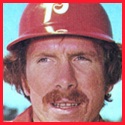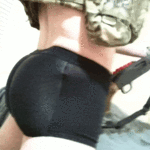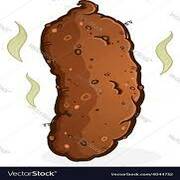|
Agrajag posted:Are mobo sizes standardized and unlikely to change in the near future? There's a midtower atx pc case on sale (Fractal Design Arc Midi R2 @ 27% off) that I really want to grab but unsure if I should grab it or not because of possible mobo size changes. *Very* unlikely to change in the future. If anything, things are trending more toward mATX and ITX. EATX boards are such a rarity nowadays that they cost as much as a 1070 or 1080, depending on their perks.
|
|
|
|

|
| # ? Apr 28, 2024 15:57 |
|
BIG HEADLINE posted:*Very* unlikely to change in the future. If anything, things are trending more toward mATX and ITX. EATX boards are such a rarity nowadays that they cost as much as a 1070 or 1080, depending on their perks. In that case I'm totally buying it, thanks.
|
|
|
|
The new Xbox One controllers work over bluetooth with Windows 10? I'm pretty sure my mobo has bluetooth but I don't know if I have to enable it or something? It came with antenna things too that I haven't attached. I much rather buy a new xbox one controller instead of the windows 10 wireless pack version cause it'll save me money and be a better controller. Any thoughts?
|
|
|
|
BIG HEADLINE posted:1. Depending on the complexity of the videos you're processing (and which software you use), you might have a legitimate use for the 6700K. Thank you for the feedback. I'm not doing professional work, I'm just a hobbyist with disposable income, I was thinking a couple of thousand for a very nice computer is reasonable
|
|
|
|
Frijolero posted:I'm upgrading from a HD 7870. I just picked up the 8gb version of that card on the same sale and it arrived yesterday. It's awesome, 60fps high-ultra settings in the games I've tested it out on. Great build quality too. The factory fan curve on all the 480s sucks though as the fans don't even turn on until it hits 52c. I set up a custom fan curve and I don't think I've seen it much higher than 60 ish so far, low 70s if I'm really running it hard. The 1060 edges it out in DX11 and even a few DX12 games, it also overclocks better. They're both pretty close in terms of performance and for the money ($184.99 after rebate + a game you could sell for $25-$30 if you don't want it) The Rx 480 makes a lot of sense. Huggable Bear King fucked around with this message at 05:48 on Nov 25, 2016 |
|
|
|
Col.Kiwi posted:I would not be too eager to move the Dell stuff into a new case, the other guys are right. Sometimes their motherboards have non-standard power connectors, and very often their power supply cables, SATA cables etc are exactly the right length for the case. I've seen SATA cables that are like 3 inches long inside a Dell because the way the case was designed that is enough. Then yeah the motherboard mounting is not guaranteed to be standard, in my experience it often is but no guarantee. Ah thanks a lot for the reply (and to everyone else as well), I'll take a photo and look at measurements tomorrow during the day but for now here's the CPU courtesy of speccy:  The temperatures are like that cause it's cold as hell in this room right now, during summer they regularly got up to ~80 degrees under load and idle at 50+. Heat concerns are the main reason I was wanting to change the case, and if I can't resolve that I'm kinda hesitant about adding a more powerful PSU and graphics card (which I imagine will be hotter?). The case isn't tiny but it's not huge either, and from what I can tell there's no way of adding more than the single fan to it. Could a better fan make a big difference, even if it's only 1 fan? rest of the specs too in case it's helpful:  thanks for the help! If I can play up to date games well again without having to get a whole new computer that'd be wonderful.
|
|
|
|
Cool, that i7-3770 is barely any slower than a new processor. You wanna upgrade this system if you can make it work. A better graphics card with that CPU would feel like a whole new system. A new video card will produce a similar amount of heat to what you have now, probably a bit less as newer ones are faster but also more energy efficient than your 7800 series radeon. Since that is what you have right now, it sounds like there is a decent chance you could put a new video card in this case but I'm just guessing until you get a chance to snap photos. 80 is too high but that cpu was probably running like 65+ under load the day the system left the factory, which is okay. The cpu cooler may need to be re-pasted/re-installed or possibly replaced, and yeah if your case fan isn't working right you'd want to replace that first and see how much it helps. A better quality case fan can make a difference but replacing a case fan is usually only going to be a BIG difference if the old one has stopped working. Dealing with the CPU temperature stuff and popping in a video card and possibly PSU could work out great for you. Thing is now that we see you have a 7800 series radeon video card, that tells us your PSU is actually powerful enough already to put in a much faster new card. A 7800 series radeon card is rated to use like 130-180W or so depending which one it is, and if you were to get something like a geforce GTX 1060 (which is massively faster) that is a 120W card. So although getting a new PSU might be the safest route if this system is like 4 years old, if your motherboard isn't going to allow a PSU upgrade it wouldn't necessarily be crazy at all to keep the old PSU and just get a video card. Because you'd be replacing your video card with one that literally uses less power although it is faster, it's just more efficient.
|
|
|
|
Housh posted:The new Xbox One controllers work over bluetooth with Windows 10? I'm pretty sure my mobo has bluetooth but I don't know if I have to enable it or something? It came with antenna things too that I haven't attached. I much rather buy a new xbox one controller instead of the windows 10 wireless pack version cause it'll save me money and be a better controller. I didn't know there were any differences in the PC and console version of the controller aside from how they work. If your motherboard doesn't come with bluetooth, you can get a USB adapter for $10 at Best Buy. Speaking of USB adapters, do good USB hubs exist? I'm running short already.
|
|
|
|
LODGE NORTH posted:Speaking of USB adapters, do good USB hubs exist? I'm running short already. Before you start looking at hubs, does your motherboard have any spare USB headers? If so just get one of these: 
|
|
|
|
LODGE NORTH posted:I didn't know there were any differences in the PC and console version of the controller aside from how they work. I have been using an anker usb hub for a few years now and it's great. https://www.amazon.com/dp/B006TT91T...ASIN=B006TT91TW Swear I paid a lot less for it though.
|
|
|
|
repiv posted:Before you start looking at hubs, does your motherboard have any spare USB headers? If so just get one of these: I'm not exactly sure...? I'll have to check, but I have an ASUS Z170-A. However, in looking for that, I found this: https://www.amazon.com/Inateck-Expr...words=usb+pci+e It looks like I can just use SATA and a few cables they supply to power it or something. I know I have a lot of those.
|
|
|
|
LODGE NORTH posted:I'm not exactly sure...? I'll have to check, but I have an ASUS Z170-A. It's these things at the bottom edge:  Pick and choose depending on what you have available: 1x USB2 header: https://www.amazon.com/StarTech-com-Female-Plate-Adapter-USBPLATE/dp/B0000511LW 2x USB2 header: https://www.amazon.com/StarTech-com-Female-Plate-Adapter-USBPLATE4/dp/B00015Y0FK 1x USB3 header: https://www.amazon.com/MOSTOP%C2%AE-20pin-Motherboard-Female-1-64Ft/dp/B013JF58VS repiv fucked around with this message at 04:41 on Nov 25, 2016 |
|
|
|
Well, I know one of my USB 3 ones is free since there's another next to the 20+4 pin connector on the side that I'm using.
|
|
|
|
Hi folks, I wanted to get feedback on a build I'm doing as a scientific workstation/Occasional AAA game computer sans overclocking: PCPartPicker part list / Price breakdown by merchant CPU: Intel Core i7-5820K 3.3GHz 6-Core Processor ($368.99 @ SuperBiiz) CPU Cooler: *Cooler Master Hyper T4 70.0 CFM Rifle Bearing CPU Cooler ($9.99 @ Newegg) Motherboard: *MSI X99A Raider ATX LGA2011-3 Motherboard ($140.98 @ Newegg) Memory: *G.Skill Ripjaws V Series 32GB (2 x 16GB) DDR4-2400 Memory ($149.99 @ Newegg) Storage: Samsung 850 EVO-Series 500GB 2.5" Solid State Drive ($129.99 @ B&H) Storage: Hitachi Ultrastar 2TB 3.5" 7200RPM Internal Hard Drive ($52.00 @ Amazon) Video Card: EVGA GeForce GTX 1060 6GB 6GB SC GAMING Video Card ($259.99 @ B&H) Case: *Azza Cosmas ATX Mid Tower Case ($14.99 @ Newegg) Power Supply: *Rosewill Stallion 400W ATX Power Supply ($14.99 @ Newegg) Optical Drive: LG UH12NS29 Blu-Ray Reader, DVD/CD Writer ($59.98 @ OutletPC) Operating System: Microsoft Windows 10 Pro OEM 64-bit ($98.99 @ My Choice Software) Total: $1300.88 Prices include shipping, taxes, and discounts when available *Lowest price parts chosen from parametric criteria Generated by PCPartPicker 2016-11-24 23:00 EST-0500 My budget is $1500 sans monitor because I already have a pretty decent one. Anything glaringly stupid on the power supply/memory/case? Maybe the CPU cooler?
|
|
|
|
Don't just go for the very cheapest case/power supply available, something's guaranteed to break  You'll probably also want 4 sticks of 8GB RAM instead of 2x16, since you're running on quad channel. Probably worthwhile to upgrade the RAM speed as well.
|
|
|
|
Aesculus posted:Don't just go for the very cheapest case/power supply available, something's guaranteed to break Yeah...jesus...first off 400W is too little for a six-core CPU that you plan on putting a  HSF on, and a $15 case for nearly $1000 of hardware? You're trolling us, right? HSF on, and a $15 case for nearly $1000 of hardware? You're trolling us, right?If not, we need to know if you're near a Microcenter.
|
|
|
|
BIG HEADLINE posted:Yeah...jesus...first off 400W is too little for a six-core CPU that you plan on putting a It's because I'm a loving moron who forgot to change the parametric filter to something that wasn't dumb as hell, and the first time I ran this, it gave me the Corsair AX760.  I'm definitely open to suggestions on case; it's been forever since I fiddled with any of this and my entire sense for these things is gone. SporkOfTruth fucked around with this message at 05:40 on Nov 25, 2016 |
|
|
|
SporkOfTruth posted:Hi folks, I wanted to get feedback on a build I'm doing as a scientific workstation/Occasional AAA game computer sans overclocking: Edit- I am an idiot who can't read. I didn't see you said no overclocking. Buy this, add 1440p monitor and call it a day. http://www.newegg.com/Product/ComboBundleDetails.aspx?ItemList=Combo.3136244 Hekk fucked around with this message at 05:45 on Nov 25, 2016 |
|
|
|
SporkOfTruth posted:Hi folks, I wanted to get feedback on a build I'm doing as a scientific workstation/Occasional AAA game computer sans overclocking: Just posting recommended changes to your original config: CPU: http://www.newegg.com/Product/Product.aspx?Item=N82E16819117402 (Microcenter has this for *far* cheaper, try to see if you can get someone like Amazon to match it: http://www.microcenter.com/product/437203/Core_i7-5820k_Haswell_33_GHz_LGA_2011-V3_Boxed_Processor) HSF: http://www.newegg.com/Product/Product.aspx?Item=13C-000U-00004 (A beefier version of the H7 we're recommending to 66/6700K buyers - to compensate for the two extra cores and higher TDP) Motherboard: http://www.newegg.com/Product/Product.aspx?Item=N82E16813157719 (The reason I'm recommending this board is that it's got native Type-C USB 3.1, so it's a newer-revision X99 board, not something that Newegg might have had on their shelf since 2014) RAM: http://www.newegg.com/Product/Product.aspx?Item=N82E16820233886 (An X99 is a quad-channel chipset, so in this instance you might actually benefit from 4x8 instead of 2x16 - the performance difference will be minimal, though) PSU: http://www.newegg.com/Product/Product.aspx?Item=N82E16817139143 (We generally recommend the 550W version of this for 66/6700K users, but X99s have a higher TDP, so consider the extra 100W as 'insurance') Case: Look at Fractal Design's selection - I'm partial to big fuckoff cases, so my recommendations will be biased. Optical Drive: The one you selected is way too expensive - you can get BD-RE drives for that price, but finding 'the right one' is something even *I'm* not good at anymore, because even having an optical drive in a new build these days is becoming rare, so no one optical drive is lauded ~the best~ anymore. Look for M-Disc support - the media costs a fortune, but it's good archival-quality stuff. Similarly, if you're not interested in overclocking, the 6800K is honestly the better CPU match for you, because it's newer silicon and has a slightly lower TDP. BIG HEADLINE fucked around with this message at 06:21 on Nov 25, 2016 |
|
|
|
Huggable Bear King posted:I just picked up the 8gb version of that card on the same sale and it arrived yesterday. It's awesome, 60fps high-ultra settings in the games I've tested it out on. Great build quality too. The factory fan curve on all the 480s sucks though as the fans don't even turn on until it hits 52c. I set up a custom fan curve and I don't think I've seen it much higher than 60 ish so far, low 70s if I'm really running it hard. Thanks for the reply! It's a solid deal since I've been meaning to get Civ 6  I'm not playing anything crazy nowadays so I feel alright going for a mid-tier gpu.
|
|
|
|
Also - for anyone who 'just wants a good computer,' I've a hard time not recommending this: https://www.techbargains.com/dell-inspiron-3000-deals Three caveats: 1. Immediately replace the POS discreet graphics card with a 1050Ti. 2. Add an SSD. 3. 16GB of RAM sounds nice, until you realize it's DDR3L, not DDR4. Other than those (and a 1050Ti and 500GB SSD are $300 by themselves, easily), you'll be hard pressed to build a PC like that for the money. Bear in mind that you also will not have an M.2 slot on that board, and the 6700 is locked.
|
|
|
|
So in addition to the stuff I'm getting for my friend I'm on the fence about what to do with my current HTPC. The windows install (which I don't have a key for to reinstall) is hosed and the lovely off brand SSD it's on might also be dead. It's an old Dell Inspiron from 2008 that I got off craigslist a few years ago for nothing and threw in a q6600, gtx 660ti, 500w bronze psu and 120gb ssd. I know I will at least need to buy a windows license to get it working again, possibly also a new SSD so I'm in like $160 to fix it, but my fear is that the processor and gpu are getting too old to play even the low to mid end games I would want to play on my 1080p TV (mostly 2d indie and Life Is Strange caliber stuff), so I'm wondering if instead I should just sell it on craigslist for like $300 and get a small form factor PC for cheap that I could do in home streaming on if I ever wanted to play 3D stuff in my living room.
|
|
|
|
What does the thread think of the i7-6800K vs the i7-6700K? My current cpu is an i7-920. Yes it is old. It is also from the era when CPUs didn't have on-die GPUs. I assume they're still of some use if you've a discrete video card? I don't mind the high power of the 6800, as it's about the same as my current cooling setup is handling with moderate ease. I do also like the appeal of moving to a smaller form factor, where the more efficient 6700 would be ideal. This is also I guess a Z170 vs X99 chipset decision, but I'm less versed on the differences there. Thoughts?
|
|
|
|
Teledahn posted:What does the thread think of the i7-6800K vs the i7-6700K? If you buy into the 6800K you're buying into a dead socket. Socket 2011v3 will never get a new chip. The Z170, however, is compatible with Kaby Lake, and even though it's WAY too early to know for sure, could be compatible even with Coffee Lake quads (the six-core chips will likely require a 300-series motherboard), because Coffee Lake is just a further optimization of Kaby Lake, and Kaby Lake is an optimization of Skylake (not a new chip altogether). So Socket 1151 has way more of a future to it than 2011v3. Skylake-X is due around this time next year, and will come in 6/8/10 core varieties, but Coffee Lake isn't due until this time in 2018. Do you have a legitimate use for a six-core chip or the extra PCIe lanes? BIG HEADLINE fucked around with this message at 09:14 on Nov 25, 2016 |
|
|
|
BIG HEADLINE posted:Do you have a legitimate use for a six-core chip or the extra PCIe lanes? To be honest, no. After making that post I read up a bit more on the chipsets and you make some good points. I don't think I'm likely to upgrade the CPU again for another few years (assuming no problems). The only possible point might be storage over NVMe, where I think the Z170 chipset motherboards are more likely to support. I am curious why intel doesn't make more pure computation chips. Isn't that what we all have GPUs for? It's the mid to low end laptop market, isn't it?
|
|
|
|
Teledahn posted:The only possible point might be storage over NVMe, where I think the Z170 chipset motherboards are more likely to support. You might want to wait for Kaby Lake if you want M.2 slots. Right now the Z170 can really only support a graphics card (either 1x @ x16 or 2x @ x8, plus one M.2 slot, which is x4, for a total of 20 PCIe lanes). The Z270 in combination with the 7600K or 7700K will support 24 PCIe lanes, making room for twin M.2 SSDs plus SATA SSDs, which would use the HSIO lanes. You'll be paying a higher price for 'new stuff,' though. And Intel does make pure computation chips - Xeons and the Knight's Landing Xeon Phi processors that plug into PCIe x16 ports. BIG HEADLINE fucked around with this message at 09:49 on Nov 25, 2016 |
|
|
|
Is this OK for a PSU? http://www.newegg.ca/Product/Product.aspx?Item=N82E16817153173 I'm trying to replace my PSU since my rig is five years old now but it's the holidays and i'm poor The other one I'm seriously looking at is this one: http://www.ncix.com/detail/evga-supernova-750-b2-80-e6-97531.htm?affiliateid=7474144&promoid=1714 El Generico fucked around with this message at 10:03 on Nov 25, 2016 |
|
|
|
El Generico posted:Is this OK for a PSU? Price is after a $25 rebate, and try seeing if the promo code EMCFFGJ36 works to chop $5 off the price. This PSU carries a 10 year warranty. Here's the 550W version we've been generally recommending, unless you *need* a 650W+ PSU: http://www.newegg.com/Product/Product.aspx?Item=N82E16817139144 EDIT: Oh wait, Canada... http://www.newegg.ca/Product/Product.aspx?Item=N82E16817139144 and http://www.newegg.ca/Product/Product.aspx?Item=N82E16817438053 BIG HEADLINE fucked around with this message at 10:08 on Nov 25, 2016 |
|
|
|
BIG HEADLINE posted:EDIT: Oh wait, Canada... http://www.newegg.ca/Product/Product.aspx?Item=N82E16817139144 and http://www.newegg.ca/Product/Product.aspx?Item=N82E16817438053 Can I go with the B2 instead of the G2?
|
|
|
|
El Generico posted:Can I go with the B2 instead of the G2? You miss out on ~Gold~ efficiency, full modularity (as the B2 has 'fixed' system cabling) and two years of warranty, but yeah, you shouldn't have an issue. The Corsair RMx units come with a ten year warranty, though - so maybe look at it as spending a bit more in exchange for not having to buy a new PSU in five years?
|
|
|
|
BIG HEADLINE posted:You miss out on ~Gold~ efficiency, full modularity (as the B2 has 'fixed' system cabling) and two years of warranty, but yeah, you shouldn't have an issue. The Corsair RMx units come with a ten year warranty, though - so maybe look at it as spending a bit more in exchange for not having to buy a new PSU in five years? With an i5 2500K, GTX 970, and a desire to upgrade my CPU and mobo when Cannonlake comes out, can I get away with 550W? I've been targeting 650W.
|
|
|
|
El Generico posted:With an i5 2500K, GTX 970, and a desire to upgrade my CPU and mobo when Cannonlake comes out, can I get away with 550W? I've been targeting 650W. CPUs and GPUs are only going to get more power efficient in the future (provided you stick with Intel and nVidia, though we don't know what Zen and Vega will be like), so yeah - PSUs lose efficiency over time, but if you're covered for ten years... I've got pretty much your exact same system at the moment and under load I pull down ~350W (closer to 320, usually) according to my UPS.
|
|
|
|
BIG HEADLINE posted:CPUs and GPUs are only going to get more power efficient in the future (provided you stick with Intel and nVidia, though we don't know what Zen and Vega will be like), so yeah - PSUs lose efficiency over time, but if you're covered for ten years... OK. I'm going with the EVGA G2, though. 7 years is 2 more than I was getting before, and it's significantly cheaper and I'm poor. Thanks a ton for the help! 
|
|
|
|
Thinking of doing some midterm upgrades to my desktop for VIDEOGAMES. First on the list would be a solid-state boot drive, then a dual-band network card. There are a few other things I had my sights set on, but the sum total of my computer hardware knowledge came from putting the video card I'm currently using into a prebuilt, so I wanted to confirm some things with you guys. Speccy: http://imgur.com/a/NaM3R First off, the motherboard would not be compatible with DDR4, right? Second, would I be able to run a single-fan 1060 with the current power supply? How about a dual-fan model? ("It's a 460 Watt OEM PSU made by Delta Electronics. It has a maximum combined +12V current rating of 32 Amps and has two 6-pin PCI Express supplementary power connectors." - some guy) Thanks much.
|
|
|
|
Volcott posted:Thinking of doing some midterm upgrades to my desktop for VIDEOGAMES. First on the list would be a solid-state boot drive, then a dual-band network card. There are a few other things I had my sights set on, but the sum total of my computer hardware First off, the motherboard would not be compatible with DDR4, right? Second, would I be able to run a single-fan 1060 with the current power supply? How about a dual-fan model? ("It's a 460 Watt OEM PSU made by Delta Electronics. It has a maximum combined +12V current rating of 32 Amps and has two 6-pin PCI Express supplementary power connectors." - some guy) Nope, it wouldn't be compatible. As for the PSU, if it's running a 4970, there's a good chance that it'd run a 1060, but what worries me is that the current GPU is a 750Ti, which should be running off the PCIe bus. Dell doesn't include superfluous PCIe power leads if it doesn't have to, as they'd much have preferred if you'd bought a computer that came with a card that needed supplemental power. ~GOOD NEWS~, though - you can snag a 1050Ti which *also* works entirely off the PCIe bus' 75W draw, and it'll absolutely *murder* @ 1050p. In the meantime, though, open up your case and see if there are any of these fuckers floating around:  If there aren't, in order to get a 1060 into your system you'd have to switch out the PSUs...the good news there is while even though Dell and Alienware use a proprietary connector on some PSUs:  ...all of the connections on their boards have to be 100% compatible with any ATX PSU you can buy nowadays. TL;DR: If you want easy, go with a 1050Ti...and if you don't have one of those PCIe connectors, you'll need a new PSU to run a 1060. Also consider upgrading to 16GB of DDR3, as it's still quite affordable. Fake EDIT: I just noticed that you specifically mentioned that it has twin PCIe connectors. Yeah - you'll be fine with a 1060, but definitely confirm those connectors are there first. Real EDIT: I also notice from your Speccy that you are lacking an SSD...I would rectify that oversight immediately. BIG HEADLINE fucked around with this message at 11:08 on Nov 25, 2016 |
|
|
|
If a 1050 Ti is all I need, that's all I'll get. I'd just like to be able to max out things I already have like Scrim special edition and GTAV, and maybe not have to worry about new releases for a bit. https://www.amazon.com/EVGA-GeForce-GAMING-Support-04G-P4-6253-KR/dp/B01M5BQRIO?th=1 Look good? Edit: Yeah, a SS boot/OS drive is priority one.
|
|
|
|
Volcott posted:If a 1050 Ti is all I need, that's all I'll get. I'd just like to be able to max out things I already have like Scrim special edition and GTAV, and maybe not have to worry about new releases for a bit. Well, if you *have* those PCIe connectors - you'll be fine with a 1060 and a 460W PSU. The 1060 only pulls down ~120W. In comparison, the 970 pulls down ~150W. It comes down to whether you intend on staying with that 1050p screen - if so, a 1050Ti will kick rear end for quite some time to come. If not, especially if you ever decide to buy a 60Hz 1440p monitor, you might want to consider the 6GB 1060 instead. Another concern - open up your case and measure (ballpark) just how much room you have for a new card before you buy one. BIG HEADLINE fucked around with this message at 11:20 on Nov 25, 2016 |
|
|
|
keeping in mind that i already have a GTX 970 and 850 EVO hanging out in a much older computer that i would transfer to this one, how do these parts look CPU: Intel Core i7-6700K 4.0GHz Quad-Core Processor ($409.99 @ NCIX) CPU Cooler: Phanteks PH-TC12DX_BK 68.5 CFM CPU Cooler ($59.99 @ NCIX) Motherboard: Asus Z170M-PLUS Micro ATX LGA1151 Motherboard ($174.98 @ NCIX) Memory: Corsair Vengeance LPX 16GB (2 x 8GB) DDR4-3200 Memory ($147.98 @ NCIX) Case: Cooler Master N200 MicroATX Mini Tower Case ($54.99 @ NCIX) Power Supply: SeaSonic G 550W 80+ Gold Certified Semi-Modular ATX Power Supply ($98.98 @ NCIX) for the most part, pieces are picked by availability, so a couple of these parts are probably more expensive than if i got them from a different source concerns, i guess are that maybe the PSU is overkill and maybe the CPU is overkill. i'd probably be easily talked into getting a i5 6600k for $300 instead. the build is created with overclocking in mind. ive also never made a mATX build before, so maybe something here is a glaring non-fit somehow that i didnt consider?
|
|
|
|
BIG HEADLINE posted:Well, if you *have* those PCIe connectors - you'll be fine with a 1060 and a 460W PSU. The 1060 only pulls down ~120W. In comparison, the 970 pulls down ~150W. There wasn't a whole lot of extra room after the 750 Ti was installed, if I recall. I'll try to take a picture later. Re: monitors, if I bought a new one, it would just be an actual 1080p with whatever improvements have been made to Dell Ultrasharp monitors in the past whatever years. 4K/VR don't interest me a whole lot at this point in time.
|
|
|
|

|
| # ? Apr 28, 2024 15:57 |
|
Any tips on picking compatible sticks of ram to bring the total up to 16? It's yet another thing I have no experience with.
|
|
|