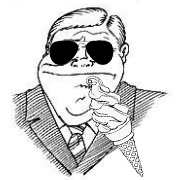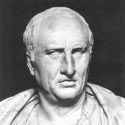|
I'm looking for an external SSD and I found out that buying an internal SSD + case is about 30-40€ cheaper than getting something like a Samsung T3 or a Sandisk Extreme. What's the catch?
|
|
|
|

|
| # ? Apr 19, 2024 05:04 |
|
Honj Steak posted:I'm looking for an external SSD and I found out that buying an internal SSD + case is about 30-40€ cheaper than getting something like a Samsung T3 or a Sandisk Extreme. What's the catch? The only catch is that some USB 3.0 external enclosures aren't able to handle the full speed of the SSD you put in. This tends to be because the manufacturers only aimed for full speed with regular platter drives (which tend to top out at 250 megabytes per second). Also, an enclosure is usually going to be bulkier than a purpose built external SSD's case.
|
|
|
|
Honj Steak posted:I'm looking for an external SSD and I found out that buying an internal SSD + case is about 30-40€ cheaper than getting something like a Samsung T3 or a Sandisk Extreme. What's the catch? None. You're probably getting a better drive out of the deal, you can upgrade down the road, etc. If the prices work out then by all means go for it. It wouldn't be terribly surprising since I can't imagine it's a huge market that's competitively priced like 3.5" external HDDs are. Very few people are looking for "the fastest 2.5" portable I can possibly buy". People tend to buy for size and maybe storage capacity in the 2.5" market. USB 2.0 is drastically underutilizing that drive though. You will need a USB 3.0/3.1 (SuperSpeed 5 gbps) enclosure to even come close to saturating an SSD. And you will need USB 3.1 SuperSpeed+ (10 gbps) to really get everything a SATA SSD can deliver. And honestly perhaps not even then. It's not just bandwidth, the newer USB standards also drastically increase the amount of IOPS you can push through. An eSATA to SATA+Power adapter should also work, if you happen to have eSATA available. Like this. Paul MaudDib fucked around with this message at 01:09 on Nov 26, 2016 |
|
|
|
Cool thank you both! I have a 2015 Macbook Pro, so eSATA would be only manageable via Thunderbolt 2 and that's only possible with expensive adapters. I'm probably getting one of the Samsung SSDs + a USB 3.0 enclosure with UASP. Is the 850 EVO worth it over the 750 in my use case? Or might even a Sandisk SSD be ok because USB 3 is the bottleneck anyway? I want to do 1080p H.264 video editing in Final Cut directly on the external drive.
|
|
|
|
Honj Steak posted:Cool thank you both! I have a 2015 Macbook Pro, so eSATA would be only manageable via Thunderbolt 2 and that's only possible with expensive adapters. I'm probably getting one of the Samsung SSDs + a USB 3.0 enclosure with UASP. Is the 850 EVO worth it over the 750 in my use case? Or might even a Sandisk SSD be ok because USB 3 is the bottleneck anyway? I want to do 1080p H.264 video editing in Final Cut directly on the external drive. Which SanDisk model and capacity? And for the hell of it, which enclosure are you looking at? Interesting, I hadn't heard about UASP but that's a solid idea. Should be pretty close to as good as a direct SATA connection. I think in practical terms you will probably be OK with a Sandisk but if you want to make sure you're constantly saturating your connection the 750 Evo is probably a justifiable decision (depending on cost). I think the 850 Evo is probably overkill over any sort of USB link, UASP or not. The link is going to slow things down enough that the 850 Evo will not be able to fully get into its game. Be sure you've exhausted your options as far as you can go. I know the TB-to-eSATA adapter is $80 even before import duty but depending on how much the USB enclosure is I think that may be worth it. SATA or eSATA is a solid notch faster than even a 5gbps USB connection (in IOPS). In theory Thunderbolt is breaking out PCIe channels so you should be able to get an M.2 NVMe drive like the 960 Evo in an enclosure, attached to TB. NVMe drives absolutely destroy SATA let alone USB. Also, no chance of a bay drive you could pop out to get an extra SATA link? You can buy SATA drive caddies for some workstation laptops. Maybe ExpressCard or something? No other expansion options? Paul MaudDib fucked around with this message at 02:02 on Nov 26, 2016 |
|
|
|
Enclosures I've had a look at, both with UASP: pure plop - pretty, easy, cool Icy box IB-276U3 - super robust, water proof SSDs Sandisk Plus Sandisk Ultra II Crucial MX300 Samsung 750 EVO Samsung 850 EVO The enclosure+SSD combination is only more affordable if I go for 250GB. At 500GB there is a really good deal currently for the Samsung T3 that costs the same as a 750 EVO with an enclosure. That would make more sense as the T3 is much smaller than the enclosure, of course. Not sure if I need 500GB though. The thunderbolt solution is highly interesting in the long term, but at the moment it would be a bit overkill. You can get PCIe 16x thunderbolt enclosures for around 200€. That would be crazy fast with an NVMe SSD,, but of course not really portable.
|
|
|
|
Honj Steak posted:The enclosure+SSD combination is only more affordable if I go for 250GB. At 500GB there is a really good deal currently for the Samsung T3 that costs the same as a 750 EVO with an enclosure. That would make more sense as the T3 is much smaller than the enclosure, of course. Not sure if I need 500GB though. NVMe only goes up to PCIe x4 so that would be a waste. If it comes down to that I would go with the 500 GB T3 probably. You get UASP anyway and a lot more capacity. Forget "whether you need it" or not, I assure you that if you edit photos/videos for long enough you will need it. You probably won't know the difference between a 750 Evo when you're running across USB anyway, and you will definitely notice the capacity. The Ultra II or MX300 are also worth considering if the price-to-capacity makes sense for you. But again, I would lean towards capacity given the pricing you've outlined. All of these are going to be a little mushy over USB because that's largely unavoidable, but any of them will smoke any HDD in terms of bandwidth. Paul MaudDib fucked around with this message at 03:52 on Nov 26, 2016 |
|
|
|
Thank you guys!
|
|
|
|
NihilCredo posted:(I'm not sure if this is the right thread for this question, but it's the best I could find.) Eneloop Pro...
|
|
|
|
Do we still like Eneloop after the brand was sold to Panasonic and the manufacturing/technology sold to Fujitsu? Are Panasonic Eneloops still the way to go or are Fujitsu's rechargeables now interesting?
|
|
|
|
Eneloops still top all the most recent tests, of course it depends on your specific application what battery is best.
|
|
|
|
Camera flashes are the only devices I've used AA or AAA batteries for in probably the last 10 years, so that's about all I care about.
|
|
|
|
Star War Sex Parrot posted:Do we still like Eneloop after the brand was sold to Panasonic and the manufacturing/technology sold to Fujitsu? Are Panasonic Eneloops still the way to go or are Fujitsu's rechargeables now interesting? Eneloop Pros are still made in Japan if I recall correctly, but the lower models should be avoided, as it's a toss up whether you get Eneloops, or some Chinese batteries with Eneloop written on them; buy the Fujitsu versions directly, then you're assured of the original Eneloop quality. For reference, the equivalent Fujitsu part numbers for the 4th generation Eneloop (not pro) are as follows: AAAs - HR-4UTCEX, AAs - HR-3UTCEX. I've bought a couple of packs of the Fujitsu ones myself, using them with the original Panasonic Eneloop charger, all seems well; the regular Eneloops (Japanese at least, or Fujitsu equivalent) as linked above are basically the best choice for general purpose, but aren't the out-and-out highest capacity type like the Pros. HalloKitty fucked around with this message at 23:01 on Nov 26, 2016 |
|
|
|
Has anyone actually tested the Fujitsu batteries vs the Eneloops to confirm they are identical? It's a pretty reasonably assumption but I'd worry they'd second-source sometimes. Eneloops are always Japanese-made in North America, if you're buying from Ebay or an Amazon third-party seller (vs "ships from and sold by Amazon") you will get counterfeits.
|
|
|
|
Alereon posted:Has anyone actually tested the Fujitsu batteries vs the Eneloops to confirm they are identical? It's a pretty reasonably assumption but I'd worry they'd second-source sometimes. Eneloops are always Japanese-made in North America, if you're buying from Ebay or an Amazon third-party seller (vs "ships from and sold by Amazon") you will get counterfeits. The whole situation is unclear in some respects, but it's clear that "Eneloop" is just a brand since the Panasonic buyout, and the original technology is not unique to Panasonic branded cells. Turns out the company that most likely makes them in Japan is FDK, who also manufacture the Fujitsu branded cells. Here's an interesting post about the whole thing. HalloKitty fucked around with this message at 23:59 on Nov 26, 2016 |
|
|
|
I just removed an old AMD GPU from my comp, and plugged in to the onboard graphics. Its an older i5 2500 in an H67M board, running windows 10. Windows boots and runs, but my CPU is pegged at 100% and the computer stutters doing basic stuff like web browsing. The removal of the GPU was the only change. I have made sure all drivers are up to date and that the old AMD drivers are gone. Nothing I have found on google has had any affect. Any ideas? Edit: Forgot to mention, CPU is normal when I boot into safe mode. emocrat fucked around with this message at 05:30 on Nov 27, 2016 |
|
|
|
Requesting a decent guide/Youtube video on how processors work in general, and what makes today's processors cooler (in  and temperature) than the ones from 5 years ago. and temperature) than the ones from 5 years ago. All I know is that transistors get smaller or something, and they draw more computer line thingies on the processor chip more compactly with thinner lines and something happens that makes it go fast.
|
|
|
|
What's the big CPU mistake I'm going to make tomorrow buying a capture box for like $500? An i5 or i7 seems like the common thing but the "t" suffix feels like a trap. For reference, I'm an idiot. If that helps.
|
|
|
|
Ape Agitator posted:What's the big CPU mistake I'm going to make tomorrow buying a capture box for like $500? An i5 or i7 seems like the common thing but the "t" suffix feels like a trap.
|
|
|
|
Hi. So I have a question about a product that potentially may not exist. I am looking to buy/build a new desktop to replace my aging media laptop, which is finally becoming too dated to handle the current gen of gaming. However, over the last several years I have come to really enjoy the laptop experience, hanging out in my easy chair with my feet up, keyboard on my lap, and the relative privacy a laptop monitor affords. What I would like is a monitor or accessory that replicates the laptop viewing experience but will connect to a more powerful computer I keep tucked away in the corner or wherever. Has anyone here successfully done this?
|
|
|
|
Fuzzy McDoom posted:Hi. So I have a question about a product that potentially may not exist.
|
|
|
|
Alereon posted:You want this thread over here, but T means low power, so around 1/3 less performance than normal. Thank you, both for the hint and the thread I can peruse for a bit before the sales go live. Happy shopping!
|
|
|
|
Thanks, this looks like a fantastic solution. Two questions though: 1) Does it work for non-Steam games and software? Would be great to run some of my resource-heavy professional stuff this way. 2) Is this very demanding on the home network? I imagine it would be comparable to HD video streaming like Netflix/HBOGo or whatever. I sometimes have trouble with that at my new address but presumably the problem is with the external internet connection rather than the local network. Just want to check if I need to invest in a fancy router or something. Fuzzy McDoom fucked around with this message at 07:15 on Nov 28, 2016 |
|
|
|
Are Western Digital Reds still the go-to for local HDD Storage? Or are Blacks and Blues fine too?
|
|
|
|
I bought a desktop machine from this dude who was selling it for cheap. Right now it's running onboard graphics (some AMD APU). The power supply is currently 360W. I want to install a new video card to play CSGO and some older games with a better framerate -- will I need to upgrade the power supply? What's the ballpark W I would need for a low to mid-end card?
|
|
|
|
jerman999 posted:I bought a desktop machine from this dude who was selling it for cheap. Right now it's running onboard graphics (some AMD APU). The power supply is currently 360W. I want to install a new video card to play CSGO and some older games with a better framerate -- will I need to upgrade the power supply? What's the ballpark W I would need for a low to mid-end card?
|
|
|
|
I have a mac book pro and I'm planning to get a 32" monitor to act as a second monitor. Given I don't have a work desk and do most of my work with my laptop on my lap, what are my options for a wireless solution to connect my laptop to the monitor?
|
|
|
|
Filthee Fingas posted:I have a mac book pro and I'm planning to get a 32" monitor to act as a second monitor. Given I don't have a work desk and do most of my work with my laptop on my lap, what are my options for a wireless solution to connect my laptop to the monitor?
|
|
|
|
Fuzzy McDoom posted:Thanks, this looks like a fantastic solution. Two questions though: Remote desktop. It's built into windows 10.
|
|
|
|
I have a bunch of old hard drives lying around. I bought a PATA/SATA to USB adapter to see what's on them and if they run. My plan for the PATA ones is to grab anything useful off them then smash them with a hammer and recycle them. For the SATA ones is there anything I can use them for? A NAS would probably be useful. How will I know if they are ok if Crystal Disk Info shows no errors?
|
|
|
|
Easiest way would be to do a full format on each drive. It should report any write failures so you know to be wary of it. Note that this is not the same as a quick format, and should take hours to run over each disk.
|
|
|
|
Honestly though, if they're that old you probably can't trust them even if they don't return any errors now. HDDs are very fast spinny motors and things wear out.
|
|
|
|
I keep my laptop's old hard drive in a 2.5" USB enclosure since I upgraded to an SSD. Last night I dropped the enclosure, drive and all, a distance of about 3 feet. This morning I plug it in and it refuses to spin up. What can I try to retrieve the data and move it to a new drive?
|
|
|
|
Try another enclosure and if that fails I'm afraid you might need an expensive data recovery service.
|
|
|
|
I bought a cheap-rear end microphone and I'm not sure if I got a bunk microphone or I got a setting wrong somewhere. It only picks up my voice if I speak an inch away from it. There is a shitton of static that gets even worse if I touch it like there's some kind of electronic resonance. Is it bunk, is there weird electronic interference from other cabling or is it a bunk microphone that I should try and exchange? I don't have any other systems to test it on, I tried it on my laptop which has an all-in-one microphone/audio jack and nothing is picked up, not even the static. EDIT: Ok, the static lessens if I put my hand on my case. I switched it to the front connectors and the static is much less so I'm guessing there's some grounding issue.  I guess my next question is, anyone got recommendations on a good USB microphone because I assume this will happen with all analog microphones? Fragrag fucked around with this message at 23:03 on Nov 29, 2016 |
|
|
|
So I'm building a new computer. I'll be moving my hard drives over (they're both fairly new, so I have no reason to junk them). Is there an easy way to get my system up and running without having to deal with OS re-installs, or am I gonna have to do some juggling? I think I still have my Windows 7 discs laying around somewhere, but I'm on Windows 10 now and we're past the free upgrade window so I don't know how I'm gonna go about doing all this.
|
|
|
|
Wilford Cutlery posted:I keep my laptop's old hard drive in a 2.5" USB enclosure since I upgraded to an SSD. Last night I dropped the enclosure, drive and all, a distance of about 3 feet. This morning I plug it in and it refuses to spin up. What can I try to retrieve the data and move it to a new drive? Try a different enclosure. Or, I really love the double-slot USB 3.0 docks, they're like $15 and definitely worth it if you ever do any cloning or imaging. If you've actually hosed up the drive itself... you're pretty much toast, unless you're willing to shell out hundreds/thousands for a recovery service.
|
|
|
|
Fragrag posted:I bought a cheap-rear end microphone and I'm not sure if I got a bunk microphone or I got a setting wrong somewhere. It only picks up my voice if I speak an inch away from it. There is a shitton of static that gets even worse if I touch it like there's some kind of electronic resonance This is a goon favorite but IMO its kinda a piece of junk, from personal experience. I'm not real surprised that happened.
|
|
|
|
Wilford Cutlery posted:I keep my laptop's old hard drive in a 2.5" USB enclosure since I upgraded to an SSD. Last night I dropped the enclosure, drive and all, a distance of about 3 feet. This morning I plug it in and it refuses to spin up. What can I try to retrieve the data and move it to a new drive? When you say "refuses to spin up", do you mean "the drive make noises but nothing happens", or literally "the drive makes no sounds and doesn't spin at all"? In either situation you'll want to hook the disk up directly rather than via USB. If it is still utterly dead, it could just be the TVS diode that has gone (it acts like a fuse) and is an easy fix by pulling it off the PCB. If it makes noises and tries to spin then you are in a much tougher situation.
|
|
|
|

|
| # ? Apr 19, 2024 05:04 |
|
It makes noises, I'll see if I can boot up from it and back it up to another USB drive. EDIT: It's a WD Scorpio Blue and it makes this sound: https://www.youtube.com/watch?v=yxsjVfFW3tg TITTIEKISSER69 fucked around with this message at 02:21 on Nov 30, 2016 |
|
|