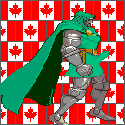|
redeyes posted:Couple of these, line of sight, on some antenna poles. Done. With no line of sight.. who knows. Very interesting. Might be worth the $100 to find out.
|
|
|
|

|
| # ? May 1, 2024 14:37 |
|
Smashing Link posted:Very interesting. Might be worth the $100 to find out. I got the slightly more expensive models and hit around 500-600 ft, line of sight. They transfer between 300 and 400mbps. Been running for over a year, no disconnections whatso ever. No reboots. Just reliable connections. In my crappy opinion, these blow away Ubiquity stuff. redeyes fucked around with this message at 19:34 on Nov 23, 2016 |
|
|
|
Stupid question, but would those work through windows (i.e. panes of glass)?
|
|
|
|
Steakandchips posted:Stupid question, but would those work through windows (i.e. panes of glass)? Yep.
|
|
|
|
So this PCie adapter isn't working out.. and I wanted to give powerline a try.. Right now, newegg has the PA8030 AV1200 for $70, and the PA7020 AV1000 for $50.. Is the extra Ethernet port and whatever speed difference between the 2 worth the extra 20? I don't even forsee a need for more than 1 Ethernet port atm.
|
|
|
Don Lapre posted:Which you can get for $59.99 now Well it took me about 4 hours of troubleshooting but I finally got one of these flashed and working with the latest Merlin firmware! If anybody else is thinking about grabbing one of these be warned that it is rather involved to get non-T-Mobile firmware installed. Hell of a deal though.
|
|
|
|
|
my kinda ape posted:Well it took me about 4 hours of troubleshooting but I finally got one of these flashed and working with the latest Merlin firmware! Yeah, I put DD-WRT on mine. It was annoying and a little ridiculous but not that hard (if you've done firmware flashes before). The main annoying part is you have to flash the firmware, change the cfe bootloader thing, then flash another firmware, then you can finally flash whatever other firmware you want, so there's a lot of different firmware you travel through on your way to the one you want to use.
|
|
|
|
I just bought the ArcherC1900 and everything in the house runs on it and gets internet access except for my Xbox one. My xbox one can see the network but when it tries connecting it keeps saying cannot connect to the DHCP server. Anyone have any idea what to do? I've tried unplugging the modem and router multiple times with no change. It worked fine on the old router. Edit: I fixed it by clearing the MAC address on the Xbox One. I don't know why that really would have made a difference but it worked and I'm happy. Pooperscooper fucked around with this message at 21:34 on Nov 24, 2016 |
|
|
|
This thread and the rumors that Apple is getting out of the router game inspired me to order an EdgeRouter X. If setup goes fairly easily I will look into one of their APs. Any pitfalls I should look out for that are not obvious and would leave my home network insecure? I am going to step by step based on the youtube guide in the OP. Home network is a Synology NAS and variety of Apple products.
|
|
|
|
Anyone have real-world results for VPN use on an edgerouter Lite? I'm planning on moving to a new place that has Fiber-to-the-Building gigabit, (Century link, so have to tag the WAN as VLAN 201) - and thus I'm looking at a router with vlan settings and native VPN functionality without Wifi-AC overhead. So PIA VPN through Edgerouter Lite, anyone have any good stats?
|
|
|
|
Smashing Link posted:This thread and the rumors that Apple is getting out of the router game inspired me to order an EdgeRouter X. If setup goes fairly easily I will look into one of their APs. Any pitfalls I should look out for that are not obvious and would leave my home network insecure? I am going to step by step based on the youtube guide in the OP. Home network is a Synology NAS and variety of Apple products. I hope you plan on wiring all of your stuff in because the EdgeRouter X does not include WiFi. You will need one of their APs if you want to get WiFi to any devices.
|
|
|
|
I have a relatively new (2 years old or so) Netgear Nighthawk R7000 that was great for our apartment, but we've since moved into a house with a new roommate who does a ton of streaming - wired, but streaming. We've noticed performance start to degrade in the last 6 months or so in terms of wifi reach and stability, with the far corners of the house dropping out about half of the time, and now even the TV in the center of the house is occasionally losing connection. So I think it's time to get a new one. First of all, if the router is operating worse than it used to, ... why does that happen and can that be reversed? Second, the TP-Link series gets a nice mention on the OP, so would the AC3150 be a proper replacement for the R7000, especially if it has to deal with heavier duty connections (didn't have a wifi-enabled TV before, for example)
|
|
|
|
Seeing as the OP mostly covers cable modems, any recommendations on DSL modem models? Obviously the same recommendations about checking compatibility charts with ISPs still holds, but any companies I should avoid among Actiontec, Zyxel, Westell, etc. in terms of build quality or reliability?
|
|
|
|
Mo_Steel posted:Seeing as the OP mostly covers cable modems, any recommendations on DSL modem models? Obviously the same recommendations about checking compatibility charts with ISPs still holds, but any companies I should avoid among Actiontec, Zyxel, Westell, etc. in terms of build quality or reliability? They're not really mentioned since 90% of dsl providers in the US make you use their modem. Use whatever the providers say is compatible
|
|
|
|
Mo_Steel posted:Seeing as the OP mostly covers cable modems, any recommendations on DSL modem models? Obviously the same recommendations about checking compatibility charts with ISPs still holds, but any companies I should avoid among Actiontec, Zyxel, Westell, etc. in terms of build quality or reliability? Who is your ISP I have an Actiontec GT784WN with Centurylink and it gets the job done. Easy to set up and for the most part stable. After several years though the WiFi has gotten a bit touchy requiring a reset about once a week. Wired part is perfectly fine. I think being able to use your own stuff does depend heavily on the carrier configuration. I know my area is formally Qwest meaning they use a PPPoE log in and that's all I needed to get my modem onto the network. Centurylink was surprisingly mellow about the thing took all of 5 minutes.
|
|
|
|
infinite99 posted:I hope you plan on wiring all of your stuff in because the EdgeRouter X does not include WiFi. You will need one of their APs if you want to get WiFi to any devices. Current setup is a Time Capsule hooked to cable modem so I'm gonna just plug that into the new router in bridge mode and see how it goes. But will likely get one of their entry level APs and transition to that if things go well.
|
|
|
|
Femur posted:So this PCie adapter isn't working out.. and I wanted to give powerline a try.. What sort of speed broadband do you have and do you forsee shifting large amounts of data around your home network? It also depends on how good your electrical wiring is and how far the adaptors will be apart. Generally I'd go for the fastest ones you can afford though.
|
|
|
|
Smashing Link posted:Current setup is a Time Capsule hooked to cable modem so I'm gonna just plug that into the new router in bridge mode and see how it goes. But will likely get one of their entry level APs and transition to that if things go well. I use an ER-X with an AirPort Extreme AC in bridge mode, it works very well. According to some tests I've seen, the Airport is measurably faster than the Ubiquiti access points. The main benefit of the Ubiquiti stuff is that it's wall or ceiling mountable, and that you can power them over the Ethernet cable.
|
|
|
|
Carbon Tiger posted:Who is your ISP I have an Actiontec GT784WN with Centurylink and it gets the job done. Easy to set up and for the most part stable. After several years though the WiFi has gotten a bit touchy requiring a reset about once a week. Wired part is perfectly fine. Yeah, it'd be CenturyLink here; I'll probably just buy whatever model they're recommending then. Thanks folks.
|
|
|
|
smax posted:I use an ER-X with an AirPort Extreme AC in bridge mode, it works very well. According to some tests I've seen, the Airport is measurably faster than the Ubiquiti access points. Interesting. Will report back if I am able to run a head to head comparison.
|
|
|
|
The archer c7 is on sale at Newegg and B&H photo right now of anyone was looking to pick one up during this sale season: https://slickdeals.net/f/9444199-tp...rk-53-99-newegg
|
|
|
|
Thermopyle posted:I haven't used them, but these are probably good: http://www.newegg.com/Product/Product.aspx?Item=N82E16833664013 I have used these and would use them again in a heartbeat if I ever need to bridge wireless between two buildings. They kick rear end.
|
|
|
|
Smashing Link posted:Interesting. Will report back if I am able to run a head to head comparison. I dug up the review, it was from Ars Technica: http://arstechnica.com/gadgets/2015/10/review-ubiquiti-unifi-made-me-realize-how-terrible-consumer-wi-fi-gear-is/ From the review: quote:All the WAPs are quick, but I only spent time benchmarking the Pro due to its dual 3x3 MIMO antennas. I found that speed was somewhat of a mixed bag. In synthetic testing with iperf, my 2013-era 802.11ac-capable Apple Airport Extreme left the UniFi AP-AC-PRO in the dust, turning in sustained average transfer rates as high as 870Mbps; the Pro was never able to get any higher than a sustained average of about 500Mbps (it burst up to 560-570 a few times, but never for more than a few seconds).
|
|
|
|
Probably a silly question but is there any reason to upgrade Ethernet cables throughout my place? I mean poo poo, I'm sure some are 5-10+ years old. Has anything really changed over the years?
|
|
|
|
Nostalgia4Dicks posted:Probably a silly question but is there any reason to upgrade Ethernet cables throughout my place? I mean poo poo, I'm sure some are 5-10+ years old. Has anything really changed over the years? As long as you can get a gigabit connection there's no need to change them.
|
|
|
|
Yeah - there are newer specs than Cat5 or Cat5E, but they only really come into play for speeds over a gigabit. Since you probably haven't put in any 10GbaseT, you can keep on using them until they actually present a problem.
|
|
|
|
Someone was asking me about how I flashed one of those T-Mobile hotspot routers into an AC68U so I figured if anyone else needs help now or sometime in the future I could just post what I PM'd him: EDIT: Just found this new guide that's probably a lot more informative and concise than the one I followed and the stuff I wrote: https://slickdeals.net/forums/showpost.php?p=92546119&postcount=5816 I used this guide: https://slickdeals.net/f/8680195-t-mobile-wifi-cellspot-ac-router-asus-rt-ac68u-99-for-non-t-mobile-customers-free-shipping And this which is linked in part 2 of the first link: https://slickdeals.net/forums/showpost.php?p=73690012&postcount=3895 The CFE flashing part is the hard/semi-dangerous part. When you're messing with the base firmware you basically can't brick the router because you can just enter recovery mode and reflash but if you gently caress up the CFE the router is toast unless you do some MUCH more difficult stuff (I think, I'm no expert!) Make sure to download everything first. The T-Mobile 1703 firmware, the MTD-Write v2 file, the CFE v1.0.2.0 or v1.0.2.1, and a hex editor or the automatic CFE Editor (I used the automatic CFE editor and it worked great!) I also had to use this Tomato firmware as an intermediate step before I could go from the T-Mobile firmware and Asus CFE to Merlin 378.55. https://slickdeals.net/?adobeRef=b5...124-VPN-64K.trx If you're doing Merlin for the final firmware a big pitfall is that for some reason you can't go directly from an older firmware to the latest Merlin, you have to use Merlin 378.55 first and THEN you can flash the latest Merlin. It's honestly not too hard as long as you have everything prepared in advance (I did not) and you realize that for some reason Merlin needs to install an older version first before you can do the latest (I did not.) Remember that you'll probably have to reenable Telnet/SSH on the router whenever you flash a new firmware/clear the NVRAM. I used WinSCP rather than the Windows Telnet interface to send commands to the router but either should work. So in conclusion here's all the poo poo you need: Asus recovery program to enable easy flashing from Windows: http://www.filedropper.com/utrtac68u4292 (not necessary but easier than doing recovery mode from an internet browser) Old T-Mobile firmware v1703 to enable SSH/Telnet: http://www.filedropper.com/fwtmac190030043761703 CFE v1.0.2.0: https://mega.nz/#!IxZTAbDZ!Rardt8pN-ULyYk9ak_O2X-g-YhPWauuH-tByYIvWYgY (there's also a slightly newer v1.0.2.1 available that they pulled the recommendation for for reasons I did not bother to find if you'd prefer to use that) MTD-Write v2: https://mega.nz/#!R4AWkJSQ!pGw1Vl0j6qS9kYhbOtpvsgbKf-VIRfWRw61HhmIqRDM (also a v3 available they don't recommend for reasons I didn't bother to find) Automatic CFE editing program: https://mega.nz/#!9kZjGS6C!tTOddFCpoJNgobda4efk-5rN6m96m1u8ouCshw0qx-Q (I used this and it worked great but you can do it manually too if you don't trust some random anonymous dude's program) Hex editor for PC: http://download.cnet.com/HxD-Hex-Editor/3000-2352_4-10891068.html (use this if you want to do it manually or to double check if the automatic version comes out the same as your manual one, they recommend iHex if you're using a Mac) Tomato firmware because it has trouble updating from a T-Mobile firmware and Asus CFE to another firmware but this one will work: https://slickdeals.net/?adobeRef=b5...124-VPN-64K.trx And your chosen final firmware. If you wanna do Merlin here's the links... Merlin 378.55: https://www.mediafire.com/file/s3u28487h8pfplr/RT-AC68U_378.55_0.zip (use as an intermediate version or you won't be able to successfully flash the latest version) Merlin 380.63_2: http://www.mediafire.com/file/37rpc5x32rtow5c/RT-AC68U_380.63_2.zip (latest version as of this writing) Everything I posted here besides the Merlin firmware links is linked in those two guides but you shouldn't need anything else. my kinda ape fucked around with this message at 11:18 on Nov 28, 2016 |
|
|
|
|
smax posted:I dug up the review, it was from Ars Technica: http://arstechnica.com/gadgets/2015/10/review-ubiquiti-unifi-made-me-realize-how-terrible-consumer-wi-fi-gear-is/ To be fair that review is from over a year ago. The Unifi APs have received quite a few major software updates since then. I think it would be very interesting to see how the speed tests turn out now. Also the Airport line, although quite nice, is now a dead product line that will no longer receive updates. Meanwhile the old classic single band N UAP access point is still supported and getting updates after more than 3 years. Antillie fucked around with this message at 15:40 on Nov 28, 2016 |
|
|
|
Antillie posted:To be fair that review is from over a year ago. The Unifi APs have received quite a few major software updates since then. I think it would be very interesting to see how the speed tests turn out now. Also the Airport line, although quite nice, is now a dead product line that will no longer receive updates. This is the main reason I'm taking the plunge to move over to Unifi but drat there isn't a lot of hand holding, despite the good UI.
|
|
|
|
Smashing Link posted:This is the main reason I'm taking the plunge to move over to UniFi but drat there isn't a lot of hand holding, despite the good UI. Yep, I'll grab a UAP-AC-LR eventually but for now the Airport works great.
|
|
|
|
drat shame about Apple killing the Airport line. I'm a big fan of them and my 6th gen Airport Extreme has been flawless over 2 years now. I'll keep it until it dies or another big jump in tech comes out.
|
|
|
|
skipdogg posted:I'll keep it until it dies or another big jump in tech comes out. Good call, especially since it's up to date being 802.11ac, 802.11 ad is released and available but there's pretty much no buzz on adoption currently. If you get a refurb AEBS 802.11ac at $129, it's a great price, especially for 3X3 MIMO, 1.3 Gbps, and simultaneous 2.4 and 5 GHz radio. http://www.apple.com/shop/product/FE918LL/A/refurbished-airport-extreme Out of stock at the moment, but this gets refreshed pretty often.
|
|
|
|
Is this where I ask what cable modem to get to tell Time Warner to gently caress off with their $10/mo rental charge? I'm living in NYC and am stuck with Time Warner moving to my new place. Currently, they've got me on an ARRIS router DG1670A and I want to just buy my own. I'm assuming a Motorola Surfboard is the way to go? What's the best one I can buy off Amazon that works with them? I have my computer wired to my router and the TV, PS4, WiiU, and two smartphones on wireless through my own router currently and the modem itself is only wired to the router. I'm guessing the Motorola MB7420 or the Arris SB6190? Edit: Now that I look at it, my router is a Linksys E2000. It's getting old but it's still kicking just fine. If it's not broke, don't fix it, or should I upgrade my router as well now? Fhqwhgads fucked around with this message at 03:31 on Nov 29, 2016 |
|
|
|
Fhqwhgads posted:Is this where I ask what cable modem to get to tell Time Warner to gently caress off with their $10/mo rental charge? I'm living in NYC and am stuck with Time Warner moving to my new place. Currently, they've got me on an ARRIS router DG1670A and I want to just buy my own. I'm assuming a Motorola Surfboard is the way to go? What's the best one I can buy off Amazon that works with them? I have my computer wired to my router and the TV, PS4, WiiU, and two smartphones on wireless through my own router currently and the modem itself is only wired to the router. I'm guessing the Motorola MB7420 or the Arris SB6190? What speed internet are you paying for? Modem-only Surfboards are the way to go; which particular one depends on your package speed though.
|
|
|
|
astral posted:What speed internet are you paying for? Modem-only Surfboards are the way to go; which particular one depends on your package speed though. Right now their 100Mbps tier but I want headroom since I plan on upgrading that soon. I'll most likely go with the SB6190 since it's on sale, just wanted a sanity/stupidity check.
|
|
|
|
Fhqwhgads posted:Is this where I ask what cable modem to get to tell Time Warner to gently caress off with their $10/mo rental charge? I'm living in NYC and am stuck with Time Warner moving to my new place. Currently, they've got me on an ARRIS router DG1670A and I want to just buy my own. I'm assuming a Motorola Surfboard is the way to go? What's the best one I can buy off Amazon that works with them? I have my computer wired to my router and the TV, PS4, WiiU, and two smartphones on wireless through my own router currently and the modem itself is only wired to the router. I'm guessing the Motorola MB7420 or the Arris SB6190? As for the router, I would consider upgrading it simply because the E2000 is not a simultaneous dual band router. You will want 2.4GHz for *long range older devices (and even some new shittier devices like PS4s and Rokus without 5GHz. . .) and you want 5GHz for all your modern devices because the speed is just so much better. 2.4GHz penetrates walls better than 5GHz and thus can have better range, although this is often offset by the fact that literally everything causes interference for 2.4GHz wifi (microwaves, baby monitors, cordless phones, etc) and beamforming for 5GHz is supposed to make the range as good as 2.4GHz.
|
|
|
|
Fhqwhgads posted:Right now their 100Mbps tier but I want headroom since I plan on upgrading that soon. I'll most likely go with the SB6190 since it's on sale, just wanted a sanity/stupidity check. The 6183's more than enough to support the 300 Mbps tier. The aforementioned 6183 firmware update to re-enable ipv6 has been rolling out along with the removal of the modem page's reboot button (to guard against malicious websites sending requests to reboot your cable modem). astral fucked around with this message at 07:58 on Nov 29, 2016 |
|
|
|
astral posted:The aforementioned 6183 firmware update to re-enable ipv6 has been rolling out along with the removal of the modem page's reboot button (to guard against malicious websites sending requests to reboot your cable modem).
|
|
|
|
The ISP updates it. Even if you could update it as soon as you connected it to your cable system it would change to the firmware they wanted.
|
|
|
|

|
| # ? May 1, 2024 14:37 |
|
Fhqwhgads posted:Right now their 100Mbps tier but I want headroom since I plan on upgrading that soon. I'll most likely go with the SB6190 since it's on sale, just wanted a sanity/stupidity check. Stay away from the SB6190 - there is an issue with the Puma 6 chipset: https://www.dslreports.com/forum/r31079834-ALL-SB6190-is-a-terrible-modem-Intel-Puma-6-MaxLinear-mistake Stick with the SB6183 for now.
|
|
|