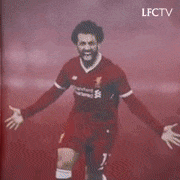|
Hey guys quick question: I noticed that my system will bog down and completely lockup occasionally, and when it does Windows says that the hard drive usage is at 100%. As far as I can tell, it's not failing based on this: but the almost 43,000 hours it has on it tells me it could go at any second. Is this just a sign that it is on its way out or is it just because it's old and slow? here is the chkdsk i ran just a moment ago: code:
|
|
|
|

|
| # ? Apr 20, 2024 02:48 |
|
funny Star Wars parody posted:Hey guys quick question: I noticed that my system will bog down and completely lockup occasionally, and when it does Windows says that the hard drive usage is at 100%. As far as I can tell, it's not failing based on this: I just took a look at my Seagate ST3000 drive and it reports Command Timeout and UltraDMA CRC error count are both 0, which is considerably different to yours. I'd be very wary of that disk at this stage, unless it's a dodgy cable causing command errors and data transfer failure.
|
|
|
|
Enourmo posted:So I'm building a new computer. I'll be moving my hard drives over (they're both fairly new, so I have no reason to junk them). Is there an easy way to get my system up and running without having to deal with OS re-installs, or am I gonna have to do some juggling? I think I still have my Windows 7 discs laying around somewhere, but I'm on Windows 10 now and we're past the free upgrade window so I don't know how I'm gonna go about doing all this. Last time I checked win10 would let you change hardware without having to reinstall from scratch, but I could be wrong. Can anyone confirm?
|
|
|
|
signalnoise posted:Last time I checked win10 would let you change hardware without having to reinstall from scratch, but I could be wrong. Can anyone confirm? I believe that recently-ish MS links your windows 10 activation to your MS account so that when you make hardware changes you just need to log into that and it will re-activate.
|
|
|
|
signalnoise posted:Last time I checked win10 would let you change hardware without having to reinstall from scratch, but I could be wrong. Can anyone confirm? On Sunday I replaced a sandy bridge cpu/mobo ram with a skylake cpu/mobo/ram without doing a reinstall. It barfed a little the first time, and wouldn't boot, windows blue screen gave me an error, something like "could not allocate boot sector" or something, I cant remember the wording exactly. Google told me to boot to safe mode and then restart. I did, safe mode booted fine, and then on restart Win 10 came up fine. It automatically re activated Win 10 and the machine has been running perfectly since then. My license key was a retail copy of Win 7, upgraded to Win 10 during the free period.
|
|
|
|
emocrat posted:On Sunday I replaced a sandy bridge cpu/mobo ram with a skylake cpu/mobo/ram without doing a reinstall. It barfed a little the first time, and wouldn't boot, windows blue screen gave me an error, something like "could not allocate boot sector" or something, I cant remember the wording exactly. Google told me to boot to safe mode and then restart. I did, safe mode booted fine, and then on restart Win 10 came up fine. It automatically re activated Win 10 and the machine has been running perfectly since then. My license key was a retail copy of Win 7, upgraded to Win 10 during the free period.
|
|
|
|
real_scud posted:It's because you didn't do a reinstall that it worked. If you had done a clean wipe, which is normally suggested to do when you upgrade your CPU/Mobo then you would've had problems. So, is there a downside to doing what I did? Other than having to boot into safe mode once it seems perfect. I get to keep my license everything appears to be working fine.
|
|
|
|
Windows won't be able to take advantage of the feature of your new hardware since it is still using the legacy drivers. Some of that is fixable after the fact, some isn't without a clean installation to a properly configured system. You should not move an installation of Windows from one system to another.
|
|
|
|
Wilford Cutlery posted:It makes noises, I'll see if I can boot up from it and back it up to another USB drive. I assume I need to contact a data recovery shop, then? Who is the go-to choice, DriveSavers?
|
|
|
|
Dali Parton posted:This is a goon favorite but IMO its kinda a piece of junk, from personal experience. I'm not real surprised that happened. Welp, I brought it to work to try it on the computer and at first it gave the some problems. Then I accidentally dropped it and it fixed itself.
|
|
|
|
funny Star Wars parody posted:Hey guys quick question: I noticed that my system will bog down and completely lockup occasionally, and when it does Windows says that the hard drive usage is at 100%. As far as I can tell, it's not failing based on this: Every time I've had a drive with crc errors its been a dodgy cable Might just be loose even but its not like its expensive to just get a new one and see if it sorts it
|
|
|
|
Skarsnik posted:Every time I've had a drive with crc errors its been a dodgy cable I have lots of spares, so I'll try that when i get home!
|
|
|
|
Wilford Cutlery posted:I assume I need to contact a data recovery shop, then? Who is the go-to choice, DriveSavers? I've done training with Scott Moulton of MyHardDriveDied, so I can vouch for their skills.
|
|
|
|
glynnenstein posted:I believe that recently-ish MS links your windows 10 activation to your MS account so that when you make hardware changes you just need to log into that and it will re-activate. Oh sick, last time I tried to plug-and-play a hard drive it was a Win7 install so I never knew that. Hardware should arrive tomorrow, fingers crossed for easy mode.
|
|
|
|
So I replaced the SATA cable and started downloading WOLFENSTEIN last night to see if it would crash from locking up/too much going on like it usually does and it didn't die overnight so thanks australian guy
|
|
|
|
For some reason my DVI connected monitor is labeled monitor two and the other one, connected through HDMI, is labeled monitor one, which is frustrating since monitor two is on the left hand side. Any way I can get the computer to recognize which is which?
|
|
|
|
ZenVulgarity posted:For some reason my DVI connected monitor is labeled monitor two and the other one, connected through HDMI, is labeled monitor one, which is frustrating since monitor two is on the left hand side. Switch the ports. Or, easier, tell your OS which is which or at least how to display them (who's on the right and who's on the left).
|
|
|
|
ZenVulgarity posted:For some reason my DVI connected monitor is labeled monitor two and the other one, connected through HDMI, is labeled monitor one, which is frustrating since monitor two is on the left hand side. In windows, you can drag the screens around to swap them and make whichever one your primary.
|
|
|
|
Disc cloning question: My hard drive configuration is like this: 250 GB SSD: 100 MB Reserved Space C Drive (System) - ~125 GB E Drive - ~125 GB 1 TB Disc: F Drive - ~100 GB D Drive - ~200 GB H Drive - ~200 GB I Drive - ~500 GB Even though I never installed applications to the C (System) drive, lots of stuff gets added to it anyway, so I'm running out of System drive space faster than expected. I am also running out of space on some partitions on my 1 TB drive. I am upgrading my 1 TB drive to a 2 TB drive, and while I'm at it, I want to clone the stuff off of my E drive so I can delete that partition and expand the C Drive to the full 250 GB to give me more room. (I hope that's possible to do, but I'm not completely sure.) When I do that, I also want to increase the size of each of the clones of my F,D,H, and I partitions. I was also planning to clone them in alphabetical order so the letters would be in the right order (but if that's a pain to do it is not required). 250 GB SSD: 100 MB Reserved Space C Drive (System) - ~250 GB New 2 TB Disc: D Drive: 300 GB (+100) E Drive: 100 GB (+0) F Drive: 200 GB (+100) H Drive: 400 GB (+200) I Drive: 500 GB (+500) I've had success using Clonezilla to migrate drives before, but I am unclear if it is possible to do a partition-to-partition clone where you're cloning to a larger-size partition than the original. I have been assuming that it is possible, but I want to check and find out any potential pitfalls or things I need to do differently than a simple disk-to-disk. I've written down which disk is plugged into which port on the motherboard (from the BIOS startup menu) and written down the disk sizes, partition sizes and serial numbers of the disks to make sure I don't overwrite the wrong disk or copy the wrong partitions. (Is this question so large that it should be in its own thread? Sorry if it is, I can move it out.)
|
|
|
|
Stabbey_the_Clown posted:Disc cloning question: Why are you making these partitions exactly? Unless you have to use these disks with an old system that can't handle large sized volumes, what you should be doing is having a single partition per drive, so that you don't have to fiddle around this much when moving drives. You should simply copy the files from partition to partition, expanding the first one on each drive as it becomes available. Imaging would only be necessary when it's something like a system disk where it's important to not disturb critical file structures or the system won't boot. Edit: And if you still really want say F: to refer to your music collection or whatever, good old code:fishmech fucked around with this message at 20:23 on Dec 3, 2016 |
|
|
|
Stabbey_the_Clown posted:Disc cloning question: Stop making weird partitions, you're just wasting space
|
|
|
|
I'm concerned my SSD is dying; here is my build, 3 years old: Intel i5-4690k 3.5GHz ASRock z97M pro4 Geforce GTX 970 MSI 4GB 16 GB DDR3 1866MHz Samsung SSD 850 PRO 256GB Western Digital 1TB drive Seasonic G-550 Upon startup the computer has suddenly started locking up on the ASRock spash screen (the one that tells you to push f11 for bios, etc). It stays on this screen, and no amount of waiting or button pushing has any impact. I then restart the computer, which causes it to boot regularly. This pattern now repeats without fail. I tried turning off quick boot, to see if that has any impact, but it doesn't seem to have caused any changes. I am currently backing up my SSD, any help or ideas would be appreciated! EMCF fucked around with this message at 22:35 on Dec 3, 2016 |
|
|
|
fishmech posted:Why are you making these partitions exactly? Unless you have to use these disks with an old system that can't handle large sized volumes, what you should be doing is having a single partition per drive, so that you don't have to fiddle around this much when moving drives. Because I don't want to uninstall and reinstall literally every single program so the registry doesn't poo poo itself because it can't find anything anymore? (Note: I'm running Windows 7 64-bit.) I guess I'll take that advice the next time I do a rebuild necessitating a clean install of Windows. Stabbey_the_Clown fucked around with this message at 21:01 on Dec 3, 2016 |
|
|
|
EMCF posted:I'm concerned my HDD is dying; here is my build, 3 years old: (Assuming your SSD is your boot drive) Try disconnecting the HDD from your computer - check and see if the POST/BOOT issue still happens. If removing it doesn't resolve the issue, then it's either another device stopping the system or the motherboard itself acting up. Download Crystal Disk Info and post a picture of the output for the HDD.
|
|
|
|
Stabbey_the_Clown posted:Because I don't want to uninstall and reinstall literally every single program so the registry doesn't poo poo itself because it can't find anything anymore? (Note: I'm running Windows 7 64-bit.) Why would you need to do that? Most programs don't care that much where they're installed. And as I told you, they can still be at different drive letters without being in different partitions if you use SUBST to apply the drive letters to folders. Why did you split up your disk into like 4 partitions in the first place though? Like the way you did it makes me think there was a specific reason it had to be done for something to work, but I can't imagine what that was.
|
|
|
|
Actuarial Fables posted:(Assuming your SSD is your boot drive) Try disconnecting the HDD from your computer - check and see if the POST/BOOT issue still happens. If removing it doesn't resolve the issue, then it's either another device stopping the system or the motherboard itself acting up. Err, I meant to say I think my SSD is dying, rather than my HDD. I'll edit the original message.
|
|
|
|
EMCF posted:Err, I meant to say I think my SSD is dying, rather than my HDD. I'll edit the original message. We can still try disconnecting the problem drive to see if we get stuck on the splash screen or not - we just won't be able to boot into an OS. Do you have any USB devices (sans mouse/keyboard) attached? Part of the startup process is reaching out to all devices connected to the motherboard: CD/DVD readers, graphics cards, network cards, hard drives, usb devices... A problematic USB device could cause this process to get stuck, so for testing make sure you remove any devices you have attached. How long has this issue been happening? Add any hardware recently?
|
|
|
|
Hey guys, if I don't have a disc image/win10 iso and I want to do a fresh install of windows on a new SSD, how do i go about getting my hands on one? Do I have to burn it? Is it like macOS where i can just plug in the new SSD, choose it, and install onto it? edit: i guess this page here has a tool that lets me download the ISO https://www.microsoft.com/en-us/software-download/windows10 FAT32 SHAMER fucked around with this message at 23:26 on Dec 3, 2016 |
|
|
|
Re: recovering drives. People who do that regularly or need to recover data should definitively try SpinRite: https://www.grc.com/sr/whatitdoes.htm It's like $80 but its magic works. Also this software is twenty loving years old and still maintained. It restored a couple of my drives that seemed dead but weren't. I didn't need to recover the data but I put them in my NAS and they lived on for 2 more years before I upgraded to larger ones. PS: I'm not involved with this at all, I'm just a happy user.
|
|
|
|
Uhh no, SpinRite is fake scam software that does absolutely nothing of value. All it does is perform a surface scan on the drive, just like any other free utility. If the drive is failing this will probably kill it completely and destroy any chance of recovering data, if the drive isn't failing it will do nothing at all. In general Steve Gibson is a hoaxer from the 90s, back when it was really unusual to find anyone who knew about computers so it was easy for some who pretended to know what they were doing to take people in.
|
|
|
|
I just rebuilt my brother's computer for him and going through and installing Windows, Firefox and his favorite gaming programs. I forgot that he had two of his storage drives in RAID, and I believe that his OS SSD which is the only drive plugged in right now is set to AHCI. If I plug in the two drives in RAID, am I going to have problems with the system OS being in AHCI, and have to start over?
|
|
|
|
VulgarandStupid posted:I just rebuilt my brother's computer for him and going through and installing Windows, Firefox and his favorite gaming programs. I forgot that he had two of his storage drives in RAID, and I believe that his OS SSD which is the only drive plugged in right now is set to AHCI. If I plug in the two drives in RAID, am I going to have problems with the system OS being in AHCI, and have to start over? Probably not? The raid controller should support AHCI if the SSD is listed as a single disk. Alternatively, don't plug the SSD into the raid controller if that's possible?
|
|
|
|
VulgarandStupid posted:I just rebuilt my brother's computer for him and going through and installing Windows, Firefox and his favorite gaming programs. I forgot that he had two of his storage drives in RAID, and I believe that his OS SSD which is the only drive plugged in right now is set to AHCI. If I plug in the two drives in RAID, am I going to have problems with the system OS being in AHCI, and have to start over?
|
|
|
|
I have a router (WRT-54G, flashed with dd-wrt) and a Zyxel DSL modem. If power goes out and comes back on at the socket; it's important the Modem comes up before the Router or the router will not work. As in, won't even route ethernet frames so I can't connect to the router and try to soft-reset it. From some quick googling, this is not an unknown issue. I am trying to find some way to "delay" the startup of the router after a power cycle. Is there some sort of hardware device I can use to do this? Is there some sort of software option in dd-wrt I am missing? (This is actually for my parent's setup. They're too old to craw under the desk to reset the router manually every time their power goes out. If worst comes to worse, just a nice switch connected between two standard NEMA plugs would be fine so I can at least put the "power button" on the desk. I don't want a full-on power strip for aesthetic reasons.)
|
|
|
|
I think the simplest solution would be a small UPS just for the network devices. Or is the power routinely out for longer stretches?
|
|
|
|
Chuu posted:just a nice switch connected between two standard NEMA plugs would be fine Like this?
|
|
|
|
I have an all-in-one printer with a scanner that has finally crapped out (Canon Pixma MP530). I tried to fix it but it needs a new print head, which costs more than replacing the printer. I don't want it any more, because we have a laser printer that we use for B&W printing. But, we still need a scanner. Ideally a scanner that can do sheet-fed/duplex, but it needs to have a flat bed so we can scan pages out of a sketchbook or book with a spine. I went onto Amazon and it's weird. If I buy a scanner only, with a flat bed plus a sheet feeder, prices start at around $200 and go up from there. But, all-in-one printers that include flatbed scanners + sheet feeders start at like $50! What the heck? Should I buy a cheap all-in-one just for the scanner, and if so, what should I get? Ideally it should not require ink to be installed in order to print, because we almost never used our inkjet all-in-one for printing but the ink dries out over time regardless which is stupid and dumb. And it's extra dumb that an ink cartridge error blocks the entire loving thing from working, that's unacceptable. Or do I need to spend $250 just for a scanner? This is for very light duty/occasional use, not business use... we scan something maybe once every couple of months, but it's very nice to be able to stick in a stack of sheets and let it run. The flatbed part is the essential part. Basically please A) tell me what to get to let me scan and B) tell me if the scanners on ~$100 printers will suit our needs. I don't really care about other features like wireless, fax, printing envelopes, etc. Smaller footprint is better. Thanks! e. Oh this is for Windows machines running Win7 to 10 only, don't care about mac compatibility.
|
|
|
|
Color laser all-in-one? The Printer Megathread is over here.
|
|
|
|
Leperflesh posted:
I can say my HP OfficeJet all-in-one (4620 series) has no problem scanning when you're out of ink or have no ink cartridges installed. I don't think they still sell them new but you might be able to get a used one. The automatic sheet feeder to the the scanning has worked very well for me. Also remember that the reason the all-in-ones are sold so cheap is just because they expect the average user to print with them more often than they scan, so they sell them basically at costs and make the profit on ink. That's why the standalones you're looking at charge a lot more for the same quality scanning.
|
|
|
|

|
| # ? Apr 20, 2024 02:48 |
|
Alereon posted:Color laser all-in-one? The Printer Megathread is over here. OK, I will ask there too, but really I'm asking about scanners, not printers... I don't need a color printer and I'm only considering a printer at all because it seems to be a cheaper way to get a flatbed + duplex document scanner. e. Thanks for the suggestion, fishmech, I'll take a look at that one.
|
|
|