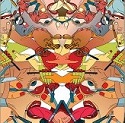|
Leperflesh posted:OK, I will ask there too, but really I'm asking about scanners, not printers... I don't need a color printer and I'm only considering a printer at all because it seems to be a cheaper way to get a flatbed + duplex document scanner.
|
|
|
|

|
| # ? Apr 16, 2024 22:31 |
|
Fair enough, but we don't really print in color (the color printing on my Canon has been broken for years and we don't care). And laser color is a lot more expensive for a feature we're not using.
|
|
|
|
I ordered these molex to SATA adapters from Amazon to add more HDDs to my Plex server: https://www.amazon.com/gp/product/B003M75D7I/ref=oh_aui_detailpage_o00_s00?ie=UTF8&psc=1 But just noticed the reviews of them catching fire. Do I uhh, have to be worried about that? Should I get Monoprice branded ones instead? I'm also reading that those and most molex to SATA adapters don't have the orange 3.3 VDC cable that some SATA devices require. How do I know if my hard drives need that orange 3.3 VDC?
|
|
|
|
teagone posted:How do I know if my hard drives need that orange 3.3 VDC? Check out the manufacturer's product page for the drive(s), it should list the power needs. If you can't find it on the page, look for a specification/data sheet PDF. Ex. My HDD's page is https://www.hgst.com/products/hard-drives/desktop-drive-kits, under the specification tab it lists "+5 VDC (+/-5%) +12 VDC (+/-10%)", so mine does not need 3.3v. e. The reason why nearly all molex to SATA adapters don't have 3.3v is because the molex plug doesn't have a 3.3v line. It's mostly just used for teeny tiny 1.8" hard drives. Actuarial Fables fucked around with this message at 10:41 on Dec 7, 2016 |
|
|
|
teagone posted:I ordered these molex to SATA adapters from Amazon to add more HDDs to my Plex server: https://www.amazon.com/gp/product/B003M75D7I/ref=oh_aui_detailpage_o00_s00?ie=UTF8&psc=1 But just noticed the reviews of them catching fire. Do I uhh, have to be worried about that? Should I get Monoprice branded ones instead? I'm also reading that those and most molex to SATA adapters don't have the orange 3.3 VDC cable that some SATA devices require. How do I know if my hard drives need that orange 3.3 VDC? No drives use 3.3v (actually, maybe some 1.8"), but you should be worried, there's a mounting pile of evidence that the fully moulded type of SATA connector from cheap sources (poor quality control, lack of gold plating] are likely a hazard waiting to occur, years down the line. Check this video: http://m.youtube.com/watch?v=TataDaUNEFc HalloKitty fucked around with this message at 12:30 on Dec 7, 2016 |
|
|
|
Actuarial Fables posted:Check out the manufacturer's product page for the drive(s), it should list the power needs. If you can't find it on the page, look for a specification/data sheet PDF. HalloKitty posted:No drives use 3.3v (actually, maybe some 1.8"), but you should be worried, there's a mounting pile of evidence that the fully moulded type of SATA connector from cheap sources (poor quality control, lack of gold plating] are likely a hazard waiting to occur, years down the line. Thanks so much for this. Already cancelled that order and have a refund waiting. Whew. [edit] Ended up ordering this adapter instead: https://www.amazon.com/gp/product/B00N7OJ3AY/ref=oh_aui_detailpage_o00_s00?ie=UTF8&psc=1 Reviews on Newegg and Amazon report no fires with this one teagone fucked around with this message at 17:01 on Dec 7, 2016 |
|
|
|
HalloKitty posted:No drives use 3.3v (actually, maybe some 1.8"), but you should be worried, there's a mounting pile of evidence that the fully moulded type of SATA connector from cheap sources (poor quality control, lack of gold plating] are likely a hazard waiting to occur, years down the line.
|
|
|
|
teagone posted:Thanks so much for this. Already cancelled that order and have a refund waiting. Whew. Thanks for doing the work for me!!! Been meaning to replace the ones I have. My dad has been with a fire department for over thirty five years, so I'd hate to tell him that I burned down an apartment complex. Especially if it was because I was lazy addressing a fire risk I had known about.
|
|
|
|
Yvershek posted:Thanks for doing the work for me!!! Been meaning to replace the ones I have. Sure thing! Can confirm, I received the adapter today ( [edit] This one looks good too: https://www.amazon.com/Monoprice-10...e+molex+to+sata I would have gotten that one, but it wasn't eligible for free same-day delivery teagone fucked around with this message at 03:08 on Dec 8, 2016 |
|
|
|
teagone posted:Thanks so much for this. Already cancelled that order and have a refund waiting. Whew. Yeah, I mean just FYI the whole paid review thing is still around, it's just underground now and they no longer print "HELLO I TOOK MONEY FOR THIS PRODUCT" on the review. That product has 5 reviews that look exactly like I would expect paid reviews to look.
|
|
|
|
I was dumb when I was at the store tonight and bought 4 GB of DDR3 RAM instead of DDR3L RAM for my HP 840 G1 laptop. That said, I popped the RAM in, and after being warned by the BIOS that I had unsupported RAM, went ahead and booted up anyways. Windows 10 has accepted that the extra RAM module is present (alongside the 4 GB DDR3L Module in the other bay) and is running with it fine. Both RAM are clocked to 1600 mhz. So far, things seem to be running fine, and I'm sort of assuming the limitation on RAM/warning is because the DDR3 uses more battery power which is sort of a no-no for the whole 'ultrabook' spec. Will anything bad happen if I keep using the DDR3 RAM? Thanks!
|
|
|
|
Paul MaudDib posted:Yeah, I mean just FYI the whole paid review thing is still around, it's just underground now and they no longer print "HELLO I TOOK MONEY FOR THIS PRODUCT" on the review. That product has 5 reviews that look exactly like I would expect paid reviews to look. I'm aware of paid reviews  the adapter I bought seems to have passed reviewmeta http://reviewmeta.com/amazon/B00N7OJ3AY the adapter I bought seems to have passed reviewmeta http://reviewmeta.com/amazon/B00N7OJ3AY
|
|
|
|
Utopian Mind posted:Will anything bad happen if I keep using the DDR3 RAM?
|
|
|
|
teagone posted:[edit] Ended up ordering this adapter instead: https://www.amazon.com/gp/product/B00N7OJ3AY/ref=oh_aui_detailpage_o00_s00?ie=UTF8&psc=1 Reviews on Newegg and Amazon report no fires with this one Yeah, that looks better, 90° angled ones that have posts that strip the insulation seem to be safer Edit: oh, and regarding that video I linked, even that guy fell prey to the problem, because he felt like an old adapter that had been working for years was probably OK, which just goes to show how long it can take before the problem manifests itself. I replaced all of my ones that are the potentially dangerous type and binned all the spares I had too. Even if it doesn't happen to you, it's just a cheap adapter, it's not worth the risk. The problem basically seems to be a combination of poor manufacturing tolerances, lack of gold plating (which can allow migration of the metal over time) and the fact that the SATA power connector is such a drat fine pitch. The Molex connector end itself is fine, it's just so basic and chunky that it's hard to gently caress it up. Star War Sex Parrot posted:We had about a hundred go up in smoke in our lab. I wish I knew who the supplier was on those. I'd imagine the faulty design is probably produced by a ton of no-name Chinese factories, using the cheapest possible materials. HalloKitty fucked around with this message at 13:00 on Dec 8, 2016 |
|
|
|
I just got a Missing or Corrupt NTFS.sys file error just now. After using the computer last night, it wouldn't wake up, so I restarted it. It took a while to come up, and when I came back I was getting that error. I restarted it again, it came up fine. I wish I had gotten the exact error number. It's not in the event log, presumably because it didn't boot enough to be recorded in the event log. It was either 0x(some number of zeroes I forget)22 or 21. Is my hard drive dying? It's an 850 Evo I bought last Black Friday. I'm not sure where the hell my thumb drive I used to install 10 is. I'm sure it's around here somewhere, though.
|
|
|
|
Now that I've got my molex to SATA adapter issue sorted out, I've another expandability question about my Plex server. My mainboard has 5x SATA slots, all of which are in use at the moment. It's an older mainboard — an MSI 880GM-E43 — so they're only SATA II connectors. I want to add more drives eventually, and want to make use of the 3 empty 5.25" bays using this thing: http://www.newegg.com/Product/Product.aspx?Item=N82E16816132037&cm_re=5.25_3.5_cage-_-16-132-037-_-Product Will I notice any difference in speed if I get a SATA II or SATA III controller PCIe card? If so, what should I be looking for in a PCIe SATA controller? I don't really need anything fancy, but as with the SATA adapter, it looks like there are a bunch of cheapo brands out there that's making the decision process kind of overwhelming. Also, is there a significant gap in speed between native SATA connectors and those on a controller card connected to a PCIe slot?
|
|
|
|
Hard drives typically can't hit SATA III speeds except with the cache anyway, so it's not a huge loss to use SATA II ports instead. I've never really seen many professional reviews of consumer SATA cards, so it's kind of hard to know what to expect except by skimming consumer reviews and trying to pay attention only to the ones that seem to know what they're talking about. If anyone else has better sources of information I would also be curious to know. Depending on how many ports you need, a used server card might make more sense.
|
|
|
|
Eletriarnation posted:Depending on how many ports you need, a used server card might make more sense. That looks like an interesting solution. Never thought of searching out used enterprise components. So, in the eventual scenario that I'd want to add a 4-drive RAID array to my Plex server, I could get that card and use this mini SAS to 4x SATA cable? [edit] For now though, I have 2 older hard drives in external enclosures that I want to extract and make them internal drives. I'm tired of the 25MB/s transfer speeds (mainboard only has USB 2.0 ports). That's what the molex to SATA adapter was for actually; I had 3 external drives connected via USB to my Plex server, but took one out finally and made it internal, making use of the last SATA port on my mainboard. My case still has room for 3 more 3.5" drives, so might as well make use of them before opting to go with that 5.25" drive cage thing. I think a consumer grade SATA card might be better for the two external drives I plan on breaking out of their enclosures, but yeah, it's really hard finding any concrete info on what's actually decent for just a 2-port PCIe SATA card. teagone fucked around with this message at 01:32 on Dec 9, 2016 |
|
|
|
22 Eargesplitten posted:I just got a Missing or Corrupt NTFS.sys file error just now. After using the computer last night, it wouldn't wake up, so I restarted it. It took a while to come up, and when I came back I was getting that error. I restarted it again, it came up fine. I wish I had gotten the exact error number. It's not in the event log, presumably because it didn't boot enough to be recorded in the event log. It was either 0x(some number of zeroes I forget)22 or 21. See what CrystalDiskInfo has to say about the disk. You should see 0 for the raw values that talk about errors. My 850 EVO says there is a POR Recovery Count of 1, which just means I've had 1 unexpected shutdown events.
|
|
|
|
Well, I just about poo poo myself at first, but after I reread and saw you said the raw values, I'm good. I even checked my ~6 year old storage drive while I was at it. That one's fine too. Thanks, I had forgotten about CrystalDiskInfo.
|
|
|
|
I never knew about the fire risks with those cheap adapter. Between all my PCs I have a ton of them in use. Is there a good article with pictures (as opposed to videos) that describes the problem? Are the adapters on monoprice ok replacements? I also have some olders adapters I use with fans and HSFs, which are molex to 3-pin or molex splitters. I assume these are all ok as long as I can clearly see each wire has is mechanically fastened directly to a pin? Chuu fucked around with this message at 08:06 on Dec 9, 2016 |
|
|
|
The Molex ones are OK, as mentioned up the thread. You can see why it's less of an issue with the large, widely spaced Molex pins actually. Thanks to whoever mentioned those connectors, though. I just bought some really cheap ones off eBay a coupla weeks ago but haven't used them yet. Tonight I will go through my tub of spare cables and throw them away. I also need to check that I haven't got any older ones in my server. Thanks again for bringing this to my attention.
|
|
|
|
teagone posted:That looks like an interesting solution. Never thought of searching out used enterprise components. So, in the eventual scenario that I'd want to add a 4-drive RAID array to my Plex server, I could get that card and use this mini SAS to 4x SATA cable? Different people will have different opinion about RAID but I'm against it. The problem is that if your RAID card dies, you'll need to have a spare one with the exact same chipset. Otherwise you can't rebuild your RAID array. Sometimes even within the same brand they are not compatible. Just saying. Some RAID expert will probably contradict me here. As for SATA raid cards, I paid something like $30 for a 4x ports version in my NAS and I hit 80 MB/s write speed without breaking a sweat. It's been on 24/7 for six month and doesn't show any sign of problem. If it does break I'll just buy another one, they're cheap.
|
|
|
|
So in one paragraph you're against RAID and the next singing its praises?
|
|
|
|
I don't know about him, but I've had good luck using SATA III RAID cards but not in SATA mode for my NAS. Marvell chipsets seemed to be better than Jmicron or Asmedia, but my testing was quick-n-dirty(ATTO and Crystaldisk).
|
|
|
|
apropos man posted:So in one paragraph you're against RAID and the next singing its praises? Might be that he's singing the praises of software RAID.
|
|
|
|
I use DrivePool anyways. Is there anything I should be worried about by getting this? https://www.amazon.com/IO-Crest-SI-...rvell+SATA+card
|
|
|
|
^ Looks fine except is there a reason you're only going for the 2-port model? ^Furism posted:Different people will have different opinion about RAID but I'm against it. The problem is that if your RAID card dies, you'll need to have a spare one with the exact same chipset. Otherwise you can't rebuild your RAID array. Sometimes even within the same brand they are not compatible. Just saying. Some RAID expert will probably contradict me here. I don't know about more professional solutions but Intel advertises being able to move any ICH* based RAID to any other Intel system that supports the same type of array (as in, you can't put RAID5 in ICH5R because it only supports 0 and 1) and it should work. If you're going to use a dedicated controller instead of the Southbridge, I'd recommend either having a model that you know you'll be able to get a replacement for if needed or just using a software RAID. Windows Storage Spaces is pretty simple to set up and also advertises being able to move the array to any system that supports the same feature, and for Linux you have a couple options including Greyhole and mdadm.
|
|
|
|
Eletriarnation posted:^ Looks fine except is there a reason you're only going for the 2-port model? ^ It's cheaper, haha. I also only have the two external drives I'm going to take out of their enclosures (since they're well out of warranty); I wouldn't make use of any extra ports for a long while. 12TB of storage has been more than enough for my needs for a few years now.
|
|
|
|
Dumb Blu-Ray question: Do I need to buy something extra-specific to play 4K blu-rays on my PC? I haven't bought physical media in god knows how long, but I want to buy Planet Earth 2 in 4K when it comes out, because I won't be able to stream it in 4K on Netflix because of dumb-rear end DRM restrictions. I was looking at dedicated players to hook up to my TV on Amazon and they seem to come in 3 flavors: $50+ "Blu ray player" $100+ "Blu ray player Upscaling 4K" $200+ "4K Blu ray player" For that money I may as well just buy a PS4, but with Christmas right around the corner and I'm going to owe on my taxes in the spring I don't want to drop $200+ on something that is hardly going to get used. Alternatively, I might just buy a blu-ray player for my PC, rip the files and throw it on a flash drive and plug that into my TV. However, none of these that I've clicked through seem to make explicit mention of how they handle 4K. Will just a "regular old" $50 Blu-ray drive deliver the same visual quality as a $200 player for the TV?
|
|
|
|
Sab669 posted:Dumb Blu-Ray question: Do I need to buy something extra-specific to play 4K blu-rays on my PC? It depends on the type of disc. Most 4k Blu-Ray releases are in the new Ultra HD Blu-ray format, which requires faster player read speeds, and usually a recent matching PC software package for decoding it. Older standard Blu-Ray drives can't handle the 108-128 megabit per second read specification that some of the UHD Blu-Ray discs require. There are however some older "normal" Blu-Ray discs with 4k video on them which play fine in any Blu-Ray player/drive/software combo. Right now there don't actually seem to be any computer Blu-Ray drive/software combinations that support the UHD Blu-Ray standard. So your best option is to purchase a standalone UHD Blu-Ray player or the Xbox One S (the PS4, PS4 Pro and regular Xbox One only support normal Blu-Rays). Currently the Xbox One S is the cheapest option at $300, with the non-console players usually starting at $400-$500.
|
|
|
|
I have a WD Red 1TB set up to do an automated long S.M.A.R.T test every Saturday morning at 4 a.m. The test usually completes in under 3 hours. It's probably the most intensive thing that drive has to do all week. Most of the time it's just spinning, ready for me to save some stuff over the network. Is a long S.M.A.R.T test once a week gonna shorten the lifetime of my drive significantly? Should I make it once a fortnight? Should I set up a combo of short test/long test, so that the long test is done every other week? Anyone running automated S.M.A.R.T tests, what's your schedule?
|
|
|
|
apropos man posted:So in one paragraph you're against RAID and the next singing its praises? A SATA card isn't necessarily a RAID card. It can just be a PCI-E card that allows you to hook more SATA drives in, but the card doesn't have to do RAID. Sorry if I wasn't clear.
|
|
|
|
Eletriarnation posted:I don't know about more professional solutions but Intel advertises being able to move any ICH* based RAID to any other Intel system that supports the same type of array (as in, you can't put RAID5 in ICH5R because it only supports 0 and 1) and it should work. If you're going to use a dedicated controller instead of the Southbridge, I'd recommend either having a model that you know you'll be able to get a replacement for if needed or just using a software RAID. Windows Storage Spaces is pretty simple to set up and also advertises being able to move the array to any system that supports the same feature, and for Linux you have a couple options including Greyhole and mdadm. Yes software based is what I would recommend (on a budget - enterprises have way more options of course, but they are all costly), but not using soft RAID itself but rather newer filesystems like ZFS or btrfs. These file systems have built-in RAID-like functions and actually fix a couple of problems RAID has (write hole).
|
|
|
|
I've used these with much success but just understand they seem to have about as much structure as a string cheese tiara. I prefer to put them in gently and last and not need to make any changes.
|
|
|
|
Furism posted:Yes software based is what I would recommend (on a budget - enterprises have way more options of course, but they are all costly), but not using soft RAID itself but rather newer filesystems like ZFS or btrfs. These file systems have built-in RAID-like functions and actually fix a couple of problems RAID has (write hole). I've heard that btrfs still has a few pitfalls out there that can cause data loss if you don't know how to avoid them, and in my own experience it can be a bit trickier than something traditional like ext4 to set up mounts and if you have issues to do filesystem repair. However, I'll freely admit that I'm just knowledgeable enough in Linux to cause problems that I can't fix so it might be simpler to use for someone less ignorant. For ZFS, I've heard great things but it all but requires a lot of ECC memory right? I guess what I'm wondering is, for a home user with a low-end dedicated NAS box what are the issues with soft RAID that make these solutions superior? Right now I'm using Storage Spaces' RAID 5 on my main desktop for bulk file storage with 3x3TB Seagate NAS drives, but I've been toying with the idea of using my N3150 mini-ITX box with something like a Node 304 for a lot of 3.5" bays the next time I need to upgrade. I had been thinking I'd probably use mdadm but I'm curious now. Eletriarnation fucked around with this message at 18:25 on Dec 10, 2016 |
|
|
|
I believe that NASes like Synology use "soft raid" from an onboard chipset. So it's not purely software (ie: not handled by the OS) and that means you run into the same problems as hardware RAID (this is my understanding of the situation, I could be wrong). I'm using the exact same setup as you and I went for 1 SSD for the OS and 4 HDDs for the storage. I'm using ZFS because if my OS somehow goes wrong any other Linux OS will be able to read it from the drives, even on a completely different system. I went with NAS4FREE as the distribution (because it's enterprise grade and comes with a GUI I can work with). You don't have to use ECC memory for a home use. I know some people are considering Rockstor (http://rockstor.com/) which should handle btrfs properly for you but I haven't personally tried it. Check oit the NAS thread for more details.
|
|
|
|
Ah yeah, I see what you mean. I agree that there's a potential pitfall if you use a NAS device or similar to do software RAID, since you might have issues if you have a hardware failure in the device and can't procure a replacement. I meant more the kind of software RAID that you get from OSes that can be installed on generic hardware, like mdadm or Storage Spaces. That seems like it would be more similar to ZFS in practice, right?
|
|
|
|
My Dell SL2740 (27 inch 1920x1080 IPS) screen is now displaying everything, including its OSD, with a red tint. My other screen's fine. I'm using a different power adapter (it comes with an external one), but one that meets the 12v 5amper specs. I tried two different such adapters. Any ideas? Is the screen borked? It's out of warranty.
|
|
|
|

|
| # ? Apr 16, 2024 22:31 |
|
What sort of cable are you using? It could be a bad cable.
|
|
|