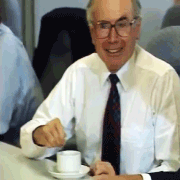|
Morter posted:Alright, so I got an HP laptop that came with Windows 10 preinstalled last Sunday, and after doing Win10's initial setup (name and what not) I immediately installed Ubuntu 16.04 alongside it and have been running that. Up until last night, whenever I restarted, from POST it'd go into grub to let me select either OS. The best option to avoid issues whenever windows does an update might be to chainload GRUB from the windows bootloader rather than the other way around. I know it's possible but I've never done it myself. http://askubuntu.com/questions/62440/is-it-possible-to-boot-ubuntu-using-the-windows-bootloader
|
|
|
|

|
| # ? Apr 23, 2024 18:44 |
|
A good poster posted:It booted and didn't redline my CPU or use up all my memory sitting on the desktop, but it didn't see the laptop's sound hardware, and I couldn't see any option to install the OS to the hard drive. The functionality was probably in there somewhere and I was too awful a Linux user to find it, though. I also ran it in a VM and there doesn't appear to be an "install to drive" option but there is a persistence of data option, so I might try that some time. Getting the sound to work should be a piece of cake if you're using mainstream hardware, since it's Debian based. Try searching for answers pertaining to a Debian system. I have a question about my 8 year-old Clarkdale/Nehalem board: I suspect that it's doing some kind of thermal throttling or I may need to remove the heatsink and reapply thermal paste, since it's done lot of sitting around in a cupboard. I'm not planning to use it for anything serious but I'd like to run a light distro on it and then a system monitor program that will keep a log of any hangs or bottlenecks within the hardware. I'm looking for something I can leave running for a couple of hours (maybe even idling) and come back to it and get an idea if there has been anything stopping it from running smoothly. Something like grafana, but I've tried to set that up before and failed to get it running acceptably. Maybe I'll just learn how to set up grafana properly this time..
|
|
|
|
everythingWasBees posted:The weird thing is that bit on the disk hasn't existed for a while. Like, I wiped that entire disk! Oh, so the Boot001 entry is a remnant from an old wiped installation? Then, you could wipe it out the firmware boot entry with: code:code:This is a one-time setting, so after rebooting a second time, you should get back into Arch. Likewise, referring back to your efibootmgr -v output: efibootmgr -v posted:Boot0010 Setup FvFile(721c8b66-426c-4e86-8e99-3457c46ab0b9) Boot0010 says "Setup", so it should be possible to tell UEFI "on next boot, I want to go to the BIOS/UEFI setup" by running: code:It's a bit tricky to do by hand, so I've made a script for it: code:However, if you have Secure Boot enabled, GRUB might not be able to load any modules, since GRUB modules are not using the proper format for signed UEFI binary modules, so the UEFI firmware cannot validate their signatures and refuses to load them as a result. You would need a version of GRUB 2 that has all the required modules compiled-in. You would also need a "shim.efi" that is signed with a certificate that is on your UEFI firmware's allowed list (in practice, this means Microsoft's third-party UEFI boot certificate). RHEL 7 provides this type of GRUB configuration by default, when installed on a UEFI system. However, it seems to me that you just need something that allows you to choose between Arch, Windows (and possibly the UEFI setup) at boot time. The rEFInd boot manager is designed to do exactly that: http://www.rodsbooks.com/refind/ It provides a customizable graphical boot menu, which can also include utility options like UEFI setup access, UEFI memtest86 and/or a GPT partitioning tool. I don't know if Arch has pre-packaged versions of GRUB 2 for UEFI and/or rEFInd available, so you'll have to do a bit of research. But hopefully these tips allow you to at least access your Windows and your UEFI setup, even if not in the most convenient way. I might be able to offer more suggestions after I know whether any of these things worked for you or not.
|
|
|
|
You should just run "systemctl reboot --firmware-setup" as root to get to UEFI Setup. That does it in exactly the same way as Windows does. Don't mess with the boot manager to do that. Setup shouldn't even be a boot option and probably won't do what you think it should.
|
|
|
|
Double Punctuation posted:You should just run "systemctl reboot --firmware-setup" as root to get to UEFI Setup. That does it in exactly the same way as Windows does. Don't mess with the boot manager to do that. Setup shouldn't even be a boot option and probably won't do what you think it should. I'm not sure why you think that. It shouldn't be an option, but some Lenovo systems do really stupid things (like letting you brick the system by changing efivars so you can't get to setup). It's likely that "Setup" and "Diagnostic Splash Screen" and the other FvFile() options do exactly what you think they should.
|
|
|
|
So blindly selecting Windows not only started Windows, but now everything works. Thank you all for all your help, regardless.
|
|
|
|
Lenovo firmware utility probably fixed it. It'd be interesting to see what efibootmgr say now
|
|
|
|
Did I gently caress around for 3 hours trying to install fedora 25 on my thinkpad without success because windows 10 won't allow more than 4 primary partitions at a time, is it that simple? I decreased the size of an existing partition by 20 gb and no utility could turn it into a partition, trying to install directly to it did nothing, neither did disabling startup malware protection
|
|
|
|
Dejan Bimble posted:Did I gently caress around for 3 hours trying to install fedora 25 on my thinkpad without success because windows 10 won't allow more than 4 primary partitions at a time, is it that simple? You said "primary" partition, so this is probably a DOS format partition table? That has a hard limit of four primary partitions, nothing to do with the OS. You can either replace it with a GPT partition table (if your motherboard supports that), or replace one of the "primary" partitions with an "extended" partition, which lets you create more partitions inside it ("logical partitions"). Doing this without destroying any existing partitions is possible (by creating the new partition(s) with exactly the same size and position as the old), but back up your partition table first.
|
|
|
|
Switch to GPT and EFI, please.
|
|
|
|
ToxicFrog posted:You said "primary" partition, so this is probably a DOS format partition table? That has a hard limit of four primary partitions, nothing to do with the OS. It's a 2014 thinkpad, so I'm reasonably sure it supports these modern things. It rejected all attempts to create an extended partition. I read several forum posts that said a combination of what you've said. So I'm going to have to pull out my old external hdd, back up everything, copy the partitions and start fresh according to the instructions here. http://www.disk-partition.com/windows-10/convert-mbr-gpt-windows-10-0528.html following these directions, and then I Should be able to create a partition to install fedora into? I think it is using uefi, I'm not quite sure, I can get to the uefi screen and disable secure boot, but I'm not clear if that's persistent or only works until I shut it off Edit: I used AOMEI Partition Assistant Convert to convert to GPT, fedora ignored my petition but I was albe to make a new one as part of installation and it feels like I'm using a real computer again. Thanks for your help Dejan Bimble fucked around with this message at 07:27 on Dec 26, 2016 |
|
|
|
You have EFI instead of a legacy BIOS, but you can't have an EFI bootloader without GPT. Sorry, that probably wasn't clear from the other post. Booting a system in EFI mode requires EFI as firmware, loading an EFI executable from an EFI system partition (generally fat, though macefi breaks this rule sometimes) I just mentioned it because EFI booting is 99% less magical/confusing/error-ridden than legacy boot, and changing to EFI makes finding and solving problems much easier
|
|
|
|
Dejan Bimble posted:Thank you two Extended and primary partitions share the same four slots, so if you still had four primaries you definitely wouldn't be able to create an extended partition. You would have to delete one of the primary partitions and replace it with an extended one, then create logical partitions inside that. quote:So I'm going to have to pull out my old external hdd, back up everything, copy the partitions and start fresh according to the instructions here. http://www.disk-partition.com/windows-10/convert-mbr-gpt-windows-10-0528.html following these directions, and then I Should be able to create a partition to install fedora into? It's possible, at least in principle, to convert from MBR to GPT "in place": - resize/move partitions so the space at the start and end of the disk where the GPTs are stored is clear (1MB at each end of the disk should be more than enough) - take note of the offsets, types, and sizes of all the partitions - back up the partition table - delete the MBR and create a new GPT - re-create all the partitions from the notes you took earlier - attempt to mount all the partitions, and if it doesn't work, restore from the backup partition table and try to figure out where you went wrong That said, I've only ever done this on linux; I have no idea how the windows bootloader works, and it's entirely possible that this approach could change partition IDs or something in a way that makes windows unbootable. If you have the space for it, backing everything up properly is definitely the safer course, and even if you wanted to try an in-place conversion it would be a good idea to have a full backup.
|
|
|
|
The Windows bootloader scans for a magic number at the beginning of the partition, or used to. Rebuilding the table shouldn't break it, though converting to GPT does mean you need a dosboot partition to chainload
|
|
|
|
I got this cool video ad while watching youtube and now I am going to switch to Suse https://www.youtube.com/watch?v=50Qs4gVHB_E
|
|
|
|
So, I've got a couple of ubuntu servers on the internet for just personal things like a vpn and whatever. I'm fairly confident in my configuration, but what I'm wondering about is best practices for on-going maintenance with the minimal amount of work on my part. Right now, I just try to remember to SSH in every once in a while and check for updated packages and whatnot, but I'm sure that's not the best method. So, what's the best practices for maintaining their security over time?
|
|
|
|
iptables to lock down every port except the ones you really need, run a software update once a month or so. Should pretty much cover the bases. Some kind of fail2ban for the ssh port is handy too, it isn't really "security" but it will clean up your logs from brute force attacks and will maybe punt script kiddies who don't have a bunch of ip's to attack from. No wordpress is a good plan too.
|
|
|
|
Is there a way to prevent Ubuntu Server from building up a critical assload of linux-image-### packages that aren't even being booted onto, without having to log onto the server periodically and do an apt-get autoremove?
|
|
|
|
Paul MaudDib posted:Is there a way to prevent Ubuntu Server from building up a critical assload of linux-image-### packages that aren't even being booted onto, without having to log onto the server periodically and do an apt-get autoremove?
|
|
|
|
If I'm uid=1000, gid=1000 and named "foo" on two machines is that all I need to be able to access files identically that were transferred using rsync/scp? I'm getting a weird permissions issue and wondered if there's anything else I need to do, to be essentially the "same user" on both machines? One's Fedora 25 and the other's Ubuntu 16.04. I'm working on an ext4 filesystem on both. As far as the filesystem is concerned I am the same user that created the files before transmission, right? There's no hidden unique identifier per user or anything?
|
|
|
|
apropos man posted:If I'm uid=1000, gid=1000 and named "foo" on two machines is that all I need to be able to access files identically that were transferred using rsync/scp? What's the error you get ?
|
|
|
|
jre posted:What's the error you get ? I think I'm getting to the solution. I'm backing up my ~/.mozilla directory with borgbackup in Fedora, then rsync it to my Ubuntu box. Borgbackup extracts it fine in Fedora but in Ubuntu it throws up a load of " [Errno 1] Operation not permitted: " errors for every file in the archive. The files are still being extracted in Ubuntu (and the extracted files are good) but the errors were causing me to worry about integrity of my archive and if borgbackup was any good or not, since I've spent the last couple of days messing round with it. I realised in the last half-hour that it's probably SElinux in Fedora, so I just spent a while reading about SElinux extended attributes. Sure enough, my ~/.mozilla directory is tagged by selinux like this: code:I reckon it'll be better to strip the contexts first and then if I ever need to restore them I can copy them over the top, rather than move them: since SElinux preserves contexts for copied files but not moved ones. I can also do a "sudo restorecon" operation to fill in any missing contexts this way. Learned quite a bit about SElinux today. EDIT: Tried the following to disable ACL and then remove SELinux security contexts to no avail: code:Then I read somewhere I can't disable ACL without rebooting. Aaargh. I'm not rebooting to disable ACL every time I want to backup. I'm just gonna do it the lazy way and put it into a tarball, rsync the tarball to Ubuntu and let Ubuntu archive it with Borgbackup. Why can't SELinux let you do something when you know what it is you want and own the files you want to change? I suspect that disabling ACL has more grand consequences. And is the version of ext4 in Ubuntu a different variant than the one in SELinux systems to allow for extended attributes, or are the filesystems the same but the kernels are different?? apropos man fucked around with this message at 11:22 on Dec 30, 2016 |
|
|
|
Same filesystem. Kernel won't matter here. You're spending a lot of time digging into selinux, and I'm not sure it's the right tact. What actually fails? The rsync to Ubuntu? Extracting a tarball on Ubuntu? The actual problem is probably that Ubuntu doesn't use selinux at all. Your backup utility should have an option to avoid setting contexts when you restore. Or run it in debug to see what command is getting Operation not permitted
|
|
|
|
Looking to run a local development environment for several servers. Is it sane to do this ala VirtualBox and additional hardware NICs? Open to any other recommendations!
|
|
|
|
evol262 posted:Same filesystem. Kernel won't matter here. It's either that, or the ubuntu selinux tags are slightly different than the ones on fedora. You'll get the same effect if you try to rsync to FAT, for instance, as it will throw an error for the uid/gid/permissions portion. The data is fine. To be absolutely sure, you could always recursively md5 on both systems and compare the output. Computer Serf posted:Looking to run a local development environment for several servers. What are you trying to do with the additional NICs? One should be fine for most VM uses (but beware hairpin NAT issues that even multiple NICs won't really help with.)
|
|
|
|
Harik posted:What are you trying to do with the additional NICs? One should be fine for most VM uses (but beware hairpin NAT issues that even multiple NICs won't really help with.) Just trying to experiment and learn about multi-server environments for isolating a database server from various external servers sending requests. Harik posted:(but beware hairpin NAT issues that even multiple NICs won't really help with.) That's what I was imagining the hardware NICs would address? Alternatively is there a some reliable utility for network simulation on a software level? Computer Serf fucked around with this message at 05:01 on Dec 31, 2016 |
|
|
|
Computer Serf posted:Just trying to experiment and learn about multi-server environments for isolating a database server from various external servers sending requests. As long as you're just simulating connecting/disconnecting the ethernet cable, you should be able to do that entirely in software, no NICs required. Just brctl delif <bridgename> <VMs host interface> to disconnect, and addif to put it back.
|
|
|
|
Computer Serf posted:That's what I was imagining the hardware NICs would address? Alternatively is there a some reliable utility for network simulation on a software level? Openvswitch Harik posted:It's either that, or the ubuntu selinux tags are slightly different than the ones on fedora. You'll get the same effect if you try to rsync to FAT, for instance, as it will throw an error for the uid/gid/permissions portion. The data is fine. You see this on FAT be because it doesn't support xattrs at all.
|
|
|
|
evol262 posted:Same filesystem. Kernel won't matter here. I think the failures I was getting were related to the way that Borgbackup creates archives and stores files/extracts them. There doesn't seem to be an option in borg to ignore the extended attributes set by selinux (https://borgbackup.readthedocs.io/en/stable/usage.html#borg-create) ------------------------------------------------------------------------------ This was my scenario yesterday: Laptop running Fedora runs a cron job to add a new archive to my borg-mozilla repository every hour. (my borg-mozilla repository is just a complete, versioned archive of everything in ~/.mozilla) Laptop then runs an rsync to update the borg-mozilla repo on my Ubuntu server every hour (10 minutes after running borg, which is overkill because borg takes a couple of seconds to refresh the repo). Just to check everything is working, because all the files seem to be in the right places and modify times seem to be correct, I then go to extract an arbitrary version of my .mozilla directory from the repo in Ubuntu and if I use verbose options in borg, it throws up hundreds of " [Errno 1] Operation not permitted: " errors for every file in the archive. It seems to extract each file and then do it again, which it obviously can't because the file now exists at the target. The files were OK in terms of content but I wasn't happy creating archives that produced some kind of error just in case this becomes a problem weeks down the line. -------------------------------------------------------------------------- This is my scenario today: Laptop running Fedora runs a cron job every hour which tarballs my ~/.mozilla directory (with lz compression turned on), then rsyncs tarball to my Ubuntu server. Ubuntu server runs a cron job which extracts tarball into a directory and then runs borgbackup to add next version of ~/.mozilla to my repo borg-mozilla. When I check that everything is working the errors are gone and borgbackup can extract the contents of the repo perfectly. ------------------------------------------------------------------------------ I believe that using tar (without specifying to keep extended attributes, for that is possible with tar) is removing the SELinux attributes from my files so that borgbackup doesn't throw errors during an extraction command. The extraction command works, but I much prefer having it work without error messages. If anything, it allows easier diagnosis in the event of a real error, since I wouldn't have to dig through hundreds of 'expected' error messages.
|
|
|
|
I'm formulating a plan to consolidate a few functions I have running on geriatric hardware:
Basically I want to put all this together into one box that I can screw to the wall, I'm thinking something like this thing from a company I've never heard of. A couple of questions:
|
|
|
|
anthonypants posted:Is there any reason I shouldn't be using Continuous Release packages for CentOS 7? I don't really know, but since nobody answered (as far as I noticed): I'm guessing that since they're just rebuilding Red Hat packages, there shouldn't be too many issues, and any issues that do exist are probably glaring ones, like things not installing due to broken packages. That's just a guess, though. I recently got tired of waiting for the Firefox security fix which was blocked behind them releasing CentOS 7.3, so I installed Firefox or maybe everything (I can't remember exactly) from CR and didn't have any problems. I've haven't actually enabled the CR repository permanently but I'd consider it, even though I really don't like things to be broken on my machines (which is why I use CentOS in the first place), because I have so few problems with CentOS generally.
|
|
|
|
ToxicFrog posted:Extended and primary partitions share the same four slots, so if you still had four primaries you definitely wouldn't be able to create an extended partition. You would have to delete one of the primary partitions and replace it with an extended one, then create logical partitions inside that. Yeah, that's what happened, it made windows unbootable. To add insult , I get the error: The resize command has been removed in parted 3.0, so I can't change the size of the partition I installed fedora into. Fedora itself is working fine. I think I'm going to have to start over, see if I format the drive, then install fedora, make two partitions for windows, try and install and see if that works. Although I've read here and there that windows 10 will refuse to boot if it's not the first partition. Oh well, I'm learning various arcane things when I should be having fun on my school break. Thanks for the help If I could turn back time, I would do it your way, first make windows install media and a bootball flash drive, put that aside, set up the linux partitions, then install windows and see if it's as picky about being first in line as they say. In the future I'll just use a second drive. It's a shame, I really liked fedora, windows 10 is really really lovely but the tablet functions with wolfram alpha and various "I'm pretending I'm a tablet" stuff make a few things for work easier, and I didn't want to lose them for good. I guess I could still just put fedora on a big usb stick and use that as my day to day os. I sort of dove in head first after a friend told me it was really easy and doing it all would be no problem. Dejan Bimble fucked around with this message at 08:26 on Jan 2, 2017 |
|
|
|
Learning various arcane things isn't fun? 
|
|
|
|
RFC2324 posted:Learning various arcane things isn't fun? I feel wiser and greatly resent myself for it!
|
|
|
|
I feel like I'm missing something obvious here, I've got an rsync script to constantly backup recording files from our hosted PABX but doesn't appear to actually copy the files. Now I don't do this often but it should be simple enough; run rsync and ignore files which are already at the destination as to only copy new files, connect via SSH using a public key, copy files from source dir to destination dir, and create a log file. code:
|
|
|
|
Have you checked that authentication is OK during the ssh session being opened. It's a common point of failure for automated rsync between two different machines. I had a similar problem with a cron job running an rsync script: the script ran fine manually but when cron called it there was authentication problems due to it being run in a different manner (non interactive terminal, environment variables not set). Not saying this is definitely your problem but worth a look.
|
|
|
|
Although it is listed as a Cron job this is happening when run manually, here's a short excerpt from the log;code:
|
|
|
|
Super Slash posted:I feel like I'm missing something obvious here, I've got an rsync script to constantly backup recording files from our hosted PABX but doesn't appear to actually copy the files. Your rsync looks fine... but just in case, please see if the new files might actually have ended up at /storage/monitor/monitor/ instead of what you expected? Your cron job output indicates that the source filenames had the path component "monitor/" prefixed to them. And if the target specification is /storage/monitor, then the likely end result would be /storage/monitor/monitor/<filename>.
|
|
|
|
Looks like there's some kind of transfer of 232Mb happened. So it's definitely transferring something. It's far too much data for sending and receiving checksums, obviously. Maybe some kind of permissions error preventing all of your stuff being synced. Edit: post above mine looks like a good shout. Always be conscious of where your trailing slashes are when using rsync. apropos man fucked around with this message at 15:32 on Jan 4, 2017 |
|
|
|

|
| # ? Apr 23, 2024 18:44 |
|
Yes, rsync is super sensitive about the trailing slash and is completely silent about what it's doing. Which I've always felt was a lovely feature, when we're migrating disks someone always fucks it up at least once, but hey, that's unix! 
|
|
|