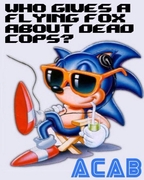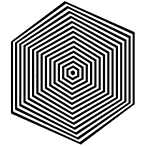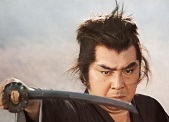|
Ranter posted:Is there a good 3rd party tool to administer O365 Exchange via a GUI? We're a small shop (100~ users) and running into use cases where we need to make changes via powershell because the out-of-box administration GUI doesn't support it. "Just learn Exchange and powershell" isn't helpful right now, however we do have a great budget even though we're small. Buying something off the shelf is something we're happy to do if it makes life easier. O365 Administration Center is a very neat tool that also shows you the exact Powershell commands being executed. https://www.o365admin.center
|
|
|
|

|
| # ? Apr 18, 2024 12:03 |
|
Ranter posted:Is there a good 3rd party tool to administer O365 Exchange via a GUI? We're a small shop (100~ users) and running into use cases where we need to make changes via powershell because the out-of-box administration GUI doesn't support it. "Just learn Exchange and powershell" isn't helpful right now, however we do have a great budget even though we're small. Buying something off the shelf is something we're happy to do if it makes life easier.
|
|
|
|
Jeoh posted:O365 Administration Center is a very neat tool that also shows you the exact Powershell commands being executed. Thanks I'll take a look. anthonypants posted:Just learn Exchange and PowerShell. We're migrating away from it later this year so no point. Your comedy is of the highest caliber though, please keep posting it.
|
|
|
|
Jeoh posted:O365 Administration Center is a very neat tool that also shows you the exact Powershell commands being executed. I use this but every once in a while I'll have something that I consider pretty basic but it doesn't do.... Mostly batch stuff.
|
|
|
|
Have a look at https://www.bittitan.com/products/missioncontrol-office-365/
|
|
|
|
Ranter posted:We're migrating away from it later this year so no point. Your comedy is of the highest caliber though, please keep posting it. Consider it a chance to add a tool to your toolbox for the next job. Powershell isn't going away, it's pretty drat easy to learn, and there are a million guides out there for "exchange thing powershell."
|
|
|
|
Thank you. devmd01 posted:Consider it a chance to add a tool to your toolbox for the next job. Powershell isn't going away, it's pretty drat easy to learn, and there are a million guides out there for "exchange thing powershell." Thanks but please consider that I already considered it and I don't care.
|
|
|
|
This is the actual one I was trying to remember http://365command.com/
|
|
|
|
So here's a weird thing. We migrated successfully from Exchange 2010 to 2016. Everything went off without a hitch really, Outlook clients auto configured themselves just fine, iPhones/iPads work just fine, but I'm having some problems with the macOS mail app. When I try to add an account it gives me a certificate mismatch error, and when I inspect the certificate it is the cert we use for our website (https://www.example.com) and not the cert for our mail server (mail.example.com). I have no idea why this could be happening, Autodiscover shouldn't be giving out that URL at all. I've read that the Mail app uses EWS for everything, so I confirmed the EWS internal/external URL. Edit: Looks like I came across the answer. Apparently auto discover tries https://example.com/ before https://autodiscover.example.com 30 TO 50 FERAL HOG fucked around with this message at 03:12 on Jan 11, 2017 |
|
|
|
Yeah if you have HTTPS enabled on your main domain without a valid cert then iOS and macOS autodiscover will complain.
|
|
|
|
Perhaps a little off topic but similar to the "no powershell" request. How do you all manage o365 licenses? I've been working on writing a scheduled task and it's a pain in the rear end. I'm normally 100% powershell, but something 3rd party would save me tons of time. I need to handle many licenses, multiple crm, different combinations of our e3 license and the like by local domain groups. We have 5500 licenses, with a couple hundred user turnover depending on the season. Dyscrasia fucked around with this message at 02:22 on Jan 14, 2017 |
|
|
|
Dyscrasia posted:Perhaps a little off topic but similar to the "no powershell" request. How do you all manage o365 licenses?
|
|
|
|
anthonypants posted:Something third-party is almost certainly going to be PowerShell-based, if everything is already OU-based it wouldn't be difficult to do like foreach ($user in $(get-aduser -searchbase "OU=whatever,DC=domain,DC=local")) { get-msoluser -userprincipalname $user.samaccountname | set-msoluserlicense $whatever } and then make that like a daily/hourly/whatever scheduled task on your I've got that stuff down, it's more dealing with hash tables and the like. This user gets crm basic now they need to switch to pro. Oh and this user gets yammer, but not lync. Whatever crazy things they come up with. And of course we do not want to delegate unneeded rights to our access management group. I'm getting close, but I still have plenty of work ahead of me.
|
|
|
|
Is there any way to force users to use OWA or a mobile device? Got a few users I don't want using local outlook.
|
|
|
|
Under the properties for the mailbox, then mailbox features, you can disable MAPI/POP3/IMAP4 and leave only Outlook Web App enabled. ActiveSync allows use on a mobile device.
|
|
|
|
Orcs and Ostriches posted:Is there any way to force users to use OWA or a mobile device? Got a few users I don't want using local outlook.
|
|
|
|
If you're concerned about caching email locally I think there's also a separate place you need to go to disable "offline mode" for OWA.
|
|
|
|
Is there a good place to learn exactly how outlook and exchange interact and how things like the scheduling assistant work? I've been struggling a few times of late with a lack of understanding the underlying process that makes a thing work. Current example is scheduling assistant showing an admin the details of meeting items on their bosses calendar correctly for a couple months, after which it shows just free busy. Another person with access to the boss calendar can see details out for like 10 months out - i don't know enough about how it works to understand why this behavior may occur.
|
|
|
|
Mutar posted:Is there a good place to learn exactly how outlook and exchange interact and how things like the scheduling assistant work? I've been struggling a few times of late with a lack of understanding the underlying process that makes a thing work. Current example is scheduling assistant showing an admin the details of meeting items on their bosses calendar correctly for a couple months, after which it shows just free busy. Another person with access to the boss calendar can see details out for like 10 months out - i don't know enough about how it works to understand why this behavior may occur. For that specific thing look at this https://technet.microsoft.com/en-us/library/hh529936(v=exchg.141).aspx
|
|
|
|
Huh any particular reason a user's contact card would show the wrong name, but the correct picture and other info? Got a user who clicks on someone's name after entering them in the TO field, but that one item is wrong for them, seems right for everyone else.
|
|
|
|
AlternateAccount posted:Huh any particular reason a user's contact card would show the wrong name, but the correct picture and other info? Got a user who clicks on someone's name after entering them in the TO field, but that one item is wrong for them, seems right for everyone else. Delete the entry and try again? From the user's local nk2-file (or whatever it is nowadays)
|
|
|
|
you can also press del on the autocomplete list to remove the bad email addy.
|
|
|
|
Not exactly an Exchange question, but maybe this is a good place to ask? We have on-premise Exchange, and we use 365 only for Skype for Business and Office installs. S4B has been occasionally problematic with users unable to Skype with external people, not just external S4B users but Skype users in general; either unable to connect or sessions freezing/dropping. Would getting our own Skype4Biz server on premise be of any help for these issues?
|
|
|
|
Wilford Cutlery posted:Not exactly an Exchange question, but maybe this is a good place to ask? idk how big you are but probably not a good idea to get your own s4b server. can you replicate the issues easily? could you test by creating a cloud-only account and see fi the problem happens there
|
|
|
|
NevergirlsOFFICIAL posted:idk how big you are but probably not a good idea to get your own s4b server. Probably 600-700 employees worldwide. The issues happen randomly to random people, but as we're a recruiting firm Skype is a fairly critical app. Good idea on the cloud-only account, I'll bring that up next meeting.
|
|
|
|
OK. We went from lync 2013 on prem to s4b online. In 2013 we never got federation working - I wasn't on that project but I know they spend some hours on it and decided to skip it. I did the migration from that to s4bol, I checked the box that says "allow communication with external" and then it Just Worked and nobody ever complains about Skype to me ever (except for the horrible multi-device "functionality")
|
|
|
|
Yeah we do have external communication turned on, we just can't seem to get 100% reliability and that's a legit problem.
|
|
|
|
incoherent posted:you can also press del on the autocomplete list to remove the bad email addy. It's not on the autocomplete though. It's after the TO has looked them up in Exchange and changed the name to a clickable link. Then the name is wrong in the Contact card that comes up. O_o.
|
|
|
|
Wilford Cutlery posted:Yeah we do have external communication turned on, we just can't seem to get 100% reliability and that's a legit problem. There are some Lync/SfB test here: https://testconnectivity.microsoft.com/
|
|
|
|
AlternateAccount posted:It's not on the autocomplete though. It's after the TO has looked them up in Exchange and changed the name to a clickable link. Then the name is wrong in the Contact card that comes up. O_o. Outdated cached GAL?
|
|
|
|
Jeoh posted:Outdated cached GAL? But how would an old GAL give mismatched info instead of just outdated info? Regardless, I am going to give it a day to see if it sorts out after the next update.
|
|
|
|
Wilford Cutlery posted:Probably 600-700 employees worldwide. The issues happen randomly to random people, but as we're a recruiting firm Skype is a fairly critical app. For my own bizarre curiouso, why haven't you moved exchange to the cloud? e: also make sure your tracking WHERE they're using their skype accounts. You know as well as I they packet shape to all hell VoIP at starbucks. incoherent fucked around with this message at 22:24 on Jan 30, 2017 |
|
|
|
Where is a good place that explains how to setup SPF? We have an in house exchange 2010 server, a barracuda spam filter and an hmailer. We have about 20 or so domains but only a couple are used for email. Trying to get this figured out without accidentally killing our email in the process. 2nd related question - Setting up SPF wont interfere with my remote users if they are using phone apps, OWA and outlook connected to our server right? I assume because they will all talk back to exchange and it will actually send the message. How about things like remote location printer/fax machines that email?
|
|
|
|
Trastion posted:Where is a good place that explains how to setup SPF? SPF is just a thing that tells recipient mail servers, "If a sender's email address is on this domain, and the sender's email server is on this list of IP addresses, consider it trustworthy." Your Exchange server has a public IP, so that's the IP address you'd put in your SPF record. Your remote users will connect using some type of POP/IMAP/MAPI/OWA connection, which will then send mail through that Exchange server. Your printers/fax machines should connect to that Exchange server to send mail, especially if that mail is getting onto the internet.
|
|
|
|
anthonypants posted:Here's a good one: http://www.zytrax.com/books/dns/ch9/spf.html Thanks I will check that site out. For the fax machines I was really only worried about ones at our remote locations as I know I have given them info for when they set them up but I think they are connecting to the exchange server via POP/IMAP so it shouldn't be an issue. Biggest concern was that we have a bunch of domains so I assume I need to set it up on each domain. Also I have read that it is good to do NULL SPF for domains that don't send mail at all.
|
|
|
|
Delegation crap. Exchange 2010 and Outlook 2010. We have a situation where the president of the company has a delegate, and the delegate wants to be able to create a meeting request on the prez's calendar, and have all the responses go only to her (the delegate's) inbox, and not to the president's. These meeting invites should say "Mrs. Delegate, on behalf of Mr. President" This is pretty easy to do, with the delegation settings, where you tick the box that says deliver meeting requests and responses to my delegates only. And of course with send-on-behalf. But what will happen a lot is this will be for a lunch meeting, a menu will be listed in the original meeting request with the idea that attendees can respond with their menu choice. If the attendee opens the calendar event and hits REPLY, and composes text with their menu choice or whatever, this response goes back to the president, and not to the delegate. Mr. prez doesn't even want to see these, he wants these to go straight to her as well. If she created the meeting request on her own calendar and added the prez as an attendee, it would work fine. Any response would just go back to her. But she wants to create these requests on his calendar, have them arrive in attendees inbox saying From "Mrs. Delegate on behalf of Mr. President", and yet have all responses to include text replies come only to her. I'm not seeing any way to do this, and I suspect this is by design on the part of Microsoft. Or is there something I am missing?
|
|
|
|
You could change the reply-to on the meeting. The ribbon button is missing that button for meeting invites but it's still accessible from file --> properties --> "have replies sent to." (in 2016) You're going to have to test it. I kinda worry that it will redirect meeting responses and they won't be processed correctly.
|
|
|
|
Anyone know of an article like this: https://blogs.technet.microsoft.com/exchange/2005/03/14/recommended-mailbox-size-limits/ but that's not from 2005?
|
|
|
|
NevergirlsOFFICIAL posted:Anyone know of an article like this: https://blogs.technet.microsoft.com/exchange/2005/03/14/recommended-mailbox-size-limits/ but that's not from 2005? There's an article for 2010 that lists the max recommended item counts in special folders. Additionally, from having seen it in person, high folder counts (5k+) can make things rough for OWA or mailbox moves as they have to parse the folder tree and will time out. Sorry, I know, not the same thing.
|
|
|
|

|
| # ? Apr 18, 2024 12:03 |
|
Does anyone know why Ofice 365 has been making ALL of our mobile users enter their password again the past couple days? It's been about 4 months since we started using it, and I don't know if there's some password confirmation requirement every X days or what. We don't have a password change policy, I know that.
|
|
|