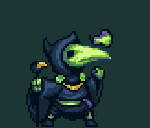|
Blowjob Overtime posted:Finally got around to round 2 of networking the house we've been in for almost four years and have a question for you, wise thread. Are you using the ASUS router as a wifi bride? Or are all those physical connections? You might still have the Asus performing DHCP or something. Are you connecting anything to the WAN ports?
|
|
|
|

|
| # ? Apr 28, 2024 19:04 |
|
SEKCobra posted:Are you using the ASUS router as a wifi bride? Or are all those physical connections? You might still have the Asus performing DHCP or something. Are you connecting anything to the WAN ports? I'm a simple man with a basic understanding of networking words, so I'll do my best to answer your questions. The ASUS router has setup options for standard router, AP mode, and repeater mode. It is currently using AP mode, and gets input via Cat6 from the Netgear router. I do not know if the ASUS is doing DHCP. Each of the arrows is a physical connection, so there is Cat6 going from the ASUS router to the switch (or, as it is now, directly into a single device).
|
|
|
|
Blowjob Overtime posted:I'm a simple man with a basic understanding of networking words, so I'll do my best to answer your questions. So which ports are the cables connected to?
|
|
|
|
SEKCobra posted:Thanks for the summary, but that doesn't really tell me anything new. I did change the MTU on my router, and I'm mostly confused about why it works with the physical MTU at 1504, since an ethernet package has a limit of 1500 and I thought the vlan tag factors into that. Or did they simply stop caring with gigabit? A lot of modern ethernet gear supports frames up to 9000 bytes. The 1500 hard-limit is really outdated, but numbers ~around~ 1500 are still the safest bet for guaranteed delivery through third parties' networks.
|
|
|
|
SEKCobra posted:So which ports are the cables connected to? SB6141 to Netgear WAN Netgear LAN to ASUS WAN ASUS LAN to switch
|
|
|
|
Blowjob Overtime posted:SB6141 to Netgear WAN I'm thinking the ASUS turns of it's non-wan ports (or in some other way walls it of). You could try connecting both cables to the LAN ports of the ASUS, or connect both cables to the switch, although that sounded like it's not a favored option.
|
|
|
|
Blowjob Overtime posted:SB6141 to Netgear WAN You've got three routers here and are potentially running triple-NAT. This is an awful setup. Is that surfboard in bridge mode? e: oh sorry that surfboard is not a router. CheddarGoblin fucked around with this message at 21:48 on Jan 30, 2017 |
|
|
|
n.. posted:You've got three routers here and are potentially running triple-NAT. This is an awful setup. Is that surfboard in bridge mode? It CAN be a router but generally sets itself in bridge mode if it detects a router connected.
|
|
|
|
The SB6141 is just a cable modem.
|
|
|
|
n.. posted:You've got three routers here and are potentially running triple-NAT. This is an awful setup. Is that surfboard in bridge mode? This seems to be bordering on productive. Do you have a suggestion for a better setup, either physical or settings on one of the two routers? The current method is not ideal, but is set up to address the real physical constraints of the space that aren't presented in that diagram. The issues are: Cable into the house is in one location (the room where the desktop PC is located) The location of the cable into the house is located in the worst possible spot for wifi The desktop PC requires wired internet The desktop PC is about 50' of Cat6 (one-way) away from the ASUS router The switch could be wired to the Netgear router, but that would be another 50' onto the existing 40'-ish, and most of that would be exposed (currently none of it is). That is what I've considered "Plan B", but I asked the initial question to see if there is a way around that. As it is right now, the wired connection from the ASUS router to a device works. It does not work if it goes through the unmanaged switch. My initial question was: is there a reason it would work directly to a device, but not through a switch?
|
|
|
|
Blowjob Overtime posted:My initial question was: is there a reason it would work directly to a device, but not through a switch? Sure. What troubleshooting have you done? Are you getting link lights on all the appropriate ports when plugging in? What exactly do you mean by not working? What device is it? If it's not a PC, try hooking up a PC to the switch and see if it detects a link and gets an IP.
|
|
|
|
SEKCobra posted:Thanks for the summary, but that doesn't really tell me anything new. I did change the MTU on my router, and I'm mostly confused about why it works with the physical MTU at 1504, since an ethernet package has a limit of 1500 and I thought the vlan tag factors into that. Or did they simply stop caring with gigabit? It works with a physical MTU of 1504 because if vlans are being used then the layer 1 MTU needs to be at least 4 bytes larger than the layer 2 MTU to allow space for the vlan tag. The vlan tag counts against the layer 1 ethernet frame MTU but not against the layer 2 packet MTU. 1500 is the normal layer 2 MTU, so 1504 is the normal layer 1 MTU. I think you are getting confused by the fact that there are two completely separate MTUs in play here. IEEE 802.3 allows for ethernet frames up to 1518 bytes. The 802.3ac subgroup allows for sizes up to 1522 bytes to account for a vlan tag being applied to 1518 byte frames. Such 1522 byte frames are known as "baby giants" and may or may not be properly processed by networking gear depending on how old it is, who made it, how it is configured, and if the planets are in the proper alignment in the constellation of the lead project designer's birth. Things get even more complicated if you want to use ISL with it's 26 byte frame header instead of the more common .1Q and it's 4 byte frame header. In that case you will need three goats, a new in box mechanical keyboard, and a vial of tears from an Oracle DB admin to sacrifice on the altar at the next full moon. Yes you can go with 9000 byte jumbo frames if everything on the network supports them. But unless you are doing something so serious that it borders on the realm of crazy (high speed stock market trading, collecting data from a particle accelerator, massive database stuff) there is no reason to bother. Antillie fucked around with this message at 23:06 on Jan 30, 2017 |
|
|
|
redeyes posted:It CAN be a router but generally sets itself in bridge mode if it detects a router connected. I am genuinely curious as to how this detection works. The more I think about it the more it sounds like an ugly unreliable hack at best and a total cluster gently caress at worst.
|
|
|
|
Antillie posted:I am genuinely curious as to how this detection works. The more I think about it the more it sounds like an ugly unreliable hack at best and a total cluster gently caress at worst. I don't even know really. Its really odd how it works. I think it would route up to 5 devices on the 192.168.1.x subnet but it's been a few years.
|
|
|
|
n.. posted:Sure. What troubleshooting have you done? Are you getting link lights on all the appropriate ports when plugging in? What exactly do you mean by not working? What device is it? If it's not a PC, try hooking up a PC to the switch and see if it detects a link and gets an IP. I tried it on a PC running Steam OS. Got internet direct wired, but it didn't detect LAN going through the switch. I'll have to double check the cables, and do more troubleshooting, but I wanted to be sure there wasn't an obvious reason it wouldn't work. Will try more tomorrow and report back, thanks.
|
|
|
|
Antillie posted:I am genuinely curious as to how this detection works. The more I think about it the more it sounds like an ugly unreliable hack at best and a total cluster gently caress at worst. I don't think it is, the SB6141 is just a plain vanilla cable modem. Single ethernet port.
|
|
|
|
Your network should look like this:code:
|
|
|
|
KillHour posted:Your network should look like this: Just to be sure, don't use the "WAN" port in the ASUS (even though it should convert it to a regular switch port in "AP Mode") to connect it to the switch. Setting the ASUS in "AP mode" *should* have turned off the router features and being a DHCP server, but I'd check the config to make sure.
|
|
|
|
AP mode does not always turn off the routing functions on consumer routers. I had a Netgear that even though it was in AP mode, and I wasn't using the WAN port, was still doing something funky so that I couldn't stream games from my Xbox, which was connected to one of the switch ports on the Netgear, to a wired PC on another switch on the other side of the house. Once I put another switch by the Xbox, everything worked just fine.
|
|
|
|
Running an SBG6580, and up until recently it's been ok, except for slowdown times at peak hours which I'll chalk up to TWC. Other than that, I finally got an Xbox one going, and the only game that gives me poo poo is GTAV online, issues that are commonly known. Obviously I've checked my speeds and turned off firewall, set the xbone to fixed ip, and forwarded all recommended ports to said ip via the gateway web manager. Nothing seems to produce consistent results. Finally, as far I can tell, and I'm indeed no expert, the only way to put the thing in bridge mode, is to disable NAPT, which as far as I can tell should disable wireless functionality, but in actuality disables functionality altogether- I get an "ip address not configured" message on any device plugged in. I've pretty much read that these dual functionality devices are mostly to blame, so my question is there a known configuration for this thing to just run solely as a modem, and add a router for our other gadgets, or am I better off getting a better modem and separate router altogether? I'm not a hardcore user, I just want my games to play well online, at a reasonable price.
|
|
|
|
I bought this to get a wireless connection with an ethernet output in my home office for my VOIP work phone, and it works just fine for that. However, my laptop is drawing its wireless signal from it, rather than the stronger connection from the regular wireless signal coming from my router. Is there any way to configure the access point to only output to the ethernet cable and disable its wireless output, so my laptop is forced to rely on only the signal from my router?
|
|
|
|
The Midniter posted:I bought this to get a wireless connection with an ethernet output in my home office for my VOIP work phone, and it works just fine for that. However, my laptop is drawing its wireless signal from it, rather than the stronger connection from the regular wireless signal coming from my router. Is there any way to configure the access point to only output to the ethernet cable and disable its wireless output, so my laptop is forced to rely on only the signal from my router? Yes, I used to use one of those. In AP client mode it shouldn't rebroadcast a wireless signal.
|
|
|
|
Does anyone have any experience with DD-WRT or another custom firmware on an Archer C7?
|
|
|
|
I'm considering setting up a powerline network in my apartment but am totally unfamiliar with the technology. I have 2 computers, both in the same room. Do I need a 3rd powerline adapter for the second unit? If not, what do I need in addition to the starter kit?
|
|
|
|
I have a Netgear Nighthawk R7000 and am experiencing the same issue as this R7500v2 owner: https://community.netgear.com/t5/Nighthawk-WiFi-Routers/Ready-to-warranty-it-7500v2-losing-wired-connections/td-p/1210888 Once or twice a day, the internet connection just dies for 30 seconds. I strongly suspect it's because of the cable modem getting a new IP or something from comcast. I never had this issue with my previous router (different brand). Has anyone else deal with this? Tips to resolve it? I'm willing to flash alternative firmware if that would fix it, but I don't need any fancy features. Just setting up 2.4 ghz and 5 ghz WPA2 networks and a wired connection.
|
|
|
|
Kasumeat posted:I'm considering setting up a powerline network in my apartment but am totally unfamiliar with the technology. I have 2 computers, both in the same room. Do I need a 3rd powerline adapter for the second unit? If not, what do I need in addition to the starter kit? If you just need to get your network from one room to the other, all you need is two of the single ethernet port powerline adapters and an ethernet switch. The switch will be in the room with the computers that need network access. The powerline ethernet adapter in that room will be plugged into that switch. That's a simple, flexible configuration and is the one that I use in my own home. What I saw when I was researching these things is that there are adapters with multiple ethernet ports, but the adapters themselves are purely point to point - that is, they only work in pairs. They don't do any switching. Fergus Mac Roich fucked around with this message at 21:54 on Feb 3, 2017 |
|
|
|
wormil posted:Having a weird issue. SB6141 is my ISP router (I own it), connects to C7. The Archer has 1 wired connection and 15 wireless connections that are not constant, most of them come and go. Every 24 or 48 hours I need to reboot (unplug for 30 seconds) both the C7 and 6141 because my network gets so slow I can barely stream a YouTube video. After rebooting, the network is back up to full speed for another day or two. If I reboot only one of them, it doesn't fix the slowdown problem. Every connection in the logs are from my stuff so no one is leaching that I can see. The 6141 does get warm and I read they have a reputation for running hot so maybe it's overheating. But why do I need to reboot both of them to fix the speed issue? Bumping my question to see if anyone has thoughts on it. tldr; I have to reboot both my C7 and SB6141 every day or two to fix an internet slowdown. rebooting only one doesn't fix it. accipter posted:Does anyone have any experience with DD-WRT or another custom firmware on an Archer C7? Can the C7 run custom firmware? I was under the impression it wouldn't.
|
|
|
|
I posted this on the pfSense forums, but maybe someone here has an idea.quote:I'm having a strange issue where a static route to a single host keeps being added to my routing table (on the wrong interface, no less) that breaks communication with that host.
|
|
|
|
wormil posted:Bumping my question to see if anyone has thoughts on it. I've had similar issues with that many wifi devices and normal home networking gear. Separating routing/wifi duties was my solution. I turned wireless off on my router and bought an Airport Extreme to use as an Access Point. Most of the cool kids these days would use one of those fancy Ubiquiti UniFi AP's
|
|
|
|
KillHour posted:I posted this on the pfSense forums, but maybe someone here has an idea. Figured it out with some help from the pfSense forums. In case anyone is curious, a MAC address in the routing table means it was assigned as a DNS server. I thought I didn't have that server being advertized on my DMZ's DHCP server, but apparently Watchguard treats per-interface DNS servers as "in addition to" instead of overrides to the global servers.
|
|
|
|
Not sure if this is right for the home networking thread, but if I'm doing vlan tagging on a device (a Grandstream phone) and that device connects to my smart switch (that can do 802.1q stuff correctly) via a dumb, unmanaged switch, there is a non-zero chance that will break the tagging, right?
|
|
|
|
bobfather posted:Not sure if this is right for the home networking thread, but if I'm doing vlan tagging on a device (a Grandstream phone) and that device connects to my smart switch (that can do 802.1q stuff correctly) via a dumb, unmanaged switch, there is a non-zero chance that will break the tagging, right? Dumb switches will pass the vlan tags through. Maybe there are some out there that don't, but I've never seen it.
|
|
|
|
wormil posted:Bumping my question to see if anyone has thoughts on it. On the latest US firmware it appears that you can't run custom firmware. Apparently there is a work around (see details at the bottom of this page: http://pappp.net/?p=1525), but I wasn't able to get it work.
|
|
|
|
Fergus Mac Roich posted:If you just need to get your network from one room to the other, all you need is two of the single ethernet port powerline adapters and an ethernet switch. The switch will be in the room with the computers that need network access. The powerline ethernet adapter in that room will be plugged into that switch. That's a simple, flexible configuration and is the one that I use in my own home. Ordering these now, thanks.
|
|
|
|
I was hoping to ask this thread for some insight on a problem that has plagued me for years. Oftentimes, over WiFi and when using Safari on my iPad or iPhone, a website will not load and after 30 sec or longer, I end up with a "server not found" error. I then refresh and it immediately loads. This happens on Google searches a lot. I have tried changing DNS servers from the ISP's to Google's but it still happens. I switched out my old Linksys WRT54GL to an Asus RT-N66U and it still happens. I am on a Comcast 100 mbit line and get 120 mbits over WiFi throughout the condo, using Speedtest. I finally decided to revamp my network. Using old PC parts, I built a box and installed pfSense (left most settings default so it is a pretty basic router/firewall), connected it to a nice Netgear ProSafe switch and connected all my PC's to the switch. I then setup the Asus RT-N66U in access point mode and connected it to the switch. And that solved the problem! After testing it for days, I can say this has solved the issue. What is puzzling though, is that: - this issue happened across two different routers, with the second one (the Asus) being a rather nice router. - this issue used to happen only over Wi-Fi, and I am actually still using the same Asus router, except it is now in access point mode. This seems to indicate that the Wi-Fi always worked fine, and the problem was in the router portion of the hardware. Splitting up routing, switching and WiFi into 3 different machines solved the issue. Are consumer routers simply this inferior over a decently spec'd machine (hardly decent considering my newly built router runs a 3 year old Atom CPU) running a nice firewall/router software like pfSense? If I were to replace this router with the Ubiquity Edgerouter $50 router, could I also expect it to work well?
|
|
|
|
Fergus Mac Roich posted:
I have actually successfully gotten 3 powerline adapters to work together, providing internet access to 2 PC's. This was many years ago with some Netgear adapters. Lots of Powerline kits are sold with 3 adapters and it is supposed to work.
|
|
|
|
80k posted:I have actually successfully gotten 3 powerline adapters to work together, providing internet access to 2 PC's. This was many years ago with some Netgear adapters. Lots of Powerline kits are sold with 3 adapters and it is supposed to work. Oh interesting, that wasn't the impression I got. It makes sense to me that it's possible, though. Is there a performance impact to running more adapters in a single building?
|
|
|
|
Fergus Mac Roich posted:Oh interesting, that wasn't the impression I got. It makes sense to me that it's possible, though. Is there a performance impact to running more adapters in a single building? Didn't seem to affect it. Performance was stable and adequate, but I never got the advertised performance with them (either in pairs or as a set of three) anyway. That said, I like Powerline better than WiFi for normal web browsing use on stationary computers. With Powerline, file transfers were slower than WiFi, but overall experience on Powerline was much more stable. Probably latency reasons?
|
|
|
|
80k posted:Are consumer routers simply this inferior over a decently spec'd machine (hardly decent considering my newly built router runs a 3 year old Atom CPU) running a nice firewall/router software like pfSense? If I were to replace this router with the Ubiquity Edgerouter $50 router, could I also expect it to work well? Pausing issues like you described are unknown to me even with most consumer routers, but an x86 software-based firewall with typical PC hardware is a lot faster. The linked article tests a system with a Broadwell-U dual core which would be substantially faster than your Atom, but the Atom is still going to perform far ahead of the slow ARM or RISC chips in most consumer routers. I made an N3150-based system using the article's instructions a while back and it had substantial CPU headroom to spare while routing with NAT on a gigabit fiber connection. Fergus Mac Roich posted:Oh interesting, that wasn't the impression I got. It makes sense to me that it's possible, though. Is there a performance impact to running more adapters in a single building? From what I understand more powerline Ethernet adapters added to the system can basically serve as repeaters if they're on the path between existing ones and improve the throughput of the system overall, but of course if you have more connections going at once over a shared path they'll also have to share bandwidth. I haven't ever heard of anyone having issues from adding too many of them. Eletriarnation fucked around with this message at 01:49 on Feb 5, 2017 |
|
|
|

|
| # ? Apr 28, 2024 19:04 |
|
My Asus RT-N16 has been great for years but today it turned itself off twice and wouldn't stay on for more than a few minutes. Now it seems like it's dead entirely, won't power on at all. I need 4 gigabit ports and wireless. I also had VPN setup through Tomato USB so I can connect to my network remotely. What's a good replacement for it?
|
|
|
|