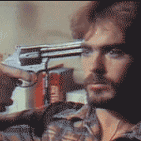|
Electricb7 posted:Any recommendations for replacing a 21ux with something other than a Cintiq? Iv used a Cintiq so long Iv never really payed attention to competitor models. Have a look at a huion, I think the 220 v2 is what you'd want. I have one of the older models for about 3-5 months now. No problems. Frenden on his side often reviews other brands, you should check his blog out.
|
|
|
|

|
| # ? May 8, 2024 20:21 |
|
Huion 610 pro is awesome. Got one about a week ago and it's been getting at least a couple hours use each day
|
|
|
|
I'm looking to finally buy a monitor tablet, probably either the Ugee 1910B or the Yiynova MVP20U+FE. Same price, but the Yiynova has only one review so far. Mostly I'm concerned about responsiveness and lag. Anybody have experience with these?
|
|
|
|
BluePard posted:I'm looking to finally buy a monitor tablet, probably either the Ugee 1910B or the Yiynova MVP20U+FE. Same price, but the Yiynova has only one review so far. Mostly I'm concerned about responsiveness and lag. Anybody have experience with these? That yiynova model is weirding me out, I don't have any experience with it but the display ports are all on the stand, the bezels are gigantic, and it's a lot cheaper than even Yiynova's other similar size/spec monitors by like a couple hundred dollars which is strange because they are the most expensive of the cintiq alternatives right now. If it delivers on having a 20" 1080p MVA panel and isn't a piece of junk then it seems good but I dunno there's a lot of strange things about it I would maybe try to find some reviews of it on youtube or something before committing. I have the Ugee 2150b which is the 22" 1080p version of the 1910b (also has an ips screen rather than tn) and I've liked it a lot the past year and a half I've had it. The lag isn't any better or worse than the other tablet monitors I've used (cintiqs, monoprice, surface pros), and the paralax is mostly negligible if you calibrate it well. The two issues I will say are some jitter if you're making slow or diagonal lines, which is something that I think a lot of the non wacom monitors seem to have issues with, and some minor build quality issues. If you plan on using this seriously or for a long time(like you aren't gonna replace it with a $3k cintiq after a year of selling anime porn) I would recommend either the 2150b or the hk1560 over the 1910b because the better resolution and MUCH better color quality and viewing angles with the ips panels will make a large difference. The 2150b is more expensive at $600 and the hk1560 is comparable to those other two at $430. Also Monoprice currently has their 22" model in stock for $430. All their tablet monitors seem to go in and out of stock very frequently but they have extremely competitive prices and seem to be just slightly dodgier quality rebrands of the identical Huion models Link for the monoprice while there are still six left in stock https://www.amazon.com/Monoprice-Ba...+tablet+monitor
|
|
|
|
Iv done plenty of research and it appears my best bet would be the Huion GT-220 V2. But I'm having a hard time figuring out if it has pen tilt recognition. Thats crucial for brushes and stuff. Seems like a huge oversight. edit- And drat at that Dell Canvas. I'm pretty sure its going to be about the same price as a large Cintiq do its definitely out of my budget. I should probably wait and see reviews of this before I buy the Huion or something else. I might just suck it up and save up for one. Electricb7 fucked around with this message at 07:31 on Feb 19, 2017 |
|
|
|
The huion, monoprice, and ugee 22" tablets are all pretty similar so if you find one for cheap it's probably a safe bet. Also I'm pretty the cintiqs and the apple iPad pro are the only things that support tilt recognition. I haven't really felt like I've missed out without it though.
|
|
|
|
I tried a Ugee 1910B briefly:Doctor_Fruitbat posted:I wanted a tablet monitor but couldn't really afford a full-size Wacom, so I ended up buying a 19" Ugee 1910B. The 21" model seemed to review well and the 19" had plenty of glowing reviews on Amazon, so what could go wrong? Go for a 21/22" IPS panel instead.
|
|
|
|
Wowporn posted:That yiynova model is weirding me out, I don't have any experience with it but the display ports are all on the stand, the bezels are gigantic, and it's a lot cheaper than even Yiynova's other similar size/spec monitors by like a couple hundred dollars which is strange because they are the most expensive of the cintiq alternatives right now. If it delivers on having a 20" 1080p MVA panel and isn't a piece of junk then it seems good but I dunno there's a lot of strange things about it I would maybe try to find some reviews of it on youtube or something before committing. Yeah, you have to be really careful with the Yiynovas. They have had some really good ones and some really bad ones, so if it's suspicious don't go for it. (like the gently caress is that port placement) I mean it could be fine but that just seems like such a bizarre choice I have to wonder what else is wrong with it. The 22u model is probably pretty good ( i use an old 19u) but for that price you pretty much have your pick of the non-wacoms anyways. Also seconding, you don't need tilt recognition to paint and yeah most tablets won't have that anyways. I'm sure it's nice dont get me wrong but many folks have painted without it just fine.
|
|
|
|
Thanks for the suggestions. A review's shown up on Youtube that rates the Yiynova as pretty uneven, so I'm backing off that one.
|
|
|
|
when the gently caress is the cintiq pro 16 coming out god drat it 
|
|
|
|
its astounding that there are no well made professional alternatives to these devices without a computer attached, offered by a company that even remotely acknowledges their customer base in terms of product research, communication and support.
|
|
|
|
I'm trying to keep a good thought for the Dell Studio.
|
|
|
|
Neon Noodle posted:I'm trying to keep a good thought for the Dell Studio. the canvas? that's probably the best looking of the bunch, but I need a 27inch tablet display like I need broken glass in my dick (not at all, thanks)
|
|
|
|
bitmap posted:its astounding that there are no well made professional alternatives to these devices without a computer attached, offered by a company that even remotely acknowledges their customer base in terms of product research, communication and support. For many years Wacom held design patents that basically made it impossible for competition to exist. This is no longer true (outside of the RF pen stuff that doesn't need batteries), but... The only way they remain profitable is by charging a heavy premium (the actual parts cost of a Cintiq 27QHD is estimated at under $400 / 40,000 JPY according to some artist trade rag a few years back in Japan), there just isn't enough demand. They are still struggling, which is why they created the Cintiq Companion line, to compete against N-trig since almost nobody will license their crazy priced tech except a few Japanese firms (Fujitsu is one and the Wacom based tablets are only on their extremely expensive domestic market "Made in Japan" products, IIRC). They occasionally make deals with OEMs (Asus and Dell have sold low end Wacom digitizer based tablets), but usually only for specific models, and never for anything that competes against the Companion series. One key additional problem with the Wacom based portables is that the RF pen interface sucks down power pretty quickly. On the other side, I am pretty sure most people who own a Surface don't even realize there is a battery in the pen until it dies.
|
|
|
|
fair cop but maybe they would sell more if they sat down a single loving person who draws for a job and asked them what would make a good product
|
|
|
|
Is there a consensus on what's a good mobile workstation for doing concept art? I'm going to be traveling around for the next couple of weeks and the thought of not being able to get any work done is stressing me out. I'm trying to find good reviews on youtube by artists on the iPad pro vs Surface Book 4 but none of these fucks can actually draw. They're putting down stick figure doodles and using that as their basis for reviewing the machines which hardly inspires trust in their opinions. What's more what's the deal with Book vs Pro? "Pro" sounds like it should indicate a beefier machine but it turns out it's actually just a tablet i.e for watching youtube? Is that right? So uh.. help me out, I'm completely lost here. I did have a go at doodling with the iPad in the store and it was allrightish. I found it a bit laggy but having gotten used to it it was good enough to jot down some ideas but didn't immediately convince me it could pull its weight in a professional context. Is the book/pro/anything else better?
|
|
|
|
People on the pre-GDC Train Jam were using Surface Pro 4s, Surface Books, and 13" iPad Pros. I think I saw a non-MS non-Apple drawing surface, but I didn't ask, so there's that. There was a Finnish woman in front of me who said she used her iPad Pro professionally, and her only hangup was that the screen was slightly less grippy than she wanted. SPros are meant very much for drawing and they're technically better than SBs for drawing, but they're also much less of a computer. I think the naming is meant to imply that the artists are the "pros" and then people just needing a computer plus are the jack-of-all-trades-types. It's kind of genius for MS's artist grab with the Surface line, but it is confusing for the section that was already down with MS products for art.
|
|
|
|
kinnas posted:Is there a consensus on what's a good mobile workstation for doing concept art? I'm going to be traveling around for the next couple of weeks and the thought of not being able to get any work done is stressing me out. the ipad pro is a well made device with engaging ergonomics and a beautiful display. it is completely useless to a professional because you cannot run creative cloud on iOS. I've done the research for you on device mirroring options and they just don't loving work. The surface? maybe, man. My take on the only real professional option available is a good laptop and a mobile cintiq. Problem with this solution however is that the new cintiq pro 16 is a device that may never exist. If you can get down to the 13, go for that. There are almost no actual professionals reviewing poo poo on youtube. It's deeply irritating. Frenden is pretty cool though but I dont think he's done any reviews for a while.
|
|
|
|
kinnas posted:Is there a consensus on what's a good mobile workstation for doing concept art? I'm going to be traveling around for the next couple of weeks and the thought of not being able to get any work done is stressing me out. Here's a time lapse video of a professional artist drawing with Procreate on an iPad Pro: http://daverapoza.tumblr.com/post/154821981216/portrait-i-painted-in-procreate-on-the-ipad-pro Procreate isn't a desktop-level app, but it's pretty drat close and it imports and exports in PSD format. For a mobile device that doesn't require a separate computer, there is nothing better than an iPad Pro + Pencil. The Surface may be comparable, but I have never liked their styluses or widescreen ratio for drawing. I don't draw as much as I should on my iPad Pro, but I do take a lot of notes - both handwriting and using a keyboard in OneNote. Lag is pretty rare with the keyboard and never happens with the Pencil.
|
|
|
|
I can't call myself a professional artist but I'll second the good words about Procreate on iPad; it's a very powerful and flexible piece of art software, miles ahead of what anyone else has put out for the platform, including Adobe or Corel. I'd say that if you're unsure then the Surface Pro is probably the safer bet; it'll give you better multitasking, less risk of running into memory limits, software you're probably already familiar with, and if all else fails it's still a decent windows PC you can use for other things. But if you have any non-drawing reason to want an iPad instead then the iPad Pro is a completely reasonable option. The "Pro" name on the Surface was to distinguish it from the original 2012 Surface tablets that didn't really run windows. The Surface Book should probably be called the Surface Pro Book, since it's essentially a Surface Pro 4 which ships with a detachable keyboard/power-boosting base. For an artist I don't think there's really much difference between the Surface Pro and the Surface Book; they use the same screens and the same styluses, and run the same software. Some of the Book models are more powerful, but only when the base is attached, so they're heavier as a result.
|
|
|
|
My professional illustrator friend recently switched almost entirely to an iPad Pro as her creative workstation. She still uses photoshop and such for final touchups, but the iPad Pro with the apple pencil + procreate is good enough for the majority of her professional work (https://www.instagram.com/aja_mulford/). Not sure how it stacks up for "concept art" in the Mass Effect/Final Fantasy sense but procreate can let you create some great stuff that transfers easily to Photoshop on the desktop.
|
|
|
|
I dont want to be needlessly quarrelsome but if you want to change the entire suite of creative applications you use day to day to a pretty good but completely non standard mobile os app, then yes, the ipad will work fine as a workstation. edit- Krispy Kareem posted:For a mobile device that doesn't require a separate computer, there is nothing better than an iPad Pro + Pencil. this is correct, however. it is a very compelling sketchbook replacement and it feels loving magical in your hands. what a shame it is a tablet that runs a phone os. bitmap fucked around with this message at 11:44 on Mar 3, 2017 |
|
|
|
The day the Windows tablet pcs support tilt as a standard is the day I buy a Surface. That day is coming soon, since the updated Wacom tablet PC spec supports tilt and has no parallax. Supposedly Microsoft is going to have a product announcement sometime this spring, so maybe... 
|
|
|
|
I went back to the apple store today to have another go at the iPad pro running Procreate. It felt like a nice toy to play with but for painting it just felt so gimped. Like how art rage is good for doing that single brush stroke for your art supply store logo but which is actually not the kind of stroke you use to paint anything. I suppose a lot of it's probably getting used to the thing. But then again my temperament and how I'm used to painting with photoshop is quite different from a tablet centric workflow. On the PC with one hand on the keyboard a painter's apm can rival those of starcraft players. I guess I'll try and see if I can find a Surface Book somewhere, maybe It'll feel more at home.
|
|
|
|
Neon Noodle posted:The day the Windows tablet pcs support tilt as a standard is the day I buy a Surface. That day is coming soon, since the updated Wacom tablet PC spec supports tilt and has no parallax. Supposedly Microsoft is going to have a product announcement sometime this spring, so maybe... What's tablet parallax? You mean as a flaw from having too much depth between the writing surface and the display LEDs?
|
|
|
|
Yeah, it makes an annoying gap between the stylus tip and the line being drawn.
|
|
|
|
Neon Noodle posted:Yeah, it makes an annoying gap between the stylus tip and the line being drawn. okay, cool. I was confused for a sec because I thought maybe it was some type of new desirable feature
|
|
|
|
Top dog nomination has closed and top dog subforum voting has started! Go there and vote, then go out and vote up all the other dogs in the other forums, but make sure to only vote for the bad ones (tactical dog voting)
|
|
|
|
Anyone tried the intuos paper editions? Is that clip at the top removable, so you can flip it to the other side? I'm left handed so I have my tablet in reverse. Also how well does it actually work. This: quote:You donít need to be connected to a computer or the Internet; itíll store up to 200 sketches, ready for you to sync to your computer (in raster or vector formats) using the Wacom Inkspace app. sounds like it could be pretty nice; anyone tried Inkspace? Is the format convertable to .psd? Also is the thing actually sturdy enough for me to feel like I won't break it by carrying it around everywhere? edit: for that matter, have any of you using newer Wacom tablets been dealing with driver issues? I've been seeing it mentioned a lot in the reviews which is pretty concerning. What midrange tablet is actually worth getting these days Koramei fucked around with this message at 19:24 on Mar 7, 2017 |
|
|
|
Small question: My hands are shaky (always have been), and it causes more of a problem with my tablet than with drawing or painting (because there's less friction). Anyone else have this problem and have some tips?
|
|
|
|
a hole-y ghost posted:Small question: My hands are shaky (always have been), and it causes more of a problem with my tablet than with drawing or painting (because there's less friction). Anyone else have this problem and have some tips? long term solution is to just grind away at your draughtsmanship until you clear it away or 1. use more stabilizers or 2. sacrifice your nibs and tape down a piece of paper over your drawing surface
|
|
|
|
specifically try to get better at making lines as quickly and smoothly as possible. Like practically none of the tablets I've ever used have let me get a nice careful line going slowly like I can get with a brush on a piece of paper, the stabilizers and stuff just aren't that magical, so you need to get even better at that to translate well to digital stuff. it can be difficult but luckily/unfortunately there's a reason you rely heavily on ctrl+z when working digitally. Also using the vector line options in clip studio can help a lot with this too since it vectorizes your strokes and simplifies their shape but still realizes it's supposed to be a drawn line so it doesn't go crazy loving it up like if you try free handing something with a brush in illustrator.
|
|
|
|
lazynezumi It's a third party app that integrates with your tablet inputs and averages the values to produce a smooth line. It has different modes. You should buy it.
|
|
|
|
Wowporn posted:specifically try to get better at making lines as quickly and smoothly as possible. Like practically none of the tablets I've ever used have let me get a nice careful line going slowly like I can get with a brush on a piece of paper, the stabilizers and stuff just aren't that magical, so you need to get even better at that to translate well to digital stuff. it can be difficult but luckily/unfortunately there's a reason you rely heavily on ctrl+z when working digitally. Also using the vector line options in clip studio can help a lot with this too since it vectorizes your strokes and simplifies their shape but still realizes it's supposed to be a drawn line so it doesn't go crazy loving it up like if you try free handing something with a brush in illustrator.
|
|
|
|
Most Wacoms, even my Cintiq, have a problem registering really fast, repeated strokes. On mine, the problem manifests itself by not interpolating the curve between two points, leading to tons of short, straight lines. If this isn't the problem you're having, my suggestion would be to work at double the resolution of the final dimensions. I found that shrinking the drawing down will often help visually with shaky lines.
|
|
|
|
I won't lie, I'm not too good at this either and I'm deathly jealous of this one girl I know's ability to effortlessly draw smooth gliding lines on a Cintiq all while loosely gripping the pen by the eraser end like it was a real brush. How does she enact such magic it's hosed up.
|
|
|
|
ArtRage has a pretty good line smoothing option. I'm sure there are other drawing programs that do the same.
|
|
|
|
drawing from the shoulder or elbow is a terribly good practice but requires a bigger canvas
|
|
|
|
Also good posture It took me way to long to realize that drawing while laying on a couch made my line quality terrible
|
|
|
|

|
| # ? May 8, 2024 20:21 |
|
bitmap posted:drawing from the shoulder or elbow is a terribly good practice but requires a bigger canvas on this note, I'd strongly recommend a second monitor to put references on so you can utilize your whole main screen (and tablet) for the art program, rather than only ever drawing on one tiny corner of it like i did for way way too long.
|
|
|