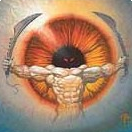|
Thanks Ants posted:Don't restore the backup, build a new server with the same name and: Gotcha. Thanks!
|
|
|
|

|
| # ? Apr 18, 2024 03:38 |
|
Hey Office365 folks, have any of you encountered a problem where the mailboxes of a small subset of users stop fully syncing all of a sudden? It's driving me nuts. Message traces show all email being delivered successfully, and the missing emails are fully visible in the inbox if the user logs in to mail.office365.com through a web browser. Despite that, Outlook, Android and iOS email clients just flat out refuse to sync a chunk of their new emails. Most of their emails still sync just fine, but delivery is unreliable enough to be quite concerning.
|
|
|
|
It's only Monday morning here but I just got a ticket in from a user saying their two iOS devices no longer sync mail. Haven't done any troubleshooting yet and so it could just be a coincidence. What behavior do you see in the Outlook client? Connected OK, this folder is up to date, no errors when fetching mail, just no emails?
|
|
|
|
Ranter posted:It's only Monday morning here but I just got a ticket in from a user saying their two iOS devices no longer sync mail. Haven't done any troubleshooting yet and so it could just be a coincidence. Pretty much what you're describing. Most incoming emails will sync normally but the missing ones have no discernible relation - some are from external email addresses, some are from internal users or automated reports. I've done every bit of client-side troubleshooting that should be relevant, removing and readding accounts, even nuking one Office 2013 install and reinstalling that.
|
|
|
|
If the same emails don't show up on the same users Outlook + mobile device, and it's showing up in webmail, sounds like its time for Microsoft "support".
|
|
|
|
I just had an email that was not showing up in my Outlook client Inbox folder (message view not conversation view). Went to webmail which is conversation view and it was in the conversation. Changed webmail to message view, it's GONE. It was in Junk folder.... Outlook shows you the message in the conversation even if it's in Junk and marks it as such, but message view you obviously have to view your junk mail folder.
|
|
|
|
Eschatos posted:Hey Office365 folks, have any of you encountered a problem where the mailboxes of a small subset of users stop fully syncing all of a sudden? It's driving me nuts. Message traces show all email being delivered successfully, and the missing emails are fully visible in the inbox if the user logs in to mail.office365.com through a web browser. Despite that, Outlook, Android and iOS email clients just flat out refuse to sync a chunk of their new emails. Most of their emails still sync just fine, but delivery is unreliable enough to be quite concerning. I have this happen to me occasionally. I do not use the outlook desktop application, but I do use webmail and outlook on my android phone. My phone will just randomly stop downloading new messages, but will never report any issues, end up having to reset the account and let it re-download. I can see all mail just fine in the web browser.
|
|
|
|
I just use the Outlook app.
|
|
|
|
The Outlook app on my Android has randomly stopped updating the calendar. Required a remove/re-install to get it working again. But I think the guy who is having the random emails not showing up issue is something else.
|
|
|
|
Ranter posted:If the same emails don't show up on the same users Outlook + mobile device, and it's showing up in webmail, sounds like its time for Microsoft "support". I was hoping to avoid that. They've been pretty much useless in the past. Ah well. Ranter posted:I just had an email that was not showing up in my Outlook client Inbox folder (message view not conversation view). Went to webmail which is conversation view and it was in the conversation. Changed webmail to message view, it's GONE. Afraid that's not the case here, checking Junk, Clutter and running an all folders search in Outlook were one of the first things I tried. Wilford Cutlery posted:I just use the Outlook app. Worth a shot.
|
|
|
|
Eschatos posted:I was hoping to avoid that. They've been pretty much useless in the past. Ah well. Views have always been kind of problematic for outlook, sorting by category could gently caress up unread counters in outlook 2010 even in the very last version I worked with (6 months ago) The same goes for the search folders that are starred by default at the top of owa/outlook. Sorting, searching and unread counters can behave unpredictably esp. in cached mode so try disabling that maybe
|
|
|
|
Hey guys, Wondering if anyone can spot what I'm missing here. It's probably something really obvious. Situation: Exchange 2007 on physical SBS with 2 (!) mailboxes, being migrated over to a new physical box with Exchange 2013 running on 2012 VM. I've configured autodiscover, configured all other virtual directories, and I've assigned a wildcard SSL cert to both boxes correctly. I can create a test mailbox on the old server, configure its Outlook profile, migrate it to 2013 and log onto Outlook again and send/receive emails. However. When I create a mailbox on the *new* server, or try to configure a new profile for the mailbox that successfully migrated, it fails at the "Logging onto the mail server" stage. It does resolve the new exchange server name however so that suggests Autodiscover is at least working to a degree. Testing autodiscover through testconnectivity.microsoft.com shows all systems green. Testing Outlook connectivity with the working mail profile shows the following:  remote.blah.com resolves to a single firewall which points all requests over to the old Exchange server. I was under the impression that this shouldn't matter, but maybe I'm wrong. Have I missed anything blindingly obvious? Thanks! ______________________________________________________________________________________________________________________________________ Edit: Making autodiscover.blah.com resolve to the new exchange server via a host file gets me a little further - It retrieves autodiscover settings correctly, but then prompts for credentials. Credentials for the mailbox are failing despite being able to log onto the mailbox via OWA. Here's what I see now: 
DrAlexanderTobacco fucked around with this message at 16:30 on Apr 5, 2017 |
|
|
|
Fixed it because I'm a dumb dumb. Host file record was incorrect so I fixed that, poo poo started working. Created a forward lookup zone within DNS for remote.blah.com and all is good.
|
|
|
|
One of our clients wants to implement failover for their in-house mail server that runs on Kerio Connect They have two totally separate sites in different countries, fibre connections are from different ISPs and are just Internet - no private L2 stuff here. And under 100 users so I have no idea why they aren't on Office 365 / G Suite / whatever, but instead they are going to spend money on keeping this hunk of poo poo running. My current plan is to use Veeam replication to keep one of the sites as a powered-down replica and a script that deals with the change of IP address, and shove Mimecast/whatever in front of all of this to give some sort of way of delivering to the replica site if the primary goes down. From what I've managed to be able to gather from talking to Kerio guys a year or so back, their own cloud hosted product has no clustering capabilities at all and they are providing the uptime for it by running it in VMware using the fault tolerance feature with NetApp storage, which seems like the most expensive way to run a commodity service that it's possible to come up with. I think their SLA reflects this http://www.kerio.com/cloud-sla
|
|
|
|
Migrating to something with actual thought put into high availability at an earlier point than post-deployment sounds like the better move here, probably cheaper as well. Not an option, I guess?
|
|
|
|
I can't really be bothered to have the argument since there's nothing in it for me other than the fallout whenever the new product is slightly different than what they are used to. I'll give it one shot with "hey guys you know this application is poo poo and at best we are polishing a turd here when you could just migrate to something capable" and if that doesn't work then welp.
|
|
|
|
In that case go for it, seems like you're well aware nothing great will come from this solution. I think managing the clients expectations of a HA solution is always important but especially in cases like this it's 100% required to get a written signoff on acceptable data loss during failover
|
|
|
|
Full CYA efforts have been deployed
|
|
|
|
OMFG, I was sleepy and changed a user's send/receive limits to 100. KB. For some reason I assumed the field reflected MEGABYTES in the management panel. Good thing a few people got kickbacks when email this (important) user saying I CAN'T! HE CAN ONLY RECEIVE 100K!! Much shame. Total disgrace. Details are important.
|
|
|
|
AlternateAccount posted:OMFG, I was sleepy and changed a user's send/receive limits to 100. KB. For some reason I assumed the field reflected MEGABYTES in the management panel. Good thing a few people got kickbacks when email this (important) user saying I CAN'T! HE CAN ONLY RECEIVE 100K!! Yes that sucks and it's a great way for Powershell to save your day since there are builtins for MB, GB, TB etc. Stick MB without a space behind any numeric and it turns into a magic postfix operator with an output of 1048576 (defined as 2^20). Same for the others. I don't know how this works exactly but it's kind of neat sometimes. It's a fun rite of passage for any Exchange admin to accidentally apply a super dumb limit to an entire database and/or perform some arbitrary action on the first 1000 mailboxes by mistake because you hosed up some get-mailbox somewhere. Although I've done that more than a single time probably 
|
|
|
|
Old Binsby posted:Yes that sucks and it's a great way for Powershell to save your day since there are builtins for MB, GB, TB etc. Stick MB without a space behind any numeric and it turns into a magic postfix operator with an output of 1048576 (defined as 2^20). Same for the others. I don't know how this works exactly but it's kind of neat sometimes.
|
|
|
|
I inherited the role of Administrator for a small service provider, we host an Exchange 2010 environment with 500 mailboxes. It's time to upgrade to 2016 but i'm uncertain just how the old team came up with the sizing of the 2010 environment, there are no notes or documentation anywhere. So how will i know what would be a good amount of servers and storage needed? Microsofts Exchange Server calculator gave me an insane number, something like 12 servers when i did a quick test. HPs HPE Sizer for Microsoft Exchange Server 2016 said five servers in another quick test. The existing environment is all virtualized, neither servers nor SAN have anything reserved for Exchange from what i can tell. 1 Database availabilty group (DAG) spread over the three mailbox servers 3 Exchange 2010 mailbox servers with one mailbox database each, and one copy of one of the other servers database each. (Servers have a 90gb C: drive and a 600gb D: drive) 2 Exchange Client Access Servers (CAS) For 500 users this seems to be an ok number, will it be enough for 2016? Apparently there are no CAS-role anymore so i'm guessing i remove one and the other becomes a fourth mailbox server but do i also then need to upgrade to two DAGs? I would say that 80% of our users also use Exchange ActiveSync with their cellphones.
|
|
|
|
Can you not just put your efforts into getting certified as an MS partner and then provide Office 365 through CSP, and migrate your users to the new service?
|
|
|
|
If you have no experience and no documentation pulling off a migration like that smoothly will be challenging, I've seen plenty of people stumble that had many years' experience doing Exchange administration. It's not terribly complex, but experience with common pitfalls is invaluable especially for co-existence while migrating. I agree with thanks ants, moving to Exchange Online would be preferable if your organisation is willing and able to do that, especially since it appears there was no one really dedicated to herding a bunch of mail servers until you got that job. Exchange 2010 supports fully featured hybrid migration scenarios so that's not really a road block. If you can't, then you'd better prepare for reading a lot of technet pages. First of all regarding sizing, things used to be a bit more complicated than they are now because all roles are co-located (except for the separate Edge role). It was a good idea to do it previously but you have no choice in the matter these days. For a quick and dirty shortcut, you can do a performance analysis of your current org and see if there's any bottlenecks. Then take the number of mailbox servers you have, put them on latest gen hardware (or virtual hosts) and add 25% of everything (storage speed, capacity, RAM, CPUs, whatever) that seemed to be causing bottlenecks. Now you're good to go  The pro move is obviously using the calculator but that's kind of tricky and pretty dependent on a few magical parameters. When service providers give you a size estimate for a new environment, a couple iterations until the numbers look 'right' and some of the above guesstimating is usually involved. For typical user profiles, it's rare that an average user hits anything above the lowest volume and message sizes that you can choose. You probably don't need more than 1 DAG (unless you're in >2 datacenters), though you will have to create a new one for Exchange 16 - I don't think you can put two versions of server in the same DAG. Virtualization should not be an issue, as long as you are aware that Exchange databases really dislike disk latency so don't put them on a shared controller or at least give them high priority access. You can test your storage using the JetStress tools for CYA purposes or if you mistrust your virtualization/storage. Databases: 3 might be right for around 500 users though probably on the low side. I like to aim at around 500GB, keeping ~10% free space overhead depending on typical growth. Other things to consider: you can do incremental/full backups on a cycle or use a lagged copy for a backupless solution. It sounds like that may already be in place, judging by your 3-copy setup, but it might not be.
|
|
|
|
Thank you for the excellent replies, i wish we could go for 365 but i highly doubt my boss will agree with that path.
|
|
|
|
I can't imagine more than 3 servers for 500 users.
|
|
|
|
I said databases?
|
|
|
|
Goddamnit I hate this constant change of things in O365 I never know where to go. I think I remember creating either a DLP or transport rule that checked the file classification (from Azure Information Protection) and did something based on that classification. Was I dreaming? Is that not possible?
|
|
|
|
orange sky posted:Goddamnit I hate this constant change of things in O365 I never know where to go.
|
|
|
|
Oh I know that but it was a small test and I can't remember where I did it and now I'm doubting that that is a feature at all, filtering by AIP classification or RMS template of attachments
|
|
|
|
Dlp rules are a combination and also result in a bunch of predefined transport rules, iirc. You're not supposed to gently caress with them outside of the security center but you can at least tell they were implemented by looking there. If its arm likely you'll find whatever you did over there too but the rollout of new portals can be slow. You might wanna check the old portal as well if you've ever used that. An unlikely option, but still v confusing is that your security roles were revoked cause you then miss several options 
|
|
|
|
I have an on-prem exch 2010 server, and o365 for skype for business. I want to move all my mailboxes from exch 2010 to o365, and eliminate the exchange server. I cannot do cutover migration because dirsync is place. What is the best migration path assuming I do not want to keep hybrid server (at least not long term)?
|
|
|
|
NevergirlsOFFICIAL posted:I have an on-prem exch 2010 server, and o365 for skype for business. I want to move all my mailboxes from exch 2010 to o365, and eliminate the exchange server. I cannot do cutover migration because dirsync is place. What is the best migration path assuming I do not want to keep hybrid server (at least not long term)? In the middle of this right now. You want a Remote Migration. Microsoft has created a handy step by step system for doing any migration or deployment you want. Answer a few question, and it dumps an instruction set for you. https://technet.microsoft.com/en-us/exdeploy2013
|
|
|
|
Beefstorm posted:In the middle of this right now. You want a Remote Migration.  this is inaccurate... what about azure ad connect? anyway I think that wizard is kinda useless but this is what I need: https://blogs.technet.microsoft.com/exchange/2016/06/24/hcw-improvement-the-minimal-hybrid-configuration-option/ Dans Macabre fucked around with this message at 20:17 on May 16, 2017 |
|
|
|
NevergirlsOFFICIAL posted:
This will utilize Azure AD Connect. You manage users and groups in Active Directory DS and the changes are synchronized Azure AD through Azure AD Connect. Selecting the option you have pictured will utilize that. And yes, you will need to utilize Exchange Hybrid Wizard. I recommend having that tool still dump you an instruction set. It was a life saver for me. Edit: Possibly your confusion is that Office 365 email is built upon Exchange Online and Azure AD. If you don't look under the hood, it's a lot harder to understand whats going on. How many users are you migrating? Depending on your user count, you could be eligible for fast track. Then, seasoned O365 techs will walk you through whatever you want. Beefstorm fucked around with this message at 20:25 on May 16, 2017 |
|
|
|
Hybrid is a lot better if you're running Exchange 2013+. 2010 is a bit ropey but it was improved when this was released: http://blogs.technet.com/b/exchange/archive/2016/02/17/office-365-hybrid-configuration-wizard-for-exchange-2010.aspx A lot of documentation will refer to the built-in Hybrid stuff, don't use it.
|
|
|
|
Thanks Ants posted:Hybrid is a lot better if you're running Exchange 2013+. 2010 is a bit ropey. Actually, in order to get everything to work correctly, I had to setup an Exchange 2016 server first ...an important detail I failed to mention.
|
|
|
|
Eschatos posted:Hey Office365 folks, have any of you encountered a problem where the mailboxes of a small subset of users stop fully syncing all of a sudden? It's driving me nuts. Message traces show all email being delivered successfully, and the missing emails are fully visible in the inbox if the user logs in to mail.office365.com through a web browser. Despite that, Outlook, Android and iOS email clients just flat out refuse to sync a chunk of their new emails. Most of their emails still sync just fine, but delivery is unreliable enough to be quite concerning. We've had this issue for almost a year. It's stumped out the client and mailflow groups as MS, have you gotten any traction on the issue/resolution?
|
|
|
|
NevergirlsOFFICIAL posted:anyway I think that wizard is kinda useless but this is what I need: https://blogs.technet.microsoft.com/exchange/2016/06/24/hcw-improvement-the-minimal-hybrid-configuration-option/ You're right, the minimal HCW is best for smallish hybrid deployments with little to no fancy cross-prem configuration. But to answer your original question: for as long as your users are DirSynced (i.e. managed on-prem using whatever tools) you will need to have an Exchange hybrid server on-prem. It can be really minimal, but there will be an Exchange installation somewhere to do the user management with. It's scenario 2 from this Technet page. Judging by your wording maybe you figured that out already - sorry for repeating in that case. In any case, the hybrid server isn't that bad to maintain. The typical associations that come with an Exchange server (cumbersome, a bitch to patch/fail over, finicky about resources) aren't applicable. It should host no production mailbox databases (it sort of can but it invalidates the hybrid license), it does not really need HA - you can reboot it during a move without breaking stuff - and it can run on basically whatever resources you have lying about. A samsung smartphone 2 generations back has enough raw power probably. The license is free, you need to request one but the same license key that the page where you get one spits out is the same each time. You run the hybrid connection wizard, fix a few warnings or errors that invariably occur and you're ready to start testing. From Exchange 2010 the migration isn't any more of a hassle than from newer ones since staging/executing/checking on migration batches is done from the Exchange Online web interface once hybrid connectivity works. Though obviously PowerShell provides a bit more options. Old Binsby fucked around with this message at 22:03 on May 16, 2017 |
|
|
|

|
| # ? Apr 18, 2024 03:38 |
|
Exchange Server is not a prerequisite for Azure AD Connect.
|
|
|