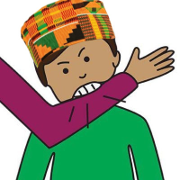|
And if not, x11vnc works well
|
|
|
|

|
| # ? Apr 25, 2024 23:36 |
|
Or a kvm switch.
|
|
|
|
Pablo Bluth posted:xrdp works for me on a Centos server I maintain, once I figured out how to get it to reconnect to an existing session instead of making a new one each time. I prefer xrdp but it doesn't play nice with every Linux desktop environment. I find the RDP protocol to be a good balance of image quality and speed and it's widely supported.
|
|
|
|
It would be great if someone ported the Nvidia gamestream protocol to a more vnc/rdp oriented environment. It connects directly to an Nvidia GPU (750 Ti and above, I believe) and provides 60fps streaming which is more than enough for YouTube etc. It must be partially open sourced because there's a raspberry pi port which works well over a local network: http://moonlight-stream.com/ Edit: Won't this be something that's already proposed in Wayland? I'd imagine that they would plan for a high performance remote access desktop if they're redesigning the display system. Or is this not feasible without a fairly powerful discreet GPU? apropos man fucked around with this message at 13:44 on Apr 1, 2017 |
|
|
|
Anyone care to share an opinion on Mint Xcfe vs Xubuntu? I think I've narrowed it down to one of those but they seem just about the same but Mint's webpage looks like poo poo so I'm leaning towards Xubuntu unless there is an actual difference.
|
|
|
|
bigperm posted:Anyone care to share an opinion on Mint Xcfe vs Xubuntu? I think I've narrowed it down to one of those but they seem just about the same but Mint's webpage looks like poo poo so I'm leaning towards Xubuntu unless there is an actual difference. Why not just use Ubuntu with the Cinnamon DE? Mint tends to lag behind in updates and has a pretty poor reputation for security these days.
|
|
|
|
Use regular Ubuntu. A window manager is not a reason to use another weird derivative OS. You can just like... install a window manager of your choice  Would you install Cubuntu just because it came with Chromium as a default browser?
|
|
|
|
Is there that much difference between Xubuntu and regular Ubuntu with Xcfe installed instead of Unity?
|
|
|
|
Bloat! That's like a whole 500mb of hard drive space you'll never get back!
|
|
|
|
My precious bytes!
|
|
|
|
Hmm... maybe you should try Arch instead, why waste any disk space?
|
|
|
|
The Debian installer is pretty cool and good. I'm sure there are others that offer the same thing....
|
|
|
|
Xik posted:The Debian installer is pretty cool and good. Wait what? You'll install CUPS but not OpenSSH? What is wrong with you.
|
|
|
|
Maybe I'm just weird but I always tend to install the barebones server distro then google for "minimal gnome install [distro] without useless poo poo." It's not that I care about those 500 MBs but more about "why the gently caress do they think I want my desktop to come with a lovely version of an office clone, a lovely calendar and email app, a lovely calculator app, a lovely GUI to the package manager, a lovely ________" by default. Just give me a nice desktop to look at that's all I want. I don't need or want all that other poo poo, just gnome terminal, Firefox, and the standard gnome utils. If I want that lovely office clone I'll install it myself. I think that pisses me off the most was installing the latest version of fedora. If you install their prepackaged desktop version you can't start up a terminal and type "dnf upgrade" because it complains that their lovely graphical App Store has locked something in the background while it's updating their cache or whatever. The thing is I'm never going to look at their lovely GUI App Store so this is just stupid. Boris Galerkin fucked around with this message at 08:58 on Apr 2, 2017 |
|
|
|
OpenSUSE is good for multiple DEs too. The stock DE is KDE, but it'll run anything fine straight out of the box.
|
|
|
|
Boris Galerkin posted:Maybe I'm just weird but I always tend to install the barebones server distro then google for "minimal gnome install [distro] without useless poo poo." It's not that I care about those 500 MBs but more about "why the gently caress do they think I want my desktop to come with a lovely version of an office clone, a lovely calendar and email app, a lovely calculator app, a lovely GUI to the package manager, a lovely ________" by default. Also the fact that the update in the system tray doesn't update when you update from the cli. You have to manually force it to update that there are no new packages... from the cli. Dumbest poo poo.
|
|
|
|
Boris Galerkin posted:I think that pisses me off the most was installing the latest version of fedora. If you install their prepackaged desktop version you can't start up a terminal and type "dnf upgrade" because it complains that their lovely graphical App Store has locked something in the background while it's updating their cache or whatever. The thing is I'm never going to look at their lovely GUI App Store so this is just stupid.
|
|
|
|
where has htop been all my life? Holy poo poo it's useful. I'm using baling wire and duct tape to build a toolchain and unrelated kernel via ssh and it's a much nicer way to keep track of everything via a terminal than top. Boris Galerkin posted:Maybe I'm just weird but I always tend to install the barebones server distro then google for "minimal gnome install [distro] without useless poo poo." It's not that I care about those 500 MBs but more about "why the gently caress do they think I want my desktop to come with a lovely version of an office clone, a lovely calendar and email app, a lovely calculator app, a lovely GUI to the package manager, a lovely ________" by default. This is why I'm trying to build the aforementioned kernel, and distribution to go with it. I have an Orange Pi PC2. Armbian with a mainline kernel is nice. I'm using it as a headless build server right now. The legacy kernel Ubuntu is a horrific garbage fire. The legacy kernel is needed for Mali450 support and a few other things. Because I may have sustained some kind of brain damage, instead of using their janky SDK on x86_64 linux which downloads it's own versions of the aarch64 toolchains and uses them, and even uses QEMU in places(wtf?), I'm messing with their lovely scripts so I can do a native compile without their toolchain and bizarre behaviours like a stack smash with bsdtar, which even with the x86_64 hosted builds I have to change to the gnu tar. Truthfully I'm happy with the Orange Pi PC (Not 2) running Armbian with the legacy kernel. Building for the OPi PC2 is more of a learning exercise. I tried their Ubuntu for maybe 5-10 minutes. I think it was XFCE based. It had apache running for some reason. krfb and all it's KDE dependencies installed. Qupzilla as the default browser etc. I feel like they just opened synaptic, closed their eyes and started spinning the mouse wheel and clicking at random. I totally get wanting to build an install from the ground up is what I'm saying. I don't use most of the preinstalled apps. If I uninstall them I know they leave behind a whole heap of dependency related programs which aren't used. In the case of the Ubuntu I'm talking about I also don't trust a wonky Chinese OS image.
|
|
|
|
I really don't know why you're opposed to cross-compiling, which is a pretty standard way to work on arm toolchains. But that aside, I have to assume that apt has a way to say "give me a list of packages which were installed for deps and now aren't needed". Almost every other package manager does.
|
|
|
|
evol262 posted:I really don't know why you're opposed to cross-compiling, which is a pretty standard way to work on arm toolchains. If we are talking libs, sure it does. But so many programs require other programs which require other libs it can create quite a bit of waste. How can you reasonably tell if some utility isn't required any more? e: Forgot to say. Why not cross compile? Ehh. Because I feel like it. Besides the PC is usually off and unplugged for power saving reasons. The arm devices probably use less power total than just the thermal loss from the PC's PSU. I still have to mangle the OEM's scripts to make them work properly anyway. I don't want to use their arm64 toolchain when I have a current one installed. I also have to change some utils and the behaviour of the builds a little so they work. I still haven't worked out why the hell it wants me to type in the root password (actually user password for sudo) while warning me on the same menu not to build as root. I can see literally no reason why it needs root access. I have managed to crosscompile from x64 using the host system's arm64 toolchain, and made it most of the way through a build with a native build but haven't straightened out the bootloader generation yet. General_Failure fucked around with this message at 00:50 on Apr 3, 2017 |
|
|
|
General_Failure posted:If we are talking libs, sure it does. But so many programs require other programs which require other libs it can create quite a bit of waste. How can you reasonably tell if some utility isn't required any more? Why the gently caress do you care about what probably amounts to ~ 200mb of dependancies ? It's not 1992
|
|
|
|
Some people are neatnicks and like to have things super tidy. Why do you gotta be grumpy about how people use their personal property? I know I've had phases like that. It's usually after something complex goes haywire or some random piece of software I don't give a poo poo about starts bitching in the logs.
|
|
|
|
To be fair there are reasons beyond disk space to not want random poo poo installed. If libpoopbutt has a new exploit and you have it on your system for no reason, you're unnecessarily exposed. There was a recent drive by exploit via gstreamer's SNES audio emulation of all things.
|
|
|
|
xzzy posted:Some people are neatnicks and like to have things super tidy. Why do you gotta be grumpy about how people use their personal property? That's it. Some random piece of poo poo that I didn't even know was installed starts messing with things or chewing resources. My PC installs are also pretty permanent. so the amount of garbage builds up over the years so badly that / starts running low on space. The vast majority are programs installed as dependencies that are no longer needed. The way I have things is /boot, /, /home and a swap partition on an SSD. The large and / or unimportant stuff goes on a WD Green. It also has a swap partition for just in case. Neither swap get touched anyway so whatever. Multimedia, little used disk images, program archives, source archives, eBooks etc. goes on a low power NAS which does SMB, NFS and DLNA. I keep my poo poo organised so I can find it, and don't like extra junk that I don't use, or worse interfere when I'm trying to do something else.
|
|
|
|
jre posted:Why the gently caress do you care about what probably amounts to ~ 200mb of dependancies ? It's not 1992
|
|
|
|
Docjowles posted:To be fair there are reasons beyond disk space to not want random poo poo installed. If libpoopbutt has a new exploit and you have it on your system for no reason, you're unnecessarily exposed. To be fair, only if something you actually use links to it. General_Failure posted:That's it. Some random piece of poo poo that I didn't even know was installed starts messing with things or chewing resources. General_Failure posted:My PC installs are also pretty permanent. so the amount of garbage builds up over the years so badly that / starts running low on space. The vast majority are programs installed as dependencies that are no longer needed. General_Failure posted:The way I have things is /boot, /, /home and a swap partition on an SSD. The large and / or unimportant stuff goes on a WD Green. It also has a swap partition for just in case. Neither swap get touched anyway so whatever. Multimedia, little used disk images, program archives, source archives, eBooks etc. goes on a low power NAS which does SMB, NFS and DLNA. General_Failure posted:I keep my poo poo organised so I can find it, and don't like extra junk that I don't use, or worse interfere when I'm trying to do something else. Again, why would it interfere? Or make it hard to find something? Gnome has great fuzzy application finding, and most of the stuff is nowhere near $PATH if you're on the CLI. You can do whatever you want. And minimized images are ideal for amis/ovas/containers. I just wonder if the effort expended pays off at all for a desktop environment other than personal preference
|
|
|
|
So this subject is there a distro that actually has a legit "minimal Desktop" install? As in I can just type "install gnome-desktop-minimal" and get only the essential things like X, the gnome bits, drivers, without all the extra bloat like a lovely App Store or open office? Cause you're right the time wasted to install a bare server environment and then getting only the minimal desktop stuff setup isn't really worth it but it's something you do once so it doesn't matter too much. I guess Arch fits the bill the most except for the long installation process?
|
|
|
|
gnome (or kde) and words like "minimal" are mutually exclusive. As soon as you bring in one or the other desktop environment it's gonna pull in a hundred packages. You can get pretty small if you just bring in the xorg packages and run one of the standalone window managers. But you'll get gnome/kde packages over time anyways because eventually you'll want to try some software that is built against one of them and it forces your hands.
|
|
|
|
Boris Galerkin posted:So this subject is there a distro that actually has a legit "minimal Desktop" install? As in I can just type "install gnome-desktop-minimal" and get only the essential things like X, the gnome bits, drivers, without all the extra bloat like a lovely App Store or open office? I'm not sure about other distros, but if I recall correctly the openSUSE installer lets you select or deselect packages before the install actually starts.
|
|
|
|
Boris Galerkin posted:So this subject is there a distro that actually has a legit "minimal Desktop" install? As in I can just type "install gnome-desktop-minimal" and get only the essential things like X, the gnome bits, drivers, without all the extra bloat like a lovely App Store or open office? twm still exists. I haven't tried this myself but it seems likely to me that you could do a base (no GUI) Debian install and then apt-get install twm and it'd bring in only the bits of X that it needs.
|
|
|
|
evol262 posted:I really don't know why you're opposed to cross-compiling, which is a pretty standard way to work on arm toolchains. Apt understands pretty well the difference between "installed because user explicitly said 'I want this'" and "installed because dependencies". Things that are installed because of dependencies have an extra "automatic" status bit in apt. As soon as there is nothing non-"automatic" depending on them any more, the next time you run aptitude or some other package management tool, it will suggest those for removal. You can even toggle the "automatic" bit on or off yourself. If you switch it on and there's nothing depending on that package, it will be immediately marked for removal. If something else depends on it, it will stay in the "installed" state until that something else is marked for removal. The exception is any packages marked "essential": these are the packages included in the bare-minimum installation, and if you try to remove them manually, you get a reminder telling you that what you're about to do is not a good idea and gives you an extra chance to cancel the removal. You can force it through if you wish, but you really should know what you're doing before doing that.
|
|
|
|
Are there any minimal DEs that use Mutter? From what I can tell, it's going to be the only window manager to support NVIDIA on Wayland until they develop the new buffer allocation protocol.
|
|
|
|
telcoM posted:Apt understands pretty well the difference between "installed because user explicitly said 'I want this'" and "installed because dependencies". dnf in Fedora can do this part now, but there isn't any good command line toolings like aptitude. Also if you upgraded your system from a yum based release, most packages are mark manually installed so you need to do a fresh install.
|
|
|
|
yum autoremove package-cleanup --leaves dnf repoquery --unneeded
|
|
|
|
Double Punctuation posted:Are there any minimal DEs that use Mutter? From what I can tell, it's going to be the only window manager to support NVIDIA on Wayland until they develop the new buffer allocation protocol. Is that still happening? The GitHub they were using hasn't been updated in months. https://github.com/cubanismo/allocator
|
|
|
|
bigperm posted:Is there that much difference between Xubuntu and regular Ubuntu with Xcfe installed instead of Unity? Boris Galerkin posted:As in I can just type "install gnome-desktop-minimal" and get only the essential things like X, the gnome bits, drivers, without all the extra bloat like a lovely App Store or open office? You can also configure apt to never install Recommends, which works out to a fairly minimal system.
|
|
|
|
General_Failure posted:where has htop been all my life? Holy poo poo it's useful. htop owns bones as a process manager/monitor, yeah. Check out atop as well -- it's not as pretty, but it monitors disk and network usage as well, and prioritizes in the display whatever is closest to its load limits.
|
|
|
|
iotop is my new flame. 90% of my resource issues are I/O bottlenecks
|
|
|
|
Ganglia is my go to. "Oh look that thing you're complaining about is showing an upward trend for the last six months and now you're overloading your machine, go away and buy new hardware."
|
|
|
|

|
| # ? Apr 25, 2024 23:36 |
|
ewe2 posted:iotop is my new flame. 90% of my resource issues are I/O bottlenecks
|
|
|