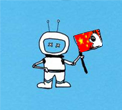|
You can easily get what you want by using a plain old consumer router, but not using the router functions. How you'd set it up: -Plug the cable from the wall into a LAN port on the router. Do not use the WAN/Internet port on the router. -Disable DHCP on the router. -Set up the wireless network exactly like you have it on your main router, EXCEPT use a different channel on the two routers and make sure they don't overlap (for 2.4GHz use channels 1, 6, or 11). This will allow you to use the 3 extra LAN ports like a regular switch, and your devices should hop between the two wireless access points without problems.
|
|
|
|

|
| # ? Apr 26, 2024 22:29 |
|
OK so this simply means exact same SSID and password, and thus the devices consider it the same network if they detect it?
|
|
|
|
BadAstronaut posted:OK so this simply means exact same SSID and password, and thus the devices consider it the same network if they detect it? Yep, devices should be able to bounce back and forth to whatever has the stronger signal.
|
|
|
|
Devices can be bad at picking the better network, so I like to keep my SSIDs separate.
|
|
|
|
My wifi syncs at 1.3Gbps according to Windows which is the maximum for my hardware (Asus AC68u router + Asus PCE-AC68 wifi card) but only has 2 bars for signal quality. Is Windows just being picky with what it calls good signal quality or does the reported speed not count things such as dropped packets?
|
|
|
|
The reported speed is something Windows pulls out of its rear end. Actually I think it's the theoretical max speed if that connection. Which you'll never see in real life.
|
|
|
|
So given that I am upgrading/replacing my firewall and infrastructure, I bought some short (3') cat 6 cables. Didn't really pay much attention to the specifics, and when I got home I noticed that they were flat. Doesn't that increase the crosstalk probabilities? I thought that twisted pair cable when run in parallel were subject to cross talk.
|
|
|
|
LongSack posted:So given that I am upgrading/replacing my firewall and infrastructure, I bought some short (3') cat 6 cables. Didn't really pay much attention to the specifics, and when I got home I noticed that they were flat. Doesn't that increase the crosstalk probabilities? I thought that twisted pair cable when run in parallel were subject to cross talk. I think they usually keep the flat cables short to account for that. You wouldn't want a 100 meter cable all flat, it probably would get all kinds of noise, but short sections shouldn't be too big of a deal.
|
|
|
|
Rexxed posted:I think they usually keep the flat cables short to account for that. You wouldn't want a 100 meter cable all flat, it probably would get all kinds of noise, but short sections shouldn't be too big of a deal. Thank'ee
|
|
|
|
Platystemon posted:The Ubiquiti Unifi Ap-AC Lite is a good access point and a thread favourite, You mean this one? https://www.mwave.com.au/product/ub...abs=tabOverview How about this - this looks like what I'd imagine I need, no? And it's cheaper than the one above. https://www.mwave.com.au/product/ubiquiti-networks-airrouter-80211n-indoor-wireless-router-airrouterhp-ab85307
|
|
|
|
BadAstronaut posted:You mean this one? Top one yes. But get it from someplace that charges a reasonable price. Don't get the bottom one; that's some old crap Ubiquity abandoned years ago. Edit: You don't even need anything that fancy. An Archer C1200 will be plenty. Krailor fucked around with this message at 06:44 on Apr 10, 2017 |
|
|
|
Krailor posted:Top one yes. But get it from someplace that charges a reasonable price. Pretty sure he's an aussie, and those prices were in aussie-dollars, which makes then a pretty darn good deal compared to other distributors in Australia.
|
|
|
|
I know the correct way to do this is with a couple of Ubiquiti products or something, but what is the cheapest way to get a directional connection between two houses with consumer routers? The WRT54g routers I gave my parents years ago are failing, and I'd like to get them up to at least N. Distance isn't that much, and the routers are both in windows.
|
|
|
|
Triikan posted:I know the correct way to do this is with a couple of Ubiquiti products or something, but what is the cheapest way to get a directional connection between two houses with consumer routers? The WRT54g routers I gave my parents years ago are failing, and I'd like to get them up to at least N. Distance isn't that much, and the routers are both in windows. I donít know now much cheaper youíll get than $45 each for Nanostation LOCO M2s.
|
|
|
|
CrazyLittle posted:Pretty sure he's an aussie, and those prices were in aussie-dollars, which makes then a pretty darn good deal compared to other distributors in Australia. Yep. https://www.mwave.com.au/product/tplink-archer-c5-ac1200-wireless-dual-band-gigabit-router-nbn-ready-ab56064 That comes to about $89 USD. Not sure I can hope for much better. So to confirm, this lets me plug it into my ethernet connection in the wall (currently connected to the router/modem on the other side of the house), transmit a wifi signal from here, and serve additional ethernet ports for my devices here in my office?
|
|
|
|
BadAstronaut posted:Yep. Yes, that is what it will do.  Plug everything into the yellow ports. You may be able to configure the blue port to behave as an additional LAN port if you really need it
|
|
|
|
Platystemon posted:I donít know now much cheaper youíll get than $45 each for Nanostation LOCO M2s. Do I need to order PoE injectors separately or do they come with them?
|
|
|
|
Platystemon posted:Yes, that is what it will do. Thanks - so even the cable 'bringing the internet connection in' (no idea about the proper terminology here) must go into a yellow port, then?
|
|
|
|
BadAstronaut posted:Thanks - so even the cable 'bringing the internet connection in' (no idea about the proper terminology here) must go into a yellow port, then? Yes, unless you can configure the WAN port to just act as another port on the same network.
|
|
|
|
Triikan posted:Do I need to order PoE injectors separately or do they come with them? They come with them, and be aware that they are not IEEE 802.3 compliant. They are, I think, 24 V.
|
|
|
|
SEKCobra posted:Yes, unless you can configure the WAN port to just act as another port on the same network. Thanks, I don't think this is necessary. I only need 3 ethernet connections here, plus wifi. Cheers guys.
|
|
|
|
BadAstronaut posted:Thanks - so even the cable 'bringing the internet connection in' (no idea about the proper terminology here) must go into a yellow port, then? Just be careful to make sure it uses a different IP than your current router and that the DHCP server is turned off or you'll spend a day pulling your hair out trying to figure out why nothing works when the main router has a hiccup in a couple of months time. Should be able to put it into Wifi AP mode that will do most of that though. Rudager fucked around with this message at 10:21 on Apr 10, 2017 |
|
|
|
I need to get a VDSL2 compatible modem as our service will be switching over from ADSL2+ to the NBN fairly soon. My ISP recommend the FRITZ!Box 7490 which sells for ~$250AU. Apart from the godawful packaging, is there anything wrong with that modem or anything I should be looking at instead? I'd like to get the modem early to help diagnose a connection issue so something which supports both VDSL2 and ADSL2+ would be preferred but it seems like every VDSL2 modem supports the older standards anyway. Something that acts as a wireless AP and switch would be nice as I typically have two wired devices and 4 wireless devices connected and stream audio/video fairly often. I have a Billion BiPAC 7800NXL I can use as a switch/AP if necessary but it seems like most modems around that price point do everything anyway. Somewhat related I was also looking at getting an M.2 wifi card for my desktop PC (ASRock Z270 Pro 4 motherboard) to use as a backup connection method if I need to move the modem temporarily and want to avoid running cables through visible areas. I see the Intel 8260 chipset is recommended, is it basically a case of jumping on ebay and grabbing the first card I find or is there a recommended card I should be looking for? Ditto for antennae/extension cables?
|
|
|
|
We're moving and switching from Comcast to Fios (internet only) at the end of this month. The order setup page on the Verizon site says their router is required (Verizon Fios Quantum Gateway G1100). I have an ASUS RT‑AC68U router already. Will I have problems trying to use my own router?
|
|
|
|
iv46vi posted:Dumb question incoming. I've picked up a cheap PCI slot wireless adapter. It comes with an internal cable that connects to a USB header on my motherboard. What's the intended purpose of that if the network seems to work fine without it? It is for the Bluetooth portion of the WiFi adapter.
|
|
|
|
Since Ubiquiti stuff is popular here, I was hoping someone had some insight to this. I set up a PiHole to blackhole all web advertising, but I'm hesitant to have a Pi as the single point of failure on my network since my wife works from home and it'll invariably fail at the worst possible time. I tried using Google as my secondary DNS, but as far as I can tell the Unifi Edge Router X doesn't do primary and secondary DNS's. Oh, you can add multiple name-servers in the GUI and you can add them in the CLI, but as far as I can tell it doesn't recognize primary and secondary. No matter what order I enter the names, traffic 2 out of 3 times goes to Google - rendering the ad blocking ineffective. I did contact Ubiquiti and they sent me a link to setting up BIND, but I don't think that will work with PiHole's dnsmasq. I'm just trying to figure out if it's possible to set up a secondary DNS entry that traffic flows to if the primary isn't working.
|
|
|
|
DNS does not go in a strict order, so having your Pihole be DNS 1 and Google be DNS 2 does not mean it will hit the Pihole every time unless it is down. It will use DNS servers randomly. One solution is to setup another Pihole and have it be DNS 2, not sure if anyone else has a better idea.
|
|
|
|
Internet Explorer posted:DNS does not go in a strict order, so having your Pihole be DNS 1 and Google be DNS 2 does not mean it will hit the Pihole every time unless it is down. It will use DNS servers randomly. One solution is to setup another Pihole and have it be DNS 2, not sure if anyone else has a better idea. poo poo. I guess I could set up a PiHole cluster farm. I have an unused 1st generation B that would probably work. Ugh...
|
|
|
|
Krispy Kareem posted:Since Ubiquiti stuff is popular here, I was hoping someone had some insight to this. I set up a PiHole to blackhole all web advertising, but I'm hesitant to have a Pi as the single point of failure on my network since my wife works from home and it'll invariably fail at the worst possible time. I tried using Google as my secondary DNS, but as far as I can tell the Unifi Edge Router X doesn't do primary and secondary DNS's. Have you tried this instead of using the PiHole? https://help.ubnt.com/hc/en-us/articles/205223340-EdgeRouter-Ad-blocking-content-filtering-using-EdgeRouter
|
|
|
|
Just want to thank this thread for all of the advice. This weekend I got (most of) our network set up. Went with Ubiquiti stuff (Edgerouter X SFP, 3 x AC Lite APs), and after some trial and error got the UniFi controller running on my NAS. The majority of the weekend was spend running CAT6 for two of the three floors (4+ hours for the main floor alone). Getting a wire run to the top floor should be a blast haha. Signal strength is great in the basement and on the main floor, and pretty passable on the top floor. Speeds are great as well!
|
|
|
|
You're doing god's work.
|
|
|
|
smax posted:Have you tried this instead of using the PiHole? I have not, but thanks for the link. I will check that out as well.
|
|
|
me your dad posted:We're moving and switching from Comcast to Fios (internet only) at the end of this month. The order setup page on the Verizon site says their router is required (Verizon Fios Quantum Gateway G1100). I have an ASUS RT‑AC68U router already. The best way, since you are doing internet only, is to ask them to turn on the ONT port. Then you can run ethernet directly to your router. However, if it is a pain in the rear end to cable to the spot, you should be able to turn their router into a bridge and use your router. I did that for years and didn't have a problem.
|
|
|
|
|
Krispy Kareem posted:Since Ubiquiti stuff is popular here, I was hoping someone had some insight to this. I set up a PiHole to blackhole all web advertising, but I'm hesitant to have a Pi as the single point of failure on my network since my wife works from home and it'll invariably fail at the worst possible time. I tried using Google as my secondary DNS, but as far as I can tell the Unifi Edge Router X doesn't do primary and secondary DNS's.
|
|
|
|
calandryll posted:The best way, since you are doing internet only, is to ask them to turn on the ONT port. Then you can run ethernet directly to your router. However, if it is a pain in the rear end to cable to the spot, you should be able to turn their router into a bridge and use your router. I did that for years and didn't have a problem. Thanks. Is the ONT request for the technician who comes out to set up the service, or is it a tech support call matter to take care of prior to the technician's visit? Will they have any objections to doing this? If I have no idea what ONT is, or if I've never set up a bridge, should I even bother? I'd hate to see our router go to waste though, and I hate the idea of "renting" one from Verizon.
|
|
|
|
me your dad posted:Thanks. Is the ONT request for the technician who comes out to set up the service, or is it a tech support call matter to take care of prior to the technician's visit? Will they have any objections to doing this? I would pester the install tech about. Even if he can't do it himself he should at least be able to call the person who can. The ONT is the Verizon box where their stuff comes into your place. Its probably in a closet or something so running a cable to it might be a challange. However you may be able to put your router right next to it and get reasonable wifi coverage across your place. Failing that you can mess around with some powerline networking adapters. It really depends on how much they are charging you to rent their router and how much effort you want to put into avoiding that fee. The basic options are: ONT -> your router in same location as ONT -> good wifi everywhere ONT -> Powerline adapters/cable -> your router somewhere else -> good wifi everywhere ONT -> your router in same location as ONT -> Powerline adapters/cable -> an AP or two -> good wifi everywhere Buying some powerline adapters or cat5e cables or even an AP or two will eventually be cheaper than renting their router. The only real upside to renting their router is that if it breaks they should just give you a new one for free as opposed to you having to buy a new one. This is merely a convenience benefit to you though and not a cost savings. I am certain they have built the average failure rate and router replacement price into the rental fee. (plus a bit extra so they can turn a profit on the router rental business) Antillie fucked around with this message at 15:45 on Apr 11, 2017 |
|
|
|
Thanks much - that's very helpful information.
|
|
|
|
Thanatosian posted:If she's on a Windows computer, I think you can use an alternate configuration to do that. You'll probably have to set her up with a DHCP reservation to do it, but that shouldn't be a big deal. Her work machine is locked down pretty tight. She can't even install the drivers for our home printer. I'm going to guess DNS is off limits. smax posted:Have you tried this instead of using the PiHole? I set that up and it appears to be running pretty decently. It's block lists don't appear to be as robust as PiHole, like yahoo.com's ads still show up. But overall it's working well and allows redundant DNS.
|
|
|
|
Krispy Kareem posted:I set that up and it appears to be running pretty decently. It's block lists don't appear to be as robust as PiHole, like yahoo.com's ads still show up. But overall it's working well and allows redundant DNS. Glad it seems to have (mostly) worked for you. I haven't played with it much myself, but I might have to give it a shot.
|
|
|
|

|
| # ? Apr 26, 2024 22:29 |
|
I know this is the home networking thread but I'm not sure where else to post this. How does billing work for a commercial internet connection? More specifically: what, if anything, incentivizes a company to reduce the amount of bandwidth being consumed? My company doesn't use any sort of Javascript "minimizer" for our flagship web application. Our JS library is about 12MB in total, and any time we update even 1 file our users have to download the entire JS library again. So say we push an update to our site and our 8500 users have to re-download that 12MB pack, that's 103GB of data -- every single time we update the site. We could cut that by 25-50% using a minimizer. But does that actually mean anything for the company's bottom dollar?
|
|
|