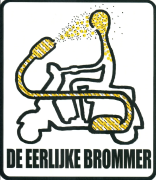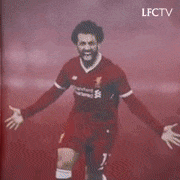|
SEX HAVER 40000 posted:I can't look at it right now because I'm out of the house but looking at the manual it's telling me to plug that Molex up to a PSU output (page 6 of the manual here) ? I figured one of the PCI outs would work, but if not what should I be doing instead? Do you still have all the cables that came with your PSU? There should be a cable with molex connectors that you can plug into one of the black ports on your PSU. If you don't, you can use a SATA to Molex power adapter to run the fan controller - you should have some SATA connectors free assuming you don't have 6 HDDs connected. SATA and Molex use the same voltages except for the rarely used 3.3v line for SATA, and most adapters don't tap into that which is just fine. Your fan controller should have a Male Molex connector. 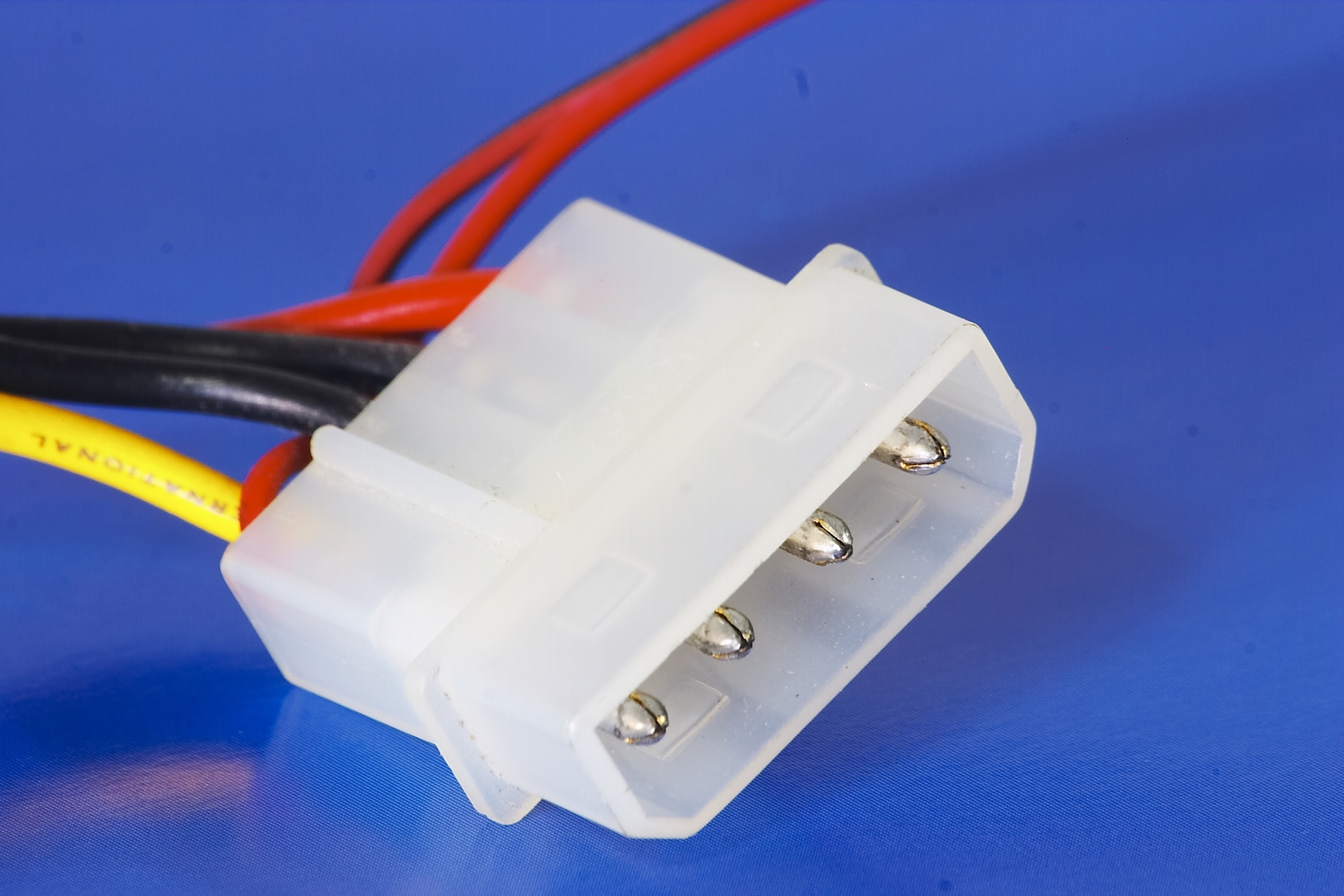 The adapter looks like this. Male SATA to Female Molex.  I'm trying to find one that doesn't have a molded SATA end (potential fire hazard), but they're hard to come by apparently. Also, for future reference, you'll want to link to wherever on the internet you downloaded the manual. The current link is pointing to somewhere on your d: drive, which we (thankfully!) can't access.
|
|
|
|

|
| # ? Apr 27, 2024 19:29 |
|
Actuarial Fables posted:
http://www.ebay.com/itm/10PCS-Male-Female-4-pin-Power-Drive-Adapter-Cable-to-Molex-IDE-SATA-15-pin-/401051784454 edit ah gently caress sorry thats not what you're looking for. sorry ill be going now Samuel L. ACKSYN fucked around with this message at 03:27 on Apr 10, 2017 |
|
|
|
Actuarial Fables posted:[extremely helpful post] Thanks! I'll grab one of those adapters tomorrow after I double check the fan controller's sex--for some reason I keep thinking it's a male end but I haven't cracked the case open in like a week and a half so I'm probably misremembering. As for the link, that's what I get for posting at work, i guess. I'll fix it ASAP
|
|
|
|
SEX HAVER 40000 posted:Thanks! I'll grab one of those adapters tomorrow after I double check the fan controller's sex--for some reason I keep thinking it's a male end but I haven't cracked the case open in like a week and a half so I'm probably misremembering. I've had a lot of experience sexing computer parts.  With molex plugs, it's the metal bits that determine m/f, not the plastic casing. I had to keep checking to make sure I was giving you the correct information since it seems backwards. Still on the hunt for an adapter that won't burn down your house; while it's not likely that a molded one is going to kill your computer, it's worth spending a few bucks extra to make sure that's not an issue. Actuarial Fables fucked around with this message at 07:18 on Apr 10, 2017 |
|
|
|
Actuarial Fables posted:I've had a lot of experience sexing computer parts. For some insane reason (I'm sure it makes sense somehow) the Molex plug on the fan controller has both a male and female side, both accessible. I just noticed this, definitely a cause of my confusion. For the SATA end, should I just be looking foe as raw of one as possible (the least plastic poo poo molded around it)? Will I be safe using one of the bulkier ones in the meantime until I find a non-molded one? This has been ridiculously helpful, thank you!
|
|
|
|
The fan controller plug having both genders means you can stick it between a drive and the cable from the PSU and not have it use up one of your molex plugs. It's a nice convenience feature for back when molex was still in actual use and prevented the need to add a splitter just to be able to use the fan controller.
|
|
|
|
I haven't been able to find a non-molded one, so best of luck to you! I _think_, in regards to a molded SATA plug, a shorter one is potentially safer than a longer one, but I really couldn't say. Here's a video showing the issue with a molded cable https://www.youtube.com/watch?v=fAyy_WOSdVc&t=140s - the wires can move around a bit during the molding process. Here's one showing the difference between different SATA plugs https://www.youtube.com/watch?v=TataDaUNEFc&t=120s Timed-stamped both videos to where it gets interesting. Nothing really wrong with the guy, he just talks a lot. I'm not sure if his electrical arc theory is correct; I just like that he shows off stuff. Actuarial Fables fucked around with this message at 10:21 on Apr 10, 2017 |
|
|
|
In the Ryzen 1600x reviews where they didn't use the supplied Wraith cooler, they all seem to go with the Noctua NH-U12S. Is that just the best, or are there other options?
|
|
|
|
Lungboy posted:In the Ryzen 1600x reviews where they didn't use the supplied Wraith cooler, they all seem to go with the Noctua NH-U12S. Is that just the best, or are there other options? It's just the one that was supplied to them by AMD for the reviews. Noctua makes some of the best air coolers on the market, though. If you have enough room in your case, I'd suggest the Noctua NH-D15 or the Phanteks TC14PE. The white and white/black Phanteks are $10 cheaper and cool just as well as the Noctua but are a little louder. e: You will need to contact the company and send them a copy of your receipt to get the AM4 mounting brackets if you choose either of these options, though. Regrettable fucked around with this message at 18:09 on Apr 12, 2017 |
|
|
|
Lungboy posted:In the Ryzen 1600x reviews where they didn't use the supplied Wraith cooler, they all seem to go with the Noctua NH-U12S. Is that just the best, or are there other options? There probably was no Wraith cooler supplied. With the Ryzen CPUs AMD has borrowed an idea from Intel, so CPUs with a model nr. ending in x are not sold with a cooler (just as with Intel CPUs ending in k). I believe the reasoning is that those CPUs will be sold to the kind of enthusiasts that would never dream of using a stock cooler, so why waste money?
|
|
|
|
Drakhoran posted:There probably was no Wraith cooler supplied. With the Ryzen CPUs AMD has borrowed an idea from Intel, so CPUs with a model nr. ending in x are not sold with a cooler (just as with Intel CPUs ending in k). I believe the reasoning is that those CPUs will be sold to the kind of enthusiasts that would never dream of using a stock cooler, so why waste money? Some of the reviewers stated that AMD sent them Wraith coolers with the 1600x, even though it doesn't come with one. Some used it and some chose to fit an aftermarket cooler. All the reviews I've read (only a small portion of what's out there now) used the Noctua NH-U12S, but reviews of that cooler aren't particularly good. Has anyone got any opinion on the Raijintek Thetis case? I was intending to go ITX or mATX but the current motherboards for those sizes aren't particularly inspiring. The Thetis looks to fit a full ATX board into a much smaller size, so it could be the solution I'm after. Plus it looks gorgeous.
|
|
|
|
These are really questions for the Parts Picking Megathread.
|
|
|
|
Alereon posted:These are really questions for the Parts Picking Megathread. Sorry, will post it in there.
|
|
|
|
e: just saw in the AMD thread that you're looking for $50 range so nevermind
Regrettable fucked around with this message at 16:56 on Apr 13, 2017 |
|
|
|
Posted this in the laptop megathread and reposting here in the hopes someone can help out So, can goons suggest for me how to go about my ideal desk setup? I mainly use a desktop and am in the process of buying/building a gaming pc and desk. My wife uses a Windows laptop for work and often works from home. Ideally, I want this desk to easily support my wife using it when I'm not (on her laptop). We're both aiming to use the same monitor (obviously only one of us using it at a time - it'll be either Asus 27" PG278QR or LG 34UC79G-B btw), and I want her to be able to simply bring her laptop over, plug it into *something* and be able to use the monitor, keyboard and mouse by plugging in ideally only one cable. Pretty sure what we need here is a docking station or some kind of hub setup - but I'm not quite sure how this will work or if it'll be possible. I imagine if it's a docking station you can just connect two display cables in, and whichever display cable is in use will just simply use all connected devices? Or is it more difficult than that? I was thinking this would do for us? The resolutions we'll be using are either 2560x1440 or 2560 x 1080. Please help! Edit: For anyone interested in doing the same thing, looks like the best way of using one monitor for two computers is by using a KVM switch, theres a button on the front of the switch that allows you to change between each computer, and use the same monitor, keyboard & mouse for both of them. Tripp-Lite 2-Port DisplayPort KVM Switch w/Audio, Cables and USB 3.0 SuperSpeed Hub ColdIronsBound fucked around with this message at 11:04 on Apr 19, 2017 |
|
|
|
Gaming hardware - Small technical hiccup I could use help with. I have a wired logitech xbox 1 controller and the cable broke, so I bought a new one. Unfortunately the generic usb to micro-usb cable doesn't quite fit on the controller - it sticks out a millimeter or so and if the plug gets nudged then the controller tends to become unresponsive for a few seconds as it "reboots". Any advice where/for what I should look in order to find a 100% fitting cable?
|
|
|
|
Logitech often sells replacement parts on their website, if they don't sell your cable you could reach out to them and see if they'd send you a new one. They're usually pretty good about end user support.
|
|
|
|
ColdIronsBound posted:I mainly use a desktop and am in the process of buying/building a gaming pc and desk. My wife uses a Windows laptop for work and often works from home. Ideally, I want this desk to easily support my wife using it when I'm not (on her laptop). What is the model of the laptop? It largely decides what kind of docking station or dongles you could use. LinusTechTips did couple videos of dongles that might be useful. Best Type C Dongles for Mac & PC The Biggest, Baddest Thunderbolt 3 Dongle
|
|
|
|
I've got an Asus VG248 monitor hooked up through displayport (GTX970), on a cable management lark (and because I might hook a console up to it as well), I tried hooking my speakers up to its headphone jack rather than to the PC. It works, but it sounds like rear end. It's all flat like a bad EQ. I can adjust the tone on the speakers and this helps, but it's still not great. Is there anything to do about this, or is it just a lovely DAC in the monitor? I've made sure nothing crazy was enable in Windows' sound settings.
|
|
|
|
Saukkis posted:What is the model of the laptop? It largely decides what kind of docking station or dongles you could use. LinusTechTips did couple videos of dongles that might be useful. It's a Lenovo laptop she uses. For anyone interested in doing the same thing, looks like the best way of using one monitor for two computers is by using a KVM switch, theres a button on the front of the switch that allows you to change between each computer, and use the same monitor, keyboard & mouse for both of them. Tripp-Lite 2-Port DisplayPort KVM Switch w/Audio, Cables and USB 3.0 SuperSpeed Hub
|
|
|
|
The Milkman posted:I've got an Asus VG248 monitor hooked up through displayport (GTX970), on a cable management lark (and because I might hook a console up to it as well), I tried hooking my speakers up to its headphone jack rather than to the PC. It works, but it sounds like rear end. It's all flat like a bad EQ. I can adjust the tone on the speakers and this helps, but it's still not great. Is there anything to do about this, or is it just a lovely DAC in the monitor? I've made sure nothing crazy was enable in Windows' sound settings. There is probably an impedance mismatch between what your headphone port expects to be driving vs the input your speaker are designed to accept. I would guess that the speakers are probably single digit impedance and the headphone port is expecting to be driving 50-100 ohms of impedance.
|
|
|
|
ColdIronsBound posted:It's a Lenovo laptop she uses. KVM is usually the most convenient way, and if you want to invest more you could even get two monitors. But you still need to check the exact model of the laptop. Different Lenovos probably have different docking stations. Or if you want to use the laptop without dock make sure it has a DisplayPort, instead of only HDMI or VGA.
|
|
|
|
The Milkman posted:I've got an Asus VG248 monitor hooked up through displayport (GTX970), on a cable management lark (and because I might hook a console up to it as well), I tried hooking my speakers up to its headphone jack rather than to the PC. It works, but it sounds like rear end. It's all flat like a bad EQ. I can adjust the tone on the speakers and this helps, but it's still not great. Is there anything to do about this, or is it just a lovely DAC in the monitor? I've made sure nothing crazy was enable in Windows' sound settings. What headphones are they?
|
|
|
|
glynnenstein posted:There is probably an impedance mismatch between what your headphone port expects to be driving vs the input your speaker are designed to accept. I would guess that the speakers are probably single digit impedance and the headphone port is expecting to be driving 50-100 ohms of impedance. Hmm. Can't find any info on the monitor's output, it's only referred to as 'earphone out' Puddin posted:What headphones are they? These speakers http://us.creative.com/p/speakers/inspire-t10 Satellite speaker: 5 watts RMS per channel Signal-to-Noise Ratio: 80dB Frequency Response: 80Hz - 20kHz
|
|
|
|
The Milkman posted:Hmm. Can't find any info on the monitor's output, it's only referred to as 'earphone out' Sorry I misread your post. Well the speakers are powered so it's not for a lack of high impedance speakers without amplification. As your running audio through HDMI, check to see if there is an option that's not outputting 5.1 instead of 2.0 channel audio. (or an option like 5.1 to stereo downmix) It could be something weird like what happened with Ps3 and Gran Turismo where if you had the ps3 setup for 5.1 and were using stereo headphones, it would only output the side channels through the headphones and you missed the main gist of the sound that should be coming through the Centre channel. Of course the problem could just be either sound through the video card could be lackluster or like you said a lovely DAC in the monitor.
|
|
|
|
Hey thread. I have a ~2 year old mac powerbook as a personal computer and have whatever flavor-of-the-month work IT hands out (rumor is we'll be getting the new lenovo thin laptops soon). We're allowed to work from home some days. What's the best dock I can get to plug and play both laptops (not at once), a mouse, keyboard, two 23" monitors and two active speakers into and have it work easily? Thanks.
|
|
|
|
So my PC always restarts when I shut it down, no matter what. I shut down, it shuts down, then 2 seconds later it restarts. The only way I've been able to stop this behavior is by switching off the power on the PSU after the PC has properly shut down, waiting for the burst of light from my LED fans as my PC tries to restart itself but has no power, and then switch the PSU back on. This started happening after I reseated the wireless card once when it inexplicably stopped working. Reseating it managed to fix it. I've since reseated the wireless card, and moved it to a different PCIE slot, but the PC still exhibits this restarting behavior. I have already disabled the option in windows to restart the computer if it experiences a crash during shut down, but it still does it. If it matters, every single time I shut down I get a slow program (Origin) and Windows tells me I need to wait for it to close before I can shut down. Pressing the force shut down, or simply waiting, seems to have no effect on the restarting behavior. Any ideas? Shrimp or Shrimps fucked around with this message at 13:13 on Apr 22, 2017 |
|
|
|
Shrimp or Shrimps posted:So my PC always restarts when I shut it down, no matter what. I shut down, it shuts down, then 2 seconds later it restarts. The only way I've been able to stop this behavior is by switching off the power on the PSU after the PC has properly shut down, waiting for the burst of light from my LED fans as my PC tries to restart itself but has no power, and then switch the PSU back on. More than likely your BIOS is set to automatically start if there is power.
|
|
|
|
Gothmog1065 posted:More than likely your BIOS is set to automatically start if there is power. Hmm I did reset the bios to recommended defaults when my wireless card stopped working. I'll look into that, thanks. Edit: No, that's not it. Shrimp or Shrimps fucked around with this message at 16:38 on Apr 22, 2017 |
|
|
|
Shrimp or Shrimps posted:Hmm I did reset the bios to recommended defaults when my wireless card stopped working. I'll look into that, thanks. What is your computer/mobo model?
|
|
|
|
Gothmog1065 posted:What is your computer/mobo model? 6700K Gigabyte Gaming Z170MX MATX GTX1080 16GB DDR3000 RAM Corsair RM750X Asus AC56 Wireless Card I read online that the computer may be waking on network activity, but I disabled the PC from shutting down the wireless card, which automatically greyed out the option for the wireless card to wake the computer (in power management), and the PC is still exhibiting this restarting behavior. Nothing I've Googled has worked :S Edit: Just to confirm, even when I switch off the PSU by the hard switch on the back, the PC will still attempt to re-start. This results in a quick power burst (LED fans spin and light up for a half second) before the PC shuts down again. Only after this has completed can I turn the PSU back on, and not have the computer try to power on again. Shrimp or Shrimps fucked around with this message at 05:29 on Apr 23, 2017 |
|
|
|
Shrimp or Shrimps posted:6700K I've personally had a poo poo of a time with that wireless card (and its drivers). You may want to try disconnecting it and then reboot and shut-down a few times to see if that resolves your problem. For what it's worth, I ended up getting a Intel Dual Band Wireless-AC 7260 and have never had any problems since.
|
|
|
|
What's the best and safest (data-wise) way to get rid of old laptops? My wife and I have three between us going back a decade, the data were copied off of each when we picked up news ones and none of them have been touched since their replacements were purchased, so I don't know why I'm still carrying them around. I imagine there's some way to format the drives to protect personal info, but what else would you all recommend?
|
|
|
|
C-Euro posted:What's the best and safest (data-wise) way to get rid of old laptops? My wife and I have three between us going back a decade, the data were copied off of each when we picked up news ones and none of them have been touched since their replacements were purchased, so I don't know why I'm still carrying them around. I imagine there's some way to format the drives to protect personal info, but what else would you all recommend? Big deciding issue here is how paranoid are you about people possibly maybe trying to recover whatever is on the drives after you wipe them ? The only absolutely sure way to destroy the data is to destroy the medium, meaning you would remove the drives and smash them with a hammer or feed them into an industrial shredder. If you are ok with just wiping them, something like DBAN (dban.org) would suffice. Its a disk image you put on a USB drive or CD, the computer boots off it, and you use it to wipe whatever drives are attached.
|
|
|
|
You can do a full format using Windows (from Vista onwards) on any disk and no-one is getting that data back. But not a quick format - it has to be the one that takes hours. DBAN is good, but don't waste your time and instead set it for a single overwrite pass. Latest versions of Windows may be able to do some sort of "factory reset" that overwrites the disk? Basically you'll be happy with any process that takes some hours to complete because it is writing over the entire disk. DBAN is just easy because you can boot with it and let it run. Only physically destroy a disk if: 1. It was made before 2000, or smaller than 15GB or so. Disks of this age are not as dense data-wise and you are in a theoretical area (pretty much) where you could bust out a spin stand tester and recover off-track data, and 2. Your adversary has a ton of skill, time and money on their side, OR 3. Your procedures require it, such as storing Top Secret data, OR 4. You think there could be useful data stored in remapped bad sectors that someone may be able to recover.
|
|
|
|
Thanks, one disk is XP and the other two are Win7. I also don't just mean "dispose of my data so no one gets it", but I'm also interested in getting rid of the physical machines themselves in a responsible manner.
|
|
|
|
I usually take the cover off the drive and slip the platter(s) out. There are two types of platter I've seen: one is kind of a glass core with a mirrored foil surface and a Seagate drive I destroyed about a year ago had solid metal platters. The glass core ones crunch satisfyingly under your heel but leave a mess on the pavement, so you wanna do this somewhere that's messy anyway, like a rubbish dump. The solid metal ones are really tough and I only managed to bend them and trash the surface with loads of deep scratches. This is good enough for me. I don't think GCHQ are gonna intercept my platters over a bunch of Linux distros and downloaded TV.
|
|
|
|
What's the deal with these super cheap $150 Windows 10 laptops? Example here. Because of the huge warnings that your warranty is void if you try to wipe them, the Windows/Android split OS, and the warning that Linux won't work on these -- I feel like there has to be something strange/special going on with these at the hardware level but not sure what.
|
|
|
|
C-Euro posted:Thanks, one disk is XP and the other two are Win7. I also don't just mean "dispose of my data so no one gets it", but I'm also interested in getting rid of the physical machines themselves in a responsible manner. Once you've wiped/destroyed the drive, unless you're being targeted by a government agency or similarly funded organization, you're safe to dispose of the machine however you want. Best Buy lets you drop off electronic devices and appliances. http://www.bestbuy.com/site/clp/recycling/pcmcat149900050025.c?id=pcmcat149900050025 A local recycling center may take in old electronics. There might be a fee though. Some areas will have eWaste drives where you can dispose of all your old junk for free; google around and see if your area has one! You could try selling the laptops on something like craigslist or ebay. Reusing is better than recycling!
|
|
|
|

|
| # ? Apr 27, 2024 19:29 |
|
Do modern motherboards ever come with ide sockets for old but still perfectly good hdds?
|
|
|