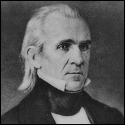|
Doesn't seem like it should be very hard, the main work is just testing to get rid of false positives and adding in enough cases to cover a wide enough range of situations.
|
|
|
|

|
| # ? Apr 19, 2024 22:41 |
|
apropos man posted:I changed my avatar for these here forums this morning. When I went to pay my 5 bux I accidentally typed an extra digit into my credit card number, then when I corrected it I noticed that Firefox had saved the number in autofill. I believe Form History Control will do what you need
|
|
|
|
Hargrimm posted:I believe Form History Control will do what you need That is absolutely perfect and exactly what I was looking for. Thank you so much!! EDIT: just searching for "card" as a Fieldname value brings up all instances of when I've entered credit card details. This is a good extension. apropos man fucked around with this message at 10:27 on Apr 23, 2017 |
|
|
|
All this time I've been stuck using the 32-bit build because I couldn't live without LastPass and now I find out they have a compliant version on their website I guess its been stuck in the mozilla review process for over a year (possibly still has bugs).
|
|
|
|
Spyde posted:All this time I've been stuck using the 32-bit build because I couldn't live without LastPass and now I find out they have a compliant version on their website Given that it's a LastPass Firefox extension I guarantee you it has, and will always have bugs.
|
|
|
|
Yeah, LastPass for Firefox is compete loving dogshit in my experience. Really wish I had an alternative for work.
|
|
|
|
A week ago I was using 3D Earth view in google maps and for some reason it crashed, Firefox reloaded into 3D mode ok, then crashed again a minute later. When I reloaded google maps now limits me to satellite view, and says that 3D view is unavailable. I haven't been able to figure out how to re-enable 3D earth view. Incognito mode also limits me to satellite view so I don't think its a cookies issue, but a different Firefox profile works, so I assume its some setting that Firefox enabled automatically on my profile to disable a recurrently crashing 3D mode. However I have not been able to figure out how to re-enable it. Any suggestions?
|
|
|
|
ArcaneMan posted:Any suggestions? You can try hardware accel and webgl on/off: https://support.mozilla.org/en-US/kb/upgrade-graphics-drivers-use-hardware-acceleration And you can try reinstalling gfx drivers. It's kind of mysterious why Maps 3D fails sometimes, one of the reasons I switched to Firefox was that it hadn't worked in Chrome (!) for a year or so.
|
|
|
|
ArcaneMan posted:Any suggestions? Clear out your cookies/any google ones?
|
|
|
|
Buff Skeleton posted:Yeah, LastPass for Firefox is compete loving dogshit in my experience. Really wish I had an alternative for work.
|
|
|
|
Spyde posted:Weird I switched from Chrome a few months ago and can't say I've noticed any difference. Has worked fine for my usage. Yeah, I suppose it's fair to say that, mostly, it does work. But it's so awfully designed and the new UI is terrible and slow, and the online vault is just as bad. It's mainly just incredibly janky rather than outright broken. If we weren't pretty much forced to use the enterprise version for work and there was something better out there with online sync and browse extensions, I'd switch in a heartbeat. But it's the best we've got for the lack of alternatives with the same feature set I think.
|
|
|
|
I had to reformat last weekend and I'm still working on replicating the years-old rear end-groove that I had worn into whatever old rear end build of firefox that I had been using. Previously I was using a custom, dark themed style sheet for Something Awful that I'm pretty sure was installed via Stylish. It looked a lot like the first option listed here: https://userstyles.org/styles/browse?search_terms=Something%20awful But now all those links are dead and I haven't had to think about stylesheets fot like three years. I ginned up a profle in Color-That-Site for the moment but it's not as nice as the old stylesheet. Does anybody have a suggestion for a nice dark stylesheet for Something Awful that is primarily black and gray that I can use in FF 53?
|
|
|
|
Copper Vein posted:Previously I was using a custom, dark themed style sheet for Something Awful that I'm pretty sure was installed via Stylish. It looked a lot like the first option listed here: https://userstyles.org/styles/browse?search_terms=Something%20awful the period in the URL broke it; you can delete the slug (part after the numbers/) and load it and it'll work lol @ a search page that gives broken links
|
|
|
|
That was exactly it. Thanks!
|
|
|
|
Spyde posted:Weird I switched from Chrome a few months ago and can't say I've noticed any difference. Has worked fine for my usage. Lastpass seems to have a high profile security flaw revealed for their browser extensions every other week. You may want to consider another password manager for that reason alone.
|
|
|
|
cis autodrag posted:Lastpass seems to have a high profile security flaw revealed for their browser extensions every other week. You may want to consider another password manager for that reason alone. Spyde fucked around with this message at 20:55 on Apr 27, 2017 |
|
|
|
cis autodrag posted:Lastpass seems to have a high profile security flaw revealed for their browser extensions every other week. You may want to consider another password manager for that reason alone. The fact that they have security flaws isn't bad. As Spyde basically said, it's a fact of life. The reason LastPass is worth using is their response to these events; it's among the best in the industry.
|
|
|
|
Fangs404 posted:The fact that they have security flaws isn't bad. As Spyde basically said, it's a fact of life. The reason LastPass is worth using is their response to these events; it's among the best in the industry. do not use lastpass.
|
|
|
|
Spyde posted:A quick google search shows it's still rated as one of the best password managers out there. Well yeah, when I think of the most proven and respected people in informatics and cryptography, I think of the first page of Google search results.
|
|
|
|
Wiggly Wayne DDS posted:you mean when their servers were hacked multiple times and they kept downplaying the risks? just because a company keeps telling you things are fine doesn't make it so Lastpass is poo poo. They have shown themselves to be absolutely incompetent at secure design. Any features they have that are actually passably secure are typically a result of patching flaws that needed to be pointed out to them by Tavis and others.
|
|
|
|
dont be mean to me posted:Well yeah, when I think of the most proven and respected people in informatics and cryptography, I think of the first page of Google search results.
|
|
|
|
Can you still create a webpage that looks exactly like the lastpass login page (since the plugin's login page is a webpage) so that it steals your credentials? But is also able to then log you into the plugin to hide that fact entirely? That was my favorite lastpass exploit.
|
|
|
|
Spyde posted:I mean it was a hell of a lot more informative than this post which contributes nothing. Exactly what editorial or evidence-based control do you think Google or the headlines and SEO tags of whatever ten pages they throw up for starters are doing that makes their claims authoritative? Even if your spurious claim had any basis, wasting a post, even on straight-up white space, would be more informative than the borderline disinformation of using an appeal to Google results as a point of argument. And you're using this disinformation to convince people that a company that doesn't know how not to be cavalier with their company's sole reason for being, that can't even be audited or bonded against breaches, is the best way to safeguard the digital equivalent of themselves.
|
|
|
|
Spyde posted:I mean it was a hell of a lot more informative than this post which contributes nothing. Stop lying to yourself.
|
|
|
|
The best password manager is the shutthehellupaboutpasswordmanagersffs.
|
|
|
|
/hipstermode on I've been using KeePass since before LastPass even existed, and when I first heard of people excitedly using a service that entrusted their password storage to some random company I remember facepalming so hard at the idiocy of the very concept. I would still be facepalming exactly as hard even if LastPass, Inc. had a completely flawless security record and was in fact run by the seraphims of the empyrean choir themselves.
|
|
|
|
 Stop posting about password managers Stop posting about password managers
|
|
|
|
I upgraded to the 64bit v53.0 and just noticed that when I try to save an image by [right click] [save image as] Firefox will crash. Beyond this last update, I haven't changed anything with my setup for a while and I know saving images used to work. I restarted in safe mode and same thing. Anyone else having this issue? EDIT: I've had the 'save image in folder' extension turned off for ages but never uninstalled it. I turned it back on to see if I could still use it and, yep, it works fine. So Firefox can download images, just not through using its default menu item. Megillah Gorilla fucked around with this message at 18:38 on Apr 30, 2017 |
|
|
|
Gorilla Salad posted:I upgraded to the 64bit v53.0 and just noticed that when I try to save an image by [right click] [save image as] Firefox will crash. Beyond this last update, I haven't changed anything with my setup for a while and I know saving images used to work. Walk through the steps in the OP.
|
|
|
|
Works fine for me on 53 x64. Sounds more like that extension hosed something up royally, because the internet would be on fire if users couldn't save their hot 9gag memes.
|
|
|
|
I had something similar happen a couple of years ago. The cause was downloading a file to removable media and then trying to download something else later with the media removed. Open a new tab and go to "about:config". Search for "browser.download". In my case, the "lastDir" option was set to an inaccessible folder. Changing it to my desktop (or some other normally accessible folder) fixed it for me.
|
|
|
|
Thanks for the ideas, I had already gone though all the steps in the OP, including making a new profile, but nothing worked. Well, I did all the steps bar refreshing. Given how huge a hassle refreshing is and the fact that it's just this one specific issue, I'm willing to live with it for the moment. Save Image In Folder still works, despite not being multiprocess compatible, so I'll leave it turned on and see what happens with the next Firefox update.
|
|
|
|
Gorilla Salad posted:Thanks for the ideas, I had already gone though all the steps in the OP, including making a new profile, but nothing worked. Well, I did all the steps bar refreshing. Refreshing is functionally simpler than making a new profile, so if you already tried making a new profile, you're good. You're saying that FF acts weird even with a brand new profile and no extensions?
|
|
|
|
Yes. I just made a new profile and left it totally pristine to test to see if right click and 'save image as' still caused Firefox to crash. It did. Which is really weird and most likely means I need to do a reinstall to fix it. It might also be related to the weird bug I had where my 64bit version of FF kept changing itself to the 32bit one after reboot for about two months before fixing itself.
|
|
|
|
Gorilla Salad posted:Yes. I just made a new profile and left it totally pristine to test to see if right click and 'save image as' still caused Firefox to crash. It did. Yeah I'd go with manually re-downloading and reinstalling Firefox.
|
|
|
|
astral posted:Yeah I'd go with manually re-downloading and reinstalling Firefox. Which is the last step in the list in the OP.
|
|
|
|
I'd do a chkdsk /r too, that sounds like you've got wonky system-level stuff going on.
|
|
|
|
Knormal posted:I'd do a chkdsk /r too, that sounds like you've got wonky system-level stuff going on.
|
|
|
|
Alereon posted:Don't do this, it does nothing helpful on modern drives. They don't report bad sectors unless the drive is so badly failing that it would have thrown and error when you tried to boot the machine. If you want to check the health status of a harddrive, use Crystal Disk Info (standard edition portable zip doesn't have anime or ads).
|
|
|
|

|
| # ? Apr 19, 2024 22:41 |
|
Knormal posted:It'll still find and fix NTFS issues. Just use chkdsk /f for that. No need to waste time by having it go over the entire drive.
|
|
|