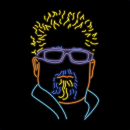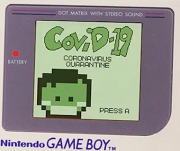|
It's worth noting that Comcast will do everything in their power to try to "prove" that your owned equipment is faulty, inadequate, or stolen. gently caress Comcast. That said, the Motorola SB6183 I bought a few years back was AWESOME, until I moved. Now they're insisting that it's stolen, even though it was removed from the old account. Again; gently caress Comcast.
|
|
|
|

|
| # ? Apr 19, 2024 20:39 |
|
MrYenko posted:It's worth noting that Comcast will do everything in their power to try to "prove" that your owned equipment is faulty, inadequate, or stolen. Totally true. I had a SB6181 (IIRC) and somehow Comcast pushed a new firmware to it that gimped my channels from 8 to 4.. so my speed dropped from 50 to 30. They played stupid and told me it was faulty. Finally I had to rent a loving modem from them so I could stop arguing with their techs every week when my connection dropped. ARRG!
|
|
|
|
DoYouHasaRabbit posted:I'm looking to buy a router and modem to finally stop renting one from Comcast. Does anyone have experience with Google WiFi router? I didn't see anything about in the OP and it generally has good reviews. The problem with google is who knows if they want to actually support the product. Could wake up one morning and the entire thing is canceled.
|
|
|
|
Honestly, I think this is one of the biggest problems with Google Wifi: https://www.theverge.com/2017/2/23/14722470/google-reset-onhub-wifi-bug
|
|
|
|
n0tqu1tesane posted:Honestly, I think this is one of the biggest problems with Google Wifi: Yeah this shows the thing is somehow locked to your google account and if that doesn't work, bye bye internet. Not an ideal situation.
|
|
|
|
codo27 posted:Tried both of that. I'm using google public DNS. In the advanced settings of the adapter there is an option "Network address" and its set to not present. But if I try to enter a value, I cant enter a full IP address? I'm not even getting out to the rest of the network here. On my previous issue, I flattened the thing and reinstalled Windows and now it's working...for now. Though both times I installed the same way through my flash drive updated to Creators update and the new installer. Another question. Some day I'm gonna need more than my 8 port switch when I get settled away in my own house. I see someone has a 24 port Cisco switch for sale locally for cheap. What do I need to know about those kinds of switches? I know it's gigabit. I know there's managed and unmanaged but I'm not sure which this is or what to look for
|
|
|
|
I had to buy a new wireless adapter due to where I'm putting my PC in our new apartment; running cables is out of the question. It's a TP-Link AC1900 PCIe adapter (Archer T9E). I can connect to my 2.4GHz 802.11n network just fine, but the adapter can't see my 5GHz ac network. Manually entering the SSID doesn't work. Tried using the latest official Win10 drivers from the TP-Link website but those didn't make a difference. Tried using a generic Broadcom driver that was supposed to work on this specific card chipset but that didn't do anything either. I also double checked the adapter specs to make sure it supports 5GHz ac and it definitely does. The PC is in the same room as the router so I don't think it's a signal problem. To be fair, the speed right now isn't horrible. Speedtest.net shows ~70Mb/5Mb on my PC whereas our laptops are getting ~110Mb/10Mb. I have a Plex server running off the PC and I was worried it would ruin my home streaming, but I was able to stream from that PC to our Xbox in the bedroom with no problem, and the Xbox is also on the 802.11n network. It's just driving me nuts that I spent a non-trivial amount of money on this adapter and I can't get on the faster network. I'll see if I can try again later. Does anyone have any suggestions? e: I realized that it might be the placement of the antennas behind the PC. The router is in the same room but the signal isn't a direct line of sight. It has to go through a wall corner, a TV, and a metal file cabinet. I'll try adjusting everything when I get home later and see if that fixes it. e2: I figured it out. The wireless card doesn't support the higher 5GHz channels. Changed the 5GHz network to channel 48, rebooted the router, and it showed up immediately. Live and learn! DizzyBum fucked around with this message at 03:43 on May 10, 2017 |
|
|
|
If I need a router with more than 5 ports, what's the recommendation? The 8-port Edgerouter (non X) or something else?
|
|
|
|
Wacky Delly posted:If I need a router with more than 5 ports, what's the recommendation? The 8-port Edgerouter (non X) or something else? Get a decent switch, and connect it to your router. If you really need a router with 8 routable ports for your home setup, please post wtf you're doing. I'm not using VLANs so I just have a $40 unmanaged 8 port switch connected to my router. If you like UBNT stuff and want to stay all Ubiquiti, they've just released an 8 port $100 switch: https://store.ubnt.com/collections/routing-switching/products/unifi-switch-8-beta
|
|
|
|
I'm gettin fiber installed at my office, 3 cat 5 drops for the offices and front desk, a wifi AP and then the printers. I guess my concern was putting the two office connections on a switch. I'm not anticipating having more than one device in them at the moment, but plan on adding networked printers to them at some point in the future (where I'd just put a switch in each office.)
|
|
|
|
Wacky Delly posted:I'm gettin fiber installed at my office, 3 cat 5 drops for the offices and front desk, a wifi AP and then the printers. I guess my concern was putting the two office connections on a switch. I'm not anticipating having more than one device in them at the moment, but plan on adding networked printers to them at some point in the future (where I'd just put a switch in each office.) Do you want the Wifi and Printers on different VLANs than everything else? How would you like to architect this network?
|
|
|
|
Twerk from Home posted:Do you want the Wifi and Printers on different VLANs than everything else? How would you like to architect this network? Before I started counting, the plan was each office/front desk on one port and the AP directly into the router. Everything on the same because of the NAS and printers.
|
|
|
|
The point that Twerk is making is that you only need extra ports on a router if you are doing something fancy with them, and even then it's generally not the right technical solution. A gigabit switch plugged into a router with 1 cable going from switch to router and everything else plugged into the switch is going to be what you want. Modem (if needed) -> Router -> Switch -> WAPs and clients [Edit: Also, if the drops are new have them run 2 or 4 ethernet cables per run instead of 1. You don't want a switch in each office if you can avoid it and generally the cost of running a few cables is very similar to running one, just because the work is similar and the materials cost is minimal.]
|
|
|
|
codo27 posted:Another question. Some day I'm gonna need more than my 8 port switch when I get settled away in my own house. I see someone has a 24 port Cisco switch for sale locally for cheap. What do I need to know about those kinds of switches? I know it's gigabit. I know there's managed and unmanaged but I'm not sure which this is or what to look for Cisco has many different kinds of switches under its brand name. Do they list the model (series) name and number in the ad?
|
|
|
|
Internet Explorer posted:The point that Twerk is making is that you only need extra ports on a router if you are doing something fancy with them, and even then it's generally not the right technical solution. A gigabit switch plugged into a router with 1 cable going from switch to router and everything else plugged into the switch is going to be what you want. That's what I was confused about. It felt better (or "better") to have each room be on its own port on the router and then do switches from there if necessary. The fiber company is doing the drops, so I'm not sure if they can do more than one (at least for free.)
|
|
|
|
The simplest way of thinking about it is:
|
|
|
|
smax posted:Makes perfect sense. If you're willing to dive into some technical details, then I'd suggest the Ubiquiti ER-X. Cheap, small, and very configurable. Technical is totally fine for me, I looked at Ubiquiti a while back for that reason. Just ordered it! CrazyLittle posted:Network devices need cool air circulating around them to make them not die. Don't run your network devices in a sealed box. If you can fit the DSL modem and, say, a Edgerouter X in there without the box acumulating heat, then yeah that's a reasonable approach, but be prepared to just leave the box open air. This access box was built specifically for holding the modem/router, the door has vents on it to allow air to pass through. If things get toasty I'll sort it out.
|
|
|
|
CrazyLittle posted:The simplest way of thinking about it is: This makes a lot of sense, thank you.
|
|
|
|
Ashex posted:Technical is totally fine for me, I looked at Ubiquiti a while back for that reason. Just ordered it! I have an ER-X acting as a switch in my garage in Texas. I think you'll be fine. If you need a hand getting it set up just let me know, I've set up a few of these things.
|
|
|
|
smax posted:I have an ER-X acting as a switch in my garage in Texas. I think you'll be fine. I've actually done this before to work as a mid-span PoE-powered gigabit ethernet extender...
|
|
|
|
the fiber gods have recently blessed me, if anyone's looking for a SB6183, I put one up in SA Mart: https://forums.somethingawful.com/showthread.php?threadid=3820030
|
|
|
|
Any Synology guys able to help me out? I have the VPN server setup with OpenVPN and it works great. I can connect to my router (192.168.1.xxx) great and other stuff via local LAN IP. The problem is trying to access things via SMB or AFP. When at home on the same network, I can connect via just fine, however when connected via VPN, complete problems with either protocol or even directly to the share itself.   
|
|
|
|
EconOutlines posted:Any Synology guys able to help me out? i wouldn't count on it just showing up in the shared list over VPN. try to cmd-k in finder and connect directly by IP (smb://192.168.1.x)
|
|
|
|
Anybody else ever day dream about going back in time and paying the original home builder extra money to just label the God drat cables?
|
|
|
|
WayyyTooMuchIrony posted:Anybody else ever day dream about going back in time and paying the original home builder extra money to just label the God drat cables? well he certainly wasn't a network guy!
|
|
|
|
So many cables... I can connect anything I want
|
|
|
|
Is the power injector that comes with the Ubiquiti Unifi AC Lite enough to power it and the edgerouter x?
|
|
|
|
Wacky Delly posted:Is the power injector that comes with the Ubiquiti Unifi AC Lite enough to power it and the edgerouter x? Yes.
|
|
|
|
Wacky Delly posted:Is the power injector that comes with the Ubiquiti Unifi AC Lite enough to power it and the edgerouter x? smax posted:Yes. Yes. CrazyLittle posted:If you're using both an ER-X and a UAP of some kind, here's your wiring options:
|
|
|
|
I just discovered my wifi router was causing all kinds of wierd problems with my landline cordless phone. It was sitting about three feet from the router and: 1. It caused a very loud TICK TICK TICK TICK TICK on the phone 2. When my phone rang I had to hit the send button a couple of times to establish the connection between my base and the mobile phone Would a newer phone and moving the base station away help with this? I think the phone has "2.4GHz" on it - same band as the router?
|
|
|
|
I would consider three feet of separation enough that these issues ought not to be happening. You can get cordless phones that operate on 900 MHz or 1900 MHz that wonít interfere with wifi. The ticking sounds, do you have a corded phone to test with? Itís possible that audible frequencies are being picked up directly by the copper wire in the walls, and if thatís whatís happening a new phone obviously wonít fix it. A new router may.
|
|
|
|
Yeah, don't have cordless phones on the same spectrum as your wireless.
|
|
|
|
Wacky Delly posted:Is the power injector that comes with the Ubiquiti Unifi AC Lite enough to power it and the edgerouter x? Just watch out that if you're looking at the ac pro version of the wifi units don't run 24v passive poe, but 48v! R.
|
|
|
|
n.. posted:i wouldn't count on it just showing up in the shared list over VPN. try to cmd-k in finder and connect directly by IP (smb://192.168.1.x) That worked! Thank you so much!
|
|
|
|
unknown posted:Just watch out that if you're looking at the ac pro version of the wifi units don't run 24v passive poe, but 48v! I ordered the lite, but that's what was confusing me. Was having a hard time telling which used which and what was rated at what.
|
|
|
|
Looks like the ERX isn't actually needed as the Fritzbox modem has port forwarding built-in and is surprisingly feature rich. The Cable subscription from the same provider (Vodefone/Kabel Deutschland) basically turns the modem into a dumb box if you want port forwarding and you have to use the wifi router for everything, DSL doesn't do that which is nice.
Ashex fucked around with this message at 19:50 on May 13, 2017 |
|
|
|
Is there a good list of recommended wireless network adapters? I'm thinking internal PCI-E rather than USB dongle. It's just to make my desktop wireless; my router is only 3-4 metres away but I want a cable-less solution. Also I've seen quite a lot of negative reviews for cards on amazon, etc about compatibility issues with Win10, so I want to make sure I have one that will work with that.
|
|
|
|
I think most people recommend this one https://www.amazon.com/Gigabyte-GC-...ireless-AC+8260 Basically Intel based PCI-E card with a socket.
|
|
|
|
Perfect; saw this one amongst my research but good to have a recommendation from here. Thank you!
|
|
|
|

|
| # ? Apr 19, 2024 20:39 |
|
Yeah, that price is on the high side but with an 8260 inside it makes sense. You can also get bare adapters for pretty cheap ($5 on eBay, at least) if you already have a card, or you can buy a 3160 (1x1) for $10-15 or a 7260 (2x2) for $20-25 to go with them. Note if you do this that some models of the 7260 have N and some have AC, and eBay sellers don't always pay attention to getting it right so check the label they show against the spec sheet. These adapters are also pretty useful if you ever need to get wireless support on a Hackintosh since I'm not sure how easy it is to find compatible desktop form factor cards.
|
|
|