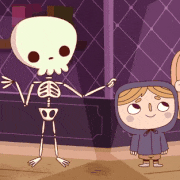|
Thermopyle posted:I want an adult monitor that is also a gaming monitor. One day there will be a 144hz USB-C monitor. 
|
|
|
|

|
| # ? Apr 26, 2024 18:39 |
|
Wait, USB C is the mark of an adult? I don't think I have a single device that outputs video over USB C.
|
|
|
|
PerrineClostermann posted:Wait, USB C is the mark of an adult? I don't think I have a single device that outputs video over USB C. It's one of many. I just have a desktop for gaming and a new MBP for everything else and would like a monitor that's good at both.
|
|
|
|
Hob_Gadling posted:Went and got a monitor today. Was resigned to purchasing a 27" BenQ, ended up with a 32" Acer B326HK. Been using this for a couple hours and good lord is it nice to have enough screen space. Windows 10 is vastly, dramatically better for dealing with high DPI displays. Win7 may as well not handle it at all given how poo poo it ends up being.
|
|
|
|
The Milkman posted:It's one of many. I just have a desktop for gaming and a new MBP for everything else and would like a monitor that's good at both. I thought MBPs were the mark of wealthy college kids using Facebook I've been doing this adult thing wrong 
|
|
|
|
USB-C monitor needs at the moment is primarily a mark that you're an Apple fanboy rather than a professional anything. I'm wondering if adulting means that I shouldn't be spending $2500 in hardware to shoot pretend things in the face repeatedly. Because I think it's probably more productive than spending $6000 annually to keep myself drunk enough to deal with adult responsibilities.
|
|
|
|
necrobobsledder posted:I'm wondering if adulting means that I shouldn't be spending $2500 in hardware to shoot pretend things in the face repeatedly. Because I think it's probably more productive than spending $6000 annually to keep myself drunk enough to deal with adult responsibilities. The true adult knows that more is more, and combines the two, then justifies it by reminding themselves they've got "a real job" that pays for such things.
|
|
|
|
PerrineClostermann posted:I thought MBPs were the mark of wealthy college kids using Facebook Airs for college kids; Pros are for web/mobile developers
|
|
|
|
clamiam45 posted:I went ahead and purchased another refurbished Philips BDM4065UC I found on woot. Is this thread mostly for discussing smaller monitors? Displays over 35" are mostly labeled as large-format displays (which are commercially oriented and overpriced) or TVs, so other than the BDM4350UC successor to what you have there's not a lot to choose from that's still called a "monitor". I've used several different HDTVs as monitors and never had an issue though - if I were going to get one to use on a desk, something like this curved 43" Samsung would be nice.
|
|
|
|
Used my friend's Nixeus, that ~230 USD 144Hz 1080p screen. 1. drat that's smooth 2. drat that's hard to drive with a 1070 and 2600k
|
|
|
|
https://www.costco.com/Samsung-28%22-4K-Ultra-HD-Monitor.product.100293526.html these were on sale for like $275 at my local warehouse, just to give anyone looking to go to 4k for cheap a heads up. Looks great to my stupid eyes, I'm going to buy a second one today since I'm building a computer this weekend.
|
|
|
|
Chiming in to say the predator logo on the front of the X34 is really not very noticeable and I don't notice it until I read someone mention it
|
|
|
|
PerrineClostermann posted:Used my friend's Nixeus, that ~230 USD 144Hz 1080p screen. Could you elaborate on this please? I have a i5 3570k and 1070 as well and what you say intrigues me. Edit: To add some info, I'm looking in a new monitor for gaming and work, specifically the Acer XB271HU. I'm mostly playing CS:GO but other games as well; would my current setup be enough for a 27'' 1440p 165hz or should I stick to a 24'' 1080p 144hz? Big L fucked around with this message at 14:54 on May 16, 2017 |
|
|
|
Big L posted:Could you elaborate on this please? I have a i5 3570k and 1070 as well and what you say intrigues me. You will be completely fine, especially with CS:GO
|
|
|
|
Big L posted:Could you elaborate on this please? I have a i5 3570k and 1070 as well and what you say intrigues me. 144hz/fps requires a lot of computer muscle. In Titanfall 2, with everything set to low and adaptive render scaling, I could not maintain anything close to a stable 144fps @ 1080p. When we tested my friend's new computer (Ryzen 1700 with RX 480), we couldn't get League of Legends to do more than about 120-140fps at 1080p. That said, he got the benefit of Freesync, so it wasn't even noticeable. I'm really impressed with how smooth freesync makes it look, by the way. I imagine with a more modern CPU and no Chrome open, I'd have done better, but the fact remains that you're looking at frametimes of under 7ms @ 144hz, if my math is right. 60FPS requires frametimes of under 17ms, more than double. It seems like 120FPS is much more doable, though. That's 8.3ms.
|
|
|
|
I'm sad because I bought 2 of the Acer Predator monitors and my video card can't even drive the one at full res  Time to save my pennies for a 1080 or whatever comes next.
|
|
|
|
PerrineClostermann posted:144hz/fps requires a lot of computer muscle. In Titanfall 2, with everything set to low and adaptive render scaling, I could not maintain anything close to a stable 144fps @ 1080p. Yea, but the whole point of Gsync monitors is that the experience is fantastic no matter if your FPS is 44 o 144. I "still" have a 980 for the XB270 and it's more than good enough to put off any itches to upgrade so far, outside of like, the worst areas in Witcher 3.
|
|
|
|
Gwaihir posted:Yea, but the whole point of Gsync monitors is that the experience is fantastic no matter if your FPS is 44 o 144. I "still" have a 980 for the XB270 and it's more than good enough to put off any itches to upgrade so far, outside of like, the worst areas in Witcher 3. The Nixeus View 24 is not a Gsync monitor. It's a freesync monitor, hence the whole "My friend got the benefit of freesync and it was super smooth" comment.
|
|
|
|
Yea, I meant in reply to the goon above that was considering the XB271 and worried about driving it with a 1070.
|
|
|
|
The goon above thanks you all for the quick replies by the way.
|
|
|
|
Just to add another data point, I have a lowly 4C/4T Haswell 3.6 Ghz paired with an overclocked 1060-6GB @ 1440p/165 Hz. Overwatch with medium-highish settings runs anywhere between 110-150 fps, Doom at Ultra around 80-90 fps, more GPU intensive games like the latest Tomb Raider run at Ultra around 50 fps and are still enjoyable thanks to G-sync.
|
|
|
|
Gwaihir posted:Yea, I meant in reply to the goon above that was considering the XB271 and worried about driving it with a 1070. Ah. Yeah, I'm now convinced that adaptive sync really does do incredible stuff
|
|
|
|
Read the OP and still none the wiser given my choices here: Are any of these brands good/bad? Do any stand out as 'stay-away'? For Dell I have: Dell SE2417HG $200 Dell SE2717H $400 I really have no idea. This blows. Sillybones fucked around with this message at 02:51 on May 17, 2017 |
|
|
|
The OP should be: "When in doubt, if you don't care about refresh rates, buy a Dell IPS as their support is great and they're often on sale, and never buy a 1080p screen that's larger than 24 inches (unless it's Ultrawide) or a 1440p screen larger than 27 inches unless it's Ultrawide."
|
|
|
|
Hi, I could use some help with a sanity/expectations check. I'm working on upgrading my 5 year old computer (i7-2600! Not even a K!) and part of that is getting a new monitor. I currently have a Dell U2412M. I'd like to upgrade to a dual-monitor setup, with the new monitor as the primary (read: gaming) monitor. I'm looking for: - 27" IPS, 2560x1440 - 100+ Hz refresh rate - G-Sync - Low response time Basically, the next size up with a high refresh rate. This means either the Asus PG279Q or Acer XB271HU. Are they basically interchangeable? I think I saw in the thread that the Asus has better build quality or better controls, so I was planning on getting that one, but it seems like it's disappeared? I'm basing that on "you can't get it through Amazon Prime and it's $800 at the places that do have it." My local Costco doesn't seem to have the Acer, or I'd be looking for deals there. Basically, does anyone know what's going on with the PG279Q? I'm still a few months away from starting this build, so if some hot new 27" monitor that meets my specs is on the horizon, I have no problem waiting. Edit: If it matters, I'm going for a 1080ti. Solumin fucked around with this message at 06:39 on May 17, 2017 |
|
|
|
I got the XB271HU on amazon. I really like it and the build quality is pretty good. The only issue is backlight bleeding is pronounced, but since most of my use for it is playing action games, I don't mind at all.
|
|
|
Solumin posted:Hi, I could use some help with a sanity/expectations check. I'm working on upgrading my 5 year old computer (i7-2600! Not even a K!) and part of that is getting a new monitor. I currently have a Dell U2412M. I'd like to upgrade to a dual-monitor setup, with the new monitor as the primary (read: gaming) monitor. The Asus has better controls, the Acer has better build quality, though I've heard that the QC problems with the Asus one have mostly been cleared up. I'd go with whichever you can get for the lowest price from someplace with a good return policy.
|
|
|
|
|
PerrineClostermann posted:Wait, USB C is the mark of an adult? I don't think I have a single device that outputs video over USB C. A nice monitor is a long-term purchase. While I'm not sure how quickly it'll catch on in the desktop world I'd expect video over USB-C to become pretty close to ubiquitous on laptops over the next few years. If I was comparing two similar monitors and one of them supported USB-C with power delivery for a one-wire hookup to my next laptop I'd consider that to be worth about a $50-100 difference in price.
|
|
|
|
I'm sorry I introduced a new term without defining it. An adult monitor: IPS, at least 1440p, not red or bombarded with branding, USB-C. And thanks for the recommendation on the 38" LG! I'll wait for it.
|
|
|
|
wolrah posted:A nice monitor is a long-term purchase. While I'm not sure how quickly it'll catch on in the desktop world I'd expect video over USB-C to become pretty close to ubiquitous on laptops over the next few years. If I was comparing two similar monitors and one of them supported USB-C with power delivery for a one-wire hookup to my next laptop I'd consider that to be worth about a $50-100 difference in price. Same. Both my work and personal laptops only have usb-c connectors. I would love my next display to have a usb-c port.
|
|
|
|
rsjr posted:I'm sorry I introduced a new term without defining it. It's more this strange obsession with USB C. What devices even support USB C video out?
|
|
|
|
PerrineClostermann posted:It's more this strange obsession with USB C. What devices even support USB C video out? Most new laptops.
|
|
|
|
Does anything other than the Macbook Pro have USB-C video support from a dedicated GPU? It's getting pretty common on the "ultrabook" type thin laptops but I don't think I've seen it on a PC with anything other than Intel graphics.
|
|
|
|
PerrineClostermann posted:It's more this strange obsession with USB C. What devices even support USB C video out? Not only that but the monitor isn't going to be shifting about so I don't see why you wouldn't use a cheap USB-C to DisplayPort adapter (or a USB-C dock). It's not like you're going to lose the adapter if it's always conencted to the cable.
|
|
|
|
wolrah posted:Does anything other than the Macbook Pro have USB-C video support from a dedicated GPU? It's getting pretty common on the "ultrabook" type thin laptops but I don't think I've seen it on a PC with anything other than Intel graphics. These examples should work with the USB-C monitors mentioned. This children's laptop: https://www.razerzone.com/gaming-systems/razer-blade-pro This struggling adult's laptop: http://www.dell.com/en-us/work/shop/productdetails/xps-15-9560-laptop Anything with Thunderbolt 3 / USB-C should work?
|
|
|
|
wolrah posted:Does anything other than the Macbook Pro have USB-C video support from a dedicated GPU? It's getting pretty common on the "ultrabook" type thin laptops but I don't think I've seen it on a PC with anything other than Intel graphics. The Dell XPS 13/15 series, which are really the only good windows laptops.
|
|
|
|
A lot of recent MSI laptops with 10 series GPUs have Thunderbolt 3. I wouldn't use it as a requirement for buying a monitor though as the miniDP works.
|
|
|
|
Sillybones posted:Read the OP and still none the wiser given my choices here: I've used three of those Samsung PLS (S24D390) for slightly over 2,5 years now (two at work, one at home). Build quality is plasticky. The stand is especially crappy with no way of adjusting height. The panel quality is nice and it doesn't stress my eyes. It's also got really good viewing angles which is handy for work. No idea how it would work as gaming display, I've never played anything beyond Bejeweled on it. If I ever need another FullHD 24" screen, I will get another of these since it's cheap and it's nice to look at once you stack books under it to get the height right.
|
|
|
|
dissss posted:Not only that but the monitor isn't going to be shifting about so I don't see why you wouldn't use a cheap USB-C to DisplayPort adapter (or a USB-C dock). It's not like you're going to lose the adapter if it's always conencted to the cable. The interest in USB-C comes from the additional features that can be enabled with a single cable. It's just DisplayPort running over another connector as far as the actual video signal, but USB-C allows that DisplayPort signal to be paired with a USB 2.0 channel (or USB 3.0 if you are running a low enough resolution/refresh rate to only need two lanes of DisplayPort rather than all four) and more importantly for laptop users, power. USB-C Power Delivery can do something like 90 watts IIRC. Of course a separate dock device can do the same thing, but that's one more device. Since a lot of nicer monitors have a USB hub anyways, using USB-C to its fullest allows them to effectively become a one-wire docking solution. Plug your keyboard/mouse in to your monitor and you're ready to go. For a desktop the interest is a lot harder to find. Technically the reverse is possible with power where a monitor could feed power from the host PC but I doubt we'll ever actually see that implemented. Our GPUs push their power input limits on their own, no one's going to be designing them with nearly 100 watts per port of excess power handling capacity. Maybe Apple might do it, they did try that idea once before on ADC. One wire connectivity is nifty of course, but when it's something you rarely have to interact with it's not really a major issue.
|
|
|
|

|
| # ? Apr 26, 2024 18:39 |
|
rsjr posted:I'm sorry I introduced a new term without defining it. The problem with USB-C at this point is that there are very few monitors that support it, massively limiting your options. To that end, getting something on the cheaper side, like the $320 Acer H277HU and then trading up in a year or two when USB-C has caught on a bit more might not be a bad plan.
|
|
|