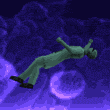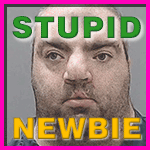|
are there any brands of wall mounts that should be avoided?
|
|
|
|

|
| # ? Apr 24, 2024 05:02 |
|
I was considering sizing up as the new living space is a little bigger. When looking at size suggestions, I was reading that the distance:size ratio for 4K TV's were closer to a 1:1 (where as 1080 tv's were closer to 1:1.25-1.5). To me that doesn't make any sense, but I'm not an expert. Previously I was maybe <10' away from my screen. I was using a 42" Panasonic plasma which is still going strong. I'm now maybe 15' away from the screen and it feels noticeably small. Basically I don't want to pick up something too small or too gigantic. Thinking a 55' or 60' display.
|
|
|
|
DevCore posted:I was considering sizing up as the new living space is a little bigger. Go bigger. 55 at minimum. I'm about 12' from my 55" and wish I would have gone with a 65".
|
|
|
|
Counterpoint: you eventually get used to the size of your screen no matter what you buy, get a smaller but higher quality one.
|
|
|
|
$2k is a tempting pricepoint for the OLED55B6P.... I sit pretty much exactly 10' away from the wall I would be mounting it on. Will I regret getting a 55 inch over a 65 inch? I know this is a pretty subjective question but I am curious what everyone's opinion is nonetheless. Super Space Jam 64 fucked around with this message at 05:20 on May 18, 2017 |
|
|
|
No one ever said "I wish I got a smaller TV".
|
|
|
|
GreenNight posted:No one ever said "I wish I got a smaller TV". If you have a particularly short viewing distance it's possible with some of the larger screens available today (75+"), or of course with a projector. Unless you're one of those weirdos who likes the front row of the movie theater. I've definitely had situations where I've run my projectors with the zoom backed off a bit because the screen was just too large for where the couch fit in the room. If I have to move my head to change focus from one side of the screen to another it's too big or too close. Just rough estimating the angles I'd say about 120 degrees of my horizontal FoV is the limit.
|
|
|
|
Super Space Jam 64 posted:$2k is a tempting pricepoint for the OLED55B6P.... You should be fine with the 55, but if you can swing the 65, do it.
|
|
|
|
I'm 6-7 feet away from a recent-ish purchase 65 KS8000 and there are definitely days I wish it was a 55 OLED instead. For some lower quality source content like crappy TV feeds the screen feels too big, like it's all blown up and blurry or even just something like zoomed in shots of people's faces where I feel like I can't focus on the whole scene. Also finally getting my first nice screen and all the reading, I'm for sure noticing how blingin' the backlight is vs. what dark/black is actually supposed to look like on an OLED. The no Vudu 4k+HDR support (yet?) is a little annoying as that seems to be the most OK service for renting movies, but discs are probably better anyway so whatevs. On the plus side! At least as much as there's not great blacks there are great looking bright shiny scenes, most decent to native quality content it's a definite plus to have the bigger screen. After an upcoming move I should be sitting another foot or two away, between that and more 4k/HDR support spreading I'm happy with the purchase. Embarrassingly I can't find my tape measure, I need to dig that up cause at whatever my current view distance is I bet long term I'd rather have the same cost 55 LG OLED, but knowing it's going up to ~9 ft I'm feelin' the 65 LED as the safer bet. 65 OLED would be amazing if you can do it.
|
|
|
|
On that note, what's the best 60-65" TV for games for a budget of ~1k? I know OLED is going to give me plasma quality picture, but I figure LED is decent enough looking. I currently have a Panasonic plasma in 1080 so who knows, maybe I'll be disappointed with LED. The blacks and refresh rate is fantastic on this thing though.
|
|
|
|
DevCore posted:On that note, what's the best 60-65" TV for games for a budget of ~1k? Whatever vizio you can get.
|
|
|
|
Don Lapre posted:Whatever vizio you can get. Are those any good? I always considered those bargain bin quality TV's. Also I've been reading about TCL brand TV's, how they compete with Samsung at a significantly lower price. Would a budget of $1500 get me into the decent 4k gaming LG/Sony territory?
|
|
|
|
I'm fairly confident there there are no good TCL TVs. Get the 2017 65" Vizio M series for $1200. They have great input lag if you wanna game. This years Samsung aren't great. Only buy LG OLED. Sony TVs that are better than the Vizio are much more expensive.
|
|
|
|
Vizio hasn't been bargain bin quality for years. They're legit TV's.
|
|
|
|
For most people, the answer is almost always Vizio M or Vizio E (depending on budget.)
|
|
|
|
Silly
ex post facho fucked around with this message at 01:27 on May 19, 2017 |
|
|
|
The bigger the tv the more it exposes how lovely, compressed and barely-fake "1080p" your "tv" channels are (from Dish/DirectTV/Comcast/TWC etc). We are still many years from high quality content and watching this last NCAA tournament exposed just how bad it is. It kicks major rear end for AppleTV/FireTV though. I am 12 feet away (and up to 25) and even the 55" Sony 930D I have now feels huge to me (I'm old though There is no way I'd want a 65" tv from 12 feet.
|
|
|
|
Super Space Jam 64 posted:$2k is a tempting pricepoint for the OLED55B6P....
|
|
|
|
wandler20 posted:I have the C6 and you do not notice the curve unless you really look for it, it's very subtle. It's nothing like the Samsung curved TVs. If curve is your concern, it should not be with the C6. Seriously, it's an amazing TV, go buy it. Thanks for this advice. It arrived today, box was fine if a little dinged in a few parts, setup took me 15 minutes. Ordered on Tuesday, got here on a Saturday. $1,806 with a SquareTrade warranty. Its beautiful. After setting up some calibrations I was amazed at what a difference it made. Whole thing is spectacular though and I'm glad I went with the 55. The remote is actually awesome, too. Looking forward to getting some actual 4k stuff on there.
|
|
|
|
got a 55" sony x900e, going to be arriving thursday. now just to look for a good mount
|
|
|
|
I didnt see this answered. I have a KDL-48W650D Sony tv. I also have a denon RC-1196 that I used for a receiver and I also use an xBone S for blu ray and gaming. All are newly purchased within the last 6 months. I keep getting the error "Your content is unable to be displayed as your television doesn't support HDCP 2.2". Very frustrating. I can hear everything but see nothing. Ive turned off 4k on the xbone S, and everything is HDMI. The picture is great, when it works. The only way around is to UNPLUG the xbone and restart. The biggest issue is when i start a game or blu ray itll flip out...sometimes. its so random. Do i need a new TV? What should I do?
|
|
|
|
Weird question, but does anyone have experience with getting bugs out of their TV? Like, literal creepie-crawlie bugs? What looks like a caterpillar or something somehow got behind my panel and died there. Its corpse creates a very distracting shadow!
|
|
|
|
Jastiger posted:I didnt see this answered. I have a KDL-48W650D Sony tv. Try some new HDMI cables. Shortest you can. The amazonbasics ones are good.
|
|
|
|
At work we had a 4K TV with some older HDMI cables and laptops would sometimes work and sometimes not. New cables fixed the issue.
|
|
|
|
Dogen posted:Try some new HDMI cables. Shortest you can. The amazonbasics ones are good. You're saying it could be the cable? They go through the wall. Its not an easy fix. You sure?
|
|
|
|
Get a new cable and run it outside the wall as a test. Then you'll know for sure.
|
|
|
|
Jastiger posted:You're saying it could be the cable? They go through the wall. Its not an easy fix. You sure? I had to get new cables when I got 4K sources (roku ultra and philips UHD blu ray), so quite possibly yes. We had the 4K tv for a couple months and had no problems with just 1080p equip but we got both 4K devices at Christmas and neither worked until I got new cables.
|
|
|
|
Well dang that settles it then. The amazon cables are good? Should i replace the cable from the receiver to the tv or the xbone to receiver?
|
|
|
|
Just get the two pack of 6 ft cables, it's 7 bucks right now, which is about what you'd pay for one cable.
|
|
|
|
Massdrop has the LG C6 at $1600 with three more people needing to buy in. https://www.massdrop.com/buy/lg-55-c6-curved-oled-4k-hdr-smart-tv I've never bought anything from Massdrop so I don't know what the timeframes are like on shipping and such, but they seem to be pretty well respected.
|
|
|
|
Slickdeals has the Samsung UBD-K8500 4k BluRay player supposedly for $170 free shipping from Fry's, I didn't go far enough in the checkout process to actually confirm the price: slickdeals link. Update on my 65KS8000 content woes, I ended up getting an Xbone S from eBay for $212 new and sold the Minecraft codes on SA-Mart for $15. I'm goin' with the idea that the standalone 4k players won't get any more updates another year or so from now and will tank on resale value. Been off and on stalking prices and that Fry's deal is the only thing I've seen pop up for quite a while on players, but keep your eyes peeled on new eBay listings, Slickdeals, etc. and you can get a Bone S for a little over $200 and I wager it'll hold up much better for playback and resale value down the road. It seemed the S model is new enough that any used listings that were more than $10 cheaper than new weren't legit (I even bit the bullet on one for $170 and had to get a refund when it never showed). I'd call the Bone "good enough" as a player. I don't care enough to buy the media remote, the Samsung TV remote seems to only work to control it half the time, I swear if it can stop a disc and resume it later from the same spot I'm goddamn somehow doing it wrong and not seeing it happen, and I don't think there are any controls for brightness/etc. from the device which is OK cause I guess it's a more ~pure~ signal that way. All in all not ideal, but hey it's a thing I can throw a disc in and watch a movie on, play the couple Halo things that came out for it, and maybe down the road sell it to get a new standalone player when they're like $100. So far I've knocked out Planet Earth 2 and the Revenant and the whole time on both I was all Gamefly for PS4 games with HDR, 3D-Bluray-Rental site for movies, occasional used discs or Amazon rentals to supplement, and Netflix/Prime for general stuff that either 4k or 1080p still looks a hell of a lot cleaner than most broadcast TV..I'm pretty set on stuff now that I'm even happier to have my first nice TV, and for having gone with the bigger 65 version. Mad Max 4k disc on deck for the weekend
|
|
|
|
Microcenter has now beat Massdrop, the one near me has both the B6 and C6 in stock at $1500 for the 55". I'm really tempted even though I don't need a new TV right now.
|
|
|
|
Buy the C6 and enjoy the best 3d presentation ever (including theaters) before 3d is impossible to buy anymore.
|
|
|
|
I currently have a 1080p DLP 3D projector shooting 98" 16:9. As much as I want the OLED 4K goodness that's a lot of size to be giving up. I need to figure out a solution to raise my screen so I can have both... edit: Also I have a viewing distance of 10 feet to the center seat and regularly used spots up to 40 degrees off center. A curved screen would range between pointless and harmful depending on where in the room you're sitting. If I buy one it'll almost definitely be the B6 unless there's some thing the C6 does better enough to override the curve. wolrah fucked around with this message at 04:21 on May 27, 2017 |
|
|
|
Bought a M65-E0, got it home and unboxed it, had a giant crack at the top of the screen. It was the only one they had 
|
|
|
|
1997 posted:I'm fairly confident there there are no good TCL TVs. Get the 2017 65" Vizio M series for $1200. They have great input lag if you wanna game. This years Samsung aren't great. Only buy LG OLED. Sony TVs that are better than the Vizio are much more expensive. It looks like TCL might have finally released something worth buying with the P607. http://www.avsforum.com/tcl-55-p-series-model-55p607-4k-hdr-roku-tv-with-dolby-vision-first-look/
|
|
|
|
Krailor posted:It looks like TCL might have finally released something worth buying with the P607. Dang, that's a pretty glowing review. Only $699 too. Edit: actually it's $599, even better 1997 fucked around with this message at 20:46 on May 27, 2017 |
|
|
|
After some delays, I finally got my Samsung 50" KU6000H (4K). After some initial issues and fiddling (I hooked it up to my pc, and the screen would freak out when setting it to 60hz, had to manually enable HDMI UHD Color for that particular input) I watched some Planet Earth II and Mad Max 4k and holy poo poo it looks great. I have a few questions regarding HDR+ and the 'modes', though: I played a bit of RE7 (from my pc, HDMI 1), which has HDR, and the set would display "HDR video playing" when the game started. I then tried some 4k HDR youtube videos directly from the 'onboard' youtube player, and didn't get that 'HDR video playing' message, but the app itself did say HDR. Now, while watching those YT videos, I noticed an option called "HDR+" inside Special Viewing Modes (Sports and Gaming Mode are in there as well). Do I need this set to ON to correctly view HDR content, or is this mode used to simulate HDR from non-HDR sources? And in that case, should I leave it off for proper HDR content? Thanks.
|
|
|
|
HDR+ simulates the look of HDR on non-HDR content
|
|
|
|

|
| # ? Apr 24, 2024 05:02 |
|
And a couple of things don't give the popup notification even though it is in HDR like you saw in the info thing, Youtube is the biggie.
|
|
|