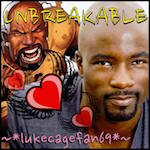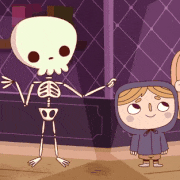|
metallicaeg posted:A lot of recent MSI laptops with 10 series GPUs have Thunderbolt 3. I wouldn't use it as a requirement for buying a monitor though as the miniDP works. All the new Kaby Lake Intel Nucs have TB3 built-in, I had to buy like 20 USB-C to HDMI adapters to get second monitors going on my work videoconferencing rooms.
|
|
|
|

|
| # ? Apr 16, 2024 08:06 |
|
USB C will be cool as poo poo, don't get me wrong, but Q2 2017 seems like an odd time to require it for something to be considered "adult"
|
|
|
|
PerrineClostermann posted:USB C will be cool as poo poo, don't get me wrong, but Q2 2017 seems like an odd time to require it for something to be considered "adult" Yeah make no mistake it's painful right now to be in the transitional phase, I know firsthand because I've had a Nexus 6p since launch and USB-C has been de-facto proprietary for me, having to buy a whole compliment of wall and car chargers for myself and never encountering anyone else using it. Come to think of it I wouldn't mind USB-C on my next monitor just so I have another place to charge my accursed phone.
|
|
|
|
The best part of USB-C is going to be keeping track of the cables with very very different capabilities but the same connectors on both ends. Is that USB 2.0, TB3 capable, enough to pull 90W through? Who loving knows! The next best part is the super sweet generic one cable docking solutions. xthetenth fucked around with this message at 00:05 on May 18, 2017 |
|
|
|
xthetenth posted:The best part of USB-C is going to be keeping track of the cables with very very different capabilities but the same connectors on both ends. Is that USB 2.0, TB3 capable, enough to pull 90W through? Who loving knows! The one cable docking solutions are a non-starter until Corning or whoever else gets off their loving asses and makes a TB3 optical cable. The longest you can buy a TB3 cable right now is 6 feet. With optical you could have your ugly loud-rear end rig in the basement and run a thin optical cable to a docking station with display/USB for some nice silent PC action.
|
|
|
|
PerrineClostermann posted:USB C will be cool as poo poo, don't get me wrong, but Q2 2017 seems like an odd time to require it for something to be considered "adult" I've kept my current monitors for almost 10 years.
|
|
|
|
xthetenth posted:The best part of USB-C is going to be keeping track of the cables with very very different capabilities but the same connectors on both ends. Is that USB 2.0, TB3 capable, enough to pull 90W through? Who loving knows! The cables are actually the easy part, in theory. There should only be three kinds of cables with C plugs on both ends. Power only, USB 2.0 only, and full featured. A full featured cable should be able to handle USB 3.1 speeds, any alternate modes, and high power modes while the other two are pretty self-explanatory. If you're not trying to get the cheapest cables you can the correct answer is to just buy some good full featured cables and call it a day. Cables with a type C on one end and some other plug on the other end should be pretty obvious based on what's on the other end as to what modes they support, aside from USB 2.0 data versus charge-only. The ports on the other hand, I don't blame anyone for hating the confusion that's going to be coming. Three different USB modes, five alternate modes, and multiple tiers of power delivery. Devices like laptops, phones, and battery banks can use power delivery in both directions, which has already led to issues where someone's battery bank drained, then turned around and recharged itself from the phone that was plugged in to it. A monitor has a USB-C port. Is it just a connection for the built in USB hub, or does it support alternate modes like DisplayPort, HDMI, and MHL, or some combination of those three? Can I power my laptop off it? The fact that it has the port unfortunately tells me absolutely nothing about what I can do with it. That is definitely going to become a problem with consumers. wolrah fucked around with this message at 01:21 on May 18, 2017 |
|
|
|
Not necessarily monitor-specific, but has anybody else experienced something like this? I was reading a bunch of printed material away from any screens for most of the day, eventually got back to my phone and it looked blurry/smeary, then checked my monitor and it's the same. They're both fairly standard 60 Hz IPS displays. It's like being away from these things for a day has suddenly made me see 60 Hz as terrible and slow.
|
|
|
|
Has anyone tried dual-monitors with only one of them being 4k? I have two monitors right now, one 2560x1600 and the other one 1920x1200. I would like to get a 4k monitor that would become my primary and keep the 2560x1600 as the secondary (been eyeing that for few years now actually and 4k is the only resolution i would consider going to 16:9). Does a 4k monitor really need scaling to be able to read text? The 4k monitor I'm drooling after is 27'' and the 2k monitor I have is 30'', would the combination be awful?
|
|
|
|
Grog posted:Not necessarily monitor-specific, but has anybody else experienced something like this? I was reading a bunch of printed material away from any screens for most of the day, eventually got back to my phone and it looked blurry/smeary, then checked my monitor and it's the same. They're both fairly standard 60 Hz IPS displays. It's like being away from these things for a day has suddenly made me see 60 Hz as terrible and slow. Yes I have. You're getting old and your eyes are getting tired. Go see an optometrist about reading glasses.
|
|
|
|
Unfortunately, I've already had to wear glasses for about 17 years and had a recent exam where they said nothing had changed. Guess my eyes are just getting worse. Or maybe I need a new optometrist.
|
|
|
|
Thermopyle posted:I've kept my current monitors for almost 10 years. ...It's not about how long you'll keep it, it's about the offerings out there and affordability. It's about the maturity of the technology and the implementation in early products.
|
|
|
|
AVeryLargeRadish posted:The Asus has better controls, the Acer has better build quality, though I've heard that the QC problems with the Asus one have mostly been cleared up. I'd go with whichever you can get for the lowest price from someplace with a good return policy. Thank you and Pockyless for the responses, that pretty much confirmed what I was thinking.
|
|
|
|
Volguus posted:Has anyone tried dual-monitors with only one of them being 4k? I have two monitors right now, one 2560x1600 and the other one 1920x1200. I would like to get a 4k monitor that would become my primary and keep the 2560x1600 as the secondary (been eyeing that for few years now actually and 4k is the only resolution i would consider going to 16:9). Does a 4k monitor really need scaling to be able to read text? The 4k monitor I'm drooling after is 27'' and the 2k monitor I have is 30'', would the combination be awful? 32" 4K with 125% scaling and 24" 1080p with 100% scaling. I can't comfortably read text on this 4K display if it's not scaled. On the other hand scaling the 1080p display makes it look like poo poo. I had to upgrade to Windows 10 because of this. I pondered the choice between 27" and 32" 4K display for about six months. When I finally got into a store to compare the wares it was instantly clear that 32" was better for me.
|
|
|
|
I have a 4k 40" tv as secondary and a 1440 27" as primary on windows 10. Got the 4k set to 200% and the other at 100%. Works pretty great for most things but some apps don't support it well. Chrome is a bit weird, it scales all elements up rather than rendering then doubling pixels, but sometimes it gets it a bit wrong and there'll be a thin black border around the window. Also it always renders tooltips at 100% scaling, which makes them unreadable if I'm more than a few feet away from the screen. Most things work fine, it's mainly apps that try to handle scaling themselves that get it wrong. The OS-provided scaling for older apps just works in everything I've tried so far.
|
|
|
|
PerrineClostermann posted:...It's not about how long you'll keep it, it's about the offerings out there and affordability. It's about the maturity of the technology and the implementation in early products. Yes, but it's not unreasonable to inquire if you can get such a monitor...the very thing that started this conversation.
|
|
|
|
Shameless self-promotion ahead: I am selling an Acer Predator XB271HU, and I am also interested in a trade for a high end 1080GTX. Link to SA Mart thread: https://forums.somethingawful.com/showthread.php?threadid=3820864 Thanks!
|
|
|
|
Sadly I sold your "Rabid Snake" XR341CK that I enjoyed since last summer. It served me well aside from a little bit of blb. I couldnt justify having both the MG279Q and the XR341CK when I desperately needed money and I dont game as much I used to (or even use my pc). Having the ability to switch monitors based on whichever game I was playing was the complete pc experience. Miss my ultrawide cinematic experience Green Gloves fucked around with this message at 17:24 on May 18, 2017 |
|
|
|
Thermopyle posted:Yes, but it's not unreasonable to inquire if you can get such a monitor...the very thing that started this conversation. PerrineClostermann posted:USB C will be cool as poo poo, don't get me wrong, but Q2 2017 seems like an odd time to require it for something to be considered "adult" This is what I was talking about.
|
|
|
|
An adult monitor is a window. Maybe a book.
|
|
|
|
Arivia posted:An adult monitor is a window. Maybe a book. You can't run a decent editor on either of those.
|
|
|
|
I came within a hair's breadth of trying to RMA my XB271HUC today. I'd been seeing red vertical stripes on the left side of my monitor for a few days now. It seemed to disappear after being on for a few minutes, and sometimes it wouldn't even show up from a multi-hour sleep, but it wasn't going away permanently. I'd tried to find solutions online and gotten scared by reports of cold-solder joints that get better as the solder warms up, but will eventually fail. I figured even if Acer's customer service gave me the run-around, I could always get my money back from Costco. They're good like that. Since I paid the $700 initial price, I could get another one for not too much more. And I'd definitely get another. No going back after 1440p 27" IPS G-SYNC. Just before going to the Acer webpage to submit the request, I reached behind my monitor and jammed the DisplayPort cable in as far as I could. Problem magically goes away. TLDR; Check your cables. It's always 90% of the time the problem.
|
|
|
|
So I'm kind of at a loss here and dunno where to even start asking, but I have an XB271HU that's giving me a really bizarre problem (or it might be my PC, I have no idea). So with G-sync off games seems to run fine. A little bit of tearing and whatnot. When I turn G-sync on for either windowed or full screen mode (or just full screen mode) my performance is instantly wrecked. Goes from 80-100fps+ in pretty much every game to less than half that. Running on an x99 6800k with a gtx 1080 and freshest drivers (reinstalled after removing the old ones with ddu). Fresh Windows install, as well. I've also swapped to a different display port cable, as well. Any ideas? Edit: Looks like fullscreen mode for g-sync is working now? FaintlyQuaint fucked around with this message at 03:57 on May 19, 2017 |
|
|
|
Do you have v sync of some kind turned on in the Nvidia control panel? (I like fast sync) Also have you tried putting the game in full screen and back to windowed or anything? Sometimes I have that happen were performance goes to poo poo and I switch it to full and back to borderless window and it goes back up to normal. Rakeris fucked around with this message at 04:13 on May 19, 2017 |
|
|
|
Rakeris posted:Do you have v sync of some kind turned on in the Nvidia control panel? (I like fast sync) Uh, no sync on other than G-sync. Swapping from borderless to full-screen and then back to borderless doesn't seem to do anything.
|
|
|
|
FaintlyQuaint posted:Uh, no sync on other than G-sync. Some very preliminary searching indicates that Diablo III might have once had a problem with decreased performance with G-SYNC enabled. Is this behaviour consistent across games, or is it just one game giving you problems? If the latter, I'd chalk it up to bad developer/driver RNG.
|
|
|
|
Peanut3141 posted:Some very preliminary searching indicates that Diablo III might have once had a problem with decreased performance with G-SYNC enabled. Is this behaviour consistent across games, or is it just one game giving you problems? If the latter, I'd chalk it up to bad developer/driver RNG. All games. Looking at my monitor settings where it normally says "G-sync" for mode, or the G-sync indication (whatever it's called) says the monitor is not enabled for G-sync even though it's very clearly on in the Nvidia control panel. I'll try to enable it in Nvidia Inspector and see if that forces it on?
|
|
|
|
Also g sync will let your fps exceed your monitor refresh rate (and possibly tear) if you don't have v sync of some kind enabled. Fast sync is the best one to use if you are going over your refresh rate a lot. But you only want it on in the Nvidia control panel, not in game. As the control panel is "smart" and only uses it when the fps is over the refresh rate.
|
|
|
|
Also don't take my word on it, this nerd seems to know his poo poo. http://forums.blurbusters.com/viewtopic.php?f=5&t=3073
|
|
|
|
I think I'm just going to return the monitor for now and go back to my older 144hz monitor for a while. The G-sync module isn't actually working, nothing turns it on so I'll just take advantage of the Amazon refund window for now and look into it again in a while. Thanks for the responses, guys.
|
|
|
|
FaintlyQuaint posted:So I'm kind of at a loss here and dunno where to even start asking, but I have an XB271HU that's giving me a really bizarre problem (or it might be my PC, I have no idea). So with G-sync off games seems to run fine. A little bit of tearing and whatnot. When I turn G-sync on for either windowed or full screen mode (or just full screen mode) my performance is instantly wrecked. Goes from 80-100fps+ in pretty much every game to less than half that. Running on an x99 6800k with a gtx 1080 and freshest drivers (reinstalled after removing the old ones with ddu). Fresh Windows install, as well. I've also swapped to a different display port cable, as well. Any ideas? Do you have Windows 10 Creators Update with the latest 38x.xx drivers installed? There's a regression that breaks G-sync and it is still not fixed in the latest drivers. https://www.reddit.com/r/nvidia/comments/646u1m/windows_10_creators_update_potentially_breaking/ I simply never upgraded beyond my relatively old driver (378.66) after reading that newer versions break G-Sync.
|
|
|
|
Hob_Gadling posted:I've used three of those Samsung PLS (S24D390) for slightly over 2,5 years now (two at work, one at home). Build quality is plasticky. The stand is especially crappy with no way of adjusting height. The panel quality is nice and it doesn't stress my eyes. It's also got really good viewing angles which is handy for work. No idea how it would work as gaming display, I've never played anything beyond Bejeweled on it. Are any/all of these screens gloss?
|
|
|
|
Is running a pair of 1440p displays off an older video card (gtx760) that technically supports it okay if I've basically outgrown gaming, or am I inviting weird compatibility issues? Also, is portrait mode amazing for writing code and stuff, or is it one of those things you stop using and forget about after a week when the novelty wears off? I was looking at a pair of Dell H2515U. They look great but literally every single review I've seen of them involve the reviewer having to exchange one for lovely factory calibration so I'm kind of getting cold feet on them. AgentCow007 fucked around with this message at 11:32 on May 19, 2017 |
|
|
|
AgentCow007 posted:Is running a pair of 1440p displays off an older video card (gtx760) that technically supports it okay if I've basically outgrown gaming, or am I inviting weird compatibility issues? I have become quite fond of portrait mode for code, and general reading especially at work. I thought it was sort of a novelty thing at first now i can't live without at least one screen in portrait mode.
|
|
|
|
Speaking of portrait, are there any good stands for a 27" 1440p screen that can handle rotating it to portrait and back again, as well as being able to extend pretty high? The one I'm working with is pretty heavy, I can get a weight figure reasonably soon. My desk is at work and it's glass, so I'd prefer not to have an arm.
|
|
|
|
We called in a warranty replacement on some $100 Dell 22" LCD...they sent us a 27" 4k monitor Since I have an older laptop at work it only runs 30Hz. Don't really have a use for it right now. What are the odds that Dell is going to ask for it back?
|
|
|
|
eames posted:Do you have Windows 10 Creators Update with the latest 38x.xx drivers installed? There's a regression that breaks G-sync and it is still not fixed in the latest drivers. Hey, thanks for this. I set my drivers back to the same as yours and it's working again. Now to be on the lookout for new ones. vv Haha, thanks. I'm not at home right now, but I'll try out those, too. FaintlyQuaint fucked around with this message at 16:45 on May 19, 2017 |
|
|
|
FaintlyQuaint posted:Hey, thanks for this. I set my drivers back to the same as yours and it's working again. I wrote that from memory, turns out I'm running 378.78 so those are safe too.
|
|
|
|
I asked a bit back about a lovely secondary monitor for my xbox since my current u2412mb doesn't have an HDMI input but I think I'll just upgrade and use dual monitors instead. I'll continue to game occasionally on this monitor but would like my new main monitor to be for movies and some light editing/color correction on personal projects. I'm never going to be more than 2-3 feet from this screen so I guess its time to take the plunge into 4k. Honestly 24" seems plenty big enough to me but wouldn't mind stepping it up a little bit. If theres something good in the $400 or below range that is preferable but wouldn't mind stepping up to around $600 if I could get something much better.
|
|
|
|

|
| # ? Apr 16, 2024 08:06 |
|
Sillybones posted:Are any/all of these screens gloss? Mine? No, they're all matte. I like that much more for work.
|
|
|