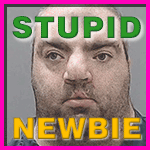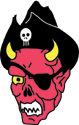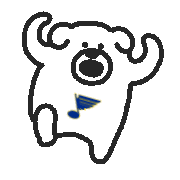|
Yeah I just don't trust the Samsung tv apps to tell me or display things correctly which is why I gave up and got a roku ultra.
|
|
|
|

|
| # ? Apr 19, 2024 09:35 |
|
Thanks, that cleared that up. The set doesn't really explain that HDR+ option very well. Can you only get HDR from Chromecast/Roku Ultra or the Samsung in-apps? Since I've got the set hooked up to a PC I thought I could just play a video from chrome, but after googling a bit I don't think it's that easy.
|
|
|
|
You can get HDR from a PC but your GPU has to support it (Nvidia 960 or better, AMD ???). As to what content on your PC outputs HDR I have no idea.
|
|
|
|
Dogen posted:You can get HDR from a PC but your GPU has to support it (Nvidia 960 or better, AMD ???). As to what content on your PC outputs HDR I have no idea. Yeah, I've got a 970 and at least RE7 has HDR (and the TV does that little 'playing HDR Video' notification), but no clue how to play streaming content and there's surprisingly little information I can find on a cursory google search. Ah well, I'll report back if I find anything, maybe it'll be useful to someone. Thanks for the help.
|
|
|
|
Edmond Dantes posted:Yeah, I've got a 970 and at least RE7 has HDR (and the TV does that little 'playing HDR Video' notification), but no clue how to play streaming content and there's surprisingly little information I can find on a cursory google search. The only HDR streaming content available on PC is Netflix and you need to have at least a Kaby Lake CPU to do it due to DRM restrictions. For a Samsung TV, you get get HDR10 from Netflix, Amazon, and Fandango Now. Vudu is only Dolby Vision for now. To get HDR with Youtube, you need a Chomecast Ultra. You should be able to watch Netflix, Amazon, and Fandango Now in HDR with the native TV apps. Alternatively, you can use either a Roku that supports HDR or a Shield TV.
|
|
|
|
wolrah posted:Microcenter has now beat Massdrop, the one near me has both the B6 and C6 in stock at $1500 for the 55". I'm really tempted even though I don't need a new TV right now. I figured you meant 1499 but mine has it for 1599. Still going to get it.
|
|
|
|
the good fax machine posted:I figured you meant 1499 but mine has it for 1599. Still going to get it. Yeah, it was $1499 at my store. The web site lists $2499 but says "see store for current price".
|
|
|
|
Picked up a display model Vizio P65-C1 at Best Buy this weekend for $899. They knocked off an extra $200 because they couldn't find the stand or remote (neither of which I was going to use anyway)
|
|
|
|
bull3964 posted:You should be able to watch Netflix, Amazon, and Fandango Now in HDR with the native TV apps. 2 questions: 1. Streaming through a PS4 vs. the native TV apps shouldnt make a difference to the availability of HDR/DV content, correct? Or do you have to stream through the tv apps? 2. Any display configurations/calibrations you would recommend for the LG 55C6P? I have tried a few different settings and am still unable to find one I'm completely happy with.
|
|
|
|
ex post facho posted:2 questions: PS4 doesn't support Dolby Vision, you need to use the internal app for that. The internal apps will also give you the best motion performance since they are all 24fps native rather than 24fps over 60p. quote:2. Any display configurations/calibrations you would recommend for the LG 55C6P? I have tried a few different settings and am still unable to find one I'm completely happy with. It's really dependent on the TV. The ISF Dark setting is pretty close to perfect out of the box though.
|
|
|
|
ex post facho posted:2. Any display configurations/calibrations you would recommend for the LG 55C6P? I have tried a few different settings and am still unable to find one I'm completely happy with.
|
|
|
|
Well reading this thread has been depressing. Pretty much none of the recommended TVs on the last few pages are in Canada. For most of them BestBuy only has them refurb or open box through some other reseller. But it looks like Costco has the Visio so I'm probably gonna give the M55-D0 a shot. My place is pretty tiny, and I sit maybe 6 ft from the TV, so I feel like the 65 would be overkill.
|
|
|
|
ex post facho posted:2 questions: Not all apps on the consoles support 4K/HDR content yet so check carefully.
|
|
|
|
There are just two instances in which it's advantageous to use an external device for functionality that's represented with one of LGs apps and both involve the Chromecast Ultra. 1) YouTube HDR. 2) Dolby Vision Movies on Vudu with Atmos sound (must have both an Atmos and Dolby Vision capable receiver, your also incur the 24p over 60hz motion penalty.) For anything else (Netflix, Amazon, Vudu, Hulu), use the internal app. It's a better experience.
|
|
|
|
I had been very disappointed with the internal apps initially and so was using my FireTV for most streaming, but software updates have made the internal apps a much, MUCH better experience on the KS8000 and now I hardly switch to the Fire.
|
|
|
|
Hey thread, I've got a max width of 40" and a budget of about $250. Should I spring for one of the like two options amazon has under their OLED filter, or just get a standard LED from one of the usual suspects?
|
|
|
|
Enourmo posted:Hey thread, I've got a max width of 40" and a budget of about $250. Should I spring for one of the like two options amazon has under their OLED filter, or just get a standard LED from one of the usual suspects? There are no OLED TVs on the market within that range, just a lot of listings either written by people who don't understand that OLED displays and LED backlit LCDs are not the same thing or people trying to fool buyers in the former category. Your width limit allows for 42" diagonal, maybe 46" thin bezel just barely assuming there's a bit of fudge factor in that number. Your price on the other hand is pretty restrictive. TVs are really cheap these days and there are a surprising number of options below $250, but you're not going to get anything amazing. As far as I'm aware the LG B6/C6 at 55" and $1500ish if you're willing to hunt for sales are the smallest and cheapest consumer OLED televisions currently in production.
|
|
|
|
Yeah, the current minimum size of an OLED TV is 55" (outside of some engineering prototypes and expensive studio mastering monitors.) With the size and price restrictions, I don't know that any of the choices are going to be demonstrably better than each other.
|
|
|
|
Got my B6 hung on the wall finally, and holey loving shamoley does this thing look incredible. I upgraded from a nearly decade-old CCFL LCD, so I think it's easy to imagine how big of an improvement it is. My old TV had a giant valley of brightness near the middle that was especially noticeable under darker viewing conditions and when the screen was dark. This thing is just black, blacker than I knew TVs were capable of doing. I've only watched a couple regular blu rays and some 4k streaming, I can't wait to get a native 4k source hooked up to this bad boy.
|
|
|
|
the good fax machine posted:Got my B6 hung on the wall finally, and holey loving shamoley does this thing look incredible. I upgraded from a nearly decade-old CCFL LCD, so I think it's easy to imagine how big of an improvement it is. My old TV had a giant valley of brightness near the middle that was especially noticeable under darker viewing conditions and when the screen was dark. This thing is just black, blacker than I knew TVs were capable of doing. I've only watched a couple regular blu rays and some 4k streaming, I can't wait to get a native 4k source hooked up to this bad boy. What will really bake your noodle (or cause lots and lots of frustration) is out of the box it's not as black as it can get. Most of these TVs are just a LITTLE too bright out of the box so that there's a subtle glow at 0 IRE in a completely pitch black room. I mean, you have to turn off all the lights, kill any ambient light from any LEDs from devices that may be in the room, and then sit and let your eyes adjust for a few minutes. Once you do that, then you might see a very very subtle glow. It can be calibrated out with some trial an error if you want to go to that level of detail.
|
|
|
|
So we just moved into a new house that has a huge living room/kitchen/dining room area and I would like to get a huge TV for said space. I think 70" seems about right size-wise. We currently have a pretty nice newer Samsung that I think is 50" in the space right now and it just looks puny. The problem here is the wife. She isn't employed yet and we've spent a ton of cash recently on furniture and moving, so she's not keen on dropping a wad of money on a new TV. So this is the decision I get to make. Using my credit card rewards I can get about $600 in Best Buy or Walmart gift cards; with that plus selling my old TV I think I'll have about $1k in free money. I think I can convince her to go as high as $1,500 in this case case. Are there any 65"-70" TVs that are worth getting in that price range? Or would I be better off waiting 6 months or so and getting something more expensive?
|
|
|
|
bull3964 posted:What will really bake your noodle (or cause lots and lots of frustration) is out of the box it's not as black as it can get. I'm not feeling quite that fanatical yet, but it probably won't be long.  The other thing that I wasn't prepared for is how thin this sucker is. I had the old TV on the same full motion mount, and I had no problem just grabbing the TV and pulling it out or pushing it back in, but this freaking TV is thinner than my phone (at least, the top half is) and oh my god I'm scared to even touch it.
|
|
|
|
bewbies posted:So we just moved into a new house that has a huge living room/kitchen/dining room area and I would like to get a huge TV for said space. I think 70" seems about right size-wise. We currently have a pretty nice newer Samsung that I think is 50" in the space right now and it just looks puny. You might be able to get a 65" KS8000 at that price. 70+ inches the price starts to skyrocket on any set. If you can put together a lot more money you could wait and get a similarly sized OLED but if size is important to you and you have a limited budget a big KS8000 is probably the way to go.
|
|
|
|
Dogen posted:You might be able to get a 65" KS8000 at that price. 70+ inches the price starts to skyrocket on any set. If you can put together a lot more money you could wait and get a similarly sized OLED but if size is important to you and you have a limited budget a big KS8000 is probably the way to go. Groupon one for $999. Refurbished for $1200. I've never bought a refurb and or groupon TV before; I certainly don't care as long as it works as described, is this a bad idea?
|
|
|
|
I read the OP, but things are still too complex for me, probably because I don't actually want a TV, I just want a display. I want a 65"-ish display with good picture quality, refresh rate, 4k, lots of HDMI inputs. I do NOT want any smart features except for maybe chromecast compatibility, but honestly I'd rather plug in a replaceable dongle than have it built in. I don't want or need a tuner. Classic style remote would be good, but all it needs to do is select the HDMI input, volume up/down, and power. Camera or microphone are dealbreakers. What should I get?
|
|
|
|
A time machine to go back to when TVs didn't have those things.
|
|
|
|
5TonsOfFlax posted:
The same TVs that everyone have been recommending because there's no such thing as a good quality non-smart TV.
|
|
|
|
5TonsOfFlax posted:I read the OP, but things are still too complex for me, probably because I don't actually want a TV, I just want a display. I want a 65"-ish display with good picture quality, refresh rate, 4k, lots of HDMI inputs. I do NOT want any smart features except for maybe chromecast compatibility, but honestly I'd rather plug in a replaceable dongle than have it built in. I don't want or need a tuner. Classic style remote would be good, but all it needs to do is select the HDMI input, volume up/down, and power. Camera or microphone are dealbreakers. You aren't forced to use any of these features and they are pretty much standard on all TVs now unless you're buying a $100 32" no-name thing. Just ignore them and get whatever TV you want. The camera and microphone thing are usually optional and I don't see them on many sets (yet). You can find TVs with a fair number of inputs but personally I just use a receiver and my own speakers. Also when you ask for a recommendation always post a budget or price range.
|
|
|
|
EAT FASTER!!!!!! posted:I had been very disappointed with the internal apps initially and so was using my FireTV for most streaming, but software updates have made the internal apps a much, MUCH better experience on the KS8000 and now I hardly switch to the Fire. What software updates are you referring to? Samsung updates or app updates? I'm just curious because I haven't really noticed any changes and apps seem dumb/crashy/whatever on the KS8000 still.
|
|
|
|
bull3964 posted:The same TVs that everyone have been recommending because there's no such thing as a good quality non-smart TV. Yep, the correct answer here is to just ignore the smart features on the TV if you're concerned about them. Don't connect the TV to the internet and it may as well not have those things. I don't know if anything ever actually implemented the HDMI ethernet channel but if you're really paranoid make sure the cables connecting to the TV don't support it. At that point it's functionally a dumb TV. Neither vulnerable software nor intentional privacy invasions can access or be accessed by the internet. Use it with your favorite boxes and sticks to access your services of choice.
|
|
|
|
Aren't some Vizios dumb monitors that just come with a tablet you can cast to it with? Not that it would save you any money.
|
|
|
|
5TonsOfFlax posted:I read the OP, but things are still too complex for me, probably because I don't actually want a TV, I just want a display. I want a 65"-ish display with good picture quality, refresh rate, 4k, lots of HDMI inputs. I do NOT want any smart features except for maybe chromecast compatibility, but honestly I'd rather plug in a replaceable dongle than have it built in. I don't want or need a tuner. Classic style remote would be good, but all it needs to do is select the HDMI input, volume up/down, and power. Camera or microphone are dealbreakers. whatever one is heaviest and has the best chance of falling on you
|
|
|
|
sellouts posted:whatever one is heaviest and has the best chance of falling on you Sorry, I'm replacing the heavy plasma I've had for the last 10 years. But maybe you'll get lucky and it'll crush me when I take it off the wall.
|
|
|
|
ddogflex posted:Aren't some Vizios dumb monitors that just come with a tablet you can cast to it with? Not that it would save you any money. Vizio discontinued that after one model year and went back to making smart TVs. Every TV manufacturer makes smart TVs. You basically cannot buy a non-smart TV. This doesn't stop goons from coming into this thread and asking for a recommendation for a non-smart TV over and over and over and over again.
|
|
|
|
My brother has a 1.5 year old Samsung E5000 and he's having problems with it. He says it flickers and it really dark and the colors are all hosed up (in his words he can;t see black people and white people look green) anyone know what might cause something like that or how to fix it?
|
|
|
|
Step one, make sure you don't have any bad cables/connections.
|
|
|
|
Yeah. He said he checked everything 5 times over and swapped cords out and it happens with all of his devices. I told him if might be a power supply issue (just guessing and googling) and he ordered a new cord, because he didn't realize that isn't what I meant. It couldn't hurt though I think he only paid a few bucks for it.
|
|
|
|
I would expect a power supply issue to make it not work at all, this sounds like the video signal is getting munged at one step in the chain. It's possible a part gave out on the circuit board and it needs repair or replacement.
|
|
|
|
Rastor posted:Vizio discontinued that after one model year and went back to making smart TVs. Every TV manufacturer makes smart TVs. You basically cannot buy a non-smart TV. Maybe someone should update the OP
|
|
|
|

|
| # ? Apr 19, 2024 09:35 |
|
I've had a 50" 1080p Pioneer Kuro for like 10 years. Works like an absolute champ. Watching it right now as a matter of fact. Over the past 2 years, I've tried and returned two Samsungs...one flat, one curved (both 4k). The greens were hilariously vibrant and blacks sucked. Plasma blacks supremacy I know. The max and I mean max size I can fit is 60" (have a TV/shelf cutout design in the living room). The cutout is 53" wide, 37" high (and CRT deep, no concern there). 60" panels seem as rare as hen's teeth, so 55" it is I guess. While I love the Kuro and the picture still smokes any LCD on the market (that I'm aware of) I'm getting the itch to have a Craigslist funeral for it. Couple hundred bucks for a spergy Kuro fan I guess. The 55" TCL on Amazon ($599, not yet released) looks good and the Roku features look pretty neat. I already know the picture isn't going to be plasma black, but good enough? And I've looked at the LG OLEDs...could swing ~$1300 max, so the eBay Beach Camera "open box" looks good if it goes back on sale. Buuuut....this image on Amazon terrifies me:  4 months old...did this clown pause CNN and leave the house for 4 months, leaving the TV on? Is OLED burn-in really this possible with modern OLED sets? This doesn't look too exciting. Aside from the TCL or LG OLED (lol, I know the contrast here, no pun intended) any obvious omissions in the 55-60" and $1,300 range that I'm missing? I'm concerned the Samsung panels have that ridiculous green (even after calibration fiddling). Thanks
|
|
|