|
Methanar posted:That window faces west Ikea has really cheap sun blocking roll down blinds in tons of widths, check it out
|
|
|
|

|
| # ? Apr 19, 2024 22:56 |
|
Blinds.com
|
|
|
|
Methanar posted:That window faces west Most hardware stores will also cut blinds to size for you.
|
|
|
|
Also you can buy window tint that will block a good bit of the heat.
|
|
|
|
gently caress yeah just got a 21:9 monitor, LG 34UC88 It's replacing two samsung monitors @ 27" 1920x1080 and 19" 1650x1050 each (19" was vertical), I don't miss them at all. Got this software called Divvy where you can set global hotkeys and instantly send the active window to a certain position/size, it even lets you set DMZ-ish border zones between windows. It and WindowSpace (universal window snapping) scratches my dual monitor itch very well. The only thing I miss somewhat is having a small vertical monitor for mumble/irc/music when I'm gaming, but the insane FOV in games makes up for it. I wish I had a wider desk, oh well!  edit: plz don't cable shame i intend to re-route them all on sunday AEMINAL fucked around with this message at 17:56 on May 12, 2017 |
|
|
|
AEMINAL posted:gently caress yeah just got a 21:9 monitor, LG 34UC88 #gbs on irc 
|
|
|
|
I'm the AIM icon pinned to the taskbar in tyool 2017
|
|
|
|
funny Star Wars parody posted:I'm the AIM icon pinned to the taskbar in tyool 2017 AIM disabled 3:rd party protocol usage (RIP PIDGIN)  also yes join #GBS IRC, bitches, see my sig for more deets!!! its the kewl place 2 be 
|
|
|
|
The best program I've ever used for automatic hotkey window resizing is called Winsplit Revolution and it's as integral to my Windows workflow as the task bar. I use it constantly. I bind this grid of hotkeys to Ctrl + Alt: QWE ASD ZXC And I'm set. Ctrl + Alt + S centers the active window and sets it to a pre-allocated size. Hitting it again does the same thing but makes the window smaller. Hitting it again centers the window and gives it full vertical height and 1/3rd of the monitor's width. Ctrl + Alt + E puts the window in the upper right quarter of the screen and hitting it again puts it in the upper right corner of the screen taking half the vertical space and 1/3rd of the horizontal monitor space, etc. You can fully setup any custom window size and placement setting to any of nine grid buttons you can also rebind, and as far as I know you can have an infinite number of customizations to cycle through per button. If you don't like messing with manual window resizing, definitely check it out. I think the last version is 11.6 or something like that. Whoever made it stopped supporting it a while back so it might be a little bit hard to find now, but it works perfectly well on windows 7 and 10. GreatGreen fucked around with this message at 01:21 on May 13, 2017 |
|
|
|
That's great. Can a single ultrawide monitor like that host two video feeds from two sources? I have a PC and a Mac Pro so am using two monitors. Would be nice to switch to a single screen, but there are times when I'm working on both machines at once.
|
|
|
|
spookygonk posted:That's great. Can a single ultrawide monitor like that host two video feeds from two sources? I have a PC and a Mac Pro so am using two monitors. Would be nice to switch to a single screen, but there are times when I'm working on both machines at once. I've heard of some picture in picture kind of thingos but I haven't heard great things about them. Check into that maybe?
|
|
|
|
spookygonk posted:That's great. Can a single ultrawide monitor like that host two video feeds from two sources? I have a PC and a Mac Pro so am using two monitors. Would be nice to switch to a single screen, but there are times when I'm working on both machines at once. Some can (like my LG). It's the equivalent of two 16" 5:4 screens however, you lose quite a bit of space compared to two 2560x1440 or even 1920x1080 screens. Personally it was too much loss for me and I use a 3440x1440 screen as main and a 2560x1440 (actually a 4k monitor with Windows scaling set at 1.5 which is basically this) as secondary, which is the best of both worlds if you have the space. A separate screen somehow makes stuff I put there also feel more separate than stuff I put next to the main window on the main screen, but I might be odd in this regard. Decius fucked around with this message at 11:00 on May 13, 2017 |
|
|
|
  I finished my desk today. Waxed a 6'x3' butch block countertop with a satin wax, then screwed it to two filing cabinets using 8 1.25" nails and bracketed it to the studs. Plenty of space for my absurdly large tower (or a 3rd screen one day I just have to cable manage and it'll be dandy FAT32 SHAMER fucked around with this message at 00:22 on May 22, 2017 |
|
|
|
I like the black cabinet, natural wood pairing with the white tower  (please don't put your tower directly on the carpet when you get a third monitor)
|
|
|
|
i can't stand having my tower next to my face, but i have one of those little stands that keeps my tower like 5" above the carpet. is that an ok thing to do?
|
|
|
|
Papal Mainframe posted:I like the black cabinet, natural wood pairing with the white tower This is exactly what I'm planning to do when I move, so that's good to see.
|
|
|
|
funny Star Wars parody posted:I've heard of some picture in picture kind of thingos but I haven't heard great things about them. Check into that maybe? Decius posted:Some can (like my LG). It's the equivalent of two 16" 5:4 screens however, you lose quite a bit of space compared to two 2560x1440 or even 1920x1080 screens. Personally it was too much loss for me and I use a 3440x1440 screen as main and a 2560x1440 (actually a 4k monitor with Windows scaling set at 1.5 which is basically this) as secondary, which is the best of both worlds if you have the space. A separate screen somehow makes stuff I put there also feel more separate than stuff I put next to the main window on the main screen, but I might be odd in this regard. Thanks, I'll stick with two monitors then.
|
|
|
|
protip for all of you guys planning on doing what I did: even if the wood is dry let it dry for 24 hours or else you will have spots where your computer legs and mousepad are. I had to do a quick touchup last night because I didnt read the instructions and I had eight white spots where the tower legs and monitor legs were and a giant white square where my mousepad was edit: I was thinking about sticking the tower behind the monitors because I really shouldnt have it on the ground due to my giant fluff of a husky getting hair everywhere
|
|
|
|
funny Star Wars parody posted:protip for all of you guys planning on doing what I did: even if the wood is dry let it dry for 24 hours or else you will have spots where your computer legs and mousepad are. I had to do a quick touchup last night because I didnt read the instructions and I had eight white spots where the tower legs and monitor legs were and a giant white square where my mousepad was I had plannned on using an ikea solid butcher countertop, but not sealing or finishing it at all, really think it's necessary?
|
|
|
|
You are going to want to seal it with at least something like this Unless you plan on never having a glass or liquid near it. Your butcherblock will have rings and stains in no time, and it took me about 30 minutes and $11 to buy and apply this + the 24hr drying time. I wasn't planning on sealing it originally either but turns out that is probably not a good idea If anything this will make it not as course and easier to slide a mouse across, as well as not rub your arms raw after long enough FAT32 SHAMER fucked around with this message at 16:29 on May 22, 2017 |
|
|
|
Is a barmat actually comfortable as a wrist rest?
|
|
|
|
Magnus Praeda posted:Is a barmat actually comfortable as a wrist rest? I find it to be extremely comfortable because I'm pretty tall and it keeps my wrists from floating below the keyboard. It's like those adidas sandals with the spiky things too. Also it's handy because you can wash it out in the sink when too many dorito crumbs get in there 
|
|
|
|
GreatGreen posted:The best program I've ever used for automatic hotkey window resizing is called Winsplit Revolution and it's as integral to my Windows workflow as the task bar. I use it constantly. Listen to this goon, WinSplit is so pro.
|
|
|
|
Coredump posted:Listen to this goon, WinSplit is so pro. And so discontinued =(
|
|
|
|
i used divvy for a while with my new 21:9, but i ended up reverting back to WindowSpace it's a utility that lets you snap any window to other windows, snaps to edges etc. so i just size my main window to a preferred size, let the snapping make it clean, then resize and snap my IRC/uTorrent/foobar2k in equal sizes to the main one, with some space left so i can still see my single column of desktop icons.
|
|
|
|
Tedronai66 posted:And so discontinued =( Doesn't stop it from working...
|
|
|
|
When I got back into pc gaming, I really got back into pc gaming. 
|
|
|
|
How are you enjoying Minecraft? 
|
|
|
|
Wistful of Dollars posted:How are you enjoying Minecraft? It's beautiful! Does spreadsheets like a champ too.
|
|
|
|
HP Artsandcrafts posted:When I got back into pc gaming, I really got back into pc gaming. Are those speakers any good? Are they wireless with that antenna on the left one?
|
|
|
|
Josh Lyman posted:Is that an NZXT HSF? The case is a Phanteks so... ? It's a NZXT Kraken X62 AIO. There's also a Corsair PSU in there. Phanteks makes really nice cases but rest of what they make isn't quite on par with their cases. I think the Audioengine HD3's are probably the best desktop speakers you can buy right now. The built in DAC is amazing and it has Bluetooth (that's what the little antenna is for) so I can just stream music off my phone if I don't want to turn the computer on.
|
|
|
|
Per the thread's advice I went with a DIY kit from Autonomous and then finished a a piece of butcher block from Menards. I'm really happy with how it turned out. Now I need to get some stuff on the walls!
|
|
|
|
pocket pool posted:Per the thread's advice I went with a DIY kit from Autonomous and then finished a a piece of butcher block from Menards. I'm really happy with how it turned out. Nice! I like the dark finish. The 6'x3' butcher block they have is perfect for making desks and I'm glad I noticed it when I was in looking for plumbing supplies
|
|
|
|
Isn't 3' a bit too deep? I have a dual monitor stand that grabs on to the back of the desk, and I feel it'd be super far.
|
|
|
|
I scoured my local Lowe's and they had poo poo for desktop material. Going to have to drive a little further.
|
|
|
|
Edmond Dantes posted:Isn't 3' a bit too deep? I have a dual monitor stand that grabs on to the back of the desk, and I feel it'd be super far. I like it because I'm farsighted so I can stick my monitors quite a ways back and have a fuckton of space for CSGO style mouse movement but that's just me Edit: I put some lights in and poo poo   I've gotta get some cable holders for the lamps and an extension cord so there's no tension on it FAT32 SHAMER fucked around with this message at 05:19 on Jun 23, 2017 |
|
|
|
FAT32 SHAMER posted:I like it because I'm farsighted so I can stick my monitors quite a ways back and have a fuckton of space for CSGO style mouse movement but that's just me What are the cabinets you used for the bottom of the desk? I do something similar with a butcherblock countertop from IKEA and the ikea Alex drawer units, but I don't really like the look of the drawer units.
|
|
|
|
So, Ikea doesn't carry the Hammarp butcher block tops any more, and it'd be $80 just to ship one. Any suggestions for a similar desk top that won't break the bank? They do have the "oak/maple/birch over particle board" ones still, but I was hoping for a solid wood.
|
|
|
|
[jerry seinfeld voice] what's the deal with putting the tower on the desk?
|
|
|
|

|
| # ? Apr 19, 2024 22:56 |
|
First it was the case windows, now it's the RGB LEDs.
|
|
|





































