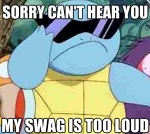|
stevewm posted:Didn't know where else to put this as there is no general business/enterprise networking thread. So.. Doesn't really sound like... "home" networking. But the feature you're looking for is offered on Netonix switches: https://www.netonix.com/wisp-switch.html
|
|
|
|

|
| # ? Apr 23, 2024 12:08 |
|
CrazyLittle posted:Doesn't really sound like... "home" networking. But the feature you're looking for is offered on Netonix switches: https://www.netonix.com/wisp-switch.html Sorry, didn't know where else to put it... Figured a networking thread was close enough 
|
|
|
|
(I think this is the right place to ask, if not direct me) I'm having home internet connection trouble. It's not bad enough to hurt streaming/web browsing, but enough I can't play games that require constant uptime like DotA. I'll lose internet connection (not wireless network connection) for a few seconds, never more than a minute that I've noticed. Sometimes it will go days without dropping, sometimes more than once per hour. It has been happening for a long time, I'm just finally annoyed enough to try to fix it. I have moderate tech experience, though not much with networking. From what I can tell I'm getting T3 or T4 timeout errors. I'll post details below. Can anyone read this in a way that tells me precisely what the problem is or how to fix it? Most of the stuff I've googled is 2+ years old, and seems like a lot of people had similar problems with the same modem, but lots of different solutions. Usually if I powercycle it resolves the problem, but I'm not sure if that's actually doing anything or if waiting 2 minutes would have resolved it anyways. Modem Surfboard SB6121 Router Linksys EA6350 (haven't had problems with this as far as I can tell) ISP Comcast (bleh) Logs Jun 13 2017 21:20:23 5-Warning Z00.0 MIMO Event MIMO: Stored MIMO=-1 post cfg file MIMO=-1;CM-MAC=6c: ca:08:a1:0b:43;CMTS-MAC=00:01:5c:63:2a:4f;CM-QOS=1.1;CM-VER=3.0; Jan 01 1970 00:00:19 3-Critical R02.0 No Ranging Response received - T3 time-out;CM-MAC=6c: ca:08:a1:0b:43;CMTS-MAC=00:01:5c:63:2a:4f;CM-QOS=1.1;CM-VER=3.0; Jan 01 1970 00:00:13 6-Notice N/A Cable Modem Reboot due to power reset ;CM-MAC=6c: ca:08:a1:0b:43;CMTS-MAC=00:00:00:00:00:00;CM-QOS=1.1;CM-VER=3.0; Jun 11 2017 13:20:39 3-Critical R02.0 No Ranging Response received - T3 time-out;CM-MAC=6c: ca:08:a1:0b:43;CMTS-MAC=00:01:5c:63:2a:4f;CM-QOS=1.1;CM-VER=3.0; Jun 11 2017 13:20:38 5-Warning Z00.0 MIMO Event MIMO: Stored MIMO=-1 post cfg file MIMO=-1;CM-MAC=6c Jan 01 1970 00:00:14 6-Notice N/A Cable Modem Reboot due to power reset ;CM-MAC=6c Jun 10 2017 12:38:32 5-Warning Z00.0 MIMO Event MIMO: Stored MIMO=-1 post cfg file MIMO=-1;CM-MAC=6c Jan 01 1970 00:00:18 3-Critical R02.0 No Ranging Response received - T3 time-out;CM-MAC=6c Jan 01 1970 00:00:14 6-Notice N/A Cable Modem Reboot due to power reset ;CM-MAC=6c Jun 08 2017 20:47:23 3-Critical R02.0 No Ranging Response received - T3 time-out;CM-MAC=6c:ca:08:a1:0b:43;CMTS-MAC=00:01:5c:63:2a:4f;CM-QOS=1.1;CM-VER=3.0; Jun 08 2017 20:47:23 5-Warning Z00.0 MIMO Event MIMO: Stored MIMO=-1 post cfg file MIMO=-1;CM-MAC=6c:ca:08:a1:0b:43;CMTS-MAC=00:01:5c:63:2a:4f;CM-QOS=1.1;CM-VER=3.0; Jan 01 1970 00:00:17 3-Critical R02.0 No Ranging Response received - T3 time-out;CM-MAC=6c:ca:08:a1:0b:43;CMTS-MAC=00:01:5c:63:2a:4f;CM-QOS=1.1;CM-VER=3.0; Jan 01 1970 00:00:13 6-Notice N/A Cable Modem Reboot due to power reset ;CM-MAC=6c:ca:08:a1:0b:43;CMTS-MAC=00:00:00:00:00:00;CM-QOS=1.1;CM-VER=3.0; Jun 05 2017 12:01:35 5-Warning Z00.0 MIMO Event MIMO: Stored MIMO=-1 post cfg file MIMO=-1;CM-MAC=6c:ca:08:a1:0b:43;CMTS-MAC=00:01:5c:63:2a:4f;CM-QOS=1.1;CM-VER=3.0; Jan 01 1970 00:00:20 3-Critical R02.0 No Ranging Response received - T3 time-out;CM-MAC=6c:ca:08:a1:0b:43;CMTS-MAC=00:01:5c:63:2a:4f;CM-QOS=1.1;CM-VER=3.0; Jan 01 1970 00:00:13 6-Notice N/A Cable Modem Reboot due to power reset ;CM-MAC=6c:ca:08:a1:0b:43;CMTS-MAC=00:00:00:00:00:00;CM-QOS=1.1;CM-VER=3.0; Jun 05 2017 00:35:43 5-Warning Z00.0 MIMO Event MIMO: Stored MIMO=-1 post cfg file MIMO=-1;CM-MAC=6c:ca:08:a1:0b:43;CMTS-MAC=00:01:5c:63:2a:4f;CM-QOS=1.1;CM-VER=3.0; Jan 01 1970 00:00:19 3-Critical R02.0 No Ranging Response received - T3 time-out;CM-MAC=6c:ca:08:a1:0b:43;CMTS-MAC=00:01:5c:63:2a:4f;CM-QOS=1.1;CM-VER=3.0; Jan 01 1970 00:00:13 6-Notice N/A Cable Modem Reboot due to power reset ;CM-MAC=6c:ca:08:a1:0b:43;CMTS-MAC=00:00:00:00:00:00;CM-QOS=1.1;CM-VER=3.0; Jun 04 2017 18:43:10 5-Warning Z00.0 MIMO Event MIMO: Stored MIMO=-1 post cfg file MIMO=-1;CM-MAC=6c:ca:08:a1:0b:43;CMTS-MAC=00:01:5c:63:2a:4f;CM-QOS=1.1;CM-VER=3.0; Signal From what I can tell the power levels are all within tolerance. Downstream Bonding Channel Value Channel ID 1 3 5 10 Frequency 519000000 Hz 531000000 Hz 543000000 Hz 573000000 Hz Signal to Noise Ratio 36 dB 36 dB 36 dB 36 dB Downstream Modulation QAM256 QAM256 QAM256 QAM256 Power Level The Downstream Power Level reading is a snapshot taken at the time this page was requested. Please Reload/Refresh this Page for a new reading -9 dBmV -10 dBmV -9 dBmV -9 dBmV Upstream Bonding Channel Value Channel ID 40 37 38 39 Frequency 15700000 Hz 36400000 Hz 29500000 Hz 22600000 Hz Ranging Service ID 9115 9115 9115 9115 Symbol Rate 5.120 Msym/sec 5.120 Msym/sec 5.120 Msym/sec 5.120 Msym/sec Power Level 46 dBmV 47 dBmV 47 dBmV 46 dBmV Upstream Modulation [2] QPSK [1] 32QAM [3] 64QAM [2] QPSK [1] 32QAM [3] 64QAM [2] QPSK [1] 32QAM [3] 64QAM [2] QPSK [1] 32QAM [3] 64QAM Ranging Status Success Success Success Success Signal Stats (Codewords) Bonding Channel Value Channel ID 1 3 5 10 Total Unerrored Codewords 3265446118 3265446117 3265446229 3265446219 Total Correctable Codewords 157 133 141 135 Total Uncorrectable Codewords 706 731 611 631
|
|
|
|
Your downstream signal is marginal with low power level and SNR. Since your upstream power levels are ok, it seems like you may need an amp. Have you contacted support about this? They should be able to see that the levels are marginal and should send a tech out to troubleshoot. Comcast usually tunes their amps so the signal comes into your house "hot" to accommodate multiple devices attached to the coax, since each split roughly halves the available signal strength. The modem should be plugged into the first splitter (if any) downstream from the pole. Reference material: http://www.dslreports.com/faq/16085 SamDabbers fucked around with this message at 03:52 on Jun 15, 2017 |
|
|
|
gingerberger posted:I can't play games that require constant uptime like DotA. I don't see the problem here
|
|
|
|
Internet Explorer posted:You can have the pings running in the background (it keeps a buffer of results if you use -t) and you can tab out when you run into an issue. Having them running won't cause a problem. Alright, used the first suggestion and here's what I got. I got disconnected from Overwatch so I quickly switched the running 8.8.8.8 ping to check the router and that failed too, so I guess it's my connection to the router.  Meanwhile I had my laptop (on wireless) running pings to the router the whole time without missing a beat. Then I plugged in the laptop to the same switch and it never missed any when the desktop did. Now I've just unplugged the cable and plugged it back in. I'm running both pings in two command prompts and played Overwatch for probably 1.5 hours without any problems. I do occasionally see a missed ping every couple minutes to the DNS but I see no problems. Maybe it was just moving the cable.
|
|
|
|
SamDabbers posted:Your downstream signal is marginal with low power level and SNR. Since your upstream power levels are ok, it seems like you may need an amp. Have you contacted support about this? They should be able to see that the levels are marginal and should send a tech out to troubleshoot. Downstream seems on the low end of ideal, but pretty clearly within spec to me (-9dB, link you listed puts -8 to -10 as "acceptable") and -15 as bottom of spec. Seems like 0 would be much better but this is within tolerance where it should still work well but I don't totally understand it. I haven't talked to tech support, but I'm pretty sure if I say it's at -9 they'll say spec is -15 to 15 and its fine. Regarding splitters it's directly into the wall, I haven't gone down into the crawl space which is where I think the split from the house in to all the wall jacks is to see how many/big the splitters down there are. A quick google looks like 15 to 20 dB is normal amp? Is it possible to overshoot it/do I hurt the signal to noise ratio with an amp? Is there a recommended one or do I just go to radioshack and get the first one I see?
|
|
|
|
KingKapalone posted:Alright, used the first suggestion and here's what I got. I got disconnected from Overwatch so I quickly switched the running 8.8.8.8 ping to check the router and that failed too, so I guess it's my connection to the router. General failure is usually indicative of a larger problem than pings just not making it. You'd normally see "Request Timed Out" for just dropped packets. General failure means more of a lower level networking issue. What NIC do you have? Have you tried reinstalling or updating drivers? Do you have a VPN client of any sort installed, or have you in the past? Have you tried another ethernet cable from your desktop to your router?
|
|
|
|
Until recently i'd been getting a consistent Download/Upload of about 250/23-17. Recently its dropped to a high of 150/1.1. I called TMC or Spectrum and they said my modem was receiving 300/25. We tried multiple things like restarts and changing Ethernet Cables but nothing changed. Can anybody help with this? I can't play online or stream for poo poo right now. My modem is a Motorola Arris sb6141 and the router is an TP Link Archer C7.
|
|
|
|
I know these kinds of things differ from area to area, but does anyone know the rough cost for running some CAT6 from one room of my house, through the ceiling, and into another room? One of the rooms already has cables running to the outside so has a nice area in the wall where the cables run, the other room I'd ideally like a wall plate put in just for tidyness. I'd probably screw it up if I did it myself.
|
|
|
|
RBX posted:Until recently i'd been getting a consistent Download/Upload of about 250/23-17. Recently its dropped to a high of 150/1.1. I called TMC or Spectrum and they said my modem was receiving 300/25. We tried multiple things like restarts and changing Ethernet Cables but nothing changed. Have you tried a new coax cable to the modem? Do you have any cable splitters at all in your house? Do you have any packetloss? EL BROMANCE posted:I know these kinds of things differ from area to area, but does anyone know the rough cost for running some CAT6 from one room of my house, through the ceiling, and into another room? One of the rooms already has cables running to the outside so has a nice area in the wall where the cables run, the other room I'd ideally like a wall plate put in just for tidyness. I'd probably screw it up if I did it myself. It really does different from house to house. Residential cable runs are more of a variable compared to business runs where everyone has drop ceilings and gaps in the walls to run cables. A lot of homes are a lot harder to run cables in. If it's an easy run and there's room I can't imagine it'd cost more than $100-$200. If you're going to do it, see about having them run 2-4 runs instead of just 1. It shouldn't be much more expensive. Internet Explorer fucked around with this message at 21:37 on Jun 15, 2017 |
|
|
|
Internet Explorer posted:It really does different from house to house. Residential cable runs are more of a variable compared to business runs where everyone has drop ceilings and gaps in the walls to run cables. A lot of homes are a lot harder to run cables in. If it's an easy run and there's room I can't imagine it'd cost more than $100-$200. If you're going to do it, see about having them run 2-4 runs instead of just 1. It shouldn't be much more expensive. Thanks! Ha, I honestly don't have many more rooms than that as it's a 1,000 sq ft 2 bedroom house and I just want to run ethernet from the lounge to the guest room/office. I guess I could include our bedroom as well as the wifi might not be too hot in there (haven't moved in yet).
|
|
|
|
Internet Explorer posted:Have you tried a new coax cable to the modem? Do you have any cable splitters at all in your house? Do you have any packetloss? No I didn't think of the cable. I have no idea how to measure packetloss. This is the splitter i'm using. 
|
|
|
|
How much would I regret doing an exterior cat5e run along my siding? I want to do a single point to point ethernet drop along a single outside wall, and I have no attic because my house has a flat roof. It looks like exterior cable runs are considered hack work and I'm wondering if it's worth finding some alternative way to do it like in the crawlspace, even though I'm going from 2nd floor to 2nd floor.
|
|
|
|
RBX posted:No I didn't think of the cable. I have no idea how to measure packetloss. This is the splitter i'm using. Remove the splitter and see if it gets any better. Try a new coax cable and see if it gets any better. You can measure packetloss by opening the command line and doing a "ping 8.8.8.8 -t" (8.8.8.8 is one of Google's DNS servers and just an example, I tend to test to it) and looking for "Request Timed Out." If you see more than 1 or 2 of those in a minute or so window you have a problem. You can also use a tool like this to measure over a longer period of time - https://www.manageengine.com/free-ping-tool/download.html EL BROMANCE posted:Thanks! Ha, I honestly don't have many more rooms than that as it's a 1,000 sq ft 2 bedroom house and I just want to run ethernet from the lounge to the guest room/office. I guess I could include our bedroom as well as the wifi might not be too hot in there (haven't moved in yet). I mean runs to the same location, so you'd have 2-4 jacks on the same outlet. Saves you from having to put a little dumb switch later. Internet Explorer fucked around with this message at 22:23 on Jun 15, 2017 |
|
|
|
Ah gotcha, yeah that might not be a bad idea. I think I need to work out mentally what equipment is going to be where so I can work that out.
|
|
|
|
Internet Explorer posted:Remove the splitter and see if it gets any better. Try a new coax cable and see if it gets any better. You can measure packetloss by opening the command line and doing a "ping 8.8.8.8 -t" (8.8.8.8 is one of Google's DNS servers and just an example, I tend to test to it) and looking for "Request Timed Out." If you see more than 1 or 2 of those in a minute or so window you have a problem. You can also use a tool like this to measure over a longer period of time - https://www.manageengine.com/free-ping-tool/download.html Plugging just the Coax was the worst speeds i've ever seen. Here's the ping test results.  Going to pick a new cable up right now and hope for the best. What's a good brand or store, looking at my walmart/best buy online its the usual brands I always see. RBX fucked around with this message at 17:57 on Jun 16, 2017 |
|
|
|
RBX posted:Going to pick a new cable up right now and hope for the best. What's a good brand or store, looking at my walmart/best buy online its the usual brands I always see. Network patch cables: https://www.monoprice.com/product?p_id=11382 cablemodem RG6 coaxial cables: https://www.monoprice.com/product?p_id=3030 CrazyLittle fucked around with this message at 18:37 on Jun 16, 2017 |
|
|
|
So I'm looking to get a new router to do some cord cutting, and I figured I'd just get the archer c7 for $80. Then I notice elsewhere people talking about Tmobile's version of the Asus RT-AC68U ($170) also available for $80. I don't understand this, so I'm asking here - what's the catch? I don't seem to need Tmobile service to get it.
|
|
|
|
Myriarch posted:So I'm looking to get a new router to do some cord cutting, and I figured I'd just get the archer c7 for $80. Then I notice elsewhere people talking about Tmobile's version of the Asus RT-AC68U ($170) also available for $80. I don't understand this, so I'm asking here - what's the catch? I don't seem to need Tmobile service to get it. T-mobile seems to be dumping these at low costs so they're probably expecting a new model soon. The only catch is that if you want to flash it to use ASUS firmware or third party firmware it can take a bit of work. I've flashed plenty of routers to DD-WRT over the years or so and that one took the longest. It's a solid router, though, mine's been running for a few months with no reboots or problems.
|
|
|
|
gingerberger posted:(I think this is the right place to ask, if not direct me) I'm having home internet connection trouble. It's not bad enough to hurt streaming/web browsing, but enough I can't play games that require constant uptime like DotA. I'll lose internet connection (not wireless network connection) for a few seconds, never more than a minute that I've noticed. Sometimes it will go days without dropping, sometimes more than once per hour. It has been happening for a long time, I'm just finally annoyed enough to try to fix it. T3/T4 errors mean that your modem isn't getting a response from the cmts when it expects to. That's usually a problem with the upstream signal, ie the signal from your modem back to the cmts. It could be a hundred different things, bad connectors, squirrel chew on the drop, bad amplifier outside, etc. If I were you I would call the cable co and have them try to fix it.
|
|
|
|
So, I went to my local Microcenter with the intent of purchasing a Google Wifi, and left with....a Ubiquiti POE router and AP (partially because they were open box and deeply discounted, and partially because I'm a huge nerd who likes tech stuff). I managed to get it setup and working, but I have *zero* networking experience and as such don't know what I'm forgetting to do, or potentially doing wrong. First: Should I just leave the default firewall rules in place? Or do they need tweaking? Second: Am I leaving myself open to getting destroyed if I forward port 7 to my PC so I can do WOL outside of my network? Third: Should I just be returning the drat thing and buying something simpler if I don't know what I'm doing? I am totally content learning stuff as I go.
|
|
|
|
The UniFi controller and PoE are the most confusing things to the average user, honestly. Subnets and DHCP are easy to gently caress up for everyone at first, and thatís true regardless of device (except if you take it out of the box and never touch it at all). Most of the features UBNT stuff has and consumer stuff can be ignored till/unless you find you need that feature. Check to make sure the firewall rules donít block a bunch stuff you might want to do at home but most business donít want on their networks (like P2P). My practice is to tunnel into a low‐power, always‐on box, then send WoL packets to anything else I need from there. I found it to be more reliable than trying to send the the magic packets directly over the Internet. Platystemon fucked around with this message at 03:01 on Jun 19, 2017 |
|
|
|
If you used the setup wizard, your firewall should be fine. For port 7/WOL from outside, I don't think WOL works that way. Be sure to update the firmware to the laters version on the Edgerouter.
|
|
|
|
I got tired of my cable modems piss-poor status page, so I made this: The status page actually looks like this:  I just wrote a little python script to scrape it and dump the info to JSON. Then Telegraf runs that every 10 seconds and dumps it into influxdb and then Graphite graphs it. I can post the script and more config detail if anyone is interested. The main reason I did this was next time I have to convince Charter there's actually something wrong with the line I've now got some data to back it up... (also the stupid modem has an advanced section that has a rolling password of the day for access. AFAICT, no one has cracked the seed for this particular modem in my particular market so I have no idea what info is in there) Thermopyle fucked around with this message at 17:47 on Jun 20, 2017 |
|
|
|
Sorry if this is the wrong thread. I've been tasked with finding an internet solution for my apartment complex (20 apartments). We've been offered a cheap 1000/1000 Mbit/s connection but it's a commercial connection so all we get is the modem and we/I have to set up the router and switch. I was thinking an edgerouter lite and an edgeswitch lite configured so that each apartment gets their own segregated VLAN. Is this hard to set up and maintain? Am I in way over my head? (I don't work in IT and this i just a hobby) The ideal solution is just to set it and forget it. Maybe a reboot once in a while (the equipment will be in our basement). Again, I'm sorry if this is the wrong thread for this but I figured someone could weigh in.
|
|
|
|
Will an ERL have enough oomph to handle 1Gbps duplex? Are you getting a block of IPs? If you're thinking of handing a VLAN to each apt it makes me think you're giving each one private IP space only, which will cause double-NAT issues (unless you're also installing wireless access points and providing that for your users too).
|
|
|
|
IOwnCalculus posted:Will an ERL have enough oomph to handle 1Gbps duplex? Yes, it can push ~1Mpps (line rate gigabit) with offload enabled. This means no QoS though. An easy way to prevent any particular tenant from hogging the bandwidth is to lock each tenant port to 100Mbps, and only have the ERL connected to the switch at 1Gbps. A 2:1 oversubscription is still way better than what you get from the cable company. IOwnCalculus posted:Are you getting a block of IPs? If you're thinking of handing a VLAN to each apt it makes me think you're giving each one private IP space only, which will cause double-NAT issues (unless you're also installing wireless access points and providing that for your users too). Port isolation on the switch allows you to have one VLAN on the router with e.g. a /27 and one DHCP pool. Tenant ports will only be able to communicate with the router, and not each other. DHCP snooping on the switch blocks tenant ports from being DHCP servers and does spoof protection based on the DHCP lease. You can also combine both port isolation and DHCP snooping for protection on both layer 2 and layer 3. SamDabbers fucked around with this message at 21:16 on Jun 22, 2017 |
|
|
|
IOwnCalculus posted:Will an ERL have enough oomph to handle 1Gbps duplex? I don't know. I don't even know if it's feasible. The idea in my head is that each apartment gets a RJ45 jack and just plugs in their own router/wifi and is just good to go. There will be no shared wifi. Maybe this is just a bad idea and I should look into an easier solution, it's just so much cheaper if I can do this myself compared to every apartment having their own separate connection through an ISP.
|
|
|
|
I think what you really need is a USG-Pro-4 and a US-24 from Ubiquiti, that'll let you QoS and manage VLANs
|
|
|
|
Photex posted:I think what you really need is a USG-Pro-4 and a US-24 from Ubiquiti, that'll let you QoS and manage VLANs Thank you, I will read up on that. You're all very helpful since I'm starting from scratch here. The ISP also offered a 10/10gbit connection at double the cost (still very cheap) but I'm thinking that's a bit overkill and would need some very expensive equipment to take advantage of it.
|
|
|
|
Photex posted:I think what you really need is a USG-Pro-4 and a US-24 from Ubiquiti, that'll let you QoS and manage VLANs The USG and US are similar/same hardware as the ERL and ES. The main difference is the management interface. The USG still won't be able to QoS effectively at over a couple hundred Mbps tops, just like the ERL.
|
|
|
|
SamDabbers posted:The USG and US are similar/same hardware as the ERL and ES. The main difference is the management interface. The USG still won't be able to QoS effectively at over a couple hundred Mbps tops, just like the ERL. the USG-4 is not the same as an ERL by far. It handles over double the amount of bandwidth, has double the ram, double the processor speed.
|
|
|
|
Just going to chime in that if you do not have staff who is familiar with this type of stuff, you really should use an outside vendor to set it up and to maintain it. Nothing like 20 angry residents while you're trying to learn how to fix their poo poo. [Edit: Also, there's a reason most apartment complexes just allow the ISP to handle each individual apartment. I would seriously consider whether or not you guys really want to do this.]
|
|
|
|
Also: how many IP addresses are you getting? If you only have one and residents want to do any port forwarding, then it could turn into a mess. There is a way to assign a public IP address to a particular subnet, but that only works if you have enough public IPs. Basically my concern is that if you set things up as you described, it'll be double NAT, which can cause issues for end users. I second the suggestion to hire a contractor and have them deal with it.
|
|
|
|
also what about infrastructure?
|
|
|
|
Internet Explorer posted:Just going to chime in that if you do not have staff who is familiar with this type of stuff, you really should use an outside vendor to set it up and to maintain it. Nothing like 20 angry residents while you're trying to learn how to fix their poo poo. seconding this. The USG-4 will probably not be able to NAT 20 apartments worth of 1gigabit/sec internet traffic. Just sayin'. Neither would the ER-Lite, and probably not even the ER-Pro. As soon as you turn on any features that aren't hardware offloaded your throughput will drop down to ~330mbit/sec from what I've seen in real world use. If you're comfortable with EdgeMax OS and you're actually looking at a full gigabit circuit, you should probably look into building a VyOS router on a recent intel CPU... assuming you actually need a "router" and not just a switch to split off the ISP handoff to their public IP assignment. If you're thinking you're in over your head, you're definitely in over your head and you should be hiring somebody who's familiar with building large multi-tenant networks to at least do the design, spec, and installation for you.
|
|
|
|
Wasn't it Three Olives who was in a similar situation, and the general consensus was 'hell no, do not get involved in this scheme'.
|
|
|
|
If it was Three Olives I would have suggested he stop by Best Buy and ask their "techs" to point him in the right direction. Also, good job, now he's going to show up because he searches for his own name.
|
|
|
|

|
| # ? Apr 23, 2024 12:08 |
|
IIRC you had to say Three Olives name three times before he appear- oh
|
|
|