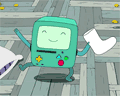|
Can't you just use the real nVidia/AMD driver instead?
|
|
|
|

|
| # ? Apr 23, 2024 11:06 |
|
wdarkk posted:Can't you just use the real nVidia/AMD driver instead? I don't know about now, but it used to be that the dgpu used in Macs had their own HW ID unique to Mac. And Windows drivers would not recognize them. But now that think on it, that was more of an AMD/ATI thing than Nvidia.
|
|
|
|
flosofl posted:I don't know about now, but it used to be that the dgpu used in Macs had their own HW ID unique to Mac. And Windows drivers would not recognize them. But now that think on it, that was more of an AMD/ATI thing than Nvidia. Bootcamp on my maxed out 2015 MacBook Pro 15 inch has the AMD software but it doesn't update because it gives an error about not having the correct hardware. So I guess this is still the same?
|
|
|
|
The Lord Bude posted:I'm happy to boot into windows when needed to play a game. I don't have the space for a seperate PC. I created a 300GB partition on my 2011 iMac for pretty much this purpose, but found I hardly ever use it. I haven't booted into the PC side (it runs Windows 7) in at least 8 months. I know if I do it will be a real PITA to wait through all the updates, many of which will fail anyway, so gently caress Windows. Anyone know if I can reclaim that 300GB partition for OS X without having to back up first and simply repartition to one volume without worrying I'll destroy my existing OS X data? I'm still running Yosemite and using its better Disk Utility app, the one Apple really poo poo the bed with in El Capitan and beyond. Anton Chigurh fucked around with this message at 21:33 on Jun 21, 2017 |
|
|
|
Anton Chigurh posted:I created a 300GB partition on my 2011 iMac for pretty much this purpose, but found I hardly ever use it. I haven't booted into the PC side (it runs Windows 7) in at least 8 months. I know if I do it will be a real PITA to wait through all the updates, many of which will fail anyway, so gently caress Windows. Yeah, you should be able to delete the Windows partition and just expand your HFS+ one to fill the space.
|
|
|
|
SourKraut posted:No, I'll still blame Apple: if they'd get their head out of their rear end and make amends with nVidia, then they could be using Maxwell- and Pascal- based GPUs with full hardware acceleration for VP9. I think part of the bigger issue is that VP9 was developed by Google and we know how the Apple-Google relationship goes... even with the increased perf/watt in pascal i doubt they'd stick it in the 13" MBP to be fair. it is a very apple thing to not just eat a slice of humble pie and try to reconcile with nvidia to actually make a better product though not supporting vp9 in safari at this point is probably edging on the side of corporate fuckery at this point, but considering the majority of macs out there are still running pre-skylake CPUs i'd still argue it's a positive result
|
|
|
|
I'd like to know more about how graphics card drivers work on Macs, both Nvidia and Amd; both when in MacOS and when using bootcamp. It looks as though gigabyte's new external GPU enclosure (which comes with a gtx1070) will work with any thunderbolt 3 computer - that would solve the issue of weak GPU's perfectly well. I've been doing some cursory research on the subject, and from what I can tell, up till now, an external GPU like this would work fine in windows, but not in MacOS. I'd be fine with using bootcamp on the occasions where I want to play a demanding game. I'm also reading that the upcoming version of MacOS will add support for external GPUs - Does anyone know if this support will be limited to specific apple made enclosures. If I knew I could put an Nvidia GPU in an external enclosure, and have it work with an iMac I'd make the switch in a heartbeat, even if it only worked when I was booted into windows.
|
|
|
|
The Lord Bude posted:I'd like to know more about how graphics card drivers work on Macs, both Nvidia and Amd; both when in MacOS and when using bootcamp. It looks as though gigabyte's new external GPU enclosure (which comes with a gtx1070) will work with any thunderbolt 3 computer - that would solve the issue of weak GPU's perfectly well. I've been doing some cursory research on the subject, and from what I can tell, up till now, an external GPU like this would work fine in windows, but not in MacOS. I'd be fine with using bootcamp on the occasions where I want to play a demanding game. I'm also reading that the upcoming version of MacOS will add support for external GPUs - Does anyone know if this support will be limited to specific apple made enclosures. If I knew I could put an Nvidia GPU in an external enclosure, and have it work with an iMac I'd make the switch in a heartbeat, even if it only worked when I was booted into windows. It has been possible to get eGPUs working on MacOS, but it's hacky as hell and likely not worth the bother. My understanding is that support in High Sierra is there for any eGPU enclosure using a compatible Thunderbolt 3 chipset and given that Apple are currently offering a Sonnet eGPU and Radeon card to developers for $599, it would suggest that Apple have no interest in building their own enclosures. Even though the eGPUs will work in MacOS, uptake of Metal has been pretty slow in what few MacOS games are out there and I wouldn't hold my breath on Metal 2 gaining ubiquity, well, ever. It would be nice to see Vulkan make an appearance in High Sierra because Apple seem to be making a push towards VR on the Mac (along with that $599 eGPU bundle, Apple are also offering developers discounted HTC Vives), but I just don't see why any developers beyond porting houses would bother to give more than a cursory gently caress about a graphics API that is limited to one OS and isn't called DirectX.
|
|
|
|
Theophany posted:It has been possible to get eGPUs working on MacOS, but it's hacky as hell and likely not worth the bother. My understanding is that support in High Sierra is there for any eGPU enclosure using a compatible Thunderbolt 3 chipset and given that Apple are currently offering a Sonnet eGPU and Radeon card to developers for $599, it would suggest that Apple have no interest in building their own enclosures. Even though the eGPUs will work in MacOS, uptake of Metal has been pretty slow in what few MacOS games are out there and I wouldn't hold my breath on Metal 2 gaining ubiquity, well, ever. It would be nice to see Vulkan make an appearance in High Sierra because Apple seem to be making a push towards VR on the Mac (along with that $599 eGPU bundle, Apple are also offering developers discounted HTC Vives), but I just don't see why any developers beyond porting houses would bother to give more than a cursory gently caress about a graphics API that is limited to one OS and isn't called DirectX. But as it stands though, you could boot into windows using bootcamp, plug in an eGPU with an nvidia card, install the nvidia drivers as you would on a PC and game using the eGPU powering the iMac screen? Honestly that would be fine for my needs when required. Most of my gaming over the past couple of years has been graphically trivial indie stuff, or 2d stuff like pillars of eternity. The most demanding things I've played in the past year are civ vi and xcom. As long as it works correctly I'd be fine with switching to windows and plugging in an eGPU for the occasions when I want to play something that doesn't have a Mac port or is too graphically demanding. It seems like there are very few AAA games worth playing these days. It also means I can get a new GPU now, and transfer it over to an external enclosure in a year or so when I make the big switch The Lord Bude fucked around with this message at 14:34 on Jun 22, 2017 |
|
|
|
eGPU doesn't support internal screens (at the moment) in High Sierra. External only.
|
|
|
|
Have they updated the MacBook enough now or is the Pro still the way to go if you want to edit photos en masse without getting angry?
|
|
|
|
I was looking for some advice, I have a 27" iMac mid-2010 that seems to need a GPU replacement. A few months ago pink boxes started popping up on screen and eventually the system will freeze until restarted. Everything I've looked up points at the GPU needing a replacement and everyone seems to say the repair from Apple would cost around $600. I've looked up the replacement card and it seems to go for around $299. I've contacted a third party Mac Repair shop and quoted me for $499 plus $90 for labor. I could theoretically try to do the swap myself, I looked up a GPU replacement guide but I'm honestly not sure if I'll be able to pull it off without breaking something else inside. So right now it looks like if I want to continue using this machine I'd have to eat the cost. I'm not looking to spend another $2000 for another iMac, but I feel like dropping $600 to fix a 7 year old machine is kind of a waste of money. What would you all do?
|
|
|
|
What would I do? I'd sell it on eBay, be clear about the GPU fault. You can buy a known-good 27" 2010 iMac for around 500-600 on eBay anyway. Once you have the money from selling it, it's up to you what you want to buy to replace it. I wouldn't want to bother repairing it, but if I did want to for some reason, I'd do it myself.
|
|
|
|
I had the same machine, and the same problem. I'm racking my brains over whether I was able to get it fixed under EU regulations (6 years of electrical coverage as standard) or if it was done gratis by Apple because it was a known issue. Unfortunately I cleared out my emails recently and I know I had one in there that stated. It might be worth fighting for it though?
|
|
|
|
Theophany posted:It would be nice to see Vulkan make an appearance in High Sierra because Apple seem to be making a push towards VR on the Mac (along with that $599 eGPU bundle, Apple are also offering developers discounted HTC Vives), but I just don't see why any developers beyond porting houses would bother to give more than a cursory gently caress about a graphics API that is limited to one OS and isn't called DirectX. To the majority of game devs today the actual API they spend time with isn't low level stuff like D3D or Vulkan, it's scene graph middleware layers like UE4. What really matters is getting Metal emplaced as a first class graphics API supported by those engines. This is happening on iOS, but whether the Epics of the world put in the effort to make desktop Metal work as well is another question. However, they're going to offer some level of desktop Metal support just because of code sharing with iOS. Apple supporting Vulkan might not be as much a slam dunk for producing Mac game ports as you think. When Apple was fully supporting GL we didn't exactly see huge numbers of ports because GL, and I doubt that would change much just because Vulkan replaces GL. Honestly the best hope is riding the wave of iOS middleware development. The problem was always "how does a game company make money on a relatively small platform like the Mac" and the answer was "it doesn't" if there were significant porting costs involved. With the ever increasing trend of using prefab engines, getting that middleware to fully support whatever Apple's low level API happens to be lowers barriers. Sure, it would be nice if they'd backed Vulkan instead of doing their own thing, but then again the whole GL standards process was a tire fire for so long that I can see why high ups might have chosen to cut ties with that industry group.
|
|
|
|
BobHoward posted:To the majority of game devs today the actual API they spend time with isn't low level stuff like D3D or Vulkan, it's scene graph middleware layers like UE4. What really matters is getting Metal emplaced as a first class graphics API supported by those engines. Good points, I oversimplified it. At least we got some decent titles in the glory days of id and Blizzard because at least the GL support was there and relatively competent (and, admittedly, Carmack vehemently hated DirectX so that helped). It would be interesting to know what it would take to get Apple to incentivise engine developers to adopt Metal, Apple seem to enjoy a pretty healthy markup on games sold via their App Store versus the same titles on Steam. Though I doubt it would ever happen. Like you say, iOS is the best hope for now.
|
|
|
|
Any new recommendations for decent backpack for 15" tbmbp? Someone said it fits 14" form factor? I've been looking at the crumpler bags and the incase icon that apple sells but at that price point I'm sure there is a ton more options out there. Wondering what other people have been using. I don't like using my sleeve and just want a bag to slide the laptop in and that has space for accessories. Like it to be somewhat tough and water resistant.
|
|
|
|
Xabi posted:Have they updated the MacBook enough now or is the Pro still the way to go if you want to edit photos en masse without getting angry? Kaby Lake gave it a speed boost and added an hour of battery life. Keyboard is the new v2 version found on the rMBP as well. The rMBP is still more powerful but the 2017 Macbook is an upgrade from the first gen.
|
|
|
|
Xabi posted:Have they updated the MacBook enough now or is the Pro still the way to go if you want to edit photos en masse without getting angry? Depends. When you first look at the benchmarks you see this and you think, "wow, they made it so much faster"  It will feel much snapper in day-to-day light use. But then when you look at benchmarks where the system is really being stressed, you see a different story:  
|
|
|
|
Anton Chigurh posted:I created a 300GB partition on my 2011 iMac for pretty much this purpose, but found I hardly ever use it. I haven't booted into the PC side (it runs Windows 7) in at least 8 months. I know if I do it will be a real PITA to wait through all the updates, many of which will fail anyway, so gently caress Windows. Running the bootcamp assistant again should undo it.
|
|
|
|
Perplx posted:Running the bootcamp assistant again should undo it. I should have responded earlier. It was easy as pie, I just ran Disk Utility, removed the Windows partition, then expanded my OS X partition to fill the space. Took only about five minutes, since creating the new partition does a file system check as well. Now I have 300GB more space and I'll just use Windows 7 in a VM if I need it.
|
|
|
|
Is there any kind of diagnostic check that would tell me the reason for the most recent shutdown on an MBP? Mine just shut down randomly and the only clue I have is related to the power cord, in that I moved it right when it shut down. I also noticed that it gets really hot, so that might also be affecting it.
|
|
|
|
Console.app maybe if something started freaking out and dumping logs before shutting down
|
|
|
|
The Lord Bude posted:But as it stands though, you could boot into windows using bootcamp, plug in an eGPU with an nvidia card, install the nvidia drivers as you would on a PC and game using the eGPU powering the iMac screen? I've got a 980 sitting in a Akito Node on a non-touchbar 13' mbp, and getting it working in Windows turned out to be a way bigger ballache than getting it going in Sierra. There's scripts out there that'll handle all the setup in MacOS, including downloading drivers. Although you have to disable SIP, with all the additional risk that entails, and Sierra really doesn't like hot swapping the cable. You need to reboot every time you plug in/disconnect. Still, I had it running from start to finish in 20 minutes, and that included trying to navigate the mess that's egpu.io to find the right guides. Windows, meanwhile, took a couple of days for me to figure out. My understanding is, if you have a normal dedicated GPU in your machine, the bios turns off the integrated GPU when you bootcamp into Windows. That's why battery life in Windows on a 15' MBP goes through the floor. Problem is, the bios does this at the moment with eGPU's as well, and Windows needs the iGPU to be awake for an eGPU to work, so the whole thing just falls over. Windows either doesn't boot, or the drivers don't initialise if you plugin after startup. I have a boot USB stick I have to start from that forces the iGPU to stay awake, and everything boots smoothly, but it's a pain in the arse (especially on a machine that only has two ports to begin with). Hopefully, the High Sierra support will cover Bootcamp as well, but I wouldn't put money on it. Janky setup aside (and if your on an iMac with it's reasonable number of ports, I guess just leaving a stick in is an option?), it's pretty impressive when it's working. I haven't found anything yet that this machine, despite it being essentially a glorified MacBook Air, isn't handling game wise, and it's remarkable how little the CPU get's hit by most stuff when it's not doing the graphics. I had a good 3 hours in Overwatch the other day without power plugged in, and I think I lost about the same amount of charge as if I'd been using Word. I've even had a Vive running off it without a hitch, and it's not like the 980 is much beyond the bare minimum spec for that even if it was in a PCI slot in a tower. I think the whole backlash against these machines at release would have been greatly mitigated if eGPU support was announced sooner, this is a game changer in what the machine can do for a lot of use cases.
|
|
|
|
Housh posted:Any new recommendations for decent backpack for 15" tbmbp? Someone said it fits 14" form factor? Tom Bihn. Specifically, the Cadet fits your needs well. If you want something more backpack-y, I've used a Synapse 19 since 2011 and traveled well over 30,000 miles with it and it looks nearly new. They make expensive products, but the bag will absolutely outlive the computer you put in it several times over.
|
|
|
|
Pastamania posted:I've got a 980 sitting in a Akito Node on a non-touchbar 13' mbp, and getting it working in Windows turned out to be a way bigger ballache than getting it going in Sierra. There's scripts out there that'll handle all the setup in MacOS, including downloading drivers. Although you have to disable SIP, with all the additional risk that entails, and Sierra really doesn't like hot swapping the cable. You need to reboot every time you plug in/disconnect. Still, I had it running from start to finish in 20 minutes, and that included trying to navigate the mess that's egpu.io to find the right guides. Windows, meanwhile, took a couple of days for me to figure out. Thanks, this was informative. From what I've read windows 10 should be able to handle hot swapping of external GPUs. Have you tried only plugging the eGPU in after you've booted into windows?
|
|
|
|
The Lord Bude posted:Thanks, this was informative. From what I've read windows 10 should be able to handle hot swapping of external GPUs. Have you tried only plugging the eGPU in after you've booted into windows? https://egpu.io/forums/mac-setup/2016-macbook-pro-solving-egpu-error-12-in-windows-10/#post-709
|
|
|
|
Penisaurus Sex posted:Tom Bihn. Tom Bihn for sure. I've got the Synapse 19 as well with a 2016 MBP 15" and it's great protection. Really comfortable to walk with for long periods in airport or business trips too. Lifetime free repairs too for the bag (assuming you didn't take a knife to it).
|
|
|
|
If you buy the Synapse you need to buy a sleeve as well, it has no protection on its own.
|
|
|
|
It looks like for $40 upgrade you get a "cache" which is their own sleeve. Pretty swank stuff.
Housh fucked around with this message at 04:57 on Jun 24, 2017 |
|
|
|
Like I said, expensive. But the sleeve is actually sized correctly and is on the higher end of protection you'll get, especially in that price range.
|
|
|
|
The pricing doesn't seem that far off from the other bags I have been looking at and the company seems legit worth supporting. It's nice if I ever change form factor in the future, I can just buy a new cache. I have been using a Danier leather  bag pack for the past 6 years but it only fits 13" laptops. Time to retire it. bag pack for the past 6 years but it only fits 13" laptops. Time to retire it.I might wait to pick this up next time I'm states side to avoid UPS brokerage, duties, and taxes though. I like that they make dog accessories too.
|
|
|
|
I have a Synpase and just use my own Amazon branded sleeve. The cache isn't necessary, but it's useful if you take it on flights a lot. I bought the backpack when it was $130. Really surprised that it's so high now, though I see they introduced a larger size. I definitely recommend the larger one over the 19l. It's very small. Mu Zeta fucked around with this message at 14:09 on Jun 24, 2017 |
|
|
|
Bob Morales posted:Depends. When you first look at the benchmarks you see this and you think, "wow, they made it so much faster" Alas, it seems that the Pro is still the way to go. That's a shame because I love the size of the MacBook (but I hate that there's not card reader).
|
|
|
|
Xabi posted:Thank you, and FCKGW! Have you checked out the 2016/2017 13" MBP? It's pretty drat small - smaller than the MBA now I believe. My 15" MBP (2016) even feels pretty dainty.
|
|
|
|
Yeah, I have to lug around a Dell M4300 for work - my 15" rMBP (2014) seems like nothing in comparison.
|
|
|
|
Just got back into the Mac life, bought a 15" rMBP (2012) for $600 off eBay and drat this thing still goes. In a lot of cases its outperforming my year and half old desktop really happy with it.
|
|
|
|
Those 2012-2013 rMBPs are great machines for the price nowadays. My 2016 tMBP really doesn't seem any different than my old 2013 besides having fewer ports. I know on synthetic tests my 2TB NVMe drive is faster than the old 1TB AHCI PCIe drive, but in day to day use I can't tell a performance difference except maybe marginally faster VM bootup. Otherwise they're both ~2.6 gHz quad-cores with 16GB RAM, and I didn't BTO the GPU this time so it was almost a lateral move from the 750m to the 450. tl;dr: old rMBPs are still great
|
|
|
|
Le Saboteur posted:Just got back into the Mac life, bought a 15" rMBP (2012) for $600 off eBay and drat this thing still goes. In a lot of cases its outperforming my year and half old desktop really happy with it. I recently did the same thing and it's perfect for what I'm doing with it (web development and steam in-home game streaming).
|
|
|
|

|
| # ? Apr 23, 2024 11:06 |
|
I was looking at new MacBooks and just the lack of ports killed my interest all together. Like I have no idea who the 12" MacBook is marketed towards; usb hub fetishists or something?
Le Saboteur fucked around with this message at 23:10 on Jun 24, 2017 |
|
|